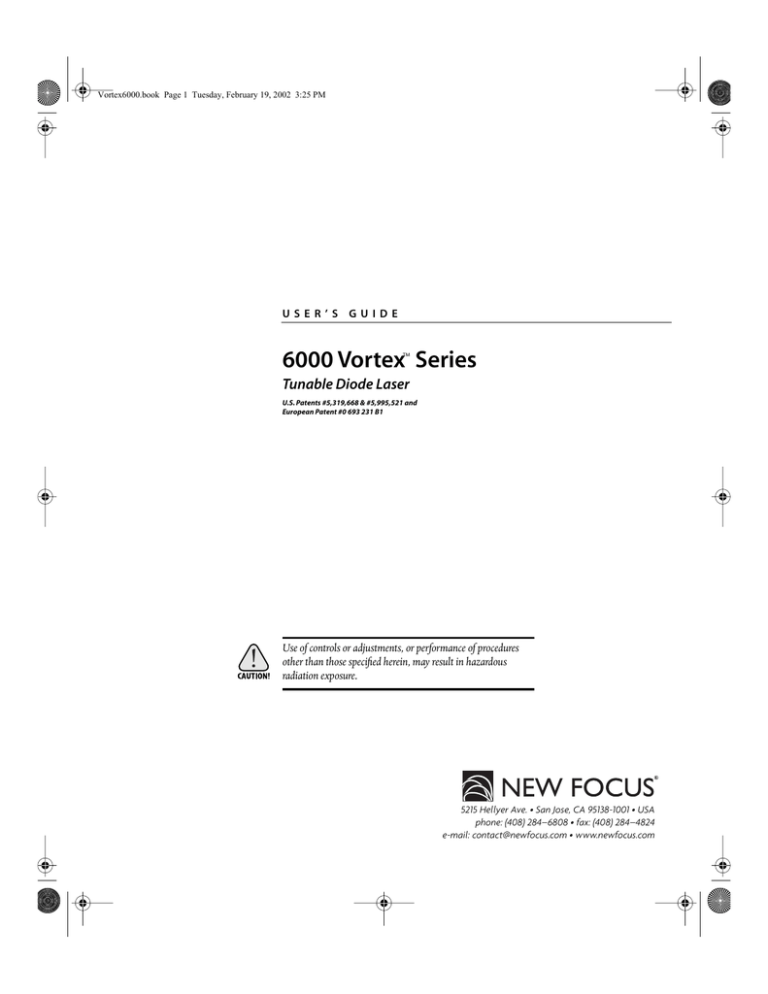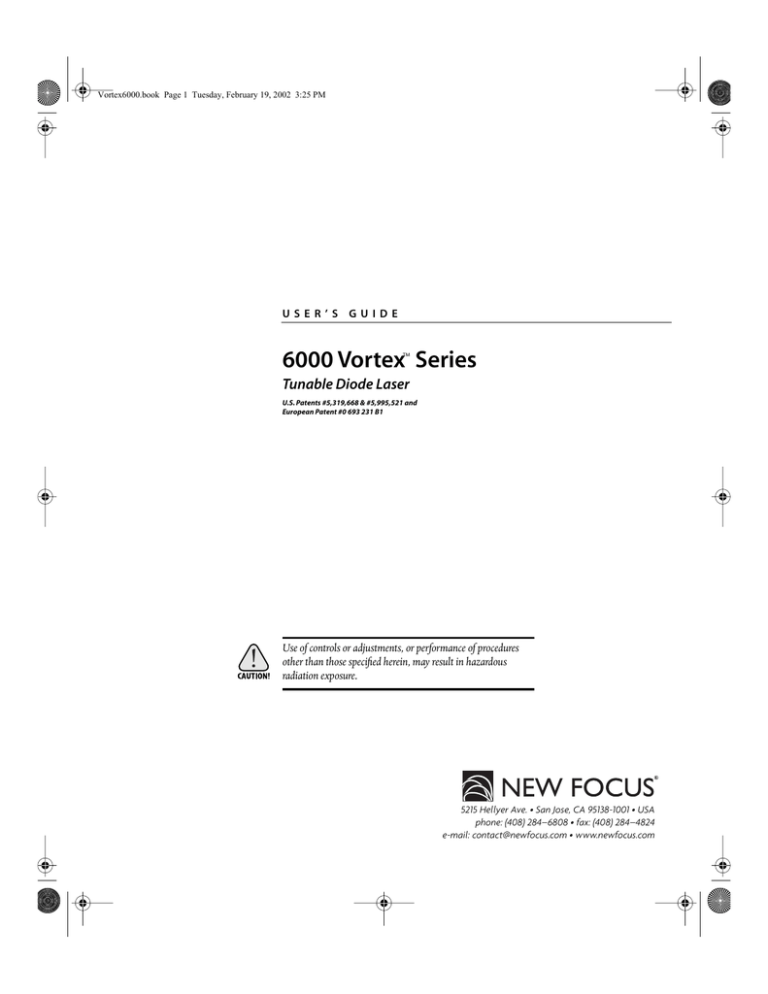
Vortex6000.book Page 1 Tuesday, February 19, 2002 3:25 PM
USER’S GUIDE
6000 Vortex Series
TM
Tunable Diode Laser
U.S. Patents #5,319,668 & #5,995,521 and
European Patent #0 693 231 B1
Use of controls or adjustments, or performance of procedures
other than those specified herein, may result in hazardous
radiation exposure.
5215 Hellyer Ave. • San Jose, CA 95138-1001 • USA
phone: (408) 284–6808 • fax: (408) 284–4824
e-mail: contact@newfocus.com • www.newfocus.com
Vortex6000.book Page 2 Tuesday, February 19, 2002 3:25 PM
Warranty
New Focus, Inc. guarantees its Vortex lasers to be free of material and workmanship defects for
one year from the date of shipment or 3,000 hours of operation, whichever comes first. This
warranty is in lieu of all other guarantees expressed or implied and does not cover incidental or
consequential loss.
Please note that each Vortex laser is custom built to the user’s exact wavelength specification.
Because of the custom nature of this product, returns are accepted only within 30 days from the
date of purchase and are subject to a restocking fee of 50% of the original cost.
Products described in this document are covered by U.S. Patents #5,319,668 and #5,995,521 and
European Patent #0 693 231 B1.
Information in this document is subject to change without notice.
Copyright 2002, 2001–1998, New Focus, Inc. All rights reserved.
The
and
logos, and NEW FOCUS, Inc. are registered
trademarks and Vortex is a trademark of NEW FOCUS, Inc. Littelfuse and Slo-Blo are registered
trademarks of Littelfuse, Inc.
Document Number 600013 Rev. H
Vortex6000.book Page 3 Tuesday, February 19, 2002 3:25 PM
Contents
User Safety
5
Introduction . . . . . . . . . . . . . . . . . . . . . . . . . . . . . . . . . . . . . . 5
Laser Safety . . . . . . . . . . . . . . . . . . . . . . . . . . . . . . . . . . . . . . . 5
Using the Safety Interlock . . . . . . . . . . . . . . . . . . . . . . . . . 7
Getting Started
9
Introduction . . . . . . . . . . . . . . . . . . . . . . . . . . . . . . . . . . . . . . 9
Unpacking the System. . . . . . . . . . . . . . . . . . . . . . . . . . . . . 9
Setting Up the Laser . . . . . . . . . . . . . . . . . . . . . . . . . . . . . . 10
Starting the Vortex for the First Time . . . . . . . . . . . . . . 11
General Operation
13
Overview . . . . . . . . . . . . . . . . . . . . . . . . . . . . . . . . . . . . . . . . 13
What’s Inside . . . . . . . . . . . . . . . . . . . . . . . . . . . . . . . . . . . . 13
Mounting the Laser Head . . . . . . . . . . . . . . . . . . . . . . . . . 14
Using the Front-Panel Controls . . . . . . . . . . . . . . . . . . . 15
Turning on the Power . . . . . . . . . . . . . . . . . . . . . . . . . . . . 17
Selecting an Operating Mode . . . . . . . . . . . . . . . . . . . . . 17
Displaying and Setting the Laser Parameters . . . . . . . 19
Restoring Local (Front-Panel) Control . . . . . . . . . . . . . 20
Modulating the Laser Output . . . . . . . . . . . . . . . . . . . . . 20
Reading an Input Signal . . . . . . . . . . . . . . . . . . . . . . . . . . 23
6000 Vortex Series
Contents • 3
Vortex6000.book Page 4 Tuesday, February 19, 2002 3:25 PM
Constant-Power Mode
25
Introduction . . . . . . . . . . . . . . . . . . . . . . . . . . . . . . . . . . . . . 25
Preparing to Use Constant-Power Mode . . . . . . . . . . . 25
Operating in Constant-Power Mode . . . . . . . . . . . . . . . 26
Computer Control
29
Introduction . . . . . . . . . . . . . . . . . . . . . . . . . . . . . . . . . . . . . 29
Using the IEEE-488 Interface . . . . . . . . . . . . . . . . . . . . . . 29
Using the RS-232 Interface. . . . . . . . . . . . . . . . . . . . . . . . 30
Restoring Local (Front-Panel) Control . . . . . . . . . . . . . 31
Understanding the Command Types . . . . . . . . . . . . . . 31
Conventions . . . . . . . . . . . . . . . . . . . . . . . . . . . . . . . . . . . . . 31
Command Summary . . . . . . . . . . . . . . . . . . . . . . . . . . . . . 34
Command Definitions. . . . . . . . . . . . . . . . . . . . . . . . . . . . 36
Principles of Operation
49
Overview . . . . . . . . . . . . . . . . . . . . . . . . . . . . . . . . . . . . . . . . 49
General Theory . . . . . . . . . . . . . . . . . . . . . . . . . . . . . . . . . . 49
Changing the AC-Voltage Selection
53
Customer Service
55
Service. . . . . . . . . . . . . . . . . . . . . . . . . . . . . . . . . . . . . . . . . . . 55
Technical Support. . . . . . . . . . . . . . . . . . . . . . . . . . . . . . . . 55
Appendix I: Physical Specifications
57
Controller . . . . . . . . . . . . . . . . . . . . . . . . . . . . . . . . . . . . . . . 57
Laser Head and Mounting Bracket . . . . . . . . . . . . . . . . . 58
4 • Contents
Appendix II: RS-232 Connector Wiring
59
Index
61
NEW FOCUS, Inc.
Vortex6000.book Page 5 Tuesday, February 19, 2002 3:25 PM
User Safety
Introduction
Your safe and effective use of this product is of utmost importance to
us at New Focus. Please read the following laser safety information
before attempting to operate the laser.
Laser Safety
The laser radiation emitted from this unit may be harmful. Always
follow these precautions:
• Avoid direct exposure to the beam.
• Avoid looking at the beam directly.
• Be aware of and follow the warnings on the safety labels (examples
are shown on page 6).
• To completely shut off power to the unit, turn off the keyswitch.
The Power button on the front of the controller controls power to
the laser diode; even when the power to the diode is off, power is
still being supplied to the laser head for temperature control.
• Do not open the laser head or controller.
Diode-laser power at the wavelengths shown in the following table could be
accessible inside the laser head. There are no user-serviceable parts inside the
laser head or controller. Unauthorized opening of the head or controller will
void the warranty and may result in misalignment of the laser cavity and/or
irreparable damage to the internal components.
6000 Vortex Series
User Safety • 5
Vortex6000.book Page 6 Tuesday, February 19, 2002 3:25 PM
The following table contains a list of wavelength ranges and maximum
internal powers accessible inside the different model laser heads. Look
at the label on top of your laser head for its model number and its
specific wavelength.
Note:
Model
Wavelength Range
6003
350–500 nm
10 mW
6005
600–645 nm
15 mW
6009
630–710 nm
30 mW
6013
710–800 nm
70 mW
6017
760–905 nm
100 mW
6021
830–1180 nm
100 mW
6025
1100–1480 nm
30 mW
6027
1350–1650 nm
50 mW
6029, 6029-Power
1380–1710 nm
50 mW
6031
1550–1900 nm
25 mW
6033
1610–2400 nm
100 mW
Max. Power
The actual output power and wavelength range of your laser will only be a fraction
of the internal diode power and wavelength range shown here.
Label Identification
The aperture and danger labels shown here pertain to different
wavelength laser heads. Depending on your specific wavelength
requirements, other labels similar to those shown may be used.
Figure 1:
Labels on the
front and top of
the laser head
AVOID EXPOSURE
LASER LIGHT EMITTED
FROM THIS APERTURE
VORTEX
AVOID EXPOSURE
INVISIBLE LASER RADIATION
EMITTED FROM THIS APERTURE
TM
External-Cavity Diode Laser
Wavelengths
:
Model Number
:
Serial Number
:
Manufactured
:
This product conforms to the applicable requirements of
21 CFR 1040.10 and 1040.11 at the date of manufacture.
Front of laser head
6 • User Safety
Aperture labels
Certification label
NEW FOCUS, Inc.
Vortex6000.book Page 7 Tuesday, February 19, 2002 3:25 PM
Figure 2:
Labels on the back
of the laser head
Back of laser head
Danger labels
Using the Safety Interlock
The safety interlock connector on the back of the Vortex controller is
provided for external safety systems. The system is shipped with a
jumper across the interlock terminals. Do not remove this jumper
unless you are using the safety interlock feature; the laser will not emit
light unless the interlock circuit is closed. The circuit carries 15-V DC.
6000 Vortex Series
User Safety • 7
Vortex6000.book Page 8 Tuesday, February 19, 2002 3:25 PM
8 • User Safety
NEW FOCUS, Inc.
Vortex6000.book Page 9 Tuesday, February 19, 2002 3:25 PM
Getting Started
Introduction
This section outlines the basic steps needed to start using your Vortex
laser system, including information on unpacking the system and brief
set-up and starting notes. For more detailed information on how to
operate the instrument, refer to the “General Operation” chapter
beginning on page 13.
Unpacking the System
Note:
Carefully unpack the Vortex laser system. Compare the contents
against the packing slip and inspect them for any signs of damage. If
parts are missing or you notice any signs of damage, such as dented or
scratched covers, or broken knobs, please contact New Focus
immediately.
For orders with multiple heads, up to 3 heads may be shipped in the same
container.
Save the shipping container and packing material for future shipping
needs.
Check that the power module on the back of the controller is set for the
proper AC line voltage (see page 53 for information on checking and
changing the voltage).
6000 Vortex Series
Getting Started • 9
Vortex6000.book Page 10 Tuesday, February 19, 2002 3:25 PM
Setting Up the Laser
1. Mount the laser head: The laser head is shipped with a mounting
bracket already attached. This bracket also serves as a heatsink to
avoid overheating the laser head. Mount the laser head/bracket in a
stable position with the output aperture pointing towards an
appropriate beam block. Output-beam height is two inches. See
page 14 for details on mounting techniques.
2. Position the controller: Position the controller within a cable
length of the laser head (about five feet). Make sure that the side and
rear vents of the controller are not blocked. The controller
keyswitch should be off (position “0”).
3. Connect the head and controller: Connect the controller to the
laser head with the 26-pin D-connector laser cable provided. Use
only the supplied New Focus laser cable to connect the controller to
the laser head. To ensure proper and safe operation of the laser,
secure the cable to the laser head and controller using the captive
attachment screws in the cable’s D-connectors.
Figure 3:
Controller to Laser
Head Connection
Frequency
Modulation
Interlock
~
120Vac
Current
Modulation
RS232
Auxillary
Input
Laser
IEEE 488
26 Pin
D-Connector
26 Pin
D-Connector
Laser Cable
10 • Getting Started
NEW FOCUS, Inc.
Vortex6000.book Page 11 Tuesday, February 19, 2002 3:25 PM
Note:
4. Connect the power cord: Attach the power cord to the controller
and plug it into a wall outlet.
This instrument is configured at the factory for the line voltage and frequency
appropriate for your country. If you are unsure of how your unit is configured,
see “Changing the AC-Voltage Selection” on page 53.
5. Optically isolate the laser: Take precautions to prevent back
reflections into the laser head. Isolation can be achieved by angling
your optics or with the use of an optical isolator. The degree of
isolation required depends on how you are using the laser; contact
New Focus technical support for help with your particular
application.
Starting the Vortex for the First Time
The following section takes you through the basic steps of starting up
and shutting down the laser. The controls and functions are described
in more detail in the following chapter.
Figure 4:
Vortex Front Panel
TM
45.0 mA
Power
Mode
Display
GPIB Address
Note:
Set
Local
Baud Rate
1. Turn on the system: Turn the keyswitch to “ON” (position “|”).
The system will start up in constant-current mode with the current
set to 0 mA, and the system ID will scroll across the display.
After turning the keyswitch, allow the system a minimum of 20 minutes to
reach a stable temperature before turning on the laser diode (step 4).
Once the keyswitch is turned on, the system can be operated
remotely through the IEEE-488 (GPIB) or RS-232 ports. Refer to
the “Computer Control” chapter beginning on page 29 for details.
6000 Vortex Series
Getting Started • 11
Vortex6000.book Page 12 Tuesday, February 19, 2002 3:25 PM
2. Set the operating mode: An LED on the front panel will indicate
the system’s operating mode: constant-current or constant-power.
To change modes, press the Mode button.
You will need to use an external photodetector to operate the
Vortex in constant-power mode. See “Selecting an Operating
Mode” on page 17 for details on the different modes, or the
“Constant-Power Mode” chapter beginning on page 25 for details
on setting up and using the laser in constant-power mode.
Note:
3. Set the operating current or power: Press the Display button
until the current, “0.0 mA” (for constant-current mode), or the
power, “0.0%” (for constant-power mode), is displayed. If the Set
button is not already lit, press it to enable the adjustment knob.
Turn the knob to set the current or power.
To prevent damage to the laser diode, the factory has limited the maximum
current to the operating current listed on the Acceptance Test Data Sheet.
4. Activate the laser: Push the Power button to activate the laser
power. The button will flash for 5 seconds before current flows
through the diode.
Laser light should now be emitting from the aperture.
Laser radiation emitted from this unit may be harmful. Avoid direct exposure
to the beam.
5. Turn the laser off: To minimize the risk of power surges
damaging the laser diode, push the Power button to turn off the
laser when it is not in use (the LED on the button will turn off) and
before shutting down the system. Turn the keyswitch off (position
“0”) to shut down the entire system.
12 • Getting Started
NEW FOCUS, Inc.
Vortex6000.book Page 13 Tuesday, February 19, 2002 3:25 PM
General Operation
Overview
The Vortex is a robust, narrow-linewidth, laser source. The system
consists of a laser controller, a laser head, and a laser cable. Each Vortex
laser head contains head-specific information so that it can be used
with any Vortex laser controller. This modular design allows you to
switch wavelengths simply by changing the laser head (heads are
available separately). The system can be operated manually, using the
front-panel controls, or remotely, using one of the computer interfaces.
What’s Inside
The Vortex laser is an external-cavity diode laser (ECDL) based on the
Littman-Metcalf design (see “Principles of Operation” on page 49). The
customer-selected wavelength is set and stabilized at the factory using
external optics, a diffraction grating, a mirror, and precision temperature control. Fine wavelength tuning without mode hops is achieved
by rotating the mirror around a fixed rotation point using a piezoelectric actuator. Laser output power is controlled by an ultra-lownoise current source.
The controller contains the electronics for laser-current, lasertemperature, and piezo-voltage control, as well as digital-interface
electronics. A dimensional drawing of the controller is located in
“Appendix I: Physical Specifications” on page 57. The temperature of
the laser cavity is set at the factory for optimum laser performance and
is not adjustable by the user, although you can read the temperature
using the computer interface (see “Computer Control” on page 29). The
6000 Vortex Series
General Operation • 13
Vortex6000.book Page 14 Tuesday, February 19, 2002 3:25 PM
laser current controls the optical output power. The piezo voltage
controls the laser wavelength (frequency). Both of these parameters
can be adjusted through the front-panel controls, the computer
interface, or the back-panel BNC connectors.
Mounting the Laser Head
Proper mounting of the laser head is essential for stable wavelength
operation. The output wavelength is strongly dependent on the
temperature of the laser cavity, which is actively stabilized using a
thermoelectric cooler (TEC). The TEC utilizes the laser-head housing as
a heat reservoir. For this reason, the mount for the laser head needs to
provide a good thermal path away from the laser head. The mounting
bracket included with each laser head provides such a path when it is in
contact with a large thermal mass, such as an optical table.
The laser head can be mounted with or without the enclosed mounting
bracket (shipped attached to the laser head). Dimensional drawings of
the laser head and the mounting bracket are shown in Appendix I on
page 58. The mounting bracket is designed for use with metric (25-mm
spacing, M6) or English (one-inch spacing, 1/4-20) breadboards. If you
are mounting the laser head without the included mounting bracket,
take steps to ensure it has an adequate thermal heat sink.
Setting the Beam Height
The laser beam height is one inch (25.4 mm) from the bottom of the
laser head. The mounting bracket adds one additional inch (25.4 mm)
to the beam height. To raise the beam height, additional risers are
available from New Focus (model number 6001).
Optically Isolating the Laser
After mounting the laser head, take precautions to prevent back
reflections into the laser aperture. Isolation can be achieved by angling
your optics or with the use of an optical isolator. The degree of
isolation required depends on how you are using the laser; contact New
Focus technical support for help with your particular application.
14 • General Operation
NEW FOCUS, Inc.
Vortex6000.book Page 15 Tuesday, February 19, 2002 3:25 PM
Using the Front-Panel Controls
The Vortex has two control options, local and remote. In local mode,
the front panel provides control of the laser system. In remote mode,
you control the laser over the computer interface (IEEE-488 or RS-232).
Whenever the Vortex receives a command over the computer interface,
it automatically deactivates most of the front-panel controls (the Local
button, which restores local control, and the Power button and power
keyswitch all remain active). For information on using computer
control, see page 29.
The controls on the front panel (Figure 5) allow you to switch system
operating modes and to read and set the laser current, laser power,
piezo voltage (which controls the laser wavelength), and computerinterface parameters.
Figure 5:
Controller front
panel
1
2
3
4
5
TM
45.0 mA
Power
Display
Mode
Set
GPIB Address
6
7
8
Baud Rate
9
13
Local
10
11
12
14
1. Display: The display shows the various laser parameters, as well as
errors and system-identification information.
2. Constant Current Indicator: This indicator is lit when the laser is
set for constant-current mode.
3. Constant Power Indicator: This indicator is lit when the laser is set
for constant-power mode.
6000 Vortex Series
General Operation • 15
Vortex6000.book Page 16 Tuesday, February 19, 2002 3:25 PM
4. Addressed Indicator: This indicator is lit whenever the controller
is communicating over the computer interface (see the “Computer
Control” chapter beginning on page 29).
5. Remote Indicator: This indicator is lit whenever the controller is
under computer control, via either the IEEE-488 (GPIB) or the RS232 interface. (See “Computer Control” on page 29.)
6. Power Keyswitch: Controls AC power to the entire laser system,
including the temperature circuit in the laser head.
7. Power Button: Turns on and off current to the laser diode.
8. Mode Button: Switches the laser between constant-current and
constant-power modes (power to the laser diode must be off to
switch modes).
Constant-power mode requires an external beamsplitter and
photodetector. See the “Constant-Power Mode” chapter beginning
on page 25 for details.
9. Display Button: Changes the display to show laser current, laser
power, piezo voltage, or auxiliary input voltage.
10. Set Button: Activates/de-activates the adjustment knob so you can
adjust the displayed laser parameter (the properties you can
control depend on the operating mode).
11. Adjustment Knob: When activated by the Set button, this knob is
used for all adjustments of laser and system parameters.
12. Local Button: Returns the controller to local (front-panel) control
when the driver is in remote (computer) control.
13. GPIB Address Button: Displays the GPIB (IEEE) address setting. See
“Using the IEEE-488 Interface” on page 29 for more information.
14. Baud Rate Button: Displays the RS-232 baud-rate setting. See
“Using the RS-232 Interface” on page 30 for more information.
16 • General Operation
NEW FOCUS, Inc.
Vortex6000.book Page 17 Tuesday, February 19, 2002 3:25 PM
Turning on the Power
Before turning on the system for the first time, check that the AC line
voltage indicator on the back of the controller matches the voltage you
are using (see page 53).
To turn on the Vortex:
1. Turn the power keyswitch on the front panel clockwise (to the “|”
position).
This turns on AC power for the entire laser system, including the
temperature circuit in the laser head.
2. Wait at least 20 minutes after turning on the keyswitch to allow the
laser head to reach a stable temperature.
Note:
3. Press the Power button on the controller front panel to allow
current to flow to the laser head. The button will flash during the
five -second safety delay before the current is activated. The button
will remain lit while current is flowing to the laser diode.
The diode will not emit laser light until the current is set high enough to meet
the threshold current.
Before turning off the system, you should first turn off power to the
laser diode by pressing the Power button.
Selecting an Operating Mode
The Vortex laser-current driver operates in either constant-current
mode or constant-power mode. Constant-current mode results in
narrower laser linewidth while constant-power mode results in the
lowest intensity fluctuations. The constant-current or constant-power
indicator on the controller display will indicate the active mode.
Constant-Current Mode
When operating in constant-current mode, the controller maintains a
stable set current with the low-noise current driver. This results in a
narrow laser linewidth.
6000 Vortex Series
General Operation • 17
Vortex6000.book Page 18 Tuesday, February 19, 2002 3:25 PM
While in constant-current mode, you can adjust the diode current and
laser wavelength (piezo voltage). To change one of these parameters
from the front panel, display the current (mA) or piezo voltage (V),
press the Set button so it is lit, and turn the adjustment knob. The laser
power is not adjustable in this mode; the power is read from the back
facet of the laser diode, and is only accurate to within about 20% of the
true laser output power.
Each laser head is designed and built for a specific operating current
and has a factory-limited maximum current level to prevent possible
damage to the laser diode. This current limit also limits the maximum
power output from the laser head.
Constant-Power Mode
When operating in constant-power mode, the controller adjusts the
laser current to maintain a stable output power. Only power and laser
frequency (piezo voltage) can be varied in constant-power mode. The
laser power displayed in this mode is given in terms of a percentage of
maximum auxiliary input signal.
Constant-power mode requires use of an external beamsplitter and a
photodetector to measure the laser power and provide an electrical
signal for the internal feedback circuit.
See the “Constant-Power Mode” chapter beginning on page 25 for
details on setting up and using the Vortex in constant-power mode.
Setting the Operating Mode
The Constant Current and Constant Power LEDs on the front panel (see
Figure 5 on page 15) indicate which mode is active.
To change the mode:
1. Make sure the power to the laser head is off.
If the LED in the Power button is lit, then the laser head is on: press
the Power button to turn off the laser power.
2. Press the Mode button to switch modes. The mode indicator on the
front panel will change to show the newly selected mode.
18 • General Operation
NEW FOCUS, Inc.
Vortex6000.book Page 19 Tuesday, February 19, 2002 3:25 PM
3. Press the Power button to re-activate the laser head.
In order to use the Vortex in constant-power mode, you will need to
use a beamsplitter and a photodetector (see “Constant-Power Mode” on
page 25 for details).
Displaying and Setting the Laser Parameters
Use the front panel to display either the set value or the actual
operating value of the laser parameter you want: current, laser power,
piezo voltage (which controls wavelength), or auxiliary input voltage.
The operating mode (constant-current or constant-power) determines
which parameters you can adjust.
1. Press the Display button to view the parameter you want. The units
on the display indicate which parameter is active:
•
Laser current is displayed as “x.x mA.”
•
Laser power is displayed as “x.x mW” in constant-current
mode and as “x.x%” when in constant-power mode. In
constant-current mode, the power is read from the back of the
laser-diode, and is therefore only accurate to approximately
20% of the true laser output power.
•
Piezo voltage is displayed as “x.x V.” This is a direct readout of
voltage to the piezoelectric actuator that controls the
wavelength. Increasing the voltage decreases the wavelength
(increases the frequency). The voltage range is 0–117.5 V.
•
Auxiliary input is displayed as “aux x.xx” (not adjustable).
2. Switch the Set button on or off, depending on the value you want
to see. If the LED in the Set button is lit, then the display will show
the set value of the parameter; if the LED is not lit, then the display
will show the operating value.
If the LED does not go on, then you cannot adjust the displayed
value. For example, in constant-current mode you can’t adjust the
power and in constant-power mode you can’t adjust the current.
3. To adjust the set value for the parameter, enable the Set button and
turn the adjustment knob.
6000 Vortex Series
General Operation • 19
Vortex6000.book Page 20 Tuesday, February 19, 2002 3:25 PM
Turn the knob clockwise to increase the value, counter-clockwise
to decrease the value. The knob has a built-in acceleration feature:
to make large changes, turn the knob quickly.
Restoring Local (Front-Panel) Control
When the Vortex receives a command from the computer interface, it
deactivates most of the front-panel controls. This remote-control
mode is indicated by the Remote LED on the front panel.
To return the controller to local (front-panel) control, press the Local
button on the front panel.
Modulating the Laser Output
The Vortex allows you to modulate the frequency or the current of the
laser. For frequency modulation, connect your signal to the Frequency
Modulation connector on the back of the controller. For current
modulation, you can use either the DC-coupled Current Modulation
BNC input on the back of the controller or the high-speed SMA input
on the back of the laser head.
Frequency
Modulation
Interlock
~
120Vac
Figure 6:
Controller back
panel
Current
Modulation
RS232
Auxillary
Input
Laser
IEEE 488
Frequency and Current Modulation Inputs
High-Speed CurrentModulation Input
You can also use the current-modulation inputs for fine-frequency
(fine-wavelength) control because the frequency changes with the
current.
20 • General Operation
NEW FOCUS, Inc.
Vortex6000.book Page 21 Tuesday, February 19, 2002 3:25 PM
Modulating the Frequency
You can modulate the laser frequency (wavelength) by using an
externally generated analog signal to modulate the voltage of the
piezoelectric actuator (the piezo directly controls the laser frequency).
To modulate the frequency, connect the line for the input signal to the
Frequency Modulation connector on the back of the Vortex controller.
Make sure the signal conforms to the following specifications:
Frequency Modulation Input Guidelines
Connector Type
BNC
Max. Voltage
±4.5 V
Input Frequency Range
DC–3.5 kHz
Impedance
5 kΩ
The frequency modulation signal is added to the set DC level for the
piezo (set either through the front panel or by computer control).
Increasing the voltage increases the laser frequency (decreases the
wavelength); decreasing the voltage decreases the frequency.
Note:
The total piezo voltage (the DC level plus the frequency modulation
signal) is limited to a range of 0 to 117.5 V. The tuning range is laser
dependent; see the Acceptance Test Data Sheet that accompanied your
laser head for the tuning range specification.
For fine-frequency control, you can modulate the current, since changes in current
will affect the frequency. See “Modulating the Current” on page 22.
Modulating the frequency over the full tuning range
1. Use the Vortex front panel to set the piezo voltage to 59 V.
Note:
6000 Vortex Series
2. Set the input voltage to a maximum 4.5 Vp-p (-2.25 V to +2.25 V).
If you used the computer interface to change the gain to “low” (a gain factor of 1),
you will not be able to modulate the frequency over the entire tuning range (for
information on using the computer interface, see “Computer Control” on page 29).
General Operation • 21
Vortex6000.book Page 22 Tuesday, February 19, 2002 3:25 PM
Modulating the Current
To modulate the current, you can use either the DC-coupled Current
Modulation BNC input on the back of the controller or the high-speed
SMA input on the back of the laser head.
Since changes in the current affect the laser frequency, you may want to
modulate the current in order to achieve fine-frequency modulation.
The frequency modulation is due to changes in the index of refraction
of the laser-gain medium (the semiconductor diode) as a function of
laser current. The degree to which the current affects the wavelength
depends on the specific laser head you are using, but it is in the range of
25–150 MHz/mA.
Using the DC-Coupled Current Modulation Input
You can modulate the laser current (amplitude) using an externally
generated low-level signal.
To modulate the current, connect the line for the input signal to the
Current Modulation connector on the back of the Vortex controller.
Make sure the signal conforms to the following specifications:
Current Modulation Input Guidelines (DC-coupled)
Connector Type
BNC
Max. Voltage
±10 V
Input Frequency Range
DC–1 MHz
Impedance
5 kΩ
Modulation
0.2 mA/V
The DC-coupled Current Modulation input is NOT current limited. To prevent
damage to the laser diode DO NOT modulate the current above the operating
current specified in the Acceptance Test Data Sheet.
The front-panel current readout does not reflect the modulation input.
You can calculate the actual current by adding the current shown on
the front-panel display to the modulation input.
22 • General Operation
NEW FOCUS, Inc.
Vortex6000.book Page 23 Tuesday, February 19, 2002 3:25 PM
Using the High-Speed Current Modulation Input
You can use the SMA connector on the back of the laser head to
modulate the current at high speeds.
1. Turn off the diode power (the light in the Power button should
be off).
Failure to turn off the diode power before connecting the RF input could
permanently damage the laser diode.
2. Connect the line for the input signal to the SMA connector on the
back of the Vortex laser head. Make sure the signal conforms to the
following specifications:
Current Modulation Input Guidelines (High-Speed)
Connector Type
SMA
Max. Voltage
1 Vp-p
Input Frequency Range
50 kHz–100 MHz
Impedance
50 Ω
Modulation
20 mA/V
This is a direct RF connection to the laser diode. Improper use could irreparably
damage the diode. Do not exceed the 1 Vp-p input and use standard precautions
for static discharge when using this input.
Reading an Input Signal
You can monitor an input signal using the Auxiliary Input connector on
the back of the Vortex controller. This input is also used to run the
Vortex in constant-power mode (see page 25).
The Auxiliary Input converts an external analog signal to a digital signal
that can be displayed on the front panel or read through the computer
interface. This is a general-purpose input that allows you to collect data
6000 Vortex Series
General Operation • 23
Vortex6000.book Page 24 Tuesday, February 19, 2002 3:25 PM
from another instrument, such as a photodetector during a wavelength
scan.
Connect the line for the input signal to the BNC connector on the back
of the Vortex controller. Make sure the signal conforms to the
following specifications:
Auxiliary Input Guidelines
Note:
24 • General Operation
Connector Type
BNC
Voltage Range
0 V to +4 V
Input Frequency
DC–10 kHz
Impedance
10 kΩ
The update rate for the Auxiliary Input can vary, depending on processor
demands, from 10–100 milliseconds.
NEW FOCUS, Inc.
Vortex6000.book Page 25 Tuesday, February 19, 2002 3:25 PM
Constant-Power Mode
Introduction
When operating in constant-power mode, the controller adjusts the
laser current to maintain a stable output power. Only the power and
the laser’s wavelength (controlled by the piezo voltage) can be varied in
this mode. The laser power displayed in this mode is given in terms of a
percentage of maximum auxiliary-signal input.
The feedback-circuit electronics that control constant-power mode are
internal to the Vortex controller, but you will need an external
beamsplitter and photodetector to provide the controller with the
necessary electrical signal for the internal feedback circuit.
Preparing to Use Constant-Power Mode
Constant-power mode uses a feedback signal from the Auxiliary Input
to stabilize the laser’s output power. Operating the Vortex laser in
constant-power mode is a three-step process:
1. Set up an external beamsplitter to pick off a portion of the output
beam and direct it into a photodetector.
2.
Feed the signal from the photodetector into the controller’s
auxiliary input.
3. Generate a setpoint, based on a percentage of the maximum
output power, using either the front panel or computer control.
The Vortex controller will compare the output measured by the
photodetector to the setpoint you entered and actively adjust the laser
current to stabilize the output power.
6000 Vortex Series
Constant-Power Mode • 25
Vortex6000.book Page 26 Tuesday, February 19, 2002 3:25 PM
Following are the specifications for the external components you will
need to supply:
Beamsplitter: An external beamsplitter is needed to sample the laser
output. The reflectivity of the beamsplitter at the Vortex wavelength
should be approximately 10%. The beamsplitter should also have a
constant reflectivity over the tuning range of the laser. A recommended
beam pick-off is the New Focus Model 5801 wedged Beam Pick-off.
Photodetector: An external photodetector is needed to measure the
power in the beam sampled by the beamsplitter. The detector gain
must be large enough to generate a signal of 4 V when the laser is
operating at its maximum output power. For example, with a full
output power of 10 mW, and a 10% beamsplitter, the detector
conversion gain must be 4000 V/W. Recommended detectors are the
New Focus 2001 and 2011, as they provide sufficient gain and the gain
is adjustable.
Operating in Constant-Power Mode
Setting up and Aligning the Laser
Before switching to constant-power mode, use the Vortex in constantcurrent mode to set up and align the laser.
1. Turn on the Vortex keyswitch and allow the system 20 minutes to
warm up.
2. If the Constant Power indicator is on, press the Mode button to
switch the laser to constant-current mode.
3. Push the Power button to activate laser power.
4. Turn up the laser current to the recommended operating current,
as specified in the Acceptance Test Data Sheet.
5. Direct the output beam through the beamsplitter.
6. Direct the sample beam onto the photodetector: Use caution to
prevent back reflections into the laser.
7. Connect the photodetector output to the Auxiliary Input on the
back of the Vortex controller.
26 • Constant-Power Mode
NEW FOCUS, Inc.
Vortex6000.book Page 27 Tuesday, February 19, 2002 3:25 PM
8. On the controller, press the Display button until the display shows
the reading for the auxiliary input (“Aux x.x”).
9. Adjust the beam position on the photodetector to maximize the
voltage being displayed.
10. Adjust the gain of the detector to achieve a reading of about 4 V,
keeping the current set to the recommended operating current.
Switching to Constant-Power Mode
1. If laser power is on, push the Power button to turn off power to the
laser (power must be off to switch modes).
2. Push the Mode button to change the Vortex into constant-power
mode. The Constant Power indicator will go on and the display will
change to show the output power (the units will be in %).
3. Push the Power button to re-activate laser power.
4. Set the desired power level by adjusting the % level. If the Set
button is not already lit, you will need to press it to enable the
adjustment knob.
In order to operate in constant-power mode, you must operate at
less than 100% to ensure that the laser controller can adjust the
current to provide a constant-power level. The operational power
is dependent on your specific laser and the variation in power over
your tuning range.
Do not block the beam incident on the photodetector when in constant-power
mode: this interrupts the feedback loop and will push the laser output to
maximum power.
6000 Vortex Series
Constant-Power Mode • 27
Vortex6000.book Page 28 Tuesday, February 19, 2002 3:25 PM
28 • Constant-Power Mode
NEW FOCUS, Inc.
Vortex6000.book Page 29 Tuesday, February 19, 2002 3:25 PM
Computer Control
Introduction
The Vortex laser system can be operated remotely through either the
parallel IEEE-488 (GPIB) interface or the serial RS-232 interface. Most
computers have RS-232 interfaces built in. In order to use the IEEE-488
interface, a special card or interface box is necessary. The IEEE-488
interface is many times faster than the RS-232 interface and can be
used to communicate with up to 30 instruments at the same time. RS232 is limited to communication with one instrument at a time.
All front-panel operations are available through computer control. In
addition, several functions are unique to computer control.
Before attempting to communicate with the instrument, you must set
the device address (for IEEE-488) or the baud rate (for RS-232) via the
front panel. Upon receiving a command over the computer interface,
the front-panel functions are locked out. Use the Local button on the
front panel to re-enable the front panel.
Using the IEEE-488 Interface
The IEEE connector on the back of the Vortex controller allows for
remote operation through a standard IEEE-488 (GPIB) cable. The
connector is a standard, female, 24-pin IEEE-488 connector for use
with a standard shielded IEEE-488 cable.
In order to function properly, the Vortex must have a GPIB address that
is unique from all the other IEEE-488 components attached to your
computer.
6000 Vortex Series
Computer Control • 29
Vortex6000.book Page 30 Tuesday, February 19, 2002 3:25 PM
Setting the Vortex GPIB address
1. Press the GPIB Address button on the front panel to display the
GPIB address for the Vortex.
2. If it is not already lit, press the Set button to enable the adjustment
knob.
3. Turn the adjustment knob to change the setting.
Turn the knob clockwise to increase the value, counter-clockwise
to decrease the value.
4. Press the GPIB Address button again to return to the normal
display.
Using the RS-232 Interface
The RS-232 9-pin connector on the back of the Vortex controller allows
for remote operation through a standard 9-pin RS-232 cable (see
page 59). To use the RS-232 port, attach a standard, shielded RS-232
cable to the connector.
To communicate with the Vortex, set your computer to 8 data bit, no
parity checking, 1-stop bit, no hardware handshake. The Vortex can
support baud rates between 300 and 57,600 bps.
Setting the Baud Rate for RS-232
1. Press the Baud Rate button on the front panel to display the RS-232
baud rate
2. If it is not already lit, press the Set button to enable the adjustment
knob.
3. Turn the adjustment knob to change the setting.
Turn the knob clockwise to increase the value, counter-clockwise
to decrease the value. Available baud rates are 300, 1200, 2400,
4800, 9600, 19200, 38400, and 57600.
4. Press the Baud Rate button again to return to the normal display.
30 • Computer Control
NEW FOCUS, Inc.
Vortex6000.book Page 31 Tuesday, February 19, 2002 3:25 PM
Restoring Local (Front-Panel) Control
When the Vortex receives a command from the computer interface, it
deactivates most of the front-panel controls. This remote-control
mode is indicated by the “Remote” LED on the front panel.
To return the controller to local (front-panel) control, press the Local
button on the front panel.
Understanding the Command Types
There are three types of commands understood by the Vortex: Set
commands, Query commands, and Sense commands.
• Use Set commands to set or change a value. Examples would be
commands that turn on the laser head or set the operating current.
• Use Query commands to check the user- or factory- set values of
the laser. Examples include checking the set value for the current
and checking the number of hours of operation.
• Use Sense commands to determine the actual values for the laser
properties at any given time. For example, to check the actual
operating current or the voltage from the auxiliary input.
Sense and Query commands evoke a response from the driver. If you
are using RS-232, the response is sent immediately; with IEEE-488, the
response is loaded into the output buffer (a first-in, first-out buffer with
a capacity of 5 messages). There is no response from Set commands if
they are accepted and properly executed.
Conventions
The following pages contain a summary of all available commands,
followed by detailed definitions for each command. The following
conventions are used in both the “Command Summary” and the
“Command Definitions” sections.
• The part of the command shown in uppercase represents the short
form of the command. The commands are case insensitive.
6000 Vortex Series
Computer Control • 31
Vortex6000.book Page 32 Tuesday, February 19, 2002 3:25 PM
If the syntax shown is “:SOURce:CURRent?”, then the Vortex will
accept any of the following: “:SOUR:CURR?”, “:sour:curr?”, or
“:sour:current?”. The Vortex will not accept commands such as
“:SOURC:CURR?” or “:sour:curre?”.
•
•
•
Values to be input are indicated by angle brackets (<>) and are
separated from the command either by a space or by a colon, as
shown in the command syntax.
Common IEEE-488 commands all begin with an asterisk character,
“*”; the device-specific commands all begin with a colon, “:”. These
characters are not optional.
Vortex responses are sent differently depending on the interface
you are using.
IEEE-488: responses are written into the output buffer — a first-in
first-out (FIFO) buffer with a capacity for 5 outgoing messages. You
will need to send a separate command to read the response from
the buffer.
RS-232: responses are sent immediately and can be processed or
ignored.
Programming for the Vortex
When programming for the Vortex, keep the following rules in mind.
• A command is not parsed until a new line character is received (RS232) or a hardware EOI is detected (IEEE-488).
• Numbers may contain at most 15 characters. Commands that
expect integer values will truncate after any decimal point in the
input. For example, an input value of “11.56” is truncated to “11”.
• Only one command can be issued per line.
• The “IEEE-488.2 Common Commands” are adopted from the IEEE
488.2 standard. For more information on the standard, see “IEEE
Standard Codes, Formats, Protocols, and Common Commands,”
(IEEE Std 488.2-1992) published by the Institute of Electrical and
Electronics Engineers, Inc., 345 East 47th St., New York, NY 10017,
USA.
• For IEEE-488, the Status Byte is very important to successful
communication with the Vortex. The Message Available (MAV) bit
32 • Computer Control
NEW FOCUS, Inc.
Vortex6000.book Page 33 Tuesday, February 19, 2002 3:25 PM
Note:
Note:
6000 Vortex Series
in the Status Byte indicates whether or not data is waiting in the
output buffer. Always check that the MAV bit is set before reading
back information. If the output buffer is empty, the read will fail.
The best way to check the Status Byte is to use a serial poll. A serial poll
returns the same information as the *STB? query, but it bypasses the output
buffer (the Vortex places the *STB? response in the output queue and it can’t
be read until all other responses are read).
The RS-232 interface does not support serial polling, so you would have to
use the *STB? command to query the Status Byte. However, since the Vortex
sends RS-232 responses and errors directly, without using the output buffer,
there is rarely, if ever, a reason to read the output buffer.
Computer Control • 33
Vortex6000.book Page 34 Tuesday, February 19, 2002 3:25 PM
Command Summary
IEEE-488.2 Common Commands
Syntax
Command
Page
*IDN?
Identification Query
36
*RST
Reset
36
*CLS
Clear Status
36
*ESR?
Query Standard Event Status Register
37
*ESE <value>
Set Standard Event Status Enable Register
38
*ESE?
Query Standard Event Status Enable Register
39
*STB?
Query Status Byte
40
*SRE <value>
Set Service Request Enable Register
41
*SRE?
Query Service Request Enable Register
42
System Information Queries
Syntax
Command
Page
:SYST:INF:SMAN?
Instrument Manufacturing Date
42
:SYST:INF:HMAN?
Laser Head Manufacturing Date
42
:SYST:INF:SHO?
Instrument Operating Hours
42
:SYST:INF:DHO?
Laser Head Operating Hours
43
:SYST:INF:HWAV?
Laser Head Wavelength
43
System Commands
Syntax
34 • Computer Control
Command
Page
:CONF:MOD:<mode>
Set System Operating Mode
43
:CONF:MOD?
Query System Operating Mode
43
:OUTP <power>
Turn On/Off Power to the Laser Head
44
NEW FOCUS, Inc.
Vortex6000.book Page 35 Tuesday, February 19, 2002 3:25 PM
Syntax
Command
Page
:OUTP?
Query Laser Head Power
44
:SENS:VOLT:AUX
Sense Auxiliary Voltage
44
Current/Diode Commands
Syntax
Command
Page
:SOUR:CURR <current>
Set Diode Current
45
:SOUR:CURR?
Query Diode Current Setpoint
45
:SENS:CURR
Sense Diode Current
45
:SENS:TEMP
Sense Laser Temperature
46
Power/Laser Commands
Syntax
Command
Page
:OUTP <power>
Turn On/Off Power to Laser Head
44
:OUTP?
Query Laser Head Power
44
:SOUR:POW <voltage>
Set Laser Output Power
46
:SOUR:POW?
Query Laser Power Setpoint
46
:SENS:POW
Sense Laser Power
47
Wavelength (Piezo Voltage) Commands
Syntax
Command
Page
:SOUR:VOLT:PIEZ <current>
Set Piezo Voltage
47
:SOUR:VOLT:PIEZ?
Query Piezo Voltage Setpoint
47
:SENS:VOLT:PIEZ
Sense Piezo Voltage
47
:CONF:GAIN:<gain>
Set Frequency Modulation Gain
48
:CONF:GAIN?
Query Frequency Modulation Gain
48
6000 Vortex Series
Computer Control • 35
Vortex6000.book Page 36 Tuesday, February 19, 2002 3:25 PM
Command Definitions
IEEE-488.2 Common Commands
Identification Query
Syntax
*IDN?
Vortex Actions
Returns the system identification string containing
the manufacturer, model numbers, serial numbers,
and firmware revision.
Example
*IDN?
⇒ New Focus,I6000
H6013,I059,H623,3.3
(Manufacturer = New Focus, Controller
Model = 6000, Head Model = 6013, Controller
S/N =059, Head S/N = 623, Firmware ver. 3.3)
Reset Command
Syntax
*RST
Vortex Actions
Resets internal operations of the Vortex:
• Turns off laser diode.
• Sets the laser to constant-current mode.
• Sets current, piezo voltage, and power to
minimum values.
• Sets the gain to high (25x).
Argument/Response
None
Clear Status Command
36 • Computer Control
Syntax
*CLS
Vortex Actions
Clears status reporting structures (does not affect
the Output Queue or the MAV bit of the Status
Byte).
Argument/Response
None
NEW FOCUS, Inc.
Vortex6000.book Page 37 Tuesday, February 19, 2002 3:25 PM
Query Standard Event Status Register
Syntax
*ESR?
Vortex Actions
Returns the value of the Event Status Register and
then clears the register (returns all bits to 0).
Response
An integer in the range 0 to 255, corresponding to
the combined weight of the bits that are set.
Bit #
Example
6000 Vortex Series
Standard Event Status Register
Weight
Description
7
128
Power on or restart
6
64
not used
5
32
IEEE: a command parse error.
RS-232: not used.
4
16
IEEE: system not available for command or invalid data (out of
range). For example, attempting
to change modes while the laser
diode power is on.
RS-232: not used.
3
8
not used
2
4
Query error: no data in queue.
1
2
not used
0
1
not used
Determine if the system has been restarted since the
last time this query was made:
*ESR?
⇒ 160
(160=128+32, the system has been restarted and
there was a command parse error)
Computer Control • 37
Vortex6000.book Page 38 Tuesday, February 19, 2002 3:25 PM
Set Standard Event Status Enable Register
Syntax
*ESE <value>
Vortex Actions
Sets the specified bits of the Event Status Enable
Register.
When a corresponding bit in the Standard Event
Status Register becomes true, enables the Event
Summary Bit (ESB) in the Status Byte.
Argument
An integer in the range 0 to 255, corresponding to
the combined weight of the bits you want to set.
Standard Event Status Enable Register
Bit # Weight
Description
Example
38 • Computer Control
7
128
Enable ESB in case of power on or
restart.
6
64
not used
5
32
IEEE: enable ESB in case of a command parse error.
RS-232: not used.
4
16
IEEE: enable ESB in case of “system
not available” or “invalid data”
error.
RS-232: not used.
3
8
not used
2
4
Enable ESB in case of query error.
1
2
not used
0
1
not used
Enable the ESB if the system is restarted:
*ESE 128
NEW FOCUS, Inc.
Vortex6000.book Page 39 Tuesday, February 19, 2002 3:25 PM
Query Standard Event Status Enable Register
6000 Vortex Series
Query Syntax
*ESE?
Vortex Actions
Queries the Event Status Enable Register
Response
An integer in the range 0 to 255, corresponding to
the combined weight of the bits that are set.
See the “Set Standard Event Status Enable Register”
command definition on page 38 for a description of
the bits and their weights.
Example
Check which bits of the register are enabled:
*ESE?
⇒ 164
(164=128+32+4, the ESB bit will be enabled in
case of a system restart, command parse error,
or a query error)
Computer Control • 39
Vortex6000.book Page 40 Tuesday, February 19, 2002 3:25 PM
Query Status Byte
Query Syntax
*STB?
Vortex Actions
Returns the value of the Status Byte Register.
Response
An integer in the range: 0 to 255, corresponding to
the combined weight of the bits that are set.
Bit #
Example
40 • Computer Control
Status Byte Register
Weight
Description
7
128
not used
6
64
Master Summary Status Bit (MSS):
indicates that one of the bits
being watched by the Service
Request Enable Register has been
enabled.
5
32
Event Summary Bit (ESB): indicates
that one of the bits being
watched by the Standard Event
Status Enable Register has been
enabled.
4
16
Message Available Bit (MAV): indicates that data is being held in the
output buffer. This will not happen
under RS-232.
3
8
not used
2
4
not used.
1
2
not used
0
1
not used
Check the Status Byte:
*STB?
⇒ 16
(there is data in the output buffer)
NEW FOCUS, Inc.
Vortex6000.book Page 41 Tuesday, February 19, 2002 3:25 PM
Set Service Request Enable Register
Syntax
*SRE <value>
Vortex Actions
Sets the specified bits of the Service Request Enable
Register.
When a corresponding bit in the Status Byte Register becomes true, enables bit Master Summary Status Bit (MSS) of the Status Byte (when serial polling,
generates a service request).
Argument
An integer in the range: 0 to 255, corresponding to
the combined weight of the bits you want to set.
Bit #
Example
6000 Vortex Series
Service Request Enable Register
Weight
Description
7
128
not used
6
64
not used
5
32
Enable the MSS Bit if the Event
Summary Bit (ESB) is enabled.
4
16
Enable the MSS Bit if the Message
Available Bit (MAV) is enabled. This
will not happen under RS-232.
3
8
not used
2
4
not used.
1
2
not used
0
1
not used
Set the MSS Bit (generate a service request) when
there is data in the output buffer:
*SRE 16
Computer Control • 41
Vortex6000.book Page 42 Tuesday, February 19, 2002 3:25 PM
Query Service Request Enable Register
Syntax
*SRE?
Vortex Actions
Queries the Service Request Enable Register.
Response
An integer in the range: 0 - 255, corresponding to the
combined weight of the bits that are set.
See the “Set Service Request Enable Register” command definition on page 41 for a description of the
bits and their weights.
System Information Queries
Query Instrument Manufacturing Date
Syntax
:SYSTem:INFormation:SMANufacture?
Vortex Actions
Returns the date of system manufacture.
Response
“mm-dd-yy” (Month-Day-Year)
Query Instrument Operating Hours
Syntax
:SYSTem:INFormation:SHOurs?
Vortex Actions
Returns the system operating time.
Response
“x Hrs.”
range: 0 to 65536 (7.5 years)
Query Laser Head Manufacturing Date
42 • Computer Control
Syntax
:SYSTem:INFormation:HMANufacture?
Vortex Actions
Returns the date of laser head manufacture.
Response
“mm-dd-yy” (Month-Day-Year)
NEW FOCUS, Inc.
Vortex6000.book Page 43 Tuesday, February 19, 2002 3:25 PM
Query Laser Head Operating Hours
Syntax
:SYSTem:INFormation:DHOurs?
Vortex Actions
Returns the laser head operating time.
Response
“xxxxxHrs.”
range: 0 to 65536 (7.5 years)
Query Laser Head Wavelength
Syntax
:SYSTem:INFormation:HWAVelength?
Vortex Actions
Returns the nominal head wavelength.
Response
“x.xx nm”
System Commands
Set System Operating Mode
Syntax
:CONF:MODe:<mode>
Vortex Actions
Sets the system to constant current or constant
power mode.
Argument
CURRent or POWer
Example
Set the laser to operate in constant-current mode:
:CONF:MOD:CURR
Query System Operating Mode
6000 Vortex Series
Syntax
:CONF:MODe?
Vortex Actions
Queries the system operating mode.
Response
“CURRENT” or “POWER”
Example
Determine whether the laser is operating in constant-current or constant-power mode:
:CONF:MOD?
⇒ POWER
(the laser is in constant-power mode)
Computer Control • 43
Vortex6000.book Page 44 Tuesday, February 19, 2002 3:25 PM
Turn Laser On/Off
Command Syntax
:OUTPut <value>
Vortex Actions
Turns the laser head on or off
Argument
“0” for laser current off and “1” for laser current on
Example
Turn off power to the laser:
:OUTP 0
Query Laser Power
Syntax
:OUTPut?
Vortex Actions
Reads laser-current status
Response
“0” for laser current off and “1” for laser current on
Example
Determine if the laser current is on or off.
:OUTP?
⇒1
(the laser is turned on)
Sense Auxiliary Voltage
44 • Computer Control
Syntax
:SENSe:VOLTage:AUXiliary
Vortex Actions
Returns the auxiliary input-voltage reading.
Response
“x.xxxV”
range: 0.0 to 4.000
NEW FOCUS, Inc.
Vortex6000.book Page 45 Tuesday, February 19, 2002 3:25 PM
Current/Diode Commands
Set Diode Current
Syntax
:SOURce:CURRent <current>
Vortex Actions
Sets the diode-current setpoint when in constantcurrent mode.
Argument
x.x
range: 0.0 to 160.0, units are in mA
Example
Set the diode current to 88.8 mA.
:SOUR:CURR 88.8
Query Diode Current Setpoint
Syntax
:SOURce:CURRent?
Vortex Actions
Queries the diode-current setpoint when in constantcurrent mode.
Response
“x.xmA”
range: 0.0 to 160.0
Example
Read the setpoint for the diode current:
:SOUR:CURR?
⇒ 99.3mA
Sense Diode Current
6000 Vortex Series
Syntax
:SENSe:CURRent
Vortex Actions
Returns the laser-diode current reading.
Response
“x.xmA”
range: 0.0 to 180.0
Computer Control • 45
Vortex6000.book Page 46 Tuesday, February 19, 2002 3:25 PM
Sense Laser Temperature
Syntax
:SENSe:TEMPerature
Vortex Actions
Returns the laser-temperature reading.
Response
“x.xC”
range: 7.0 to 47.0
Power/Laser Commands
Set Laser Power
Syntax
:SOURce:POWer <power>
Vortex Actions
Sets the laser-power setpoint when in constant
power mode.
Argument
x.x
range: 0.0 to 100, units are in %
Example
Set the laser power to 65.3%:
:SOUR:POW 65.3
Query Laser Power Setpoint
Syntax
:SOURce:POWer?
Vortex Actions
Queries the laser-power setpoint.
Response
In constant-power mode:
“xx.x%”
range: 0.0 to 100.0
In constant-current mode:
“xx.xmW”
range: 0.0 to Max Power (laser specific)
Example
46 • Computer Control
Check the laser power setpoint:
SOUR:POW?
⇒ 52.8%
NEW FOCUS, Inc.
Vortex6000.book Page 47 Tuesday, February 19, 2002 3:25 PM
Sense Laser Power
Syntax
:SENSe:POWer
Vortex Actions
Returns the laser-power reading.
Response
In constant-power mode:
“xx.x%”
range: 0.0 to 100.0
In constant-current mode:
“xx.xmW”
range: 0.0 to Max Power (laser specific)
Wavelength (Piezo Voltage) Commands
Set Piezo Voltage
Syntax
:SOURce:VOLTage:PIEZo <voltage>
Vortex Actions
Sets the piezo-voltage setpoint.
Argument
x.x
range: 0.0 to 117.5, units are volts
Example
Set the piezo voltage to 88.6 volts:
:SOUR:VOLT:PIEZ 88.6
Query Piezo Voltage Setpoint
Syntax
:SOURce:VOLTage:PIEZo?
Vortex Actions
Queries the piezo-voltage setpoint.
Response
“x.xV”
range: 0.0 to 117.5
Sense Piezo Voltage
6000 Vortex Series
Syntax
:SENSe:VOLTage:PIEZo
Vortex Actions
Returns the piezo-voltage reading.
Response
“xxx.xV”
range: 0.0 to 117.5
Computer Control • 47
Vortex6000.book Page 48 Tuesday, February 19, 2002 3:25 PM
Set Frequency Modulation Gain
Syntax
:CONF:GAIN:<gain>
Vortex Actions
Sets the frequency-modulation gain setting
(default setting is high).
Argument
HIGH or LOW
Gain factor: High=25, Low=1
Example
Set the FM Gain to low (1x):
:CONF:GAIN:LOW
Query Frequency Modulation Gain
48 • Computer Control
Syntax
:CONF:GAIN?
Vortex Actions
Queries the frequency-modulation gain setting
(default setting is high).
Response
“HIGH” or “LOW”
Gain factor: High=25, Low=1
NEW FOCUS, Inc.
Vortex6000.book Page 49 Tuesday, February 19, 2002 3:25 PM
Principles of Operation
Overview
Traditional diode-laser technology provides high reliability, high
electrical efficiency, and a wide range of available wavelengths in a
compact package. By using an external cavity built around a diode
laser, the Vortex enhances the performance of off-the-shelf diode
lasers, guaranteeing single-mode operation with narrow linewidth and
precise wavelength tuning. The short-term linewidth of the Vortex
laser is <300 kHz (over a 50-msec time interval), compared with typical
linewidths for Fabry-Perot diode lasers of 10–500 MHz.
General Theory
Laser Diode
The Vortex laser cavity is HR
Littman-Metcalf Laser Cavity
Chip
Coating
based on the LittmanCollimating Lens
Metcalf design (see refs.
AR
Retroreflector
Coating
on page 51), which uses a
diffraction grating at
Pivot
Point
grazing incidence to
Wavelength
provide wavelength
Laser
Tuning
Output
selectivity. Essential to
Diffraction
the performance of
Grating
tunable external-cavity
diode lasers (ECDLs) is a high-quality anti-reflection (AR) coating on
the front facet of the diode. The AR coating turns the diode into purely
a gain element. A collimating lens directs the output of the diode across
a diffraction grating at grazing incidence. The end mirror of the laser
cavity reflects the first-order diffraction off the grating to provide
6000 Vortex Series
Principles of Operation • 49
Vortex6000.book Page 50 Tuesday, February 19, 2002 3:25 PM
feedback. Dispersion provided by the grating allows only one cavity
mode to lase, resulting in a very narrow linewidth. The specular
reflection or zero-order diffraction off the grating serves as the output
beam of the laser.
The angle between the grating and the end mirror determines the
lasing wavelength. Tuning is achieved by varying the angle using a
piezoelectric actuator to rotate the end mirror. Continuous (modehop-free) tuning requires selecting an appropriate rotation point.
Discontinuous tuning, characterized by periodic “mode-hops” results
from two competing wavelength-selection constraints, the mirrorgrating angle and the laser-cavity length. The laser-cavity length, L,
defines a discrete set of possible wavelengths or modes, λN, that can lase,
given by the equation L = NλN/2, (N = integer). The grating equation
insists that λ = Λ(sin θi + sin θd), where Λ refers to the groove spacing
of the grating while θi and θd refer to the incident and diffracted angles
of the laser beam. Rotation of the end mirror causes parameters in
both equations to change. An appropriately selected point of rotation
synchronizes the two, such that the cavity length remains the same
number of half-wavelengths long as the mirror is being rotated. Thus
mode-hop free tuning is achieved. When this condition is not met, the
lasing wavelength will periodically hop from one mode to the next (e.g.
from N to N +1) as the laser is tuned. The mechanical design of the
Vortex provides truly mode-hop free tuning.
The Vortex controller provides current, voltage, and temperature
controls to the laser head, as well as manual and computer controlled
input/output interfaces. The low-noise current supply drives the diode
in the laser head, controlling the output power. The voltage controller
drives the piezo in the laser head, controlling the lasing wavelength.
Finally, the temperature control regulates the laser-cavity temperature,
providing a stable-output wavelength.
The laser wavelength is also affected by the current through the diode.
Changing the diode current affects the refractive index of the diode
lasers and therefore, the laser cavity length. The magnitude of the effect
is diode dependent, but is typically 25–150 MHz/mA.
50 • Principles of Operation
NEW FOCUS, Inc.
Vortex6000.book Page 51 Tuesday, February 19, 2002 3:25 PM
References
T. Day, F. Luecke, and M. Brownell, “Continuously tunable diode
lasers,” Lasers and Optronics, pages 15–17, June 1993.
K. C. Harvey and C. J. Myatt, “External-cavity diode laser using a
grazing-incidence diffraction grating,” Optics Letters, vol. 16, pages
910–912, 1991.
M. G. Littman and H. J. Metcalf, “Spectrally narrow pulsed dye laser
without beam expander,” Applied Optics, vol. 17, pages 2224–2227,
1978.
M. G. Littman, “Single-mode operation of grazing-incidence pulsed
dye laser,” Optics Letters, vol. 3, pages 138–140, 1978.
M. G. Littman, “Single-mode pulsed tunable dye laser,” Applied Optics,
vol. 23, pages 4465–4468, 1984.
K. Liu and M. G. Littman, “Novel geometry for single mode scanning of
tunable lasers,” Optics Letters, vol. 6, pages 117–118, 1981.
6000 Vortex Series
Principles of Operation • 51
Vortex6000.book Page 52 Tuesday, February 19, 2002 3:25 PM
52 • Principles of Operation
NEW FOCUS, Inc.
Vortex6000.book Page 53 Tuesday, February 19, 2002 3:25 PM
Changing the AC-Voltage Selection
The Vortex Controller can operate at 100, 120, 220, or 240 V AC, at AC
frequencies of 47–63 Hz. The unit is configured at the factory for the
standard AC voltage of the purchaser’s country.
To check the voltage setting, look at the voltage indicator on the back of
the Vortex controller.
Figure 7:
AC power module
& voltage indicator
~
120Vac
Voltage indicator
To change the operating voltage:
1. Disconnect the AC power cord.
2. Open the cover of the power module on the rear panel with a small
blade screwdriver or similar tool.
6000 Vortex Series
Changing the AC-Voltage Selection • 53
Vortex6000.book Page 54 Tuesday, February 19, 2002 3:25 PM
Figure 8:
Power Module with
the cover open
~
120Vac
~
100Vac
~
220Vac
Fuses
AC-voltage selection wheel
3. Remove the AC-voltage selection wheel from the unit.
Do not attempt to rotate the wheel while it is still in the power
entry module; the wheel must be removed, turned, and then
reinserted for proper operation.
4. Re-insert the wheel into the module so the desired AC voltage can
be viewed in the power-module window.
5. Ensure the proper fuses are installed in your system.
The power entry module requires two 5x20 mm, slow-blow fuses,
such as Littelfuse’s Slo-Blo® 239 series: one for the hot line and the
other for the neutral line. Replacement fuses should be as follows:
Figure 9:
AC Voltages and
their recommended fuses
AC Voltage
Fuse Rating
Slo-Blo Fuse #
100 V AC
0.8 A
239.800
120 V AV
0.8 A
239.800
220 V AC
0.4 A
239.400
240 V AC
0.4 A
239.400
6. Close the power-module cover.
7. Verify the proper voltage is showing through the module window.
8. Reconnect the AC-power cord.
54 • Changing the AC-Voltage Selection
NEW FOCUS, Inc.
Vortex6000.book Page 55 Tuesday, February 19, 2002 3:25 PM
Customer Service
Service
The Vortex is designed as a maintenance-free laser, thus there are no
scheduled service actions.
If your laser does require service, repair, or calibration, please call for a
Return Authorization Number before shipping the unit to New Focus.
Technical Support
Information and advice about the performance or operation of your
Vortex laser is available from our applications engineers. For quickest
response ask for “Technical Support” and have your model and serial
number available. The model and serial number can be read from the
top of the laser head label or displayed on the controller front panel by
simultaneously pressing the GPIB Address and Baud Rate buttons.
Hours: 8:00–5:00 PST, Monday through Friday
(excluding holidays).
Toll Free: 1-866-NUFOCUS (1-866-683-6287)
(from the USA & Canada only)
Phone: (408) 284-6808
Support is also available by fax and email:
Fax: (408) 980-8883
Email: techsupport@newfocus.com
We typically respond to faxes and email within one business day.
6000 Vortex Series
Customer Service • 55
Vortex6000.book Page 56 Tuesday, February 19, 2002 3:25 PM
56 • Customer Service
NEW FOCUS, Inc.
Vortex6000.book Page 57 Tuesday, February 19, 2002 3:25 PM
Appendix I:
Physical Specifications
Controller
Controller Weight: 14 lbs (7 kg)
6000 Vortex Series
Appendix I: Physical Specifications • 57
Vortex6000.book Page 58 Tuesday, February 19, 2002 3:25 PM
2.495"
1.000"
Laser Head and Mounting Bracket
1.375"
2.750"
3.750"
3.600"
3.400"
2.625"
1.375"
0.125"
1.430"
0.750"
0.50"
0.225"
1.204"
0.275"
1.000
3.175"
3.525"
Detail of the Laser
Head/Bracket
Assembly.
1.000"
3.000"
Weight of Laser Head and mounting bracket: 2 lbs (1 kg)
58 • Appendix I: Physical Specifications
NEW FOCUS, Inc.
Vortex6000.book Page 59 Tuesday, February 19, 2002 3:25 PM
Appendix II:
RS-232 Connector Wiring
RS-232 9-Pin D-Connector
The RS-232 connector on the back of the Vortex controller is a
standard female 9-pin D-connector. The laser controller transmits data
on pin 2 and receives data on pin 3 (see below). If you have trouble
communicating with the laser over the RS-232 port, you may need to
use a null-modem adapter or cable.
Figure 10:
RS-232 Female
9-Pin D-Connector
6
7
8
9
Pin
1
1
2 3 4 5
Tx Rx
Gnd
Description
Not Connected
2
Tx
Serial Transmit Line
3
Rx
Serial Receive Line
4
5
6–9
6000 Vortex Series
Name
Not Connected
Ground
Digital Ground Line
Not Connected
Appendix II: RS-232 Connector Wiring • 59
Vortex6000.book Page 60 Tuesday, February 19, 2002 3:25 PM
60 • Appendix II: RS-232 Connector Wiring
NEW FOCUS, Inc.
Vortex6000.book Page 61 Tuesday, February 19, 2002 3:25 PM
Index
A
AC voltage, checking or changing 53
address, setting for GPIB 30
auxiliary input 19, 23
B
baud rate, setting for RS-232 30
beam height 14
beamsplitter 26
bracket, mounting 14
C
computer control 29
command definitions 36
command summary 34
restoring control to the front panel 20
using the IEEE interface 29
using the RS-232 interface 30
constant-power mode 25
preparing for 25
setting up and aligning for 26
switching to 27
controller
front panel controls 15
restoring control to the front panel 20
current
modulating 22
setting 19
D
displaying input signals 19, 23
F
frequency
modulating 21
see also wavelength
front panel
restoring control 20
front panel controls 15
fuses 54
G
GPIB
see also IEEE
setting the GPIB address 30
H
heatsinking 14
height, beam 14
Index • 61
Vortex6000.book Page 62 Tuesday, February 19, 2002 3:25 PM
help
servicing the laser 55
technical support 55
high-speed current modulation 23
I
IEEE
common commands 34, 36
computer control 29
setting the GPIB address 30
inputs
auxiliary 23
current modulation 22
frequency modulation 21
interlock, safety 7
isolation, optical 14
K
keyswitch 17
L
labels, safety 6
local mode 15
M
modes
constant power 25
constant-power 25
selecting an operating mode 17
setting the operating mode 18
modulating
current 22
frequency 21
mounting bracket 14
mounting the laser head 14
62 • Index
O
optical isolation 14
P
parameters, displaying and setting 19
photodetector 26
piezo voltage (wavelength)
modulating 21
setting 19
power
constant-power mode 25
maximum diode powers 6
setting 19
turning on the Vortex 17
R
remote mode 15
restoring control to the front panel 20
RS-232
computer control 29
setting the baud rate 30
using 30
wiring diagram 59
S
safety interlock 7
safety labels, identifying 6
servicing the laser 55
support, technical 55
T
technical support 55
temperature considerations
heatsinking 14
warming up 17
turning on the Vortex 17
NEW FOCUS
Vortex6000.book Page 63 Tuesday, February 19, 2002 3:25 PM
V
voltage
checking or changing AC voltage 53
setting piezo voltage 19
W
warming up the Vortex 17
wavelength
modulating 21
ranges by model number 6
tuning 19
wiring diagram, RS-232 connector 59
Index • 63
Vortex6000.book Page 64 Tuesday, February 19, 2002 3:25 PM
64 • Index
NEW FOCUS