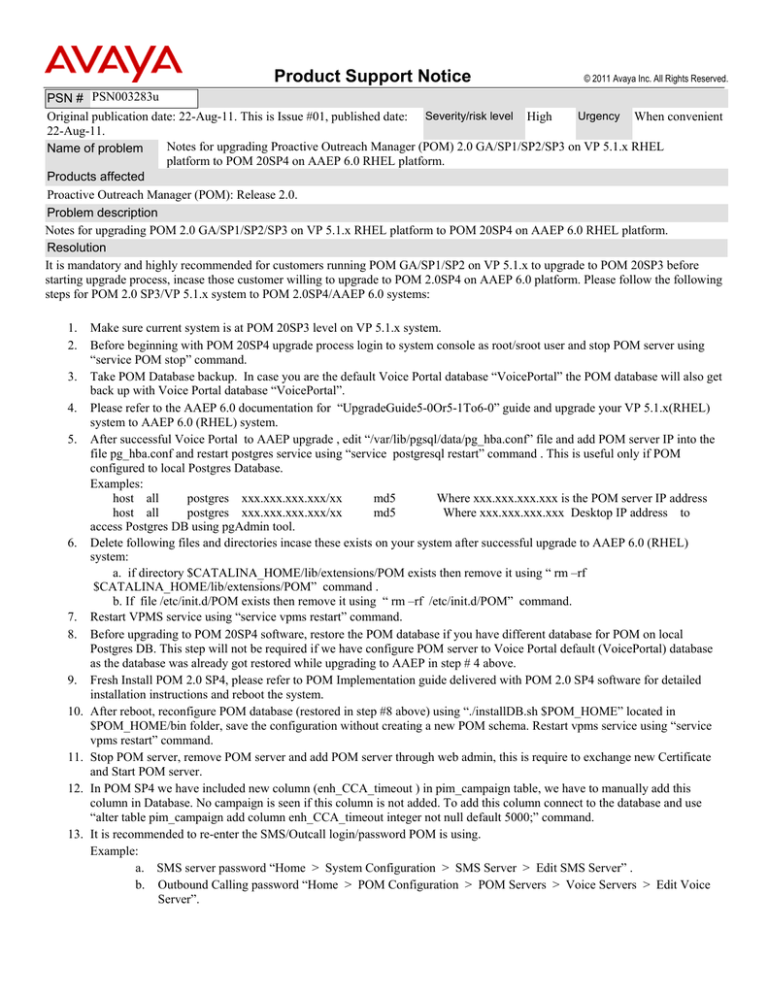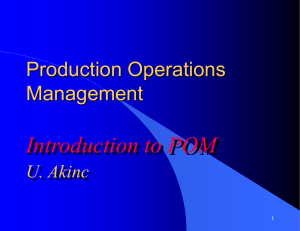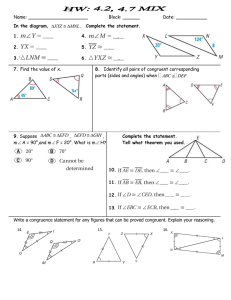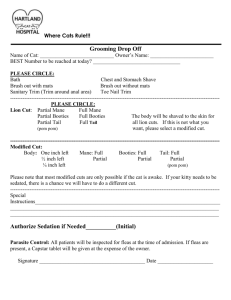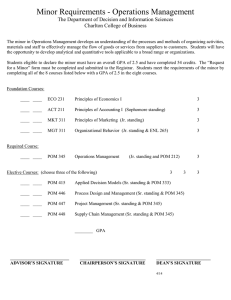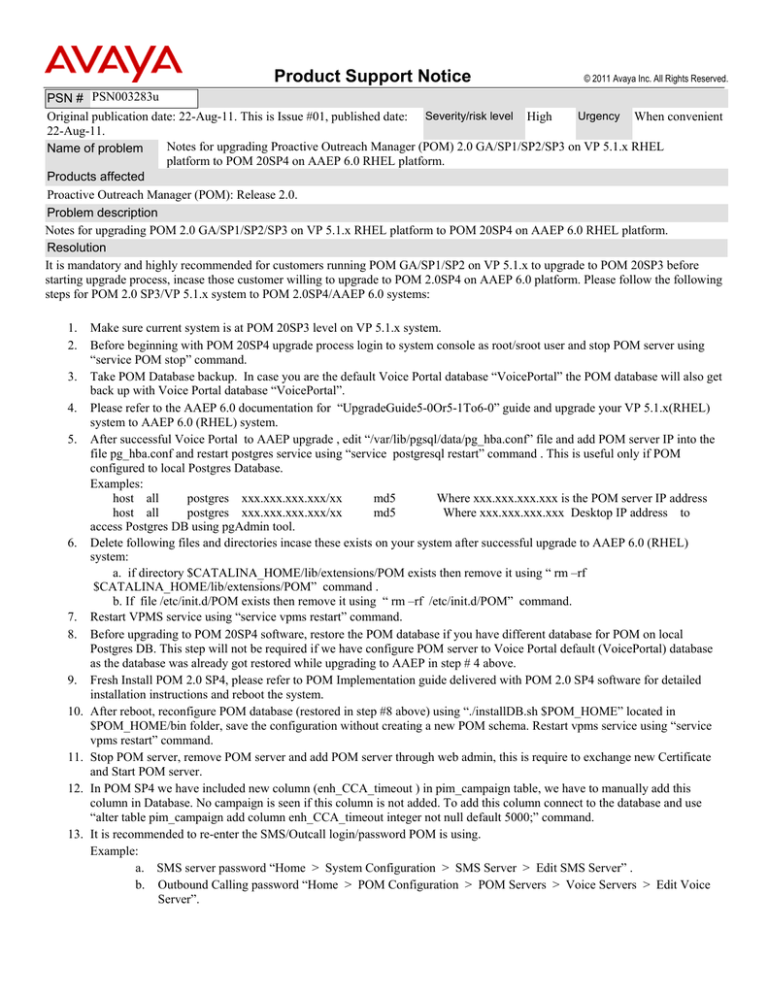
Product Support Notice
© 2011 Avaya Inc. All Rights Reserved.
PSN # PSN003283u
Urgency When convenient
Original publication date: 22-Aug-11. This is Issue #01, published date: Severity/risk level High
22-Aug-11.
Notes for upgrading Proactive Outreach Manager (POM) 2.0 GA/SP1/SP2/SP3 on VP 5.1.x RHEL
Name of problem
platform to POM 20SP4 on AAEP 6.0 RHEL platform.
Products affected
Proactive Outreach Manager (POM): Release 2.0.
Problem description
Notes for upgrading POM 2.0 GA/SP1/SP2/SP3 on VP 5.1.x RHEL platform to POM 20SP4 on AAEP 6.0 RHEL platform.
Resolution
It is mandatory and highly recommended for customers running POM GA/SP1/SP2 on VP 5.1.x to upgrade to POM 20SP3 before
starting upgrade process, incase those customer willing to upgrade to POM 2.0SP4 on AAEP 6.0 platform. Please follow the following
steps for POM 2.0 SP3/VP 5.1.x system to POM 2.0SP4/AAEP 6.0 systems:
1.
2.
3.
4.
5.
6.
7.
8.
9.
10.
11.
12.
13.
Make sure current system is at POM 20SP3 level on VP 5.1.x system.
Before beginning with POM 20SP4 upgrade process login to system console as root/sroot user and stop POM server using
“service POM stop” command.
Take POM Database backup. In case you are the default Voice Portal database “VoicePortal” the POM database will also get
back up with Voice Portal database “VoicePortal”.
Please refer to the AAEP 6.0 documentation for “UpgradeGuide5-0Or5-1To6-0” guide and upgrade your VP 5.1.x(RHEL)
system to AAEP 6.0 (RHEL) system.
After successful Voice Portal to AAEP upgrade , edit “/var/lib/pgsql/data/pg_hba.conf” file and add POM server IP into the
file pg_hba.conf and restart postgres service using “service postgresql restart” command . This is useful only if POM
configured to local Postgres Database.
Examples:
host all
postgres xxx.xxx.xxx.xxx/xx
md5
Where xxx.xxx.xxx.xxx is the POM server IP address
host all
postgres xxx.xxx.xxx.xxx/xx
md5
Where xxx.xxx.xxx.xxx Desktop IP address to
access Postgres DB using pgAdmin tool.
Delete following files and directories incase these exists on your system after successful upgrade to AAEP 6.0 (RHEL)
system:
a. if directory $CATALINA_HOME/lib/extensions/POM exists then remove it using “ rm –rf
$CATALINA_HOME/lib/extensions/POM” command .
b. If file /etc/init.d/POM exists then remove it using “ rm –rf /etc/init.d/POM” command.
Restart VPMS service using “service vpms restart” command.
Before upgrading to POM 20SP4 software, restore the POM database if you have different database for POM on local
Postgres DB. This step will not be required if we have configure POM server to Voice Portal default (VoicePortal) database
as the database was already got restored while upgrading to AAEP in step # 4 above.
Fresh Install POM 2.0 SP4, please refer to POM Implementation guide delivered with POM 2.0 SP4 software for detailed
installation instructions and reboot the system.
After reboot, reconfigure POM database (restored in step #8 above) using “./installDB.sh $POM_HOME” located in
$POM_HOME/bin folder, save the configuration without creating a new POM schema. Restart vpms service using “service
vpms restart” command.
Stop POM server, remove POM server and add POM server through web admin, this is require to exchange new Certificate
and Start POM server.
In POM SP4 we have included new column (enh_CCA_timeout ) in pim_campaign table, we have to manually add this
column in Database. No campaign is seen if this column is not added. To add this column connect to the database and use
“alter table pim_campaign add column enh_CCA_timeout integer not null default 5000;” command.
It is recommended to re-enter the SMS/Outcall login/password POM is using.
Example:
a. SMS server password “Home > System Configuration > SMS Server > Edit SMS Server” .
b. Outbound Calling password “Home > POM Configuration > POM Servers > Voice Servers > Edit Voice
Server”.
Workaround or alternative remediation
n/a
Remarks
n/a
Patch Notes
The information in this section concerns the patch, if any, recommended in the Resolution above.
Backup before applying the patch
n/a
Download
n/a
Patch install instructions
n/a
Verification
n/a
Failure
n/a
Patch uninstall instructions
n/a
Service-interrupting?
No
Security Notes
The information in this section concerns the security risk, if any, represented by the topic of this PSN.
Security risks
n/a
Avaya Security Vulnerability Classification
Not Susceptible
Mitigation
n/a
For additional support, contact your Authorized Service Provider. Depending on your coverage entitlements, additional
support may incur charges. Support is provided per your warranty or service contract terms unless otherwise specified.
Avaya Support Contact
Telephone
U.S. Remote Technical Services – Enterprise
U.S. Remote Technical Services – Small Medium Enterprise
U.S. Remote Technical Services – BusinessPartners for Enterprise Product
BusinessPartners for Small Medium Product
Canada
Caribbean and Latin America
Europe, Middle East, and Africa
Asia Pacific
800-242-2121
800-628-2888
877-295-0099
Please contact your distributor.
800-387-4268
786-331-0860
36-1238-8334
65-6872-8686
Disclaimer: ALL INFORMATION IS BELIEVED TO BE CORRECT AT THE TIME OF PUBLICATION AND IS PROVIDED “AS IS”.
AVAYA INC., ON BEHALF OF ITSELF AND ITS SUBSIDIARIES AND AFFILIATES (HEREINAFTER COLLECTIVELY REFERRED TO
AS “AVAYA”), DISCLAIMS ALL WARRANTIES, EITHER EXPRESS OR IMPLIED, INCLUDING THE WARRANTIES OF
MERCHANTABILITY AND FITNESS FOR A PARTICULAR PURPOSE AND FURTHERMORE, AVAYA MAKES NO REPRESENTATIONS
OR WARRANTIES THAT THE STEPS RECOMMENDED WILL ELIMINATE SECURITY OR VIRUS THREATS TO CUSTOMERS’
SYSTEMS. IN NO EVENT SHALL AVAYA BE LIABLE FOR ANY DAMAGES WHATSOEVER ARISING OUT OF OR IN CONNECTION
WITH THE INFORMATION OR RECOMMENDED ACTIONS PROVIDED HEREIN, INCLUDING DIRECT, INDIRECT, CONSEQUENTIAL
DAMAGES, LOSS OF BUSINESS PROFITS OR SPECIAL DAMAGES, EVEN IF AVAYA HAS BEEN ADVISED OF THE POSSIBILITY OF
SUCH DAMAGES.
THE INFORMATION PROVIDED HERE DOES NOT AFFECT THE SUPPORT AGREEMENTS IN PLACE FOR AVAYA PRODUCTS.
SUPPORT FOR AVAYA PRODUCTS CONTINUES TO BE EXECUTED AS PER EXISTING AGREEMENTS WITH AVAYA.
All trademarks identified by ® or TM are registered trademarks or trademarks, respectively, of Avaya Inc.
All other trademarks are the property of their respective owners.
© 2011 Avaya Inc. All Rights Reserved.
Page 2