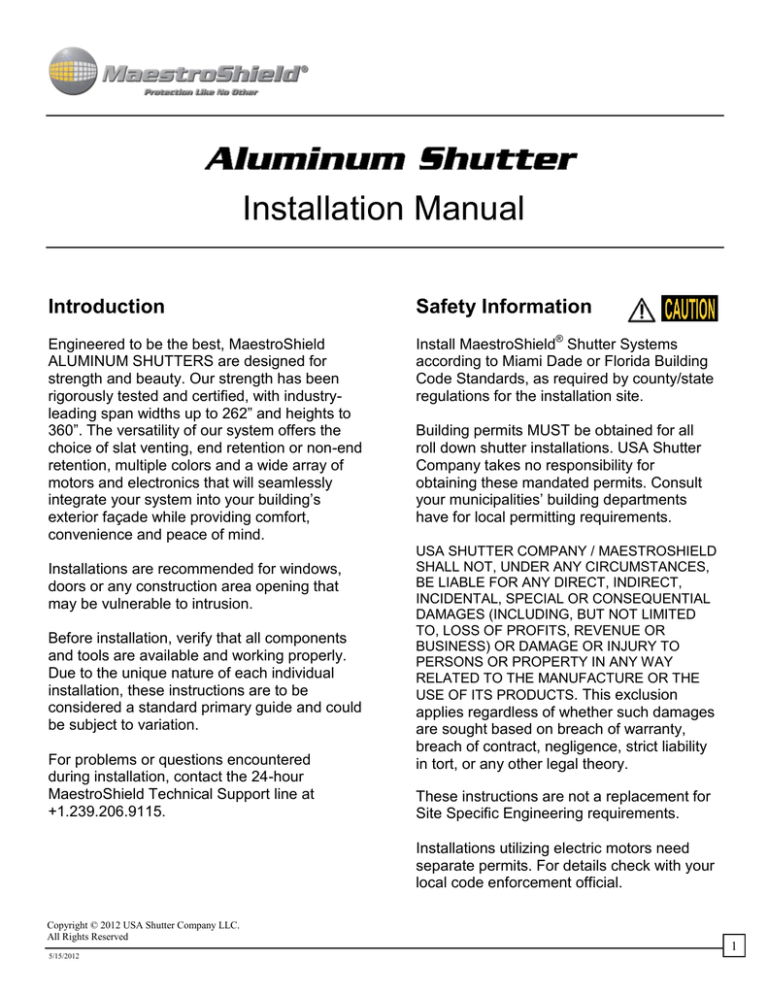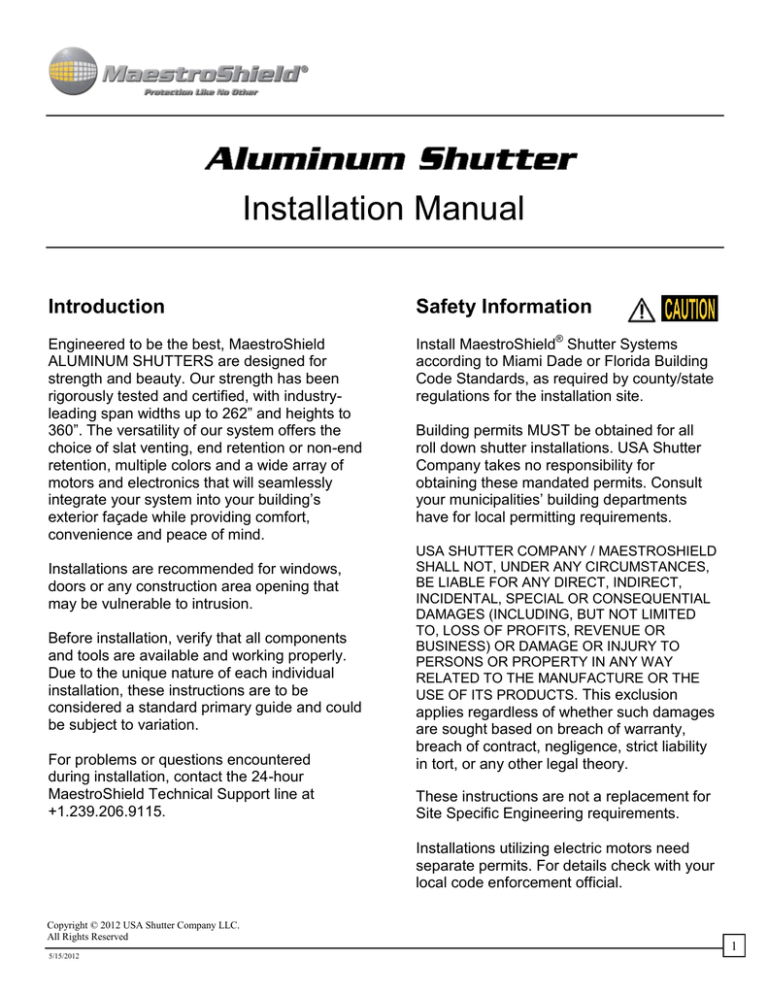
Installation Manual
Introduction
Safety Information
Engineered to be the best, MaestroShield
ALUMINUM SHUTTERS are designed for
strength and beauty. Our strength has been
rigorously tested and certified, with industryleading span widths up to 262” and heights to
360”. The versatility of our system offers the
choice of slat venting, end retention or non-end
retention, multiple colors and a wide array of
motors and electronics that will seamlessly
integrate your system into your building’s
exterior façade while providing comfort,
convenience and peace of mind.
Install MaestroShield® Shutter Systems
according to Miami Dade or Florida Building
Code Standards, as required by county/state
regulations for the installation site.
Installations are recommended for windows,
doors or any construction area opening that
may be vulnerable to intrusion.
Before installation, verify that all components
and tools are available and working properly.
Due to the unique nature of each individual
installation, these instructions are to be
considered a standard primary guide and could
be subject to variation.
For problems or questions encountered
during installation, contact the 24-hour
MaestroShield Technical Support line at
+1.239.206.9115.
Building permits MUST be obtained for all
roll down shutter installations. USA Shutter
Company takes no responsibility for
obtaining these mandated permits. Consult
your municipalities’ building departments
have for local permitting requirements.
USA SHUTTER COMPANY / MAESTROSHIELD
SHALL NOT, UNDER ANY CIRCUMSTANCES,
BE LIABLE FOR ANY DIRECT, INDIRECT,
INCIDENTAL, SPECIAL OR CONSEQUENTIAL
DAMAGES (INCLUDING, BUT NOT LIMITED
TO, LOSS OF PROFITS, REVENUE OR
BUSINESS) OR DAMAGE OR INJURY TO
PERSONS OR PROPERTY IN ANY WAY
RELATED TO THE MANUFACTURE OR THE
USE OF ITS PRODUCTS. This exclusion
applies regardless of whether such damages
are sought based on breach of warranty,
breach of contract, negligence, strict liability
in tort, or any other legal theory.
These instructions are not a replacement for
Site Specific Engineering requirements.
Installations utilizing electric motors need
separate permits. For details check with your
local code enforcement official.
Copyright © 2012 USA Shutter Company LLC.
All Rights Reserved
5/15/2012
1
TABLE OF CONTENTS
Installation Overview .....................................................................................................................4
Tools and Materials Required .......................................................................................................4
Installation Parts ............................................................................................................................5
Pre Installation Considerations .....................................................................................................6
Roll Down Installation Instructions ................................................................................................7
Direct Mount with Grommets ....................................................................................................7
Motorized Roll Down with Grommets .......................................................................................7
Motorized Roll Down ................................................................................................................8
Universal Installation ................................................................................................................... 12
Setting Motor Limits .................................................................................................................... 15
Maintenance and Repair ............................................................................................................. 20
Hour Technical Support Line +1.239.206.9115
1450 Rail Head Blvd | Naples, FL 34110 USA
Office: +1.239.596.8883 • Fax: +1.239.596.8823 • Toll Free: 866.549.0269
24 Hour Technical Support +1.239.206.9115
Email: marketing@maestroshield.com
www.MaestroShield.com
2
5/15/2012
Side Rail with
End Retention Engaged
Tool and Materials Required
* Verify that all component parts are present and necessary tools are readily available.
Drill
Wire Cutters
Level
Screw Driver
Pencil or Measurement Chalk
Straight Edge
Tape Measure
Angle
Anchors
per engineering specifications
3
5/15/2012
Included Installation Parts
Motor Tube with rubber Rings
INCLUDED: 1 motor tube, 2 rubber rings
STANDARD SIZE: 86mm Ø 3⅜” x 1/8” (diameter x wall thickness)
Full extrusion length = 6.6m (21’ 7”)
Connector Slats attachment between Motor Tube and Main Slat curtain.
INCLUDED: 3 or 4 depending upon the size of the hood assembly
Main Slats and Slat Caps pre-assembled as main slat assembly (curtain) with right and left
Slat Caps on every other slat unless end retention is required.
SIZE: 56mm 21/5” x ½” x ⅛” (width x height x wall thickness)
Material: 6063-T5
Side Rail Non-End Retention – right & left –
Reinforced structural profile for max performance.
INCLUDED: 2 - One (1) Right and One (1) Left per shutter assembly
SIZE: 31/6” x 11/6” x 1/8” (width x height x wall thickness)
Side Rail End Retention – right & left – Reinforced structural profile for max performance.
NOTE: End Retention Side Rail replaces the standard Side Rail when End Retention is used.
INCLUDED: 2 - One (1) Right and One (1) Left
SIZE: 31/6” x 11/6” x 1/8” (width x height x wall thickness)
Material: Side Rail = 6063 T5, End Retention = Nylon
End Retention – Right Side and Left Side profiles
Material: Side Rail = 6063-T5, End Retention = Nylon
End Caps – INCLUDED: 1 left, 1 right
SIZES: appropriate to fit shutters of various lengths
Material: Cast A360
5-sided Hood (Impact Rated) - INCLUDED: 1
SIZES: appropriate size to fit the Caps:
Shutters over 118” wide require the use of hood joiner.
Idle Bearing with end cap - INCLUDED: 1
SIZES: standard
Motor Cross grade bearings.
Note: Must have plastic cap installed for corrosion resistance and to keep the motor tube level.
Manual Crank Pivot and Bell (Standard)
INCLUDED: 1 per order
OR
Manual Crank Eyebolt
INCLUDED: 1 per order
Manual Gear Box with end cap
INCLUDED: 1 (only with manual version)
SIZES: standard
Motor Mount Nut
MN Bolts for mounting motor
INCLUDED: 4
SIZE: M6 x length needed to install each motor
SIZE: M6 INCLUDED: 4
Clip, Snap with Pin for manual crank attachment
INCLUDED: 1 SIZES: 15mm Diameter profile to snap over eyebolt with 2.7mm pin
4
5/15/2012
Pre-Installation Considerations
Measure frame opening
Frame opening is actual structural support and
does not include shims or filler around the
window or door
Ensure obstacles are accommodated for:
Down spouts, hose connections
Hood clearance, especially on inside
corner installations
Light fixtures
Building substrate
Select appropriate anchors. Refer to
architectural drawings for list of approved
anchors
Adjust finish dimensions when necessary to achieve proper anchor edge distance requirements
Glass separation requirements are calculated based on impact deflection or wind load
deflection plus one inch which ever is greater
Inside crank (when applicable)
Inside the home appropriate location for crank mechanism. Check for valance clearance,
interior architecture, relocate artwork, etc.
Optimal location for installation
Trapped installations may increase difficulty of installation
Selecting a location for installation. Protect entire ‘trapped’ location
rather than each opening. Hood assembly is rated to be located inside
the Buck opening.
Please contact our technical staff to assist in special installation
considerations: +1.239.206.9115. Please provide digital photo
of area to be installed, if possible.
5
5/15/2012
Roll Down Shutter Installation
1. Establish center line of the opening ( ▪▪▪▪▪▪ ). Mark a point on
the center line at the finished height* of your shutters (X) and
draw a level horizontal line at the finished height along entire
width of opening
X
*Finished height can be flush with ceiling or directly above opening; keep in mind that you must account for an additional 3” in
finished height if you want bottom bar to be hidden
2. Measure along this top line from the center line to the left side
of the opening ½ the distance of the finished width of your
shutters, mark this point (X). At this point, draw a plumb
vertical line to the bottom of the opening. This will be the
outside line of your left side cap and left side rail
3. Along this left side line measure from top horizontal line down
the height of your hood assembly (the height of the hood
assembly varies depending on the height of the shutter; see
chart below). Mark this point (•), this will be the top of the left
side rail.
X
X
•
Hood Size for Slat Curtain
Curtain Length
Hood Size*
≤ 61”
8”
≤ 110”
10”
≤ 171”
12”
4. Install left side rail using marked point as top of side rail and
plumb line as outside guide. ONLY FASTEN TOP AND
BOTTOM ANCHORS.*
IMPORTANT: Side rail MUST BE
installed plumb and flush for proper
operation of Slat Curtain.
X
•
Fasten top and bottom anchors ONLY
6
5/15/2012
*Consult Architectural Drawings for list of approved installation anchors
Roll Down Shutter Installation (continued)
5. Measure along top line from center line to the right side of the
opening ½ the distance of the finished width of your shutters; mark
this point (X). At this point, draw a vertical plumb line about two
feet down.
6. Along this right side line measure from top line down the height of
your hood assembly (the height of the hood assembly varies
depending on the height of the screen; see chart on previous
page). Mark this point (•). Check this measurement by hooking
tape measure to top of left side rail and measure to this point
(- - - - -), should be equal to finished width of shutters. Adjust
location of point to exact finished width if necessary. This
point will be the top and outside of the right side rail.
7. Hook tape measure to bottom of left side rail and measure across
opening the finished width of your shutters(- - - - -). Mark this
point on the bottom right side of the opening (•). This will be the
outside bottom of the right side rail
X
X
•
X
•
•
8. Install the right side rail using the marked points for top and
outside measurements. ONLY FASTEN TOP AND BOTTOM
ANCHORS.*
IMPORTANT: Side rail MUST BE
installed plumb and flush for proper
operation of Slat Curtain
Fasten top and bottom anchors ONLY
5/15/2012
*Consult
Architectural Drawings for list of approved installation anchors
X
•
•
7
Roll Down Shutter Installation (continued)
Note: Remove face of hood assembly prior to hood mounting procedure
9. Hold hood assembly in place using side rails to brace it. Before
fastening hood assembly, check that it is level, and that the outside of the left side cap is perfectly aligned with the outside of
the left side rail. Once level and aligned, anchor hood assembly
using pre-drilled holes in side caps*.
Check that hood is level,
then fasten all hood anchors
NOTE: See instruction #13 for alternate instructions for larger
slat curtains.
10. Unroll and feed slat curtain into side rails making sure that
side labeled “This Side Out” is facing away from the structure.
11. When slat is fed all the way into side rails, unroll connector slats,
which have been riveted to motor tube in the factory. Slide the
bottom connector off the connector slat assembly.
lat
tor s
nnec
o
c
m
Botto
12. Slide bottom connector slat back onto connector slat assembly
AND onto top slat of slat curtain, connecting the
connector slat assembly with slat curtain.
Skip to step 17.
8
5/15/2012
*Consult Architectural Drawings for list of approved installation anchors
Roll Down Shutter Installation (continued)
13. Alternate Instructions for larger slat curtains:
Larger slat curtains will come in three sections (upper, middle,
bottom) due to increased weight.
Feed bottom section of slat curtain into side rails, making
sure that side labeled “This Side Out” is facing away
from the structure. Leave top two slats of bottom slat curtain
hanging out of side rail assembly.
14. Slide bottom slat of middle section onto top slat of bottom section. After
two sections are assembled, attach either slat cap or rivet end retention
onto appropriate slats using supplied rivets and pre-drilled holes.
Repeat same procedure when
attaching top slat section
to middle slat section.
15. After all three sections are connected and fed into side rails,
unroll connector slats, which have been riveted to motor
tube in the factory. Slide the bottom connector off the
connector slat assembly.
s
ector
conn
m
o
t
t
Bo
lat
9
5/15/2012
Roll Down Shutter Installation (continued)
16. Slide bottom connector slat back onto connector slat assembly
AND onto top slat of slat curtain, connecting the
connector slat assembly with slat curtain.
Wire motor. Consult professional electrician and
refer to your motor and receiver wiring
instructions.
17. Test roll-up and roll-down functionality of slat curtain to
ensure that it is operating smoothly without being
obstructed in any way. Adjust the right side rail if
necessary.
16. Once slat curtain is operating smoothly, anchor remaining
side rail screws*. Replace hood face after setting motor
limits (see pages 15-19).
10
5/15/2012
*Consult Architectural Drawings for list of approved installation anchors
Installing Universal Assembly:
For motors with manual override or manual gear boxes
1. Prior to ordering shutter assembly, operator position was determined
2. Cut Hex Rod on Universal Assembly to specified length, measuring from mounting plate:
For Operator Positions 1, 2 and 4, cut hex rod to these lengths:
Mounting Plate
8” Side Cap - 5 3/4”
10” Side Cap - 6 3/4”
12” Side Cap - 7 3/4”
Measured Length
of Hex Rod
For Operator Position 3, see instructions beginning on page 13
3. Drill hole though hood face using 5/8” drill bit. Use chart below to determine position hole is drilled. For position 3,
hole should be measured and drilled prior to mounting hood assembly.
Measuring “X” Position
Side
Operator
Y Measurement
Point C
Point C
Cap
Motor Size
X Measurement
in from outside edge
Position
Top
Front
Top Back
Size
20—50Nm
8”
60—100Nm
20—50Nm
10”
60—100Nm
20—50Nm
12”
60—100Nm
1
From point A—1 5/8
3/4”
2
From point B—2 7/8
3/4”
3&4
From point C—2 7/8
3/4”
1
From point A—N/A
3/4”
2
From point B—1 3/8
3/4”
3&4
From point C—2 3/8
3/4”
1
From point A—1 3/4”
3/4”
2
From point B—3 3/4”
3/4”
3&4
From point C—3 3/4”
3/4”
1
From point A—2 3/4”
3/4”
2
From point B—3 1/4”
3/4”
3&4
From point C—3 1/4”
3/4”
1
From point A—2”
3/4”
2
From point B—4 3/4”
3/4”
3&4
From point C—4 3/4”
3/4”
1
From point A—2 3/4”
3/4”
2
From point B—4 1/4”
3/4”
3&4
From point C—4 1/4”
3/4”
X3
X4
Point A
Front
X1
X2
Point B
Back
Y
Measuring
“Y” Position
11
5/15/2012
Installing Universal Assembly (continued)
4. For operator positions 1, 2 and 4, insert hex rod through hole cut into hood (make sure there is enough clearance on
all sides for unobstructed rotation of rod), and into manual override motor or manual gearbox. Rod should reach all
the way through gearbox and stop almost flush with opposite edge. *IMPORTANT: If rod is too long, wiring could
become entangled. If rod is too short, manual operation may not function correctly.
Use self-tapping screws to attach universal assembly to side cap.
Position 1 Use 45°, 2-hole
universal
Position 2 Use 90°, 2-hole
universal
Position 4 Use 90°, 2-hole
universal
Installing Universal Assembly:
Position 3, Inside Mount
1. After mounting hood, use an extended
1/8” drill bit to insert drill through hex
rod hole and hole in back plate. Use
caution to not damage hex rod hole,
drill hole through wall.
*Make sure wall behind mounted hood
is unobstructed.
12
5/15/2012
Installing Universal Assembly: (continued)
Position 3, Inside Mount
3. From inside, make the same hole larger by using an extended
5/8” drill bit, use caution to stop BEFORE reaching the manual
gear or manual override motor.
4. Insert hex rod through hole in wall, back hood plate and into
manual gearbox or manual override. Tack universal to wall,
making sure universal plate is flush on wall. Mark hex rod at
point it exits gearbox.
Remove universal assembly and cut hex rod at marked point.
Mark line on hex rod
5. Re-insert hex rod through hole drilled in wall and into
manual override motor or manual gearbox. Rod should
reach all the way through gearbox and stop almost flush
with opposite edge. *IMPORTANT: If rod is too long, wiring and/
or fabric could become entangled. If rod is too short, manual
operation may not function correctly. Make sure there is enough
clearance in hole for unobstructed rotation
of hex rod.
Position 3 Use 90°, 4-hole
universal
Use wall anchors to mount universal to wall. Must be
mounted securely to ensure continued proper operation
of universal.
13
5/15/2012
Setting Motor Limits Manually Set (Harmony Series Motors)
YOU WILL NEED THE MOTOR STOP HEX WRENCH
YOU WILL NEED A TEST SWITCH OR REMOTE CONTROL
YOU WILL NEED SITE SPECIFIC PERMITTING AS WELL AS PROPERLY LICENSED CONTRACTORS
(ELECTRICAL) TO CONNECT THE MOTOR.
Thermal Cut Off
Each motor has a Thermal Cut Off to prevent motor from over heating. Factory set limit is about
4 minutes of operation.
NOTE: This is a thermal setting and not a timed setting. The environmental condition of the job
site will shorten the operating time before the Thermal Cut Off will activate.
Allow at least 20 minutes of cooling time (it may take up to 45 minutes) before the motor will
return to regular operation.
The motor will resume motion from last signal provided to the mini receiver.
NOTE: Never leave a cooling motor unattended and energized electrically.
Quick Reference Guide
NOTE: Arrows on Manual Override show movement of the Motor Tube which is opposite from the curtain
Left Side Motor Mount
Diagram 1
With motor oriented so that Power
Cord extends to back
(see diagram 1)
With motor oriented so that Power
Cord extends to front
(see diagram 2)
White = Upper Limit
White = Upper Limit (oriented on bottom)
Insert the Motor Stop Hex Wrench Tool and turn:
Counterclockwise (left) = MORE UP
Clockwise (right) = LESS UP
Insert the Motor Stop Hex Wrench Tool and turn:
Clockwise (right) = MORE UP
Counterclockwise (left) = LESS UP
Red = Lower Limit
Red = Lower Limit (oriented on top)
Insert the Motor Stop Hex Wrench Tool and turn:
Counterclockwise (left) = MORE DOWN
Clockwise (right) = LESS DOWN
Insert the Motor Stop Hex Wrench Tool and turn:
Clockwise (right) = MORE DOWN
Counterclockwise (left) = LESS DOWN
Diagram 2
Right Side Motor Mount
Diagram 3
14
With motor oriented so that Power
Cord extends to back
(see diagram 3)
With motor oriented so that Power
Cord extends to front
(see diagram 4)
Red = Upper Limit
Red = Upper Limit (oriented on bottom)
Insert the Motor Stop Hex Wrench Tool and turn:
Counterclockwise (left) = MORE UP
Clockwise (right) = LESS UP
Insert the Motor Stop Hex Wrench Tool and turn:
Clockwise (right) = MORE UP
Counterclockwise (left) = LESS UP
White = Lower Limit
White = Lower Limit (oriented on top)
Insert the Motor Stop Hex Wrench Tool and turn:
Counterclockwise (left) = MORE DOWN
Clockwise (right) = LESS DOWN
Insert the Motor Stop Hex Wrench Tool and turn:
Clockwise (right) = MORE DOWN
Counterclockwise (left) = LESS DOWN
Diagram 4
5/15/2012
Motors stops are not set when initially installed
The slat curtain can be over extended when lowered causing damage to the system.
Alternatively, slat curtain can be wound up inside the hood pulling the slats out of the side rails.
Be prepared to stop the motor at any moment while setting the motor stop limits.
DO NOT run the motor limits all the way to the top or bottom before attaching the curtain to the
motor tube.
Setting Lower Motor Limit
(Left Side Motor Mount - MaestroShield Standard)
Finding the Lower Limit
1. Power the motor in the down direction and stop within
12” of the bottom
2. If the motor stops prior to the 12” you have found the
Lower Limit; Proceed to Setting the Lower Limit
3. If the motor did not stop prior to reaching 12” from the
bottom, Insert the Hex Wrench into the Red Limit Switch
and rotate either:
A. CLOCKWISE several times for motor oriented with
power cord to rear (See diagram 5)
OR
B. COUNTERCLOCKWISE several times for motor
oriented with power cord to front (see diagram 6)
4. Power the motor in the down direction again. If it does not
move you have found the Lower Limit. Proceed to Setting
the Lower Limit
5. If the motor/curtain move, STOP
6. Complete step 3 and 4 until the Lower Limit is found
Diagram 5
Rotate Clockwise for
motor oriented with
power cord to rear
Diagram 6
Rotate Counterclockwise
for motor oriented with
power cord to front
Setting the Lower Limit
1. Once the limit has been found, the limit must be set
NOTE: Make sure the motor is still powered in the down
direction. If motor is left in a state of rest for more than 4
minutes, power has been cut off and the limits cannot be
set. In this case power the motor in the down direction to
restart electrical current.
2. Insert the Motor Stop Hex Wrench in to the Red Limit
Switch
3. To lower the curtain until the curtain is in the fully closed
position Rotate the Hex Wench:
A. COUNTERCLOCKWISE for motor oriented with
power cord to rear (See diagram 7)
OR
B. CLOCKWISE for motor oriented with power cord to
rear (See diagram 8)
4. Remove the Hex Wrench Tool. The Lower Limit is Set!
Diagram 7
For motor oriented with
power cord to rear,
rotate hex wrench:
Counterclockwise Clockwise
lowers curtain raises curtain
Diagram 8
For motor oriented with
power cord to front,
rotate hex wrench:
Counterclockwise Clockwise
raises curtain lowers curtain
15
5/15/2012
Setting Upper Motor Limit (Left Side Motor Mount - MaestroShield Standard)
Finding the Upper Limit
1. Power the motor in the down direction and stop within
12” of the top
2. If the motor stops prior to the 12” you have found the
Upper Limit; Proceed to Setting the Upper Limit
3. If the motor did not stop prior to reaching 12” from the
top, Insert the Hex Wrench into the White Limit Switch
and rotate either:
A. CLOCKWISE several times for motor oriented with
power cord to rear (See diagram 9)
OR
B. COUNTERCLOCKWISE several times for motor
oriented with power cord to front (see diagram 10)
4. Power the motor in the down direction again. If it does not
move you have found the Upper Limit. Proceed to Setting
the Upper Limit
5. If the motor/curtain move, STOP
6. Complete step 3 and 4 until the Upper Limit is found
Diagram 9
Rotate Clockwise for
motor oriented with
power cord to rear
Diagram 10
Rotate Counterclockwise
for motor oriented with
power cord to front
Setting the Upper Limit
1. Once the limit has been found, the limit must be set
NOTE: Make sure the motor is still powered in the up direction. If motor is left in a state of rest for more than 4 minutes,
power has been cut off and the limits cannot be set. In this
case power the motor in the down direction to restart electrical current.
2. Insert the Motor Stop Hex Wrench in to the White Limit
Switch
3. To raise the curtain until the curtain is in the fully open
position Rotate the Hex Wench:
A. COUNTERCLOCKWISE for motor oriented with
power cord to rear (See diagram 11)
OR
B. CLOCKWISE for motor oriented with power cord to
rear (See diagram 12)
4. Remove the Hex Wrench Tool. The Upper Limit is Set!
16
Diagram 11
For motor oriented with
power cord to rear,
rotate hex wrench:
Counterclockwise Clockwise
lowers curtain raises curtain
Diagram 12
For motor oriented with
power cord to front,
rotate hex wrench:
Counterclockwise Clockwise
raises curtain lowers curtain
5/15/2012
Motors stops are not set when initially installed
The slat curtain can be over extended when lowered causing damage to the system.
Alternatively, slat curtain can be wound up inside the hood pulling the slats out of the side rails.
Be prepared to stop the motor at any moment while setting the motor stop limits.
DO NOT run the motor limits all the way to the top or bottom before attaching the curtain to the
motor tube.
Setting Lower Motor Limit
(Right Side Motor Mount - Non-Standard)
Finding the Lower Limit
1. Power the motor in the down direction and stop within
12” of the bottom
2. If the motor stops prior to the 12” you have found the
Lower Limit; Proceed to Setting the Lower Limit
3. If the motor did not stop prior to reaching 12” from the
bottom, Insert the Hex Wrench into the White Limit Switch
and rotate either:
A. CLOCKWISE several times for motor oriented with
power cord to rear (See diagram 13)
OR
B. COUNTERCLOCKWISE several times for motor
oriented with power cord to front (see diagram 14)
4. Power the motor in the down direction again. If it does not
move you have found the Lower Limit. Proceed to Setting
the Lower Limit
5. If the motor/curtain move, STOP
6. Complete step 3 and 4 until the Lower Limit is found
Diagram 13
Rotate Clockwise for
motor oriented with
power cord to rear
Diagram 14
Rotate Counterclockwise
for motor oriented with
power cord to front
Setting the Lower Limit
1. Once the limit has been found, the limit must be set
NOTE: Make sure the motor is still powered in the down
direction. If motor is left in a state of rest for more than 4
minutes, power has been cut off and the limits cannot be
set. In this case power the motor in the down direction to
restart electrical current.
2. Insert the Motor Stop Hex Wrench in to the White Limit
Switch
3. To lower the curtain until the curtain is in the fully closed
position Rotate the Hex Wench:
A. COUNTERCLOCKWISE for motor oriented with
power cord to rear (See diagram 15)
OR
B. CLOCKWISE for motor oriented with power cord to
rear (See diagram 16)
4. Remove the Hex Wrench Tool. The Lower Limit is Set!
Diagram 15
For motor oriented with
power cord to rear,
rotate hex wrench:
Diagram 16
For motor oriented with
power cord to front,
rotate hex wrench:
Counterclockwise Clockwise
lowers curtain raises curtain
Counterclockwise Clockwise
raises curtain lowers curtain
17
5/15/2012
Setting Upper Motor Limit (Right Side Motor Mount - MaestroShield Standard)
Finding the Upper Limit
1. Power the motor in the down direction and stop within
12” of the top
2. If the motor stops prior to the 12” you have found the
Upper Limit; Proceed to Setting the Upper Limit
3. If the motor did not stop prior to reaching 12” from the
top, Insert the Hex Wrench into the Red Limit Switch
and rotate either:
A. CLOCKWISE several times for motor oriented with
power cord to rear (See diagram 17)
OR
B. COUNTERCLOCKWISE several times for motor
oriented with power cord to front (see diagram 18)
4. Power the motor in the down direction again. If it does not
move you have found the Upper Limit. Proceed to Setting
the Upper Limit
5. If the motor/curtain move, STOP
6. Complete step 3 and 4 until the Upper Limit is found
Diagram 17
Rotate Clockwise for
motor oriented with
power cord to rear
Diagram 18
Rotate Counterclockwise
for motor oriented with
power cord to front
Setting the Upper Limit
1. Once the limit has been found, the limit must be set
NOTE: Make sure the motor is still powered in the up direction. If motor is left in a state of rest for more than 4 minutes,
power has been cut off and the limits cannot be set. In this
case power the motor in the down direction to restart electrical current.
2. Insert the Motor Stop Hex Wrench in to the Red Limit
Switch
3. To raise the curtain until the curtain is in the fully open
position Rotate the Hex Wench:
A. COUNTERCLOCKWISE for motor oriented with
power cord to rear (See diagram 11)
OR
B. CLOCKWISE for motor oriented with power cord to
rear (See diagram 12)
4. Remove the Hex Wrench Tool. The Upper Limit is Set!
18
Diagram 11
For motor oriented with
power cord to rear,
rotate hex wrench:
Counterclockwise
lowers curtain
Clockwise
raises curtain
Diagram 12
For motor oriented with
power cord to front,
rotate hex wrench:
Counterclockwise Clockwise
raises curtain lowers curtain
5/15/2012
Aluminum Shutter Maintenance and Repairs
When servicing shutters: repair as necessary without un-installing the shutter. It is best if the slat
curtain can remain in the Side Rails during the repair process. If necessary, disconnect the motor
mounting or entire Left Side Bracket with the slat curtain lowered. Then lift the slat curtain up no
more than 1/3 the curtain height allowing the slat curtain to lift the motor tube into an accessible
position. Use caution that slat curtain does not slip out over the top or down into the side rails.
Clamp or brace as necessary.
Trouble shooting the operation of motorized shutters:
PROBLEM
SOLUTION
Slow Responding
1. Weak Battery – Change Battery
No response from
Remote Control
1. Verify power to mini-receiver
2. Verify wiring of mini-receiver
3. Verify remote is programmed with mini-receiver.
Signal from remote
only click from
Mini
-Receiver
1. Verify all wiring done properly
2. Possible bad relay. Replace mini-receiver
Motor not maintaining
limit settings
Motor was operating
and stops
Can’t find limit
on motor
1. Verify Motor Tube is in position to hold Crown Gear correctly on motor
2. Possible blow relays, replace motor
Limit is not adjusting
shutter anymore or
1. Maximum Limit condition reached. Remove motor to turn crown gear
providing additional travel in necessary direction. Reinstall motor and
Slats “hanging-up” in
Side Rails when
operating curtain up
1. Possible incorrect position (level or plum) of Side Rail. Correct
installation of Side Rail
2. Possible slat out of alignment. Correct position of slat.
1. Possible incorrect position (level or plum) of Side Rail. Correct
installation of Side Rail.
2. Possible motor is under rated for this installation. If weight calculation
is correct then excessive friction is present. If friction can not be
eliminated then upgrade to next larger nm motor.
Slats “hanging-up” in
Side Rails when
operating curtain up
only
140Nm Motor and
above not operating
1. Thermal trip activated. Motor will operate last signal when cooled down
1. Verify which limit you are turning and verify you are turning that limit in
the correct direction.
1. Ensure manual over ride, if present, is in correct position – pulled all
the way out with clip installed.
2. Ensure motor limits are both in neutral. If the motor limits are set
without rotating the motor it assumes it has reached the upper and
lower limit at the same time preventing operation of the motor. Rotate
the crown gear at least three times in one direction and six times in
the opposite direction to reset the limits.
3. Installed motor not operating after long idle period.
a. Manual over ride: Rotate motor with manual override while signaling
operating of shutter electrically.
b. Without Manual over ride: Rotate the crown gear the easiest way
possible without causing any damage to the shutter or motor.
19
5/15/2012