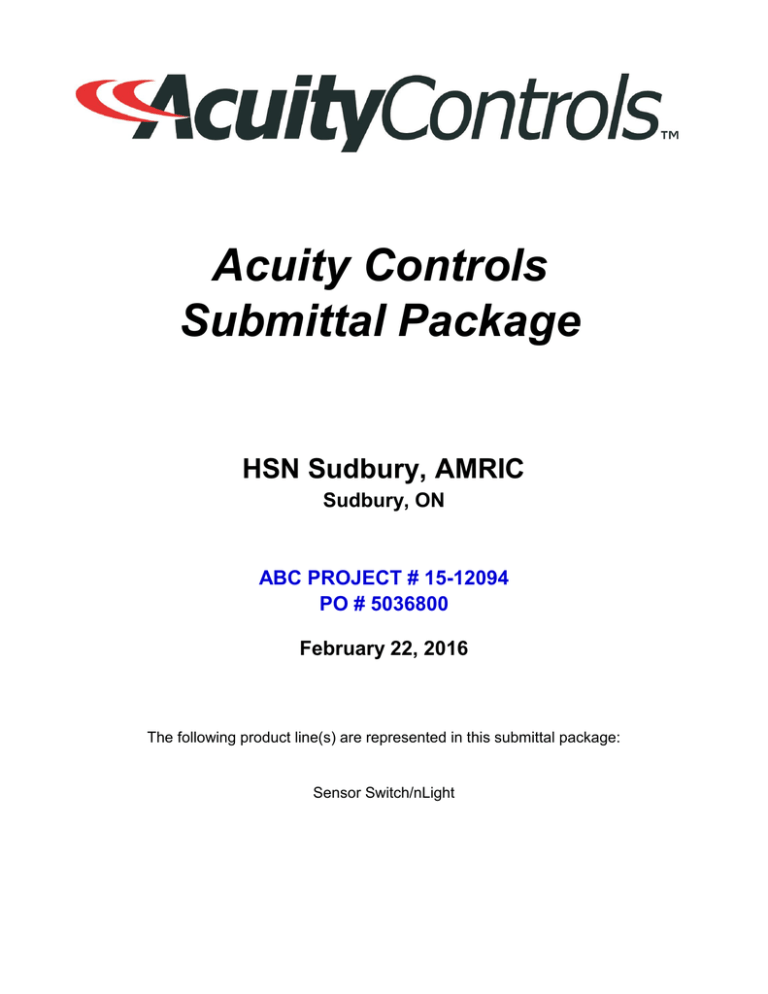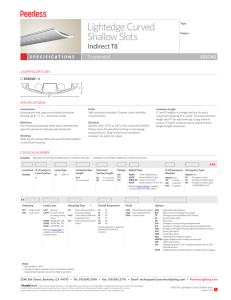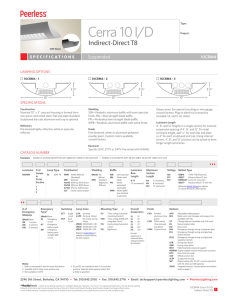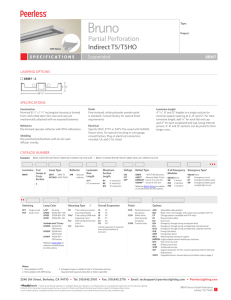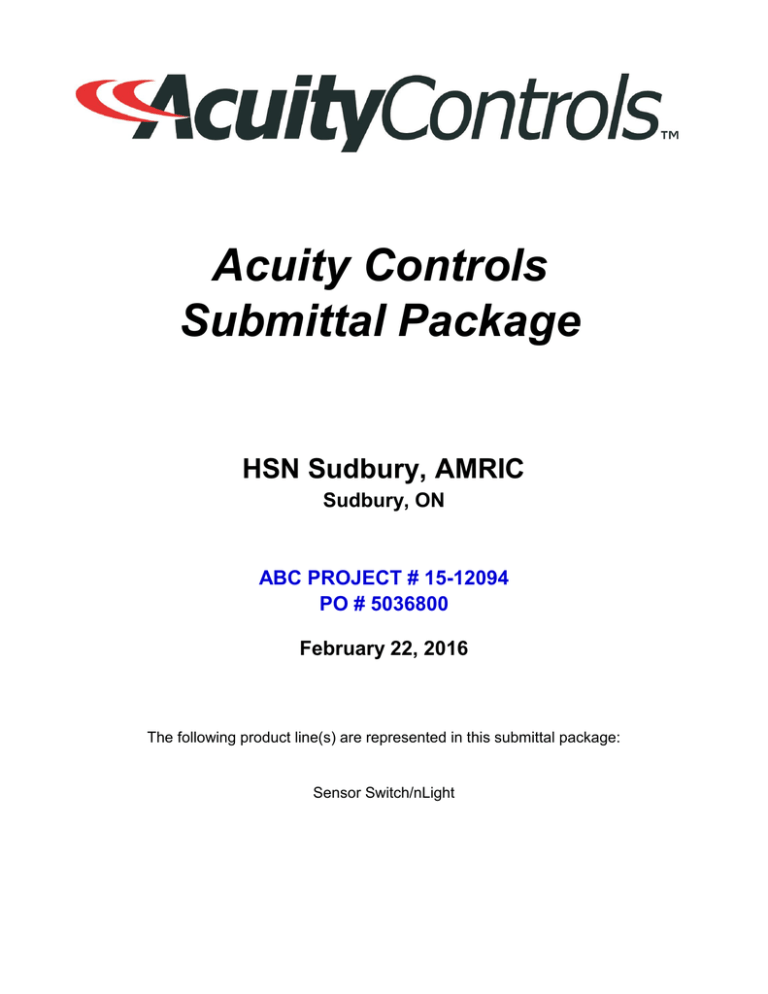
Acuity Controls
Submittal Package
HSN Sudbury, AMRIC
Sudbury, ON
ABC PROJECT # 15-12094
PO # 5036800
February 22, 2016
The following product line(s) are represented in this submittal package:
Sensor Switch/nLight
Table of Contents
February 22, 2016
Project Name:
Location:
HSN Sudbury, AMRIC
Sudbury, ON
Approval Worksheet
...3
Notes
...4
On-Site Service Request Form
...5
BOM
...6
Sequence of Operations
...9
Layouts
. . . 10
Riser
. . . 13
Engraving Form
. . . 17
Installation Worksheet
. . . 19
Warranty
. . . 21
Cut Sheets
. . . 23
Approval Worksheet
February 22, 2016
Job Name:
Location:
HSN Sudbury, AMRIC
Sudbury, ON
Please check the appropriate box below. If no selection is made, submittal is accepted "Approved as
Submitted".
Waiver of Submittal*
Approved with Corrections Noted*
Approved as Submitted*
*Acuity Controls will manufacture the lighting control system to the specifications detailed in the
attached sheets. Acuity Controls is not responsible for any changes, errors or omissions of any kind
that occur after submittal design, unless noted by correction to the data attached, signed and dated.
Acuity Controls is not responsible for the Contractor's compliance with the Contract Documents.
Any material, parts, labor, software, training or any other requirements not detailed in this approved
submittal shall be the sole responsibility of the contractor.
Signature:
Date:
Printed Name:
Company:
Notes
*** Important ***
February 22, 2016
Project Name:
Location:
HSN Sudbury, AMRIC
Sudbury, ON
nLight Note 1:
THIS SUBMITTAL PACKAGE IS BASED ON E-000A, E-000B, E-000C, E-100, E-200, E201, E-400, E-403, E-700, E-704 DATED 08/06/15 PROVIDED ON 09/24/15 BY THE
CUSTOMER. ELECTRICAL FLOOR PLANS, SWITCH SCHEDULES, AND SINGLE LINE
DRAWING WERE NOT AVAILABLE AT THE TIME OF SUBMITTAL. PLEASE
VERIFY/CORRECT ALL EQUIPMENT TYPE AND PROGRAMMING.
nLight Note 2:
nLight recommends stranded Cat 5, 5E or 6 network cable. Network cable shall be plenum
rated if required per specifications and/or site conditions. Maximum cable length per zone is
1500ft.
IMPORTANT: Cable routing and distance shall be verified by EC/Installer prior to
release and installation. Acuity Controls is NOT responsible for systems exceeding
cabling parameters.
nLight Note 3:
The information contained in this quote is for design guidance only and does not guarantee
code compliance (i.e. Title 24, ASHRAE, and IECC etc.). Code compliance may require
additional controls, accessories and /or systems. Please consult with your professional
engineering or other competent advisor before making any decision or taking any action
based on the information found on this quote. Given the changing nature of laws, rules and
regulations, and differences in interpretation, there may be omissions or inaccuracies in
information provided in this quote.
nLight Note 4:
Each Bridge Port can support up to 128 devices, provided there is adequate power and
Gateway capacity.
nLight Note 5:
Please specify BAS protocol, if required. Available protocols are BACnet IP and dry
contacts.
nLight Note 6:
This design provides on-site start-up. Contractor is to schedule the on-site visit with nLight.
Please fill out the Commissioning Request Form included in this submittal and return with
the signed approval.
LEED
Certification:
Is this project designed to LEED standards? If yes, is it certified Silver, Gold or Platinum?
ONSITE SERVICE REQUEST FORM
LC&D භ Sensor Switch භ Synergy
Rev08012014
Service(s) Requested?
System Startup
User Training
Troubleshooting/Programming
Project # (If Known):
Pre-Construction Meeting
Today's Date:
Project Name:
Project Address:
Is this a LEED Certified Project?
Yes
Level:
No
System Platform: (check all that apply)
Silver
nLight
LC&D (GR2400)
Synergy
Fresco
Gold
Platinum
LC&D (xCella)
LC&D (xPoint Wireless)
Note: General lead time is 12 business days upon review of this form and required SYSTEM INSTALLATION WORKSHEET(S). Email all
forms to Controls.Startups@AcuityBrands.com
No preferred date:
Preferred Startup Date:
1st Available Service Date
Alternative Date #1:
Alternative Date #2:
NOTE: Return trips are billable
(1) If system is deemed not ready for startup. (2) End users are not available for user training.
Special Requirements:
Hard Hat
Steel Toed Boots
Safety Vest
Background Check
Drug Screening
Other:
Note: For Background Check & Drug Screening, please provide instructions and a copy of the contract documents showing requirements.
Yes
Working outside of normal business hours?
No
If yes, what are the required hours? (Additional charges may apply)
Are any items missing or damaged? (please list)
Other Remarks/Questions:
Electrical Contractor Company Name:
Foreman/Installer:
Phone:
Email:
Project Manager:
Phone:
Email:
For questions, please call 1-800-535-2465
www.acuitybrandscontrols.com
Page 1 of 1
Job Name:
BOM REF #:
Quote Label:
Job Location:
Issue Date:
Good Through:
BOM
INTERNAL USE ONLY-AB CTRLS R
9
9040 LESLIE
UNITS 10 11 AND 12
RICHMOND HILLS, ON L4B 3M4
Type
Manufacturer/Brand
Qty
Catalog #
HSN AMRIC_PW#70792
15-11171-1
REVISION 1
Sudbury, Ontario
10/29/2015
12/28/2015
Line Comment
4
ABL-Acuity Brands Controls
NBRG 8 KIT
28
ABL-Acuity Brands Controls
NCM PDT 10 RJB
1
ABL-Acuity Brands Controls
NGWY2 L400 KIT
1
ABL-Acuity Brands Controls
NIO 1S KO
INPUT FOR FIRE ALARM SYSTEM
1
ABL-Acuity Brands Controls
NIO PC KIT
ON ROOF FACING NORTH
9
ABL-Acuity Brands Controls
NPANEL 4 1EBB
1
ABL-Acuity Brands Controls
NPOD GFX XX
LIGHTING CONTACTOR MASTER "LC"
LIGHTING CONTACTOR SLAVE "LC"
4
ABL-Acuity Brands Controls
NPODM XX
11
ABL-Acuity Brands Controls
NPODM DX XX
15
ABL-Acuity Brands Controls
NPP16 D
1
ABL-Acuity Brands Controls
NPP16 D ER
5
ABL-Acuity Brands Controls
NPP16 ER
4
ABL-Acuity Brands Controls
NPS 80
46
ABL-Acuity Brands Controls
NPS 80 EZ
12
ABL-Acuity Brands Controls
NPS 80 EZ ER
1
ABL-Acuity Brands Controls
NPS 80 EZ LT
28
ABL-Acuity Brands Controls
NWSX PDT LV DX XX
2
ABL-Acuity Brands Controls
NWSX PDT LV DX XX LT
2
ABL-Acuity Brands Controls
PTS 720 XX
1
ABL-Acuity Brands Controls
NCOMKIT
2
ABL-Acuity Brands Controls
NSTARTUP
Notes
BOM REF #: 15-11171-1
BOM
Page 1 of 3
BOM
Job Name:
BOM REF #:
Quote Label:
Job Location:
Issue Date:
Good Through:
HSN AMRIC_PW#70792
15-11171-1
REVISION 1
Sudbury, Ontario
10/29/2015
12/28/2015
Notes
* This revised quote is based on customers email request on 10/26/2015.
This quote is based on E-000A, E-000B, E-000C, E-100, E-200, E-201, E-400 - E-403, E-700 - E704 dated 08/06/2015, ADDENDUM E01, and ADDENDUM SP-ADDE01 dated 09/24/2015 provided by the customer on 09/30/2015.
The equipment listed on this quote is an alternate to the specified system and is subject for engineer's approval.
Digital override switches are included, all other switches are assumed to be line voltage and to be provided by others.
BACNET IP through Sensorview Plugin.
Desktop to be provided by others
Optional Graphical Floor plan is not provided in this quote. If needed, please request a revised quote.
Virtual wall pod on the PC will run a scene labeled "LOAD SHEDDING" or any other reasonalble software method.
Centrally located bridges are left to the discretion of the contractor. Bridge placement is purposefully left out.
Emergency by-pass devices have been provided. All emergency transfer devices are to be provided by others.
Quantity and type of powerpacks are subject to change depending on circuity or dimming type.
Assumed circuits are 120V/277V. If 347V please send in for requote.
This quote includes a 5 year limited parts warranty. If an extended warranty is required, please contact RFWD to obtain pricing.
* nPANEL 4 device must be powered by a 120V/277V circuit.
All pricing is in CAN Dollars
Wireless devices were not used in design.
"One on-site visit of a predetermined maximum number of consecutive days by a certified nLight Startup Agent during normal business hours.
Visit must be scheduled two weeks in advance (nLight Installation Worksheets required prior to scheduling startup visit).
Completed nLight Installation Worksheet required prior to scheduling startup visit. Worksheet must be completed by electrical contractor and can be downloaded
from:
-http://www.sensorswitch.com/nlight/docs/nLight_Installation_Worksheet.pdf. "
BOM REF #: 15-11171-1
BOM
Page 2 of 3
BOM
Job Name:
BOM REF #:
Quote Label:
Job Location:
Issue Date:
Good Through:
HSN AMRIC_PW#70792
15-11171-1
REVISION 1
Sudbury, Ontario
10/29/2015
12/28/2015
Notes
* If start-up of SensorView software is required, a host computer must be supplied and installed prior to agent visit. It is not required that host machine be new or
dedicated for SensorView, but host computer must meet minimum operating specifications as listed in the SensorView Installation Guide.
Installation Guide and SensorView User Manual are available for download from:
- http://www.sensorswitch.com/nlight/docs/install.pdf
- http://www.sensorswitch.com/nlight/docs/SensorView_Manual.pdf
Please note that SensorView requires that the following Windows components be installed prior to agent visit:
-IIS (Internet Information Services)
-.NET Framework
Installation guide has details on installing these Windows components.
If static IP addresses are required for use with Gateway devices, they must be provided to prior to arrival on site. Failure to complete any of these steps may result
in postponement of site visit, or additional startup days to be billed. Visit includes a complete system function test as well as basic system operation and
maintenance instruction.
* Depending on network design, customer requests, and time limitations, tasks performed by startup agent may include the following:
-Verify accuracy of nLight Installation Worksheet
-Install SensorView software on user supplied computer(a host computer must be on site and meet the minimum operation specifications)
-Verify discovery of all network devices by SensorView software -Set-up user accounts
-Customize network device labels (if supplied)
-Edit default operation
-Perform any necessary firmware updates
-Create Groups/Profiles
-Print Inventory and Network reports
-Perform system backup
-1/2 day of training of network administrator or facility management personnel on basic operation. (Additional training time or follow up training visits can be
purchased separately).
Prior to arrival, a list of all attendees for training must be provided to startup agent. Unused startup days can be refundable up to 80% of the DSP.
* "TERMS & CONDITIONS nTRAINING One half (1/2) day of follow up instruction by a certified nLight Startup Agent during normal business hours.
- Visits must be scheduled two weeks in advance. Prior to arrival, a list all attendees for training must be provided to startup agent.
- These prices are for the above listed project only. Prices are valid for 30 days. Reference above quote number when placing purchase order.
- Standard Acuity Brands Terms & Conditions apply, see website for details. http://www.acuitybrands.com/customerresources/terms_and_conditions.aspx
"
No cabling is provided in this quote. If required, please request a revised quote.
This quote is providing a networked nLight system for corridors, exterior, animial/hold type spaces and all spaces being controlled via nPanels. If a standalone
system is required, please request a revised quote.
BOM REF #: 15-11171-1
BOM
Page 3 of 3
Sample Sequence of Operation
February 22, 2016
Project Name:
Location:
HSN Sudbury, AMRIC
Sudbury, ON
LVRP BA
ELECTRATEK SALES LTD.
PREPARED FOR:
CONTROL LAYOUT
DRAWING TYPE:
INPUT FOR FIRE ALARM
10/23/2015
AS NOTED
INT.
70792
SUDBURY, ONTARIO
HSN AMRIC
ALL LINE VOLTAGE TOGGLE SWITCHES PROVIDED BY OTHERS.
LIGHT FIXTURE ASSUMED TO BE 0-10V DIMMING
LVRP GXB
LVRP GA
LINE VOLTAGE SWITCHES PROVIDED BY OTHERS.
SUDBURY, ONTARIO
HSN AMRIC
LVRP GXB
LIGHT FIXTURE ASSUMED TO BE 0-10V DIMMING
ELECTRATEK SALES LTD.
PREPARED FOR:
CONTROL LAYOUT
DRAWING TYPE:
SENSOR ASSUMED TO BE FOR LOBBY 102
10/23/2015
AS NOTED
INT.
70792
LVRP 2A
ELECTRATEK SALES LTD.
SUDBURY, ONTARIO
PREPARED FOR:
CONTROL LAYOUT
DRAWING TYPE:
HSN AMRIC
ALL L5 & L5A LIGHT FIXTURES ASSUMED TO BE 0-10V DIMMING
10/23/2015
AS NOTED
INT.
70792
EXAMPLE AGENT (999)
PREPARED FOR:
CONTROL LAYOUT \ SUBMITTAL
DRAWING TYPE:
1ST FLOOR
1ST FLOOR
02/22/2016
NOT TO SCALE
KEL
15-12094
NETWORK
BACKBONE
SUDBURY, ON
HSN SUDBURY, AMRIC
ROOM 003 (LC1.0)
ROOM 148
ROOM 127
NEAR ROOM 134A
ROOM 141
ROOM 150
ROOM 138
1ST FLOOR
LC1.1
SUDBURY, ON
1ST FLOOR
LC1.1
CORR. 133
HSN SUDBURY, AMRIC
CORR. 133
NEAR ROOM 222
EXAMPLE AGENT (999)
PREPARED FOR:
CONTROL LAYOUT \ SUBMITTAL
DRAWING TYPE:
CORR 201
02/22/2016
NOT TO SCALE
KEL
2ND FLOOR
LC1.2
15-12094
NETWORKED
NLIGHT
LC1.0
CORR. 001
LC1.1
ROOM 131
ROOM 117
ROOM 129
ROOM 118
ROOM 128
ROOM 119
ROOM 128
ROOM 123
ROOM 151
ROOM 123
ROOM 152
ROOM 113
ROOM 154
ROOM 112
SUDBURY, ON
ROOM 130
HSN SUDBURY, AMRIC
ROOM 116
ROOM 154
ROOM 155
EXAMPLE AGENT (999)
PREPARED FOR:
CONTROL LAYOUT \ SUBMITTAL
ROOM 107
DRAWING TYPE:
ROOM 108
ROOM 105
ROOM 104
02/22/2016
NOT TO SCALE
ROOM S102
KEL
15-12094
STANDALONE
NLIGHT
SHEET 1
LC1.2
ROOM 225
ROOM 210
ROOM 224
ROOM 208
ROOM 223
ROOM 207
ROOM 222
ROOM 205
ROOM 220A
ROOM 229
ROOM 226
ROOM 221
SUDBURY, ON
HSN SUDBURY, AMRIC
ROOM 228
ROOM 236
ROOM 217
ROOM 216
EXAMPLE AGENT (999)
PREPARED FOR:
CONTROL LAYOUT \ SUBMITTAL
ROOM 213
DRAWING TYPE:
ROOM 215
ROOM 212
ROOM 211
02/22/2016
NOT TO SCALE
KEL
15-12094
STANDALONE
NLIGHT
SHEET 2
nGRAVE CUSTOM FRONT ORDER FORM
Page ____ of ______
Project name:____________________________________
SHIPPING ADDRESS
Project Web Number: _____________________________
Company Name:______________________________________
Order Number: ___________________________________
Street Address: ______________________________________
Contact Name: ___________________________________
City/ State/ Zip: ______________________________________
Phone Number: __________________________________
Quantity of Fronts:____
Color: WH __ IV __ GY __ AL __BK __
Model #:
nGRAVE F2 xx
xx = color:
PLEASE NOTE:
• All lettering will be centered horizontally
and vertically
• Upper and lowercase letters are available
include spaces
WH = White
IV = Ivory
AL = Almond
GY = Gray
BK = Black
Use with:
nPODM
nPODM 2S
SEND COMPLETED FORMS TO:
Orders@sensorswitch.com
www.sensorswitch.com • 900 Northrop Road, Wallingford, CT 06492 • 1.800.PASSIVE • 07.22.2013 © 2013 Sensor Switch
nGRAVE CUSTOM FRONT ORDER FORM
Page ____ of ______
Project name:____________________________________
SHIPPING ADDRESS
Project Web Number: _____________________________
Company Name:______________________________________
Order Number: ___________________________________
Street Address: ______________________________________
Contact Name: ___________________________________
City/ State/ Zip: ______________________________________
Phone Number: __________________________________
Quantity of Fronts:____
Color: WH __ IV __ GY __ AL __BK __
Model #:
nGRAVE F3 xx
xx = color:
PLEASE NOTE:
• All lettering will be centered horizontally
and vertically
• Upper and lowercase letters are available
include spaces
WH = White
IV = Ivory
AL = Almond
GY = Gray
BK = Black
Use with:
nPODM DX
SEND COMPLETED FORMS TO:
Orders@sensorswitch.com
www.sensorswitch.com • 900 Northrop Road, Wallingford, CT 06492 • 1.800.PASSIVE • 07.22.2013 © 2013 Sensor Switch
nLight INSTALLATION WORKSHEET
Rev08012014
Note: All information is required. For standalone systems, use the bridge information sheet on page 2. Reprint if additional pages are
needed. Email completed forms to Controls.Startups@AcuityBrands.com
Project # (If Known):
PAGE
Project Name:
OF
Today's Date:
System Readiness Review:
Yes
All nLight Product that was ordered has been received and installed?
Yes
CAT5 cables have been terminated using T568B pinout?
No
No
Yes
All CAT5 cables have been tested with a LAN Cable tester to verify proper RJ-45 terminations?
Yes
All individual zones are under the 1500ft max cable length?
No
No
Functionality has been tested in zones (Switching ON/OFF, Dimming UP/DOWN)?
Yes
No
(NOTE: If answer is No, please re-check all wiring connections in the zone)
Does number of installed devices match the number displayed on the Gateway LCD screen?
Yes
No
(NOTE: Only devices with CAT5 ports will be reported on the Gateway LCD screen. This information should be verified for each Gateway)
Will Sensorview be hosted/installed onsite?
Yes
Integration required (BACnet, AV/RS232)?
Yes
Has cabling been installed for the integration?
No
IT Personnel Contact Information?
No BMS Integrator Contact Information?
Yes
No
Note: Integrator (BMS, AV, or IT) must be onsite at least on the last day of the startup. Return trips are billable.
Gateway has a valid
Ethernet
Connection
Dimming Control
has been verified
ON/OFF Control has
been verified
All Devices in use
have active LEDs
nGWY Serial
Number
Device count
reported by
Gateway on LCD
Number of
downstream
Bridges
All CAT5 cables
tested w/ a LAN
cable tester
Gateway Information: Fill out the table below to verify Gateway installation
For questions, please call 1-800-535-2465
www.acuitybrandscontrols.com
This form completed by:
Comments/Location/IP Address
(i.e. 1st Frl, IP xx.xx.xx.xx)
Page 1 of 2
nLight INSTALLATION WORKSHEET
Rev08012014
Bridge Information: Device location (w/serial numbers) must be documented properly to assist with system programing .
Write down device serial numbers or place ID stickers for the devices plugged into a bridge port (Zone).
For multiple bridges, reprint additional pages. Must be one page per bridge.
BRIDGE SERIAL#
Port 1 Zone Name:
# of devices
Port 5 Zone Name:
# of devices
Port 2 Zone Name:
# of devices
Port 6 Zone Name:
# of devices
Port 3 Zone Name:
# of devices
Port 7 Zone Name:
# of devices
Port 4 Zone Name:
# of devices
Port 8 Zone Name:
# of devices
For questions, please call 1-800-535-2465
www.acuitybrandscontrols.com
Page 2 of 2
STATEMENT OF LIMITED WARRANTY
FOR ACUITY BRANDS LIGHTING, INC.
d/b/a NLIGHT
FOR SHIPMENTS WITHIN THE UNITED STATES AND CANADA
09/1/2013
Subject to the exclusions set forth below, Acuity Brands Lighting, Inc. d/b/a NLight (“Acuity”) warrants its NLight commercial controls products to
be free from defect in material and workmanship for a period of five years (5) from the date from shipment from Acuity’s facilities. Acuity’s NLight
commercial controls products may include: wall stations, remotes, control devices, powerpacks, sensors, network communication gear,
gateways, nodes, Cat5 cables, relay panels, dimming panels, and photocontrols (“Product(s)”).
Emergency batteries/inverters, replaceable consumables (e.g., lithium batteries, printers, cartridges), computer hardware, mobile computing
devices, software (other than firmware), commissioning systems, third party gear, and installation services, remote programming, or other
professional services, are excluded from this Statement of Limited Warranty. Emergency batteries/inverters, installation services, remote
programming, and other professional services provided by Acuity are warranted separately; and the terms of such warranties are located at
www.acuitybrands.com/CustomerResources/Terms_and_conditions.aspx. Manufacturers of other items excluded from this Statement of
Limited Warranty are solely responsible for any costs or expenses related to any claims, repairs, or replacements associated with any such
component(s). Access to the software associated with the Product(s) maybe subject to the terms of an End-User License Agreement (“EULA”)
and warranty terms applicable to such software are set forth in the applicable EULA.
This Statement of Limited Warranty (“Warranty”) applies only when the Product(s) are installed in applications in which ambient temperatures
are within the range of specified operating temperatures. Acuity will not be responsible under this Warranty for any failure of the Product(s) that
results from external causes such as: acts of nature; physical damage; exposure to adverse or hazardous chemical or other substances; use of
reactive cleaning agents and/or harsh chemicals to clean the Product(s); external site conditions, including without limitation, heavy tree cover,
cellular, satellite or radio interference, environmental conditions; vandalism; terroristic acts; fire; power failure, improper power supply, power
surges or dips, and/or excessive switching; induced vibration; animal or insect activity; fault or negligence of purchaser, any end user of the
Product(s) and/or any third party not engaged by Acuity; improper or unauthorized access or use, installation, handling, storage, alteration,
maintenance or service, including failure to abide by any product classifications or certifications, or failure to comply with any applicable
standards, codes, recommendations, product specification sheets, or instructions of Acuity, failure to provide requested data or inadequate data
provided by end user; use of the Product(s) with components, processes or materials supplied by any end user or third party; or any other
occurrences beyond Acuity’s reasonable control. Acuity also will not be responsible under this Warranty for any substantial deterioration in the
Product finish that is caused by failure to clean, inspect or maintain the finish of the Product(s). If the Product(s) are used on existing
foundations, anchorages or structures, the end user is solely responsible for the structural integrity of such existing foundations, anchorages or
structures and all consequences arising from their use. Adequate records of operating history, maintenance, and/or testing must be kept by the
end user and provided to Acuity upon request to substantiate that the Product(s) have failed to comply with the terms of this Warranty. Neither
polycarbonate nor acrylic material used in the Products is warranted against yellowing, as yellowing may naturally occur over time due to normal
aging. This Warranty does not cover cost that may be incurred in connection with changes or modifications to the Product(s) required to
accommodate site conditions and/or faulty building construction or design. In addition, this warranty does not cover costs resulting from
installation of third party supplied components, failures of third party supplied components, or failures of Acuity supplied Product(s) caused by a
third party supplied component. This Warranty only applies to the Product(s) when sold for commercial purposes and does not apply to any
consumer product(s), which are governed by separate limited warranty terms.
If the Product(s) fail to comply with the terms of this Warranty, Acuity, at its option, will repair or replace the Product(s) with the same or a
functionally equivalent Product(s) or component part(s). This Warranty excludes labor and equipment required to remove and/or reinstall original
or replacement parts. This Warranty extends only to the Product(s) as delivered to, and is for the sole and exclusive benefit of, the original end
user of the Product(s) at the original location. This Warranty may not be transferred or assigned by the original end user. The repair or
replacement of any Product(s) or component part within the Product(s) is the sole and exclusive remedy for failure of the Product(s) to comply
with the terms of this Warranty and does not extend the Warranty period. Warranty claims regarding the Product(s) must be submitted in writing
within (30) days of discovery of the defect or failure to an authorized Acuity post-sales or customer service representative. Product(s) or
component part(s) may be required to be returned for inspection and verification of non-conformance by Acuity, but no Product(s) or component
part(s) will be accepted for inspection, verification or return unless accompanied by a “return authorization number” which can be obtained only
from an authorized Acuity post-sales or customer service representative. Acuity is not responsible for any costs and expenses incurred in
connection with shipment of Product(s) to Acuity, but Acuity shall bear all cost and expense incurred in connection with shipment of replacement
Product(s) to the customer.
THE FOREGOING WARRANTY TERMS ARE EXCLUSIVE AND IN LIEU OF ALL OTHER WARRANTIES, AND ACUITY EXPRESSLY DISCLAIMS
ALL OTHER WARRANTIES, EXPRESS OR IMPLIED, RELATING DIRECTLY OR INDIRECTLY TO THE PRODUCT(S), WHETHER ORAL,
WRITTEN, OR ARISING BY COURSE OF DEALING OR USAGE OF TRADE, INCLUDING,WITHOUT LIMITATION, ANY WARRANTIES OF
MERCHANTABILITY OR FITNESS FOR A PARTICULAR PURPOSE. NO AGENT, DISTRIBUTOR OR OTHER SUPPLIER OF ACUITY PRODUCTS
HAS THE AUTHORITY TO MODIFY OR AMEND THIS WARRANTY WITHOUT EXPRESS WRITTEN AUTHORIZATION FROM ACUITY.
The total liability of Acuity on any and all claims of any kind, whether in contract, warranty, tort (including negligence), strict liability or otherwise,
arising out of or in connection with, or resulting from, Acuity’s performance or breach of this Warranty, or from Acuity’s sale, delivery, resale,
repair, or replacement of any Product(s) or the furnishing of any services, shall in no event exceed the purchase price allocable to the Product(s)
that give rise to the claim, and any and all such liability shall terminate upon the expiration of the warranty period specified above.
STATEMENT OF LIMITED WARRANTY
FOR ACUITY BRANDS LIGHTING, INC.
d/b/a NLIGHT
FOR SHIPMENTS WITHIN THE UNITED STATES AND CANADA
09/1/2013
IN NO EVENT SHALL ACUITY BE LIABLE FOR ANY INDIRECT, SPECIAL, INCIDENTAL, CONSEQUENTIAL, EXEMPLARY OR PUNITIVE
DAMAGES, EVEN IF INFORMED OF THE POSSIBILITY OF SUCH DAMAGES, WHETHER AS THE RESULT OF BREACH OF CONTRACT,
WARRANTY, TORT (INCLUDING NEGLIGENCE), STRICT LIABILITY, OR ANY OTHER THEORY, INCLUDING WITHOUT LIMITATION LABOR OR
EQUIPMENT REQUIRED TO REMOVE AND/OR REINSTALL ORIGINAL OR REPLACEMENT PARTS, LOSS OF TIME, PROFITS OR REVENUES,
LACK OR LOSS OF PRODUCTIVITY, INTEREST CHARGES OR COST OF CAPITAL, COST OF SUBSTITUTE EQUIPMENT, SYSTEMS,
SERVICES OR DOWNTIME COSTS, DAMAGE TO OR LOSS OF USE OF PROPERTY OR EQUIPMENT OR ANY INCONVENIENCE ARISING
OUT OF ANY BREACH OF THE FOREGOING WARRANTY OR OBLIGATIONS UNDER SUCH WARRANTY.
Acuity reserves the right to modify or discontinue this Warranty without notice provided that any such modification or discontinuance will only be
effective with respect to any Product(s) purchased after such modification or discontinuance.
Catalog Number:
Date:
Project:
OVERVIEW
The nLight nPANEL 4 is targeted at rooms that require multiple relays be co-located in a cabinet
enclosure. Utilizing four 30 Amp rated relays at 277VAC, the nPANEL 4 can switch up to four
120/277/347 VAC loads. Further, as a standard feature, the nPANEL 4 pairs a 0-10 VDC dimming
output with each relay (i.e. relay 1 and 0-10V dimming output 1 are programmed and operate
together). This enables connected loads to be both switched and dimmed as necessary. Each of
the nPANEL 4’s relay/dimming channels can be independently programmed, enabling custom
multi-circuit control applications.
The nPANEL 4’s onboard power supply provides up to 40 mA of power from each of its RJ-45
(bus) connections and 200 mA via its auxiliary power output. This enables other nLight devices to
connect directly to the nPANEL without any further consideration for device powering.
nLIGHT OPERATION
This panel is nLight-enabled, meaning it has the ability to directly communicate over an nLight
network. When daisy-chain wired, using CAT-5e cabling, with other nLight-enabled sensors, power
packs, or WallPods, an nLight control zone is created. Functionally the nPANEL 4 operates as
two devices (each with two relays/dimming outputs and a unique network serial number) that
can be utilized together in a single zone or in separate zones. When controlling the nPANEL via
profile scenes (local or global), relays 1&2 must both be part of the scene (same for relays 3&4).
Once linked to a Gateway, directly or via a Bridge, the zone becomes capable of remote status
monitoring and control via SensorView software.
nPANEL 4
Relay & 0-10 VDC
Dimming Cabinet
FEATURES
• Communicates w/ nLight Network
• Four Relays
• Four 0-10 VDC Dimming Ouputs
• Integrated Power Supply Provides both Bus & Auxiliary Device Power
• Remotely Configurable/Upgradeable
• Push-Button Programmable
• Heavy-Duty Terminal Blocks
• UL 924 Recognized (ETL Listed) for Switching Emergency Cicuits
Warranty
Five-year limited warranty. Complete warranty terms located at:
www.acuitybrands.com/CustomerResources/Terms_and_conditions.aspx
Note: Actual performance may differ as a result of end-user environment and application.
Specifications subject to change without notice.
ORDERING INFORMATION
nPANEL 4
Example: nPANEL 4
Series
nPANEL 4
nPANEL 4 1EBA
nPANEL 4 1EBB
nPANEL 4 1EBC
nPANEL 4 1EBD
nLight Cabinet - 4 relays (120/277/347VAC), 4 dimming outputs (0-10VDC)
nLight Cabinet - 4 relays (120/277/347VAC), 4 dimming outputs (0-10VDC), EM barrier pos. A
nLight Cabinet - 4 relays (120/277/347VAC), 4 dimming outputs (0-10VDC), EM barrier pos. B
nLight Cabinet - 4 relays (120/277/347VAC), 4 dimming outputs (0-10VDC), EM barrier pos. C
nLight Cabinet - 4 relays (120/277/347VAC), 4 dimming outputs (0-10VDC), EM barrier pos. D
Acuity Brands | One Lithonia Way Conyers, GA 30012 Phone: 800.535.2465 www.acuitycontrols.com © 2014-2015 Acuity Brands Lighting, Inc. All rights reserved. 06/25/15
1 of 2
WIRING
Auxiliary Power Output - < 200mA
(screw terminals )
Power Supply Inputs
(Neutral,277
120, 277)
120
N
Panel Ground Connection
Power
Supply
AUX
Override / Programming
Push-Button & Feedback LEDs - 2
each
1EBD
CAT-5
N
LOAD1
Relay Connections
-4
H1
(1 line and 1 loadLOAD2
screw
terminalH2each)
1EBC
nLight Nework Bus - 4 RJ45
(< 40 mA output power supplied each)
1EBB
0-10 VDC
1EBA
0-10 VDC Dimming Outputs - 4
(screw terminals)
Relays
H3
H4
LOAD3
LOAD4
Cmn (-)
Dim 1 (+)
Dim 2 (+)
Dim 3 (+)
Dim 4 (+)
Control Board Ground
Connection to housing
1 Zone Wiring Configuration
nPanel 2 480
2 Zone Wiring Configuration
277
Zone 2
(Controls
Relay /
Dimmer 3, 4)
N
H4
Zone 1
(Controls
Relay /
Dimmer 1, 2)
LOAD2
LOAD3
N
N
N
H1
CAT-5
H2
H3
0-10 VDC
LOAD4
Cmn (-)
Cmn (-)
Cmn (-)
Dim 1 (+)
Dim 1 (+)
Dim 1 (+)
Dim 2 (+)
Dim 2 (+)
Dim 2 (+)
Dim 3 (+)
Dim 3 (+)
Dim 4 (+)
Dim 4 (+)
0-10 VDC
Relays
0-10 VDC
Relays
H3
LOAD1
Power
Supply
CAT-5
CAT-5
Relays
H2
Power
AUX
Supply
AUX
CAT-5
H1
120
120
N
Power
Supply
AUX
277
277
120
H4
LOAD1
Phase A Load 1
Phase A Line 1
LOAD2
Phase B Load 1
Phase B Line 1
LOAD3
Phase A Load 2
Phase A Line 2
LOAD4
Phase B Load 2
Phase B Line 2
SPECIFICATIONS
Size: 8.375” W x 8.375” H x 3.125” D (21.27 cm x
21.27 cm x 7.94 cm)
Weight: 6.0 lbs
Enclosure Type: NEMA 1
277
Mounting: Surface mount, screw cover
door
120
Color:White
Power
N
Supply
AUX
Network Connection: (4) RJ-45 ports (2 sets of 2)
Zone 2
CAT-5
Relay
Terminal
Size: (2) #8 AWG wires per lug
(Controls
Relay /
N
Dimmer
Operating
Voltage: 120/277 VAC
3, 4)
LOAD1
H1
Zone 1 Power Draw: 0.7 W - 7 W; Wattage depends on number of
CAT-5
(Controls
LOAD2bus
devices being powered by
nLight
H2
Relay /
Dimmer 1, 2)
0-10 VDC
Cmn (-)
Relays
H3
H4
Relay Type: Normally closed latching
Dimming Load: Sinks <20 mA / output; ~40 ballasts @ .5
mA each
Relay Load: 30 A @ 277 VAC Ballast, 20A @ 120 VAC
Tungsten, 20 A @ 347 VAC Ballast, 1.5 HP@
120 VAC Motor Load, 3 HP @ 277 VAC Motor
Load
SCCR: 18 kA @ 277 VAC
Auxiliary Power Output: 200 mA @ 28 VDC
Operating Temp: 32° to 105° F (0° to 41° C)
RoHS Compliant, UL & cUL Listed, Title 24 System Component
LOAD3
LOAD4
Acuity Brands | One Lithonia
Way
Conyers, GA 30012 Phone: 800.535.2465 www.acuitycontrols.com © 2014-2015 Acuity Brands Lighting, Inc. All rights reserved. 06/25/15
Dim
1 (+)
Dim 2 (+)
Dim 3 (+)
nPANEL 4 - TN-612-01
2 of 2
Catalog Number:
Date:
Project:
OVERVIEW
The Graphic WallPod (nPOD GFX) provides an elegant and sophisticated user control to any
nLight controlled space. Its 3.5”, high resolution touch screen is easy to view and simple to use.
FEATURES
• 3.5” Full-color Touch Screen (Diagonal)
• Provides up to 16 On/Off/Dim Controls
• Provides u p to 16 Scene Controls
• Enables User Customization of all Presets and On/Off/Dim Controls
• Enables Programming of Switch Tracking Channels of Devices in Zone
• Mounts to a Single Gang Switch Box
• Front Assessible Micro-USB Connector for Simple Laptop Connectivity
• Optional Password Protection for Controls and Setup Screens
• Customizable Screen Saver Image
• Onboard Help Screens
nPOD GFX
SPECIFICATIONS
Size:
5.06”H x 3.50”W x 0.69”D (12.85 cm x 8.89 cm x 1.75 cm)
Weight: 6 oz
Mounting: Single gang switch box or low voltage ring
Mounting Height: 60” (152 cm) - recommended
Color: White, Ivory, Black, Light Almond, Gray
Network connection: (2) RJ45 ports
Input Voltage: 15-24VDC
Power Consumption: 60mA
Wires:None
Power Supply: PS-150 (347) via terminal connections - included
Operating temperature: 14–160° F (-10–71° C)
Relative humidity: 20 to 75% non-condensing
ROHS Compliant, Title 24 Component
Warranty
Five-year limited warranty. Complete warranty terms located at:
www.acuitybrands.com/CustomerResources/Terms_and_conditions.aspx
Note: Actual performance may differ as a result of end-user environment and application.
Specifications subject to change without notice.
ORDERING INFORMATION
nPOD GFX
Series
nPOD GFX
Example: nPOD GFX WH
Voltage
[blank]
347
Color
120/277VAC
347VAC
WH
IV
GY
AL
BK
White
Ivory
Gray
Almond
Black
Acuity Brands | One Lithonia Way Conyers, GA 30012 Phone: 800.535.2465 www.acuitycontrols.com © 2014-2015 Acuity Brands Lighting, Inc. All rights reserved. 04/16/15
1 of 2
OVERVIEW
There are two RJ-45 ports on the rear of the Graphic WallPod for CAT5e connection
to other nLight-enabled devices. Additionally, there is a set of power terminals
where low voltage power (from the provided PS 150 power supply module) is
connected.
H
N
RED
RE
BL
BLK
PS 150 (347)
WHT
BLK (120 V) / ORN (277 V)
RED (347 V)
The Graphic WallPod flush mounts to a single-gang switch box. The housing
has two sliding panels that cover the mounting screws, an indicator LED, a reset
button, and a micro-USB style port. This port is provided as a convenient location
for which to connect a laptop running the nLight SensorView software. While not needed for setup and configuration of the Graphic WallPod,
SensorView is required to perform advanced configuration and firmware upgrades of devices within the Graphic WallPod’s local zone. Remote
access and control is available via SensorView if the zone is connected to an nLight backbone with a Gateway. Note: no power is used/supplied
from/to the nLight bus.
POWER STATUS LED
MICRO-USB
PORT
SCREW HOLES
POWER TERMINALS
FRONT
BACK
RESET BUTTON
NLIGHT NETWORK
PORTS (RJ-45)
• Before mounting, connect Class 2 low voltage wires from power supply to power terminal connections (polarity insensitive)
• Verify unit has power by observing screen and/or LED
• Connect CAT-5e cable(s) from local zone of nLight-enabled devices to RJ-45 port(s)
• Unit will begin discovering connected devices (indicated by on-screen message box)
• Mount unit to standard single gang switch box (screws provided)
• To access configuration screens, touch lock icon in upper left. Default password is “1234”
• Pressing reset button twice is equivalent to repowering unit
• Press reset button three times to restart unit in screen-calibration mode
nPOD GFX
Acuity Brands | One Lithonia Way Conyers, GA 30012 Phone: 800.535.2465 www.acuitycontrols.com © 2014-2015 Acuity Brands Lighting, Inc. All rights reserved. 04/16/15
2 of 2
Date:
Catalog Number:
Project:
OVERVIEW
The nPODM Series WallPods are nLight-enabled toggle and/or raise/lower switches that provide
a user with local control of a lighting zone. These single gang decorator style devices have softclick buttons and have a green LED indicator for each button. WallPods communicate with other
nLight devices via a CAT-5e cable that connects to one of its two RJ-45 connectors. A basic low
voltage WallPod can work with an nLight power pack or line voltage sensor to provide toggle
switch operation. WallPods with the DX or D dimming options have the added ability to adjust
the level of any nLight controlled dimmable lighting.
FEATURES
• Communicates with nLight network
• Remotely configurable/upgradeable
• Soft-click push-button control
• Custom button engraving at No Charge
• 1, 2, or 4 channel on/off
• 1, 2, or 4 channel raise/lower
• Optional 0-10VDC dimming output
nPODM
Wallpod: On/Off & On/
Off+Raise/Lower
SPECIFICATIONS
Size: (not including ground strap) 2.74” H x 1.68” W x 1.63” D (6.96 cm
x 4.27 cm x 4.14 cm)
Weight: 2 oz
Mounting:
Single Gang Switch Box or Low Voltage Ring
Color:
White, Ivory, Lt. Almond, Gray
nLight Network Ports: 2 RJ-45
Power Consumption: < 5 mA
Dimming Load: Sinks < 20mA; ~40 Ballasts @ .5mA each
Wires:
None (except w/ -D option)
Operating Temp: 14º to 160º F (-10º to 71º C)
Relative Humidity: 20 to 75% non-condensing
ROHS Compliant, Title 24 Component
Warranty
Five-year limited warranty. Complete warranty terms located at:
www.acuitybrands.com/CustomerResources/Terms_and_conditions.aspx
Note: Actual performance may differ as a result of end-user environment and application.
Specifications subject to change without notice.
ORDERING INFORMATION
nPODM
Series
nPODM
Example: nPODM 2P WH
Preset Type
[blank] Single channel
2P
Two channels
4P
Four channels
Control Type
[blank] On/off control
DX
On/off + raise/lower control
D*
On/off + raise lower control w/
dimming output
Color
WH
IV
AL
GY
Temp/ Humidity
White
Ivory
Light almond
Gray
[blank] Normal
LT
Low temp
*Not available with 2P or 4P versions.
CUSTOM BUTTON ENGRAVING
•
•
•
•
Standard button labeling is shown on back.
Custom lettering for WH, IV, AL, and GY units can be specified and ordered at no charge at: http://nlightcontrols.com/wp-content/uploads/nGrave_Order_Form.pdf.
To ensure color uniformity, ordering templates facilitate specifiying all buttons on a unit as custom lettered. Replacing single buttons not recommended.
Buttons may ship separately and require field installation.
Acuity Brands | One Lithonia Way Conyers, GA 30012 Phone: 800.535.2465 www.acuitycontrols.com © 2014-2015 Acuity Brands Lighting, Inc. All rights reserved. 05/11/15
1 of 2
WIRING
TYPICAL WIRING
Power to WallPod device is provided via the CAT-5e connection to an nLight power pack (e.g. nPP16), power supply (nPS80), or Bridge (nBRG 8).
ON/OFF
ON/OFF + DIMMMING (nPODM D)
CAT-5
BLK - 120 V
ORN - 277 V
nPP16
CAT-5
LOAD
CAT-5
LOAD
CAT-5
BLK - 120 V
ORN - 277 V
nPP16
VIO
GRY
[D] Dimming Control
3-WAY CONFIGURATION WIRING
WallPods and/or nLight wall switch sensors can be configured together to create zones with multiple switching locations.
LOW VOLTAGE WALLPODS ONLY
CAT-5
CAT-5
BLK - 120 V
ORN - 277 V
nPP16
CAT-5
LOAD
DEFAULT LABELING
nPODM
nPODM DX
nPODM D
nPODM 2P
nPODM 2P DX
nPODM 4P DX
nPODM 4P
Custom lettering for WH, IV, AL, and GY units can be specified and ordered at no charge at:
http://nlightcontrols.com/wp-content/uploads/nGrave_Order_Form.pdf.
INSTALLATION
SLIDE
• Mount WallPod using holes that align with standard single gang switch box or low
voltage ring
• Access RJ-45 ports by sliding plastic guard up
• Remove rubber plug(s) and insert CAT-5e cable(s), T568B wiring convention
recommended
• Slide guard back onto metal strap
• Connect low voltage dimming wires (nPODM D units only)
• Interconnect unit with other nLight devices in lighting zone using CAT-5e cables
• Once power is received via CAT-5e connection, all devices in zone will automatically
begin functioning together according to respective device’s defaults
TO RJ-45 PORT
CA
T5
CA
T-5
TO RJ-45 PORT
Attention! Only use non-booted CAT5e cables.
PROGRAMMING
Refer to instruction card IN-11.3 for directions on programming the sensor via the upper-most left push-button. All buttons are factory set to the matching switch channel (button
1 - channel 1, button 2 - channel 2, etc). For nPODM 4P DX, channels to be controlled are selected first, then the control button (on/off or raise/lower).
nPODM
Acuity Brands | One Lithonia Way Conyers, GA 30012 Phone: 800.535.2465 www.acuitycontrols.com © 2014-2015 Acuity Brands Lighting, Inc. All rights reserved. 05/11/15
2 of 2
Catalog Number:
Date:
Project:
OVERVIEW
The nLight nPP16 family of power packs is the workhorse of an nLight system, delivering robust system
performance and design versatility for commercial and industrial lighting control applications. The nPP16
family is capable of switching loads up to 16 Amps via an internal latching relay designed with robust
protection from the harsh switching requirements of T5 fluorescent and LED loads. These power packs also
provide nLight system bus power - up to 40mA from each of its two RJ-45 ports - by transforming Class 1
line voltage (120/277 VAC or 347 VAC) to Class 2 15 VDC. This power is typically utilized by other nLight
devices within the power pack’s local control zone; however, remaining power is also made available over
the network for Bridges and devices in other zones to utilize.
nPP16
FEATURES
• Communicates w/ nLight Network
• Self-Contained Relay Switches Line Voltage Load
• Measures Nominal 120 or 277 VAC
• Supplies 40mA of Bus Pwr / RJ-45 port Remotely Configurable/Upgradeable
• Push-Button Programmable
• Configurable Relay Logic
• Extended Chase Nipple
Power/ Relay Pack
SPECIFICATIONS
Size: (not including ½” chase nipple) 3.38” H x 2.53” W x 1.83” D
(8.59 cm x 6.43 cm x 4.65 cm)
Weight: 6 oz
Mounting:
1/2” Knockout
Color:
White (standard), Red (ER), Blue (PLT24)
nLight Network Ports: 2 RJ-45
Operating Voltage: 120-277VAC, 347VAC (with 347 option)
Max Load: 16A @ 120VAC/277VAC, 347VAC
Max Receptacle Load: 16A @ 120VAC
Motor Load: 1 HP
Relay type: Latching
Frequency:50/60Hz
Bus Output Current/Voltage: 40mA / port @ 15VDC (non-ER units only)
Max Dimming Load: Sinks 100mA; 0-10VDC dimmable ballasts or LED drivers
Operating Temp*: Standard: 14º to 122º F (-10º to 50º C)
LT Option: -40º to 122ºF (-40º to 50ºC)
Relative Humidity: Standard: 20 to 75% non-condensing
LT Option 20 to 90% non-condensing
*If power pack is enclosed within a junction box, max ambient temperature is 45C
ROHS Compliant, Title 24 Component, Class 1 Listed
Model #: nPP16 (D)
Model #: nPP16 (D) ER
Warranty
Five-year limited warranty. Complete warranty terms located at: www.acuitybrands.com/CustomerResources/Terms_and_conditions.aspx
Note: Actual performance may differ as a result of end-user environment and application.
Specifications subject to change without notice.
ORDERING INFORMATION
nPP16
Series
nPP16 Power/Relay Pack
Example: nPP16 D ER LT
Dimming
[blank] None
D
0-10VDC Dimming
output (via chase nipple)
DS
0-10VDC Dimming
output (via side slot)
Emergency
[blank] None
ER
UL924 Emergency
Operation
Default Mode
[blank]
SW2
SA
SA2
PA
PLT24
Auto On (Switch Ch. 1)
Auto On (Switch Ch. 2)
Manual On (Switch Ch. 1)
Manual On (Switch Ch. 2)
Auto On to 50% (Partial On)¹
Plug Load Control with Occ.
only Tracking² (CA-T24 Plug
Load)
Voltage
Temp/humidity
[blank] 120/277VAC
347
347VAC
[blank] Standard
LT
Low temp
Notes:
1. Requires D or DS option
2. Not available with D or DS option
Acuity Brands | One Lithonia Way Conyers, GA 30012 Phone: 800.535.2465 www.acuitycontrols.com © 2014-2015 Acuity Brands Lighting, Inc. All rights reserved. 05/26/15
1 of 2
WIRING (DO NOT WIRE HOT)
T568B pin/pair assignment is recommended for all CAT-5e cables. For Supply Connections, use 14 AWG/90°C, 12 AWG/75°C or larger.
Diagram for non-dimming units
Diagram for units with a dimming option (-D
or -DS suffix)
BLU (line in)
120 VAC BLK1 (line in)
OR
1
277 VAC1 ORN (line in)
WHT (neutral)
BLK1 (line in)
nPP16
120 VAC
OR
277 VAC1
ORN1 (line in)
BLU (line in)
BLU (line out)
nPP16 D
or
nPP16 DS
WHT(neutral)
LOAD
CAT-5e
BLU (line out)
0-10 VDC
Ballast or
LED Driver
VIO (low voltage dim out)
GRY (low voltage common)
CAT-5e
GRN
Note 1
BLK - 120 VAC
ORN - 277 VAC (or 347 VAC if unit has 347 option)
WIRING FOR EMERGENCY (-ER) UNITS
T568B pin/pair assignment is recommended for all CAT-5e cables. Unit powers itself but does not provide any bus power to other connected nLight devices.
For Supply Connections, use 14 AWG/90°C, 12 AWG/75°C or larger.
Diagram for units with a dimming option (-D
or -DS suffix)
Diagram for non-dimming units
Normal3
(sense only)
{
{
VIO
(low voltage
dim out)
GRY (low voltage
common)
OPTIONAL
TEST
SWITCH
BLK
(Normal Feed)
WHT
YEL
nPP16 ER
RED
(120VAC
Emer. Feed)
(277VAC
Emer. Feed2)
(Normal Neutral)
CAT-5e
120 VAC
OR
277 VAC1
WHT w/ RED
STRIPE
SWITCH
BLK
(Normal Feed)
BLU (Emer. Feed)
BLU (Switched Out)
OPTIONAL
TEST
EMERGENCY
LOAD
Emergency
EMERGENCY
0-10 VDC
Ballast or
LED Driver
YEL
nPP16 D ER
or
nPP16 DS ER
RED
{
Emergency
{
Normal3
(sense only)
(120VAC
Emer. Feed)
(277VAC
Emer. Feed2)
120 VAC
OR
277 VAC1
BLU (Emer. Feed)
BLU (Switched Out)
WHT
(Normal Neutral)
(Emer. Neutral)
WHT w/ RED
STRIPE
CAT-5e
(Emer. Neutral)
GRN
Notes
1) Connect to 120VAC or 277VAC feed ONLY. Cap off unused wire.
2) For 347V product, Red wire is 347VAC Emer. Feed
3) Normal Sense input: 120-277VAC. For 347V product: 120-347VAC
GENERAL INSTALLATION INSTRUCTIONS
•Mount through a ½” knockout in any junction box or luminaire. Secure with lock nut.
•Following above wiring diagram, connect wires to line voltage feed(s), neutral(s), and load.
•If applicable, connect low voltage violet and gray dimming wires to 0-10 VDC ballast/driver and
green wire to an approved ground connection. Note wires have 600V rated insulation.
•Interconnect unit (via RJ-45 ports) with other nLight devices in lighting zone using CAT-5e
cables.
BUTTON
RJ-45 PORTS
LED
ADDITIONAL EMERGENCY (-ER) INSTRUCTIONS
PUSH-BUTTON TESTING: As long as the relay is in the open (lights off) position and normal
power is present, you are able to simulate normal power being lost by pressing and releasing
the unit’s push-button one time. After a few seconds the relay will close for 4 seconds, then open
back up and return to normal operation. A separate push-button test switch (not included) can
also be wired in as shown in above diagrams.
INTERFACING WITH A FIRE ALARM PANEL: To interface unit to a fire alarm system such that
the relay is overriden upon activation of the fire alarm system, the fire alarm system must provide
a normally closed relay which opens when the fire alarm system is activated. This relay must be
put in series with the Black power sense line on the nPP16 ER. When the normally closed relay
opens, the nPP16 ER will close its relay to provide egress lighting when the fire alarm system is
activated.
Acuity Brands | One Lithonia Way Conyers, GA 30012 Phone: 800.535.2465 www.acuitycontrols.com © 2014-2015 Acuity Brands Lighting, Inc. All rights reserved. 05/26/15
nPP16 Family - TN-602-04
2 of 2
Catalog Number:
Date:
OVERVIEW
As the name suggests, the nPS 80 power supply contributes power to the nLight system. By
connecting directly to the nLight communication bus, the nPS 80’s generated power (up to 80mA
at 15 VDC) is accessible to any system device. For simplifying installation, the nPS 80 has an
elongated chase nipple. This feature allows it to be attached either directly through a 1/2” knockout
into a junction box, or inside an adjacent box for meeting specific local code requirements in
ceiling plenums. The nPS 80 has two RJ-45 ports, each that is current limited to 40 mA, making
wiring with standard CAT-5e cabling easy and clean.
nLight Operation
The nPS 80 power supply contributes power over the nLight bus and communicates with other
nLight devices or the SensorView software.
Project:
nPS 80
nLight Power Supply
FEATURES
• Provides system power over CAT-5e
• Extended chase nipple
• Plenum rated
• Green LED Indicator
SPECIFICATIONS
Size: (not including 1/2” chase nipple)
3.38” H x 2.53” W x 1.83” D
Weight: 6 oz
Mounting: 1/2” knockout
Color:White
Network connection: (2) RJ45 ports
Operating Voltage: 120/277 or 347 VAC
Output voltage current: 15 VDC, 80 mA (40 mA/port)
Wires: 18 AWG (3)
Operating temperature: Standard: 14 to 160° F (-10 to 71° C) LT Option: -40 to 160º F (-40º to 71º C)
C
US LISTED
Relative humidity: Standard: 20 to 75% non-condensing
LT Option: 20 to 90% non-condensing
RoHS Compliant
Warranty
Five-year limited warranty. Complete warranty terms located at:
www.acuitybrands.com/CustomerResources/Terms_and_conditions.aspx
Note: Actual performance may differ as a result of end-user environment and application.
Specifications subject to change without notice.
ORDERING INFORMATION
nPS 80
Example: nPS 80 LT
Series
nPS 80
Voltage
nLight Power Supply
[blank]
347
Temp/Humidity
120/277VAC
120/347VAC
[blank]
LT
Standard
Low temp
Acuity Brands | One Lithonia Way Conyers, GA 30012 Phone: 800.535.2465 www.acuitycontrols.com © 2014-2015 Acuity Brands Lighting, Inc. All rights reserved. 07/27/15
1 of 2
WIRING (DO NOT WIRE HOT)
Use the black wire if connecting to 120 VAC. Use the orange wire if connecting to 277 VAC. 347 VAC units will have a red input wire instead of the orange
wire. T568B pin/pair assignment is recommended for all CAT-5e cables.
H
N
T
H
N
nPS 80
WHT
BLK - 120 V
ORN - 277 V
BLK/ORN
-5
CAT-5
INSTALLATION
•Mount to any junction box through a ½” knockout (note: chase nipple is long enough to
accomodate mounting inside an adjacent box if necessary)
•Connect unit’s Class 1 wires to line voltage feed
•Interconnect unit (via RJ-45 ports) with other nLight devices in lighting zone using CAT-5e
cables
RJ-45 PORTS
nPS 80 - TN-610
Acuity Brands | One Lithonia Way Conyers, GA 30012 Phone: 800.535.2465 www.acuitycontrols.com © 2014-2015 Acuity Brands Lighting, Inc. All rights reserved. 07/27/15
2 of 2
Catalog Number:
Date:
Project:
OVERVIEW
The nWSX LV / nWSX PDT LV Series nLight wall switch occupancy sensor provides a simple
control solution for a small room, in particular one utilizing nLight enabled digital luminaires.
Capable of detecting small motion up to 20 ft (6.10 m), this sensor is perfect for private offices,
private rest rooms, copy rooms, closets or any small enclosed space. The nWSX LV uses Passive
Infrared (PIR) detection while the nWSX PDT LV utilizes PIR/Microphonics Dual Technology (PDT).
This stylish sensor can be programmed locally, via the front push-button(s), or remotely via the
nLight SensorView software. The nWSX LV/nWSX PDT LV includes an integrated photocell
(disabled by default).
FEATURES
• 100% digitial PIR detection, vandal resistant lens standard, includes wall plate (screwless
sold separate)
• Push-button programmable, adjustable time delays, multiple operating modes
• Multiple nWSX sensors or WallPods can be used in 3 way(or greater) configurations w/o
traveler wires
• Photocell standard (disabled by default) - Not available in night light versions
• Broadcasts occupancy, photocell, and switch information over a local and/or global nLight
channel
• Remotely firmware upgradeable
CONTROL MODES
A control zone with an nWSX LV / nWSX PDT LV can operate in several modes:
1. Auto On / Auto Off (i.e. Fully Automatic)
2. Manual On (initial state) to Override On (with expiration timer)
3. Auto On (initial state) to Override On (with expiration timer)
4. Manual On / Automatic Off (i.e. Semi-Automatic)
5. Manual On (initial state) to Fully Automatic
6. Predictive Off Switch (returns zone to auto-on unless person remained in room after an off
switch press)
*See MLO operation chart on page 2.
nWSX LV
nWSX PDT LV
nWSX LV
nWSX PDT LV
nWSX LV NL
nWSX PDT LV NL
nWSX LV DX
nWSX PDT LV DX
SPECIFICATIONS
Size:
Weight:
Mounting:
Bus power consumption:
2.74” H x 1.68” W x 1.63” D
5 oz
Single gang switch box or low voltage ring
< 3mA
Wires:None
Operating temperature: 14–160° F (-10–71° C) Relative humidity: 20 to 90% non-condensing
Listing: UL and cUL Listed - Enclosed energy management component
ROHS Compliant, Title 24 component
Warranty
Five-year limited warranty. Complete warranty terms located at:
www.acuitybrands.com/CustomerResources/Terms_and_conditions.aspx
Note: Actual performance may differ as a result of end-user environment and application. Specifications subject to change without notice.
ORDERING INFORMATION
nWSX
Example: nWSX LV WH LT
Series
nWSX LV
nWSX PDT LV
Night Light or Dimming
Passive Infrared
Dual Technology
[blank]
NL
DX
None
Integrated night light
Raise/Lower dim control
Color
WH
IV
GY
AL
Temp/Humidity
White
Ivory
Gray
Lt. Almond
[blank]
LT
Standard
Low temp
Acuity Brands | One Lithonia Way Conyers, GA 30012 Phone: 800.535.2465 www.acuitycontrols.com © 2014-2015 Acuity Brands Lighting, Inc. All rights reserved. 05/28/15
1 of 2
COVERAGE PATTERN
• Small Motion (e.g. hand movements) detection up to 20 ft (6.10 m)
• Large motion (e.g. walking) detection greater than 36 ft (10.97 m)
• Wall to Wall Coverage
• Passive Dual Technology (Microphonics) provides overlapping detection of
human activity over the complete PIR coverage area. Advanced filtering is
utilized to prevent non-occupant noises from keeping the lights on.
TYPICAL WIRING DIAGRAMS
Sensor power is provided via the CAT-5e connection to an nLight power pack/supply, nLight enabled digital luminaire, or nLight Bridge. T568B
pin/pair assignments is recommended for CAT-5e cables.
SINGLE LOAD SWITCHING
3-WAY SWITCHING AND DIMMING CONTROL
BI-LEVEL SWITCHING USING MULTI-LEVEL OPERATING MODE
(MLO)
WIRING to nLIGHT ENABLED DIGITAL LUMINAIRE (e.g. RTLED)
NOTES:
• nLight enabled fixture must have nIO LEDG/nIO EZ PH for
standalone operation
• Luminaires with nIO LEDG ER/nIO EZ PH ER require bus power from
another device
• Provides on/off and continuous raise/lower dimming operation by
default. For bi-level operation only program nWSX LV / nWSX PDT LV
for Multi-Level Operating Mode (MLO)
MLO OPERATIONAL MODES
Additionally, an nWSX LV / nWSX PDT LV can be set to function in
Multi-Level Operating Mode (MLO) which enables the user to select
from multiple on/off lighting states using just the unit’s single on/off
button. This mode is designed specifically for bi-level applications and
eliminates user confusion created when wall stations have multiple
buttons. Several different transition sequences are available in order
to comply with energy codes or user preference. Depending on the
sequence selected and initial lighting state, every subsequent button
push steps through states according to below table. MLO sequences
are also available that enable high/low or low/high step operation via
any nLight dimming output.
2 State (Bi-Level)
Sequence
2 State - Alternating
Sequence
3 State Sequence
Button
Press #
Load A
Load B
Load A
Load B
Load A
Load B
1
On
Off
On
Off
On
Off
2
On
On
Off
On
Off
On
3
Off
Off
Off
Off
On
On
Off
Off
4
nWSX (PDT) LV - TN-408-01
Acuity Brands | One Lithonia Way Conyers, GA 30012 Phone: 800.535.2465 www.acuitycontrols.com © 2014-2015 Acuity Brands Lighting, Inc. All rights reserved. 05/28/15
2 of 2
Catalog Number:
Date:
Project:
OVERVIEW
The nLight Bridge increases the number of lighting control zones in an nLight system. This ability
stems from the fact that each Bridge has 8 RJ-45 ports into which zones of daisy-chained nLight
devices can connect. The Bridge also is an integral component of the communication backbone in
an nLight network. Fundamentally, Bridges act as hubs by aggregating traffic from the connected
downstream zones and placing it onto the backbone. They also act as routers by forwarding
information from the backbone out to the applicable downstream zones.
FEATURES
• Communicates with nLight Network
• Remotely configurable/upgradeable
• Push-button programmable
• Green LED indicators for each Port
• Redistributes bus power between ports
• Supports up to 128 devices per port
nBRG
Bridge
SPECIFICATIONS
Dimensions:
4.90” H x 4.90” W x 1.05”D
Color:White
Mounting:
4” x 4” square box
nLight Network Ports: (8) RJ-45 Electrical
Input Voltage: 12-24 VAC/VDC
Input Current: 60 mA
Bus Power Contribution: ~90mA total (if powered via PS 150)
Max Input Current/Port: 40mA (e.g. from a connected nPP16
Max Output Current/Port: 40mA (assumes sufficient bus power is present from combination
of local power supply and other connected zones with net positive
bus power)
Rcmd Power Supply: PS 150 via terminal connections (or PS 150 347)
Operating Temp: 14°-160°F (-10°-71°C)
Relative Humidity: 20% to 90% non-condensing
nGWY2 CTRL
LAN
1
2
3
nGWY2 GFX
SENSORVIEW
ROHS Compliant, Title 24 System Component
5 6 7
3 4 5 6
nBRG 8
1
2
3 4
4 5 6 7
nBRG 8
1
nBRG 8
1 2
2
3
Warranty
Five-year limited warranty. Complete warranty terms located at:
www.acuitybrands.com/CustomerResources/Terms_and_conditions.aspx
Note: Actual performance may differ as a result of end-user environment and application.
Specifications subject to change without notice.
ORDERING INFORMATION
Example: nBRG 8 KIT
nBRG 8
Series
nBRG 8
Voltage
[blank]
347
Temp/Humidity
120/277VAC
347VAC
[blank]
LT
Standard
Low temp
Power Supply
[blank]
KIT
Unit Only
Kit w/ power supply
Acuity Brands | One Lithonia Way Conyers, GA 30012 Phone: 800.535.2465 www.acuitycontrols.com © 2014-2015 Acuity Brands Lighting, Inc. All rights reserved. 04/27/15
1 of 2
WIRING (DO NOT WIRE HOT)
A 15-24 VDC or 24 VAC power supply can
deliver power to the Bridge via the terminal
connections on the side of the unit. The PS
150 version power supply (included in the KIT
option) is recommended, as it conveniently
mounts through a knock-out on the side of the
junction box where the Bridge unit is mounted.
H
N
RED
BLK
PS 150
BLK - 120 V
ORN - 277 V
WHT
BLK/ORN
Cap unused BLK/ORN wire
DETAILED DIAGRAM
BUTTON
LED
RJ-45 PORT
SCREW HOLES
POWER TERMINAL
CONNECTION
INSTALLATION
1. Mount power supply to a 4” x 4” square junction box (through a
1/2” knockout)
2. Connect the supply’s class 1 line voltage wires. Cap any unused
wires.
3. Mount Bridge unit to top of same junction box
4. Connect the power supply’s low voltage wires to the Bridge’s
terminal connectors. Unit’s LEDs will flash indicating power up.
5. Attach CAT-5e cables from lighting zones to the appropriate Bridge
RJ-45 ports according to system design
6. Fill out Bridge’s port identification sticker(s) and commissioning
card
Commisioning Card
Serial #
PROGRAMMING
1
8
2
7
3
6
4
5
Refer to included instructions on LED indications and push button functionality.
nBRG - TN-701
Acuity Brands | One Lithonia Way Conyers, GA 30012 Phone: 800.535.2465 www.acuitycontrols.com © 2014-2015 Acuity Brands Lighting, Inc. All rights reserved. 04/27/15
2 of 2
Catalog Number:
Date:
Project:
OVERVIEW
Classrooms are ideal applications for the nLight nCM PDT 10 Series Extended Range 360º
occupancy sensor. When mounted at 9 ft (2.74 m), this sensor provides line of sight Passive
Infrared (PIR) detection of walking type motions up to 28 ft (8.53 m) in all directions. Additionally,
the nCM PDT 10 provides overlapping Microphonics™ technology to detect smaller motions and
occupant movements that occur behind obstructions. This is important for classrooms filled with
obstructions like shelving, hanging projects, or lab benches.
Besides classrooms, the nCM PDT 10 is perfect for T-shaped intersections in corridors or other
areas where wall mounting a sensor is not practical. Spaces with low ceiling heights are also best
covered by the nCM PDT 10. For example, when mounted at the 7 ft (2.13 m) ceiling height of
many distribution center pick aisles, the nCM PDT 10 provides a 32 ft (9.75 m) diameter pattern
of coverage. Additionally, the nCM PDT 10 may be used in combination with other nLight sensors
to customize coverage for very large or irregularly shaped spaces.
nCM PDT 10
Extended Range 360° Sensor
FEATURES
• Patented Dual Technology with PIR/Microphonics Detection
• 360º Coverage
• Communicates w/ nLight Network
• Integrated On/Off Photocell
• Remotely Configurable/Upgradeable
• Push-Button Programmable
SPECIFICATIONS
Size: 4.55” Dia. (11.56 cm) 1.55” Deep (3.94 cm)
Weight: 6 oz
Mounting:
Ceiling Tile Surface
3.5” Octagon Box
Single Gang Handy Box
Color:
White
nLight Network Ports: 2 RJ-45
Power Consumption: < 3 mA
Dimming Load: (ADC version): Sinks < 20mA: ~40 ballasts @ .5mA each
Operating Temp: 14º to 160º F (-10º to 71º C)
Relative Humidity: 20 to 90% non-condensing
RoHS compliant
UL and cUL Listed
Title 24 system component
Warranty
Five-year limited warranty. Complete warranty terms located at:
www.acuitybrands.com/CustomerResources/Terms_and_conditions.aspx
Note: Actual performance may differ as a result of end-user environment and application.
Specifications subject to change without notice.
ORDERING INFORMATION
nCM PDT 10
Series
nCM PDT 10
Example: nCM PDT 10 ADCX LT
Daylighting Control
Extended Range 360°
Sensor
[blank]
ADCX
ADC
None
Autodimming control (no wires)
Autodimming control (with 0-10VDC wires)
Temp/humidity
[blank] Standard
LT
Low temp
Acuity Brands | One Lithonia Way Conyers, GA 30012 Phone: 800.535.2465 www.acuitycontrols.com © 2014-2015 Acuity Brands Lighting, Inc. All rights reserved. 06/10/15
1 of 2
WIRING (DO NOT WIRE HOT)
T568B pin/pair assignment is recommended for all CAT-5e cables. Sensor power is provided via the CAT-5e connection to an nLight power pack/supply, nLight-enabled digital luminaire, or
nLight Bridge.
nCM PDT 10 & nCM 10 ADCX
nCM PDT 10 ADC
CAT-5e
nPP16
BLK - 120 V
ORN - 277 V
CAT-5e
CAT-5e
BLK - 120 V
ORN - 277 V
nPP16
LOAD
VIO (Dim Output)
CAT-5e
GRY (Common)
LOAD
GRN *
*Note: A green wire is available for an optional connection to an approved ground. This wire is isolated
from the class 2 circuitry of the sensor. Connection will provide improved network protection in case
of accidental landing of line voltage to VIOLET or GRAY dimming wires. If an approved ground is not
available the green wire should be capped.
TOP VIEW
COVERAGE PATTERN
EXTENDED RANGE 360º LENS WITH MICROPHONICS™
• Best SIDE
choice for large
motion (e.g. walking) detection
VIEW
• Viewing angle of 67º in a 360º conical shaped pattern
• Provides
0 ft28 ft (8.53
0 m m) radial coverage when mounted to standard 9 ft (2.74 m) ceiling
• 7 to 15 ft (2.13 to 4.57 m) mounting heights provide 16 to 36 ft (4.88 to 10.97 m) radial coverage
• Microphonics™ provides overlapping detection of human activity over the complete PIR coverage
area. Advanced filtering is also utilized to prevent non-occupant noises from keeping the lights on.
9
2.7
8.5
6.4
4.3
2.1
0m
2.1
4.3
6.4
8.5
SIDE
VIEW 28
21
14
7
0 ft
7
14
21
28
0 ft
0m
8.5
28
4.3
14
0m
0 ft
TOP VIEW
4.3
14
8.5
4.3
28
8.5
28
14
ft is offset
0 mscrew0axis
Note: Sensor’s
7.5º from a long detection segment
9
2.7
8.5
6.4
4.3
2.1
0m
2.1
4.3
6.4
8.5
28
21
14
7
0 ft
7
14
21
28
4.3
14
8.5
28
nCM PDT 10 - TN-102-02
Acuity Brands | One Lithonia Way Conyers, GA 30012 Phone: 800.535.2465 www.acuitycontrols.com © 2014-2015 Acuity Brands Lighting, Inc. All rights reserved. 06/10/15
2 of 2
nCOMM Kit User Guide
Introduction
The nComm Kit is intended for programming standalone nLight zones. If your system is using
nLight bridges, this device will not be able to read or write settings from one bridge port to
another. The nComm Kit will discover all of the devices that are daisy-chained back to the
bridge port if a bridge is connected. If nLight bridges are not used, the nComm Kit will discover
all devices that are connected to the daisy-chain.
What’s Included
The nComm Kit is supplied with the following.
1 RS 485 to USB conversion adapter with USB cable.
1 nLight splitter dongle for connecting the nComm Kit to a device that has 2 CAT-5
cables connected to it.
1 10ft length of pre-terminated CAT-5 T658B.
1 6ft length micro to standard USB cable for the nPOD GFX.
1 SensorView registration key.
CAT-5 Crossover adapter (not typically needed)
Getting Started
To use the nComm Kit, SensorView will need to be installed to the machine that will be used for
the programming. If SensorView has been installed, skip step 1.
6/9/2011
www.sensorswitch.com/nLight
Page 1 of 6
nCOMM Kit User Guide
Step 1.
Go to the below link and follow the install guide to install SensorView:
http://www.sensorswitch.com/nlight/docs/install.pdf
During the install, be
sure that nLight
Commissioning is
checked off.
While SensorView is installing, three popups will be presented with the following text:
For Windows XP, Server 2003:
For Windows Vista, 7, Server 2008:
These occur because the third party drivers used by the nCOMKIT are not signed for Windows. Select
“Continue Anyway” (Windows XP, Server 2003) or “Install this driver software anyway” (Windows Vista,
7, Server 2008) for all three.
6/9/2011
www.sensorswitch.com/nLight
Page 2 of 6
nCOMM Kit User Guide
Step 2.
Assemble the
nComm Kit.
Step 3.
Connect the nComm Kit to the USB port of the Machine that has SensorView installed and let the driver
wizard install the drivers for the USB-RS 485 interface.
Using The nComm Kit.
Step 1.
Click on the Commissioning Tool icon to launch the application. If the icon does not appear on the
desktop, follow this path: Start-> All Programs-> nLight-> nLight Commissioning Tool.
Step 2.
Once the application has
opened, connect the
Comm Kit CAT-5 to the
zone to be programmed,
then click Start.
6/9/2011
www.sensorswitch.com/nLight
Page 3 of 6
nCOMM Kit User Guide
Step 3.
After Start is clicked,
the Network State
info field will display a
status of Discovering.
Step 4.
If the number of devices that are discovered = the number of devices connected to the nComm Kit, then
we are ready to move on to programming; click the Launch SV button.
If not, the zone CAT-5 cabling needs to be tested; repeat steps 4 -6 until the discovery matches the
installed device count.
6/9/2011
www.sensorswitch.com/nLight
Page 4 of 6
nCOMM Kit User Guide
Step 5.
After Launch SV has been clicked, the below page will open in your default web browser page.
Enter the following login info and click Login.
User Name: administrator
Password: admin
Step 6.
Once logged in, click on the Devices tab at the top right corner of the page.
If the All Devices count shows up as 0, proceed as normal.
6/9/2011
www.sensorswitch.com/nLight
Page 5 of 6
nCOMM Kit User Guide
Step 7.
The following
page will load:
Click the rightpointing black
arrow next to G1
Port1 to reveal the
devices connected
to the nComm Kit
From this point onward, refer to the SensorView manual, Section 2.5, Viewing/Editing Device Settings.
For Device Setting instructions, refer to the nLight Hardware Manual, 1.2.4, nLight Operational Mode.
For tech Support call 1.800.PASSIVE and ask for an nLight Specialist.
© 2013 Sensor Switch
6/9/2011
www.sensorswitch.com/nLight
Page 6 of 6
Catalog Number:
Date:
Project:
OVERVIEW
The nLight Series 2 Gateway (nGWY2) provides time-based control of an nLight network as well
as acts as the Ethernet interface for SensorView software. Consisting of a control unit and touch
screen wall station, the nGWY2 expands the capacity and functionality of the Series 1 nLight
Gateway (nGWY) and enables enhanced nLight architectures to be utilized (see operation notes
on back of datasheet).
FEATURES
• Discovers nLight Devices (max 1500 or 400 depending on version)
• Provides System Time ClockStores Time-Based Profiles
• Enables Setup of Global Control Channels via SensorView
• On-Demand Profile Forwarding Between Gateways
• Communicates over TCP/IP with nWiFi Devices (consult factory)
• Interfaces with SensorView Software
• Remotely Upgradeable
• Touch Screen Control User Interface
nGWY2
Clock & Network Interface
Controller
SPECIFICATIONS
Control Unit
Size:
4.90” H x 4.90” W x 1.05” D (12.45cm x 12.54cm x 2.67cm)
Mounting:
4” x 4” Square Box
Ports:
2 nLight Bus Ports (RJ-45), 1 Touch Screen Interface Port (RJ-45),
10/100/1000 BaseT Ethernet, 2 Power Terminal Inputs
Input Current/ Voltage: 160 mA @ 15-28 VDC
nGWY2 CTRL
LAN
Touch Screen
Size:
5.06” H x 3.50” W x 0.69” D (12.85 cm x 8.89 cm x 1.75 cm)
Mounting:
Single-Gang Low Voltage Switch Box or Ring
Mounting Height: 60 in (152 cm)
Ports:
2 nLight Bus Ports (RJ-45)
Input Current/ Voltage: 160 mA @ 15-28 VDC
3.00” H x 2.25” W x 1.88” D (7.62 cm x 5.72 cm x 4.78 cm)
(not including ½” chase nipple)
1/2” Knockout
PS 250: 120-277 VAC; PS 150 347: 347 VAC
4W ~166 mA@ 24 VDC (PS 250), ~250 mA@ 15 VDC (PS 250)
(note ~150 mA @ 15 VDC for dual PS 150 347 configuration)
Wires: 18 AWG (2) & 20 AWG (2)
2
3
nGWY2 GFX
SENSORVIEW
5 6 7
3 4 5 6
nBRG 8
1
Power Supply
Size: Mounting:
Operating Voltage:
Output Power:
1
2
4 5 6 7
nBRG 8
3 4
1
nBRG 8
1 2
2
3
Title 24 Component
Warranty
Five-year limited warranty. Complete warranty terms located at:
www.acuitybrands.com/CustomerResources/Terms_and_conditions.aspx
Note: Actual performance may differ as a result of end-user environment and application.
Specifications subject to change without notice.
ORDERING INFORMATION
nGWY2
Series
nGWY2
Example: nGWY2 347 KIT
Max Devices
[blank] 1500 Max
L400
400 Max
Voltage
[blank]
347
Power Supply Kit
120-277 VAC
347 VAC
KIT
Kit w/ Power Supply
Acuity Brands | One Lithonia Way Conyers, GA 30012 Phone: 800.535.2465 www.acuitycontrols.com © 2014-2015 Acuity Brands Lighting, Inc. All rights reserved. 06/11/15
1 of 2
WIRING (DO NOT WIRE HOT)
The nGWY2 CTRL and nGWY2 GFX units are powered via a PS 250 power supply wired via each unit’s power terminal connectors. Note: For 347 VAC powering, dual PS
150 347 power supplies are provided. Be sure to connect the red power output wires from the PS 150 347 supplies together and then wire to both the nGWY2 GFX and
nGWY2 CTRL units.
nGWY2 CTRL
nGWY2 CTRL
H
1
1
2
3
120-277 VAC Wiring
RED
BLK
nGWY2 GFX
Line Voltage
PS 250
RED
3
347 VAC Wiring
CAT-5
Low Voltage
2
H
N
RED
PS 150 347
N
BLK
WHT
BLK
CAT-5
BLK
Low Voltage
BLK
BLK
WHT
RED
Line Voltage
PS 150 347
BLK
WHT
nGWY2 GFX
DESIGN / OPERATION NOTES
• Series 2 nLight Gateways (nGWY2) can operate under the same SensorView as Series 1 nLight Gateways (nGWY)
• Forwarding of On-Demand profiles is supported between nGWY2 devices only.
• Global channels are supported by nGWY2 managed devices only.
• Configuration and time-based control of nWiFi devices is supported by nGWY2 only
• SensorView version 7.x.x or newer is required for nGWY2 (note upgrading to SensorView 7.x.x will also require a firmware update on all devices for
compatibility).
• A Gateway Touch Screen (nGWY2 GFX) can not be substituted for a Graphic WallPod (nPOD GFX), and vice versa.
nGWY2 - TN-707-01
Acuity Brands | One Lithonia Way Conyers, GA 30012 Phone: 800.535.2465 www.acuitycontrols.com © 2014-2015 Acuity Brands Lighting, Inc. All rights reserved. 06/11/15
2 of 2
Catalog Number:
Date:
Project:
OVERVIEW
The nLight nIO D / nIO 1S is a low voltage device that interfaces and provides network
addressability for a variety of non-nLight devices. The nIO D is an output device that controls the
dimming level of 0-10 VDC dimming ballasts / LED drivers. The nIO 1S is an input device that
detects a toggle or momentary dry contact closure switch. Additionally, the nIO 1S’s can read a
0-10 VDC dimming control signal from non-nLight dimming photocells and wall dimmers.
nIO D / nIO 1S devices wire into any zone of nLight devices (sensors, power packs, WallPods)
using CAT-5e cabling. Class 2 interface wires are present with each unit: an input or an output
wire, and a common/ground. The nIO D / nIO 1S comes standard in an inline wired housing or
with a 1/2” chase nipple for mounting to a luminaire or junction box knockout (KO option).
FEATURES
nIO D
• Outputs 0-10VDC Dimming Signal
nIO D
nIO 1S
nIO 1S
• Inputs Dry Contact Switches (Toggle or Momentary)
• Inputs 0-10 VDC Dimming Signal from a non-nLight Device
• Toggles Local Relays On/Off
• Communicates w/ nLight Network
• Remotely Configurable/Upgradeable
• Push-Button Programmable
• Inline Wired - No Mounting Required
SPECIFICATIONS
Size (Inline Wired): 2.54”H x 1.98”W x 1.00”D (6.45 cm x 5.03 cm x 2.54cm)
Size (KO option): 3.38”H x 2.53”W x 1.83”D (8.59 cm x 6.43 cm x 4.65 cm)
(dimensions do not include ½” chase nipple)
Weight: 2 oz
Color:
White
nLight Network Ports: 2 RJ-45
Bus Power Consumption: ~3 mA
Dimming Input: (nIO 1S) 0-10VDC
Dimming Output Load: (nIO D) sinks <20mA, 0-10VDC LED drivers/ ballasts
Wire: 20 AWG (3)
Operating Temp: 14º to 160º F (-10º to 71º C)
Relative Humidity: 20 to 75% non-condensing
RoHS compliant, UL and cUL Listed, Plenum rated
Warranty
Five-year limited warranty. Complete warranty terms located at:
www.acuitybrands.com/CustomerResources/Terms_and_conditions.aspx
Note: Actual performance may differ as a result of end-user environment and application.
Specifications subject to change without notice.
ORDERING INFORMATION
nIO
Series
nIO
Example: nIO D KO LT
I/O Options
D
1S
0-10VDC dimming output
Contact closure input
Mounting
[blank]
KO
Inline wired
Chase nipple mounting
Temp/Humidity
[blank] Standard
LT
Low Temp
Acuity Brands | One Lithonia Way Conyers, GA 30012 Phone: 800.535.2465 www.acuitycontrols.com © 2014-2015 Acuity Brands Lighting, Inc. All rights reserved. 06/11/15
1 of 2
WIRING
Power to a nIO D / nIO 1S device is provided by the CAT-5e connection to an nLight power pack/supply or other nLight device supplying bus power. If power
is not present on the CAT-5e bus, the nIO D’s dimming output will release lights to highest level. T568B pin/pair assignment is recommended for all CAT-5e
cables.
TYPICAL nIO 1S WIRING CONFIGURATIONS
ON/OFF SWITCHES (TOGGLE OR MOMENTARY)
CAT-5e
nIO 1S
0-10 VDC WALL DIMMERS
WHT
WHT(+)
GRY
GRY(-)
ON
GRN*
CAT-5e
nIO 1S
GRN*
0-10 VDC DIMMING PHOTOCELL
WHT(+)
CAT-5e
nIO 1S
GRY(-)
GRN*
BRAND X
nIO D WIRING CONFIGURATION
GRY(-)
CAT-5e
nIO D
VIO(+)
0-10 VDC BALLAST /
or LED DRIVER*
GRN*
*Note: A green wire is available for an optional connection to an approved ground. This wire is isolated
from the class 2 circuitry of the sensor. Connection will provide improved network protection in case of
accidental landing of line voltage to VIOLET or GRAY dimming wires. It also provides network isolation
from any high voltage leakage from a ballast or driver’s 0-10V input wires. If an approved ground is not
available the green wire should be capped.
nIO D/1S - TN-702-02
Acuity Brands | One Lithonia Way Conyers, GA 30012 Phone: 800.535.2465 www.acuitycontrols.com © 2014-2015 Acuity Brands Lighting, Inc. All rights reserved. 06/11/15
2 of 2
Catalog Number:
Date:
Project:
OVERVIEW
The nLight nIO PC KIT provides an outdoor photocontrol solution for nLight networks. In
addition to a weatherproof outdoor photocontrol that mounts to any 1/2” knockout, the nIO
PC KIT includes an interface device with a normally low input. This device called a nIO NLI 1S,
detects the state of the photocontrol and communicates it over the nLight network to a relay(s)
controlling a lighting load. The nIO NLI 1S can also trigger local or remote control scenes to run
when the photocontrol’s state changes.
The nIO NLI 1S is daisy-chain wired into any zone of nLight devices (sensors, power packs,
WallPods) using CAT-5 cabling. Power to the nIO NLI 1S device is provided by the CAT-5
connection to an nLight power pack/supply within its zone, or a Bridge. Power to the outdoor
photocontrol is provided via Class 2 wires from the included PS 150 power supply or other low
voltage source (for example the auxiliary power output on an nPANEL 4).
nIO PC Kit
Outdoor Photocell
Interface Kit
The nIO NLI 1S can trigger one of several modes when the connected outdoor photocontrol
changes states:
• WallPod Mode: Turns relays on/off within its zone
• Local Scene Mode: Initiates a scene to run on its local zone
• Remote Scene Mode: Requests the Gateway to run a system profile on non-local devices or
zones
FEATURES
• Kit Provides both Outdoor Photocell & Specialized nIO Interface Device
• nIO Interfaces Outdoor Photocell Using Normally Low Input
• Sends Toggle Signal to Relays within Local Zone
• Initiates a Local or Remote Scene
• Communicates w/ nLight Network
• Remotely Configurable/Upgradeable
• Push-Button Programmable
nIO NLI 1S Action
Daylight Condition
PC Output
Night Time
High
Exert On
Send Scene
Day Time
Low
Exert Off
Run Defaults
WallPod Mode
Scene Mode
OUTDOOR
PHOTOCONTROL*
*Outdoor Photocell (PC) is model number LCS-624D from
Precision Mulitple Controls Inc.
Warranty
Five-year limited warranty. Complete warranty terms located at:
www.acuitybrands.com/CustomerResources/Terms_and_conditions.aspx
Note: Actual performance may differ as a result of end-user environment and application.
Specifications subject to change without notice.
ORDERING INFORMATION
nIO PC Kit
Example: nIO PC Kit
Series
nIO PC Kit
Acuity Brands | One Lithonia Way Conyers, GA 30012 Phone: 800.535.2465 www.acuitycontrols.com © 2014-2015 Acuity Brands Lighting, Inc. All rights reserved. 06/11/15
1 of 2
WIRING
OPTION 1*
OPTION 2*
*Note, line connection to power supply not shown. Additional nLight devices are
required to switch lighting load (e.g., nPP16).
RED
GRY
BLK
Outdoor
Photocontrol
Unit
ORN
nIO NLI 1S
WHT
-
*Note, line and load connections to nPANEL 4 not shown.
+
PS 150
Power
Supply
RED
Outdoor
Photocontrol
Unit
CAT-5
GRY
BLK
ORN
-
+
nIO NLI 1S
nPANEL 4
WHT
CAT-5
CAT-5
SPECIFICATIONS
(nIO NLI 1S)
Size:
3.38”H x 2.53”W x 1.83”D (8.59 cm x 6.43 cm x 4.65 cm)
Weight:
2 oz
Color: White
Network Connection: 2 RJ-45 each device
Operating Temp: -40° to 160°F (-40° to 71°C)
Relative Humidity: 20% to 90% non-condensing
Power Requirements: < 3 mA
Wires:
20 AWG (3)
ROHS Compliant, UL and CUL Listed
GRY
RED BLK
+
(PC)Outdoor
nIO NLI 1S
Photocontrol
Size: 3.50” H x 1.25” W x 0.25” D (8.89 cmnPANEL
x 3.18 cm
4 x 0.64 cm)
Unit
Mounting: 1/2” KO in any approved weatherproof outdoor box
4 oz CAT-5
CAT-5
ORNWeight:WHT
Color:Gray
Operating Temp: -40º to 158º F (-40º to 70º C)
PowerRequirements: < 35 mA @ 12-28 VDC
Wires: 20 AWG (3)
(PS150)
Size:
(not including ½” chase nipple) 3.00” H x 2.25” W x 1.88” D
(7.62 cm x 5.72 cm x 4.78 cm)
Weight: 6 oz
Mounting: 1/2” KO
Color:Black
Operating Voltage: 120/277
Output Voltage, Current: 15 VDC, 150 mA
Wires: 18 AWG (3) & 20 AWG (2)
ROHS Compliant, UL and cUL Listed
nIO PC Kit - TN-704-02
Acuity Brands | One Lithonia Way Conyers, GA 30012 Phone: 800.535.2465 www.acuitycontrols.com © 2014-2015 Acuity Brands Lighting, Inc. All rights reserved. 06/11/15
2 of 2
Catalog Number:
Date:
Project:
OVERVIEW
The PTS 60 and PTS 720 Series Electronic Auto Shut-off Timer Switches provide a simple to use
and simple to apply lighting control alternative to wall switch occupancy sensors. These elegant
decorator style wall stations each provide six preset countdown timer selections as well as an
on/off push-button. The PTS 60 and PTS 720 units are powered from 120/277 VAC (optional
347 VAC) and are intended to switch a line voltage lighting load or small motor load (see
specifications). Additionally, the PTS 60 and PTS 720 can be applied without requiring a neutral
wiring connection, making them ideal for retrofit applications.
PTS 60
PTS 720
FEATURES
• Self-Contained Relay
• Interchangeable Hot & Load Wires - Impossible to Wire Backwards
• No Neutral Connection Required
• Self-Grounding Mounting Strap
• No Minimum Load Requirement
• Push-Button Programmable w/o Removing Switch Plate
• Fixed or Adjustable Preset Times
• Optional Audible Timeout Warning at 45, 30, and 15 sec
• Optional Flicker Timeout Warning at 2 and 1 min
• Continous LED Flash for Last 30 sec of Button’s Time Setting
• Green On/Off Switch Status LED
• Green LED Time Indicators
Programmable (Interval)
Timer Switch
SPECIFICATIONS
Size: 4.2”H x 1.8”W x 1.4” Deep
Weight: 5 oz.
Mounting Height: 30 to 48 inches
Color:White
Maximum Load: 10 Amps @ 30 VDC, 800 W @ 120 VAC, 1200 W @ 277 VAC
Minimum Load: None
Motor Load: 1/4 HP
Frequency:
50/60 Hz
Warranty
Five-year limited warranty. Complete warranty terms located at:
www.acuitybrands.com/CustomerResources/Terms_and_conditions.aspx
Note: Actual performance may differ as a result of end-user environment and application.
Specifications subject to change without notice.
Example: PTS 60 GY
ORDERING INFORMATION
PTS
Series
PTS 60 60 Min Max
PTS 720 12 Hr Max
Voltage
[blank]
347
Color
120/277 VAC
347 VAC
WH
IV
GY
AL
Temp/ Humidity
White
Ivory
Gray
Lt. Almond
[blank]
LT
Standard
Low Temp
Acuity Brands | One Lithonia Way Conyers, GA 30012 Phone: 800.535.2465 www.acuitycontrols.com © 2014-2016 Acuity Brands Lighting, Inc. All rights reserved. 01/30/16
1 of 2
WIRING (DO NOT WIRE HOT)
STANDARD WIRING
BLACK* - Line Input
BLACK* - Load Output
GREEN SCREW - Ground (required connection)
347 VAC OPTION (347)
Black wires are replaced w/ Red wires
PROGRAMMING INSTRUCTIONS (PLEASE READ ALL 7 STEPS BEFORE PROGRAMMING)
1. Enter programming mode by pressing & holding upper left button until LED flashes rapidly. Release button.
2. Enter a specific programming function by pressing button the number of times as the desired function number from the
tables on the following pages (e.g., for a PTS 60, press five times for function 5, Max Time Allowable).
3. The selected function’s current setting will then be read out in a sequence of LED flashes (e.g., one flash for 60 min). To
change setting, proceed to step 4 before sequence repeats 10 times.
4. While the switch is flashing back current setting, interrupt it by pressing button the number of times for the new desired
setting as indicated in the particular function’s detailed table (e.g., press twice for 30 min). Switch will begin to flash new
setting as confirmation.
5. Next, while the switch is flashing back new setting, interrupt it by pressing and holding button until LED flashes rapidly.
Release button.
6. As final confirmation and activation of the new setting, re-enter the programming function number that was changed (e.g.,
press five times for function 5, Max Time Allowable).
7. LED will flash twice indicating acceptance of new setting. If two flashes are not seen, repeat 7 step process.
Note: To exit programming mode without saving or to change to a different function, wait for blink back sequence to repeat 10
times then return to step 1.
Function
Number
Function
Name
2
Blink Warning
3
Beep Warning
4
Status Tick
Settings (*indicates default setting)
1. Enabled 2 min & 1 min*
3. Enabled 1 min
2. Disabled
4. Enabled 2 min
1. Enabled*
2. Disabled
1. Enabled
(ticks every 1 sec)
2. Disabled*
3. Enabled,
(ticks every 0.5 sec)
5
Max Time Allowable
(model # PTS 60)
1. 60 min*
3. 15 min
5. 5 min
2. 30 min
4. 10 min
6. 2 min
5
Max Time Allowable
(model # PTS 720)
1. 12 hr*
3. 4 hr
5. 60 min
6
6
9
2. 8 hr
4. 2 hr
6. 30 min
Default Time - when on/off button
pressed
(model # PTS 60)
1. 60 min
4. 10 min
7. Last time selected*
2. 30 min
5. 5 min
3. 15 min
6. 2 min
Default Time - when on/off button
pressed
(model # PTS 720)
1. 12 hr
4. 2 hr
2. 8 hr
5. 60 min
3. 4 hr
6. 30 min
1. Maintain current*
2. Restore defaults
Factory Defaults
7. Last time selected*
PTS - TS-PTS-001A
Acuity Brands | One Lithonia Way Conyers, GA 30012 Phone: 800.535.2465 www.acuitycontrols.com © 2014-2016 Acuity Brands Lighting, Inc. All rights reserved. 01/30/16
2 of 2