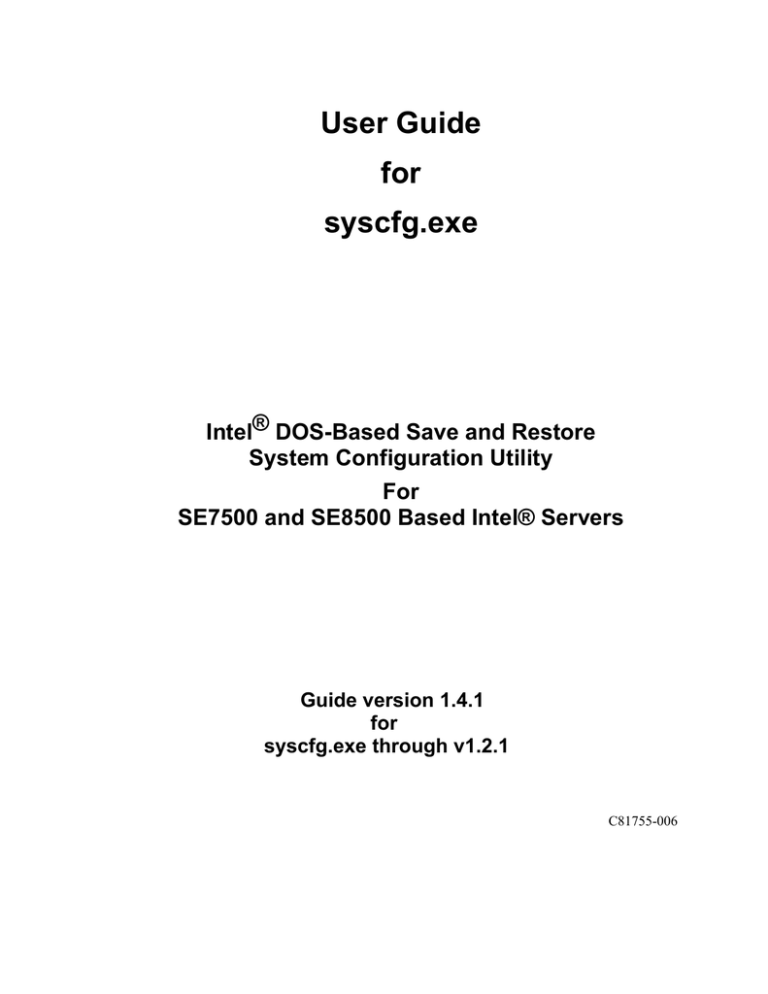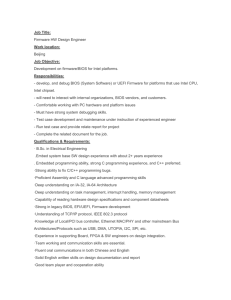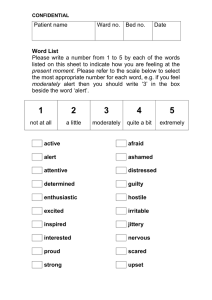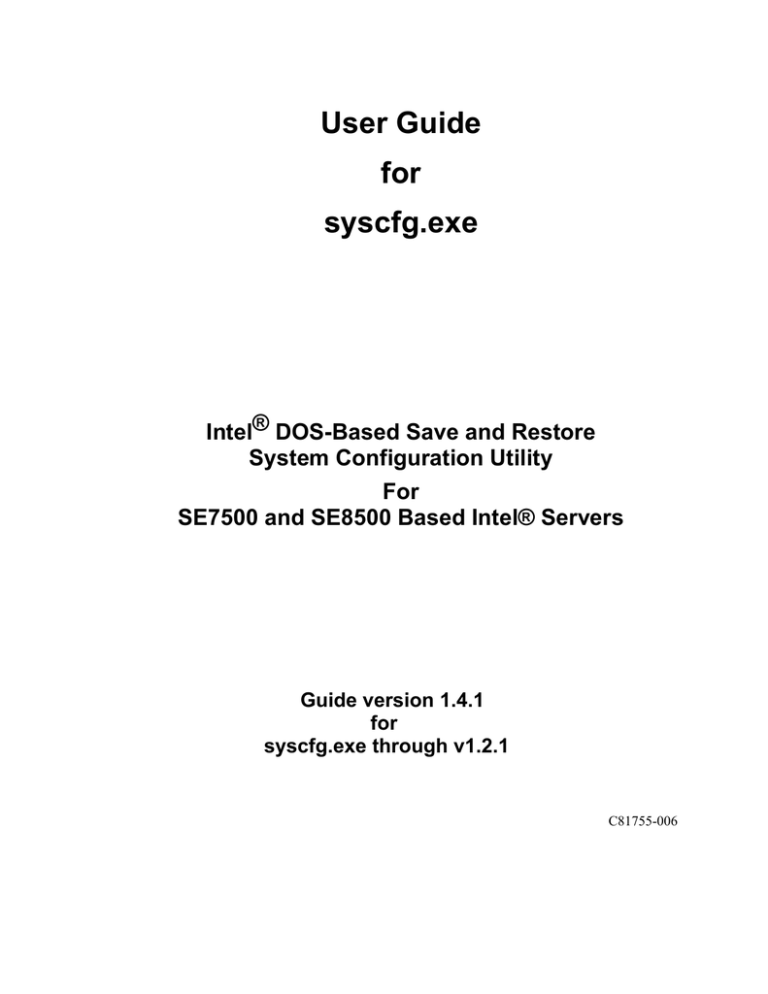
User Guide
for
syscfg.exe
Intel® DOS-Based Save and Restore
System Configuration Utility
For
SE7500 and SE8500 Based Intel® Servers
Guide version 1.4.1
for
syscfg.exe through v1.2.1
C81755-006
Legal Information
Intel® Corporation
Information in this document is provided in connection with Intel® products. No license, express or implied, by
estoppel or otherwise, to any intellectual property rights is granted by this document. Except as provided in Intel's
Terms and Conditions of Sale for such products, Intel assumes no liability whatsoever, and Intel disclaims any
express or implied warranty, relating to sale and/or use of Intel products including liability or warranties relating to
fitness for a particular purpose, merchantability, or infringement of any patent, copyright or other intellectual property
right. Intel products are not intended for use in medical, life saving, or life sustaining applications.
Intel may make changes to specifications and product descriptions at any time, without notice.
Intel, Pentium, and Celeron are registered trademarks of Intel Corporation or its subsidiaries in the United States and
other countries.
† Other names and brands may be claimed as the property of others.
Copyright © 2005 Intel Corporation. All rights reserved.
Contents
1. Overview & Quick Clone Instructions
4
Steps to copy the firmware and BIOS configuration from one system to another.................. 4
2. Using the System Configuration Utility
5
Syntax ..................................................................................................................................... 5
3. Quick Reference
6
4. Configuring the BIOS
7
5. Displaying the Settings
7
6. Configuring IPMI (Channels)
8
6a. Configuring IPMI Channel Settings ................................................................................... 8
6b. Configure LAN Channels (NIC 1 on Ch1 or GCM NIC on Ch2)........................................ 9
6c. Configuring Serial Over LAN (SOL) ....................................................................... 10
6d. Configuring the Serial/Modem Channel (Default Channel 4) .......................................... 10
7. Configuring IPMI (Other Basic)
13
7a. Configuring Platform Event Filtering (PEF) ..................................................................... 13
7b. Configuring Users – name, password, and privilege level ............................................. 14
7c. Configuring Power Settings............................................................................................. 14
8. Intel® Management Module - Advanced Ed. Configuration
15
8a. Configuring the HTTP/S Channel – enable, port #, user type......................................... 15
8b. Configuring SMTP Alerting.............................................................................................. 15
8c. Configuring Telnet ........................................................................................................... 16
8d. Configuring the User Feature Interface........................................................................... 16
8e. Configuring SNMP .......................................................................................................... 16
8f. Configuring Advanced Remote Server Control (ARSC, KVM)........................................ 16
Appendix A: BIOS and Firmware Settings that can be Saved or Restored 17
Appendix B: EFI SysCfg Compatibility
19
LAN Configuration (/lde, /lhi, /lsm, /lgi, /lgm) ................................................................ 19
User Configuration (/un#, /up#, /ulcp#) ........................................................................ 19
Appendix C: Exit Codes
20
Appendix D: Sample Display of /i and /d Options
21
Appendix E: Glossary
22
1. Overview & Quick Clone Instructions
The System Configuration Utility (syscfg.exe) is a command-line utility that provides the ability to
display, configure, save, and restore certain system firmware, BIOS, and Intel® Server Management
settings on a single server or across multiple identical model servers (cloning). Possible uses are
described in the following sections:
BIOS
Firmware
LAN Channels
Firmware for Intel® Management Module
Platform Event Filtering (PEF)
Advanced Edition
Power
HTTP and HTTPS
Serial over LAN (SOL)
Telnet
Serial/Modem Channel
SMTP Alerting
Per User Settings for Features
SNMP
Adv. Remote Server Control (ARSC)
Syscfg.exe should be run from the bootable Intel® Deployment Toolkit CD.
Besides cloning, syscfg is useful for making command line changes to the BIOS, the LAN and serial
channels for Out of Band Access and for Intel Management Module Configuration.
Quick Clone: Steps to copy the firmware and BIOS configuration
from one system to another
NOTE: Original and target Servers must have identical versions of firmware, BIOS, and Intel®
Management Modules installed.
1. Run syscfg.exe /s on the Original Server to save a subset of firmware and BIOS settings to
the NON-editable .scf file. (Default filename syscfg.scf.)
Ex.: syscfg /s myscfg.scf
2. Run syscfg.exe /r using the Original Server’s .scf file on the Target Server to restore those
settings to the target system
Ex.: syscfg /r myscfg.scf
3. Rerun syscfg.exe with command line parameters to change settings that cannot be the same on the
target(s). For example, the host IP# address stored in the firmware cannot be the same on any two
servers. Can be run with /r in Step 2.
Ex.: syscfg /r myscfg.scf /bap 123 /le 7 static 198.45.23.70
255.255.255.0
Syscfg.exe –s saves the following information into the non editable .scf file:
- BIOS and BMC version information
- The Server Management information (controller and module types)
- BIOS CMOS settings
- Additional settings as listed in Appendix A
2. Using the System Configuration Utility
This utility must be run from the bootable Deployment Toolkit CD. Running syscfg from within
an operating system is not supported.
Syntax
The basic command-line format is:
syscfg /option(s) [arguments]
where
< > indicates a required argument
[ ] indicates an optional argument
/ and – are interchangeable e.g. ‘-option(s)’ may be substituted for ‘/option(s)’
The command-line arguments and switches are not case-sensitive.
All command-line arguments and switches must be entered as a single command-line not to
exceed 127 characters.
Some arguments must be in string format. They must start and end with double quote marks (“ “).
A blank string must also be enclosed in double quotes.
Do not use double quote marks within any string for any other purpose.
Numeric arguments may be required in hex or in decimal depending on the argument. Default is
decimal.
Typing only syscfg will show version information.
Any invalid arguments or switches will show an error message and the program will exit with an
error code. See Appendix C.
If a command is entered with options or arguments that are not supported on that Server, an error
message will indicate that the command is not valid.
If any illegal values are detected, an error message is displayed.
If the command line is longer than 127 characters, there will be an error message and no action.
If an error occurs during a write operation, processing stops at the error point and an error
message is displayed. When this occurs, some data on a command line will be written to the
hardware, but other data will not.
Original and target Servers must have identical versions of firmware, BIOS, and Intel®
Management Modules installed.
The file format used by this utility is a non-editable, proprietary binary file. The file name
extension of this binary file must be .scf. The files and command lines are compatible with the
EFI syscfg utility (see Appendix B), but cannot be used as SCW (Server Configuration Wizard)
files.
It is presumed that IPMI channel 4 is a serial channel, and IPMI channels 1 and 3 are LAN
channels. Actual channel numbers may vary for a specific platform.
Installation and User Guide for Intel® DOS-Based Save and Restore System Configuration Utility (syscfg)
5
3. Quick Reference – For explanations, see Linked Sections
/bap, /bup,
/bht, /bcr,
/bqb,/bbo,/bhd
See section 4
Set BIOS Admin and User Passwords,
Hyper-threading, Console Redirection,
Quiet boot, or boot order. (/bhd n/a on HW4)
/c [<chID>
<p#>
<value>]
1=basic LAN;
2=Adv. LAN;
4=Serial
Configures the Channels. Multiple options
available. Channel 2 and 4 not available on
PC87431M.
/d <component>
[options]
See section 5. Apx.
D has sample
Shows the current configurations. Can be done for
a given component - See /h for list.
/eac, /eae,
/eam
SMTP setup
Setup E-mail alert message configuration and the
send/ receive addresses Advanced Module only.
/h
[component]
Displays help.
Press <ESC> to
exit
[component}=bios | channel | lan | pef | power |
serial | sol | advancedfwcfg or display
(Display is available for SE85xx only)
/hc
Configure HTTP
Setup web services ports. Advanced Module Only
/i
[fname.scf]
See Appendix. D
Shows file information. If no filename entered,
displays FW Boot code, Op code,
PIA version, & BIOS version.
/kc
Configure ARSC
Set up remote Keyboard, Video, Monitor timing
and control. Advanced Module only.
/lac, /lae,
/lc, /le
Set up LAN
channels
Configure NIC1 and/or GCM NIC of Advanced
Module. Also enable alerts or email.
/mc
Modem Strings
Set up modem on Serial Channel.
/pefc, /peff,
/pefp
Alert Policies Event
Filters
Platform Event Filtering . Sets up the filters and
Alert Policies including power policy.
/prp
Power Restore
Set which Power Restore Policy to use.
/r [filename]
[options]
See Quick Clone
for instructions.
Loads settings from syscfg.scf or filename.scf. List
filename first.
Ex. syscfg /r myfile.scf /f
/s [filename]
Additional options
for HW4 only:
/f firmware only
/b bios only
Saves to syscfg.scf or filename.scf. Will check for
existing file.
Ex. syscfg /s myfile.scf /f
/sds, /se
/spc, /spe
Serial Configuration
Enable and configure Serial Channel 4 for alert
paging over Modem
/snc
SNMP from Adv.
SNMP setup port#. Advanced Module only.
/sole
Redirect to NIC 1
Serial over LAN enabling
/tc
Telnet from Adv.
telnet setup port#. Advanced Module only.
/te
Terminal Emulatn
Setup Terminal Emulation thru Serial Channel
/u, /ue,
/up; /uf
Per User configs
Enable User and set name, password, access
/uf – Advanced Module per feature setup.
4. Configuring the BIOS
Syntax : syscfg /bnn <parameters> [options]
Command
/bap old_password
[new_password]
Description
Sets the BIOS administrator password. Must be less than 8 characters.
If password is null, use “ “ . Also use “ “ for new password to clear
password. Old password must be given to change password or to restore
on system with existing password.
/bup old_password Set the BIOS user password. Must be less than 8 characters.
Must enter old password to change a password. Use “” for null or to
<new_password>
clear. Note: No other BIOS options can be changed that were enabled
when the User password was set.
/bht
<enable|disable>
Enable or disable hyper-threading.
/bcr port
baud_rate
flow_control
terminal_type
Sets various settings related to console redirection.
port : disable, COM1, or COM2
baud_rate: 9600, 19200, 38400, 57600, or 115200
flow_control : none, CTS (CTS/RTS), XON (XON/XOFF), or CTSCD
(for CTS/RTS+CD)
terminal_type: PCANSI, VT100 (VT100+), or VTUTF8
If console redirect is enabled, quiet boot can only be enabled on HW4
/bqb
<enable|disable>
Enable or Disable Quiet boot (not with console redirection except on
HW4).
/bbo or /bhd
/bbo dev1 dev2...
Display or set the BIOS boot order . List in desired boot order.
Do not list non available numbers or list a device more than once.
/bhd is not supported on SE85xx platforms.
Examples:
syscfg /bap “” tt44
syscfg /bbo 2 1 3 4
Change the BIOS admin password from null to tt44:
Make the second boot device the first to boot.
5. Displaying the Settings
Syntax : syscfg /d <configuration Module> [options]
See Appendix D for an example of /d output.
Shows BIOS configuration
/d bios
/d channel
<channel ID>
Shows Channels
/d
fwadvcfg
<ch ID> <User ID> <SMTP Cfg Index>
Shows Adv. Config
/d lan
<ch ID>
Shows LAN config
/d pef
<Fil table Idx>
<LAN Alert Dest Index>
<Poltable index>
Shows filters and table
Shows power policy
/d power
/d serial
<chID><DialStrIdx><PgDestSel><DlSl>
Serial port (modem) settings
/d sol
<channel ID>
Serial over LAN config
/d user
<user ID>
Config per User
Installation and User Guide for Intel® DOS-Based Save and Restore System Configuration Utility (syscfg)
7
6. Configuring IPMI (Channels)
The IPMI configuration options are used to configure the server management settings maintained
by the server management controller on the server (BMC). IPMI version 1.5 or 2.0 is required. If a
setting is stored in both volatile and non-volatile memory, it will be set in both.
6a. Configuring IPMI Channel Settings
Syntax : syscfg /c [<channel ID> <p#> <value>]
or
syscfg /channel [<channel ID> <p#> <value>]
sets Serial channel to authenticate Operators with MD5
Ex. syscfg /c 4 3 MD5
Sets up privileges and access modes per user type and per channel
Channel ID should be the decimal of the channel number to be configured. By default:
Channel 1= LAN (basic)
Channel 2= LAN (Web services, Telnet, SNMP, and SMTP alerts)
Channel 4= Serial (Basic), Not supported on the PC87431M (mBMC).
p#
Valid Values
Description
1
None, Straight,
MD5, MD2
Authentication types for callback; can enable multiple authentication
types by separating the possible values with a plus sign (‘+’). No
spaces around plus signs. Any type not enabled, is disabled regardless
of current state. PC87431M supports only Straight and MD5
authentication, no callbacks. .
2
None, Straight,
MD5, MD2
Authentication types for user; see description for parameter 1.
3
Authentication types for operator; see description for parameter 1.
4
Authentication types for administrator; see the description p# 1.
5
Enable, Disable
6
Per Message Authentication
User Level Authentication
7
Disabled,
PreBoot,
Always, Shared
Access Mode. Sets when the Channel will be available. Disabled – not
available. PreBoot will be available at power. Always – always
available. “preboot” and “shared” are only valid for serial channels.
8
Callback, User,
Operator,
Admin
Minimum Privilege Level required to access the channel. Overrides
individual’s privileges.
Note: The PC87431M supports only User, Operator, and Admin
9
Enable, Disable
Turn on PEFilters for a channel. Only some platforms.
syscfg /c 1 1 none+md5 /c 1 2 none+md5 /c 1 3 md5+md2 /c 1 4 md5+md2
Ex:
Enables only channel 1 for callback and user to have MD5 & None and operator and admin
MD2,MD5.
6b. Configure LAN Channels (NIC 1 on Ch1 or GCM NIC on Ch2)
/lanEnable
/le
/lanAlertEnable
/lae
/lanAlertConf
/lac
/lanConf
/lc
For additional LAN Configurations see Appendix B and SOL
Shared Common Parameters:
Parameter
Values
Description
<ch ID>
Decimal 1-4, Default=1
Channel to be configured
<IP# source>
‘DHCP’ or ‘static’
Use DHCP is BIOS/FW sets IP#.
<host IP#>
IP # - nn-nn-nn-nn-nn-nn format
IP address of that system
<subnetmask>
Mask # -nnn.nnn.nnn.nnn format
Subnet mask number
<GW IP#>
Gateway # - nnn.nnn.nnn.nnn format
IP address of that subnet’s gateway
<GW MAC #>
nn-nn-nn-nn-nn-nn or nn:nn:nn:nn:nn:nn
MAC number of the gateway.
syscfg /le
<ch ID> <IP# source> <host IP#> <subnet mask #>
Channel 1 enabled for LAN with addressing set via DHCP.
Ex. syscfg /le 1 dhcp
Enables LAN NIC1 or NIC3 for OOB access and sets it’s IP addresses.
syscfg /lae
.
<ch ID> <GW IP#> <GW MAC#> <commString> <bkup GWIP#> [bkup GWM #]
Ex. syscfg /lae 1 10.1.1.1 0F-31-FC-8F-91-BB “pub 1” 10.1.1.5 0F-34-32-AA-A8-9B
Sets up the path for Lan Alerts and lists the Community String to include in the alert.
syscfg /lac
Ex.
<ch ID> <alertDestIndex> <alertdestIP#> <alert MAC#> <bkup GW state>
<alert acknowledge state> <retry count> <retry interval>
syscfg /lac 1 1 10.78.211.40 03-FE-EF-02-41-F3 disable disable 0 1
Sets NIC1 to send alerts to 10.x.x.40 with the GW and acknowledgements disabled, no retries.
Used to configure the destinations and retry attempts for LAN alerts.
Decimal 1-4
Channel to be configured
<ch ID>
AlertDestIndex
Decimal 0 to 0xF
As allowed by BMC, mBMC=1
AlertDestIP#
IP # nnn.nnn.nnn.nnn format
IP address of the receiving system
Alert MAC#
12 digit # nn-nn-nn-nn-nn-nn
Destination MAC address
Resolve (Not Avail on mBMC)
Software finds the MAC# or sends error
Broadcast
Sets dest MAC# to FF-FF-FF-FF-FF-FF
Backup Gateway State
Enabled | Disabled
Not supported on PC87431M
Alert Acknowledge State Enabled | Disabled
Determines whether to reply to Alerts
Retry Count
0-7 Not on PC87431M
Number of retries
Retry Interval
1-255. Not on PC87431M Time in seconds between retries.
Installation and User Guide for Intel® DOS-Based Save and Restore System Configuration Utility (syscfg)
9
syscfg /lc <ch ID> <p#> <value>
Ex: syscfg /lc 1 2b none+straight+md2+md5
would set LAN User all authenticates.
Used to set values one at a time. Matches ‘Get/Set LAN’ of IPMI.
p#
2a
2b,c,d
3
4
5
6
10
11
12
13
14
15
16
value
See Section on IPMI Channels
Nnn.nnn.nnn.nnn
Static or DHCP
Nn:nn:nn:nn:nn:nn
Nnn.nnn.nnn.nnn
Enable | Disable
0-127500
Nnn.nnn.nnn.nnn
Nn:nn:nn:nn:nn:nn
Nnn.nnn.nnn.nnn
Nn:nn:nn:nn:nn:nn
Place in double quotes if spaces
Description
Callback Authentication Types
User, Operator, and Admin Auth.
IP Address Number
Addressing Method
MAC Address #
Subnet Mask #
gratuitous ARP on/off.
Gratuitous ARP interval ~ 500ms.
Gateway IP Number
Gateway MAC Number
Backup GW IP #. Not on mBMC
Backup GW MAC #. Not on mBMC
Community String
6c. Configuring Serial Over LAN (SOL)
(not on PC87431M systems)
syscfg /sole <ch ID> <SOL state> <privLevel> <baud> <retry> <retry interval>
Ex. syscfg /sole 1 enable admin 19200 0 10 enable SOL for only the administrator level
SOL state
Enable, Disable
Turns on Serial over LAN
Privilege Level
User, Operator or Admin
Minimum level to access
Baud Rate
9600, 19200, 38400, 57600, 115200
bps
Retry Count
0-7. Not on PC87431M
Number of retries
Retry Interval
0-255. Not on PC87431M
milliseconds between tries.
6d. Configuring the Serial/Modem Channel (Default Channel 4)
/serialEnable
/serialPageEnable
/serialDialString
/serialConf
/se
/spe
/sds
/sc
/modemConf
/termEnable
/serialPageConf
/mc
/te
/spc
syscfg /se <ch ID> <privlevel limit> <conn mode> <baud rate>
Ex. syscfg /se 4 admin modem 19200
Enables ch 4 for 19200bps modem
with admin priv.
Enables a serial/modem channel
Privilege level
Callback , User , Operator, or Admin
Sets minimum privileges
Connection Mode Modem or Direct Hooked to another system or to external modem
Baud Rate
9600, 19200, 38400, 57600, 115200 bps
syscfg /mc <chID> <initstrg> <Esc> <hangup> <dial> <RdeadTime> <Rlength> <Local ph#>
Ex. syscfg /mc 4 ATE1Q0V1X4&D2&C1S0=0 +++ ATH ATD 3000 7000 5555551212
Sets modem channel 4 by providing the required modem strings and phone number.
InitString
32-48 byte ASCII string
initiates modem
Modem Escape Sequence max 5 byte ASCII string
Lists escape code
Hang-up Sequence
max 8 byte ASCII string
Hangup code
Dial – Up Sequence
max 8 byte ASCII string
Dialing code
Ring Dead Time
500-8000
in milliseconds
Ring Duration Time
0-31000
in milliseconds
Phone Number
Numeric string max 32 bytes Allowed: 0-9,“,”, “-“, “ “.
syscfg /spe
<ch ID> <page blackout>
Ex: syscfg /spe 4 3 “modem public”
<community string>
Sets Modem channel 4 to blackout in 4 minutes
Enables serial paging on channel 4.
Page Blackout
0-255
Community String
max 18 byte ASCII string
Time in minutes
SNMP community field
syscfg /te <ch ID> <edit state> <delete> <echostate> <handshake> <output> <input>
Ex: syscfg /te 4 enable DEL enable enable lfcr cr enables terminal mode over serial
channel 4 with echo and handshake enabled, DEL as delete code, defines line control
Enables terminal mode on the serial channel and sets characters.
Edit State
Enable , Disable
Allows enable
Delete
Sets delete trigger
BSB | DEL
Echo State
Enable , Disable
Allows enable
Handshake
Enable , Disable
Allows enable
Output New Line Return CRLF, NULL, CR, LFCR, LF
Line Feed Type
Input New Line Return
CR or LF
Line Feed Type
syscfg /sds <ch ID> <dial string index> <dial string>
Sets 2 dialstrings
Ex. syscfg /sds 4 2 P@S=8005551212,@
to go out pulse dial after
waiting for quiet to phone #800-555-1212 and then pauses for 2 seconds
Defines the destination dial strings for alerts sent over modem..
Dial String Index
0-n
n is supported number of Dial Strings
Dial String
dial string 0-9,
Pulse, Tone, Reverse frequencies, S=n phone#
ABCDPTRSW,
Wait for dialtone, @ wait for quiet,
special * # @ ! , ; “, “ pause 2 seconds, “;” return to command
line after dialing; “!” flash switch hook
syscfg /spc <chID> <PageDest> <dialStrSel> <stop bits> <data bits> <parity> <baud>
Ex. syscfg /spc 4 2 4 2 8 none 19200 dial string for entry #2 written to fw dial string #4
Configures serial pages on a channel
Page Destination Selector 0-n, n=#of page destinations supported
Dial String Selector
0-m, m=# of strings supported.
Stop Bits
1, 2
Data Bits
7, 8
Parity
None, Odd, Even
Baud Rate (bps)
9600, 19200, 38400, 57600, 115200
Depends on system
See Modem or Serial
Port Documentation
Installation and User Guide for Intel® DOS-Based Save and Restore System Configuration Utility (syscfg)
11
syscfg /sc
<ch ID> <par#> <value>
Sets a single option only. Matches “get/Set Serial Modem” IPMI spec.
Par#
2a
2b
2c
2d
3a
3b
4
5
6a
6b
7a
7b
7c
8a
8b
8c
8i
8j
8k
8l
9a
9b
10
11
12
13
14
15
18
29d
29c
29b
29a
29g
29f
192
Valid Values
None, Straight, MD5, MD2
None, Straight, MD5, MD2
None, Straight, MD5, MD2
None, Straight , MD5 , MD2
Enable, Disable
Modem, Direct
0-450, 0=never timeout
Enable, Disable
Enable, Disable
Enable, Disable
9600 19.2 38.4 57.6 115200
Enable, Disable
None, RTSCTS, XONXOFF
Enable, Disable
Enable, Disable
Enable, Disable
Enable, Disable
Enable, Disable
Enable, Disable
Enable, Disable
Decimal 500 to 8000;
Decimal 0 - 31000;
ASCII 32 – 48 bytes
ASCII maximum 5 bytes
ASCII maximum 8 bytes
ASCII maximum 8 bytes
Decimal 0-255
ASCII string up to 18 bytes
Decimal 0-255
Enable, Disable
BSB, DEL
Enable, Disable
Enable, Disable
CRLF, NULL, CR, LFCR, LF
CR, NULL
Numeric up to 32 bytes+,- ‘ ‘
Description
Authentication Types for Callback; see XXX
Authentication Types for User; see XXX
Authentication Types for Operator, see XXX
Auth Types for Administrator; see XXX
Terminal Mode.
Connection Mode.
Inactivity Timeout in seconds. Rounded by 30 secs.
Modem Enabled Callback.
Close on DCD Loss.
Inactivity Timeout Enabled.
Baud Rate bps
DTR Hang-up Enable.
Flow Control.
MUX Switch on DCD Loss.
MUX Baseboard to BMC Switch on <ESC>
MUX BMC to Baseboard Switch on <ESC>
Ping Once/Multiple Times Before MUX Switch.
Ping Enabled.
Ping During Callback.
Connection Mode Sharing.
Ring Dead Time in milliseconds. Rounded ~500ms.
Ring Duration in milliseconds
Modem Init String.
Modem Escape Command.
Modem Hang-up Command.
Modem Dial Command.
Page Blackout Interval in minutes.
Community String.
Call Retry Interval in seconds.
Terminal Line Edit Enable.
Terminal Delete Control.
Terminal Echo Enable.
Terminal Handshake Enable.
Terminal Output Newline Sequence.
Terminal Input Newline Sequence.
System Phone Number.
Note: The line edit state, echo state, and handshake state settings will be configured only if /te
terminal mode is enabled.
7. Configuring IPMI (Other Basic)
7a. Configuring Platform Event Filtering (PEF)
/pefConfig
/pefFilter
/pefPolicy
/pefc
/peff
/pefp
syscfg /pefc <global PEF state> <global control>
Ex. syscfg /pefc enable alert+pdown+reset+pcycle
PEF on globally; alert, power down, reset,
and power cycle actions enabled as events.
Globally enable/disable power actions. Only modifies last 5.event filter locations. Not on mBMC.
Global PEF State
Enable Disable
Global Control
DIAGINT, RESET,
Pdown=power down
PCYCLE, PDOWN,
pcycle = AC power cycle
ALERT, NONE
Enter multiple by using + (no spaces)
syscfg /peff <filter table index> <filter state> <action> <policy#>
Ex. syscfg /peff 3 enable pdown 1 /peff 4 enable pdown 1 associates
power off action and
policy #1 with Event Filter Table filters 3 and 4.
Associates an action and policy with specific event filter table filters
Filter Table
1-n n=qtyof
Gives index of an event filter. See Server docs.
Index
supported filters
PC87431M limited to 26-30.
Filter state
Enable | Disable
Turns on a filter (per filter)
Action
DIAGINT, RESET,
Pdown=power down
PDOWN, PCYCLE , pcycle = AC power cycle
ALERT, NONE
Policy#
1-15, mBMC=1
Maps policy entries in the Alert Policy Table
syscfg /pefp <ptable index> <ptabIndxState> <p#> <policy> <dest chID> <destTabInd>
Ex. syscfg /pefp 1 enable 3 ALWAYS 1 1 Setup up ptable entry #1 associated with pol#3 – that
LAN alert is always sent to the first LAN alert destination if p#4 event occurs.
Configures the Event Filter policy table entries, sets the actions to take when events occur that are
defined by the event filters. PC87431M has 1 entry -send alert via LAN.
Policy Table Index
1-n, n=qty allowed
PolTable Index State Enable Disable
Policy Number
1-15
policy # associated with table entry
Policy
ALWAYS,
Destination Ch ID
Dest Table Index
NEXT_E,
STOP
NEXT_C
NEXT_T
1-4
1-n, mBMC=1
Alert always sent. Only option for mBMC.
if previous destination alert was successful,
skip arg#1,go to next ptable entry with same p#.
then stop.
next ptable entry with same p# but different dest#
send alert on different channel to next ptable entry
Channel to send alerts
N is the destinations of the policy.
Installation and User Guide for Intel® DOS-Based Save and Restore System Configuration Utility (syscfg)
13
7b. Configuring Users – name, password, and privilege level
/user
/userprivilege
/userenable
/u
/up
/ue
syscfg /u <user ID> <user name> <password>
Ex. syscfg /user 3 BobT gofps user 3
set to BobT and with password “gofps”
Enables and configures up to 4 users with a password.
User ID
1-4. mBMC=1
Check number supported by platform. 1 is usually the
Anonymous User -required with Advanced Module.
User name
Password
IPMI 1.5 up to 16 bytes
IPMI 2.0 up to 20 bytes
ASCII 0x21-0x73 except [ ]
Use “” for null. Ignored by mBMC.
Also enables Global User Status.
syscfg /up <user ID> <channel ID> <priv level limit> [<payload enables>]
user 1 is admin on ch1 with rights to send SOL
Ex. syscfg /up 1 1 admin sol
Sets the user access settings per channel
User ID
1-4 based on platform
packets
mBMC=1
Privilege
Level Limit
None, Callback, User,
Operator, Admin
None makes system unavailable
mBMC odes not support None or Callback
Payload
Enables
SOL
KVM
Optional, Use both with +. Not available to
mBMC or IPMI 1.5. KVM needs AdvModule
syscfg /ue <user ID> <user state> <channel ID>
disables anonymous
Ex. syscfg /ue 1 disable 1
Enables user per channel
User ID #
1-4.
User State
Enable or Disable
Channel ID
1-4
user on channel 1
1=Anonymous User. mBMC=1
Also enables Global User Status
States which Channel User has access to.
7c. Configuring Power Settings
syscfg /prp <power restore policy>
Ex. syscfg /prp OFF
stays powered off when power is reapplied
Configures the power settings in the server management firmware. Not available on mBMC.
Power Restore Policy – Off | On | Restore.
Off = chassis stays powered off when power is reapplied
On = chassis powers up when power is restored
Restore = power is restored to the state system was in when power went off.
8. Intel® Management Module - Advanced Ed. Configuration
HTTP/HTTPS server, SMTP (email) alerting, telnet, SNMP, and KVM – set per User
Note: These advanced features are not supported on systems that have only a PC87431M management
controller nor on systems that have a Professional edition IMM installed.
8a. Configuring the HTTP/S Channel – enable, port #, user type
syscfg /hc <http type> <ch ID> <http state> <port number>
Ex. syscfg /hc https 3 enable 443 sets HTTPS server on port
443 of channel 3
Sets the channel number, port number, and HTTP mode
HTTP type – HTTP | HTTPS
Ch ID – Decimal of the Channel for HTTP (default = 2)
HTTP state – Enable | Disable
Port Number – Decimal 1-65535 sets the port number for HTTP service
8b. Configuring SMTP Alerting
/emailAlertEnable /eae
/emailAlertConfig /eac
/emailAlertMap
/eam
syscfg /eae <sender name>
Ex. syscfg /eae elvis
sender Server set to Elvis
Configures name of the managed (sending) server.
Sender Name Up to 64 bytes of ASCII characters
syscfg /eac <SMTP Config index> <parameter selector> <ASCII string>
enables email alert to jdoe
Ex. syscfg /eac 1 2 jane.doe@companyx.com
Sets send and receive addresses plus subject of the alert. Uses data from alert destination index
Note: SMTP alerts are unacknowledged. Setup is per channel.
SMTP Configuration Index
0-n,
Number of email configs in table
SMTP Configurations
Send and receive addresses and Subject
Parameter Selector
1 (from), 2 (to), 3 (Subject Line)
ASCII String
up to 64 bytes Defines from, to, and subject
syscfg /eam <ch ID> <lan alert destination index> <email alert index>
Ex. syscfg /eam 2 3
maps SMTP configuration entry 3 with LAN alert destination
Maps LAN alerts to Email alerts.
Lan Alert Dest. Index 0-n
E-mail Alert Index
0-n
2:
Shows number of Alert Destinations
Shows number of email configurations.
Installation and User Guide for Intel® DOS-Based Save and Restore System Configuration Utility (syscfg)
15
8c. Configuring Telnet
syscfg /tc <channel ID> <telnet state> <port number>
enables telnet on ch 3 on port
Ex. syscfg /tc 3 enable 23
23
Enables Telnet port and channel.
Channel ID – 1-4 (default=2)
Telnet State – Enable | Disable
Port Number –1-65535
8d. Configuring the User Feature Interface
syscfg /uf <channel ID> <user ID> <telnet access> <http access> <https access>
Ex. syscfg /uf 1 3 enable enable disable User1 has telnet, HTTP on ch#3, not HTTPS
Per user per channel enabling. User privilege level must meet feature required level.
Channel ID
Default=2
Channel of Advanced LAN
User ID
1-4
Number of users supported
Telnet, HTTP/S Enable | Disable
Allows feature access
8e. Configuring SNMP
syscfg /snc <channel ID> <snmp state> <port number>
enables SNMP on channel
Ex. syscfg /snc 3 enable 161
Configures SNMP port.
Channel ID
Default =2
SNMP State
Enable | Disable
Port #
1-65535
3 using port number 161
UDP Port# to use for SNMP
8f. Configuring Advanced Remote Server Control (ARSC, KVM)
syscfg /kc <chID> <kvm state> <pkt throt> <Vid throttle> <keyConPol> <keyTimeout>
Ex. syscfg /kc 3 enable 2 2 1 120 enables ARSC Ch3, sets throttle delays to 2 ms, any
local activity terminates ARSC and local timeout to 2 mins
Enables Keyboard, Video, Mouse remote control. Sets Video delays, local override.
Channel ID
Default=2
KVM State
Enable Disable
Video Packet Throttle 0-255 0=no delay
minimum delay in ms between video packets
Video Frame Throttle
0-255 0=no delay
minimum delay in ms between video frames
Local Keyboard
0=lets remote console set policy;
Control Policy
1= local keyboard terminates remote keyboard
2=local keyboard use ends access by remote keyboard and mouse.
Local Keyboard
0-255 0=immediate Period of time in seconds the local keyboard
Timeout
will be inactive until ARSC is re-enabled.
Appendix A: BIOS and Firmware Settings that can be
Saved or Restored
Syscfg.exe saves all CMOS variables which can be read and written by the BIOS interface. These
variables differ between platforms and are not listed here.
Value
Server Management Firmware Settings: (Some items require IMM-Advanced)
PEF Settings
IPMI
PC87431M
IPMI
PC87431M
Power Restore Policy
Yes
Power
on/off only
Alert Enable
Per Message Authen.
User Level Auth
Access Mode
Privilege Level Limit
Community String
ARP enable
ARP interval
Authentication Types
DHCP enabled
Subnet Mask
Gateway IP
Gateway MAC
Backup Gateway IP
Backup GW MAC
LAN Alert Settings
Yes
Yes
Yes
Yes
Yes
Yes
Yes
Yes
Yes
Yes
Yes
Yes
Yes
Yes
Yes
No
Yes
No
Yes
Yes
Yes
Yes
Yes
Yes
Yes
Yes
Yes
Yes
No
No
Alert Ack Enabled
Alert IP
Alert MAC
Gateway Selector
Retry Count
Retry Interval
User Settings
Yes
Yes
Yes
Yes
Yes
Yes
No
Yes
Yes
Yes
No
No
User Name
User Password
Privilege Level Limit
Callback Status
Link Authent Enable
IPMI messaging
Yes
Yes
Yes
Yes
Yes
Yes
No
Only 1 global
Yes
No
No
No
LAN Channel
PEF Enable
Event Message for
PEF
Startup Delay
Alert Startup Delay
Global Control
Actions
Event Filters
- Associated
Power Action
Alert Policies
Serial over LAN
SOL Enable
SOL Privilege Level
SOL Retry Count
SOL Retry Interval
SOL Baud Rate
SOL Authentication
Telnet Settings
Yes
No
No
No
Yes
Yes
Yes
No
No
Limited
Yes
Yes
No except
for change
PowAction
Only 1 read
Yes
Yes
Yes
Yes
Yes
Yes
No
No
No
No
No
No
Telnet Enable
TCP Port Number
User Feature
Yes
Yes
No
No
Telnet Per User
HTTP Per User
HTTPS Per User
SNMP
Yes
Yes
Yes
No
No
No
SNMP Enable
UDP Port Number
ARSC
Yes
Yes
No
No
KVM Enable
Video Pkt Throttle
Video Frame Thr
Local Keyboard
Local KeyTimeout
Yes
Yes
Yes
Yes
Yes
No
No
No
No
No
Installation and User Guide for Intel® DOS-Based Save and Restore System Configuration Utility (syscfg)
17
Serial Modem
Paging Enable
Per Message Auth
User Level Auth
Access Mode
Privilege Level Limit
Community String
Authentication Types
Connection Mode
Flow Control
Baud Rate
DTR Hang-up Enable
Inactivity Timeout
Inactivity T-out
Connect Mode Sharng
Baseboard > BMC
BMC > Baseboard
Ping Before MUX
Terminal Del Control
Terminal Echo Enable
Terminal Handshake
Terminal Newline
Output Sequence
Terminal New line
Dial String Length
Destn Dial Strings
Serial Paging Alerts
IPMI
Yes
Yes
Yes
Yes
Yes
Yes
Yes
Yes
Yes
Yes
Yes
Yes
Yes
Yes
Yes
Yes
Yes
Yes
Yes
Yes
Yes
PC87431M
No
No
No
No
No
No
No
No
No
No
No
No
No
No
No
No
No
No
No
No
No
Yes
Yes
Yes
No
No
No
PC87431M
Alert Ack Enable
Retry Count
Retry Delay
Paging Flow Control
Paging Baud Rate
Paging Stop Bits
Yes
Yes
Yes
Yes
Yes
Yes
No
No
No
No
No
No
Ping Enabled
Close on DCD Loss
MUX Switch on
DCD Loss
Modem Init String
Modem Ring Durtn
Call Retry Interval
Ring Dead Time
Ping During Callback
Modem Enab Callbk
Blackout Interval
Yes
Yes
Yes
No
No
No
Yes
Yes
Yes
Yes
Yes
Yes
Yes
No
No
No
No
No
No
No
Modem Dial CMD
Modem Hang-up
Modem Escape
System Phone #
Terminal Mode Enab
Terminal Line Edit
Yes
Yes
Yes
Yes
Yes
Yes
No
No
No
No
No
No
Paging Data Bits
Paging Parity
Dial String Selector
HTTP/S Settings
Yes
Yes
Yes
No
No
No
HTTP Enable
HTTPS Enable
HTTP Port Number
HTTPS Port Number
SMTP Alert Settings
Yes
Yes
Yes
Yes
No
No
No
No
Sender PC Name
From: Addresses
To: Addresses
Subject Lines
Alert Dest/SNMP
Alert Index Mapping
Yes
Yes
Yes
Yes
Yes
No
No
No
No
No
Appendix B: EFI SysCfg Compatibility
Additional Options for both EFI and DOS versions of SysCfg
LAN Configuration (/lde, /lhi, /lsm, /lgi, /lgm)
Table 1: LAN Configuration Options Supported by DOS and EFI
Options and
Description
Arguments
DHCP enable or disable. Can not be used with setting IP#or MAC
/lde 0|1
numbers. DHCP refers to a BIOS set IP#address. .
0=disable
Configures the BMC IP#address (after a restore – to provide unique IP).
/lhi
[xxx.xxx.xxx.xxx] syscfg /r mycfgfile.scf /lhi 192.168.0.2
Configures the Subnet Mask.
/lsm [Mask
Address]
/lgi [IP#Address] Configures the Default Gateway’s IP#address.
/lgm [MAC
Address]
Configures the Default Gateway’s MAC address.
User Configuration (/un#, /up#, /ulcp#)
Table 2: User Configuration Options Supported by DOS and EFI
Options and
Description
Arguments
Assigns a user name for the user ID #, where # is an index to the user
/un# [user
table. User ID1 is anonymous with user name NULL. 1 to 16 bytes for
name]
User name
/up# [password] Sets or clears the password for user#, where # is an index to the user
table.
Clear the password for the given user: syscfg /up2
Sets the LAN channel privilege level for the user ID #.:
/ulcp#
User|Operator|Admin
[privilege
level]
Installation and User Guide for Intel® DOS-Based Save and Restore System Configuration Utility (syscfg)
19
Exit Codes
Appendix C: Exit Codes
The following error codes are useful when executing the Save and Restore System Configuration utility
from a script. The error messages displayed provide more information as to the cause of the error.
Table 3: Exit Error Codes
Value
0
1
2
3
4
5
6
7
8
Interpretation
Successful termination.
Invalid invocation or unknown command-line argument.
File was not found.
Invalid File.
File is not intended for this system or server configuration does not match the file.
Firmware interface failed: this error can occur when reading or writing to the BMC or
when the BMC returns a completion code other than normal.
BIOS interface failed. this error can occur when reading or writing the BIOS or when
the BIOS returns an error.
The password supplied doesn’t match with the system BIOS password.
Unknown error.
Sample Display of /i and /d Option
Appendix D: Sample Display of /i and /d Options
The /i command-line argument allows the user to display system and binary file header information as
described the figures below.
Save and Restore System Configuration Utility Ver 1.2.1
Copyright (c) Intel Corporation 2005
Binary File Header Information
-----------------------------System Config File Name... syscfg.scf
BIOS Version.............. S870BH2A.86B.0113.P02
BMC Version:
Op Code................. 1.08
PIA..................... 1.07
Boot Code............... 0.13
Figure 1: Sample Display Binary of File Header Information
Save and Restore System Configuration Utility Ver 1.2.1
Copyright (c) Intel Corporation 2005
System BIOS and FW Versions
--------------------------BIOS Version.............. S870BH2A.86B.0113.P02
BMC Version:
Op Code................. 1.08
PIA..................... 1.07
Boot Code............... 0.13
Figure 2: Sample Display of System Information
C:\>syscfg /d user 2 1
User ID Selected: 2
Channel Selected: 1
User Configuration:
User Name: jdoe
User Stats: Enable
Privilege Level Limit: Callback
SOL Enable: Enable
KVM Enable: Disable
Figure 3: Sample Display of /d user option
Installation and User Guide for Intel® DOS-Based Save and Restore System Configuration Utility (syscfg)
21
Glossary
Appendix E: Glossary
Term
Definition
Authentication Industry methods of verifying (authenticating) users’ rights. (MD5, MD2, etc.)
BIOS
Basic Input Output System
BMC
Baseboard Management Controller. The primary microcontroller that controls the
operation of the Intel® Server Management subsystem. Software embedded in the
BMC is Firmware.
Console
Redirect
Change of console input from local system to a remote system.
CRLF,CF
Carriage Return Line Feed; Carriage Feed. (Ending a line for modem commands)
DNS
Domain name service (name resolution)
FW
Firmware – found on mBMC and BMCs
IMM
Intel® Management Module. An add-on card that contains a BMC. Available in
Professional and Advanced levels of server management.
IPMI
Intelligent Platform Management Interface
LF,LFCR
Line Feed, Line Feed Carriage Return (Ending a line for modem commands)
mBMC PC87431M
A server management controller from National Semiconductor that supports a
limited set of BMC capabilities. PC87431M is the default BMC on most SE75xx
platforms.
NULL
None. No characters are output.
PEF
Platform Event Filtering
SCF
Syscfg configuration file extension (cannot be changed.)
SM
Server Management
SMU
System Maintenance Utility
SOL
Serial Over LAN (Sending serial stream of data over the network connection).
SW
Software