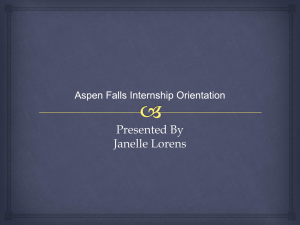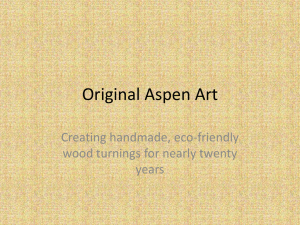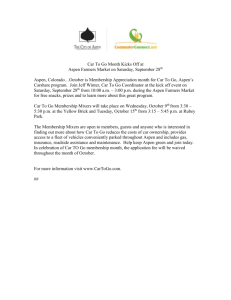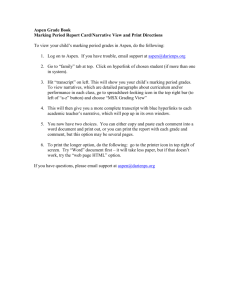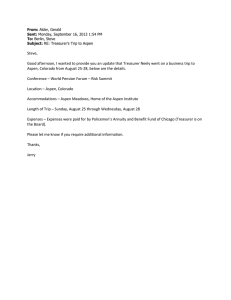Maximize Your Energy Savings Using Energy Analysis
advertisement
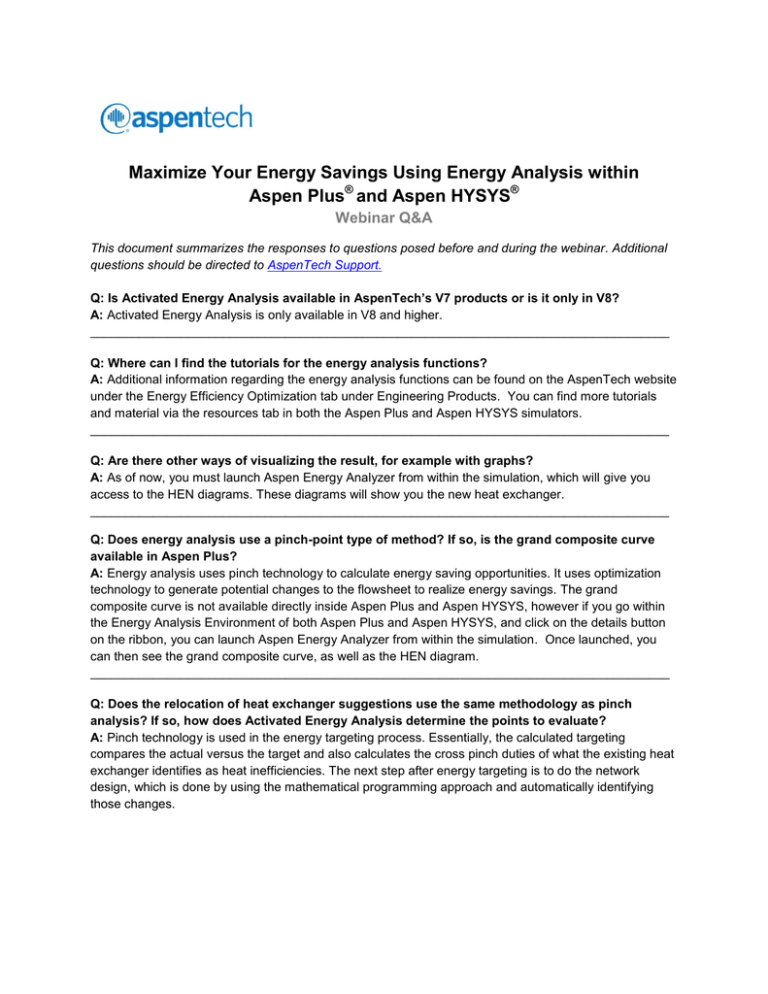
Maximize Your Energy Savings Using Energy Analysis within Aspen Plus® and Aspen HYSYS® Webinar Q&A This document summarizes the responses to questions posed before and during the webinar. Additional questions should be directed to AspenTech Support. Q: Is Activated Energy Analysis available in AspenTech’s V7 products or is it only in V8? A: Activated Energy Analysis is only available in V8 and higher. ___________________________________________________________________________________ Q: Where can I find the tutorials for the energy analysis functions? A: Additional information regarding the energy analysis functions can be found on the AspenTech website under the Energy Efficiency Optimization tab under Engineering Products. You can find more tutorials and material via the resources tab in both the Aspen Plus and Aspen HYSYS simulators. ___________________________________________________________________________________ Q: Are there other ways of visualizing the result, for example with graphs? A: As of now, you must launch Aspen Energy Analyzer from within the simulation, which will give you access to the HEN diagrams. These diagrams will show you the new heat exchanger. ___________________________________________________________________________________ Q: Does energy analysis use a pinch-point type of method? If so, is the grand composite curve available in Aspen Plus? A: Energy analysis uses pinch technology to calculate energy saving opportunities. It uses optimization technology to generate potential changes to the flowsheet to realize energy savings. The grand composite curve is not available directly inside Aspen Plus and Aspen HYSYS, however if you go within the Energy Analysis Environment of both Aspen Plus and Aspen HYSYS, and click on the details button on the ribbon, you can launch Aspen Energy Analyzer from within the simulation. Once launched, you can then see the grand composite curve, as well as the HEN diagram. ___________________________________________________________________________________ Q: Does the relocation of heat exchanger suggestions use the same methodology as pinch analysis? If so, how does Activated Energy Analysis determine the points to evaluate? A: Pinch technology is used in the energy targeting process. Essentially, the calculated targeting compares the actual versus the target and also calculates the cross pinch duties of what the existing heat exchanger identifies as heat inefficiencies. The next step after energy targeting is to do the network design, which is done by using the mathematical programming approach and automatically identifying those changes. Q: Does this Activated Energy Analysis account for retrofit, as well? A: Yes, the energy analysis will initially target for retrofit. The goal is to add a new heat exchanger, relocate an existing heat exchanger, or add surface area to an existing heat exchanger, one at a time. This is the target for the retrofit, however the user has the ability to add or relocate heat exchangers sequentially. Activated Energy Analysis provides the user with the tool to do the preliminary new design work, but also gives the user complete control in deciding which, of the suggested options, to use. ___________________________________________________________________________________ Q: My simulation is notifying me that I might have a negative heat capacity or not enough utilities. What should I look at in order to address these notifications? A: When working with Aspen Energy Analyzer, you should check a few items to make sure the retrofit engine is working optimally. You should first check that you did not select the temperatures as a specification in the heat exchanger network, and you should only specify the duty of each heat exchanger. It is also helpful to ensure that there are no untied streams as a result of incorrect specifications, as shown in the figure below. When working with the Activated Energy Analysis environment in simulation, all of these areas are addressed automatically—another reason why we recommend users to start with the flowsheet. After, you want to perform activation and continue from there. This is a much simpler workflow for the retrofit functionality. ___________________________________________________________________________________ Q: How would you size the exchanger using EDR with no material streams? A: Within Aspen Plus, for the heat exchanger model, you can use a HEATX model to represent a heater or cooler, with one side as material streams and the other side as utilities (such as cooling water or any component based utility stream). Additionally, you can still use the EDR to size it. Q: After implementing an automatic quick check of possible solutions to improve the process, is it possible for the software to also apply those possible solutions? A: Yes, it is possible, but we have to discover all the different scenarios as they are not always practical. For instance, in the case of this webinar demonstration, if you involve the reboiler and condensed streams, we have to find a way to expose those internal streams in order to implement a new heat exchanger. ___________________________________________________________________________________ Q: Is there a way to show where the heat exchangers should be placed in order to achieve target heating and cooling? A: This is exactly what the energy optimization is trying to do. When you analyze the energy optimization solution, it is beneficial to see the duties in the savings potential form to tell you why the optimization is trying to add or relocate a heat exchanger to a specific location. In this webinar demonstration, if you look at why the optimization is trying to remove the low pressure (LP) steam in the reboiler and compare it to the cross pinch, you will see that the reboiler is below the pinch but it is using the heat which is incorrect for a cross-pinch analysis point of view. ___________________________________________________________________________________ Q: Is there a way to optionally cool down a stream for energy savings so it’s not required, but allowed? A: Energy analysis automatically decides the optimal changes on heat recovery to save cost. ___________________________________________________________________________________ Q: Regarding this webinar demonstration, can you use the reboiler of column A as the reboiler of column B? A: From this webinar demonstration you could, with some modifications. We provide multiple energy optimization solutions, so that if the best option from the energy analysis point of view is not the most feasible, you can select the next one. For example, using the reboiler of column A as the reboiler of column B. _________________________________________________________________________________ Q: When adding streams manually, do you need to write and separately or is enough? A: If you want to use the automatic retrofit functionality, you must specify the flow rate and therefore is not enough. However, if you only want to do the energy targeting calculations, is enough. ___________________________________________________________________________________ Q: What temperature delta does Activated Energy Analysis use, and do you adjust the temperature delta after the economical consideration? A: Based on the scenario, Activated Energy Analysis will assign a temperature delta based on a “rule of thumb” database. Additionally, if the user cannot find a scenario or would like to customize it, they can manually set the temperature approach. Aspen Energy Analyzer can calculate the optimal heat recovery temperature approach based on the trade-off of energy target and capital cost target. ___________________________________________________________________________________ Q: Are the utility costs calculation and economic analysis similar to Aspen Process Economic Analyzer? A: Aspen Process Economic Analyzer also uses utility costs, which should be consistent with Activated Energy Analysis. Q: How is the cost calculated without asking the user about materials of construction? How accurate is the cost estimation? A: Currently, Activated Energy Analysis includes a default cost rule for the heat exchangers. In a project, we recommend going to the cost correlations to develop the detailed cost correlations used in other tools, such as Aspen Capital Cost Estimator. It is suggested to assign the cost rule for different matches to get a more reasonable and accurate cost, therefore it is up to the user to polish the correlations in their projects. Additionally, the next step in the workflow after implementing your changes from your Activated Energy Analysis solutions is to run Activated Economics in order to get a complete picture of the capital cost of the alternatives. ___________________________________________________________________________________ Q: Cost can be reduced by increasing the number of exchangers; however that can increase equipment costs. Does Activated Energy Analysis address this cost balance? A: Compared to the traditional cross-pinch method, Activated Energy Analysis automatically generates ideas of changes and tries to produce the most economically optimized solution, taking into consideration tradeoffs of capital cost expenditures to the energy cost savings. Finding this tradeoff is why the cost information is absolutely critical for the optimal solution. ___________________________________________________________________________________ Q: Is it possible to work with Activated Energy Analysis in the equation-oriented approach in Aspen Plus? A: Yes, Activated Energy Analysis supports the EO model in Aspen Plus.