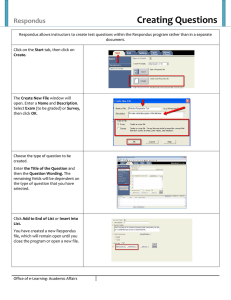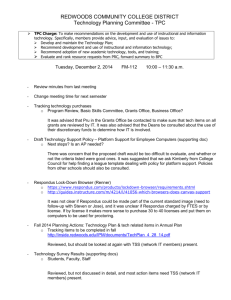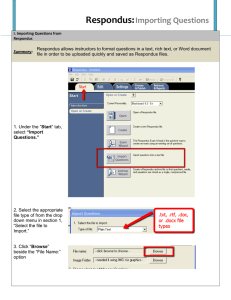Formatting Multiple Answer Questions
advertisement
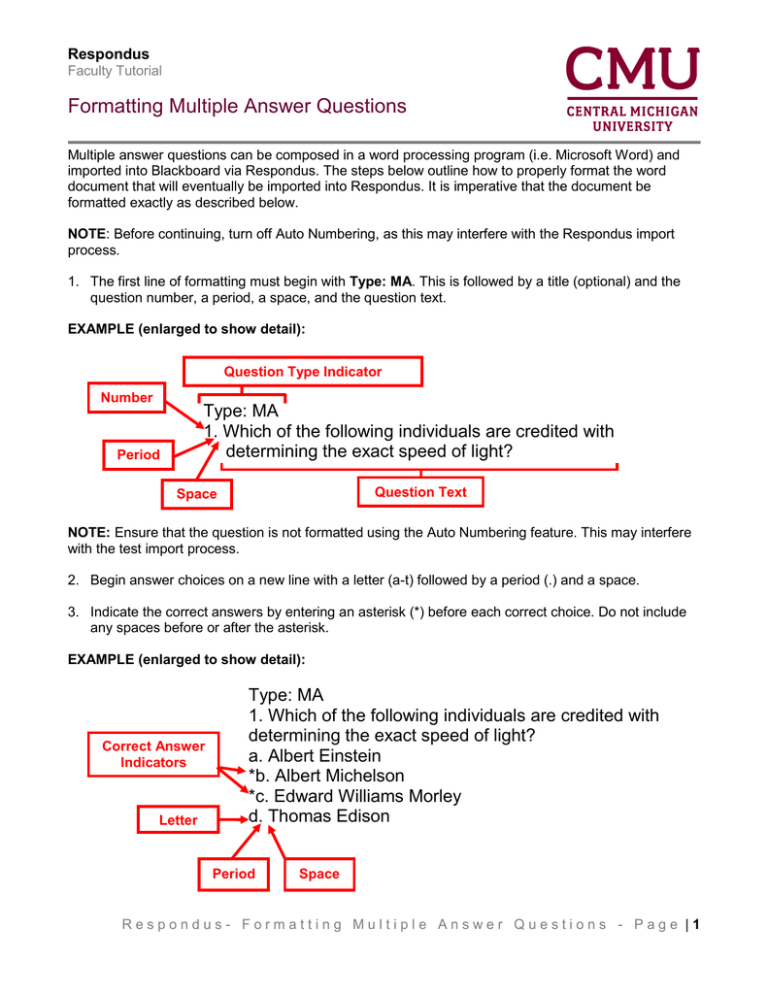
Respondus Faculty Tutorial Formatting Multiple Answer Questions Multiple answer questions can be composed in a word processing program (i.e. Microsoft Word) and imported into Blackboard via Respondus. The steps below outline how to properly format the word document that will eventually be imported into Respondus. It is imperative that the document be formatted exactly as described below. NOTE: Before continuing, turn off Auto Numbering, as this may interfere with the Respondus import process. 1. The first line of formatting must begin with Type: MA. This is followed by a title (optional) and the question number, a period, a space, and the question text. EXAMPLE (enlarged to show detail): Question Type Indicator Number Type: MA 1. Which of the following individuals are credited with determining the exact speed of light? Period Question Text Space NOTE: Ensure that the question is not formatted using the Auto Numbering feature. This may interfere with the test import process. 2. Begin answer choices on a new line with a letter (a-t) followed by a period (.) and a space. 3. Indicate the correct answers by entering an asterisk (*) before each correct choice. Do not include any spaces before or after the asterisk. EXAMPLE (enlarged to show detail): Correct Answer Indicators Letter Type: MA 1. Which of the following individuals are credited with determining the exact speed of light? a. Albert Einstein *b. Albert Michelson *c. Edward Williams Morley d. Thomas Edison Period Space Respondus- Formatting Multiple Answer Questions - Page |1 4. Another method of indicating correct answers is to create an answer list at the end of the document. The answer list must begin with the word Answers followed by a colon. The answer numbers must correspond to the question number. The answer list uses the same ‘number, period, space’ formatting scheme as described above. EXAMPLE: Corresponds to Question Number Answers: 1. B, C 2. A 3. C 4. D NOTE: Only one answer method should be employed within a given document. If asterisks are placed next to the correct answers within the document, the answer list method should not be used. 5. When finished composing questions and answers, save the file as a rich-text (.rtf) or MS Word (.docx) document. 6. Once the document has been saved, it must next be imported into Repondus in order for the questions to then be imported into Blackboard. See the Importing Questions into Respondus tutorial for more information. Respondus- Formatting Multiple Answer Questions - Page |2