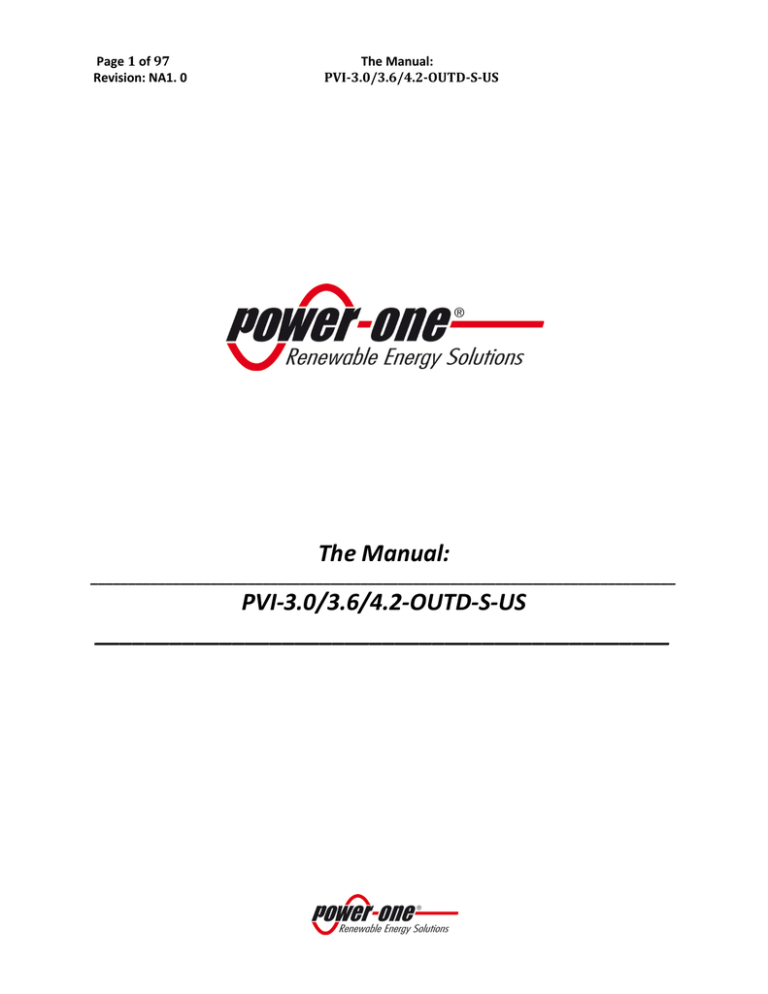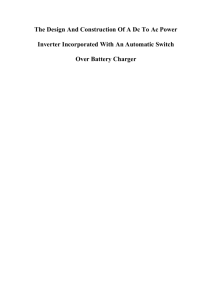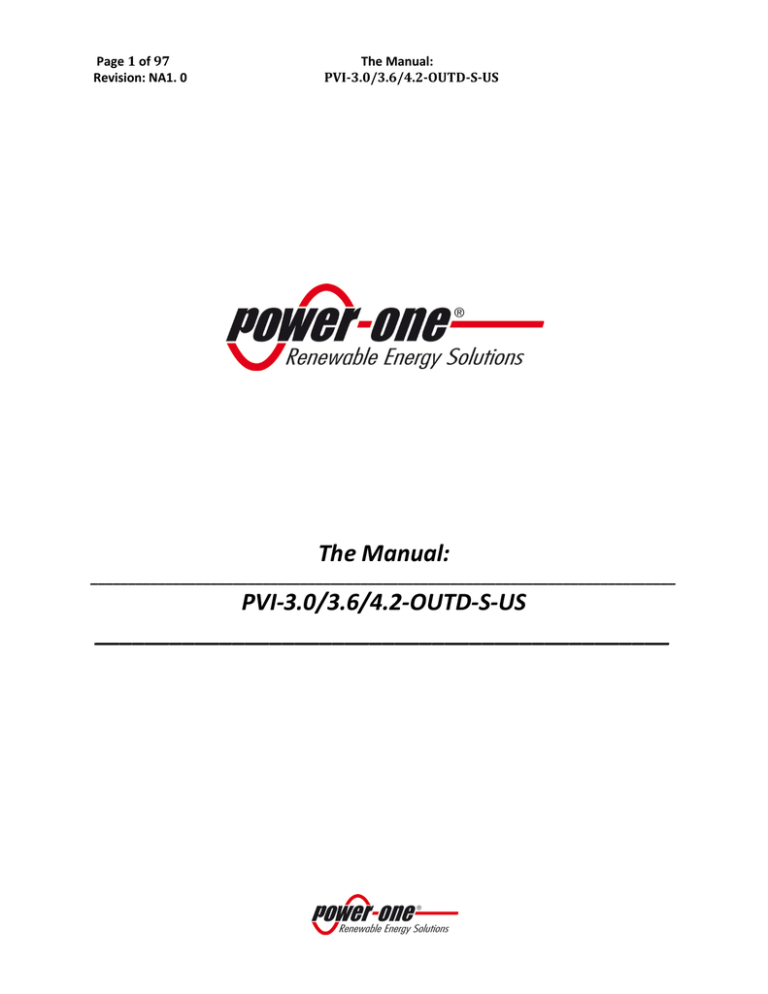
Page 1 of 97
Revision: NA1. 0
The Manual:
PVI-3.0/3.6/4.2-OUTD-S-US
The Manual:
______________________________________________________________________________
PVI-3.0/3.6/4.2-OUTD-S-US
______________________________________________
Page 2 of 97
Revision: NA1. 0
The Manual:
PVI-3.0/3.6/4.2-OUTD-S-US
POWER-ONE Trademarks:
Copyright © 2011 Power-One Renewable Energy Solutions, LLC. All rights reserved. No part of this
document may be reproduced in any form or by any means without the prior written permission of
Power-One Renewable Energy Solutions LLC. Power-One Renewable Energy Solutions LLC makes no
representations, express or implied, with respect to this document or any of the equipment and/or
software it may describe; including (without limitation) any implied warranties of utility, or
merchantability for any particular purpose. All such warranties are expressly disclaimed. Power-One
Renewable Energy Solutions, LLC, its subsidiaries, affiliates, distributors and dealers shall not be liable
for any indirect, special, incidental, or consequential damages under any circumstances.
Power-One Renewable Energy LLC reserves the right to make changes to this document without notice
and shall not be responsible for any damages, including indirect, special, incidental or consequential
damages, caused by reliance on the content presented, including, but not limited to, any omissions,
typographical errors, arithmetical errors or listing errors. All trademarks, logos, trade names, service
marks and copyrighted materials used in this document are the property of their respective owners.
Failure to designate a mark as registered does not mean that such mark is not a registered trademark.
The Power-One name and logo are registered trademarks of Power-One, Inc. in the U.S.A. and other
countries. All rights reserved. No licenses are conveyed herein, implicitly or otherwise, under any
intellectual property rights.
Power-One
Renewable Energy Solutions LLC
740 Calle Plano
Camarillo, California, 93012
United States
Page 3 of 97
Revision: NA1. 0
The Manual:
PVI-3.0/3.6/4.2-OUTD-S-US
Contents
INSTRUCTIONS FOR USE OF THIS MANUAL.................................................................................. 8
KEEP THESE INSTRUCTIONS! ............................................................................................................ 8
USEFUL INFORMATION AND SAFETY REGULATIONS ............................................................... 8
1.0 FOREWORD ...................................................................................................................................... 8
2.0 INTRODUCTION .............................................................................................................................. 8
2.2.1 NAMEPLATE ............................................................................................................................................................ 9
2.2.2 WARRANTY INFORMATION ................................................................................................................................. 9
2.3 COMMISSIONING: ......................................................................................................................... 10
2.4 MAINTENANCE AND SERVICE ................................................................................................... 10
2.5 FIGURES AND IMAGES IN THIS MANUAL .............................................................................. 10
2.6 STORAGE OF THIS INFORMATION .......................................................................................... 10
2.7 ADDITIONAL INFORMATION .................................................................................................... 10
3.0 SAFETY ............................................................................................................................................. 10
3.1.2 OTHER SYMBOLS IN THIS DOCUMENT: .......................................................................................................... 11
3.2 GENERAL INSTALLATION WARNINGS ................................................................................... 11
3.2.1 ASSEMBLY WARNINGS ....................................................................................................................................... 12
3.2.2 ELECTRICAL CONNECTION WARNINGS .......................................................................................................... 12
3.2.3 OPERATION WARNINGS ..................................................................................................................................... 12
3.3 APPROPRIATE USAGE ................................................................................................................. 13
3.4 SAFETY INSTRUCTIONS.............................................................................................................. 14
3.5 LOCATION OF SAFETY NOTICES .............................................................................................. 14
1.0 UNPACK AND INSPECT................................................................................................................ 16
1.1 Incoming Inspection ..................................................................................................................................................... 16
1.2 Selecting The Installation Location......................................................................................................................... 16
2: 1.0 NAMEPLATE .............................................................................................................................. 21
2: 2.0 MOUNTING PVI-3.0/3.6/4.2-OUTD-S-US ......................................................................... 22
2a: 3.0 INSTALLATION PVI-3.0/3.6/4.2-OUTD-S-US ............................................................... 23
3.1 Removing The Front Covers ...................................................................................................................................... 23
3.2 Electrical Wiring and Connections PVI-3.0/3.6/4.2-OUTD-S-US ............................................................... 24
3.2.1 Considerations Before Performing Electrical Connections ............................................................. 24
3.2.2 Field Wiring-Knockout-Details PVI-3.0/3.6/4.2-OUTD-S-US .................................................................. 25
3.2.3 Initial Electrical Connections PVI-3.0/3.6/4.2-OUTD-S-US ............................................................ 26
3.2.4 DC Array Connections ..................................................................................................................................... 27
Page 4 of 97
Revision: NA1. 0
The Manual:
PVI-3.0/3.6/4.2-OUTD-S-US
3.2.5 AC Grid Connections ....................................................................................................................................... 28
Figure 2:07b: Grid Standard .................................................................................................................................... 29
3.2.6 Signal Wiring Connections ........................................................................................................................... 29
3.2.6.1 Connect RS485 Monitoring Cable ........................................................................................................... 30
2a: 3.3 Configuration Settings - PVI-3.0/3.6/4.2-OUTD-S-US .............................................. 32
3.3.3 Independent Or Parallel Connection of Dual Inputs .......................................................................... 33
3.3.3.1 Independent Connection ............................................................................................................................ 33
3.3.3.2 Parallel Connection ...................................................................................................................................... 34
-
+
- + ............................................................................................................................................................... 34
4: 1.0 AC AND DC WIRING AND OVER CURRENT PROTECTION ........................................... 37
4: 1.2 MULTI-UNIT CONFIGURATION............................................................................................ 38
1.2.1 Daisy Chain
........................................................................................... 38
1.2.1.1 Connection & Cabling .................................................................................................................................. 40
4.1.3 ADDRESSING EACH INVERTER ............................................................................................. 40
1.3.1 Install Instructions:.................................................................................................................................................... 41
4: 0.1 COMMISSIONING ..................................................................................................................... 43
4: 1.0 INVERTER START-UP and OPERATION............................................................................ 43
1.1 NORMAL START- UP PROCEDURE .......................................................................................... 44
1.2 SHUT-DOWN PROCEDURE......................................................................................................... 45
1.3 POWER-DOWN PROCEDURES .................................................................................................. 45
1.3.1 Disconnection Of AURORA Inverters ................................................................................................................. 46
-
+
- + ............................................................................................................................................................... 46
4: 2.0 OPERATIONS: USER INTERFACE, MONITORING AND DATA TRANSMISSION ..... 47
2.1 USER INTERFACE MODE ............................................................................................................. 47
2.2 DATA TYPES AVAILABLE ........................................................................................................... 49
2.2.1 Real-Time Operational Data................................................................................................................................... 49
2.2.2 Data Logged Internally ............................................................................................................................................ 49
2.3 LED INDICATORS ......................................................................................................................... 49
2.4 MESSAGES AND ERROR CODES ................................................................................................ 52
2.5 LCD DISPLAY .................................................................................................................................. 53
2.5.1 Connection of the System to the Grid ................................................................................................................. 53
2.5.1.1 Field Adjustments for Frequency and Disconnection Time ................................................................. 54
2.5.2 Error Messages ............................................................................................................................................................ 58
2.5.3 First Phase- Electric Parameter Check .............................................................................................................. 59
Page 5 of 97
Revision: NA1. 0
The Manual:
PVI-3.0/3.6/4.2-OUTD-S-US
2.5.4 Main Menu ..................................................................................................................................................................... 61
2.5.5 Statistics ......................................................................................................................................................................... 62
2.5.6 Lifetime ........................................................................................................................................................................... 62
2.5.7 Partial .............................................................................................................................................................................. 62
2.5.8 Last 7 days ..................................................................................................................................................................... 63
2.5.9 Last Month..................................................................................................................................................................... 63
2.5.10 Last 365 Days ............................................................................................................................................................ 63
2.5.11 User Period ................................................................................................................................................................. 64
2.5.12 Settings ......................................................................................................................................................................... 64
2.5.13 Address ........................................................................................................................................................................ 65
2.5.14 Display Set .................................................................................................................................................................. 65
2.5.15 Service .......................................................................................................................................................................... 66
2.5.16 New Password........................................................................................................................................................... 66
2.5.17 Cash ............................................................................................................................................................................... 66
2.5.18 Time............................................................................................................................................................................... 66
2.5.19 Language ..................................................................................................................................................................... 66
2.5.20 Start-Up Voltage ....................................................................................................................................................... 67
2.5.21 Alarm............................................................................................................................................................................. 67
2.5.22 Remote Control ......................................................................................................................................................... 67
2.5.23 UV Protection Time (PROT. TIME) .................................................................................................................. 68
2.5.24 MPPT ............................................................................................................................................................................. 68
2.5.25 Alarm Message .......................................................................................................................................................... 68
2.5.25 Set Vgrid ...................................................................................................................................................................... 69
2.6 Information....................................................................................................................................................................... 69
3.0 DATA CHECK AND COMMUNICATION.................................................................................... 70
5: 1.0 TROUBLESHOOTING ............................................................................................................... 72
1.2 LED INDICATORS .......................................................................................................................... 72
1.3 MESSAGES and ERROR CODES ................................................................................................. 74
1.4 LCD DISPLAY .................................................................................................................................. 76
1.4.1 Connection of the System to the Grid ................................................................................................................. 76
1.5 PHASE ONE - ELECTRIC PARAMETER CHECK ..................................................................... 77
1.6 THE POWER ONE SERVICE CALL ............................................................................................. 78
Additional helpful information when troubleshooting with the Power-One Technical
Service Engineers: ............................................................................................................................... 78
Provide a brief description of the fault. .............................................................................. 78
Page 6 of 97
Revision: NA1. 0
The Manual:
PVI-3.0/3.6/4.2-OUTD-S-US
6: 1.0 MAINTENANCE.......................................................................................................................... 80
1.1 SHUT-DOWN PROCEDURE......................................................................................................... 80
1.2 POWER-DOWN PROCEDURES .................................................................................................. 80
1.2.1 Disconnection Of AURORA UNO Inverter ......................................................................................................... 80
1.4 CR2032 LITHIUM BATTERY REPLACEMENT ...................................................................... 83
1.0 DATA SHEETS ................................................................................................................................ 84
1.3 A DESCRIPTION OF THE SYSTEM ............................................................................................ 92
1.3.1 Fundamental Elements of a Photovoltaic System: 'STRINGS' and 'ARRAYS' .................................... 93
1.3.2 Inverter Input - The Photovoltaic Array ........................................................................................................... 94
1.3.3 Technical Description of AURORA UNO Inverter .......................................................................................... 95
1.4 PROTECTIVE DEVICES WITHIN THE AURORA UNO INVERTER .................................... 95
1.4.1 Inverter Output - the Grid Connection............................................................................................................... 96
1.4.2 Data Transmission and Check ............................................................................................................................... 96
1.4.3 Anti-Islanding............................................................................................................................................................... 96
1.4.4 Grounding/Differential Protection Fault .......................................................................................................... 96
1.4.5 ADDITIONAL PROTECTIVE DEVICES................................................................................................................ 96
1.4.5.1 Power Derating .............................................................................................................................................. 97
1.4.5.2 FCC....................................................................................................................................................................... 97
Page 7 of 97
Revision: NA1. 0
The Manual:
PVI-3.0/3.6/4.2-OUTD-S-US
PART 1: INTRODUCTION & SAFETY
Page 8 of 97
Revision: NA1. 0
The Manual:
PVI-3.0/3.6/4.2-OUTD-S-US
INSTRUCTIONS FOR USE OF THIS MANUAL
KEEP THESE INSTRUCTIONS!
This manual contains important instructions for safety and operation that must be followed during
installation and maintenance of this photovoltaic inverter.
All operations regarding transport, installation, maintenance, and start-up must be carried out by qualified,
trained technician or general contractor in compliance with all prevailing codes and regulations.
For a list of contractors certified to install this Power-One AURORA UNO Inverter, please contact Power-One
Customer Service at 877-261-1374.
USEFUL INFORMATION AND SAFETY REGULATIONS
1.0 FOREWORD
This manual contains important instructions for the Power-One AURORA® UNO Inverter that must be
followed during installation and maintenance of this inverter.
This grid-tied inverter operates only when properly connected to the AC distribution network and requires
the services of qualified technical personnel to connect only after receiving appropriate approvals, as
required by the local authority having jurisdiction.
This document is not intended to replace any local, state province, federal, or national laws, regulation or
codes applicable to the installation and use of the inverter, including without limitation applicable electrical
safety codes. All installations must conform to the laws, regulations, codes and standards applicable in the
jurisdiction of installation. Power-One assumes no responsibility for the compliance or noncompliance with
such laws or codes in connection with the installation of the inverter.
KEEP ALL DOCUMENTS IN A SAFE PLACE!
2.0 INTRODUCTION
The purpose of this document is to support the qualified technician, who has received training and/or has
demonstrated skills and knowledge in construction to install and maintain this Power-One AURORA® UNO
Photovoltanic (PV) Inverter.
This manual does not cover any details concerning equipment connected to the inverter such as the solar
modules. Information concerning the connected equipment is available from the respective manufacturer.
2.1 Target Group
CAUTION:
For safety reasons only a qualified technician, who has received training and/or
has demonstrated skills and knowledge in construction and in operation of this
unit, can install this inverter.
This manual is for qualified installers and/or licensed technicians who know and understand the National
Electric Code and other applicable local code regulations. For a list of certified contractors to help install this
unit, please contact Power-One Technical Support 1-877-261-1374.
2.2 VALIDITY AND AVAILABLE VERSIONS
There are three versions of the chassis, delineated by the presence of integral DC and/or AC disconnect
Page 9 of 97
Revision: NA1. 0
The Manual:
PVI-3.0/3.6/4.2-OUTD-S-US
PVI-3.0-OUTD-S-US
Shipping Weight: 52 lbs/24kg
Unit Weight: 49 lbs/23kg
Dims: 37.75'' x 15.75" x 15"/
959mmX400mmX381mm
PVI-3.6-OUTD-S-US
Shipping Weight: 52 lbs/24kg
Unit Weight: 49 lbs/23kg
Dims: 37.75'' x 15.75" x 15"/
959mmX400mmX381mm
PVI-4.2-OUTD-S-US
Shipping Weight: 52 lbs/24kg
Unit Weight: 49 lbs/23kg
Dims: 37.75'' x 15.75" x 15"/
959mmX400mmX381mm
2.2.1 NAMEPLATE
The nameplate shown above is affixed to the inverter and provides the following information:
1) Manufacturer code
2) Model code
3) Serial number
4) Week/Year of production
Sample product nameplate (PVI-3.0/3.6/4.2-S-US)
2.2.2 WARRANTY INFORMATION
After inspecting the AURORA UNO Inverter, it is necessary to fill out the warranty information on this
unit and submitted it to Power-One. Submitting this information will register the unit with the
manufacturer and the owner will receive technical updates regarding this Power-One photovoltaic
inverter.
Page 10 of 97
Revision: NA1. 0
The Manual:
PVI-3.0/3.6/4.2-OUTD-S-US
2.3 COMMISSIONING:
As part of the commissioning process, double check the following:
• Make sure that there is no ground fault.
• Double check the voltage doesn’t exceed specified voltage ratings.
• See Part 4 on Operations for more information on commissioning and start-up.
2.4 MAINTENANCE AND SERVICE
The AURORA TRIO Inverter has no user-serviceable parts. Maintenance and service procedures must comply
with the manufacturer's documentation. For more detailed information, please see Part 6 on Maintenance.
Call Power-One Technical Support at 1-877-261-1374 for a list of qualified service contractors.
2.5 FIGURES AND IMAGES IN THIS MANUAL
The photos in this manual may differ slightly from the final model shipped. The color of the components may
not match those illustrated, but the information is still applicable.
2.6 STORAGE OF THIS INFORMATION
Keep this document in a safe place near the AURORA UNO Inverter for easy access during installation and
maintenance.
2.7 ADDITIONAL INFORMATION
More information on Power-One’s AURORA UNO Inverter can be found at www.power-one.com
3.0 SAFETY
3.1 WARNINGS IN THIS DOCUMENT:
This is a list of special safety symbols used in this manual that highlight potential safety risks and/or useful
information.
These symbols are as follows:
Symbol
DANGER:
WARNING:
CAUTION:
Usage
Indicates a hazardous situation that if not avoided can result in deadly electric
shock hazards, other serious physical injury, and/or fire hazards.
Indicates directions which must be fully understood and followed in its entirety
in order to avoid potential safety hazards including equipment damage, or
personal injury.
Indicates a hazardous situation which, if not avoided, could result in minor or
moderate injury.
Page 11 of 97
Revision: NA1. 0
The Manual:
PVI-3.0/3.6/4.2-OUTD-S-US
Contain actions and instructions that must be followed in order to avoid
potential damage to the equipment and/or faults.
NOTE:
INFORMATION: Accompanies notes that call attention to supplementary information that ensure
optimal operation of the system.
3.1.2 OTHER SYMBOLS IN THIS DOCUMENT:
In addition to the safety and hazard symbols, the following symbols are also used in this installation guide:
System earth conductor (main grounding protective earth, PE)
Alternating Current (AC) Value
Direct Current (DC) Value
ø
Phase
Grounding (earth)
The equipment has various labels. Those with a yellow background refer to safety concerns. Be sure to read
all labels before beginning installation of the equipment. If any questions arise as to the meaning or intent of
these notices, please contact Power-One Technical Support at 1-877-261-1374. The descriptions of the
symbols used are as follows:
DANGEROUS VOLTAGE
The product works with high voltages. All work on the AURORA Inverter must
follow the described documentation and must comply with all prevailing codes and
regulations associated with high voltages. During inverter operation, parts will be
energized at voltage levels.
WARNING
HOT TEMPERATURE
WARNING
Some surfaces may become hot. Do not touch the product while it is in operation.
UL 1741 Standard for Safety for Inverters, Converters, Controllers and
Interconnection System Equipment for use with Distributed Energy Resources.
CSA CSA-C22.2 No. 107.1-01 - General Use Power Supplies. Rule Part 15, Subpart B
- Unintentional Radiators Class B Limits
3.2 GENERAL INSTALLATION WARNINGS
•
The AURORA UNO Inverter is designed and tested according to international
safety requirements; however, certain safety precautions must be observed
when installing and operating this inverter. Read and follow all instructions,
cautions and warnings in this installation manual. If questions arise, please
contact Power-One Technical Support at 1-877-261-1374
Page 12 of 97
Revision: NA1. 0
WARNING:
The Manual:
PVI-3.0/3.6/4.2-OUTD-S-US
•
•
•
•
•
•
All operations regarding transport, installation and start-up, including
maintenance must be carried out by qualified, trained personnel and in
compliance with all prevailing local codes and regulations.
This grid-tied inverter system operates only when properly connected to the AC
-distribution network. Before connecting the services of AURORA UNO to the
power distribution grid, contact the local power distribution grid company. This
connection must be made only by qualified technical personnel to connect, and
only after receiving appropriate approvals, as required by the local authority
having jurisdiction.
In order to minimize the potential of a shock hazard due to hazardous voltages,
cover the entire solar array with dark material prior to connecting the array to
any equipment.
The Power-One AURORA UNO Inverter is designed and tested according to
international safety requirements (Ul 1741/IEEE 1547), but as with all electrical
and electronic equipment, certain precautions must be observed and followed
during installation.
Keep this documentation in the immediate vicinity of the AURORA UNO Inverter.
It must be accessible for approved technical service and maintenance personal at
any time.
Basic safety rules require using qualified and trained personnel possessing the
skills necessary for assembly, mounting, start-up and operation of the product.
3.2.1 ASSEMBLY WARNINGS
•
•
WARNING:
•
Prior to installation, inspect the unit to ensure absence of any transport or
handling damage, which could affect insulation integrity or safety
clearances; failure to do so could result in safety hazards.
Assemble the inverter per the instructions in this manual. Use care when
choosing installation location and adhere to specified cooling requirements.
Unauthorized removal of necessary protections, improper use, incorrect
installation and operation may lead to serious safety and shock hazards
and/or equipment damage.
3.2.2 ELECTRICAL CONNECTION WARNINGS
•
WARNING:
•
Make all electrical connections (e.g. conductor termination, fuses, PE
connection, etc.) in accordance with prevailing regulations. When working
with the inverter powered ON, adhere to all prevailing safety regulations to
minimize risk of accidents.
Systems with inverters typically require additional control (e.g., switches,
disconnects) or protective devices (e.g., fusing circuit breakers) depending
upon the prevailing safety rules.
3.2.3 OPERATION WARNINGS
• Anytime the inverter has been disconnected from the power network, use
extreme caution as some components can retain charge sufficient to create
a shock hazard; to minimize occurrence of such conditions, comply with all
corresponding safety symbols and markings present on the unit and in this
manual.
Page 13 of 97
Revision: NA1. 0
The Manual:
PVI-3.0/3.6/4.2-OUTD-S-US
•
•
WARNING:
Ensure all covers and doors are closed and secure during operation.
All operations regarding transport, installation and start-up, including
maintenance must be performed by qualified, trained personnel and in
compliance with all prevailing codes and regulations.
3.3 APPROPRIATE USAGE
The AURORA UNO is a photovoltaic inverter that converts direct current of a PV array into alternating
current and feeds that power into the power-distribution grid. This AURORA UNO Inverter is suitable for
outdoor installation only.
Optional load
breaking DC
disconnects
Page 14 of 97
Revision: NA1. 0
The Manual:
PVI-3.0/3.6/4.2-OUTD-S-US
3.4 SAFETY INSTRUCTIONS
DANGER:
DANGER:
WARNING:
WARNING:
Be sure all flammable materials including construction items are away from the
unit. Do not install the inverter in or near potentially explosive areas.
Normally grounded conductors may be ungrounded and energized when a
ground-fault is indicated.
• Risk of electric shock
• Test before touching
• Work on the AURORA UNO inverter must be carried out by
qualified personnel.
Do not connect an AURORA UNO Inverter to the electrical distribution grid until
after receipt of a letter of authorization from the authority having jurisdiction.
Install the AURORA UNO Inverter in accordance with the electrical standards
prescribed by the applicable National Electric Code and/or by other local codes
and regulations.
CAUTION:
The inverter weight is about 50lbs/23kg and is susceptible to tipping. It
requires two or more persons to mount to bracket. Use proper lifting
techniques to avoid personal injury.
CAUTION:
Cuts and scratches due to sharp edges inside the AURORA UNO Inverter. Please
use gloves and eye protection when working on this unit.
3.5 LOCATION OF SAFETY NOTICES
Please note the location of safety notices on the AURORA UNO Inverter for notification and
protection. They are located on both side panels of this unit.
Page 15 of 97
Revision: NA1. 0
The Manual:
PVI-3.0/3.6/4.2-OUTD-S-US
PART 2: UNPACK &
SELECT INSTALL LOCATION
Page 16 of 97
Revision: NA1. 0
The Manual:
PVI-3.0/3.6/4.2-OUTD-S-US
1.0 UNPACK AND INSPECT
•
WARNING
•
Install the AURORA Inverter in accordance with the electrical standards prescribed by
the applicable National Electric Code and/or by other local regulations and codes.
Do not connect an AURORA Inverter to the electrical distribution grid until after receipt
of a letter of authorization from the authority having jurisdiction.
1.1 Incoming Inspection
It is the customer’s responsibility to examine the condition of the unit shipped.
Upon receipt of Power-One’s AURORA UNO Inverter, please perform the following check:
•
•
•
•
Inspect the shipping container for any external damage.
Inventory the contents against the listing of Table 0-1 and verify receipt of all items. Use care not to
discard any equipment, parts, or manuals.
Call the delivering carrier if damage or shortage is detected.
If inspection reveals damage to the inverter, contact the supplier, or authorized distributor for a
repair/return determination and instructions regarding the return/repair process.
Table 0-1: Package contents
QTY
1
1
1
Description
Aurora Inverter
Aurora inverter mounting plate
Bag containing hardware:
4
4
1
1
1
5
1
1
6.3x70 screws
SX10 wall plugs
Red Cable AWG 10
Black Cable AWG 10
6x10 screw
d.18 washer
Torx 20 wrench
Frequency Adjustment Label
1
Installation and Operator's Manual
1
CD-ROM with communication software
1
Certificate of warranty
1.2 Selecting The Installation Location
Select the installation location based on the following considerations:
1.
Select a well-ventilated location sheltered from direct sun radiation.
3.
Allow sufficient room around the inverter to enable easy installation and removal from the mounting
surface.
2.
4.
Choose a location that allows unobstructed airflow around the inverter.
Height from ground level should be such that the display and status LEDs are easy to read.
Page 17 of 97
Revision: NA1. 0
The Manual:
PVI-3.0/3.6/4.2-OUTD-S-US
5.
Access panels on the front surface of the inverter allow inspection and maintenance of hardware; and
must not be blocked. Figure 0-1 shows the recommended minimum clearances around the inverter.
7.
Tilted mounting (±5° from vertical) is acceptable, but will reduce heat dissipation and may result in selfderating.
6.
When possible, mount the AURORA UNO Inverter vertically. For other mounting orientations consult
with Power-One.
Figure 0-1 - Minimum Clearances around the AURORA Inverter
The inverter surface may become hot to the touch during operation. To avoid burn injury, DO
WARNING NOT touch the inverter surface during operation.
Page 18 of 97
Revision: NA1. 0
The Manual:
PVI-3.0/3.6/4.2-OUTD-S-US
Figure 0-2a Recommended Arrangement
For installation of AURORA UNO Inverter
NOTE
Figure 0-2b Unacceptable Arrangement
For installation of AURORA UNO Inverter
Do not mount the AURORA Inverter where exposed to direct sun radiation or any other heat
source. This includes heat generated by other AURORA Inverters; otherwise, the inverter will
self protect, resulting in derated power output.
When the ambient temperature rises above 113°F/ 45°C the inverter may self-derate the
output power.
For full power of AURORA UNO Inverter (no derating), be sure the airflow through the heat
sink is clear. Blockages will result in less than expected power output.
Page 19 of 97
Revision: NA1. 0
The Manual:
PVI-3.0/3.6/4.2-OUTD-S-US
PART 3: MOUNTING & WIRING
Section 1:
PVI-3.0/3.6/4.2-OUTD-S-US
Section 2:
WIRING DETAILS
Read and apply all safety warnings when performing these tasks.
Page 20 of 97
Revision: NA1. 0
The Manual:
PVI-3.0/3.6/4.2-OUTD-S-US
SECTION 1:
PVI-3.0/3.6/4.2-OUTD-S-US
Page 21 of 97
Revision: NA1. 0
The Manual:
PVI-3.0/3.6/4.2-OUTD-S-US
2: 1.0 NAMEPLATE
The nameplate shown above is affixed to the inverter and provides the following information:
5) Manufacturer code
6) Model code
7) Serial number
8) Week/Year of production
Sample product nameplate (PVI-3.0-OUTD-S-US)
Page 22 of 97
Revision: NA1. 0
The Manual:
PVI-3.0/3.6/4.2-OUTD-S-US
2: 2.0 MOUNTING PVI-3.0/3.6/4.2-OUTD-S-US
Page 23 of 97
Revision: NA1. 0
The Manual:
PVI-3.0/3.6/4.2-OUTD-S-US
H
Figure 2:01 Bracket and Mounting Details
Step 1: Locate and mark the desired mounting location as shown above in mounting location.
Step 2: Orient the bracket such that the “C” hooks face outward and upward. (Figure.2:01)
Step 3: Using the hardware provided, level and mount the bracket to the surface using mounting holes
shown in Figure 2:01.
Step 4: Hang the inverter on the mounted bracket by lifting the unit up over and above the mounting plate.
Carefully guide the inverter and switchbox brackets and in the back of the inverter engage properly.
Step 5: Secure the bottom of the inverter using the machine screw (6x20mm) and washer (18mm diameter)
provided. Insert machine screw through center hole of the bottom inverter mount,(H, Figure 2:01) and
engage the PEMnut mounted in the bracket. (G, in Figure 2:01)
2a: 3.0 INSTALLATION PVI-3.0/3.6/4.2-OUTD-S-US
3.1 Removing The Front Covers
To access the wiring terminals in the inverter and switchbox (when provisioned) the inverter cover and
switchbox cover must be removed. Refer to Figure 2:02
Page 24 of 97
Revision: NA1. 0
•
•
•
The Manual:
PVI-3.0/3.6/4.2-OUTD-S-US
To remove the front cover of the inverter compartment, loosen the four captive screws indicated
using the Torx screwdriver provided.
To remove the front cover of the switchbox Figure 2:02, loosen the four captive screws indicated
using the Torx screwdriver provided in the box with the inverter.
When connection operations are completed and the unit is connected, re-install the front covers and
tighten the cover screws with at least 1.5Nm (13.2 in-lbs) torque to ensure proper waterproof
sealing.
Figure 2:02- Location of Front Access Panels
3.2 Electrical Wiring and Connections PVI-3.0/3.6/4.2-OUTD-S-US
•
DANGER
•
This section is dedicated to initial installation wiring of the AURORA UNO Inverter
and assumes the unit has been physically mounted in its final location, but not yet
wired.
If the inverter has been previously wired and connected to the PV array and/or the
AC grid, refer to Part 4: Operations for disconnection procedures.
3.2.1 Considerations Before Performing Electrical Connections
This section provides a systematic description of correct wiring procedures.
Please read the instructions provided and follow all safety warnings.
WARNING
Failure to comply with these instructions can result in safety hazards and may lead to
possible injury to personnel and/or equipment damage.
Page 25 of 97
Revision: NA1. 0
The Manual:
PVI-3.0/3.6/4.2-OUTD-S-US
3.2.2 Field Wiring-Knockout-Details PVI-3.0/3.6/4.2-OUTD-S-US
Figure number
Description
A
DC and AC Power cable Knockouts Size: G1
B
Silkscreen ON/OFF
C
DC Switch
D
Signal cable entries Size: G1"1/2
Figure 2:03 DC Switchbox Chassis Layout
To access the wiring components inside the switchbox shown in Figure 2:04, loosen the four cover panel captive screws
shown in Figure 2:02, and remove the cover panel.
WARNING
The –S Version (PVI-3.0/3.6/4.2-OUTD-S-US) switchbox disconnects the DC current from the
photovoltaic panels when the switch is in “OFF” position. It DOES NOT disconnect the AC
connection to the grid. To disconnect the inverter from the AC grid, an AC switch (not included in
this AURORA UNO switchbox) must be disconnected.
Due to the high voltage present on the power cable in the switchbox, ALWAYS disconnect the
switchbox from the DC power cables, as described in the Part 4: Operations, prior to working on
the cables.
Page 26 of 97
Revision: NA1. 0
The Manual:
PVI-3.0/3.6/4.2-OUTD-S-US
Position:
Details:
A
Terminal Block AC OUT
B
DIN Bar for Accessories
C
Grid Standard Table
D
Main Ground –
Max Wire Size = AWG #4 (refer to
local code for minimum wire size)
E
Ground
F
DC IN Terminal Block
G
Cable Knockouts
Figure 2:04 Switchbox Wiring Connections Details (PVI-3.0/3.6/4.2-OUTD-S-US Version)
3.2.3 Initial Electrical Connections PVI-3.0/3.6/4.2-OUTD-S-US
DANGER:
If the unit has been previously wired and energized, refer to Section 4: Operations for appropriate
disconnection and maintenance procedures.
This section describes initial installation procedures for DC and AC wiring connections to the PVI-3.0/3.6/4.2-OUTD-S-US
inverter. This version has an integral DC disconnect switch and associated switchbox.
•
Typical system connection for this inverter is shown in 2:05.
•
Relevant wiring connections are shown in Figure 2:03 and Figure 2:04.
Page 27 of 97
Revision: NA1. 0
The Manual:
PVI-3.0/3.6/4.2-OUTD-S-US
Aurora Uno
Inverter
EXT DC SWITCH
PV Array
(Optional)
EXT AC
SWITCH
EXT AC
OCPD
GRID
STRING 1A
ARRAY 1
+IN 1
●
●
−IN 1
●
●
STRING 1B
−IN 2
●
●
+IN 2
●
●
STRING 2A
ARRAY 2
●
STRING 2B
FGND
●
●
●
●
L1
●
●
●
L2
●
●
●
●
●
PE
●
Same as internal switch
N
Internal Switchbox
Figure 2:05: Electrical Connection Diagram PVI-3.0/3.6/4.2-OUTD-S-US
1.
2.
Refer to the photo of Figure 2:03 and locate the designated entry locations for the conduits from the DC array and
to the AC grid.
Make sure the appropriate knockouts are employed for the use specified in order to maintain required spacing
between wiring groups.
3.2.4 DC Array Connections
•
WARNING:
•
Before attempting to connect the array wiring be certain the array sizing has been
completed to the specific plan associated with the system being installed.
To eliminate the potential for shock hazard during the connection procedure for
the PV array wiring, either open-circuit all PV circuits prior to entry to the inverter
and/or cover all panels with dark or opaque material in order to eliminate
hazardous voltage at the terminals of the array wiring.
Page 28 of 97
Revision: NA1. 0
The Manual:
PVI-3.0/3.6/4.2-OUTD-S-US
Code
Details
G
DC array conduit entry (KOs,3pl)
F
DC Array MPPT 1 input
H
DC Array MPPT2 input
D
Array PE Ground
B
Din Rail for accessories
¾ and 1” trade size
Note 1
Note 2
Notes:
1 Terminal accepts up to #20 to #6AWG
2. Terminal accepts up to #4AWG.
Figure 2:06- DC Array Wiring PVI-3.0/3.6/4.2-OUTD-S-US
•
•
•
•
•
Refer to Figure 2:06. Locate the incoming DC array wiring at the inverter chassis. Measure the voltage to
ensure the array output is non-hazardous.
Once de-energized, connect the DC wiring to the MPPT1 and MPPT2 array terminals shown in inverter per
the specific array design.
If the array is wired for dual MPPT mode, run separate wires for POS and NEG for each array and ensure
no jumpers are installed between the two inputs. See signaling section for more details.
If the array is designed for the parallel MPPT input mode, ensure the jumpers shown in place. See
signaling section for more details.
Ensure the MPPT-mode switch is in the correct position to match the array design.
3.2.5 AC Grid Connections
Code
A
B
C
G
E
Details
AC grid output terminals
Din Rail
Grid Standard connection table
AC grid conduit entry (KOs, 3pl)
Main Ground
Notes:
1. Terminal accepts up to #4AWG
Figure 2:07-AC Grid Connection
Note 1
¾” and 1” trade size
Note 1
Page 29 of 97
Revision: NA1. 0
•
The Manual:
PVI-3.0/3.6/4.2-OUTD-S-US
Locate the AC grid wiring at the inverter switchbox. Measure the voltage to ensure all connections to the
grid have been eliminated and no hazardous voltage is present.
Figure 2:07b: Grid Standard
3.2.6 Signal Wiring Connections
D
Code
C
Details
A
RS485 Cable conduit entry (KOs)
Chassis floor
B
DIN rails for accessories
C
Tie wrap anchor for signal cables
D
AC grid connection terminal block
(partial view)
G
AC grid KOs, 4, pl
½” trade size
¾” and 1” trade size
Note: Photo shows right side inside view of switchbox
A
Figure 2:08 Switchbox Signal Wire Routing
•
•
•
•
•
Route the cables through the switchbox keeping close to right wall of switchbox chassis (per dotted line
in Fig. 2.08) and into the inverter chassis.
Use tie wrap and plastic guide (item C, Figure 2:08.) to secure to wall
Refer to Figure 2:03, and note the position where the monitoring and alarm cables (if used) enter the
chassis.
Refer to Figure 2:03. Locate the terminals for the alarm and monitoring connections within the chassis.
Connect alarm cable to the mating connector (in hardware kit) and plug connector into position shown in
Figure 2:09.
Page 30 of 97
Revision: NA1. 0
The Manual:
PVI-3.0/3.6/4.2-OUTD-S-US
3.2.6.1 Connect RS485 Monitoring Cable
Table 3: RJ485 Connectors
S2
switch
Notes
Position
Details
1
RJ45 connectors for RS485
2
Alarm Function connection
3
RS485 connection
4
Input mode switch (S1)
For setting array input mode (PAR/IND)
5
RS-485 Bus Termination
Switch (S2)
Electrical termination ON/OFF for end of
bus
Use with CAT5/6 cable and mating plug
For use with standard RS485 cable
Figure 2:09: Standard RS485 connection
Page 31 of 97
Revision: NA1. 0
The Manual:
PVI-3.0/3.6/4.2-OUTD-S-US
a.
b.
If using CAT5 cable for monitoring connections, connect RJ45 plug to end of cable as shown in Table
3, and plug into RJ45 jack shown in Figure 2:09; a second jack is in parallel to accommodate daisy
chaining of communication line to other inverters.
If using standard multi-wire cable connect the three RS-485 leads. Use (RTN, +T/R, -T/R) to
corresponding points per Figure 2:09. Plug connector into position (Figure 2:09).
To connect the wires to the terminal requires use of mating connector found in hardware bag.
Connect wiring to the mating connector in positions shown, and plug into the terminal block shown
in Fig 2:09)
If multiple inverters are used such that the RS485 cable must be daisy chained to another inverter,
then there will be two cables,( i.e., an entering and an exiting cable). Each cable will have three
wires to be connected. Connect one cable as noted above, and use second mating connector to
connect wiring of the second cable, using same process. Plug second mating connector into second
row of terminals.
NOTE: Typical application has no wire connection to pin on far right hand side.
Page 32 of 97
Revision: NA1. 0
The Manual:
PVI-3.0/3.6/4.2-OUTD-S-US
2a: 3.3 Configuration Settings - PVI-3.0/3.6/4.2-OUTD-S-US
The Aurora Inverter is configurable with an independent MPPT for each DC input channel or with the two input DC
channels connected in parallel with one MPPT. If the inverter is configured with two independent MPPTs, the max current
for each channel shall not exceed 10Adc (3.0kW)/16Adc (3.6kW) 16Adc (4.2kW) and the power input for the single
channel shall not exceed 6.8 kW.
Figure 2:10: Configuration Settings
S2: PAR/IND INMODE SWITCH
S1:RS485 TERMINATION SWITCH
Page 33 of 97
Revision: NA1. 0
WARNING:
WARNING
The Manual:
PVI-3.0/3.6/4.2-OUTD-S-US
Once the installer has selected a grid standard and energized the inverter, an internal,
24 hour counter will start to count down. During the first 24 hours of grid connection it
is possible to modify the chosen standard (in case of mistakes). After 24 hours, the
chosen setting is finalized and cannot be changed without contacting Power-One
Customer Service. User can check the counter residual time via the LCD scrolling menu.
Before selecting the inverter grid standard on the, accurately identify the required
utility grid standard.
3.3.3 Independent Or Parallel Connection of Dual Inputs
The Aurora inverters have dual inputs with independent MPPT circuits. The inverter when operated in the
dual input mode can optimize two independent arrays. The inverter can also be operated in a single MPPT
mode from a single array by connecting the inputs in parallel using jumpers and proper setting of the
INMODE switch (see figure 2.10, above. The following sections show how to connect the inverter in either the
INDependent or PARallel mode.
3.3.3.1 Independent Connection
For applications where the two MPPT channels
will be used independently:
•
•
•
•
Place switch “INMODE” (shown in Figure
2:13a) in the “IND” (default position)
position to configure the inverter controls in
the independent mode.
Connect the array to the terminal blocks
shown in Figure 2:13b.
Note, in this mode up to four strings can be
connected (two per input) without need of
external combiner fusing; however, only one
conductor can be landed at the inverter
terminal block, Therefore, when two strings
must be connected to a single input channel,
they must be paralleled externally or in the
switchbox using suitable Listed terminations
prior to connection at the input terminal
block.
After switching the AURORA UNO Inverter to
independent mode configuration, re-install
the front panel (apply 13.2 in-lbs of torque to
each of the 4 screws).
Figure 2:13a: Independent
MPPT Configuration Switch
Page 34 of 97
Revision: NA1. 0
The Manual:
PVI-3.0/3.6/4.2-OUTD-S-US
- +
- +
IN1 IN2
Figure 2:13b: DC input terminal wiring
3.3.3.2 Parallel Connection
To operate the inverter in the single MPPT mode:
• Place INMOD switch (shown in Figure 2:14a)
in the “PAR” in order to configure the inverter
controls in parallel mode.
• In the inverter box, parallel connect the two
MPPT inputs using terminal [–IN1 and –IN2]
and [+IN1 and +IN2] as shown in Figure 2:14b
using two#10 AWG jumper wires (1 black and
1 red cable) supplied.
• After switching the AURORA UNO Inverter to
parallel mode configuration, re-install the
front panel (apply 13.2 in-lbs of torque to
each of the 4 screws).
• Connect two strings to the input as shown in
Fig 2:13b.
• Note: In the PARallel mode, only two strings
can be directly connected to the inverter; if
more than two strings are required, all strings
must be combined in an external fused (2pole) combiner box, or the IND mode must be
used.
Figure 2:14a: Parallel MPPT Configuration
Switch
Page 35 of 97
Revision: NA1.0
The Manual:
PVI-3.0/3.6/4.2-OUTD-US
Figure 2:14b: Paralleling jumpers for PAR MPPT Configuration
Page 36 of 97
Revision: NA1.0
The Manual:
PVI-3.0/3.6/4.2-OUTD-US
SECTION 4: WIRING DETAILS
The Manual:
PVI-3.0/3.6/4.2-OUTD-US
Page 37 of 97
Revision: NA1.0
4: 1.0 AC AND DC WIRING AND OVER CURRENT PROTECTION
WARNING
Before selecting the grid standard on the unit, check accurately what is the necessary
standard.
Table 0-1: Wiring Details for
No Switchbox version
Wire sizing parameter
Array wiring terminals
Rated temperature
Wire Size Range
Tightening Torque
Number of wire landings
per terminal
Allowable conductors
per terminal
Max Current values
RS-485 Terminals
DC side
Rating
90° C
#20-#6
AWG
13 in-lb
Comments
Grid wiring terminals
Screw
terminal block
1
See Technical Data table
8 in-lb
Rated temperature
Wire Size Range
Tightening Torque
Number of wire landings
per terminal
2
75° C
Wire sizing parameter
slotted screws
Allowable conductors per
terminal
Max Current values
AC side
Rating
90° C
#20-#6
AWG
13 in-lb
Comments
Screw
terminal
block
1
1
See Technical Data table
Page 38 of 97
Revision: NA1.0
The Manual:
PVI-3.0/3.6/4.2-OUTD-US
4: 1.2 MULTI-UNIT CONFIGURATION
1.2.1 Daisy Chain
Termination resistor (S2 switch) inactive (OFF)
Termination resistor
(S2 switch) active (ON)
only on last inverter in
chain
A single RS485 link must not exceed 1000m
or 3300 feet total length.
Aurora RS485/USB Converter
Page 39 of 97
Revision: NA1.0
The Manual:
PVI-3.0/3.6/4.2-OUTD-US
Figure 15C: Daisy Chain Communication wiring
The RS-485 terminal block or RJ45 connectors can be used to connect a single Aurora Inverter. This terminal block also
enables a multi-unit wiring configuration called “daisy-chain configuration”. See shown in Figure 15a and 15b
Page 40 of 97
Revision: NA1.0
The Manual:
PVI-3.0/3.6/4.2-OUTD-US
1.2.1.1 Connection & Cabling
Per the RS485 standard, it is possible to connect up to 31 AURORA Inverters on one RS485 bus link, however, the
feasibility of this arrangement is very dependent on the type of cabling used for the link and the workmanship of the bus
connections. Also, most data loggers are limited by the manufacturer as to the total number of slave units connectable.
Please verify all aspects of the intended communication system and components before attempting to install a monitoring
system.
The recommended length of total communication cable line for all inverters in the system is 1,000 meters [1094 yards] or
less, and this distance capability depends strongly on the cable type used and installation workmanship.
Depending on the type of computer used, the cable line adaptor can be RS485-RS232 or RS485 to USB.
In order to ensure optimum communication on the RS-485 line, Power-One recommends connecting the RS-485 converter
to a location between the first unit in the “daisy chain” or multi-unit system configuration and the computer; not in
between two inverters in the series.
NOTE:
•
•
The ON position means the RS485(B) port in inactive.
The OFF position means the RS485(B) port is active.
STEP 1: Using the appropriate cable, connect all the Aurora Inverter units according to the “daisy-chain” cabling method
ENTER- EXIT. Make sure to respect the correspondence between all the signals. See Figure 15c.
STEP 2: Locate the S2 switch. See Figure 15a. Push the switch up into the OFF position for every inverter in the chain
except for the last inverter. The last inverter needs to have the S2 switch pushed down into the ON position.
4.1.3 ADDRESSING EACH INVERTER
When multiple inverters are connected in a daisy chain, it is necessary to assign a different RS-485 address to each unit.
Selecting this function enables the bus addresses (for the inverter connected to the RS485 communication bus) to be set to
an appropriate value. Address values are assigned manually using any value in the range [2 to 64]. Press the UP and
DOWN keys to scroll numbers. NOTE: Maximum 31 inverters in a line. (See Part 4: Operations Guide for further details.
AUTO
2
3
…..
…..
63
64
AUTO
Do not select ‘AUTO’ as the RS485 address in a multi-unit, daisy-chain configuration.
Every AURORA device has a default address of [02] two, with the S2 switch in the OFF position.
Other third party RS485 converters, available on the market can also be used but Power-One does not assure correct
connection operation since these devices have never been specifically tested. Also, please note that other commercial
devices could require external termination impedance, which is not necessary for Aurora brand RS485 converters.
The diagram in Figure 2:15c shows how to connect multiple units into a daisy-chain configuration.
SOFTWARE:
Included in the shipment of the AURORA UNO Inverter is the AURORA Installer CD.
The installation of this software is optional as most of this functionality can be done through the inverter display.
If it is desired to view the basic monitoring and setting options from a computer screen, follow thes installation
instructions in 1.3.1:
Page 41 of 97
Revision: NA1.0
The Manual:
PVI-3.0/3.6/4.2-OUTD-US
1.3.1 Install Instructions:
Remove the disk from its cover. Insert the disk into the computer to install the desired program onto the computer.
Connect the adapter from inverter to the computer. Depending on he configuratin determine the type of converter needed
(RS485-RS232 or RS485-USB).
For more a more comprehensive monitoring solution, please see Power-One’s AURORA Vision product line at www.powerone.com
Page 42 of 97
Revision: NA1.0
The Manual:
PVI-3.0/3.6/4.2-OUTD-US
PART 4: OPERATIONS GUIDE
The Manual:
PVI-3.0/3.6/4.2-OUTD-US
Page 43 of 97
Revision: NA1.0
4: 0.1 COMMISSIONING
The procedure for commissioning AURORA Inverter is as follows:
1) Set the inverter's DC disconnect switch (external or part of switchbox version) to ON.
2) Set the AC disconnect switch (external or part of switchbox depending on version) to the inverter to ON.
NOTE: There is no specific order for closing the two switches.
3) Once both switches are closed, the inverter starts the grid connection sequence. This routine is indicated by the
flashing green LED labelled POWER over the display.
This routine may take from 30 seconds up to several minutes, depending on grid condition. Three screens are shown
in sequence on the LCD display during this routine:
•
•
Grid voltage value and status compared to specified values (within/outside range).
Grid frequency value and status compared to specified values (within/outside range).
4) When the connection sequence is completed the AURORA Inverter starts operating. Proper operation is indicated
by a warning sound and the green LED lights steadily green.
5) If the grid check routine does not give a positive result, the unit will repeat the procedure until all grid voltage;
frequency parameters and grid configuration are found or changed to be within the specified range. During this
process, the green LED will keep flashing.
4: 1.0 INVERTER START-UP and OPERATION
WARNING
• Do not place any items on the AURORA Inverter during operation.
• Do not touch the heat sink when the inverter is operating, as some parts may be hot and cause
burns.
The Manual:
PVI-3.0/3.6/4.2-OUTD-US
Page 44 of 97
Revision: NA1.0
1.1 NORMAL START- UP PROCEDURE
The green ‘Power’ LED
indicates that the ARUROA
Inverter is operating
correctly.
Power-One Initializing…
Please wait…
Missing Grid
If DC = > 200V
Unit cycles
through
various
screens while
connecting.
Next connections…
2 sec
= Inverter OK. Cycles through
Inverter statistics
If DC = < 200V
Initializing stops until grid is
found or settings are changed
to match voltage.
Possible error codes:
W007: Grid Under Frequency
W006: Grid Over Frequency
W005: Output Under Voltage
W004: Output Over Voltage
Waiting Sun…
Inverter is waiting for the sun/wind.
Possible error codes:
E002: Input Under Voltage
W011: Sun Low
E013: Wrong Mode (PAR/IND)
= Error/Alert/Warning
May see any of the remaining error codes
Fault Description
The yellow ‘FAULT’ LED indicates that the AURORA
Inverter has detected a fault condition.
A fault description will appear on the display. See
troubleshooting section of this manual or contact
Power-One Technical Support.
Ground Fault
Red GFI Ground Fault on the DC side
of the system.
Press ESC to restart
See troubleshooting section to help or
contact Power-One Technical Support.
Page 45 of 97
Revision: NA1.0
The Manual:
PVI-3.0/3.6/4.2-OUTD-US
Depending on the DC input voltage present, the inverter behaves as follows:
a) When the inverter is switched ON, it will start as soon as the input voltage value of 130 Vdc is reached.
b) The inverter will display the message 'Waiting Sun' until the input voltage exceeds the set Vin start value.
c) When the Vin start value is exceeded, the inverter will connect to the grid if it is identified or it will display the
message ‘Vac absent’ if the grid is not connected.
d) The inverter will remain connected to the grid if the input voltage is between 70% of the Vin start set and 520 Vdc.
If the input voltage value is outside this range, the inverter disconnects itself from the grid.
1.2 SHUT-DOWN PROCEDURE
There are three options for shutting down the inverter:
1) Disconnect the DC and the AC grid, by disconnecting its associated switches (in any order). The inverter will shut
down within a few seconds necessary to discharge the internal capacitors.
2) Disconnect the DC input by turning-off the associated disconnect switch and waiting for the UV port time out.
3) Disconnect the grid, by turning-off its associated disconnect switch and reduce DC input to less than 130 Vdc.
1.3 POWER-DOWN PROCEDURES
Once the inverter is wired and connected to the grid use the following procedures to disconnect for maintenance.
WARNING
Before performing any operation on the switcbox power input, ALWAYS perform the appropriate
disconnection procedure outlined below.
Figure 4:02: Location of Front Access Panels
The Manual:
PVI-3.0/3.6/4.2-OUTD-US
Page 46 of 97
Revision: NA1.0
1.3.1 Disconnection Of AURORA Inverters
- +
- +
IN1 IN2
Position:
A
B
C
D
E
F
H
G
Details:
Terminal Block AC OUT
DIN Bar for Accessories
Grid Standard Table
Main Ground –
Max Wire Size = AWG #4 (refer to local code for minimum wire size)
Ground bar
DC IN Terminal Block, MPPT Input 1
DC IN Terminal Block, MPPT Input 2
Cable Knockouts
Figure 4:03: PVI-3.0/3.6/4.2-OUTD-S-US-Wiring Connection Details
Refer to Figure 4:03 Wiring Connection Details for the following procedure:
Step 1: Disconnect from the AC Grid by one of the following methods:
a. Turn-OFF the external AC switch
b. Turn-OFF the Over Current Protection Device (circuit breaker)
Step 2: Disconnect the inverter from the PV array by turning OFF the external DC disconnect switch connect the
DC cable to the terminal block on the PCB. Be sure respecting marking (+In1, -In1, +In2, -In2) and carefully
check the correct polarity of the DC cable.
Step 3: Remove the inverter cover seem (Figure 4:02). Using a voltmeter, check voltage levels at the DC input
terminals and the AC output cables to ensure no hazardous voltages are present.
Page 47 of 97
Revision: NA1.0
The Manual:
PVI-3.0/3.6/4.2-OUTD-US
4: 2.0 OPERATIONS: USER INTERFACE, MONITORING AND DATA TRANSMISSION
2.1 USER INTERFACE MODE
Normally, the AURORA Inverter operates automatically and needs no particular supervision. When solar radiation is not
enough to generate power for the grid (for example: at night), AURORA Inverter disconnects automatically and goes into a
standby mode.
The operating cycle resumes automatically when sufficient sunlight becomes available.
The AURORA Inverter provides operational data to the user through the following instruments:
●
●
●
LED Indicator lights
LCD display
Digital data transmission is via a dedicated RS-485 serial port using AURORA Inverter Protocol and a PC or a data
logger equipped with an RS-485 port collects data. If an RS-485 line is used, it may be convenient to use the
AURORA USB/RS-485_232 serial interface converter (model number PVI-USB-RS485_232). The optional AURORA
PVI-UNIVERSAL data logger is also available, which allows a web-based monitoring platform.
Page 48 of 97
Revision: NA1.0
The Manual:
PVI-3.0/3.6/4.2-OUTD-US
Figure 04:4- Data Transmission Options
Monitoring System Options
1. Simple Monitor
– Aurora RS485/USB Line
Converter
– User Supplied PC
– Use Aurora Communicator
Software
2. Web Based Data Logger
– Use Aurora Universal Data
Logger
– Optional I/O (Meters,
Irradiance Sensors, etc.) can
be connected
– Ethernet (LAN) to Internet and
connection to Aurora Web
Portal service
Page 49 of 97
Revision: NA1.0
The Manual:
PVI-3.0/3.6/4.2-OUTD-US
2.2 DATA TYPES AVAILABLE
AURORA Inverter provides two types of data that can be collected using the display and/or the appropriate interface
software.
2.2.1 Real-Time Operational Data
Real-time operational data can be transmitted on demand through the communication lines and are not stored inside the
inverter. The free AURORA Communicator software (included on the installation CD) may be used to transmit data to a PC.
Please check the Power-One website at www.power-one.com for the latest updated version.
The following data is available via the RS-485 link:
●
●
●
●
●
●
●
●
●
●
Grid voltage
Grid current
Grid frequency
Power transferred to the grid
Voltage of photovoltaic array 1
Current of photovoltaic array 1
Voltage of photovoltaic array 2
Current of photovoltaic array 2
Serial Number/Code
Week of production
●
●
●
●
●
●
●
●
●
Firmware revision code
Daily energy
Leakage current of the system
Total energy
Partial energy
Mean grid voltage
Insulation resistance
Leakage current to ground
Date, time
2.2.2 Data Logged Internally
Power-One’s AURORA Vision stores the following data internally:
Total and partial counter of grid connection time.
Total and partial counter of energy transferred to the grid.
Daily Energy Production (365 values).
Energy transferred to the grid every 10 seconds for the last 8,640 periods of 10 seconds (which on average cover
more than 2 days of logged data).
Last 100 fault conditions with error code and time stamp.
Last 100 changes to grid connection parameters with parameter code and new value.
The first two types of data are displayed on the LCD display and through the RS-485 interface, while all other data can be
displayed only through the RS-485 interface.
2.3 LED INDICATORS
Figure 4:05: Location of the buttons and LEDs
There are three LEDs on the left side of the display:
The Manual:
PVI-3.0/3.6/4.2-OUTD-US
Page 50 of 97
Revision: NA1.0
1. The green 'Power' LED indicates that AURORA Inverter is operating correctly.
This LED flashes upon start-up, during the grid check routine. If a correct grid voltage is detected and solar radiation is
strong enough to start-up the unit, the LED stays on steady. If not, the LED keeps flashing until solar radiation becomes
strong enough to start-up the inverter. In this condition, the display will read 'Waiting Sun….'
2. The yellow 'FAULT' LED indicates that the AURORA Inverter has detected a fault condition. A fault description will
appear on the display.
3. The red 'GFI' (ground fault) LED indicates that AURORA Inverter is detecting a ground fault in the DC side of the
photovoltaic system. When this kind of fault is detected, the AURORA Inverter disconnects from the grid and the
corresponding fault indication appears on the LCD display. AURORA Inverter remains in this condition until the
operator presses the ESC key to re-start the grid connection sequence. If pressing the ESC key doesn’t clear the ground
fault check the ground-fault, fuse located in the switchbox. If AURORA Inverter does not reconnect to the grid, contact
Power-One Technical Service.
Normally grounded conductors may be ungrounded and energized when a
ground-fault is indicated.
•
DANGER:
•
•
Risk of electric shock
Test before touching
Work on the AURORA Inverter must be carried out by qualified
personnel.
The following table shows all the possible LED-signalling indications related to the operational status of AURORA Inverter.
Key:
LED on
LED off
LED flashing
Any of the above conditions
The Manual:
PVI-3.0/3.6/4.2-OUTD-US
Page 51 of 97
Revision: NA1.0
LED STATUS
1
2
3
4
5
6
7
1: green:
2: yellow:
3: red:
1: green:
2: yellow:
3: red:
1: green:
OPERATIONAL STATUS
AURORA self-disconnects during
night-time
AURORA Inverter initialization,
settings loading, and waiting for grid
check
NOTES
Input voltage less than 90 Vdc at both
inputs
It is in transition status while operating
conditions are being checked.
2: yellow:
AURORA Inverter is powering the
grid
2: yellow:
System insulation device faulty
Leakage to ground found
2: yellow:
Defect – fault!!!
2: yellow:
Installation Phase: AURORA Inverter
is disconnected from the grid.
The fault can be inside or outside the
inverter. See the alarm appearing on the
LCD display.
2: yellow:
Grid disconnection
3: red:
1: green:
3: red:
1: green:
3: red:
1: green:
3: red:
1: green:
3: red:
Standard machine operation (search for
maximum power point or constant voltage)
During installation, it indicates set-up phase
of the address for RS-485 communication.
Indicates a missing grid condition
The Manual:
PVI-3.0/3.6/4.2-OUTD-US
Page 52 of 97
Revision NA1.0
NOTE: Inverter status is indicated by the corresponding LED turning to a steady ON-condition or flashing, and
by a message on the AURORA LCD displaying a description of the existing operation or fault condition (see the
following sections).
2.4 MESSAGES AND ERROR CODES
Normally grounded conductors may be ungrounded and energized when a
ground-fault is indicated.
•
DANGER:
•
•
Risk of electric shock
Test before touching
Work on the AURORA Inverter must be carried out by qualified
personnel.
The system status is identified through message or error signals displayed on the LCD display. The following tables briefly
describe the two types of signals which may be displayed.
• MESSAGES identify the current status AURORA Inverter status. Messages do not relate to a fault. When a (W) with a
number after it appears in the display, it indicates a WARNING CODE and is usually cleared through an orderly
shutdown/re-set or a self-corrective action performed by the inverter. See the (W) codes in the following table.
• ALARMS or (E) codes identify a possible equipment failure, fault or incorrect inverter setting/ configuration. However,
some of the (E) codes may require contacting SunPower Technical Support to assist in correcting a fault. Any and all
attempts to correct or clear a fault must be performed by qualified personnel. Typically, the (E) can be cleared once
the cause or fault is removed. Some of the (E) codes, (INT. Error) as indicated in the table below, may indicate a fatal
error and require the support of Power-One Technical Support for diagnostics support. The appearance of an alarm
signal will be managed as much as possible by AURORA Vision or, in case this is not possible, AURORA Vision will
supply all the necessary information to perform the maintenance operations and to fix the fault on the equipment or
system. See the (E) lines in the following table.
Message
Error
Warning
Error
Type
Sun Low
W001
//
Int.Error
//
Input OC
Input UV
Input OV
Int.Error
Bulk OV
Out OC
Int.
Error
Sun Low
Int.Error
Grid Fail
Int.Error
Int.Error
Over
Temp.
Cap.
Fault
DC/DC
Fail
Description
//
W002
//
//
//
E001
//
E002
E003
E004
//
E006
Input Voltage under
Vstart threshold
Input Overcurrent
Input Undervoltage
Input Overvoltage
No parameters
Bulk Overvoltage
Communication
Error
Output Overcurrent
//
E009
//
E010
E011
Bulk Undervoltage
Internal Error
Grid Fail
Bulk Low
Ramp Fail
//
W011
//
W003
//
//
//
//
//
E005
E007
E014
E015
E012
IGBT Sat
Overtemperature
Bulk Capacitor Fail
DcDc Error revealed
by inverter
Int.Error
Error
Warning
//
Error
Type
E022
Autotest Timeout
Int.Error
---------
//
//
E024
E025
Unknown Error –
Riso Low (Log Only)
Message
Int.Error
Grid OV
Grid UV
Grid OF
Grid UF
Z Grid HI
Int.Error
Int.Error
Int.Error
Int.Error
Int.Error
Int.Error
Int.Error
//
W004
W005
W006
W007
W008
//
//
//
//
//
//
//
E023
//
//
//
//
//
E026
E027
E028
E029
E030
E031
E032
Description
Dc-Injection Error
Output Overvoltage
Output Undervoltage
Output Overfrequency
Output Underfrequency
Z grid out of range
Vref Error
Vgrid Measures Fault
Fgrid Measures Fault
Zgrid Measures Fault
Ileak Measures Fault
Wrong V Measure
Wrong I Measure
The Manual:
PVI-3.0/3.6/4.2-OUTD-US
Page 53 of 97
Revision NA1.0
Wrong
Mode
Inv. Fail
Int.Error
Ground
F.
Int.Error
Int.Error
Int.Error
//
E013
//
E016
//
//
//
E019
E020
E021
//
//
E017
E018
Wrong Input setting
(Single instead of
dual)
or wrong grounding
mode
Inverter fail revealed
by DcDc
Start Timeout
I leak fail
Ileak Sensor fail
DcDc relay fail
Inverter relay fail
Empty
Table
W009
//
No wind table (only wind W versions)
Fan Fail
W010
//
Fan Fail (No
disconnection)
UnderTemperature
Interlock Fail (Not Used)
Int.Error
//
//
E033
E034
W013
//
//
//
W012
E035
E036
//
Table 4:01 Messages and Error Codes
Remote Off
Vout Avg Error
Clock Battery Low (No
disconnection)
Clock Failure (No
disconnection)
2.5 LCD DISPLAY
2.5.1 Connection of the System to the Grid
A two-line LCD display is located on the front panel. It shows the following:
Inverter operating status and statistics;
Service messages for the operator;
Alarm and fault messages.
During regular operation, the display will cycle through available data. The display changes to a different screen every 5
seconds, or screens may be scrolled manually by pressing the UP (2nd key from display) and DOWN keys (3rd key from
display).
A NOTE ON DISPLAY KEY OPERATION:
During regular operation, the display will cycle through available data. The display
changes to a different screen every 5 seconds, or screens may be scrolled manually by
pressing the UP (2nd key from display) and DOWN keys (3rd key from display).
To return to the preceding menu, press the ESC key (1st key from display).
Activation of cyclical scrolling is indicated by the 2 arrows in the top left corner of the
display (Figure. A).
Scrolling can be blocked by pressing the ENTER key (4th key from display). A padlock
symbol will appear (Figure. A).
Figure A
Figure A- Display Key Operation
Page 54 of 97
Revision NA1.0
The Manual:
PVI-3.0/3.6/4.2-OUTD-US
1)
These two screens are displayed at inverter start-up:
2)
The following screens may appear while waiting for the connection to be established:
Initializing…
Please wait
POWER-ONE
Waiting Sun
Missing Grid
- While the system checks for grid connection to be established ('Missing Grid'), the yellow LED next to the display turns
on steady, while the green LED flashes.
- When waiting for solar radiation ('Waiting Sun'), the green LED turns on steady.
- As soon as the 'Missing Grid' and 'Waiting Sun' conditions are met successfully, the inverter is connected.
3)
This display shows the time (seconds) remaining to complete the output voltage and frequency values check.
4)
This display shows the instant output voltage value and whether it is within/outside range.
5)
This displays the instant output frequency value and whether it is within/outside range.
Next connections:
2
secs
Vgrid
In range
Fgrid
In range
223.8 V
60.17 Hz
6) If the measured instant values of voltage (point 4) and frequency (point 5) are outside the allowed range, the following
screens are scrolled alternately:
Next connections (screen 3) → Vgrid (screen 4) →-Fgrid (screen 5)
2.5.1.1 Field Adjustments for Frequency and Disconnection Time
Warning:
Be fully aware of the field dynamics and how a frequency range change would impact the field.
Improper values entered could cause the inverter to shut down.
A warning will occur if an improper number is entered the Aurora Manager _TL
Changes to the frequency range and timeout parameters MUST be done by a qualified
contractor or autorized personnel.
The Manual:
PVI-3.0/3.6/4.2-OUTD-US
Page 55 of 97
Revision NA1.0
This inverter has been factory programmed to automatically disconnect from the utility distribution system at a default
frequency setting of f>60.5Hz and f<59.3Hz.
For the inverter to operate at the frequency condition and timeout parameters shown below, please follow steps 1 and 2.
Conditions:
Frequency Condition
Disconnect Time Interval
f > 60.5 Hz
within 10 cycles (160ms)
f = 57 Hz
f < 57 Hz
Steps to follow:
1.
2.
within 300 seconds
within 10 cycles (160ms)
Install the Aurora TL Manager onto a computer/laptop. This software is on the CD that accompanied this manual.
Change the frequency range and timeout parameters to the below values. See Figure 4:06a for screen capture
example.
Grid Parameters:
Required
Setting
f> to 60.5
Hz
f>> to 60.5
Hz
f< to 59.30
Hz
f<< to 57 Hz
Timeout f >
to 160 ms
Timeout f<
to 300000
ms
Symbol
f>
f> >
f<
f<<
Timeout f >
Timeout f<
Definition
Action
Indicates the value of the maximum
allowable over-frequency setpoint . For a
UL1741/ IEEE1547 certified inverter the
default value is 60.5Hz
Setting f> to 60.5Hz causes
grid disconnect within 160ms
when line frequency rises
above 60.5Hz
Indicates the value of the adjustable UF
set-point. For line frequency below this
value, a disconnect timer is set to count
down the ride through time[Timeout f<] If
the timer reaches full count the inverter
will be disconnected from the grid. If the
measured frequency rises above this value,
the disconnect timer is reset.
This setting indicates the
disconnect timer will initiate
at 59.3Hz
Indicates absolute maximum allowable
OF setpoint.
Setting f> to 60.5Hz causes
grid disconnect within 160ms
when line frequency rises
above 60.5Hz
Indicates the absolute minimum
allowable under-frequency conditon
allowable on a UL1741/IEEE1547 certified
inverter
This setting will cause the
inverter to disconnect from
the grid anytime when line
frequency falls below 57Hz
Indicates the value of the timeout
associated with an under-frequency
condition below the value of parameter f<
The inverter will operate for
up to 300000ms (5min) for
an under-frequency below the
f< set-point as long as the
frequency does not fall below
Indicates the timeout associated with an
over-frequency condition (f>60.5Hz)
This setting will cause the
inverter to disconnect from
the grid anytime when line
frequency rises above 60.5Hz
The Manual:
PVI-3.0/3.6/4.2-OUTD-US
Page 56 of 97
Revision NA1.0
the f<< setpoint
Frequency range and timeout parameters
The parameters below are accessible from the software. These are default voltage settings and must not under
any circumstances be modified.
Grid Parameters:
Required
Setting
Symbol
Definition
DEFAULT
U>
Indicates the value of the maximum
allowable adjustable over-voltage set point
U<
Indicates the value of the minimum
allowable adjustable under-voltage set
point
DEFAULT
DEFAULT
DEFAULT
U>>
U<<
Indicates the value of the absolute maximum
allowable over-voltage set point
Indicates the value of the absolute minimum
allowable under-voltage set point
Action
DO NOT CHANGE
DO NOT CHANGE
DO NOT CHANGE
DO NOT CHANGE
Page 57 of 97
Revision NA1.0
The Manual:
PVI-3.0/3.6/4.2-OUTD-US
Figure 4:06a: Screen Capture of Aurora TL Manager with Changed Frequency and Timeout Values
Once the frequency range and timeout values have been changed:
1 Power down the unit (both AC and DC power) to save all changes.
2 Apply the appropriate label to the unit.
Note:
When the frequency and timeout is changed, completely power down the inverter turning OFF
both AC and DC power in order to preserve the new data.
Page 58 of 97
Revision NA1.0
The Manual:
PVI-3.0/3.6/4.2-OUTD-US
2.5.1.2 Apply Label:
If the inverter’s frequency range is field adjusted to changed to disconnect in the under the conditions in Section 2.5.1.1.2,
apply the following label to the external, side panel of inverter to indicate frequency change. See Figure 4:06b
Figure 4.06b: Notification Label: Frequency Range and Timeout Parameter Change
To comply with safety regulations, this label must be placed on the inverter immediately
following the change to the frequency range.
Note:
Figure 4:08: Location of Notification Label: Frequency Range Change
2.5.2 Error Messages
After the connection is established, the inverter runs a test cycle. If the wrong data is found, the cycle is interrupted and an
error code is displayed. Please refer to Table 4:01 for error codes and their meanings.
To customize the message shown on the display, you must carry out the programming procedure described in Section
2.5.25, 'Alarm Message'. The system will continue to cycle through the following screens until the error has been rectified:
ERROR
Code ……..
Type OUTD
Part No………
In range
Custom msg………
Page 59 of 97
Revision NA1.0
The Manual:
PVI-3.0/3.6/4.2-OUTD-US
S/N ………..……..
Firmware……
In range
Once the error is cleared, the inverter resets all functions in progress and re-starts the connection (Section 1.2):
- Missing grid
- Waiting sun
2.5.3 First Phase- Electric Parameter Check
1A) If the measurements taken previously (see section 2.1) are found to be correct, the system will proceed to the next
checks. The 12 screens outlined below are shown alternately as listed in the Note A: 'A FEW POINTERS ON DISPLAY KEY
OPERATION'.
Type OUTD
PN------------
2A) This display shows the inverter serial number and firmware revision level.
S/N--------- xxxxxx
FW rel. C.0.1.1
3A)
E-da
$-da
0 Wh
0.0 EUR
• E-da: Daily energy output.
• $-da: Daily energy savings. The value is expressed in the set currency.
4A)
E-tot ------------E-par 0 KWh EUR
• E-tot: Total energy output (since first installation).
• E-par : Partial energy output during the period selected by us.
5A)
P-out 0 W
T-boost1 - °C
P-out: Measures instant output power.
The second line of the display shows the higher of the two temperatures:
• T-boost1: Booster channel 1 switching device temperature.
• T-boost2: Booster channel 2 switching device temperature.
6A)
Ppk
W
Ppk-Day ………...W
Page 60 of 97
Revision NA1.0
The Manual:
PVI-3.0/3.6/4.2-OUTD-US
Ppk: Maximum peak power achieved since the 'partial' function was activated.
Ppk-Day: Indicates the maximum peak power achieved during the day. The counter will reset when unit is powered OFF
7A)
Vgrid
197 V
Vgrid Avg 0 V
• Vgrid: Measures instant grid voltage
• Vgrid Avg: Average grid voltage calculated over the last 10 minutes of inverter operation
8A)
Igrid
Fgrid
0.8 A
60.18 Hz
• Igrid: Measures instant grid current
• Fgrid: Measures instant grid frequency
9A)
Vin1
I in1
0V
0.0 A
• Vin1: Instant input voltage value measured at channel 1 input.
• Iin1: Instant input current value measured at channel 1 input.
10A)
Vin2
I in2
0V
0.0 A
• Vin2: Instant input voltage value measured at channel 2 input.
• Iin2: Instant input current value measured at channel 2 input.
If the inverter configuration is set for single input (Parallel) mode, the following screen appears instead of the two screens
previously described.
11A)
Vin
I in
0V
0.0 A
Pin 1
Pin 2
0W
0W
• Pin1: Measures instant input power of channel 1.
• Pin2: Measures instant input power of channel 2.
If the inverter configuration is set for single input (Parallel) mode, the following screen appears instead of the two screens
previously described.
Pin
0W
Page 61 of 97
Revision NA1.0
The Manual:
PVI-3.0/3.6/4.2-OUTD-US
12A)
Ileak
7 mA
• Ileak: Value of the leakage current passing through the grounding fuse and displayed only when the connected positive
or negative terminal is being grounded.
Inverter OK
Wed 17 May 11 23
If all items described above tested OK, the inverter shows a corresponding message in the display top line along with the
date and time. Clock malfunctioning or other non- function-related faults (meaning faults that do not affect the inverter's
ability to generate energy) are shown in the second line of the display instead of the date and time.
The following error messages are provided:
• CLOCK FAILURE: Indicates clock malfunction; contact SunPower Technical Support.
• BATTERY LOW
• ADJ. TIME: Appears the first time the unit is powered up or after the battery has been replaced.
• FAN FAILURE: Does not affect the inverter's proper operation; replace the fan at the first convenient opportunity.
• MEMORY FAILURE: Data logging malfunction. Call SunPower Technical Support.
2.5.4 Main Menu
When the grid connection sequence and all electrical parameter checks are completed, other screens become available,
which enable monitoring of the inverter's operation from different viewpoints.
Pressing the ESC key (1st key from display) gives access to three new screens:
Statistics
Settings
Info
A NOTE ON DISPLAY KEY OPERATION:
• Press the UP (2nd key from display) and
DOWN keys (3rd key from display) to
scroll through items.
• Press the ESC key (1st from display) to
go back to the previous session
described in the highlighted area
preceding section 0.
• Press ENTER (4th key from display) to
open the selected submenu.
Page 62 of 97
Revision NA1.0
The Manual:
PVI-3.0/3.6/4.2-OUTD-US
Note 4:01- Display Key Operation
2.5.5 Statistics
Select the STATISTICS menu to display the following sub-menu:
Lifetime
Partial
Today
Last 7 days
Last Month
Last 30 Days
Last 365 Days
User period
The display shows only two lines; use the keys at the side of the display to scroll through items or open the corresponding
sub-menus as described in Note 4:01 above. An arrow on the left side of the display highlights the current selection as
shown in the following screen shot:
2.5.6 Lifetime
Select Lifetime to view the following information:
•
•
•
•
Time
E-tot
Val.
CO2
h
KWh
EUR
kg
Time: Lifetime operation time
E-tot: Total energy produced
Val. : Economic gain
CO2: CO2 saving compared to fossil fuels
2.5.7 Partial
Select Partial to view the following information:
Time
E-par
Ppeak
Val.
CO2
•
•
•
•
•
h
KWh
W
EUR
kg
Time: Total operation time since the counter was last reset. *
E-par: Total energy produced since the counter was last reset. *
PPeak: Maximum peak power measured since the 'partial' counter was activated
Val. : Economic gain since the counter was last reset.*
CO2: CO2 saving compared to fossil fuels since counter was last reset. *
* Hold the ENTER key (4th key from display) depressed for over 3 seconds to reset all counters in this submenu. After this time, a warning
sound is repeated 3 times.
Page 63 of 97
Revision NA1.0
The Manual:
PVI-3.0/3.6/4.2-OUTD-US
TODAY
Select Today to view the following information:
•
•
•
•
E-tod
Ppeak
Val.
CO2
KWh
W
EUR
kg
E-tod: Total energy produced during the day.
Ppeak: Peak power value achieved during the day.
Val. : Economic gain during the day.
CO2: CO2 saving for the day compared to fossil fuels.
2.5.8 Last 7 days
Select Last 7 Days to view the following information:
E-7d
Val.
CO2
KWh
EUR
kg
• E-7d: Total energy output over the last 7 days.
• Val. : Economic gain over the last 7 days.
• CO2: CO2 saving over the last 7 days compared to fossil fuels.
2.5.9 Last Month
Select Last Month to view the following information:
E-mon
Val.
CO2
KWh
EUR
kg
• E-mon: Total energy output this month.
• Val. : Economic gain this month.
• CO2: CO2 saving this month compared to fossil fuels.
LAST 30 DAYS
Select Last 30 Days to view the following information:
E-30d
Val.
CO2
KWh
EUR
kg
• E-30d: Total energy output over the last 30 days.
• Val. : Economic gain over the last 30 days.
• CO2: CO2 saving over the last 30 days compared to fossil fuels.
2.5.10 Last 365 Days
Select Last 365 Days to view the following information:
E-365
Val.
CO2
• E-365: Total energy output over the last 365 days.
KWh
EUR
kg
Page 64 of 97
Revision NA1.0
The Manual:
PVI-3.0/3.6/4.2-OUTD-US
• Val. : Economic gain over the last 365 days.
• CO2: CO2 saving over the last 365 days compared to fossil fuels.
2.5.11 User Period
Select User Period to view the energy saving during a period specified by the user:
User period
• Press ENTER from the 'User period' screen to access the following sub-menu:
Start 23 June
End 28 August
• Use the display keys to set the start and end date of the period as follows:
Use ENTER to move from one field to the next (from left to right).
Use ESC to go back to the previous field (from right to left).
Press ESC repeatedly to go back to the previous menus as described in section 2.5.3.
To set the day:
o
o
Press DOWN to scroll numbers backwards (from 31 to 1).
Press UP to scroll numbers forwards (from 1 to 31).
To set the month:
o
o
Press DOWN to scroll months from December to January.
Press UP to scroll months from January to December.
If the dates set are inconsistent, the screen below alerts the user to the problem:
Data err
2.5.12 Settings
Select SETTING from the Main Menu and [ENTER] to display the Password screen, which enables the user to access the
Settings Menu:
Password
****
• To enter this menu, the correct four digit password must be entered.
o At initial set up, enter the default password [0000] unless the default password has been modified by the user (per
Note 4:01) in which case, enter the correct user password.
o Follow instructions below to enter password digits into their proper location:
Use ENTER to move from one digit location to the next (from left to right).
Use ESC to go back to the previous figure (from right to left).
Press DOWN to scroll numbers backwards (from 9 to 0).
Press UP to scroll numbers forwards (from 0 to 9).
Press ESC repeatedly to go back to the previous menus as described in section 2.5.3
• After entering the required password, press ENTER to access to the Settings Menu:
Page 65 of 97
Revision NA1.0
The Manual:
PVI-3.0/3.6/4.2-OUTD-US
Address
Display Set
Service
New Password
Cash
Time
Language
Vstart
Alarm
Remote Control
UV Prot.time
MPPT
Alarm Message
The front panel display has only two lines; therefore, the display keys must be used to scroll through the menu items
and/or open the corresponding sub-menus (see Note 4:01). An arrow on left side of the display highlights the current
selection. Once the chosen item is selected, press [ENTER] to access the desired sub-menu. The following section provides
descriptions of each of the available sub-menus.
2.5.13 Address
Selecting this function enables the bus addresses (for the inverter connected to the RS485 communication bus) to be set to
an appropriate value. Address values are assigned manually using any value in the range [2 to 64]. Press the UP and DOWN
keys to scroll numbers.
AUTO
2
3
…..
…..
63
64
AUTO
If desired, the RS485 address can be selected automatically by the system. This function is active when AUTO is selected
from the address list.
NOTE: If wiring multiple units using a daisy chain configuration, do not select AUTO configuration.
New Address
62
New Address
Auto
2.5.14 Display Set
Selecting this function displays the following sub-menu enabling the user to set display features parameters:
Light
Contrast
Buzzer
The following sections describe the available settings:
• Light - select this menu choice and [ENTER] to open the Display light sub-menu:
Mode
Intensity
o Select MODE and [ENTER] to allow setting the display backlighting.
ON
OFF
Auto
Page 66 of 97
Revision NA1.0
The Manual:
PVI-3.0/3.6/4.2-OUTD-US
o ON: Light always ON.
o OFF: Light always OFF.
o AUTO: Automatic light setting - light turns ON every time a key is pressed and stays on for 30 seconds before
fading OFF.
o Select INTENSITY and [ENTER] to allow adjustment of the backlighting intensity from 1 to 9.
• Contrast: Select this menu choice and [ENTER] to adjust display lighting contrast
o Available display light tones go from 0 to 9.
o Press UP and DOWN keys to scroll the numbers and then press ENTER to confirm the selection.
• Buzzer: Select this menu choice and [ENTER] to set key tone setting, choices are:
o ON: The key tone is ON.
o OFF: The key tone is OFF.
2.5.15 Service
This is a controlled access area of the operating system used by the factory to set certain control functions. Access is via an
Advanced Password, which is a dedicated security code based on the unit serial number and access controlled by PowerOne. Installers may need to access this menu for certain adjustments during the installation process, and Power-One will
provide Advanced Password access to authorized installers to allow specific actions upon completion of required
documentation.
2.5.16 New Password
Selecting this function allows changing the default password (0000) to a personal code.
To set a personal code, use the display keys as follows:
Use ENTER to move from one digit to the next (from left to right).
Use ESC to go back to the previous digit (from right to left).
Press ESC repeatedly to go back to the previous menus as described in section 2.5.3.
Press DOWN to scroll numbers backwards (from 9 to 0).
Press UP to scroll numbers forwards (from 0 to 9).
2.5.17 Cash
Selecting this function enables the user to set the measurement units for earnings based on energy output.
Name EUR
Val/KWh 00.50
• Name: Set desired currency, using the keys in the usual manner. The default currency is the Euro.
• Val/KWh: This indicates the cost of 1 kWh expressed in the currency set. The default setting is Euro 0.50.
2.5.18 Time
Selecting this function allows adjustment of the system time and date settings.
Time 14:21
Date 17 May 2006
2.5.19 Language
Selecting this function allows setting of the language desired for system prompts. Choices are Italian or English (default).
English
Italiano
The Manual:
PVI-3.0/3.6/4.2-OUTD-US
Page 67 of 97
Revision NA1.0
2.5.20 Start-Up Voltage
Selecting this function enables modification of the start-up voltage associated with each of the input channels to match
requirements of the connected PV array. The voltage can be set over the range [120V to 350V]. The default setting for
AURORA Inverter is 200V. Use the display keys to change the value of this parameter.
VStart1
200V
2.5.21 Alarm
Selecting this function accesses the inverter’s alarm function, which is used for external controls or, for example, to activate
a visual and/or audible alarm. The function has two different modes of operation. Select the desired mode using the
up/down arrow keys and press [ENTER] to open the relevant sub-menu:
Production
Fault
The function controls a set of dry relay contacts, which can be wired by the user as either normally open (N.O.) or normally
closed (N.C.); contacts are rated at 250V/1A. The terminals for this function are accessed via the front panel as shown in
Figure 4:05.
Figure4:08: Alarm contact terminal block
The two operational modes are described below:
• PRODUCTION: In this mode, the relay is activated only when the inverter is connected to the grid.
For example, if the N.O.(Normally Open)contact is chosen, the contact will remain open (closed) as long as the inverter
is not connected to the grid. Once grid connection occurs and the inverter begins to export power, the relay switches
its status and closes (opens). Upon disconnection from the grid, the relay contact returns to its rest position, i.e. open
(closed).
• FAULT: In this mode, the alarm relay triggers when the system logs a fault condition, based on the error codes (Ecode) described in Section 2.4
For example, if the N.O. (Normally Open) contact is chosen, the contact will remain open (closed) as long as no E-code
fault is logged (E-code faults disconnect the inverter from the grid). When any E-code is logged, the relay will change
state and stay latched until the next successful grid reconnection, at which time it is reset.
NOTE: the alarm function does not switch when warning codes (W-code) are logged.
2.5.22 Remote Control
Selecting this function accesses the remote ON/OFF function used to disable the inverter operation by an external switch
or an external controller. Set as follows:
• DISABLE: Disables the ON/OFF function, so that inverter operation will operate normally, depending only on grid
access and external solar radiation. (default).
Page 68 of 97
Revision NA1.0
The Manual:
PVI-3.0/3.6/4.2-OUTD-US
• ENABLE - Activates the ON/OFF function, requiring an external contact closure to activate the inverter.
Hardware access to the ON/OFF function is via terminals +R and -R, shown in Figure 4:08. When the function is active,
• Turn ON the inverter terminals by shorting terminals +R and –R.
• Turn OFF the inverter by removing the short between terminals +R and –R.
With the function enabled, the ON/OFF input status is indicated on the inverter display.
Remote ON/OFF
Enable
Remote ON/OFF
Disable
When set to OFF, the display will cycle through the following screens:
Remote OFF
Waiting Rem.ON…
to restart
2.5.23 UV Protection Time (PROT. TIME)
Selecting this function allows setting of the inverter connection time after the input voltage drops below the under voltage
limit, set at 90V.
For example: If UV Prot.time is set at 60 seconds, and Vin voltage drops below 90V, the inverter stays connected to the grid
(at 0 power) for up to 60 seconds afterwards.
The default value is 60 seconds, but can be set over the range of [1 s to 3,600 s].
2.5.24 MPPT
Selecting this function enables setting parameters associated with the Maximum Power Point Tracker (MPPT) function.
Following sections provide details of these settings:
• MPPT Amplitude: Set this parameter to choose the amplitude of the disturbance introduced in DC used by the MPPT
circuit to establish the optimal work point. There are 3 options (LOW, MEDIUM, HIGH). The default setting is LOW.
MPPT Amplitude
LOW
• MPPT Scan - the periodic scan of the MPPT circuit to detect if the system is on its maximum-power point can be
enabled (default) or disabled.
MPPT scan En/Dis
Enable
• Scan Interval - allows setting of the time interval between scans when system searches for real maximum power point.
The default setting is 15 minutes.
Scan Interval
15 min
2.5.25 Alarm Message
Selecting this function allows access to the procedure to program the message shown on the display in the event of a
logged error code:
Alarm message
After selecting the function, press [ENTER] to open the associated sub-menu.
Enable/Disable
Compose message
Select the desired function using display buttons to scroll between the options; once the desired option is selected, press
[ENTER] to enter the sub-menu.
Page 69 of 97
Revision NA1.0
The Manual:
PVI-3.0/3.6/4.2-OUTD-US
• ENABLE/DISABLE - the following screen will appear in the menu and the alarm message can either be disabled or
enabled (default):
Enable message
Disable message
• With the ENABLE MESSAGE line is selected, press [ENTER] to open the sub-menu below.
Enable/Disable
Compose
• Select COMPOSE MESSAGE to access the field for the first line of a custom the message, where up to 16 characters may
be entered:
Message row 1:
----------------
After entering the desired message, continue pressing [ENTER] until the field for the second line appears, where up to
16 characters may be entered:
Message row 2:
----------------
• To write the message always use the display keys in the following way:
o Use ENTER (4th key) to move from one figure to the next (from left to right).
o Use ESC (1st key) to go back to the previous position (from right to left).
o Press ESC repeatedly to go back to the previous menus as described in section 2.5.3.
o Use UP (2nd key) to scroll upwards through the numbers, letters and symbols.
o Use DOWN (3rd key) to scroll downwards through the numbers, letters and symbols.
2.5.25 Set Vgrid
Selecting this function allows access to a sub-menu which allows setting the nominal grid voltage and grid type to which
the inverter is to be connected:
208VSingle Ph
Vnom = 208V
277V Single Ph
Vnom =277V
240V Split Ph
Vnom = 240V
To choose a single phase 208V grid connection, move the cursor to the 208V Single Ph line and press the
[ENTER] button to open the following sub-menu:
Vgrid = 208V
Confirm?
Press the [ENTER] key to confirm.
Similarly, to choose one of the other preset grid voltage/type combinations, move the cursor to the associated
row and repeat the steps above.
2.6 Information
Selecting this menu allows display all AURORA Inverter data, the chosen language, and enables reading and/or
modification of the grid standard by means of the special selector switches.
o Part No. (part number)
Page 70 of 97
Revision NA1.0
The Manual:
PVI-3.0/3.6/4.2-OUTD-US
o Serial No. – Wk – Yr (serial number, week, year)
o Fw rel (firmware revision level)
3.0 DATA CHECK AND COMMUNICATION
The AURORA Inverters have remote monitoring and capabilities which are accessed externally using an RS485
communication port. The AURORA Inverter is provisioned with the communication capability as a standard feature, and all
that is needed for remote monitoring is monitoring hardware which connects to the RS485 port and collects the available
data. Following sections detail the wiring connections necessary to implement the RS485 bus. See Part 3 for specific wiring
directions.
Page 71 of 97
Revision NA1.0
The Manual:
PVI-3.0/3.6/4.2-OUTD-US
PART 5: TROUBLESHOOTING
Page 72 of 97
Revision NA1.0
The Manual:
PVI-3.0/3.6/4.2-OUTD-US
5: 1.0 TROUBLESHOOTING
AURORA UNO Inverters comply with the standards set for grid-tied operation, safety, and electromagnetic compatibility.
Before the product is dispatched various tests are carried out successfully to ensure: functioning, protection devices,
performance and durability.
Such tests, together with the Power-One quality assurance system, support optimal operation of the AURORA Inverter.
In case of any possible malfunction of the inverter, solve problems as follows:
●
●
Work under safe conditions. Check that the connections between AURORA, photovoltaic field and power
distribution network have been made correctly as stated in Part 1 Introduction & Safety and Part 3 Wall Mount &
Wire Configuration.
Carefully observe which LED is flashing and read the signal appearing on the display; then try to identify the type
of fault found by following the instructions given in the Sections below.
1.2 LED INDICATORS
Figure 5:01- Location of the buttons and LEDs
There are three LEDs on the left side of the display:
4. The green 'Power' LED indicates that AURORA Inverter is operating correctly.
This LED flashes upon start-up, during the grid check routine. If a correct grid voltage is detected and solar radiation is
strong enough to start-up the unit, the LED stays on steady. If not, the LED keeps flashing until solar radiation becomes
strong enough to start-up the inverter. In this condition, the display will read 'Waiting Sun….'
5. The yellow 'FAULT' LED indicates that the AURORA Inverter has detected a fault condition. A fault description will
appear on the display.
6. The red 'GFI' (ground fault) LED indicates that AURORA Inverter is detecting a ground fault in the DC side of the
photovoltaic system. When this kind of fault is detected, the AURORA Inverter disconnects from the grid and the
corresponding fault indication appears on the LCD display. AURORA Inverter remains in this condition until the
operator presses the ESC key to re-start the grid connection sequence. If pressing the ESC key doesn’t clear the ground
fault check the ground-fault, fuse located in the switchbox. If AURORA Inverter does not reconnect to the grid, see
Section 1.6: The Power-One Service Call.
7.
Key:
The following table shows all the possible LED-signalling indications related to the operational status of AURORA
Inverter.
The Manual:
PVI-3.0/3.6/4.2-OUTD-US
Page 73 of 97
Revision NA1.0
LED on
LED off
LED flashing
Any of the above conditions
LED STATUS
1
1: green:
2: yellow:
3: red:
2
1: green:
2: yellow:
3: red:
3
1: green:
2: yellow:
3: red:
4
1: green:
2: yellow:
3: red:
5
1: green:
2: yellow:
3: red:
6
1: green:
2: yellow:
3: red:
7
1: green:
2: yellow:
3: red:
OPERATIONAL STATUS
NOTES
AURORA self-disconnects during
night-time
Input voltage less than 90 Vdc at both
inputs
AURORA Inverter initialization,
settings loading, and waiting for grid
check
It is in transition status while operating
conditions are being checked.
AURORA Inverter is powering the
grid
Standard machine operation (search for
maximum power point or constant voltage)
System insulation device faulty
Leakage to ground found
Defect – fault!!!
The fault can be inside or outside the
inverter. See the alarm appearing on the
LCD display.
Installation Phase: AURORA Inverter
is disconnected from the grid.
During installation, it indicates set-up phase
of the address for RS-485 communication.
Grid disconnection
Indicates a missing grid condition
The MANUAL:
Page 74 of 97
REV: NA1.0
PVI-3.0/3.6/4.2-OUTD-US
NOTE: Inverter status is indicated by the corresponding LED turning to a steady ON-condition or
flashing, and by a message on the AURORA LCD displaying a description of the existing operation or
fault condition (see the following sections).
1.3 MESSAGES and ERROR CODES
Normally grounded conductors may be ungrounded and energized when a
ground-fault is indicated.
DANGER:
• Risk of electric shock
• Test before touching
• Work on the AURORA UNO inverter must be carried out by qualified
personnel.
The system status is identified through message or error signals displayed on the LCD display. The following
tables briefly describe the two types of signals which may be displayed.
Messages identify the current status of the Aurora inverter. Messages do not relate to a fault. When a (W)
with a number after it appears in the display, it indicates a Warning Code and is usually cleared through an
orderly shutdown/re-set or a self corrective action performed by the inverter. See the (W) codes in the
following table.
Alarms or (E) codes identify a possible equipment failure, fault or incorrect inverter setting or configuration.
However, some of the (E) codes may require you to contact Power-One Technical Support to assist in
correcting a fault. Any and all attempts to correct or clear a fault must be performed by qualified personnel.
Typically, the (E) code can be cleared once the cause or fault is removed. Some of the (E) codes, (Int. Error)
as indicated in the table below, may indicate a fatal error and require you to contact Power-One technical
support for diagnostics and / or a product replacement.
Message
Sun Low
Error
Warning
Error
Type
W001
//
Input OC
//
E001
Input UV
W002
//
Input OV
Int.Error
//
//
E002
E003
Int.Error
Error
Warning
//
Error
Type
E022
Autotest Timeout
Int.Error
//
E023
Dc-Injection Error
Grid OV
W004
//
Output Overvoltage
Grid UV
Grid OF
W005
W006
//
//
Output Undervoltage
Output Overfrequency
Description
Message
-Input Voltage
under Vstart
threshold
-Sun too low
-PV Array strings
may be configured
incorrectly.
- A factory default
setting of 200VDC
Min is required to
start the Aurora
inverter.
-Input Overcurrent
-PV Array strings
may be configured
incorrectly.
-Similar to W001
after MIN VDC start
has been adjusted
Input Undervoltage
Similar to W001
after MIN VDC start
has been adjusted.
Input Overvoltage
No parameters
Description
The MANUAL:
Page 75 of 97
REV: NA1.0
PVI-3.0/3.6/4.2-OUTD-US
Bulk OV
//
E004
Out OC
//
E006
Int.Error
//
E005
Int. Error
//
E007
Sun Low
W011
//
Int.Error
//
E009
Grid Fail
W003
//
Int.Error
//
E010
Int.Error
Over
Temp.
//
E011
Cap. Fault
//
E014
//
E015
//
E012
Wrong
Mode
//
E013
Inv. Fail
//
E016
Ground F.
//
E018
DC/DC
Fail
Int.Error
//
E017
-Bulk Overvoltage
-Contact Power-One
Technical Support
Communication
Error
-Output
Overcurrent
Grid UF
W007
//
Output Underfrequency
Z Grid HI
W008
//
//
E024
Z grid out of range
---------
//
E025
Riso Low (Log Only)
Bulk Undervoltage
-Internal Error
-Conduct inverter
Re-Set*
-Call Power-One
Technical support if
error isn’t cleared.
Grid Fail
-Bulk Low
-Conduct inverter
reset * - if error
doesn’t clear,
contact Power-One
Technical Support
Ramp Fail
Int.Error
Int.Error
//
//
E026
E027
Vref Error
Vgrid Measures Fault
Int.Error
Int.Error
//
//
E028
E029
Fgrid Measures Fault
Zgrid Measures Fault
Bulk Capacitor
Failure
Call Power-One
Technical Support.
DcDc Error revealed
by inverter
-Wrong Input
setting (Single
instead of dual)
or wrong grounding
mode
-Wrong DC array
input (verify
PAR/IND MPPT
switch is correct.
Conduct inverter
reset*. If error isn’t
cleared call PowerOne Technical
Support.
Inverter fail
revealed by DcDc
-Start Timeout
-Conduct inverter
reset*
-If error doesn’t
clear contact PowerOne Technical
Support.
- I leak fail
- Ground-fault is
present. Inspect
field wiring-verify
there are no
pinched wires or
damaged wire
Int.Error
Int.Error
//
E030
Ileak Measures Fault
Int.Error
Empty
Table
//
W009
E032
Wrong I Measure
Fan Fail
W010
//
-IGBT Sat
-Contact Power-One
Technical Supportpossible.
Overtemperature
Int.Error
Int.Error
//
E031
//
//
E033
//
E034
Unknown Error –
Wrong V Measure
No wind table (only wind -W
versions)
Fan Fail (No disconnection)
UnderTemperature
Interlock Fail (Not Used)
The MANUAL:
Page 76 of 97
REV: NA1.0
Int.Error
Int.Error
Int.Error
PVI-3.0/3.6/4.2-OUTD-US
//
//
//
E019
E020
E021
insulation-conduct
inverter reset*contact Power-One
Technical Support.
Ileak Sensor fail
DcDc relay fail
Inverter relay fail
//
//
W012
W013
E035
E036
//
//
Remote Off
Vout Avg Error
Clock Battery Low (No
disconnection)
Clock Failure (No
disconnection)
*To conduct the inverter reset, turn the AC and the DC OFF. Turn DC ON and wait for sun. Turn AC ON.
Table 5:01 Messages and Error Codes
1.4 LCD DISPLAY
1.4.1 Connection of the System to the Grid
A two-line LCD display is located on the front panel shows the following:
Inverter operating status and statistics;
Service messages for the operator;
Alarm and fault messages.
During regular operation, the display will cycle through available data. The display changes to a different
screen every 5 seconds, or screens may be scrolled manually by pressing the UP (2nd key from display) and
DOWN keys (3rd key from display).
1) These two screens are displayed at inverter start-up:
Initializing…
Please wait
6)
POWER-ONE
The following screens may appear while waiting for the connection to be established:
Missing Grid
Waiting Sun
- While the system checks for grid connection to be established ('Missing Grid'), the yellow LED next to the
display turns on steady, while the green LED flashes.
- When waiting for solar radiation ('Waiting Sun'), the green LED turns on steady.
- As soon as the 'Missing Grid' and 'Waiting Sun' conditions are met successfully, the inverter is connected.
7) This display shows the time (seconds) remaining to complete the output voltage and frequency
values check.
Page 77 of 97
REV: NA1.0
The MANUAL:
PVI-3.0/3.6/4.2-OUTD-US
Next connections:
2
secs
4) This display shows the instant output voltage value and whether it is within/outside range.
Vgrid
In range
223.8 V
5) This displays the instant output frequency value and whether it is within/outside range.
Fgrid
In range
60.17 Hz
6) If the measured instant values of voltage (point 4) and frequency (point 5) are outside the allowed range,
the following screens are scrolled alternately:
Next connections (screen 3) → Vgrid (screen 4) →-Fgrid (screen 5)
1.5 PHASE ONE - ELECTRIC PARAMETER CHECK
Clock malfunctioning or other non- function-related faults (meaning faults that do not affect the inverter's
ability to generate energy) are shown in the second line of the display instead of the date and time.
The following error messages are provided:
• CLOCK FAILURE: Indicates clock malfunction; contact Power-One Customer Service
• BATTERY LOW
• ADJ. TIME: Appears the first time the unit is powered up or after the battery has been replaced.
• FAN FAILURE: Does not affect the inverter's proper operation; replace the fan at the first convenient
opportunity.
• MEMORY FAILURE: Data logging malfunction. Call Power-One Customer Service.
If the malfunction cannot be cleared by following these instructions, contact the service center or the installer
(see Section 1.6 below). Before contacting Power-One Technical Support, please make the following
information available in order to maximize the effectiveness of the intervention:
Page 78 of 97
REV: NA1.0
The MANUAL:
PVI-3.0/3.6/4.2-OUTD-US
1.6 THE POWER ONE SERVICE CALL
INFORMATION ON AURORA UNO INVERTER
AURORA model?
Serial number?
Week of production?
Which LED is flashing?
Steady or flashing light?
What signals are shown on the
display?
NOTE: above information available directly from the LCD display
Additional helpful information when troubleshooting with the Power-One Technical Service Engineers:
Provide a brief description of the fault.
Information on the Photovoltaic Field
Brand and model of photovoltaic panels
Identify the System structure:
• Maximum array voltage and current values
• Number of strings in the array
• Number of panels for each string
• Can the fault be reproduced? If so, how?
• Is the fault cyclical in nature? If so, how often?
• Was the fault apparent at the time of installation?
• If so, has it got worse?
• Describe the atmospheric conditions at the time the fault appears/appeared.
Power-One Technical Support
Phone: 1-877-261-1374
Page 79 of 97
REV: NA1.0
The MANUAL:
PVI-3.0/3.6/4.2-OUTD-US
PART 6: MAINTENANCE GUIDE
The MANUAL:
Page 80 of 97
REV: NA1.0
PVI-3.0/3.6/4.2-OUTD-US
6: 1.0 MAINTENANCE
The AURORA UNO Inverter has no user-serviceable parts. Maintenance and service procedures must comply
with the manufacturer's documentation. Call Power-One Technical Support at 1-877-261-1374 or a list of
qualified service contractors.
1.1 SHUT-DOWN PROCEDURE
There are three options for shutting down the inverter:
4) Disconnect the DC and the AC grid, by disconnecting its associated switches (in any order). The
inverter will shut down within a few seconds necessary to discharge the internal capacitors.
5) Disconnect the DC input by turning-off the associated disconnect switch and waiting for the UV port
time out.
6) Disconnect the grid, by turning-off its associated disconnect switch and reduce DC input to less than
130 Vdc.
1.2 POWER-DOWN PROCEDURES
Once the inverter is wired and connected to the grid use the following procedures to disconnect for
maintenance
WARNING
Before performing any operation on the switcbox power input, ALWAYS perform the
appropriate disconnection procedure outlined below.
1.2.1 Disconnection Of AURORA UNO Inverter
Page 81 of 97
REV: NA1.0
The MANUAL:
PVI-3.0/3.6/4.2-OUTD-US
Figure 6:01- Location of Front Access Panels
The MANUAL:
Page 82 of 97
REV: NA1.0
PVI-3.0/3.6/4.2-OUTD-US
G
Location
Indicator
Location
Indicator
Details
A
DC Array: MPPT 1 input
Note 1 below
F
B
DC Array: MPPT2 input
Note 1 below
G
C
AC Connection Terminal
Note 1 below
1
Alarm Out Terminals for
External Alarm
Note 3 below
D
E
RS485 Bus Connection Via
RJ485 Connector
Use with CAT5
Cable
2
Details
RS485 Bus
Connection Via Screw
Terminals
Note 3 below
RS485 Termination
Switch
See Signal Connection
Section for more detail
Frame Ground
Chassis mount
Threaded stud
MPPT Input Selector
Switch
Choose PAR or IND
MPPT Operation
Notes: 1. Terminals accept wire range up to #6AWG (Refer to local code for appropriate wire size); torque to 13in-lb.
2. Terminals accept wire range up to #6AWG (Refer to local code for appropriate wire size); torque to 13in-lb.
3. Mating terminals in hardware kit. Terminals accept wire size range up to #4AWG; torque to 13 in-lb.
Figure 6:02 PVI-3.0/3.6/4.2/OUTD-S-US Wiring Connection Details
Page 83 of 97
REV: NA1.0
The MANUAL:
PVI-3.0/3.6/4.2-OUTD-US
1.4 CR2032 LITHIUM BATTERY REPLACEMENT
WARNING
• Before performing any operation on the switchbox power input or on the inverter,
ALWAYS perform the disconnection procedure as explained in Part 4: Operations of
this manual.
• The replacement of this battery should be performed only by trained personnel.
Inside the AURORA UNO Inverter there is a CR2032 lithium battery. When this battery is at end-of-life, a
message will be shown in the display informing that the battery needs to be replaced.
The battery is visible after removing the AURORA PV Inverter's front panel. Refer Figure 6.01 above for the
procedure to remove the front panel.
To insert the new battery into its holder, slide the battery at a 30° angle pushing it into insertion as shown in
Figure 6:04 below. When pushed on into insertion it should seat into the correct position within the holder.
After battery replacement is completed, re-install and secure the front panel of the inverter and perform the
START-UP procedure in Part 4: Operations.
Figure 6:04 Lithium Battery Replacement
PART 7: THE APPENDIX
The MANUAL:
Page 84 of 97
REV: NA1.0
PVI-3.0/3.6/4.2-OUTD-US
1.0 DATA SHEETS
Technical
Data
Rated Grid AC
Voltage
Input Side
(DC)
Maximum
Usable Power
for Each
Channel
MPPT Voltage
Range
Start- Up
Voltage
Absolute
Maximum
Voltage (Vmax)
Maximum
Current
(Idcmax) for
both MPPT in
Parallel
Maximum
Usable Current
per Channel
Number of
Wire Landing
Terminals per
Channel
Number of
Independent
MPPT Channels
Array Wiring
Termination
Va
lu
es
V
W
PVI-3.0-OUTD-US
PVI-3.6-OUTD-US
PVI-4.2-OUTD-US
208
240
277
208
240
277
208
240
277
200
0
200
0
200
0
300
0
300
0
300
0
300
0
300
0
300
0
160530
200
(adj.
120350
)
160530
200
(adj.
120350
)
160530
200
(adj.
120350
)
120530
200
(adj.
120350
)
120530
200
(adj.
120350
)
120530
200
(adj.
120350
)
140530
200
(adj.
120350
)
140530
200
(adj.
120350
)
140530
200
(adj.
120350
)
A
20
20
20
32
32
32
32
32
32
A
10
10
10
16
16
16
16
16
16
V
V
V
600
2 (1
on S
Vers
ion)
2
600
2(1
on S
Vers
ion)
2
600
2 (1
on S
Vers
ion)
2
Scre Scre Scre
w
w
w
term term term
inal inal inal
bloc bloc bloc
k
k
k
3
3
3
Kno Kno Kno
ckckckOuts Outs Outs
:1
:1
:1
½"
½"
½"
600
2 (1
on S
Vers
ion)
2
600
2 (1
on S
Vers
ion)
2
600
2 (1
on S
Vers
ion)
2
Scre Scre Scre
w
w
w
term term term
inal inal inal
bloc bloc bloc
k
k
k
3
3
3
Kno Kno Kno
ckckckOuts Outs Outs
:1
:1
:1
½"
½"
½"
600
2 (1
on S
Vers
ion)
2
600
2 (1
on S
Vers
ion)
2
600
2 (1
on S
Vers
ion)
2
Scre Scre Scre
w
w
w
term term term
inal inal inal
bloc bloc bloc
k
k
k
3
3
3
Kno Kno Kno
ckckckOuts Outs Outs
:1
:1
:1
½"
½"
½"
The MANUAL:
Page 85 of 97
REV: NA1.0
PVI-3.0/3.6/4.2-OUTD-US
Output Side
(AC)
Grid Standard
Nominal Power
W
Voltage Range
(Vmin-Vmax)
V
Grid
Frequency;
Range**
H
z
Maximum
Current (Iac,
max)
AR
MS
Contributory
Fault Current
***
Efficiency
Maximum
Efficiency
CEC Efficiency
or
1"
(w/
Ring
Red
ucer
)
or
1"
(w/
Ring
Red
ucer
)
or
1"
(w/
Ring
Red
ucer
)
or
1"
(w/
Ring
Red
ucer
)
or
1"
(w/
Ring
Red
ucer
)
or
1"
(w/
Ring
Red
ucer
)
or
1"
(w/
Ring
Red
ucer
)
1Ø/
1Ø/
1Ø/
1Ø/
1Ø/
1Ø/
1Ø/
1Ø/
1Ø/
2W
or
SplitØ/3
W
2W
or
SplitØ/3
W
2W
or
SplitØ/3
W
2W
or
SplitØ/3
W
2W
or
SplitØ/3
W
2W
or
SplitØ/3
W
2W
or
SplitØ/3
W
2W
or
SplitØ/3
W
2W
or
SplitØ/3
W
14.5
14.5
12
17.2
16
16
20
20
20
300
0
183228
60;(
59.3
60.5
)
300
0
244304
60;(
59.3
60.5
)
162
/11.
7
139.
7/1
0.6
%
96.9
W
%
AP
K/
AR
MS
%
RMS
W
RMS
>
0.99
5
300
0
211264
60;(
59.3
60.5
)
>
0.99
5
Operating
Parameters
Consumption in
Stand By
(Night)
Consumption
During
Operation
or
1"
(w/
Ring
Red
ucer
)
>
0.99
5
Power Factor
Total Harmonic
Distortion At
Rated Power
or
1"
(w/
Ring
Red
ucer
)
360
0
183228
60;(
59.3
60.5
)
360
0
211264
60;(
59.3
60.5
)
360
0
244304
60;(
59.3
60.5
)
420
0
183228
60;(
59.3
60.5
)
420
0
211264
60;(
59.3
60.5
)
420
0
244304
60;(
59.3
60.5
)
>
0.99
5
>
0.99
5
>
0.99
5
>
0.99
5
>
0.99
5
>
0.99
5
92.2
/8.6
93.9
/12.
2
136.
5/1
2.5
164.
6/1
1.3
122.
4/1
3.5
164.
4/1
4.7
165.
9/1
2.3
96.9
96.9
97
97
97
97
97
97
208
240
277
208
240
277
208
240
277
20
20
20
20
20
20
20
20
20
<2
96
<
8.0
<2
96
<
8.0
<2
96
<
8.0
<2
96
<
8.0
<2
96
<
8.0
<2
96
<
8.0
<2
96
<
8.0
<2
96
<
8.0
<2
96
<
8.0
The MANUAL:
Page 86 of 97
REV: NA1.0
Topology
Mechanical
Specifications
Enclosure
rating
Cooling
Conduit
Connections
Grid Wiring
Termination
Type
PVI-3.0/3.6/4.2-OUTD-US
Tran Tran Tran
sfor sfor sfor
merl merl merl
ess
ess
ess
NEM
A 4X
Natu
ral
Con
vecti
on
Trad
e
size
KOs:
(2ea
x1/2
")
and
(2ea
x 11/4"
,3
plac
es
side,
fron
t,
rear
)
Scre
w
Ter
min
al
Bloc
k
Sing
le
wire
,
900C
term
inal
wiri
ng
NEM
A 4X
Natu
ral
Con
vecti
on
Trad
e
size
KOs:
(2ea
x1/2
")
and
(2ea
x 11/4"
,3
plac
es
side,
fron
t,
rear
)
Scre
w
Ter
min
al
Bloc
k
Sing
le
wire
,
900C
term
inal
wiri
ng
NEM
A 4X
Natu
ral
Con
vecti
on
Trad
e
size
KOs:
(2ea
x1/2
")
and
(2ea
x 11/4"
,3
plac
es
side,
fron
t,
rear
)
Scre
w
Ter
min
al
Bloc
k
Sing
le
wire
,
900C
term
inal
wiri
ng
Tran Tran Tran
sfor sfor sfor
merl merl merl
ess
ess
ess
NEM
A 4X
Natu
ral
Con
vecti
on
Trad
e
size
KOs:
(2ea
x1/2
")
and
(2ea
x 11/4"
,3
plac
es
side,
fron
t,
rear
)
Scre
w
Ter
min
al
Bloc
k
Sing
le
wire
,
900C
term
inal
wiri
ng
NEM
A 4X
Natu
ral
Con
vecti
on
Trad
e
size
KOs:
(2ea
x1/2
")
and
(2ea
x 11/4"
,3
plac
es
side,
fron
t,
rear
)
Scre
w
Ter
min
al
Bloc
k
Sing
le
wire
,
900C
term
inal
wiri
ng
NEM
A 4X
Natu
ral
Con
vecti
on
Trad
e
size
KOs:
(2ea
x1/2
")
and
(2ea
x 11/4"
,3
plac
es
side,
fron
t,
rear
)
Scre
w
Ter
min
al
Bloc
k
Sing
le
wire
,
900C
term
inal
wiri
ng
Tran Tran Tran
sfor sfor sfor
merl merl merl
ess
ess
ess
NEM
A 4X
Natu
ral
Con
vecti
on
Trad
e
size
KOs:
(2ea
x1/2
")
and
(2ea
x 11/4"
,3
plac
es
side,
fron
t,
rear
)
Scre
w
Ter
min
al
Bloc
k
Sing
le
wire
,
900C
term
inal
wiri
ng
NEM
A 4X
Natu
ral
Con
vecti
on
Trad
e
size
KOs:
(2ea
x1/2
")
and
(2ea
x 11/4"
,3
plac
es
side,
fron
t,
rear
)
Scre
w
Ter
min
al
Bloc
k
Sing
le
wire
,
900C
term
inal
wiri
ng
NEM
A 4X
Natu
ral
Con
vecti
on
Trad
e
size
KOs:
(2ea
x1/2
")
and
(2ea
x 11/4"
,3
plac
es
side,
fron
t,
rear
)
Scre
w
Ter
min
al
Bloc
k
Sing
le
wire
,
900C
term
inal
wiri
ng
The MANUAL:
Page 87 of 97
REV: NA1.0
Dimensions
(W/H/D)
Unit Weight
Shipping
Weight
Mounting
System
PVI-3.0/3.6/4.2-OUTD-US
in
(
m
m
)
lb
(k
g)
lb
s(
kg
)
12.8
x24.
3x
8.7(
325
x61
7x
222)
12.8
x33.
8x
8.7(
325
x
859
x22
2 )(S
Vers
ion)
<
38.5
(17.
5)
<
47.3
(21.
3)
(-S
vers
ion)
<
38.5
(17.
5)
<
47.3
(21.
3)
(-S
vers
ion)
Stai
nles
s
steel
wall
brac
ket
12.8
x24.
3x
8.7(
325
x61
7x
222)
12.8
x33.
8x
8.7(
325
x
859
x22
2 )(S
Vers
ion)
<
38.5
(17.
5)
<
47.3
(21.
3)
(-S
vers
ion)
<
38.5
(17.
5)
<
47.3
(21.
3)
(-S
vers
ion)
Stai
nles
s
steel
wall
brac
ket
12.8
x24.
3x
8.7(
325
x61
7x
222)
12.8
x33.
8x
8.7(
325
x
859
x22
2 )(S
Vers
ion)
<
38.5
(17.
5)
<
47.3
(21.
3)
(-S
vers
ion)
<
38.5
(17.
5)
<
47.3
(21.
3)
(-S
vers
ion)
Stai
nles
s
steel
wall
brac
ket
12.8
x24.
3x
8.7(
325
x61
7x
222)
12.8
x33.
8x
8.7(
325
x
859
x22
2 )(S
Vers
ion)
<
38.5
(17.
5)
<
47.3
(21.
3)
(-S
vers
ion)
<
38.5
(17.
5)
<
47.3
(21.
3)
(-S
vers
ion)
Stai
nles
s
steel
wall
brac
ket
12.8 12.8
x24. x24.
3x
3x
8.7( 8.7(
325 325
x61 x61
7x
7x
222) 222)
12.8 12.8
x33. x33.
8x
8x
8.7( 8.7(
325 325
x
x
859 859
x22 x22
2 )(- 2 )(S
S
Vers Vers
ion) ion)
<
<
38.5 38.5
(17. (17.
5)
5)
<
<
47.3 47.3
(21. (21.
3)
3)
(-S
(-S
vers vers
ion) ion)
<
<
38.5 38.5
(17. (17.
5)
5)
<
<
47.3 47.3
(21. (21.
3)
3)
(-S
(-S
vers vers
ion) ion)
Stai Stai
nles nles
s
s
steel steel
wall wall
brac brac
ket
ket
12.8
x24.
3x
8.7(
325
x61
7x
222)
12.8
x33.
8x
8.7(
325
x
859
x22
2 )(S
Vers
ion)
<
38.5
(17.
5)
<
47.3
(21.
3)
(-S
vers
ion)
<
38.5
(17.
5)
<
47.3
(21.
3)
(-S
vers
ion)
Stai
nles
s
steel
wall
brac
ket
12.8
x24.
3x
8.7(
325
x61
7x
222)
12.8
x33.
8x
8.7(
325
x
859
x22
2 )(S
Vers
ion)
<
38.5
(17.
5)
<
47.3
(21.
3)
(-S
vers
ion)
<
38.5
(17.
5)
<
47.3
(21.
3)
(-S
vers
ion)
Stai
nles
s
steel
wall
brac
ket
12.8
x24.
3x
8.7(
325
x61
7x
222)
12.8
x33.
8x
8.7(
325
x
859
x22
2 )(S
Vers
ion)
<
38.5
(17.
5)
<
47.3
(21.
3)
(-S
vers
ion)
<
38.5
(17.
5)
<
47.3
(21.
3)
(-S
vers
ion)
Stai
nles
s
steel
wall
brac
ket
The MANUAL:
Page 88 of 97
REV: NA1.0
PVI-3.0/3.6/4.2-OUTD-US
Environmental
Ambient Air
Temperature
Range
°C
/(
°F
)
Acoustic Noise
Emission Level
d
B
A
@
1
m
Relative
Humidity
%
R
H
Maximum
Operating
Altitude
without
Derating
ft(
m
)
Protection
Devices
Output
Anti-Islanding
Protection
External AC
OCPD Rating
Over-Voltage
Protection
Type
Input
Reverse
Polarity
Protection
AR
MS
13...
+14
0 (25...
+60)
13...
+14
0 (25...
+60)
13...
+14
0 (25...
+60)
with with with
dera dera dera
ting ting ting
abov abov abov
e
e
e
131 131 131
(55) (55) (55)
13...
+14
0 (25...
+60)
13... 13...
+14 +14
0 (0 (25... 25...
+60) +60)
< 50
< 50
0100
con
dens
ing
0100
con
dens
ing
656
0
(200
0)
656
0
(200
0)
with with with
dera dera dera
ting ting ting
abov abov abov
e
e
e
131 131 131
(55) (55) (55)
13...
+14
0 (25...
+60)
13...
+14
0 (25...
+60)
13...
+14
0 (25...
+60)
with with with
dera dera dera
ting ting ting
abov abov abov
e
e
e
131 131 131
(55) (55) (55)
< 50
< 50
< 50
< 50
< 50
< 50
< 50
0100
con
dens
ing
0...1
00
con
dens
ing
0...1
00
con
dens
ing
0...1
00
con
dens
ing
0100
con
dens
ing
0100
con
dens
ing
0100
con
dens
ing
656
0
(200
0)
Per Rqmts UL
1741/IEEE 1547
20
20
15
656
0
(200
0)
656
0
(200
0)
656
0
(200
0)
Per Rqmts UL
1741/IEEE 1547
25
20
20
656
0
(200
0)
656
0
(200
0)
656
0
(200
0)
Per Rqmts UL
1741/IEEE 1547
25
25
25
Varistor, 2 (L - N /
L - PE)
Vari
stor,
2 (L
-N/
LPE)
Vari
stor,
2 (L
-N/
LPE)
Vari
stor,
2 (L
-N/
LPE)
Vari
stor,
2 (L
-N/
LPE)
Vari
stor,
2 (L
-N/
LPE)
Vari
stor,
2 (L
-N/
LPE)
Yes
Yes
Yes
Yes
Yes
Yes
Yes
Yes
Yes
The MANUAL:
Page 89 of 97
REV: NA1.0
Maximum
Short Circuit
Current Limit
per Channel
PVI-3.0/3.6/4.2-OUTD-US
A
Over-Voltage
Protection
Type
PV Array
Ground Fault
Detection
DC Switch
Current Rating
(Per Contact)
Isolation Level
Safety and EMC
Standard
Safety Approval
A/
V
12.5
12.5
12.5
25 /
600
25 /
600
25 /
600
Vari Vari Vari
stor, stor, stor,
2 for 2 for 2 for
each each each
chan chan chan
nel
nel
nel
Pre
Pre
Pre
start start start
-up
-up
-up
Riso Riso Riso
and and and
dyn dyn dyn
amic amic amic
GFD GFD GFD
I
I
I
(Req (Req (Req
uire uire uire
s
s
s
Floa Floa Floa
ting ting ting
Arra Arra Arra
ys)
ys)
ys)
Tran Tran Tran
sfor sfor sfor
merl merl merl
ess
ess
ess
(Flo (Flo (Flo
atin atin atin
g
g
g
Arra Arra Arra
y)
y)
y)
UL
UL
UL
174 174 174
1,
1,
1,
CSA CSA CSA
C22. C22. C22.
2 N. 2 N. 2 N.
107. 107. 107.
1-01 1-02 1-03
CCSA
CCSA
CCSA
US
US
US
20
20
25 /
600
25 /
600
Vari Vari
stor, stor,
2 for 2 for
each each
chan chan
nel
nel
Pre
Pre
start start
-up
-up
Riso Riso
and and
dyn dyn
amic amic
GFD GFD
I
I
(Req (Req
uire uire
s
s
Floa Floa
ting ting
Arra Arra
ys)
ys)
20
Vari
stor,
2 for
each
chan
nel
Pre
start
-up
Riso
and
dyn
amic
GFD
I
(Req
uire
s
Floa
ting
Arra
ys)
25 /
600
Transformerless
(Floating Array)
UL
174
1,
CSA
C22.
2 N.
107.
1-01
CCSA
US
UL
174
1,
CSA
C22.
2 N.
107.
1-02
CCSA
US
UL
174
1,
CSA
C22.
2 N.
107.
1-03
CCSA
US
20
20
20
25 /
600
26 /
600
27 /
600
Vari Vari Vari
stor, stor, stor,
2 for 2 for 2 for
each each each
chan chan chan
nel
nel
nel
Pre
Pre
Pre
start start start
-up
-up
-up
Riso Riso Riso
and and and
dyn dyn dyn
amic amic amic
GFD GFD GFD
I
I
I
(Req (Req (Req
uire uire uire
s
s
s
Floa Floa Floa
ting ting ting
Arra Arra Arra
ys)
ys)
ys)
Transformerless
(Floating Array)
UL
174
1,
CSA
C22.
2 N.
107.
1-01
CCSA
US
UL
174
1,
CSA
C22.
2 N.
107.
1-02
CCSA
US
UL
174
1,
CSA
C22.
2 N.
107.
1-03
CCSA
US
The MANUAL:
Page 90 of 97
REV: NA1.0
FeaturesCommunicatio
n
User-Interface
(Display)
Remote
Monitoring
(1xRS485 incl.)
Wired Local
Monitoring
(1xRS485 incl.)
Wireless Local
Monitoring
PVI-3.0/3.6/4.2-OUTD-US
16
char
acte
rs x
2
lines
LCD
disp
lay
AUR
ORA
UNI
VER
SAL
(opt.
)
PVIUSB
RS4
85_2
32
(opt.
),
PVIDES
KTO
P
(opt.
)
PVIDES
KTO
P
(opt.
)
with
PVIRAD
IOM
ODU
LE
(opt.
)
17
char
acte
rs x
2
lines
LCD
disp
lay
AUR
ORA
UNI
VER
SAL
(opt.
)
PVIUSB
RS4
85_2
32
(opt.
),
PVIDES
KTO
P
(opt.
)
PVIDES
KTO
P
(opt.
)
with
PVIRAD
IOM
ODU
LE
(opt.
)
18
char
acte
rs x
2
lines
LCD
disp
lay
AUR
ORA
UNI
VER
SAL
(opt.
)
PVIUSB
RS4
85_2
32
(opt.
),
PVIDES
KTO
P
(opt.
)
PVIDES
KTO
P
(opt.
)
with
PVIRAD
IOM
ODU
LE
(opt.
16
char
acte
rs x
2
lines
LCD
disp
lay
AUR
ORA
UNI
VER
SAL
(opt.
)
PVIUSB
RS4
85_2
32
(opt.
),
PVIDES
KTO
P
(opt.
)
PVIDES
KTO
P
(opt.
)
with
PVIRAD
IOM
ODU
LE
(opt.
)
17
char
acte
rs x
2
lines
LCD
disp
lay
AUR
ORA
UNI
VER
SAL
(opt.
)
PVIUSB
RS4
85_2
32
(opt.
),
PVIDES
KTO
P
(opt.
)
PVIDES
KTO
P
(opt.
)
with
PVIRAD
IOM
ODU
LE
(opt.
)
18
char
acte
rs x
2
lines
LCD
disp
lay
AUR
ORA
UNI
VER
SAL
(opt.
)
PVIUSB
RS4
85_2
32
(opt.
),
PVIDES
KTO
P
(opt.
)
PVIDES
KTO
P
(opt.
)
with
PVIRAD
IOM
ODU
LE
(opt.
)
16
char
acte
rs x
2
lines
LCD
disp
lay
AUR
ORA
UNI
VER
SAL
(opt.
)
PVIUSB
RS4
85_2
32
(opt.
),
PVIDES
KTO
P
(opt.
)
PVIDES
KTO
P
(opt.
)
with
PVIRAD
IOM
ODU
LE
(opt.
17
char
acte
rs x
2
lines
LCD
disp
lay
AUR
ORA
UNI
VER
SAL
(opt.
)
PVIUSB
RS4
85_2
32
(opt.
),
PVIDES
KTO
P
(opt.
)
PVIDES
KTO
P
(opt.
)
with
PVIRAD
IOM
ODU
LE
(opt.
18
char
acte
rs x
2
lines
LCD
disp
lay
AUR
ORA
UNI
VER
SAL
(opt.
)
PVIUSB
RS4
85_2
32
(opt.
),
PVIDES
KTO
P
(opt.
)
PVIDES
KTO
P
(opt.
)
with
PVIRAD
IOM
ODU
LE
(opt.
The MANUAL:
Page 91 of 97
REV: NA1.0
PVI-3.0/3.6/4.2-OUTD-US
)
Standard
Warranty
Extended
Warranty
Available
Models
ye
ar
s
ye
ar
s
Standard- No
switchboxFloating Array
DC Switch
Option Floating Array
10
10
10
10
10
10
)
)
)
10
10
10
15&
20
15&
20
15&
20
15&
20
15&
20
15&
20
15&
20
15&
20
15&
20
PVI3.0OUT
DUS
PVI3.0OUT
D-SUS
PVI3.0OUT
DUS
PVI3.0OUT
D-SUS
PVI3.0OUT
DUS
PVI3.0OUT
D-SUS
PVI3.6OUT
DUS
PVI3.6OUT
D-SUS
PVI3.6OUT
DUS
PVI3.6OUT
D-SUS
PVI3.6OUT
DUS
PVI3.6OUT
D-SUS
PVI4.2OUT
DUS
PVI4.2OUT
D-SUS
PVI4.2OUT
DUS
PVI4.2OUT
D-SUS
PVI4.2OUT
DUS
PVI4.2OUT
D-SUS
*All data is subject to
change without
notice
** Adjustable low
trip point to 57Hz.
Contact
manufacturer for
details
***Inverter can apply
that much currentBreaker will open
** Adjustable low trip point
see 2.5.1.1. Contact
manufacturer for details
***Inverter can apply that
much current- Breaker will
open
1.2 Technical Data
1.3 Voltage and frequency limits
The UL1741 requires, for voltage and frequency, the following limits for utility interaction:
Condition Simulated utility source
Voltage (V) Frequency (Hz)Maximum time (sec) at 60 Hz before cessation of current to the
simulated utility
The MANUAL:
Page 92 of 97
REV: NA1.0
PVI-3.0/3.6/4.2-OUTD-US
The PVI-4.2(3.6,3.0)-OUTD-x-US voltage and frequency limits are listed in the following table:
Simulated utility source
Condition
Voltage (V)
Frequency (Hz)
A
B
C
D
V< 50% Vnom
50%Vnom≤ V< 88% Vnom
110%Vnom≤ V< 120% Vnom (*)
V≥120% Vnom (*)
E
Rated
Rated (Default/Fixed)
Rated
Rated
Rated (Default, Fixed)
f > 60.5 (Default)
Maximum time (sec) at 60
Hz before cessation of
current to the simulated
utility
0.16 sec (Fixed)
2 sec (Fixed)
1 sec (Fixed)
0.16 sec (Fixed)
0.16 sec (Default)
f < 59.3 (Default)
0.16 sec (Default)
F
Rated
(Adj. Set Points 59.7 Hz
(Adj. Set Points 0.16s to
to 57 Hz)
300s)
G
Rated
f < 57.0 (Default, Fixed)
0.16 sec (Fixed)
H
Rated
f > 60.5 (Fixed)
0.16 sec (Fixed)
(*) Note: For model at 277V High Voltage is fixed at 110% Vnom and Very High Voltage is fixed at 111%
Vnom.
(**)Note: for model at 208V Very Low Voltage is fixed at 55% Vnom. Minimum adjustable Low Voltage
level is 55% Vnom.
1.3 A DESCRIPTION OF THE SYSTEM
AURORA UNO grid-tied inverters provide the capability to supply the utility grid with energy obtained from
PV panels. To use the DC generated by a Photovoltaic field efficiently, it must be transformed into alternating
current (AC) via a conversion process known as DC-AC inversion.
This process is the basis of all grid-tied inverters and is achieved very efficiently by the AURORA Inverter
without the use of rotating elements. When the inverter output is connected in parallel to the utility power
grid, the alternating current output from the inverter flows directly into the distribution circuit, and is
connected in turn to the public distribution utility grid.
The photovoltaic energy system can thus feed all the connected user electrical loads:
•
•
If the energy supply from the photovoltaic system is lower than the user's load requirement, the
quantity of energy necessary to guarantee normal functioning of the connected appliances is taken
from the public distribution network.
If the energy supply from the photovoltaic system is greater than the user's load requirement (i.e. an
excess of energy is produced) it is sent directly into the public network, thus becoming available to
other users.
Depending on prevailing codes and regulations of the installation area, the energy produced can be sold to the
utility or credited against future consumption, thereby producing energy savings.
Page 93 of 97
REV: NA1.0
The MANUAL:
PVI-3.0/3.6/4.2-OUTD-US
1.3.1 Fundamental Elements of a Photovoltaic System: 'STRINGS' and
'ARRAYS'
Figure 7:01- Array Composition
In order to significantly reduce installation costs of the photovoltaic system, especially related to the wiring
problem on the inverter DC side and the subsequent distribution on the AC side, the STRING technology was
developed. The terminology is as follows:
•
•
•
A photovoltaic panel is composed of a great number of photovoltaic cells fixed onto a single
supporting base.
A STRING consists of a certain number of panels connected in series.
An ARRAY is one or more strings connected in parallel.
Large photovoltaic systems can be composed of several arrays, connected to one or more AURORA Inverters.
By maximizing the number of panels in each string, the cost and complexity of the connection systems of the
plant can be reduced.
Page 94 of 97
REV: NA1.0
The MANUAL:
PVI-3.0/3.6/4.2-OUTD-US
Figure 7:01 - Simplified Diagram of a Photovoltaic System
1.3.2 Inverter Input - The Photovoltaic Array
The input of a photovoltaic (PV) inverter is intended to be connected to a PV array. The input circuitry
includes Maximum Power Point Tracking (MPPT) circuitry, which maximizes the output of the PV array
under all allowable environmental conditions.
All AURORA UNO models are provisioned with two independent inputs, each equipped with its own MPPT
circuit that enables the AURORA UNO Inverter to be connected to two independent arrays that are maximized
for output power individually.
The MPPT circuitry has a specific operating range and the arrays must be designed to operate within this
range. In order to properly operate the AURORA Inverter, proper array sizing must be completed and the
results translated to a connectable system.
Array sizing is based on many variables and must be done for every array, as specifications are dependent on
the type and quantity of PV panel used, and environmental factors such as expected high and low ambient
temperatures to which the array will be subjected, as well as the orientation of the array panels to the sun.
In addition to properly sizing the array to match the inverter to which it is connected, the sizing of the
interconnecting wiring is critical to ensure safe operation and high reliability. In North America, the wire
sizing for the array and the grid interconnection are regulated and controlled by electric and building codes.
Generally in the US, the National Electric Code (NEC) is used, but some areas use variations to this code. In
Canada, the national code is the Electrical Safety Code (ESC); however, there are also local variations to this
code ( e.g., in Ontario the Ontario Electrical Safety Code (OESC) is the regulating document). The sizing and
specification of a PV array requires trained individuals.
Decisions on how to structure a photovoltaic array depend on a number of factors and considerations, such as
the type of panels, the available space, the future location of the system, long-term energy production targets,
etc. Power-One offers a configuration program (AURORA Stringtool) that can aid the designer in setting
The MANUAL:
Page 95 of 97
REV: NA1.0
PVI-3.0/3.6/4.2-OUTD-US
correct dimensioning of a photovoltaic array to match characteristics of AURORA Inverters is available on the
Power-One website (http://stringtool.power-one.com/).
Array sizing concerns:
•
•
WARNING
NOTE:
•
To avoid equipment damage, the string voltage must not exceed 520 Vdc for any reason.
The effect of the negative thermal coefficient on the PV module’s open circuit voltage causes
Over Current (OC) Voltage to occur in conditions of minimum ambient temperature. It is the
responsibility of the installer to check the PV generator's configuration before connecting any
PV array.
The AURORA UNO Inverter has a maximum allowable input current limit of 24Adc for each
MPPT input channel.
The default value of the input voltage required to start the inverter (Vstart) is 200 Vdc; however, this
can be set from the control panel over the range between 120 Vdc and 350 Vdc. This voltage level is
required for the AURORA Inverter to start its grid connection sequence. Once connected, the inverter
will transfer the maximum available power for any Vdc input voltage value in a range between 70%
of the value set by Vstart and 520 Vdc to the grid.
1.3.3 Technical Description of AURORA UNO Inverter
The main segments of the design are the independent input DC-DC converters (termed 'boosters', one for
each MPPT channel) and the main output inverter. Both of the DC-DC converters and the output inverter
operate at a high switching frequency to enable a compact design and low weight.
These versions of Power-One’s AURORA Inverters utilize “high-frequency switching” transformers, to provide
a high-level of galvanic isolation between inverter input (array) and output (grid). This circuitry provides
galvanic isolation from the secondary (AC side), while maintaining very high performance in terms of energy
yield and export.
An AURORA UNO with two independent input DC-DC converters; each converter is typically dedicated to a
separate array and has independent Maximum Power Point Tracking (MPPT) circuitry and control. This
means that the two arrays can be installed with different positions, facing different directions and with
different string lengths; each array is controlled by an MPPT control circuit.
The AURORA UNO’s high efficiency and extra large heat dissipation system enables operation at maximum
power over a broad range of ambient temperatures.
Two independent Digital Signal Processors (DSP) and one central microprocessor control the inverter; and
therefore, two independent computers control the grid connection in full compliance with safety standards
and regulations.
The AURORA UNO Inverter operating system (program) communicates with all of the sub-systems within the
inverter performing necessary data processing, calculations to guarantee optimal performance levels of the
system and high-power harvesting in all installation and load conditions, while maintaining full compliance
with prevailing safety directives, laws and regulations.
1.4 PROTECTIVE DEVICES WITHIN THE AURORA UNO INVERTER
The MANUAL:
Page 96 of 97
REV: NA1.0
PVI-3.0/3.6/4.2-OUTD-US
1.4.1 Inverter Output - the Grid Connection
The inverter converts energy harvested from the PV array into a form that can be transported to the
connected AC grid, and by doing so, enables the energy to be used to power grid-loads.
Connections of an inverter to the grid is a very controlled process not only in the actual electrical connection,
but the regulatory processes required to gain approval from the controlling utility and other regulatory
bodies. AURORA UNO Inverters meet the requirements of all interconnection standards.
1.4.2 Data Transmission and Check
The AURORA Inverters have a sophisticated communication capability that enables monitoring of single or
multiple inverters over a single communication link. Remote monitoring is implemented over an RS-485based serial interface using a version of the AURORA Protocol. There is an optional web-based data logging
system (AURORA Universal) also available for remote monitoring via the Internet via LAN, or GSM digital
modem. The PVI-Desktop is another monitoring option that enables (with the use of the PVI-Radio-module
installed in each inverter) the ability to monitor wirelessly operation of up to six inverters within a 1000-foot
radius. The PVI desktop is not a web-based monitoring system and is intended for local (‘in-house”)
monitoring applications.
1.4.3 Anti-Islanding
When the local utility AC grid fails due to a line fault or otherwise interrupted (e.g., equipment maintenance)
the AURORA UNO Inverter must be physically disconnected in a fail-safe manner to protect any personnel
working on the network. The AURORA system accomplishes this in full compliance with all prevailing
standards and regulations. To avoid any possible operation without the presence of an active grid connection,
the AURORA design includes an automatic disconnection protection system called 'Anti-Islanding'. All
AURORA models are equipped with an anti-islanding protection system certified to both US and Canadian
standards (UL Std N.1741 and CSA-C22.2 N.107.1-01)
1.4.4 Grounding/Differential Protection Fault
AURORA UNO Inverter has a sophisticated ground protection circuit that continually monitors the ground
connection for significant changes in fault current. when a ground fault current sufficient to cause safety
hazards is detected, this circuit shuts down the inverter and illuminates a red LED on the front panel
indicating a ground fault condition. The AURORA Inverter is equipped with a terminal for the system ground
conductors.
Normally grounded conductors may be ungrounded and energized when a groundfault is indicated.
•
DANGER:
•
•
Risk of electric shock
Test before touching
Work on the AURORA UNO Inverter must be carried out by qualified
personnel.
The protective devices for ground fault detection and control comply with CSA-C22.2
NOTE: N.107.1-01 and UL Std N.1741.
1.4.5 ADDITIONAL PROTECTIVE DEVICES
AURORA UNO Inverter is equipped with additional protections to guarantee the safe operation under any
circumstances. Such protections include:
• Constant monitoring of grid voltage to ensure that voltage and frequency remain within the
specified operational limits (in accordance with UL 1741 standard);
Page 97 of 97
REV: NA1.0
The MANUAL:
PVI-3.0/3.6/4.2-OUTD-US
• Automatic power limitation (derating) controlled by internal temperature monitoring to avoid
overheating (heat sink temperature ≥158°F).
1.4.5.1 Power Derating
In order to ensure inverter operation under safe conditions both from the temperature and electrical point of
view, the unit automatically decreases power input to the grid. Power derating can occur in two cases:
•
Power reduction due to environmental conditions
Power reduction and temperature, at which it occurs, depends on many operating parameters other than
ambient temperature; such as input voltage, grid voltage, and power available from the photovoltaic panels.
AURORA Inverter can thus decrease power output during certain periods of the day according to these
parameters.
In any case, the AURORA Inverter ensures maximum power up to 50°C provided it is not directly exposed to
the sun.
•
Power reduction due to input voltage
Necessary conditions for power derating due to environmental conditions and to input voltage can occur at
the same time, but in this instance power derating will always consider the lowest value detected.
1.4.5.2 FCC
The equipment specified in this manual complies with Part 15 of the FCC rules. Operation is subject to
following two conditions:
(1) This equipment may not cause harmful interference.
(2) This equipment must accept any interference received, including interference that may cause
undesired operation.
###