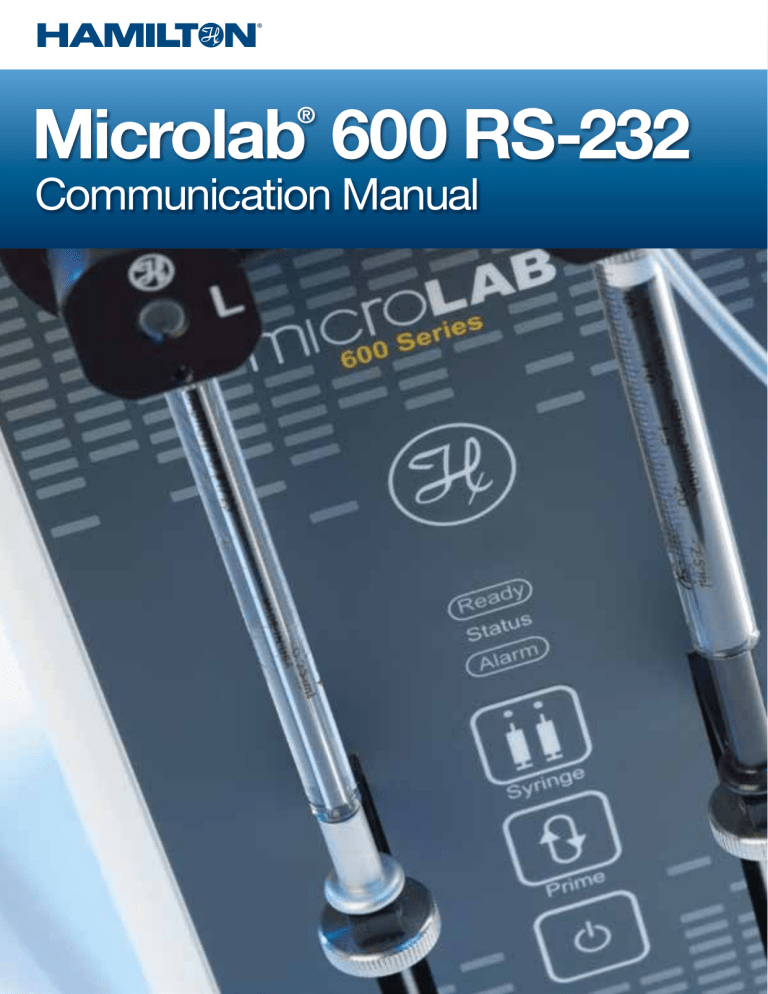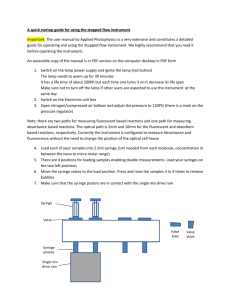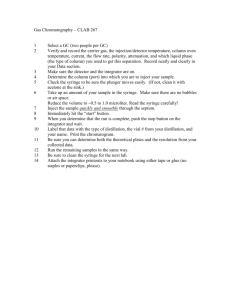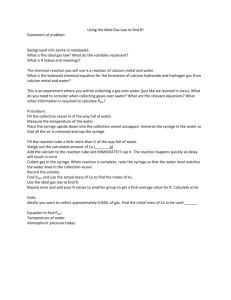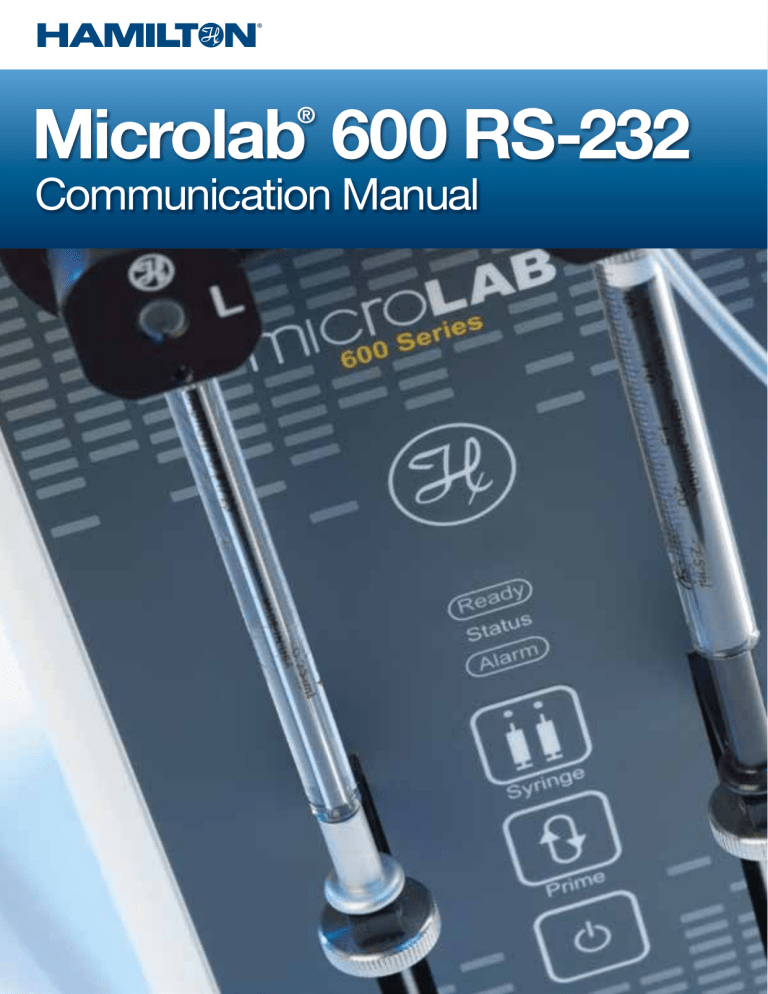
Microlab 600 RS-232
®
Communication Manual
TABLE OF CONTENTS
TABLE OF CONTENTS
Table of
Contents
CHAPTER 1: General Overview........................................................................4
3.3 Status Request Commands .................................................................30
1.1 Microlab 600 Communication Ports.......................................................5
3.3.1 Instrument Information Requests.....................................................30
1.1.1 Ethernet Port ...................................................................................5
3.3.2 Instrument Status Request..............................................................32
1.1.2 Serial RS-232 Port...........................................................................5
3.3.3 Syringe Parameter Request.............................................................35
1.1.3 CAN IN/OUT....................................................................................6
3.3.4 Valve Parameter Request................................................................36
1.1.4 Digital TTL IN/OUT Port...................................................................6
3.3.5 Timer Requests...............................................................................37
1.2 Daisy Chain Compatibility......................................................................6
3.3.6 Digital I/O Requests.........................................................................37
1.2.1 Microlab 600 Units Only...................................................................6
3.3.7 Firmware Version Request...............................................................39
1.2.2 Microlab 600 Units With Other RNO Protocol Devices.......................... 7
APPENDICES..............................................................................................40
1.2.3 Required Cables For Daisy Chaining ...............................................7
Appendix A — Simple Program Examples..............................................40
CHAPTER 2: Communication via RS-232........................................................8
Appendix B — ASCII Chart.....................................................................43
2.1 Hamilton Protocol 1/RNO+ Overview.....................................................9
2.2 Data Transfer Format.............................................................................10
2.3 Establishing Communication (Auto-addressing and Initializing) ..............10
2.4 Data String Components.......................................................................12
CHAPTER 3: Protocol Command Summary....................................................14
3.1 General Commands ..............................................................................15
3.1.1 Syringe Pump Selection Commands................................................15
3.1.2 Initialization Commands...................................................................... 15
3.1.3 Syringe Positioning Commands.......................................................17
3.1.4 Valve Positioning Commands...........................................................19
3.1.5 Timer Commands............................................................................21
3.1.6 Digital I/O Commands......................................................................22
3.1.7 Execution Commands......................................................................24
3.1.8 Instrument Control Commands........................................................25
3.2 Parameter Change Commands ............................................................26
3.2.1 Syringe Parameter Change..............................................................26
3.2.2 Valve Parameter Change.................................................................28
3.2.3 Save and Erase Current Parameters................................................29
2
Microlab® 600 RS-232 Communication Manual
3
CHAPTER 1: GENERAL OVERVIEW
CHAPTER 1: GENERAL OVERVIEW
1.1 Microlab 600 Communication Ports
CHAPTER 1:
General Overview
The diagram below shows the communication ports on the back of the Microlab 600
syringe pump. The pump receives inputs via RS-232C, Ethernet, CAN, and Digital
TTL. With the exception of the Digital TTL port, once the instrument is connected
to a communication port it ignores commands sent over the other ports. The
instrument must be power cycled or reset to connect via a new port. Below is a
description as to when each input port could be used.
The Microlab® 600 receives commands via three different communication
methods. These methods are Ethernet, Serial RS-232 and Digital TTL. This
manual provides detailed information on connecting and controlling a Microlab
600 or a daisy chain of Microlab 600 instruments using Hamilton’s Protocol
1/RNO+. Protocol 1 is a serial communication language that sends ASCII
commands to the Microlab 600 via the electrical standard RS-232C.
CAN OUT (RJ-12)
This chapter discusses the following topics:
1.1
Microlab 600 Communication Ports
1.2
Daisy Chain Compatibility
Power Cord Jack
CAN IN (RJ-12)
TTL IN/OUT Ports
(DB9 male)
Ethernet (RJ-45*)
Serial RS-232
(DB9 female)
* Before connecting the Ethernet (RJ-45) port to any device the Power over Ethernet (PoE) must be turned off to avoid
damage to the connected device. This is achieved by starting with the instrument off. Press and hold the power button
to turn the instrument on. After 3 seconds the Ready light will illuminate solid indicating the PoE is turned off.
1.1.1 Ethernet Port
The Ethernet protocol provides maximum control of the Microlab 600 functions. The
command set exposes greater functionality than the serial protocol and allows for
remote connection of the instrument. Commands sent over the internet from a PC
anywhere in the world can be received and executed by the Microlab 600. However,
there is an important caveat to using the Ethernet control. Ethernet control commands
must be sent from a programming language that is Microsoft® .NET 2.0 compatible.
This means the commands must be sent from a PC running a Windows® operating
system. Compatible programming languages include Visual C#®, Visual Basic®, and
LabVIEW™. An electronic programmer’s guide, example files and the .Net 2.0
Application Programming Interface (API) are shipped on a CD with each Advanced
or standalone Microlab 600.
1.1.2 Serial RS-232 Port
The serial protocol controls the most commonly used commands. For the majority of
applications there is no need for enhanced Ethernet commands. The main benefit of
RS-232 communication is platform independence. Commands can be sent from any
device with a serial port. This means PC, Linux, Mac and embedded controllers can
all send commands to RS-232 port.
4
Microlab® 600 RS-232 Communication Manual
5
CHAPTER 1: GENERAL OVERVIEW
CHAPTER 1: GENERAL OVERVIEW
1.1.3 CAN IN/OUT
The CAN IN port is only used when daisy chaining multiple pumps. The CAN IN
port must be connected to the CAN OUT port of a Microlab 600 earlier in the
chain. The first instrument in the chain must be connected to the control device
using either Ethernet or RS-232. There is no way to control the instrument directly
using the CAN port.
1.1.4 Digital TTL IN/OUT Port
The Digital TTL port can be used to send and receive simple triggers from other
devices. Using the Microlab 600 controller, it is possible to create a custom method
that is programmed to wait for triggers sent via the TTL input pins and send signals out
through the output pins when a specific task is completed. This method can then be
downloaded to the pump and run independently from any control device.
This port can also be utilized by both the Ethernet and the RS-232 protocols to send
and receive signals from other instruments that are not connected to the control device.
1.2 Daisy Chain Compatibility
1.2.1 Microlab 600 Units Only
The Microlab 600 supports the daisy chaining and control of up to 16 instruments via
RS-232. The control device communicates with the first instrument in the daisy chain.
Then, the first device communicates with the other 15 instruments via a proprietary
CAN interface.
RS-232
1.2.2 Microlab 600 Units With
Other RNO Protocol Devices
The Microlab 600 is compatible with
other devices that communicate via
Hamilton’s Protocol 1/RNO+. These
devices include the older Microlab 500
series and the Modular Valve Positioner.
Only the first Microlab 600 in a daisy
chain communicates with RS-232.
This means that all other RNO protocol
devices must come before the Microlab
600 in a daisy chain.
RS-232
Control Device
Other Protocol 1/RNO+
Instruments
Description
1.2.3 Required Cables For
Daisy Chaining
3553-01
PC to
Microlab 600
66650-01
Microlab 600 to
Microlab 600
66626-01
Modular Valve
Positioner to
Microlab 600
Upstream
Cable
Connector
Microlab 600
Instruments
Downstream
Cable
Pinout
Connector
DB-9 Female DB-9 Male
Upstream pins
1–9 are directly
connected to
downstream
pins 1–9
RJ-12
RJ-12
Upstream pins
1–6 are directly
connected to
downstream
pins 1–6
DB-9 Male
Upstream pins 1, 2
& 3 are connected
to downstream
pins 2, 3 & 5
respectively
DB-9 Male
Upstream pins 2, 3
& 4 are connected
to downstream
pins 3, 2 & 5
respectively
DB-9 Male
CAN
66627-01
Control Device
manual
initialize
Part
Number
A variety of cables are required to connect
the Microlab 600 with a control device or
other Protocol 1 devices. The major cables
required for this purpose are outlined
in the table below. If other connections
are required, please contact Hamilton
Company for a cable or pin diagram.
RS-232
HVXM
1st Microlab 600
Instrument
Microlab 500 to
Microlab 600
RJ-12
Additional Microlab 600
Instruments
Cable Connector Diagrams
1
5
6
9
Male DB-9
6
Microlab® 600 RS-232 Communication Manual
5
1
9
Female DB-9
6
1 2 3 4 5 6
RJ-12
7
CHAPTER 2: COMMUNICATION VIA RS-232
CHAPTER 2: COMMUNICATION VIA RS-232
2.1 Hamilton Protocol 1/RNO+ Overview
CHAPTER 2:
Communication via RS-232
Hamilton Company provides a protocol for communication with this instrument:
Protocol 1/RNO+. This protocol uses the industry standard RS-232C interface
(using RXD, TXD and GND) and allows up to 16 instruments to be linked in a
daisy chain configuration. The instruments may be individually accessed via their
own address, while a broadcast addressing scheme allows all instruments to be
accessed simultaneously using broadcast addressing.
Note: All information transferred between the controlling device and the instrument is case
sensitive and must be sent exactly as shown.
This chapter discusses the following topics:
2.1
Hamilton Protocol 1/RNO+ Overview
2.2
Data Transfer Format
2.3
Establishing Communication (Auto-Addressing and Initializing)
2.4
Data String Components
The Hamilton Protocol 1/RNO+ syntax is used to communicate with instruments
(Microlab diluters/dispensers, PSD pumps and Modular Valve Positioners) which are
designed and manufactured by Hamilton Company.
To successfully communicate using this protocol the serial port must be configured
as follows:
Data Format
Baud Rate:
9,600 (default)
Parity: Odd
Data bits:
7
Stop bits:
1
All commands sent to the instrument must be terminated using a carriage
return. When a command is received by an instrument it is processed, and the
instrument responds back to the control device with an acknowledgement. There
are two types of acknowledgements. The first is a positive acknowledgement that
communicates the command is understood and can be executed. The second is
a negative acknowledgement that communicates the command is not understood
or cannot be executed. The communication is performed using three basic control
characters (Table 2-1).
Notation
Name
ASCII Code
(decimal)
Description
<CR>
Carriage
return
13
A control character that terminates
a data string
06
A control character transmitted
by the instrument indicating
an affirmative response to the
controlling device
21
A control character transmitted
by the instrument indicating a
non-affirmative response to the
controlling device
<ACK>
Acknowledge
<NAK>
Negative
acknowledge
Table 2-1 Protocol 1/RNO+ Control Characters
8
Microlab® 600 RS-232 Communication Manual
9
CHAPTER 2: COMMUNICATION VIA RS-232
CHAPTER 2: COMMUNICATION VIA RS-232
2.2 Data Transfer Format
Protocol 1/RNO+ instruments are auto-addressed using the following sequence:
1a<CR>
Commands sent from a controlling device to an instrument must begin with the
instrument’s address and end with a carriage return. Instruments configured in a daisy
chain will only respond to commands that start with their address. If it is desirable
to send a single command to all instruments, a “:” can be used for the instrument
address. This is the broadcast address which will be acted upon by all instruments in
the chain. The control device will not receive a response from broadcasted commands.
The first instrument in the daisy chain will be assigned the address “a” and will
transmit the sequence 1b<CR> to the next instrument. The process of assigning the
address received and transmitting the next address continues for all instruments in
the daisy chain. The last instrument in the daisy chain responds to the controlling
device with
1<last address + 1><CR>
Instrument address
<adr><data string><CR>
Commands and/or status request
Carriage return
Note: Instruments are assigned
their addresses by auto-addressing.
Hardware addressing is not supported
with this protocol.
Example: Four instruments are in a daisy chain, and the controlling device transmits
1a<CR>. The controlling device will receive 1e<CR>, indicating that the instruments have
been assigned addresses a, b, c and d.
If the daisy chain has already been auto-addressed sending the auto-address command
again will not readdress the instruments. Instead the expected response will be 1a.
The instrument will respond with one of the following:
<ACK><CR>
Acknowledge (no parity/syntax errors)
Broadcast Addressing
Carriage return*
In addition to addressing a single unit in a daisy chain, the Protocol 1/RNO+ allows all
units in a daisy chain to be addressed at once using the broadcast address. Instead
of the instrument-specific lettered address, the broadcast instrument address is “:”.
Note, however, that the instrument(s) will NOT transmit protocol or status information
when addressed with the broadcast address (i.e., to ensure no corruption of data on
the serial line when multiple instruments attempt to transmit data at the same time).
or
Acknowledge (no parity/syntax errors)
<ACK><response string><CR>
Status data
Carriage return
Instrument Initialization
or
<NAK><CR>
Negative acknowledge (no parity/syntax errors)
Carriage return
Commands can be sent to the instruments after auto-addressing. Before sending
commands that move the valves and syringes, it is necessary to initialize the drives.
Commands sent to the syringe drive are ignored until initialization is complete.
Commands sent to the valve drives result in the automatic initialization of the valve
drive prior to rotation to the desired position. Depending on the user case, there are
several initialize commands that can be found in Table 3.1.2.
*A minimum 1 millisecond delay must occur between the controlling device receiving the <CR> of the response
and the transmission of any data on a daisy chain.
Recovering from Resets and Power Failures
2.3 Establishing Communication
(Auto-addressing and Initializing)
When an instrument is first turned on (prior to auto-addressing) it does not know if it
is a single instrument or one instrument in a daisy chain of other instruments. Without
knowing its position in the chain, it will not know which commands to respond to
and which to ignore. For this reason, the auto-address command should be the
first sequence of characters transmitted to the instrument(s). Until the auto-address
command is sent and addresses are assigned to the instrument(s), the instrument(s)
will ignore all commands and requests.
10
When controlling a single Microlab 600 an instrument reset or a power failure will
result in the need to auto-address the instrument using the 1a<CR> command
When controlling a daisy chain of Microlab 600s and other Protocol 1/RNO+
devices the recovery will require a few steps. The first step is to broadcast a reset
command :!<CR> to all the pumps. Then issue the 1a<CR> command to
auto-address the instruments. Next issue the reset command again followed by
an additional auto address. Repeat the reset and auto-address commands until
the same auto-address response is received twice. These extra steps are required
because the reset command will only be seen by instruments that have been
auto-addressed. If multiple instruments have power failures throughout the chain
multiple resets may be required.
Microlab® 600 RS-232 Communication Manual
11
CHAPTER 2: COMMUNICATION VIA RS-232
2.4 Data String Components
A data string may contain one status request and/or one or more commands. Multiple
status requests in a single data string should be avoided as they are not explicitly
supported. The instrument buffers the commands received until the execute command
is received. Once the execute command is received, the commands are executed
in the order received. The instrument command buffer can contain up to two valves,
one syringe, one timer delay and one digital output command per syringe pump. If the
command buffer is already full, new commands replace existing commands.
While the instrument is executing commands, it will ignore any new commands
received for that given side of the instrument with the exception of execution
commands such as Halt.
CHAPTER 2: COMMUNICATION VIA RS-232
Command Example 3: A complex command
The following example assumes the instrument has already been auto-addressed
and initialized as per the previous examples.
Instrument address
Move valve to input
Control device transmits:
Speed 3
aIP100S3N5O>T100R<CR>
Time delay, 100 ms
Execute
End of data string
Controlling device receives:
<ACK><CR>
Control device transmits:
Starting address
End of data string
Controlling device receives:
Auto-address sequence
1b<CR>
Last address + 1
End of data string
Command Example 4: A status or parameter request
The following example assumes the instrument has already been auto-addressed
as per the previous example. The response shown will vary depending upon the
instrument model used.
Control device transmits:
Instrument address
aU<CR>
Controlling device receives:
Data string acknowledged
<ACK>NV01.72.A<CR>
Control device transmits:
aXR<CR>
Firmware version request
End of data string
Command Example 2: Initializing the instrument
The following example assumes the instrument has already been auto-addressed as
per the previous example.
Data string acknowledged
End of response string
Auto-address sequence
1a<CR>
5 return steps
Move valve to output
Command Example 1: Auto-addressing the instrument
The following example assumes there is only one instrument connected to the
control device.
Move syringe down 100 steps
Instrument address
Firmware version
End of data string
Initialize instrument
Execute
End of data string
Controlling device receives:
<ACK><CR>
Data string acknowledged
End of response string
12
Microlab® 600 RS-232 Communication Manual
13
CHAPTER 3: PROTOCOL COMMAND SUMMARY
CHAPTER 3: PROTOCOL COMMAND SUMMARY
3.1 General Commands
These are the individual command strings that can be used together to create a
synchronized dispense or fill action. The commands are used to move the valves and
syringes, and set the state of the Digital I/O port. Some commands have optional
parameters listed in the tables that control things like speed and return steps. If these
parameters are not specified, the instrument will use the default settings. These
general commands will be stored in the command buffer until the Execute command
“R” is sent by the control device.
CHAPTER 3:
Protocol Command Summary
This section provides detailed information on the Protocol 1/RNO+ supported by Hamilton Company:
3.1
General Commands
3.2
Parameter Change Commands
3.3
Status Request Commands
3.1.1 Syringe Pump Selection Commands
Command
Description
B
Select left
syringe drive
C
Select right
syringe drive
The Dual Syringe Microlab 600 has two complete syringe drives one left and one
right. For this instrument is it critical to indicate which syringe drive should execute the
command. If a channel selection command is not sent before a given command, the left
(default) side is assumed as the target for commands and parameter change requests.
For status requests, the response will be for the whole instrument. Exceptions to this
rule are noted after the given commands.
For instruments without two syringe drives, all devices are considered to be on the left
(default) side. Commands attempted on the right side will result in an error.
Example of Syringe Select commands:
This example assumes the syringes have just been initialized. Sending this command
will fill the left syringe full and the right syringe to half stroke.
Instrument address
Select the left syringe drive
aBP48000CP24000R
Move the left syringe down 48,000 steps
Select the right syringe drive
Move the right syringe down 24,000 steps
Execute command
3.1.2 Initialization Commands
Before commands can be sent to move an object like a valve or a syringe, the
object must first be initialized. During initialization the valve and syringe find their
home position which acts as the starting position for all subsequent movements.
If the left or right syringe pump is not explicitly specified via one of the syringe
selection commands, the initialization commands are performed on all available
sides of the instrument.
The instrument will not execute any initialization commands until an Execute
command is received.
Optional parameters can be used to temporarily set the syringe speed during
initialization. If the optional parameter is not used the syringe will initialize at the default
speed stored in the memory. When sending a speed parameter it is not necessary to
include leading zeros. For example speed 2 can be sent as S2 or S0002.
14
Microlab® 600 RS-232 Communication Manual
15
CHAPTER 3: PROTOCOL COMMAND SUMMARY
CHAPTER 3: PROTOCOL COMMAND SUMMARY
Example of Initialization commands:
Command
Optional
Parameters
Description
Sending the command below initializes the left and right valve drives. Then it
initializes the right syringe at speed 10 and the left syringe at speed 5.
Instrument address
Command Name:
Select the left syringe
Initialize Instrument
Command Description:
X
Syringe speed
Sxxxx
1)
2)
3)
4)
xxxx = This is an optional parameter that sets the syringe speed used during
initialization. If not specified, the syringes initialize at the speed currently
stored in memory. Valid values are 2-3692 seconds per stroke.
Command Name:
Initialize Syringe(s) Only
Command Description:
Syringe speed
Sxxxx
1) Syringe(s) drive up until overloaded (bottomed out)
2) Syringe(s) to back off the default back-off steps
Parameter Values:
xxxx = This is an optional parameter that sets the syringe speed used during
initialization. If not specified, the syringes initialize at the speed currently
stored in memory. Valid values are 2-3692 seconds per stroke.
Command Name:
Initialize the left valve then syringe at speed 10
Select the right syringe drive
Valve(s) to initialize and rotate to the output position
Syringe(s) drive up until overload (bottomed out)
Valve(s) to rotate to input position
Syringe(s) to back off the default back-off steps
Parameter Values:
X1
aBXS10CXS5R
Initialize the right valve then syringe at speed 5
Execute command
3.1.3 Syringe Positioning Commands
Syringe positioning commands are used to move the syringe drive up, down, or to an
absolute position. One syringe positioning command per syringe drive can be held in
the command buffer at a time. New syringe commands will overwrite commands in
the command buffer that have not been executed.
To determine the volume dispensed per step the total syringe volume is divided by
48,000 steps. All Hamilton instrument syringes are designed with a 60 mm stroke
length and the Microlab 600 is designed to move 60 mm in 48,000 steps. For
example to dispense 9 mL from a 10 mL syringe you would determine the number of
steps by multiplying 48000 steps (9 mL/10 mL) to get 43,200 steps.
Optional parameters can be used to temporarily set the syringe speed and return
steps during a move. If the optional parameter is not used the syringe will move at
the default speed and return steps stored in the memory. When sending a speed
and return step parameters it is not necessary to include leading zeros. For example
speed 2 can be sent as S2 or S0002.
Initialize Syringe(s) Only with Error Bit
Command Description:
X2
Syringe speed
Sxxxx
This initialization command can only be performed after a previous successful
syringe initialization. After this command is completed, the pump compares
the new initialization position to the original and sets the “syringe move” error
bit if the syringe overloads before it reaches the top of the stroke.
Parameter Values:
xxxx = This is an optional parameter that sets the syringe speed used during
initialization. If not specified, the syringes initialize at the speed currently
stored in memory. Valid values are 2-3692 seconds per stroke.
Command Name:
Initialize Valve(s) Only
LX
Command Description:
1) Rotate the valve(s) at least 395°
2) Stop valve(s) at the input position
16
Microlab® 600 RS-232 Communication Manual
17
CHAPTER 3: PROTOCOL COMMAND SUMMARY
CHAPTER 3: PROTOCOL COMMAND SUMMARY
Example of syringe positioning commands:
Command
Optional
Parameters
Description
This example assumes that both syringe drives have been initialized and the left
syringe is empty. Sending this command fills the left syringe full and moves the right
syringe to half stroke.
Command Name:
Instrument address
Syringe Pickup
Select the left syringe
Command Description:
Syringe speed
PXXXXX
Snnnn
Return steps
Nrrrr
Move the left syringe down 48,000 steps
This command moves the syringe a set number of steps down from the current
syringe position.
Parameter Values:
Select the right syringe drive
aBP48000CM24000S25N4R
xxxxx = This is the number of steps to move the syringe. Valid values are
1–52,800 steps.
nnnn = This sets the syringe speed used during the positioning command.
Valid values are 2–3692 seconds per stroke.
Move the right syringe from its current position
to step 24,000 at speed 25 (25 seconds per
stroke). If the movement is in the downward
direction, return 4 steps at the end of the stroke
Execute command
rrrr = This is the number of return steps to apply to the end of a downward
syringe movement. This removes the mechanical slack from the system.
Valid values are 0–1000 steps.
3.1.4 Valve Positioning Commands
Command Name:
Syringe Dispense
Command Description:
DXXXXX
Syringe speed
Snnnn
This command will move syringe a set number of steps up from the current
syringe position
Parameter Values:
xxxxx = This is the number of steps to move the syringe. Valid values are
1–52,800 steps.
nnnn = This sets the syringe speed used during the positioning command.
Valid values are 2–3692 seconds per stroke.
Valve positioning commands are used to move the valve drives to a desired position
name or a defined angle. Up to two valve positioning commands per syringe drive
can be held in the command buffer at a time. Once the command buffer is full new
valve commands will overwrite the last valve command in the buffer. The reason
for accepting two valve commands per syringe drive is to allow for positioning the
valve, moving the syringe, and then positioning the valve to a new location all in one
command string.
When sending valve position names and valve angles leading zeros will be ignored.
For example to rotate the valve to 15 degrees LA115 and LA1015 will perform the
same action.
Command Name:
Syringe Absolute Move
Command Description:
Syringe speed
MXXXXX
Snnnn
Return steps
Nrrrr
This command moves the syringe from its current position to any step position
along the stroke. It automatically calculates how far it needs to move in either
the up or down direction.
Parameter Values:
xxxxx = This is the step position where syringe should move. Valid values are
1–52,800 steps.
nnnn = This sets the syringe speed used during the positioning command.
Valid values are 2–3692 seconds per stroke.
rrrr = If the syringe move is in the downward direction, this is the number of
return steps to apply to the end of the movement. This removes the mechanical
slack from the system. Valid values are 0–1000 steps.
18
Microlab® 600 RS-232 Communication Manual
19
CHAPTER 3: PROTOCOL COMMAND SUMMARY
CHAPTER 3: PROTOCOL COMMAND SUMMARY
Example of Valve Positioning commands:
Command
Description
Command Name:
Valve to Input Position (Position 9)
I
This example assumes that both syringe drives have been initialized and the left syringe
is empty. Sending this command rotates the left valve to the output and the right valve
to 195°. When the left valve finishes its move, the left syringe drive fills completely. Once
the left syringe drive finishes its move, the left valve rotates to Position 1.
Command Description:
This command rotates the valve to the default input position for the valve type that is currently
stored in the pump.
Instrument address
Select the left syringe
Rotate the left valve to the Output position
Command Name:
Valve to Output Position (Position 10)
O
Command Description:
Move the left syringe down 48,000 steps
aBOP48000LP11CLA0195R
After the left syringe finishes its move rotate the
left valve CCW to Position 1
This command rotates the valve to the default output position for the valve type that is currently
stored in the pump.
Select the right syringe drive
Rotate the right valve drive CW to 195°
Execute command
Command Name:
Valve to Output Position (Position 11)
W
Command Description:
This command rotates the valve to the default wash position for the valve type that is currently
stored in the pump.
Command Name:
3.1.5 Timer Commands
Command
Valve Positioning by Name
Command Name:
Command Description:
LPdpp
Timer Delay
This command rotates the valve to the valid valve position names for the valve type that is currently
stored in the pump. Position 9 is always the default input position. Position 10 is always the default
output position. Position 11 is always the wash position, but not all valves have a wash position.
Parameter Values:
d = This parameter determines the direction the valve turns when moving to the desired valve
position. Valid values are 0 = clockwise (CW), 1 = counter-clockwise (CCW).
Description
Command Description:
>Txxxxxxxx
pp = These are the named valve ports. The port names are mapped to different ports depending on
the current instrument valve configuration. Valid values are positions 1–11 but not all valves have 11
valid positions.
This command adds a delay before a command is
executed or between the execution of two commands.
The order of the commands determines when the delay
will occur. Leading zeros will be ignored so sending
>T100 is the same as >T00000100.
Parameter Values:
xxxxxxxx = This is the duration of the delay in milliseconds.
Valid values are between 0–99999999 milliseconds.
Command Name:
Valve Positioning by Degree
Command Description:
LAdaaa
This command rotates the valve to a defined position in degrees. The valve drive’s home position is
specified as zero degrees. All movements are absolute so the pump automatically calculates how
far it needs to move the valve to reach the desired angle.
Parameter Values:
d = This parameter determines the direction the valve turns when moving to the desired valve
position. Valid values are 0 = CW, 1 = CCW.
aaa = This is the desired valve position specified by the angles in degrees. Valid values are from 0°
to 359° in whole degree increments.
20
Microlab® 600 RS-232 Communication Manual
21
CHAPTER 3: PROTOCOL COMMAND SUMMARY
Example of the Timer command:
Decimal values mapped to output pins
This example assumes both syringe drives have been initialized and the left syringe is
empty. Sending this command fills the left and right syringe. The left syringe starts 1
second after the right syringe. After the right syringe completes its move, there will be
a 1 second delay before the right valve rotates to 195 degrees.
Pin
Function
1
Output 1 (O 0 )
2
Output 2 (O1)
Select the left syringe
3
Output 3 (O 2)
Timer delay left syringe pump 1,000 ms
4
Output 4 (O 3)
After the delay move the left syringe down
48,000 steps
5
Input 1 (O 0 )
6
Input 2 (O1)
7
Input 3 (O 2)
8
Input 4 (O 3)
9
Ground
Instrument address
aB>T1000P48000CP48000>T1000LA1195R
Select the right syringe drive
Move the right syringe down 48,000 steps
After syringe move timer delay the right
syringe pump 1,000 ms
After the delay rotate the right valve drive
CW to 195°
Execute command
3.1.6 Digital I/O Commands
Command
Description
Command Name:
TTL Data Output
Command Description:
>Dxx
CHAPTER 3: PROTOCOL COMMAND SUMMARY
This command turns on and off the four output pins of
the TTL IN/OUT port. This can be used to send a 5V
signal to trigger an action in another device. There is
only one Digitial I/O port so it works independent of the
syringe pump selection. Leading zeros will be ignored
so sending >D1 is the same as <D01.
Parameter Values:
xx = This is the decimal value corresponding to the pins
that will be turned on and off. Valid values are 0–15.
The decimal value maps to a binary value which can
be seen in the table below. Since there are only four
output pins, only the last four binary digits are used.
For example, a decimal value of 0 is equal to the binary
value 0000 and results in all pins being turned off. A
decimal value of 15 is equal to the binary value 1111
and results in all pins being turned on.
Output Pins
(O0 O1 O2 O3)
Input Pin 10
Input Pins
(11 12 13)
Grounding Pin
Table 2-4 TTL Pin Configuration
Decimal
Output 0
Output 1
Output 2
Output 3
0
0
0
0
0
1
1
0
0
0
2
0
1
0
0
3
1
1
0
0
4
0
0
1
0
5
1
0
1
0
6
0
1
1
0
7
1
1
1
0
8
0
0
0
1
9
1
0
0
1
10
0
1
0
1
11
1
1
0
1
12
0
0
1
1
13
1
0
1
1
14
0
1
1
1
15
1
1
1
1
A value of 0 indicates the pin will be turned off. A value of 1 indicates the pin will be turned on.
22
Microlab® 600 RS-232 Communication Manual
23
CHAPTER 3: PROTOCOL COMMAND SUMMARY
Example of the Digital I/O command:
CHAPTER 3: PROTOCOL COMMAND SUMMARY
3.1.8 Instrument Control Commands
Instrument address
Turns on Output Pins 0, 2, and 3 while
Output Pin 1 is turned off
a>D13R
Command
Description
Execute command
Command Name:
Total system reset
3.1.7 Execution Commands
Command Description:
!
Command
Description
Command Name:
This command powers the instruments off and back on. It
can take more than 2 seconds for a single Microlab 600 to
power cycle and be ready to receive commands. For a daisy
chain of Microlab 600s, it can take as much as 12 seconds to
power cycle all instruments and be ready for the auto-address
command.
Execute command
R
Command Description:
This command executes commands stored in the instrument’s command buffer. The command
can be included at the end of a command string to execute the string or can be sent as separate
command to execute the commands in the instruments command buffer.
Command Name:
K
Halt execution of commands
Command Description:
This command immediately stops a command the instrument is already executing.
Command Name:
$
Resume execution of commands
Command Description:
This command restarts a command that has been stopped by the Halt command.
Command Name:
V
Clear all buffered commands
Command Description:
This command clears the command buffer of all commands that have not been executed.
24
Microlab® 600 RS-232 Communication Manual
25
CHAPTER 3: PROTOCOL COMMAND SUMMARY
3.2 Parameter Change Commands
CHAPTER 3: PROTOCOL COMMAND SUMMARY
Microlab 600 Syringe Recommended Settings
The parameter change commands changes the default syringe settings and valve configuration.
3.2.1 Syringe Parameter Change
Command
Description
Command Name:
Set syringe default speed
Command Description:
YSSxxxx
This command changes the speed of the syringe drive. All changes are temporary unless they are saved
to non-volatile memory using the parameter save commands. Suggested speeds are defined per syringe in
the table below. Leading zeros will be ignored so sending YSS2 is the same as YSS0002.
Parameter Values:
xxxx = This is the syringe speed parameter that is temporarily saved in memory as the default syringe
speed. Valid values are 2–3692 seconds per stroke.
Command Name:
Set default return steps
Command Description:
YSNxxxx
Syringe Size
Default Speed
(sec/stroke)
Default Back-off Steps
10 µL
2
80
25 µL
2
80
50 µL
2
80
100 µL
2
80
250 µL
2
80
500 µL
2
80
1 mL
2
80
2.5 mL
4
96
5 mL
4
96
10 mL
4
96
25 mL
8
96
50 mL
16
96
This command is used to change the default return steps. Syringe return steps are used to compensate
for the mechanical drive system backlash, which improves accuracy and precision. Return steps are
added to all downward movements, which ultimately causes them to go past the desired position. The
return steps are then subtracted by an upward stroke so the syringe ends at the exact desired location.
All changes will be temporary unless they are saved to non-volatile memory using the parameter save
commands. Return steps are independent of syringe size and the default for the Microlab 600 is 24
steps. Leading zeros will be ignored so sending YSN25 is the same as YSN0025.
Parameter Values:
xxxx = This is the return step parameter that is temporarily saved in memory as the new default. Valid
values are 0–1000 steps.
Command Name:
Set default back-off steps
Command Description:
YSBxxxx
This command changes the default back-off steps. Syringe back-off steps are used during
initialization. The syringe is driven to the top of stroke until the drive overloads. Then the syringe is
adjusted a small distance away from the overload point, and this final position is used as the zero
point for future syringe movements. The small distance moved from the overload point is defined by
the back-off steps. Larger syringes generally require more back-off steps because the plunger tips
are larger and tend to compress, requiring more back-off distance before being in the right position
to draw liquid. All changes are temporary unless they are saved to non-volatile memory using the
parameter save commands. Suggested back-off steps are defined per syringe in the table below.
Leading zeros will be ignored so sending YSB25 is the same as YSB0025.
Parameter Values:
xxxx = This is the back-off step parameter that is temporarily saved in memory as the new default.
Valid values are 0–1000 steps.
26
Microlab® 600 RS-232 Communication Manual
27
CHAPTER 3: PROTOCOL COMMAND SUMMARY
3.2.2 Valve Parameter Change
Command
Microlab 600 Valid Valve Positions by Name and Degree
Description
LST Parameter
Valve Name
Valid Position Names
Positions in Degrees
Command Name:
11
8-5 (8-Port Distribution)
1-11
0, 45, 90, 135, 180, 225, 270, 315,
0, 270, 90
12
6-5 (6-Port Distribution)
1-6 & 9-11
45, 90, 135, 180, 225, 270, 45,
270, 135
13
4-5 (4-Port Distribution)
1-4 & 9-11
0, 90, 180, 270, 0, 270, 90
14
3-2 (2-Port Distribution)
1-4 & 9-11
0, 90, 180, 270, 0, 270, 90
15
3-5 (3-Port Distribution)
1-3 & 9-11
0, 90, 180, 0, 180, 90
16
3-3 (2-Port T valve)
1-4 & 9-11
0, 90, 180, 270, 0, 180, 270
17
Y (2-Port Y valve)
1-3 & 9-11
0, 120, 240, 0, 240, 120
Set Valve Configuration
Command Description:
This command sets the type of valve attached to the instrument. Values 11–17 are used to control
PSD/4 valves. Values 18-19 are the standard valve configurations for the Microlab 600. When used
with a dual syringe system, values 19–20 automatically configure the left and right valves.
Parameter Values:
xx = This parameter corresponds to the valve types found in the table below. Valid values are 11–20.
LSTxx
CHAPTER 3: PROTOCOL COMMAND SUMMARY
LST Parameter
Valve Name
11
8-5
18
12
6-5
13
4-5
14
3-2
15
3-5
16
3-3
17
Y
18
Single/Dual Dispense
19
Continuous Dispense
20
Dual Diluter
Left Valve
Right Valve
Left Valve
Right Valve
Single/Dual Dispense
1, 3, 9 & 10
1, 2, 9 & 10
0, 135, 0, 135
0, 90, 90, 0
19
Continuous Dispense
1, 2, 9 & 10
1, 2, 9 & 10
0, 270, 0, 270
0, 90, 90, 0
20
Dual Diluter
1, 2, 9 & 10
1, 2, 9 & 10
0, 270, 0, 270
0, 90, 0, 0
3.2.3 Save and Erase Current Parameters
Command
Command Name:
Command Name:
Set Valve Speed
Save current instrument parameters
Command Description:
LSFxxx
This command adjusts the default valve rotation speed. The default speed is 240 degrees per
second. Faster speeds less torque and could result in more frequent valve drive stalls. This is
application-dependent and affected by valve type, duty cycle, solvent, etc. Leading zeros will
be ignored so sending LSF15 is the same as LSF015.
Description
#SP1
Parameter Values:
Command Description:
This command stores the current left and right side parameters for syringe speed, return steps,
back-off steps, valve configuration (type) and valve speed to non-volatile memory.
Command Name:
xxxx = This parameter sets the valve drive speed. Valid values are 15–720 degrees per second.
Erase stored parameters
#SP2
Command Description:
This command erases stored values for the left and right side for syringe speed, return steps, back-off
steps, valve configuration (type) and valve speed from non-volatile memory and resets the values to
the instrument default values.
28
Microlab® 600 RS-232 Communication Manual
29
CHAPTER 3: PROTOCOL COMMAND SUMMARY
CHAPTER 3: PROTOCOL COMMAND SUMMARY
3.3 Status Request Commands
Request
Response
3.3.1 Instrument Information Requests
Descriptions
Request Name:
Instrument Configuration
Request
Response
Request Description:
Descriptions
Request Name:
This request checks to see if the instrument has one or two syringe drives.
H
x
Y = Single syringe instrument
Instrument Done Request
N = Dual syringe instrument
Request Description:
* = Instrument is busy
This request checks to see if there are commands in the command buffer.
F
x
Response Values (x = Instrument status):
Y = Instrument is idle and command buffer is empty
Request Name:
Hand Probe/Foot Switch Status
N = Instrument is idle and command buffer is not empty
Request Description:
* = Instrument is busy
Q
Request Name:
Syringe Error Request
Request Description:
This request checks to see if there was a syringe error.
Z
x
Response Values (x = Instrument configuration):
x
This request checks for a switch press on the left or right trigger port.
Response Values (x = Switch status):
Y = Switch is pressed
N = Switch is not pressed
* = Instrument is busy
Response Values (x = Syringe status):
Y = Syringe overload or initialization error
N = No syringe error
* = Instrument is busy
Request Name:
Valve Error Request
Request Description:
G
x
This request checks to see if there was a valve error.
Response Values (x = Valve status):
Y = Valve overload or initialization error
N = No valve error
* = Instrument is busy
30
Microlab® 600 RS-232 Communication Manual
31
CHAPTER 3: PROTOCOL COMMAND SUMMARY
CHAPTER 3: PROTOCOL COMMAND SUMMARY
3.3.2 Instrument Status Request
Request
Request
Response
Response
Description
Description
Request Name:
Instrument Error Request
Request Name:
Request Description:
Instrument Status Request
This request checks for errors with the valve or syringe drives.
Request Description:
Response Values (see E1 for an example):
This request checks to see if the instrument is busy or if there have been any instrument
errors or syntax errors.
a and c = These ASCII values show errors for the left (a) and right (c) syringes.
The bits are defined as:
Response Values (x = Instrument status byte):
The response is an ASCII character. This character maps to a binary value with 8 bits,
where a bit value of 1 means the condition is true and 0 means the condition is false.
See Appendix B for ASCII to binary conversion.
x
E2
Bits#
7
6
5
4
3
2
1
0
ASCII value = @
0
1
0
0
0
0
0
0
abcd
2: Stroke too large
1: Syringe drive(s) busy
5: Always 0
6: Always 1
7: Always 0
0: Instrument idle, command buffer is not empty
4: This syringe does not exist
b and d = These ASCII values show errors for the left (b) and right (d) valves. The
bits are defined as:
x = An ASCII value where the bits are defined as:
1: Overload error
3: Initialization error
Example:
E1
Byte
0: Not initialized
0: Not initialized
1: Initialization error
2: Overload error
2: Valve drive(s) busy
3: Always 0
3: Syntax error
4: This valve does not exist
4: Instrument error (valve or syringe error)
5: Always 0
5: Always 0
6: Always 1
6: Always 1
7: Always 0
7: Always 0
Request Name:
The instrument error bit is reset after an Instrument Error Request and the syntax error
bit is reset after the response is sent.
Timer Status
Request Description:
This request checks to see if the instrument is currently waiting for a timer to complete.
Response Values (see E1 for an example):
x = An ASCII value where the bits are defined as:
E3
32
x
0: Timer(s) busy
1: Always 0
2: Always 0
3: Always 0
4: Always 0
5: Always 0
6: Always 1
7: Always 0
Microlab® 600 RS-232 Communication Manual
33
CHAPTER 3: PROTOCOL COMMAND SUMMARY
CHAPTER 3: PROTOCOL COMMAND SUMMARY
3.3.3 Syringe Parameter Request
Command
Response
Description
Request
Request Name:
Response
Description
Instrument Busy Status
Request Name:
Request Description:
Syringe default speed
This request checks to see if the valve and syringe drives on the instrument are busy.
Response Values (see E1 for an example):
x = An ASCII value where the bits are defined as:
T1
x
0: Left valve busy
1: Left syringe busy
2: Right valve busy
3: Right syringe busy
4: Prime/Step active
5: Handprobe/Foot switch active
6: Always 1
7: Always 0
Request Description:
YQS
xxxx
This requests the current syringe speed setting.
Response Value:
xxxx = This is the syringe speed parameter. Valid response values are 2–3692 seconds
per stroke.
Request Name:
Syringe default return steps
YQN
xxxx
Request Description:
This requests the current return steps setting.
Response Value:
xxxx = Valid values are 0–1000 steps.
Request Name:
Instrument Error Status
Request Name:
Request Description:
Current syringe position
This request checks to see if the instrument is currently waiting for a timer to complete.
Response Values (see E1 for an example):
YQP
xxxxx
x = An ASCII value where the bits are defined as:
T2
x
0: Left valve error
1: Left syringe error
2: Right valve error
3: Right syringe error
4: Always 1
5: Always 1
6: Always 1
7: Always 0
Request Description:
This request returns the current location of the syringe drive in steps.
Response Value:
xxxxx = Valid values are 0–52,800 steps.
Request Name:
Syringe default back-off steps
YQB
xxxx
Request Description:
This requests the current back-off steps setting.
Response Value:
xxxx = Valid values are 0–1000 steps.
34
Microlab® 600 RS-232 Communication Manual
35
CHAPTER 3: PROTOCOL COMMAND SUMMARY
3.3.4 Valve Parameter Request
Request
Response
Description
CHAPTER 3: PROTOCOL COMMAND SUMMARY
3.3.5 Timer Requests
Request
Response
Description
Request Name:
Request Name:
Timer delay value
Valve position
Request Description:
Request Description:
LQP
xx
This requests the current valve position. The request will return a position name
between 1 and 8. Value positioning 7–11 can be mapped to a position between 1–8
which is shown by the table in Section 3.2.2.
<T
This requests the current timer delay value. If a timer delay is in the command buffer,
it returns with the value of the timer. If the command has already been executed, the
request returns with the number of milliseconds remaining. If no timer is queued or
active, the request returns with 0.
xxxxxxxx
Response Value:
Response Value:
xx = Valid values are 1–8 steps.
xxxxxxxx = Valid values are 0–99999999 milliseconds.
Request Name:
Valve angle
LQA
xxx
Request Description:
3.3.6 Digital I/O Requests
This requests the current valve angle.
Response Value:
xxx = Valid values are 0–359 degrees.
Request
Response
Description
Request Name:
TTL data input
Request Name:
Request Description:
Valve configuration
Request Description:
LQT
xx
This requests the current valve configuration.
Response Value:
xx = Valid values are 11–20. See Section 3.2.2 for a configuration cross reference.
<D
xx
This request returns a decimal value that corresponds to the state of four input TTL pins
on the back of the instrument. The decimal value maps to a binary value. The last four
digits of the binary value indicate the status of each input pin. If nothing is connected,
this command will return 15 indicating that all at their default state of on. If the Input 0
pin is shorted to ground, then the command would return 14 indicating a signal is being
received on Input 0.
Response Value:
Request Name:
xx = Valid values are 0–15.
Valve speed
LQF
xxx
Request Description:
This requests the current valve speed.
Response Value:
xxx = Valid values are 15–720 degrees per second.
36
Microlab® 600 RS-232 Communication Manual
37
CHAPTER 3: PROTOCOL COMMAND SUMMARY
CHAPTER 3: PROTOCOL COMMAND SUMMARY
3.3.7 Firmware Version Request
Decimal values mapped to input pins
Pin
Function
1
Output 1 (O 0 )
2
Output 2 (O1)
3
Output 3 (O 2)
4
Output 4 (O 3)
5
Input 1 (O 0 )
6
Input 2 (O1)
7
Input 3 (O )
8
Input 4 (O 3)
9
Ground
Request
Response
Description
Request Name:
Firmware Version Request
Request Description:
Output Pins
(O0 O1 O2 O3)
Input Pin 10
This requests the current valve configuration.
Response Value:
xx = Product identifier
2
Input Pins
(11 12 13)
Grounding Pin
U
xxii.jj.k
ii = Major version (01–99)
jj = Minor version (01–99)
k = Revision (A–Z)
Product Identifiers/Version
Table 2-4 TTL Pin Configuration
Decimal
0
3.3.7
Firmware Version Input
Request
38
Input 1
Input 2
Input 3
0
0
0
0
0
1
1
0
0
0
2
0
1
0
0
3
1
1
0
0
4
0
0
1
0
5
1
0
1
0
6
0
1
1
0
7
1
1
1
0
8
0
0
0
1
9
1
0
0
1
10
0
1
0
1
11
1
1
0
1
12
0
0
1
1
13
1
0
1
1
14
0
1
1
1
15
1
1
1
1
OM01 = PSD/2
MV = MVP
NV01 = ML600
Microlab® 600 RS-232 Communication Manual
39
APPENDICES
APPENDICES
Appendices
Example program 2:
Appendix A — Simple Program Examples
Example program 1:
Note: If the instrument was
configured with two 10 mL syringes step
4 would fill both syringes with 10 mL
(48,000*(10 mL/10 mL) = 48,000) and
steps 6, 8, 10, and 12 would dispense
2.5 mL (48000*(2.5 mL/10 mL) = 12,000).
This series of commands can be used with the Dual Syringe Dispenser setup to fill
both syringes and then wait for a trigger to aliquot 25% of the syringe volume in four dispenses from the left and right syringe.
When the dispense are complete the Digital TTL signal is sent.
Commands
1. 1a
1. Auto-address (expect response 1b)
2. aXR
2. Initialize the left and right syringe drives
3. aQ
3. Repetitively send this command until the pump is no longer busy from the
initialize command. Then the next command can be sent. This is called polling.
4. aBIP48000S10OCIP48000S25OR
4. Fill the left syringe full from the input position at speed 10. At the same time fill
the right syringe full from the input position at speed 25. After completing the
syringe movements rotate the valves to the output position.
5. aQ
5. Poll until the pump is no longer busy and the hand probe is pressed.
6. aBD12000CD12000R
6. Dispense ¼ of the left and right syringe volume at the default speed.
7. aQ
7. Poll until the pump is no longer busy and the hand probe is pressed.
8. aBD12000CD12000R
8. Dispense another ¼ of the left and right syringe volume at the default speed.
9. aQ
40
Description
This series of commands can be used with a daisy chain of three Dual Syringe Dispensers. The commands will fill all six syringes
and then it will wait for a TTL trigger before using the broadcast command to simultaneously dispense various volumes from
syringes across all three pumps.
Commands
1. 1a
1. Auto-address (Expect response 1d)
2. :XR
2. Initialize the left and right syringe drives
3. aQ
4. bQ
5. cQ
6. aBIP48000OCIP48000OR
7. bBIP48000OCIP48000OR
8. cBIP48000OCIP48000OR
10. Dispense another ¼ of the left and right syringe volume at the default speed.
11. aQ
11. Poll until the pump is no longer busy and the hand probe is pressed.
12. aBD12000CD12000R
12. Dispense the final ¼ of the left and right syringe volume at the default speed.
13. aQ
13. Poll until the pump is no longer busy.
14. a>D15R
14. Turns on the Digital TTL signal.
3–5. Repetitively send these commands waiting between each command for
the response. When all three pumps are no longer busy from the initialize
command the next command can be sent. This is called polling.
6–8. Fill the left and right syringe from the input position for each of the three
pumps on the daisy chain. Then after completing the syringe movements
rotate all valves to the output position.
9. aQ
10. bQ
9–11. Poll all three units one at a time until all pumps are no longer busy
11. cQ
12. aBD12000CD24000
12. Buffers command to dispense ¼ of left syringe and ½ of right syringe
13. bBD48000CD4800
13. Buffers command to dispense all of left syringe and 1/10 of right syringe
14. cBD42000CD42000
14. Buffers command to dispense 7/8 of left syringe and 7/8 of right syringe
15. a<D
15. Poll the Digital TTL Input until the trigger signal is received.
16. :R
16. Broadcasts the Execute command to all pumps to trigger the commands
stored in the command buffer.
9. Poll until the pump is no longer busy and the hand probe is pressed.
10. aBD12000CD12000R
Description
Microlab® 600 RS-232 Communication Manual
41
APPENDICES
APPENDICES
Example program 3:
Appendix B — ASCII Chart
This series of commands can be used to determine what the current syringe speeds and valve configuration is for a Single
Syringe Dispenser or for the left side of a Dual Syringe Dispenser. Then adjust the syringe speed and valve configuration and
finally store the change into non-volatile memory.
The following chart shows the relationship between binary numbers, decimal numbers, hexadecimal numbers and their ASCII
equivalents for the numbers between 0 and 127.
42
Binary
Decimal
Hex
ASCII
Binary
Decimal
Hex
00000000
0
00
<NUL>
00100000
32
20
00000001
1
01
<SOH>
00100001
33
21
!
2. Requests the configuration for the left valve (expect a numeric response between
11–20)
00000010
2
02
<STX>
00100010
34
22
“
00000011
3
03
<ETX>
00100011
35
23
#
3. aYQS
3. Requests the current syringe speed (expect a numeric response between
2–3692)
00000100
4
04
<EOT>
00100100
36
24
$
00000101
5
05
<ENQ>
00100101
37
25
%
4. aLST19
4. Sets the current valve configuration to 19 which is Continuous Dispenser
00000110
6
06
<ACK>
00100110
38
26
&
00000111
7
07
<BEL>
00100111
39
27
‘
5. aYSS25
5. Sets the current syringe speed to 25 seconds per stroke
00001000
8
08
<BS>
00101000
40
28
(
6. Stores the current instrument settings to non-volatile memory so they will
remain set after the power is cycled.
00001001
9
09
<HT>
00101001
41
29
)
6. a#SP1
00001010
10
0A
<LF>
00101010
42
2A
*
00001011
11
0B
<VT>
00101011
43
2B
+
00001100
12
0C
<FF>
00101100
44
2C
,
00001101
13
0D
<CR>
00101101
45
2D
-
00001110
14
0E
<SO>
00101110
46
2E
.
00001111
15
0F
<SI>
00101111
47
2F
/
00010000
16
10
<DLE>
00110000
48
30
0
00010001
17
11
<DC1>
00110001
49
31
1
00010010
18
12
<DC2>
00110010
50
32
2
00010011
19
13
<DC3>
00110011
51
33
3
00010100
20
14
<DC4>
00110100
52
34
4
00010101
21
15
<NAK>
00110101
53
35
5
00010110
22
16
<SYN>
00110110
54
36
6
00010111
23
17
<ETB>
00110111
55
37
7
00011000
24
18
<CAN>
00111000
56
38
8
00011001
25
19
<EM>
00111001
57
39
9
00011010
26
1A
<SUB>
00111010
58
3A
:
00011011
27
1B
<ESC>
00111011
59
3B
;
00011100
28
1C
<FS>
00111100
60
3C
<
00011101
29
1D
<GS>
00111101
61
3D
=
00011110
30
1E
<RS>
00111110
62
3E
>
00011111
31
1F
<US>
00111111
63
3F
?
Commands
Description
1. 1a
1. Auto-address (expect response 1b)
2. aLQT
Microlab® 600 RS-232 Communication Manual
ASCII
43
APPENDICES
Binary
Decimal
Hex
ASCII
Binary
Decimal
Hex
ASCII
01000000
64
40
@
01100110
102
66
f
01000001
65
41
A
01100111
103
67
g
01000010
66
42
B
01101000
104
68
h
01000011
67
43
C
01101001
105
69
i
01000100
68
44
D
01101010
106
6A
j
01000101
69
45
E
01101011
107
6B
k
01000110
70
46
F
01101100
108
6C
l
01000111
71
47
G
01101101
109
6D
m
01001000
72
48
H
01101110
110
6E
n
01001001
73
49
I
01101111
111
6F
o
01001010
74
4A
J
01110000
112
70
p
01001011
75
4B
K
01110001
113
71
q
01001100
76
4C
L
01110010
114
72
r
01001101
77
4D
M
01110011
115
73
s
01001110
78
4E
N
01110100
116
74
t
01001111
79
4F
O
01110101
117
75
u
01010000
80
50
P
01110110
118
76
v
01010001
81
51
Q
01110111
119
77
w
01010010
82
52
R
01111000
120
78
x
01010011
83
53
S
01111001
121
79
y
01010100
84
54
T
01111010
122
7A
z
01010101
85
55
U
01111011
123
7B
{
01010110
86
56
V
01111100
124
7C
|
01010111
87
57
W
01111101
125
7D
}
01011000
88
58
X
01111110
126
7E
~
01011001
89
59
Y
01111111
127
7F
01011010
90
5A
Z
01011011
91
5B
[
01011100
92
5C
\
01011101
93
5D
]
01011110
94
5E
^
01011111
95
5F
_
01100000
96
60
`
01100001
97
61
A
01100010
98
62
b
01100011
99
63
c
LabVIEW is a trademark of National Instruments. Neither Hamilton Company, nor any software programs
or other goods or services offered by Hamilton Company, are affiliated with, endorsed by, or sponsored by
National Instruments.
01100100
100
64
d
All other trademarks are owned and/or registered by Hamilton Company in the U.S. and/or other countries.
Part No.68559-01 Rev. B — 9/2015
01100101
101
65
e
©2015 Hamilton Company. All rights reserved.
Microsoft, .NET, Visual C# and Visual Basic are registered trademarks of Microsoft Corporation in the
United States and other countries.
Hamilton Americas & Pacific Rim
Web: www.hamiltoncompany.com
USA:
44
800-648-5950
+41-58-610-10-10
Europe:
Hamilton Company Inc.
4970 Energy Way
Reno, Nevada 89502 USA
Tel: +1-775-858-3000
Fax: +1-775-856-7259
sales@hamiltoncompany.com
Hamilton Europe, Asia, & Africa
Hamilton Bonaduz A.G.
Via Crusch 8
CH-7402 Bonaduz, Switzerland
Tel: +41-58-610-10-10
Fax: +41-58-610-00-10
contact@hamilton.ch
To find a representative in your area, please visit hamiltoncompany.com/contacts.