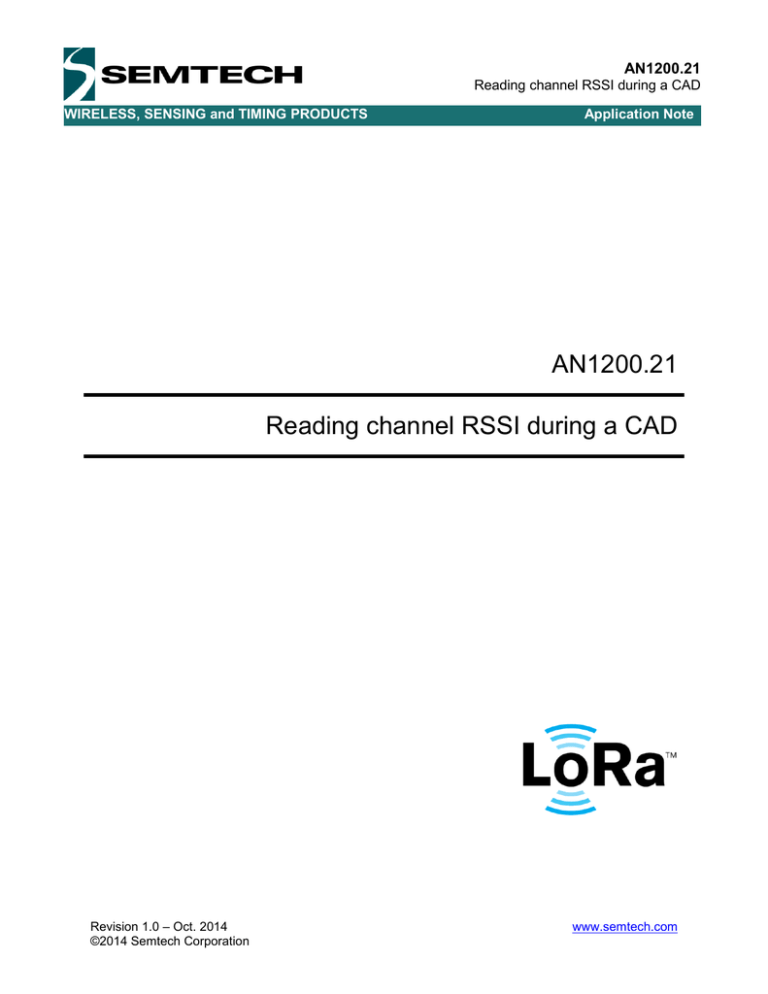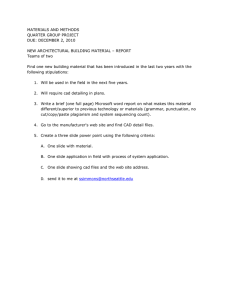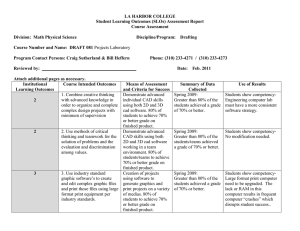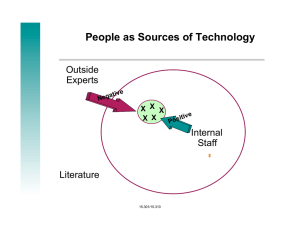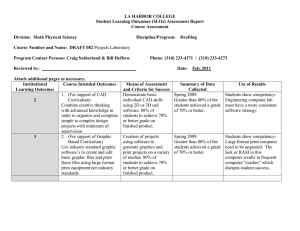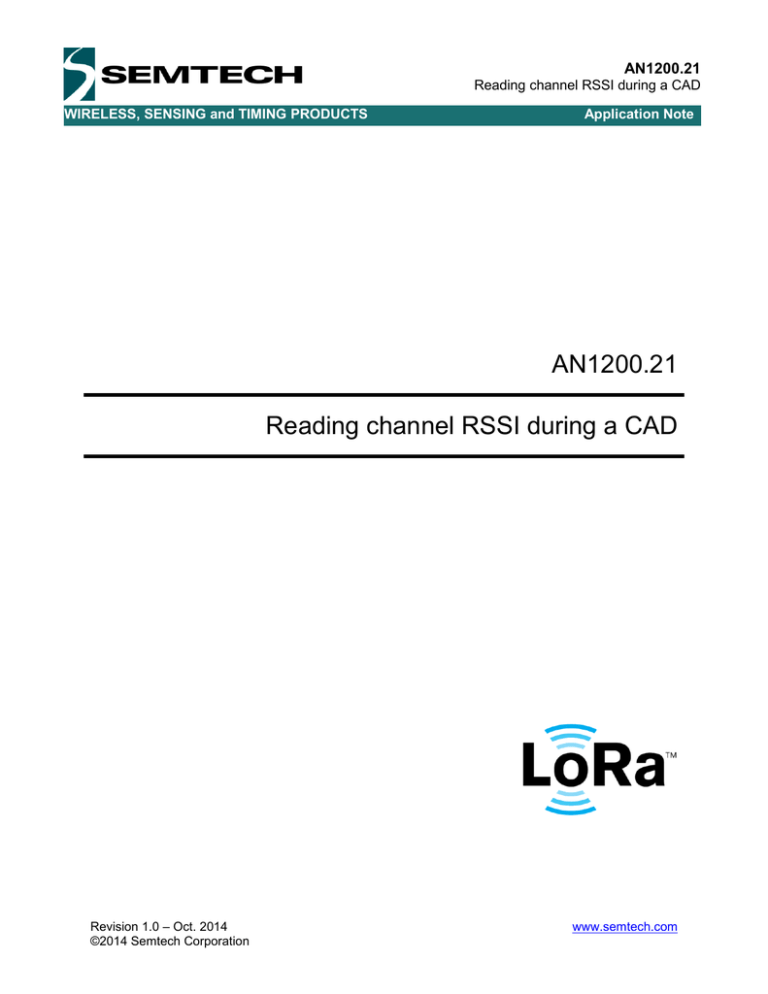
AN1200.21
Reading channel RSSI during a CAD
WIRELESS, SENSING and TIMING PRODUCTS
Application Note
AN1200.21
Reading channel RSSI during a CAD
Revision 1.0 – Oct. 2014
©2014 Semtech Corporation
Page 1 of 12
www.semtech.com
AN1200.21
Reading channel RSSI during a CAD
WIRELESS, SENSING and TIMING PRODUCTS
Application Note
Table of Contents
Table of Contents .......................................................................................................................................... 2
Index of Figures ............................................................................................................................................ 2
1 Preamble ................................................................................................................................................ 3
2 Channel Activity Detection principles ..................................................................................................... 3
3 Channel Activity Detection in practice ................................................................................................... 6
4 Reading Rssi during a CAD ................................................................................................................. 10
5 Source code ......................................................................................................................................... 11
Index of Figures
Figure 1: CAD duration depending on Spreading Factor .............................................................................. 4
Figure 2: CAD sequence ............................................................................................................................... 4
Figure 3: CAD maximum power consumption .............................................................................................. 5
Figure 4: CAD measurement ........................................................................................................................ 6
Figure 5: CAD Start-up.................................................................................................................................. 7
Figure 6: CAD Symbol Time measurement .................................................................................................. 8
Figure 7: CAD Duration ................................................................................................................................. 9
Figure 8: RSSI measure while in CAD ........................................................................................................ 10
Revision 1.0 – Oct. 2014
©2014 Semtech Corporation
Page 2 of 12
www.semtech.com
AN1200.21
Reading channel RSSI during a CAD
WIRELESS, SENSING and TIMING PRODUCTS
Application Note
1 Preamble
When implementing antenna diversity techniques, it may be useful to implement a combination of RSSI
and CAD detection. This will help picking the best possible signal path on the radio receiver and avoid
picking the wrong channel on a false CAD detection (very low probability), all of this at very low energy
cost. Indeed, the RSSI information is available during CAD and there is no need to leave the receiver on
for some additional time. Even if the end platform does not support antenna diversity, the energy saving
made while reading the RSSI during a CAD made this technique essential for all battery powered
systems.
2 Channel Activity Detection principles
The Channel Activity Detection mode is designed to detect a LoRa preamble on the radio channel with
the best possible power efficiency. Once in CAD mode, the SX127x will perform a very quick scan of the
band to detect a LoRa packet preamble.
During a CAD the following operations take place:
The PLL locks
The radio receiver captures LoRa preamble symbol of data from the channel. The radio current
consumption during that phase is approximately 10 mA.
The radio receiver and the PLL turn off and the modem digital processing starts.
The modem searches for a correlation between the Radio captured samples and the ideal
preamble waveform. This correlation process takes a little bit less than a symbol period to
perform. The radio current consumption during that phase is greatly reduced.
Once the calculation is finished the modem generates the CadDone interrupt. If the correlation
was successful, the CadDetected is generated simultaneously.
The chip goes back to stand-by mode.
If a preamble was detected, clear the interrupt, then initiate the reception by putting the radio in
RX single mode or RX continuous mode.
The time taken for the channel activity detection is dependent upon the LoRa™ modulation settings used,
for instance, the spreading factor and the bandwidth.
For a given configuration, the typical CAD detection time is shown in the graph below, expressed as a
multiple of the LoRa™ symbol period. Of this period the radio is in receiver mode for:
For the remainder of the CAD cycle the radio is in a reduced consumption state. The figure 1 presents the
CAD duration in LoRa symbol time.
Revision 1.0 – Oct. 2014
©2014 Semtech Corporation
Page 3 of 12
www.semtech.com
AN1200.21
Reading channel RSSI during a CAD
WIRELESS, SENSING and TIMING PRODUCTS
Application Note
Figure 1: CAD duration depending on Spreading Factor
To illustrate this process and the respective consumption in each mode, the CAD process follows the
sequence of events outlined below:
Figure 2: CAD sequence
Revision 1.0 – Oct. 2014
©2014 Semtech Corporation
Page 4 of 12
www.semtech.com
AN1200.21
Reading channel RSSI during a CAD
WIRELESS, SENSING and TIMING PRODUCTS
Application Note
The receiver is then in full receiver mode for just over half of the activity detection, followed by a reduced
consumption processing phase where the consumption varies with the LoRa bandwidth as shown in the
table below.
Figure 3: CAD maximum power consumption
Revision 1.0 – Oct. 2014
©2014 Semtech Corporation
Page 5 of 12
www.semtech.com
AN1200.21
Reading channel RSSI during a CAD
WIRELESS, SENSING and TIMING PRODUCTS
Application Note
3 Channel Activity Detection in practice
If we look in situ the behavior of the device power consumption during a CAD, we can see the below plot:
Calculated Symbol time
Power consumption across
a 10 ohm resistor
Entire CAD duration
Figure 4: CAD measurement
The above plot has been measured during a CAD while using the setting SF12 and BW=0 (125 KHz) on
an SX1272. The graph highlights the consumption of the device during the CAD with a clear distinction
between the symbol length and the computation time thereafter.
Revision 1.0 – Oct. 2014
©2014 Semtech Corporation
Page 6 of 12
www.semtech.com
AN1200.21
Reading channel RSSI during a CAD
WIRELESS, SENSING and TIMING PRODUCTS
Application Note
Standby
mode
Sleep
mode
FS Rx
mode
Active
CAD
mode
From Sleep Mode, the device needs 240 us
to effectively enter into CAD Mode
Figure 5: CAD Start-up
The figure 5 above highlights the internal process of the chipsets when going from Sleep Mode to CAD
mode. It is important to notice that the device will implicitly go through several stages of operating mode
before to effectively starting the reception of the symbol. The time taken is measured at 240 us and is
identical for all SF and all bandwidth.
Revision 1.0 – Oct. 2014
©2014 Semtech Corporation
Page 7 of 12
www.semtech.com
AN1200.21
Reading channel RSSI during a CAD
WIRELESS, SENSING and TIMING PRODUCTS
Application Note
33.025 ms
Figure 6: CAD Symbol Time measurement
The figure 6 above highlights the symbol time measure through the power consumption of the device and
the calculated symbol time. The formula used to compute the symbol time being:
For SF12 and a bandwidth of 125 kHz, the formula gives us a calculated Symbol Time of 33.024 ms
which is identical to the measured symbol time.
Revision 1.0 – Oct. 2014
©2014 Semtech Corporation
Page 8 of 12
www.semtech.com
AN1200.21
Reading channel RSSI during a CAD
WIRELESS, SENSING and TIMING PRODUCTS
Application Note
60.8 ms
Figure 7: CAD Duration
For the full duration of the CAD, the measured value corresponds to 1.85 times the symbol duration as
theoretically shown on Figure 1.
Revision 1.0 – Oct. 2014
©2014 Semtech Corporation
Page 9 of 12
www.semtech.com
AN1200.21
Reading channel RSSI during a CAD
WIRELESS, SENSING and TIMING PRODUCTS
Application Note
4 Reading Rssi during a CAD
During a CAD, The device is effectively in Reception mode for the duration of one LoRa symbol. It is
therefore possible to read the RSSI of the signal present within the LoRa bandwidth.
While in reception, the RSSI is sample every 8uS and is asymptotically analyzed. This means that the
RSSI value is being calculated along the length of the symbol duration and is directly related to the
number of point previously analyzed.
Window of measurement for
accurate RSSI
Figure 8: RSSI measure while in CAD
The figure 8 above highlight the moment where the RSSI read from the device is accurate.
Revision 1.0 – Oct. 2014
©2014 Semtech Corporation
Page 10 of 12
www.semtech.com
AN1200.21
Reading channel RSSI during a CAD
WIRELESS, SENSING and TIMING PRODUCTS
Application Note
5 Source code
To ease the reading of the RSSI, it is possible to compute the most accurate point of the measure. This is
done using a simple timer and by computing the length of the LoRa symbol.
The code below highlights the process mechanism:
symbolTime = ( pow( (float)2, (float)LORA_SPREADING_FACTOR ) ) + 32 ) / 125000;
symbolTime = symbolTime * 1000000;
while( 1 )
{
t.reset( );
Radio.StartCad( );
t.start( );
while( t.read_us ( ) < 240 );
// SF7 and BW = 125 KHz
// symbol Time is in us
// Reset the Timer
// Set the device into CAD mode
// Start the Timer
// 240us are needed for the device to go into CAD Mode from Sleep Mode
while( t.read_us ( ) < symbolTime + 240);
// We wait for Symbol Time and 240 us to be at the very end of
// the symbol duration
rssi[i++] = Radio.GetRssi( MODEM_LORA );
t.stop( );
while( State != CAD_DONE );
// We can now read the RSSI
// Stop the Timer
// Wait for the end of the CAD process
}
Using this method, it is possible to validate the presence of a valid LoRa preamble and to read the RSSI
in a single and easy step.
Revision 1.0 – Oct. 2014
©2014 Semtech Corporation
Page 11 of 12
www.semtech.com
AN1200.21
Reading channel RSSI during a CAD
WIRELESS, SENSING and TIMING PRODUCTS
Application Note
© Semtech 2014
All rights reserved. Reproduction in whole or in part is prohibited without the prior written consent of the copyright
owner. The information presented in this document does not form part of any quotation or contract, is believed to
be accurate and reliable and may be changed without notice. No liability will be accepted by the publisher for any
consequence of its use. Publication thereof does not convey nor imply any license under patent or other industrial
or intellectual property rights. Semtech assumes no responsibility or liability whatsoever for any failure or
unexpected operation resulting from misuse, neglect improper installation, repair or improper handling or unusual
physical or electrical stress including, but not limited to, exposure to parameters beyond the specified maximum
ratings or operation outside the specified range.
SEMTECH PRODUCTS ARE NOT DESIGNED, INTENDED, AUTHORIZED OR WARRANTED TO BE
SUITABLE FOR USE IN LIFE-SUPPORT APPLICATIONS, DEVICES OR SYSTEMS OR OTHER CRITICAL
APPLICATIONS. INCLUSION OF SEMTECH PRODUCTS IN SUCH APPLICATIONS IS UNDERSTOOD TO BE
UNDERTAKEN SOLELY AT THE CUSTOMER’S OWN RISK. Should a customer purchase or use Semtech
products for any such unauthorized application, the customer shall indemnify and hold Semtech and its officers,
employees, subsidiaries, affiliates, and distributors harmless against all claims, costs damages and attorney fees
which could arise.
Contact Information
Semtech Corporation
Wireless & Sensing Products Division
200 Flynn Road, Camarillo, CA 93012
Phone: (805) 498-2111 Fax: (805) 498-3804
E-mail: sales@semtech.com
support_rf@semtech.com
Internet: http://www.semtech.com
Revision 1.0 – Oct. 2014
©2014 Semtech Corporation
Page 12 of 12
www.semtech.com