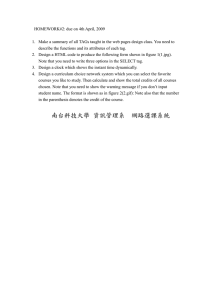tr>td>
advertisement
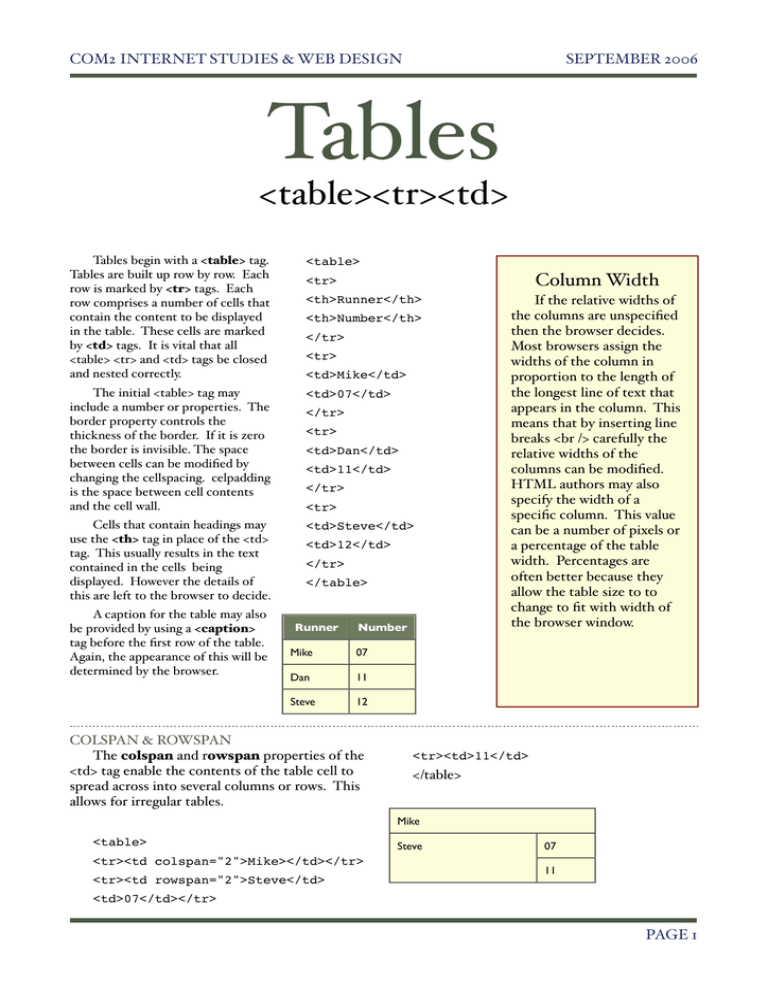
COM2 INTERNET STUDIES & WEB DESIGN SEPTEMBER 2006 Tables <table><tr><td> Tables begin with a <table> tag. Tables are built up row by row. Each row is marked by <tr> tags. Each row comprises a number of cells that contain the content to be displayed in the table. These cells are marked by <td> tags. It is vital that all <table> <tr> and <td> tags be closed and nested correctly. <table> The initial <table> tag may include a number or properties. The border property controls the thickness of the border. If it is zero the border is invisible. The space between cells can be modified by changing the cellspacing. celpadding is the space between cell contents and the cell wall. <td>07</td> Cells that contain headings may use the <th> tag in place of the <td> tag. This usually results in the text contained in the cells being displayed. However the details of this are left to the browser to decide. <td>Steve</td> A caption for the table may also be provided by using a <caption> tag before the first row of the table. Again, the appearance of this will be determined by the browser. Column Width <tr> <th>Runner</th> <th>Number</th> </tr> <tr> <td>Mike</td> </tr> <tr> <td>Dan</td> <td>11</td> </tr> <tr> <td>12</td> </tr> </table> Runner Number Mike 07 Dan 11 Steve 12 COLSPAN & ROWSPAN The colspan and rowspan properties of the <td> tag enable the contents of the table cell to spread across into several columns or rows. This allows for irregular tables. If the relative widths of the columns are unspecified then the browser decides. Most browsers assign the widths of the column in proportion to the length of the longest line of text that appears in the column. This means that by inserting line breaks <br /> carefully the relative widths of the columns can be modified. HTML authors may also specify the width of a specific column. This value can be a number of pixels or a percentage of the table width. Percentages are often better because they allow the table size to to change to fit with width of the browser window. <tr><td>11</td> </table> Mike <table> <tr><td colspan="2">Mike></td></tr> <tr><td rowspan="2">Steve</td> Steve 07 11 <td>07</td></tr> PAGE 1