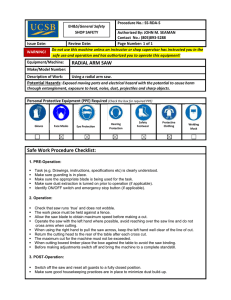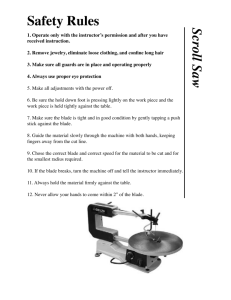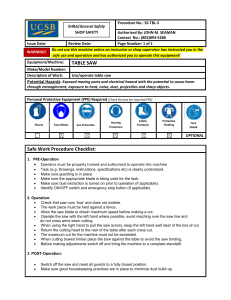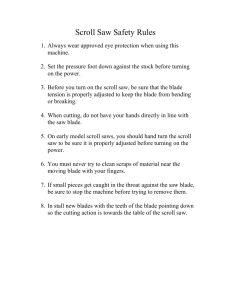Resco Nail Trimmer - Resco Pet Products
advertisement
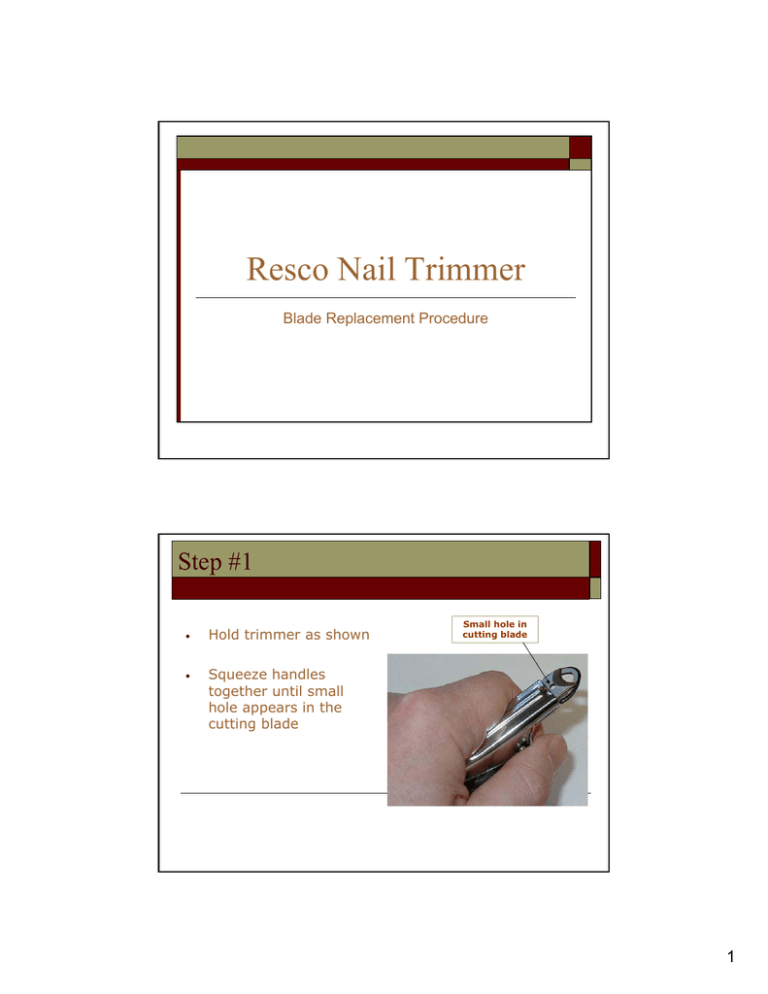
Resco Nail Trimmer Blade Replacement Procedure Step #1 • Hold trimmer as shown • Squeeze handles together until small hole appears in the cutting blade Small hole in cutting blade 1 Step #2 • Insert small pin (comes with blade replacement kit) or use any small pin that fits in the small hole Insert pin in small hole Step #3 • With the pin in the hole, release the handles • The cutting blade will retract until the pin stops it 2 Step #4 Ejector tab • Place your thumb or finger on the ejector tab that is in between the handles Step #5 • Push upward with your finger and you will feel the cutting blade release 3 Step #6 • Now squeeze the handles and you will see the cutting blade advance • It is now disengaged Step #7 • Remove the pin then squeeze the handles to fully extend the cutting blade 4 Step #8 • Remove the old cutting blade Step #9 • For longer wear and better operation, put a drop of 3-in-1 or any light machine oil on the new cutting blade before installing • Insert new cutting blade as shown 5 Step #10 • Slide the new cutting blade in until it stops Step #11 • At this point, put your finger on the ejector tab and push up while at the same time pushing the cutting blade slightly further into the channel 6 Step #11 • Release the ejector tab and squeeze the handles – the new cutting blade should engage and move in and out freely Trouble Shooting • If, after installing the new blade, you squeeze the handles and they do not move—you have the cutting blade too far in the channel #3: With the ejector tab out of the way the cutting blade can be removed #1: When you push on this ejector tab… #2: It picks up the tip of the tab and removes it from the cutting blade… 7 Trouble Shooting • Tap the tip of the trimmer on a cutting board or surface that will not mar until the cutting blade drops out #3: With the ejector tab out of the way the cutting blade can be removed #1: When you push on this ejector tab… #2: It picks up the tip of the tab and removes it from the cutting blade… Trouble Shooting • Re-install using step #11 but remember to only slightly move the cutting blade in as you release the ejector tab #3: With the ejector tab out of the way the cutting blade can be removed #1: When you push on this ejector tab… #2: It picks up the tip of the tab and removes it from the cutting blade… 8 Trouble Shooting • If, when you squeeze the handles, the cutting blade is pushed back out without engaging then you did not push the blade in far enough before you released the ejector tab #3: With the ejector tab out of the way the cutting blade can be removed #1: When you push on this ejector tab… #2: It picks up the tip of the tab and removes it from the cutting blade… Trouble Shooting • Re-install the blade following step #11 #1: When you push on this ejector tab… #3: With the ejector tab out of the way the cutting blade can be removed #2: It picks up the tip of the tab and removes it from the cutting blade… 9