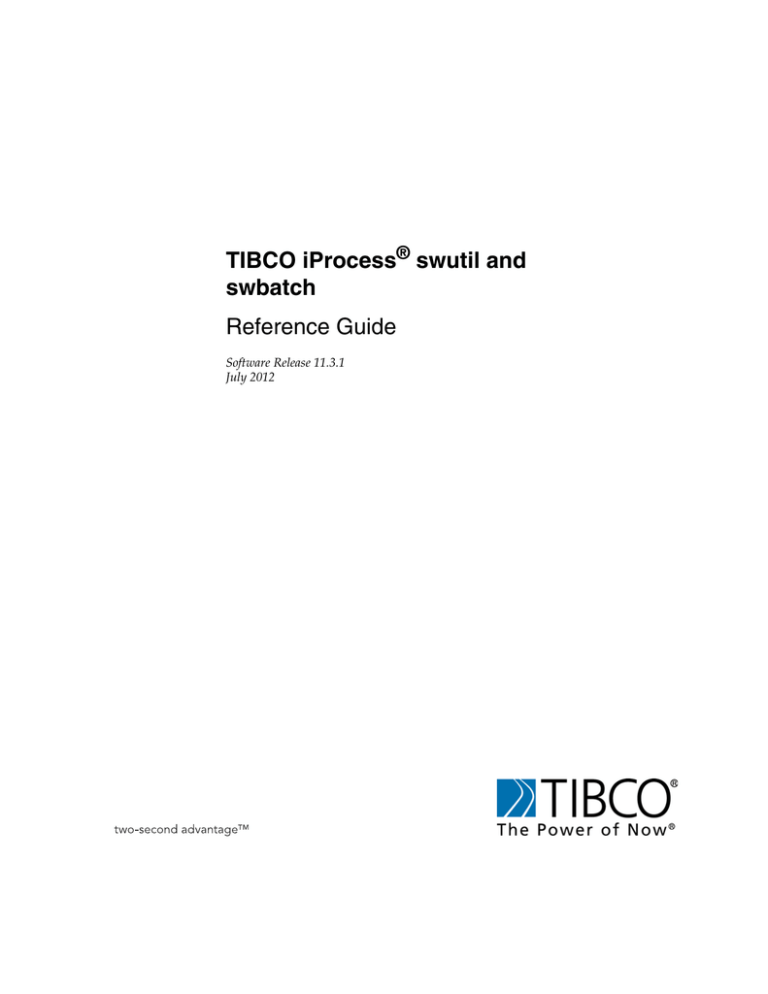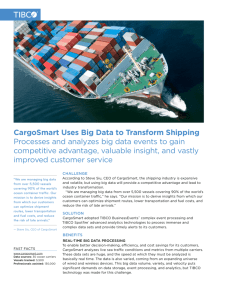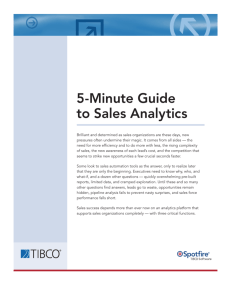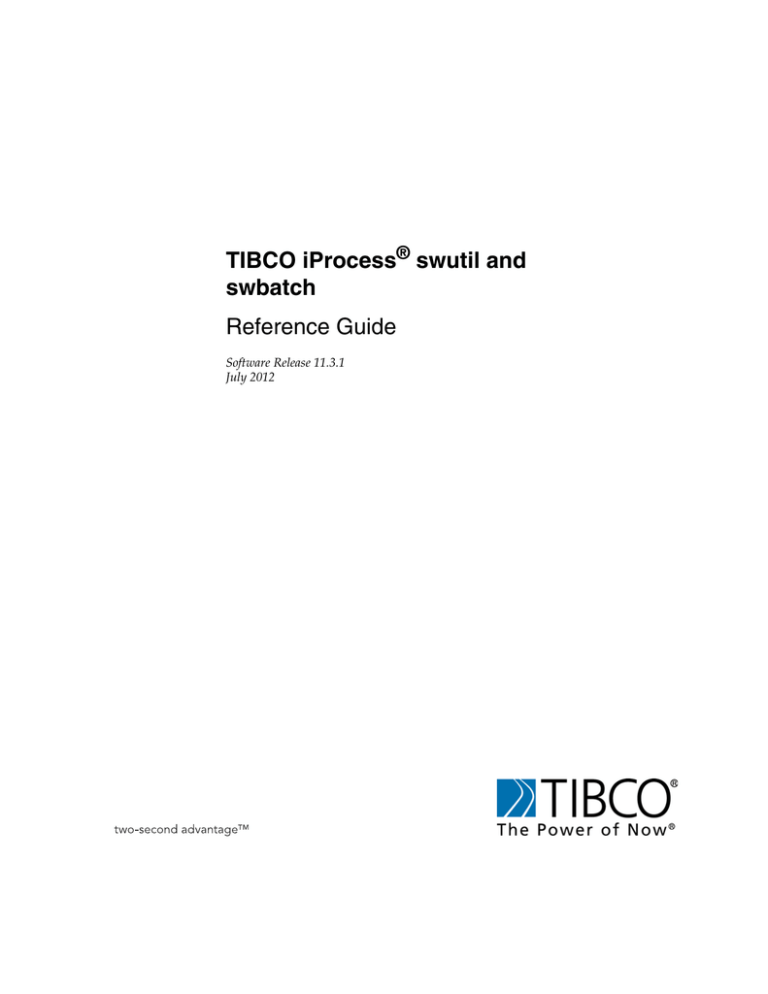
TIBCO iProcess® swutil and
swbatch
Reference Guide
Software Release 11.3.1
July 2012
Important Information
SOME TIBCO SOFTWARE EMBEDS OR BUNDLES OTHER TIBCO SOFTWARE. USE OF SUCH EMBEDDED
OR BUNDLED TIBCO SOFTWARE IS SOLELY TO ENABLE THE FUNCTIONALITY (OR PROVIDE LIMITED
ADD-ON FUNCTIONALITY) OF THE LICENSED TIBCO SOFTWARE. THE EMBEDDED OR BUNDLED
SOFTWARE IS NOT LICENSED TO BE USED OR ACCESSED BY ANY OTHER TIBCO SOFTWARE OR FOR
ANY OTHER PURPOSE.
USE OF TIBCO SOFTWARE AND THIS DOCUMENT IS SUBJECT TO THE TERMS AND CONDITIONS OF A
LICENSE AGREEMENT FOUND IN EITHER A SEPARATELY EXECUTED SOFTWARE LICENSE
AGREEMENT, OR, IF THERE IS NO SUCH SEPARATE AGREEMENT, THE CLICKWRAP END USER
LICENSE AGREEMENT WHICH IS DISPLAYED DURING DOWNLOAD OR INSTALLATION OF THE
SOFTWARE (AND WHICH IS DUPLICATED IN THE LICENSE FILE) OR IF THERE IS NO SUCH SOFTWARE
LICENSE AGREEMENT OR CLICKWRAP END USER LICENSE AGREEMENT, THE LICENSE(S) LOCATED
IN THE “LICENSE” FILE(S) OF THE SOFTWARE. USE OF THIS DOCUMENT IS SUBJECT TO THOSE TERMS
AND CONDITIONS, AND YOUR USE HEREOF SHALL CONSTITUTE ACCEPTANCE OF AND AN
AGREEMENT TO BE BOUND BY THE SAME.
This document contains confidential information that is subject to U.S. and international copyright laws and
treaties. No part of this document may be reproduced in any form without the written authorization of TIBCO
Software Inc.
TIBCO, The Power of Now, TIBCO ActiveMatrix BusinessWorks, TIBCO Business Studio, TIBCO
EnterpriseMessage Service, TIBCO Hawk, TIBCO iProcess, TIBCO iProcess Suite, and TIBCO Rendezvous are
either registered trademarks or trademarks of TIBCO Software Inc. in the United States and/or other countries.
EJB, J2EE, and all Java-based trademarks and logos are trademarks or registered trademarks of Sun
Microsystems, Inc. in the U.S. and other countries.
All other product and company names and marks mentioned in this document are the property of their
respective owners and are mentioned for identification purposes only.
THIS SOFTWARE MAY BE AVAILABLE ON MULTIPLE OPERATING SYSTEMS. HOWEVER, NOT ALL
OPERATING SYSTEM PLATFORMS FOR A SPECIFIC SOFTWARE VERSION ARE RELEASED AT THE SAME
TIME. SEE THE README FILE FOR THE AVAILABILITY OF THIS SOFTWARE VERSION ON A SPECIFIC
OPERATING SYSTEM PLATFORM.
THIS DOCUMENT IS PROVIDED “AS IS” WITHOUT WARRANTY OF ANY KIND, EITHER EXPRESS OR
IMPLIED, INCLUDING, BUT NOT LIMITED TO, THE IMPLIED WARRANTIES OF MERCHANTABILITY,
FITNESS FOR A PARTICULAR PURPOSE, OR NON-INFRINGEMENT.
THIS DOCUMENT COULD INCLUDE TECHNICAL INACCURACIES OR TYPOGRAPHICAL ERRORS.
CHANGES ARE PERIODICALLY ADDED TO THE INFORMATION HEREIN; THESE CHANGES WILL BE
INCORPORATED IN NEW EDITIONS OF THIS DOCUMENT. TIBCO SOFTWARE INC. MAY MAKE
IMPROVEMENTS AND/OR CHANGES IN THE PRODUCT(S) AND/OR THE PROGRAM(S) DESCRIBED IN
THIS DOCUMENT AT ANY TIME.
THE CONTENTS OF THIS DOCUMENT MAY BE MODIFIED AND/OR QUALIFIED, DIRECTLY OR
INDIRECTLY, BY OTHER DOCUMENTATION WHICH ACCOMPANIES THIS SOFTWARE, INCLUDING
BUT NOT LIMITED TO ANY RELEASE NOTES AND "READ ME" FILES.
Copyright © 1994-2012 TIBCO Software Inc. ALL RIGHTS RESERVED.
TIBCO Software Inc. Confidential Information
| iii
Contents
Tables . . . . . . . . . . . . . . . . . . . . . . . . . . . . . . . . . . . . . . . . . . . . . . . . . . . . . . . . . . . . . . . . . . . . . . . . .vii
Preface . . . . . . . . . . . . . . . . . . . . . . . . . . . . . . . . . . . . . . . . . . . . . . . . . . . . . . . . . . . . . . . . . . . . . . . . ix
Changes from the Previous Release of This Guide. . . . . . . . . . . . . . . . . . . . . . . . . . . . . . . . . . . . . . . . . . . . . . . . . x
Related Documentation . . . . . . . . . . . . . . . . . . . . . . . . . . . . . . . . . . . . . . . . . . . . . . . . . . . . . . . . . . . . . . . . . . . . . xii
TIBCO iProcess Engine Documentation. . . . . . . . . . . . . . . . . . . . . . . . . . . . . . . . . . . . . . . . . . . . . . . . . . . . . xii
Other TIBCO Product Documentation . . . . . . . . . . . . . . . . . . . . . . . . . . . . . . . . . . . . . . . . . . . . . . . . . . . . . . xii
Typographical Conventions . . . . . . . . . . . . . . . . . . . . . . . . . . . . . . . . . . . . . . . . . . . . . . . . . . . . . . . . . . . . . . . . . .xiv
Connecting with TIBCO Resources . . . . . . . . . . . . . . . . . . . . . . . . . . . . . . . . . . . . . . . . . . . . . . . . . . . . . . . . . . .
How to Join TIBCOmmunity . . . . . . . . . . . . . . . . . . . . . . . . . . . . . . . . . . . . . . . . . . . . . . . . . . . . . . . . . . . . .
How to Access TIBCO Documentation. . . . . . . . . . . . . . . . . . . . . . . . . . . . . . . . . . . . . . . . . . . . . . . . . . . . .
How to Contact TIBCO Support . . . . . . . . . . . . . . . . . . . . . . . . . . . . . . . . . . . . . . . . . . . . . . . . . . . . . . . . . .
xvii
xvii
xvii
xvii
Chapter 1 Using the swutil Utility . . . . . . . . . . . . . . . . . . . . . . . . . . . . . . . . . . . . . . . . . . . . . . . . . . .1
Using swutil . . . . . . . . . . . . . . . . . . . . . . . . . . . . . . . . . . . . . . . . . . . . . . . . . . . . . . . . . . . . . . . . . . . . . . . . . . . . . . . 2
Running swutil Commands as Different Users . . . . . . . . . . . . . . . . . . . . . . . . . . . . . . . . . . . . . . . . . . . . . . . . . 2
Chapter 2 Cases and Case Data . . . . . . . . . . . . . . . . . . . . . . . . . . . . . . . . . . . . . . . . . . . . . . . . . . . .5
Starting a Case . . . . . . . . . . . . . . . . . . . . . . . . . . . . . . . . . . . . . . . . . . . . . . . . . . . . . . . . . . . . . . . . . . . . . . . . . . . . 6
Extracting Case Data (Interactive) . . . . . . . . . . . . . . . . . . . . . . . . . . . . . . . . . . . . . . . . . . . . . . . . . . . . . . . . . . . . . . 8
Extracting Case Data (Extended) . . . . . . . . . . . . . . . . . . . . . . . . . . . . . . . . . . . . . . . . . . . . . . . . . . . . . . . . . . . . . . 9
Output Formats. . . . . . . . . . . . . . . . . . . . . . . . . . . . . . . . . . . . . . . . . . . . . . . . . . . . . . . . . . . . . . . . . . . . . . . . 10
Closing Cases . . . . . . . . . . . . . . . . . . . . . . . . . . . . . . . . . . . . . . . . . . . . . . . . . . . . . . . . . . . . . . . . . . . . . . . . . . . . 12
Purging Cases . . . . . . . . . . . . . . . . . . . . . . . . . . . . . . . . . . . . . . . . . . . . . . . . . . . . . . . . . . . . . . . . . . . . . . . . . . . . 13
Updating Prediction for Cases . . . . . . . . . . . . . . . . . . . . . . . . . . . . . . . . . . . . . . . . . . . . . . . . . . . . . . . . . . . . . . . . 14
Chapter 3 Work Items . . . . . . . . . . . . . . . . . . . . . . . . . . . . . . . . . . . . . . . . . . . . . . . . . . . . . . . . . . .15
Resending Work Items. . . . . . . . . . . . . . . . . . . . . . . . . . . . . . . . . . . . . . . . . . . . . . . . . . . . . . . . . . . . . . . . . . . . . . 16
Clearing Locked Work Queue Items . . . . . . . . . . . . . . . . . . . . . . . . . . . . . . . . . . . . . . . . . . . . . . . . . . . . . . . . . . . 17
Chapter 4 Events . . . . . . . . . . . . . . . . . . . . . . . . . . . . . . . . . . . . . . . . . . . . . . . . . . . . . . . . . . . . . . .19
Issue an Event . . . . . . . . . . . . . . . . . . . . . . . . . . . . . . . . . . . . . . . . . . . . . . . . . . . . . . . . . . . . . . . . . . . . . . . . . . . . 20
TIBCO iProcess swutil and swbatch Reference Guide
iv
| Contents
Chapter 5 Activity Monitoring . . . . . . . . . . . . . . . . . . . . . . . . . . . . . . . . . . . . . . . . . . . . . . . . . . . . 23
Overview . . . . . . . . . . . . . . . . . . . . . . . . . . . . . . . . . . . . . . . . . . . . . . . . . . . . . . . . . . . . . . . . . . . . . . . . . . . . . . . . 24
Exporting Activity Monitoring Configuration Information . . . . . . . . . . . . . . . . . . . . . . . . . . . . . . . . . . . . . . . . . . . . 25
Importing Activity Monitoring Configuration Information . . . . . . . . . . . . . . . . . . . . . . . . . . . . . . . . . . . . . . . . . . . . 27
Chapter 6 Audit Trails . . . . . . . . . . . . . . . . . . . . . . . . . . . . . . . . . . . . . . . . . . . . . . . . . . . . . . . . . . 29
Create a User-Defined Audit Trail Entry . . . . . . . . . . . . . . . . . . . . . . . . . . . . . . . . . . . . . . . . . . . . . . . . . . . . . . . . 30
Defining Audit Trail Entries . . . . . . . . . . . . . . . . . . . . . . . . . . . . . . . . . . . . . . . . . . . . . . . . . . . . . . . . . . . . . . 30
Chapter 7 Case Data Queue Parameters . . . . . . . . . . . . . . . . . . . . . . . . . . . . . . . . . . . . . . . . . . . 33
Overview of Case Data Queue Parameters (CDQPs) . . . . . . . . . . . . . . . . . . . . . . . . . . . . . . . . . . . . . . . . . . . . . 34
Importing CDQP Configuration Data. . . . . . . . . . . . . . . . . . . . . . . . . . . . . . . . . . . . . . . . . . . . . . . . . . . . . . . . . . . 35
CDQP Control File . . . . . . . . . . . . . . . . . . . . . . . . . . . . . . . . . . . . . . . . . . . . . . . . . . . . . . . . . . . . . . . . . . . . . . . .
Resetting CDQP Configuration Data . . . . . . . . . . . . . . . . . . . . . . . . . . . . . . . . . . . . . . . . . . . . . . . . . . . . . . .
Defining CDQPs. . . . . . . . . . . . . . . . . . . . . . . . . . . . . . . . . . . . . . . . . . . . . . . . . . . . . . . . . . . . . . . . . . . . . . .
Example CDQP Definitions . . . . . . . . . . . . . . . . . . . . . . . . . . . . . . . . . . . . . . . . . . . . . . . . . . . . . . . . . . . . . .
Mapping CDQPs to Queues . . . . . . . . . . . . . . . . . . . . . . . . . . . . . . . . . . . . . . . . . . . . . . . . . . . . . . . . . . . . .
Default User and Group Queue Mappings. . . . . . . . . . . . . . . . . . . . . . . . . . . . . . . . . . . . . . . . . . . . . . . . . . .
Example Queue Mappings. . . . . . . . . . . . . . . . . . . . . . . . . . . . . . . . . . . . . . . . . . . . . . . . . . . . . . . . . . . . . . .
37
37
37
39
39
40
41
CDQP Command Errors . . . . . . . . . . . . . . . . . . . . . . . . . . . . . . . . . . . . . . . . . . . . . . . . . . . . . . . . . . . . . . . . . . . . 43
Exporting CDQP Configuration Data. . . . . . . . . . . . . . . . . . . . . . . . . . . . . . . . . . . . . . . . . . . . . . . . . . . . . . . . . . . 46
Export File Format . . . . . . . . . . . . . . . . . . . . . . . . . . . . . . . . . . . . . . . . . . . . . . . . . . . . . . . . . . . . . . . . . . . . . 46
Export File Examples . . . . . . . . . . . . . . . . . . . . . . . . . . . . . . . . . . . . . . . . . . . . . . . . . . . . . . . . . . . . . . . . . . . 47
swutil QINFO Exit Codes and Error Messages . . . . . . . . . . . . . . . . . . . . . . . . . . . . . . . . . . . . . . . . . . . . . . . . . . . 50
Chapter 8 Procedures and Procedure Libraries . . . . . . . . . . . . . . . . . . . . . . . . . . . . . . . . . . . . . 53
Overview of Importing/Exporting Procedures and Libraries . . . . . . . . . . . . . . . . . . . . . . . . . . . . . . . . . . . . . . . . . 54
Import a Procedure . . . . . . . . . . . . . . . . . . . . . . . . . . . . . . . . . . . . . . . . . . . . . . . . . . . . . . . . . . . . . . . . . . . . . . . . 55
Import a Procedure Interactively . . . . . . . . . . . . . . . . . . . . . . . . . . . . . . . . . . . . . . . . . . . . . . . . . . . . . . . . . . 55
Import Procedures Using Command Line Options . . . . . . . . . . . . . . . . . . . . . . . . . . . . . . . . . . . . . . . . . . . . 59
Import a Procedure Library . . . . . . . . . . . . . . . . . . . . . . . . . . . . . . . . . . . . . . . . . . . . . . . . . . . . . . . . . . . . . . . . . .
Import a Procedure Library Interactively . . . . . . . . . . . . . . . . . . . . . . . . . . . . . . . . . . . . . . . . . . . . . . . . . . . .
Import a Procedure Library Using Command Line Options . . . . . . . . . . . . . . . . . . . . . . . . . . . . . . . . . . . . . .
Display Commit/Rollback Messages When Importing Procedures or Procedure Libraries . . . . . . . . . . . . . .
63
63
65
68
Export a Procedure . . . . . . . . . . . . . . . . . . . . . . . . . . . . . . . . . . . . . . . . . . . . . . . . . . . . . . . . . . . . . . . . . . . . . . . . 69
Export a Procedure Interactively . . . . . . . . . . . . . . . . . . . . . . . . . . . . . . . . . . . . . . . . . . . . . . . . . . . . . . . . . . 69
Export Procedures Using Command Line Options . . . . . . . . . . . . . . . . . . . . . . . . . . . . . . . . . . . . . . . . . . . . 72
Export a Procedure Library . . . . . . . . . . . . . . . . . . . . . . . . . . . . . . . . . . . . . . . . . . . . . . . . . . . . . . . . . . . . . . . . . . 75
Export a Procedure Library Interactively . . . . . . . . . . . . . . . . . . . . . . . . . . . . . . . . . . . . . . . . . . . . . . . . . . . . 75
Export a Procedure Library Using Command Line Options . . . . . . . . . . . . . . . . . . . . . . . . . . . . . . . . . . . . . . 76
TIBCO iProcess swutil and swbatch Reference Guide
Contents v
|
Chapter 9 Procedure Versions . . . . . . . . . . . . . . . . . . . . . . . . . . . . . . . . . . . . . . . . . . . . . . . . . . . .79
Release a Procedure Version . . . . . . . . . . . . . . . . . . . . . . . . . . . . . . . . . . . . . . . . . . . . . . . . . . . . . . . . . . . . . . . . 80
Withdraw a Procedure Version . . . . . . . . . . . . . . . . . . . . . . . . . . . . . . . . . . . . . . . . . . . . . . . . . . . . . . . . . . . . . . . 82
Delete a Procedure Version . . . . . . . . . . . . . . . . . . . . . . . . . . . . . . . . . . . . . . . . . . . . . . . . . . . . . . . . . . . . . . . . . . 83
swutil PROC command errors . . . . . . . . . . . . . . . . . . . . . . . . . . . . . . . . . . . . . . . . . . . . . . . . . . . . . . . . . . . . . . . . 84
Chapter 10 Users and Groups . . . . . . . . . . . . . . . . . . . . . . . . . . . . . . . . . . . . . . . . . . . . . . . . . . . .85
Command Line Invocation . . . . . . . . . . . . . . . . . . . . . . . . . . . . . . . . . . . . . . . . . . . . . . . . . . . . . . . . . . . . . . . . . . . 86
Control File Format . . . . . . . . . . . . . . . . . . . . . . . . . . . . . . . . . . . . . . . . . . . . . . . . . . . . . . . . . . . . . . . . . . . . . . . . 87
Control Instructions . . . . . . . . . . . . . . . . . . . . . . . . . . . . . . . . . . . . . . . . . . . . . . . . . . . . . . . . . . . . . . . . . . . . . . . . 88
Reset . . . . . . . . . . . . . . . . . . . . . . . . . . . . . . . . . . . . . . . . . . . . . . . . . . . . . . . . . . . . . . . . . . . . . . . . . . . . . . . 88
Change Attribute. . . . . . . . . . . . . . . . . . . . . . . . . . . . . . . . . . . . . . . . . . . . . . . . . . . . . . . . . . . . . . . . . . . . . . . 88
Change User . . . . . . . . . . . . . . . . . . . . . . . . . . . . . . . . . . . . . . . . . . . . . . . . . . . . . . . . . . . . . . . . . . . . . . . . . 89
Change Group . . . . . . . . . . . . . . . . . . . . . . . . . . . . . . . . . . . . . . . . . . . . . . . . . . . . . . . . . . . . . . . . . . . . . . . . 90
Change Attribute Value. . . . . . . . . . . . . . . . . . . . . . . . . . . . . . . . . . . . . . . . . . . . . . . . . . . . . . . . . . . . . . . . . . 90
Change Membership . . . . . . . . . . . . . . . . . . . . . . . . . . . . . . . . . . . . . . . . . . . . . . . . . . . . . . . . . . . . . . . . . . . 91
Export Format . . . . . . . . . . . . . . . . . . . . . . . . . . . . . . . . . . . . . . . . . . . . . . . . . . . . . . . . . . . . . . . . . . . . . . . . . . . . 92
Security . . . . . . . . . . . . . . . . . . . . . . . . . . . . . . . . . . . . . . . . . . . . . . . . . . . . . . . . . . . . . . . . . . . . . . . . . . . . . . . . . 94
Chapter 11 Roles . . . . . . . . . . . . . . . . . . . . . . . . . . . . . . . . . . . . . . . . . . . . . . . . . . . . . . . . . . . . . . .95
Command Line Invocation . . . . . . . . . . . . . . . . . . . . . . . . . . . . . . . . . . . . . . . . . . . . . . . . . . . . . . . . . . . . . . . . . . . 96
Control File Format . . . . . . . . . . . . . . . . . . . . . . . . . . . . . . . . . . . . . . . . . . . . . . . . . . . . . . . . . . . . . . . . . . . . . . . . 97
Control Instructions . . . . . . . . . . . . . . . . . . . . . . . . . . . . . . . . . . . . . . . . . . . . . . . . . . . . . . . . . . . . . . . . . . . . . . . . 98
Example Control File . . . . . . . . . . . . . . . . . . . . . . . . . . . . . . . . . . . . . . . . . . . . . . . . . . . . . . . . . . . . . . . . . . . . . . . 99
Chapter 12 Queue Participation . . . . . . . . . . . . . . . . . . . . . . . . . . . . . . . . . . . . . . . . . . . . . . . . . .101
Command Line Invocation . . . . . . . . . . . . . . . . . . . . . . . . . . . . . . . . . . . . . . . . . . . . . . . . . . . . . . . . . . . . . . . . . . 102
Control File Format . . . . . . . . . . . . . . . . . . . . . . . . . . . . . . . . . . . . . . . . . . . . . . . . . . . . . . . . . . . . . . . . . . . . . . . 103
Control Instructions . . . . . . . . . . . . . . . . . . . . . . . . . . . . . . . . . . . . . . . . . . . . . . . . . . . . . . . . . . . . . . . . . . . . . . . 104
Reset . . . . . . . . . . . . . . . . . . . . . . . . . . . . . . . . . . . . . . . . . . . . . . . . . . . . . . . . . . . . . . . . . . . . . . . . . . . . . . 104
Reset Queue Participants. . . . . . . . . . . . . . . . . . . . . . . . . . . . . . . . . . . . . . . . . . . . . . . . . . . . . . . . . . . . . . . 104
Add Participants . . . . . . . . . . . . . . . . . . . . . . . . . . . . . . . . . . . . . . . . . . . . . . . . . . . . . . . . . . . . . . . . . . . . . . 104
Example Control File . . . . . . . . . . . . . . . . . . . . . . . . . . . . . . . . . . . . . . . . . . . . . . . . . . . . . . . . . . . . . . . . . . . . . . 106
Chapter 13 Queue Redirection . . . . . . . . . . . . . . . . . . . . . . . . . . . . . . . . . . . . . . . . . . . . . . . . . . .107
Command Line Invocation . . . . . . . . . . . . . . . . . . . . . . . . . . . . . . . . . . . . . . . . . . . . . . . . . . . . . . . . . . . . . . . . . . 108
Control File Format . . . . . . . . . . . . . . . . . . . . . . . . . . . . . . . . . . . . . . . . . . . . . . . . . . . . . . . . . . . . . . . . . . . . . . . 109
Control Instructions . . . . . . . . . . . . . . . . . . . . . . . . . . . . . . . . . . . . . . . . . . . . . . . . . . . . . . . . . . . . . . . . . . . . . . . 110
TIBCO iProcess swutil and swbatch Reference Guide
vi
| Contents
Reset . . . . . . . . . . . . . . . . . . . . . . . . . . . . . . . . . . . . . . . . . . . . . . . . . . . . . . . . . . . . . . . . . . . . . . . . . . . . . . 110
Reset Queue Redirection. . . . . . . . . . . . . . . . . . . . . . . . . . . . . . . . . . . . . . . . . . . . . . . . . . . . . . . . . . . . . . . 110
Redirect Queue . . . . . . . . . . . . . . . . . . . . . . . . . . . . . . . . . . . . . . . . . . . . . . . . . . . . . . . . . . . . . . . . . . . . . . 110
Example Control File. . . . . . . . . . . . . . . . . . . . . . . . . . . . . . . . . . . . . . . . . . . . . . . . . . . . . . . . . . . . . . . . . . . . . . 111
Chapter 14 Lists . . . . . . . . . . . . . . . . . . . . . . . . . . . . . . . . . . . . . . . . . . . . . . . . . . . . . . . . . . . . . . 113
Import a List . . . . . . . . . . . . . . . . . . . . . . . . . . . . . . . . . . . . . . . . . . . . . . . . . . . . . . . . . . . . . . . . . . . . . . . . . . . . 114
Export a List . . . . . . . . . . . . . . . . . . . . . . . . . . . . . . . . . . . . . . . . . . . . . . . . . . . . . . . . . . . . . . . . . . . . . . . . . . . . 115
Chapter 15 iProcess Tables . . . . . . . . . . . . . . . . . . . . . . . . . . . . . . . . . . . . . . . . . . . . . . . . . . . . . 117
Extract a Table . . . . . . . . . . . . . . . . . . . . . . . . . . . . . . . . . . . . . . . . . . . . . . . . . . . . . . . . . . . . . . . . . . . . . . . . . . 118
Delete a Table . . . . . . . . . . . . . . . . . . . . . . . . . . . . . . . . . . . . . . . . . . . . . . . . . . . . . . . . . . . . . . . . . . . . . . . . . . . 119
Import an iProcess Table. . . . . . . . . . . . . . . . . . . . . . . . . . . . . . . . . . . . . . . . . . . . . . . . . . . . . . . . . . . . . . . . . . . 120
Export a Table . . . . . . . . . . . . . . . . . . . . . . . . . . . . . . . . . . . . . . . . . . . . . . . . . . . . . . . . . . . . . . . . . . . . . . . . . . . 121
Chapter 16 Moving System Information. . . . . . . . . . . . . . . . . . . . . . . . . . . . . . . . . . . . . . . . . . . 123
Move System Information . . . . . . . . . . . . . . . . . . . . . . . . . . . . . . . . . . . . . . . . . . . . . . . . . . . . . . . . . . . . . . . . . . 124
Chapter 17 Batch Processing Cases . . . . . . . . . . . . . . . . . . . . . . . . . . . . . . . . . . . . . . . . . . . . . 125
Overview . . . . . . . . . . . . . . . . . . . . . . . . . . . . . . . . . . . . . . . . . . . . . . . . . . . . . . . . . . . . . . . . . . . . . . . . . . . . . . . 126
Running swbatch. . . . . . . . . . . . . . . . . . . . . . . . . . . . . . . . . . . . . . . . . . . . . . . . . . . . . . . . . . . . . . . . . . . . . . . . . 127
Command File Format . . . . . . . . . . . . . . . . . . . . . . . . . . . . . . . . . . . . . . . . . . . . . . . . . . . . . . . . . . . . . . . . . 127
swbatch Commands . . . . . . . . . . . . . . . . . . . . . . . . . . . . . . . . . . . . . . . . . . . . . . . . . . . . . . . . . . . . . . . . . . . . . .
Start a Case . . . . . . . . . . . . . . . . . . . . . . . . . . . . . . . . . . . . . . . . . . . . . . . . . . . . . . . . . . . . . . . . . . . . . . . . .
Issue an Event . . . . . . . . . . . . . . . . . . . . . . . . . . . . . . . . . . . . . . . . . . . . . . . . . . . . . . . . . . . . . . . . . . . . . . .
Close a Case . . . . . . . . . . . . . . . . . . . . . . . . . . . . . . . . . . . . . . . . . . . . . . . . . . . . . . . . . . . . . . . . . . . . . . . .
Purge a Case . . . . . . . . . . . . . . . . . . . . . . . . . . . . . . . . . . . . . . . . . . . . . . . . . . . . . . . . . . . . . . . . . . . . . . . .
128
129
132
134
135
Index . . . . . . . . . . . . . . . . . . . . . . . . . . . . . . . . . . . . . . . . . . . . . . . . . . . . . . . . . . . . . . . . . . . . . . . . 137
TIBCO iProcess swutil and swbatch Reference Guide
Tables vii
|
Tables
Table 1
General Typographical Conventions . . . . . . . . . . . . . . . . . . . . . . . . . . . . . . . . . . . . . . . . . . . . . . . xiv
Table 2
Syntax Typographical Conventions . . . . . . . . . . . . . . . . . . . . . . . . . . . . . . . . . . . . . . . . . . . . . . . . xv
Table 3
swutil Commands . . . . . . . . . . . . . . . . . . . . . . . . . . . . . . . . . . . . . . . . . . . . . . . . . . . . . . . . . . . . . . . 2
Table 4
CDQP Command Errors. . . . . . . . . . . . . . . . . . . . . . . . . . . . . . . . . . . . . . . . . . . . . . . . . . . . . . . . . 43
Table 5
swutil QINFO Exit Codes and Error Messages . . . . . . . . . . . . . . . . . . . . . . . . . . . . . . . . . . . . . . . 50
Table 6
Procedure Release Status in .xfr and Available Import Options . . . . . . . . . . . . . . . . . . . . . . . . . . 58
Table 7
Procedure Release Status on Target System and Required Conditions for Import . . . . . . . . . . . . 58
Table 8
swutil IMPORT Options . . . . . . . . . . . . . . . . . . . . . . . . . . . . . . . . . . . . . . . . . . . . . . . . . . . . . . . . . 59
Table 9
swutil IMPORTLIB options . . . . . . . . . . . . . . . . . . . . . . . . . . . . . . . . . . . . . . . . . . . . . . . . . . . . . . . 65
Table 10
Release Status Options of the Procedure Export Command . . . . . . . . . . . . . . . . . . . . . . . . . . . . . 70
Table 11
swutil EXPORT Options . . . . . . . . . . . . . . . . . . . . . . . . . . . . . . . . . . . . . . . . . . . . . . . . . . . . . . . . . 72
Table 12
swutil EXPORTLIB Options . . . . . . . . . . . . . . . . . . . . . . . . . . . . . . . . . . . . . . . . . . . . . . . . . . . . . . 76
Table 13
swutil PROC Error Codes. . . . . . . . . . . . . . . . . . . . . . . . . . . . . . . . . . . . . . . . . . . . . . . . . . . . . . . . 84
Table 14
swutil ROLEINFO Control Instructions . . . . . . . . . . . . . . . . . . . . . . . . . . . . . . . . . . . . . . . . . . . . . . 98
TIBCO iProcess swutil and swbatch Reference Guide
viii
| Tables
TIBCO iProcess swutil and swbatch Reference Guide
| ix
Preface
This guide provides a complete reference to the SWDIR/bin/swutil and
SWDIR/bin/swbatch utilities. It should be used in conjunction with TIBCO
iProcess Engine Administrator’s Guide.
A different utility, also called swutil, is available on TIBCO iProcess® Workspace
(Windows). See TIBCO iProcess Workspace (Windows) User’s Guide for more
information.
Topics
•
Changes from the Previous Release of This Guide, page x
•
Related Documentation, page xii
•
Typographical Conventions, page xiv
•
Connecting with TIBCO Resources, page xvii
TIBCO iProcess swutil and swbatch Reference Guide
x
| Changes from the Previous Release of This Guide
Changes from the Previous Release of This Guide
This section itemizes the major changes from the previous release of this guide.
Support for XFR and XPDL Files Imported from and Exported to a Directory
Outside of SWDIR/util
The XFR and XPDL files can be imported from and exported to a directory
outside of the SWDIR/util directory. For details on how to import and export
procedure definition (XFR) and procedure library definition (XFR or XPDL) files,
see Chapter 8, Procedures and Procedure Libraries, on page 53.
Support for Prioritizing Internal Message Queues
You can now set priorities for internal message queues for a series of swutil and
commands. The messages with higher internal message queue priorities
are processed earlier than those with lower priorities.
swbatch
These commands include:
•
Chapter 2, Cases and Case Data, on page 5:
swutil CSTART, swutil DCSTART, swutil CLOSE, swutil PURGE
•
Chapter 3, Work Items, on page 15:
swutil RESEND
•
Chapter 4, Events, on page 19:
swutil EVENT
•
Chapter 6, Audit Trails, on page 29:
swutil AUDIT
•
Chapter 17, Batch Processing Cases, on page 125:
swbatch Commands, page 128
Support for Purging Many Cases in a More Efficient Way for Oracle
You can make purging many cases more efficient by configuring the
USE_NEXT_MESSAGE_TO_DEQUEUE process attribute. See Purge a Case, page 135 for
more information.
Support for Log Files in a User-Specified Directory
The errors of the swutil EXPMONITOR, swutil IMPMONITOR, swutil QINFO, and
swutil USERINFO commands can now be logged to a user-specified directory.
TIBCO iProcess swutil and swbatch Reference Guide
Preface xi
|
Support for the Option of Migrating Only Live Cases
You can choose to migrate only live cases from previous versions to a new
version. See Release a Procedure Version, page 80 for more information.
Reference Template Version Unchanged if the Template is not included in
the Exported Procedure Library
The +v major.minor option of the swutil EXPORTLIB command will not affect the
reference template’s version when the template is not included in the exported
procedure library. See Export a Procedure Library Using Command Line Options,
page 76 for more information.
TIBCO iProcess swutil and swbatch Reference Guide
xii
| Related Documentation
Related Documentation
This section lists documentation resources you may find useful.
TIBCO iProcess Engine Documentation
The following documents form the TIBCO iProcess Engine documentation set:
•
TIBCO iProcess Engine Installation Read this manual for instructions on site
preparation and installation.
•
TIBCO iProcess Engine Release Notes Read the release notes for a list of new
and changed features. This document also contains lists of known issues and
closed issues for this release.
•
TIBCO iProcess Suite Documentation This documentation set contains all the
manuals for TIBCO iProcess Engine and other TIBCO products in TIBCO
iProcess® Suite. The manuals for TIBCO iProcess Engine are as follows:
— TIBCO iProcess Engine Architecture Guide
— TIBCO iProcess Engine Administrator’s Guides:
TIBCO iProcess Engine Administrator’s Guide
TIBCO iProcess Objects Director Administrator’s Guide
TIBCO iProcess Objects Server Administrator’s Guide
— TIBCO iProcess Engine Database Administrator's Guides:
TIBCO iProcess Engine (DB2) Administrator's Guide
TIBCO iProcess Engine (Oracle) Administrator's Guide
TIBCO iProcess Engine (SQL) Administrator's Guide
— TIBCO iProcess swutil and swbatch Reference Guide
— TIBCO iProcess Engine System Messages Guide
— TIBCO iProcess User Validation API User's Guide
Other TIBCO Product Documentation
You may find it useful to read the documentation for the following TIBCO
products:
•
TIBCO ActiveMatrix BusinessWorks™
•
TIBCO Business Studio™
TIBCO iProcess swutil and swbatch Reference Guide
Preface xiii
|
•
TIBCO Enterprise Message Service™
•
TIBCO Hawk®
•
TIBCO Rendezvous®
TIBCO iProcess swutil and swbatch Reference Guide
xiv
| Typographical Conventions
Typographical Conventions
TIBCO iProcess Engine can be run on both Microsoft Windows and UNIX/Linux
platforms. In this manual, the Windows convention of a backslash (\) is used. The
equivalent pathname on a UNIX or Linux system is the same, but using the
forward slash (/) as a separator character.
UNIX or Linux pathnames are occasionally shown explicitly, using forward
slashes as separators, where a UNIX or Linux-specific example or syntax is
required.
Any references to UNIX in this manual also apply to Linux unless explicitly stated
otherwise.
The following typographical conventions are used in this manual
Table 1 General Typographical Conventions
Convention
Use
SWDIR
TIBCO iProcess Engine installs into a directory. This directory is referenced in
documentation as SWDIR. The value of SWDIR depends on the operating system.
For example,
•
on a Windows server (on the C: drive)
if SWDIR is set to the C:\swserver\staffw_nod1 directory, then the full path
to the swutil command is in the C:\swserver\staffw_nod1\bin\swutil
directory.
•
on a UNIX or Linux server
if SWDIR is set to the /swserver/staffw_nod1 directory, then the full path to
the swutil command is in the /swserver/staffw_nod1/bin/swutil
directory or the $SWDIR/bin/swutil directory.
Note: On a UNIX or Linux system, the environment variable $SWDIR should
be set to point to the iProcess system directory for the root and swadmin users.
code font
Code font identifies commands, code examples, filenames, pathnames, and
output displayed in a command window. For example:
Use MyCommand to start the foo process.
TIBCO iProcess swutil and swbatch Reference Guide
Preface xv
|
Table 1 General Typographical Conventions (Cont’d)
Convention
Use
bold code
Bold code font is used in the following ways:
font
•
In procedures, to indicate what a user types. For example: Type admin.
•
In large code samples, to indicate the parts of the sample that are of
particular interest.
•
In command syntax, to indicate the default parameter for a command. For
example, if no parameter is specified, MyCommand is enabled:
MyCommand [enable | disable]
italic font
Key
combinations
Italic font is used in the following ways:
•
To indicate a document title. For example: See TIBCO ActiveMatrix
BusinessWorks Concepts.
•
To introduce new terms. For example: A portal page may contain several
portlets. Portlets are mini-applications that run in a portal.
•
To indicate a variable in a command or code syntax that you must replace.
For example: MyCommand PathName
Key name separated by a plus sign indicate keys pressed simultaneously. For
example: Ctrl+C.
Key names separated by a comma and space indicate keys pressed one after the
other. For example: Esc, Ctrl+Q.
The note icon indicates information that is of special interest or importance, for
example, an additional action required only in certain circumstances.
The tip icon indicates an idea that could be useful, for example, a way to apply
the information provided in the current section to achieve a specific result.
The warning icon indicates the potential for a damaging situation, for example,
data loss or corruption if certain steps are taken or not taken.
Table 2 Syntax Typographical Conventions
Convention
Use
[ ]
An optional item in a command or code syntax.
For example:
MyCommand [optional_parameter] required_parameter
TIBCO iProcess swutil and swbatch Reference Guide
xvi
| Typographical Conventions
Table 2 Syntax Typographical Conventions (Cont’d)
Convention
Use
|
A logical OR that separates multiple items of which only one may be chosen.
For example, you can select only one of the following parameters:
MyCommand param1 | param2 | param3
{ }
A logical group of items in a command. Other syntax notations may appear
within each logical group.
For example, the following command requires two parameters, which can be
either the pair param1 and param2, or the pair param3 and param4.
MyCommand {param1 param2} | {param3 param4}
In the next example, the command requires two parameters. The first parameter
can be either param1 or param2 and the second can be either param3 or param4:
MyCommand {param1 | param2} {param3 | param4}
In the next example, the command can accept either two or three parameters.
The first parameter must be param1. You can optionally include param2 as the
second parameter. And the last parameter is either param3 or param4.
MyCommand param1 [param2] {param3 | param4}
TIBCO iProcess swutil and swbatch Reference Guide
Preface xvii
|
Connecting with TIBCO Resources
How to Join TIBCOmmunity
TIBCOmmunity is an online destination for TIBCO customers, partners, and
resident experts. It is a place to share and access the collective experience of the
TIBCO community. TIBCOmmunity offers forums, blogs, and access to a variety
of resources. To register, go to http://www.tibcommunity.com.
How to Access TIBCO Documentation
You can access TIBCO documentation here:
http://docs.tibco.com
How to Contact TIBCO Support
For comments or problems with this manual or the software it addresses, contact
TIBCO Support as follows:
•
For an overview of TIBCO Support, and information about getting started
with TIBCO Support, visit this site:
http://www.tibco.com/services/support
•
If you already have a valid maintenance or support contract, visit this site:
https://support.tibco.com
Entry to this site requires a user name and password. If you do not have a user
name, you can request one.
TIBCO iProcess swutil and swbatch Reference Guide
xviii Connecting with TIBCO Resources
|
TIBCO iProcess swutil and swbatch Reference Guide
|1
Chapter 1
Using the swutil Utility
This chapter explains how to use the swutil utility. This utility provides
command line access to some of the common administration tasks that you might
perform such as extracting case data, exporting a procedure or starting a
procedure.
Topics
•
Using swutil, page 2
TIBCO iProcess swutil and swbatch Reference Guide
2
| Chapter 1
Using the swutil Utility
Using swutil
You can use swutil either:
•
interactively by using the swutil menu or by running the command at the
command line and following the prompts, or
•
(for import and export commands only) manually issue a command with
command line options to automatically set import or export options and
suppress the interactive prompts and questions. This method can be much
quicker when working with many procedures. See Procedures and Procedure
Libraries on page 53.
If you invoke the swutil utility without any options, you are presented with the
menu that enables you to use swutil interactively.
swutil
Only the most common swutil commands are shown on the swutil menu. To
see a complete listing of the utilities you can access directly, use the following
syntax:
swutil ?
Running swutil Commands as Different Users
Most functions require you to be logged in as either:
•
On UNIX, the IPEBACKGROUND user or IPEADMIN user. The root user can run
only a limited subset of commands.
•
On Windows, the IPEADMIN user.
The following table also summarizes the commands you can use as each user.
Table 3 swutil Commands
Administrative
area
Can be run as...
swutil Command(s)
IPEADMIN
user
IPEBACKGROUND
user
root
user
Cases and case data
CSTART, DCSTART, EXTCD,
CLOSE, PURGE, PREDICT
Yes
Yes, if the
IPEBACKGROUND
user account is also an
iProcess user.
No
Work items
RESEND, UNLOCKMAIL
Yes
No
No
Events
EVENT
Yes
No
No
TIBCO iProcess swutil and swbatch Reference Guide
Using swutil 3
|
Table 3 swutil Commands (Cont’d)
Can be run as...
Administrative
area
swutil Command(s)
IPEADMIN
user
IPEBACKGROUND
user
root
user
Activity monitoring
EXPMONITOR, IMPMONITOR
Yes
No
No
Audit trails
AUDIT
Yes
No
No
CDQPs
QINFO
Yes
Yes
No
Procedures and
libraries
IMPORT, IMPORTLIB,
EXPORT, EXPORTLIB
Yes
Yes
Yes
Procedure versions
PROC
Yes
No
No
Users, groups and
roles
USERINFO, ROLEINFO,
MOVESYSINFO
Yes
Yes
Yes
Participation and
redirection
PARTICIPATION,
REDIRECTION
Yes
Yes
Yes
Lists
IMPORT, EXPLST
Yes
Yes
Yes
iProcess tables
EXTTAB, DELTAB, IMPORT,
EXPTAB
Yes
Yes
Yes
Batch processing
swbatch
Yes
No
No
TIBCO iProcess swutil and swbatch Reference Guide
4
| Chapter 1
Using the swutil Utility
TIBCO iProcess swutil and swbatch Reference Guide
|5
Chapter 2
Cases and Case Data
This chapter describes the following swutil commands.
Command
Description
swutil CSTART
swutil DCSTART
Starts a case
swutil EXTCD
Extracts case data
swutil CLOSE
Closes a case
swutil PURGE
Purges a case
swutil PREDICT
Updates cases for Prediction
To run any of these commands you must be logged in either as the IPEADMIN user
or IPEBACKGROUND user; the IPEBACKGROUND user account must also be an
iProcess user.
TIBCO iProcess swutil and swbatch Reference Guide
6
| Chapter 2
Cases and Case Data
Starting a Case
You can start a case of a procedure from the swutil menu (see page 2) using
either of the following options:
•
8 - Start a Case (without supplying any data)
•
9 - Start a Case with Data
Alternatively, you can use the following commands:
•
to start a case without data:
swutil CSTART [version] [-sN] [-c] [-V]
procname casedesc [startstep] [-P
priority]
•
to start a case with data:
swutil DCSTART [version] [-sN] [-c] [-V]
[startstep] [-P
procname casedesc datafile
priority]
where:
•
version (optional) specifies the version of the procedure that you want to start a
case of. Specify one of the following flags:
Flag
Description
-r
Start a (live) case of the Released version.
-u
Start a (test) case of the Unreleased version.
-m
Start a (test) case of the Model version.
-vX.Y
Start a case of Version X.Y, where X is the major version number
and Y is the minor version number.
If version is not specified, the following default precedence order is used to
select the version to use:
Released > Unreleased > Model
Using a Released version starts a live case. Using an Unreleased or Model
version starts a test case.
TIBCO iProcess swutil and swbatch Reference Guide
Starting a Case 7
|
•
-sN (optional) specifies the precedence order to be used to select the version
of any sub-procedure started by the case.
Value
Precedence
1
Released version only
2
Unreleased > Released version
3
Model > Released version
4
Unreleased > Model > Released version
5
Model > Unreleased > Released version
If the -sN flag is not specified, only Released versions are used.
Using a Released version starts a live sub-case. Using an Unreleased or Model
version starts a test sub-case.
For more information about procedure versions, see "Using Version Control"
in TIBCO iProcess Modeler Procedure Management.
•
-c
•
-V
•
procname is the name of the procedure that you want to start a case of.
•
casedesc is the case description to use for the started case.
•
datafile is the name of a file in abox format (See "Using iProcess Abox Files" in
(optional) specifies that the command returns the case number of the
started case.
(optional) specifies verbose operation.
TIBCO iProcess Modeler Integration Techniques), containing data for field
initialization.
•
startstep (optional) specifies the stepname at which to start the case; if omitted
the start step in the procedure definition is used.
•
-P priority specifies the internal message queue priorities. For more
information about message priorities, see "Message Prioritizing" in the
appropriate TIBCO iProcess Engine (Database) Administrator’s Guide.
TIBCO iProcess swutil and swbatch Reference Guide
8
| Chapter 2
Cases and Case Data
Extracting Case Data (Interactive)
You can either select this utility from the swutil menu (see Using swutil on
page 2), or use the following command:
swutil EXTCD [-m]
where -m is an optional flag you can specify to extract memo data. If -m is
specified, the path to the output file for the memo field is displayed. If not, the
message MEMO FIELD: NO OUTPUT is displayed.
The utility prompts you for the host nodename, procedure name, case number
and output choice (screen or file).
Here is an example of the output:
Case data for Procedure TESTPROC, Case #1 (First case)
Field nameField value
AFIELDHere's a text value
DATE23/10/1997
TIBCO iProcess swutil and swbatch Reference Guide
Extracting Case Data (Extended) 9
|
Extracting Case Data (Extended)
If you want to specify the output format of the case data, use the following
command:
swutil EXTCD [flags]
procname [casenum [fields]]
where:
•
flags indicates one or more of the following optional parameters, preceded by a
hyphen character (-), which can appear anywhere on the command line.
Parameter
Description
format
One of the following flags, which specifies the output
format for the extracted data. (The default is -v if no
format flag is included.)
verbose
abox
-c comma delimited
-t tab delimited
-tchar delimited by character char
-v
-a
These formats are explained in Output Formats on
page 10.
textmodifier
One of the following flags, which specifies whether the
text is written with DOS or UNIX newline conventions.
-u
-d
-f
UNIX: LF
DOS: CR + LF
Causes a list of field names to be included as the first line
of the output. It only applies if the -c, -t or -tchar format
options are specified. The field names are written in
upper-case letters, separated as specified by the format
flag.
Examples of flag options:
-vu
-a -d
-dt~
-t
TIBCO iProcess swutil and swbatch Reference Guide
10
| Chapter 2
Cases and Case Data
•
procname is the name of the procedure (case insensitive).
•
casenum is optional, and specifies the number of the case to be extracted, or one
of the following may be used:
Value
Description
ALL_CASES
All cases for the procedure will be extracted.
ALL_ACTIVE
All active cases for the procedure.
ALL_TERM
All terminated cases for the procedure.
If this parameter is not specified, the default is ALL_CASES.
•
fields is optional (but requires that casenum is included), and provides a list of
fields to be extracted, separated by commas, for example:
FIELD1,FIELD2,FIELD3
(Field names are case insensitive.)
As well as fields defined in the procedure, the following predefined fields
may be included:
Value
Description
SW_CASENUM
specifies the case number
SW_CASEREF
specifies the case reference, pp-nn
SW_CASEDESC
specifies the case description
Alternatively, ALL_FIELDS may be used to specify that all fields of the
procedure should be extracted (including SW_CASENUM, and SW_CASEDESC if it
is used as a marked field). This is the default if the parameter is omitted.
Output Formats
Verbose: -v
This gives the same output as swutil EXTCD without any extra parameters. See
Extracting Case Data (Interactive) on page 8.
TIBCO iProcess swutil and swbatch Reference Guide
Extracting Case Data (Extended) 11
|
abox: -a
This is formatted one field per line, each line consisting of the field name,
followed by a comma, followed by the field data.
Cases are written out in numeric order; the order of fields is as specified on the
command line. There is no break between different cases.
Examples of output:
SW_CASENUM,1
AFIELD,Here's a text value
DATE,23/03/1999
SW_CASENUM,2
AFIELD,Here's a name: "Peter"
DATE,24/03/1999
Comma delimited: -c
This is formatted one case per line, with each field value separated from the next
by a comma.
Field names are written out on the first line if the -f flag is included. Cases are
written out in numeric order; the order of fields is as specified on the command
line.
If the field contains a comma as part of its value, the entire field contents is
enclosed in double quotes; if a field contains double quotes, each double quotes
character is represented by two double quotes characters, "".
Examples of output for -cf:
SW_CASENUM,AFIELD,DATE
1,Here's a text value,23/03/1999
2,Here's a name: ""Peter"",24/03/1999
Tab (or other character) delimited: -t
This works the same as the comma-delimited format, except:
•
The tab (or specified separator) is used between fields
•
No double-quoting of fields is performed.
TIBCO iProcess swutil and swbatch Reference Guide
12
| Chapter 2
Cases and Case Data
Closing Cases
The following command instructs the iProcess background process to perform an
instruction. This is a command line option only.
This command requests confirmation from the user (with an “Are you sure you
want to do this” message), but this may be suppressed with a -y flag on the end of
the command line enabling it to be run from a batch file.
If you want to close a large number of cases you should consider using the
swbatch utility instead. See Chapter 17, Batch Processing Cases, on page 125.
To close one or more cases of a procedure, enter the following command:
swutil CLOSE
procname caselist [-y] [-P priority]
where:
•
procname is the procedure name (including sub-procedures).
•
caselist is a list of case numbers to be closed separated by commas and with
dashes denoting ranges of case numbers, for example: 2,5-10 denotes case 2
and cases 5 to 10 inclusive.
•
-y
•
-P priority specifies the internal message queue priorities. For more
information about message priorities, see "Message Prioritizing" in the
appropriate TIBCO iProcess Engine (Database) Administrator’s Guide.
suppresses the request for confirmation from the user.
TIBCO iProcess swutil and swbatch Reference Guide
Purging Cases 13
|
Purging Cases
The following command instructs the iProcess background process to purge one
or more cases of a procedure. This is a command line option only.
This command requests confirmation from the user (with an “Are you sure you
want to do this” message), but this may be suppressed with a -y flag on the end of
the command line enabling it to be run from a batch file.
If you want to purge a large number of cases you should consider using the
swbatch utility instead. See Chapter 17, Batch Processing Cases, on page 125.
To purge one or more cases of a procedure, enter one of the following commands:
swutil PURGE
swutil PURGE
swutil PURGE
procname caselist [-y] [-P priority]
procname ALL_CASES [-y] [-P priority]
procname dd_mm_yyyy [-y] [-P priority]
where:
•
procname is the procedure name. If the named procedure has sub-procedures,
the cases for the sub-procedures will also be purged.
•
caselist is a list of case numbers to be purged separated by commas and with
hyphens denoting ranges of case numbers, for example: 2,5-10 denotes case
2 and cases 5 to 10 inclusive. All cases in the range are purged whether they
are open or closed.
ALL_CASES
•
denotes all cases of the procedure whether they are open or closed.
dd_mm_yyyy purges all cases terminated up to and including a particular date,
which is specified as the day, month and year numbers (in that order)
separated by underscores.
•
-y
•
-P priority specifies the internal message queue priorities. For more
information about message priorities, see "Message Prioritizing" in the
appropriate TIBCO iProcess Engine (Database) Administrator’s Guide.
suppresses the request for confirmation from the user.
TIBCO iProcess swutil and swbatch Reference Guide
14
| Chapter 2
Cases and Case Data
Updating Prediction for Cases
The following command instructs the iProcess background process to perform an
instruction. This is a command line option only.
This command requests confirmation from the user (with an “Are you sure you
want to do this” message), but this may be suppressed with a -y flag on the end of
the command line enabling it to be run from a batch file.
If you enable prediction on a procedure and there are live cases for that
procedure, you can choose whether to update some or all of your live cases for
prediction. If you do not choose to update some or all of the live cases for
prediction, the live cases are updated for prediction when there is activity on the
cases. For example, when a step is released.
To update one or more cases of a procedure for prediction, enter one of the
following commands:
swutil PREDICT
swutil PREDICT
procname case_list [-y]
procname ALL_CASES [-y]
where:
•
procname is the procedure name (including sub-procedures).
•
case_list is a list of case numbers to be updated, separated by commas and with
hyphens denoting ranges of case numbers, for example: 2,5-10 denotes case
2 and cases 5 to 10 inclusive.
ALL_CASES
•
denotes all cases of the procedure.
is optional and, if used, suppresses the request for confirmation from the
user.
-y
TIBCO iProcess swutil and swbatch Reference Guide
| 15
Chapter 3
Work Items
This chapter describes the following swutil commands:
Command
Description
swutil RESEND
Resend outstanding work items.
swutil UNLOCKMAIL
Unlock work items
To run any of these commands you must be logged in as the IPEADMIN user.
TIBCO iProcess swutil and swbatch Reference Guide
16
| Chapter 3
Work Items
Resending Work Items
The following command instructs the iProcess background process to perform an
instruction. This is a command line option only.
This command requests confirmation from the user (with an “Are you sure you
want to do this” message), but this may be suppressed with a -y flag on the end of
the command line enabling it to be run from a batch file.
To resend outstanding work items, enter one of the following commands:
swutil RESEND procname queuename [casenum |ALL_CASES]
[stepname|ALL_STEPS] [-y] [-P priority]
swutil RESEND procname ALL_QUEUES [casenum |ALL_CASES]
[stepname|ALL_STEPS] [-y] [-P priority]
where:
•
procname is the procedure name (including sub-procedures).
•
queuename is the name of the queue (user or group). ALL_QUEUES means resend
all queues.
•
casenum is the case number you want to resend or use ALL_CASES to resend all
cases of this procedure.
•
stepname is the step name in the procedure that you want to resend or use
ALL_STEPS
to resend all steps in the procedure.
•
-y
•
-P priority specifies the internal message queue priorities. For more
information about message priorities, see "Message Prioritizing" in the
appropriate TIBCO iProcess Engine (Database) Administrator’s Guide.
is optional and, if used, suppresses the request for confirmation from the
user.
If a procedure is resent that contains sub-procedures, they will not be resent
automatically. If the sub-procedures need to be resent, you need to perform an
explicit resend on the sub-procedure.
TIBCO iProcess swutil and swbatch Reference Guide
Clearing Locked Work Queue Items 17
|
Clearing Locked Work Queue Items
The following command instructs the iProcess background process to perform an
instruction. This is a command line option only.
This command requests confirmation from the user (with an “Are you sure you
want to do this” message), but this may be suppressed with a -y flag on the end of
the command line enabling it to be run from a batch file.
You can unlock work queue items that have been marked as locked by a user and
not unlocked after use. A work item is locked when it is opened. The iProcess
Suite uses two types of lock:
•
Short lock This is the standard lock normally set by TIBCO iProcess
Workspace. A short lock is removed when a user keeps or releases a work
item. In the event that short locks are left behind because, for example, the
iProcess Workspace crashed, the only way to remove the short lock is to
re-start the iProcess Engine or use the following command.
•
Long lock A lock that is persistent and can only be removed using
by the user holding the lock. Long locks are not
normally used by TIBCO iProcess Workspace, but may be set by SAL SDK
programs or the TIBCO iProcess Objects Client. Re-starting the iProcess
Engine has no effect on long locks, so a work item locked in this way remains
inaccessible to every iProcess user until it is manually unlocked.
sal_llock_frm_init()
To unlock a work item, use the following command. You must have a MENUNAME
of ADMIN to be able to use this command. See "Managing iProcess Users" in
TIBCO iProcess Workspace (Windows) Manager's Guide for more information about
iProcess attributes.
swutil UNLOCKMAIL
queuename reqid:hostname [/t]
where:
•
queuename is the work queue that contains the work item you want to unlock.
Either specify a queue name or use:
—
ALL
to specify all work queues.
— $UNDELIV to specify the Undelivered Work Items queue.
As well as being logged in as the IPEADMIN user, to use this option you must
have access to the specified work queue. (To access a group queue, you must
be either a member of that queue or a participant. To access another user’s
queue, you must be a participant of that queue.)
TIBCO iProcess swutil and swbatch Reference Guide
18
| Chapter 3
Work Items
•
reqid:hostname is the unique identifier (for example, 10245:node1) of the work
item that you want to unlock.
You can find the reqid and hostname values by using the command plist
queuename. The value for reqid is displayed under the RQID heading and
the value for hostname is displayed under the Host heading.
–mv
•
/t
is an optional parameter which should be used if queuename is a test queue.
The swutil
UNLOCKMAIL
command returns the following error codes:
Error Code
Description
0
No error item unlocked successfully
4
Invalid parameter(s) supplied
6
Internal system error
7
Specified work item was not locked
11
One of the following happens:
64
•
Specified work item could not be found in queuename.
•
queuename is invalid.
•
You do not have access to queuename.
You do not have ADMIN as your MENUNAME
TIBCO iProcess swutil and swbatch Reference Guide
| 19
Chapter 4
Events
This chapter describes the following swutil command.
Command
Description
swutil EVENT
Issue an event.
To run this command, you must be logged in as the IPEADMIN user.
TIBCO iProcess swutil and swbatch Reference Guide
20
| Chapter 4
Events
Issue an Event
Use this command to issue an event from the command line. There is no
equivalent menu option. Only users with administration access to a procedure
can issue an EVENT on an iProcess case.
If you want to issue a large number of events you should consider using the
swbatch utility instead. see Chapter 17, Batch Processing Cases, on page 125.
swutil EVENT [-hostnode]
[datafile [-[r|R][p]]
procname [R]casenum eventname [-P priority]
where:
•
hostnode is optional and, if included, should be the nodename of the node
where the procedure is hosted. If the parameter is omitted the current node is
assumed.
•
procname is the short name of the procedure (including sub-procedures), for
example: QUOTA.
•
casenum is a single case number, for example: 23. You can only issue an event to
a single case.
An R preceding the case number can be used to restart a closed case. For
example, R23 restarts case number 23.
•
eventname is the short name of the step you are issuing the event for, for
example: TREV. (This may be an event step, or an ordinary step.)
If you issue an event for an ordinary step only the actions which follow the
step are triggered; the ordinary step itself is not re-run.
•
-P priority specifies the internal message queue priorities. For more
information about message priorities, see "Message Prioritizing" in the
appropriate TIBCO iProcess Engine (Database) Administrator’s Guide.
•
datafile is optional and, if included, should be the full pathname of a file in
abox format containing the new field values for the case. See "Using iProcess
Abox Files" in TIBCO iProcess Modeler Integration Techniques for more
information about abox format.) These values will be used to update the
central case data (in the case_data database table).
TIBCO iProcess swutil and swbatch Reference Guide
Issue an Event 21
|
The following options can be used when a datafile is specified:
Option
Description
-r
Any outstanding deadlines for the case will be recalculated using the
new field values supplied in the datafile. If the case is being restarted
(using the R option before the case number) then outstanding
deadlines for the case and any sub-cases will be recalculated.
See "Dynamically Recalculating Deadlines" in TIBCO iProcess Modeler
Basic Design for more information.
-R
Any outstanding deadlines for the case and any sub-cases will be
recalculated using the new field values supplied in the datafile.
See "Dynamically Recalculating Deadlines" in TIBCO iProcess Modeler
Basic Design for more information.
-p
The new field values supplied in the datafile will also be copied to all
outstanding work items (via the pack_data database table).
You can propagate these pack_data changes into sub-cases as
described in "Propagation of New Field Values" in TIBCO iProcess
Modeler Integration Techniques.
For more information about updating field values, see "Externally
Updating Field Data in a Case" in TIBCO iProcess Modeler Integration
Techniques.
TIBCO iProcess swutil and swbatch Reference Guide
22
| Chapter 4
Events
TIBCO iProcess swutil and swbatch Reference Guide
| 23
Chapter 5
Activity Monitoring
This chapter describes the following swutil commands:
Command
Description
swutil EXPMONITOR
Export activity monitoring configurations
swutil IMPMONITOR
Import activity monitoring configurations
To run any of these commands, you must be logged in as the IPEADMIN user.
TIBCO iProcess swutil and swbatch Reference Guide
24
| Chapter 5
Activity Monitoring
Overview
TIBCO iProcess Engine can be enabled to publish iProcess Engine activity
information to external applications. An activity is any instruction in iProcess
Engine that creates an audit trail entry, for example, Case Started or Event Issued.
You can configure any combination of step, activity, or both to be monitored. This
enables an external application to monitor important business events during the
processing of cases.
Activity monitoring import and export configuration information is stored in the
iProcess database. You can import and export activity monitoring configuration
(in the form of XML) to of from the iProcess database, using the swutil
EXPMONITOR and IMPMONITOR commands.
The format of the XML file must conform to the schemas defined in
SWMonitorList.xsd. When you install TIBCO iProcess Engine, three schemas are
installed which are used to configure the activity monitoring configuration
information. The schemas are installed in the SWDIR\schemas directory. The
schemas are:
•
SWMonitorList.xsd The format of the Monitor Event Request (MER)
messages must conform to this schema. MER messages request the activities
to monitor and are sent to the iProcess database to update the activity
monitoring configuration information. See "How to Configure Activity
Monitoring Information" in TIBCO iProcess Engine Administrator's Guide for
more information.
•
SWAuditMessage.xsd The format of the Monitor Event Detail (MED)
messages must conform to this schema. MED messages contain the
information about the activities being monitored and are sent from the IAP
JMS library to the external application. See "Administering Activity
Monitoring" in TIBCO iProcess Engine Administrator's Guide for more
information.
•
SWType.xsd
This defines the iProcess field types that are used in
and SWAuditMessage.xsd.
SWMonitorList.xsd
The following sections explain in detail how to run the swutil
IMPMONITOR commands.
TIBCO iProcess swutil and swbatch Reference Guide
EXPMONITOR
and
Exporting Activity Monitoring Configuration Information 25
|
Exporting Activity Monitoring Configuration Information
You can export activity monitoring configuration information from your iProcess
Engine to an XML file, which you can subsequently import to the same or another
iProcess Engine if required. You can export the configuration information for all
procedures or a specific procedure, depending on your requirements.
To export your activity monitoring configuration information, enter the following
command:
swutil EXPMONITOR [procname]
where procname is the procedure name. You can specify a main procedure or a
sub-procedure.
You must run this command for each procedure or sub-procedure that has activity
monitoring configuration information set. For example, if you have a main
procedure that calls sub-procedures and you run this command for the main
procedure only, the sub-procedures are not included in the export file.
The information is written in XML format. By default, it is written to the console
or you can redirect it to a file.
You can locate the file wherever you want. TIBCO iProcess Engine does not
require that it is located in a specific place.
The XML format conforms to the SWMonitorList.xsd schema (see Overview on
page 24 for more information). This enables it to be used in a swutil IMPMONITOR
command to amend or overwrite activity monitoring configuration information
on another iProcess Engine.
If no procedure name is specified in the swutil EXPMONITOR command, then all
the activity monitoring configuration information is exported. This causes the
FullImport element to be set to true in the XML file. For example,
<FullImport>true</FullImport>
This means that when you import the activity monitoring configuration
information, the import will overwrite the existing activity monitoring
configuration on iProcess Engine with the configuration information in the XML
file. If you specify a procedure name, the FullImport element is set to false. This
means the imported activity monitoring configuration information is added to the
existing activity monitoring configuration information.
If this does not meet your requirements, you can amend the FullImport element
directly in the XML file.
TIBCO iProcess swutil and swbatch Reference Guide
26
| Chapter 5
Activity Monitoring
The server processes the activity monitoring configuration information, and
reports and logs any errors it encounters:
•
Progress is reported to the console.
•
Serious errors are logged either to the sw_warn.log file or to the sw_error.log
file located in the SWDIR\logs directory. See "Error Handling" in TIBCO
iProcess Engine Administrator's Guide for more information.
If you have changed the log files directory in the staffpms file, errors will be
logged to the sw_error.log file and the sw_warn.log file located in the directory
you have specified.
TIBCO iProcess swutil and swbatch Reference Guide
Importing Activity Monitoring Configuration Information 27
|
Importing Activity Monitoring Configuration Information
You can import the activity monitoring configuration information from one
iProcess Engine to another. You can import the activity monitoring configuration
information for a specific procedure or for all procedures, depending on your
requirements. To import your activity monitoring configuration information,
enter the following command:
swutil IMPMONITOR
filename
where filename is the full path to the XML file that stores the activity monitoring
configuration information.
•
On Windows, filename can be a full pathname or a simple filename in the
current directory.
•
On UNIX, filename can be a full pathname or a simple filename in the
SWDIR\util directory.
The XML format conforms to the SWMonitorList.xsd schema. See Overview on
page 24 for more information.
The server processes the activity monitoring configuration information, and
reports and logs any errors it encounters:
•
Progress is reported to the console.
•
Serious errors are logged either to the sw_warn file or to the sw_error file
located in the SWDIR\logs directory. See "Error Handling" in TIBCO iProcess
Engine Administrator's Guide for more information about errors.
If you have changed the log files directory in the staffpms file, errors will be
logged to the sw_error file and the sw_warn file located in the directory you have
specified.
The new activity monitoring configuration data will be available when the server
is next restarted.
TIBCO iProcess swutil and swbatch Reference Guide
28
| Chapter 5
Activity Monitoring
TIBCO iProcess swutil and swbatch Reference Guide
| 29
Chapter 6
Audit Trails
This chapter describes the following swutil command:
Command
Description
swutil AUDIT
Creates a user-defined entry in the audit trail
To run this command, you must be logged in as the IPEADMIN user.
TIBCO iProcess swutil and swbatch Reference Guide
30
| Chapter 6
Audit Trails
Create a User-Defined Audit Trail Entry
To create a user-defined entry in the audit trail for a case, enter the following
command:
swutil AUDIT [-hostname]
procname casenum eventnum desc user [-P priority]
where:
•
hostname (optional) is the name of the node where the procedure is hosted. If
the parameter is omitted, the current node is assumed.
•
procname is the procedure name, including sub-procedures.
•
casenum is the case number you want to create the audit trail entry for.
•
eventnum is the number of the user-defined audit trail entry, as defined in the
SWDIR\etc\language.lng\auditusr.mes file. See Defining Audit Trail Entries
on page 30.
•
desc and user are text strings which will be displayed in the audit trail entry for
the case, in place of the %desc and %user strings, which are defined in the
event_description for the entry in the SWDIR\etc\language.lng\auditusr.mes
file. See Defining Audit Trail Entries on page 30.
The desc and user strings can be used to supply case-specific information, such
as a description of the event, the name of the user affected, and any other
desired information. The desc string can be a maximum of 24 characters, while
user a maximum of 255 characters. If either string includes spaces, it should be
enclosed in quotation marks.
•
-P priority specifies the internal message queue priorities. For more
information about message priorities, see "Message Prioritizing" in the
appropriate TIBCO iProcess Engine (Database) Administrator’s Guide.
Defining Audit Trail Entries
User-defined audit trail entries must be pre-defined in all of the
SWDIR/etc/language.lng/auditusr.mes files. You must create these files if you
want to define your own audit trail messages.
System audit trail messages are defined in the
SWDIR/etc/language.lng/audit.mes file. You cannot use system audit trail
messages with swutil.
User-defined audit trail entries must be defined using the format:
eventnum:event_description
TIBCO iProcess swutil and swbatch Reference Guide
Create a User-Defined Audit Trail Entry 31
|
where:
•
eventnum is the decimal number which identifies the entry, as referenced by the
eventnum parameter in the swutil AUDIT command. See Create a
User-Defined Audit Trail Entry on page 30.
eventnum must be 256 or higher. (Numbers 0 to 255 are reserved for use by
iProcess, and are defined in the SWDIR/etc/language.lng/audit.mes file.)
•
event_description is a message string which describes the event. It can contain the
strings %user and %desc, which are replaced by the desc and user strings
supplied in the swutil
Trail Entry on page 30.
AUDIT
command. See Create a User-Defined Audit
TIBCO iProcess swutil and swbatch Reference Guide
32
| Chapter 6
Audit Trails
TIBCO iProcess swutil and swbatch Reference Guide
| 33
Chapter 7
Case Data Queue Parameters
This chapter describes the swutil
QINFO
command.
Topics
•
Overview of Case Data Queue Parameters (CDQPs), page 34
•
Importing CDQP Configuration Data, page 35
•
CDQP Control File, page 37
•
CDQP Command Errors, page 43
•
Exporting CDQP Configuration Data, page 46
•
swutil QINFO Exit Codes and Error Messages, page 50
TIBCO iProcess swutil and swbatch Reference Guide
34
| Chapter 7
Case Data Queue Parameters
Overview of Case Data Queue Parameters (CDQPs)
Case Data Queue Parameters allow values from work item case data to be used to
sort, display and filter work items lists, and to find specific work items, in Work
Queue Manager.
Any field in an iProcess procedure can be used as a CDQP. CDQPs must first be
defined (globally), and can then be mapped to specific queues for use in Work
Queue Manager.
Once a CDQP has been mapped to a queue, users with access to that queue can
use the CDQP to sort, display and filter the work items list, or to find specific
work items. See "Organizing Your Work Items Lists" in TIBCO iProcess Workspace
(Windows) User's Guide for more information.
The iProcess administrator can:
•
import and export CDQP configuration data to or from the server, using the
swutil QINFO command. The following sections explain in detail how to do
this.
•
set parameters in thestaffcfg file to enable or disable the use of CDQPs, and
to optimize the effect of their use on system performance. See "Tuning the
iProcess Engine Using staffcfg Parameters" in TIBCO iProcess Engine
Administrator's Guide for more information.
TIBCO iProcess swutil and swbatch Reference Guide
Importing CDQP Configuration Data 35
|
Importing CDQP Configuration Data
To import new or updated CDQP configuration data to TIBCO iProcess Engine,
use the following command:
swutil QINFO –|filename [PARSEONLY|PUBLISH]
where:
•
– indicates that CDQP commands will be entered from the command line.
Commands must be entered using the same syntax and structure as if they
were in a control file. Use the appropriate end-of-file key sequence to
terminate the command input, for example, CTRL + D on many UNIX systems.
•
filename is the full path of the CDQP control file, containing CDQP commands.
See CDQP Control File on page 37 for more information about the content and
format of this file.
•
PARSEONLY indicates that the CDQP commands should be validated for
correctness, without changing current CDQP configuration data. See CDQP
Command Errors on page 43 for more information.
•
indicates that affected work queues should be updated immediately
with the new data, without having to restart the iProcess Engine. (An event is
published to the WIS processes as soon as the import operation has
successfully completed, informing them that new CDQP configuration data is
available.) See "Configuring CDQP Updates" in TIBCO iProcess Engine
Administrator's Guide for more information.
PUBLISH
If the PUBLISH parameter is omitted, you must restart the iProcess Engine to
make the new CDQP configuration data available to affected work queues.
Note that you can use this command only when:
•
you are logged in as the IPEADMIN user or the IPEBACKGROUND user.
•
CDQP configuration is enabled in the SWDIR/etc/staffcfg file. See "Tuning
the iProcess Engine Using staffcfg Parameters" in TIBCO iProcess Engine
Administrator's Guide for more information.
The server processes the CDQP commands, and reports and logs any errors it
encounters:
•
Progress is reported to the console and logged to the qinfoimp.log file
located in the SWDIR\logs directory.
•
Serious errors, that is, those that are fatal either for the entire import process
or for a particular queue, are logged either to the sw_warn file or to the
sw_error file located in the SWDIR\logs directory. See "Error Handling" in
TIBCO iProcess swutil and swbatch Reference Guide
36
| Chapter 7
Case Data Queue Parameters
TIBCO iProcess Engine Administrator's Guide for more information about
errors.
If you have changed the log files directory in the staffpms file, errors will be
logged to the qinfoimp.log, sw_error, and sw_warn file located in the directory
you have specified.
See swutil QINFO Exit Codes and Error Messages on page 50 for a list of exit
codes and error messages that the command can return.
Examples
To enter CDQP commands, use the following command:
swutil QINFO -
To validate a set of new or updated CDQP configuration data before importing it,
use the following command:
swutil QINFO C:\TEMP\MYPROC.XFR PARSEONLY
To import a set of new or updated CDQP configuration data to the server, use the
following command:
swutil QINFO C:\TEMP\MYPROC.XFR
To import a set of new or updated CDQP configuration data to the server and
publish it immediately, use the following command:
swutil QINFO C:\TEMP\MYPROC.XFR PUBLISH
TIBCO iProcess swutil and swbatch Reference Guide
CDQP Control File 37
|
CDQP Control File
The CDQP control file is a text file consisting of one or more commands, one
command per line:
•
A line starting with a semicolon (;) is treated as a comment line and ignored.
•
Blank lines are ignored.
•
Each command starts with a single character code (for example: F), followed
by a modifier (for example: +).
•
The code character (plus modifier) can be followed by one or more fields
separated by commas.
•
(optional) The P command enables prediction on the CDQP. See "Using Case
Prediction to Forecast Outstanding Work Items" in TIBCO iProcess Modeler
Advanced Design for more information about case prediction.
•
The maximum line length is 512 characters.
The control file contains the following sections, which must be specified in this
order:
•
(optional) Reset command - see Resetting CDQP Configuration Data on
page 37.
•
CDQP definitions - see Defining CDQPs on page 37.
•
CDQP queue mappings (optionally containing default user and group queue
mappings) - see Mapping CDQPs to Queues on page 39.
Resetting CDQP Configuration Data
To delete all existing CDQP definitions and queue assignments, including the
default user and group queue mappings, use the command:
R
The R command must be the first character of the first non-comment line of the
control file, otherwise it is ignored.
Defining CDQPs
You can define any field in a procedure as a CDQP. Once defined, a CDQP is
available system-wide, and can then be mapped to iProcess queues as required.
TIBCO iProcess swutil and swbatch Reference Guide
38
| Chapter 7
Case Data Queue Parameters
About CDQP Definitions
You should note the following when defining CDQPs:
•
Fields that are defined as CDQPs are assumed to exist in all iProcess
procedures, and to have consistent type and size definitions across all
procedures. No validation is performed to check this. (Any fields that do not exist
will be treated as null or blank fields in Work Queue Manager.)
•
CDQPs are stored as text fields. Non-text fields should therefore be sized as if
they were text fields, for example, 10 characters for a Date field
(dd/mm/yyyy).
•
Memo fields should not be defined as CDQPs.
•
If a CDQP is used in a queue, for example, as a display column, but the
corresponding field does not exist in a given procedure, or is a memo field, the
value returned will correspond to a zero-length text field.
Add or Change a CDQP
To add a field as a CDQP, or to change the definition of an existing CDQP, use the
command:
F+FieldName,FieldSize,WQMDescription[,P]
where:
•
FieldName is the name of the iProcess field to be defined as a CDQP. FieldName
must be less than or equal to 15 characters.
If the field is a composite field of the form TagName:FieldName, TagName must be
less than 15 characters and FieldName must be less than 15 characters.
•
FieldSize is the size, in characters, of the CDQP. FieldSize must be less than or
equal to 255.
•
WQMDescription is the name that will be used to represent this field in Work
Queue Manager dialogs. WQMDescription must be unique, and must be less
than or equal to 39 characters.
•
P
is the command used to enable prediction on the CDQP.
Delete a CDQP
To delete an existing CDQP, use the command:
F-FieldName
where FieldName is the name of the iProcess field to be deleted as a CDQP.
TIBCO iProcess swutil and swbatch Reference Guide
CDQP Control File 39
|
Example CDQP Definitions
The following control file fragment illustrates how to define CDQPs.
; Add the fields TOWN and AGE as CDQPs.
;
F+TOWN,20,Town/City
F+AGE,3,Age
; Change the definition of an existing CDQP,
; DRIVER_NAME.
;
F+DRIVER_NAME,30, Driver Name
; Delete an existing CDQP, DISTRICT, that is
; no longer required.
;
F-DISTRICT
Mapping CDQPs to Queues
When you have defined fields as CDQPs, you can map them to particular iProcess
queues for use in Work Queue Manager.
Add or Change a Queue Mapping
To add or change a CDQP mapping for a queue, use the following command:
Q+QueueName[,QueueName,...]
where QueueName is the name of an iProcess queue, which must be already defined
in iProcess. Multiple QueueNames can be specified, separated by commas.
commands must appear after the CDQP definition section (F commands) in the
control file. Any F commands that follow a Q command are ignored.
Q
Add or Delete Field Mappings
After the Q command, you can add or delete field mappings for this queue, as
follows:
•
To add any FieldName already defined as a CDQP (see Add or Change a CDQP
on page 38) to the specified queue’s mapping, use the command:
C+FieldName
The maximum number of CDQPs that can be mapped to a queue depends
upon the FieldSize of each CDQP, and upon the number and size of any other
TIBCO iProcess swutil and swbatch Reference Guide
40
| Chapter 7
Case Data Queue Parameters
standard selectable fields that are mapped to the queue. The larger the
FieldSize, the fewer CDQPs you can map to the queue. For example, if each
CDQP has a FieldSize of 255, and the default selectable fields are used,
approximately 14 CDQPs can be mapped to a single queue, although this is not
an exact calculation.
If you attempt to map too many fields to a queue a validation error will occur
See C+ on page 45.
Only the first 50 CDQPs that are mapped to a queue can be selected for
display in the Display Criteria dialog in Work Queue Manager.
•
To delete any FieldName from the queue’s existing mapping, use the command:
C-FieldName
Delete a Queue Mapping
To delete a queue’s existing CDQP mapping, use the command:
Q-QueueName[,QueueName,...]
where QueueName is the name of an iProcess queue, which must be already defined
in iProcess. Multiple QueueNames can be specified, separated by commas.
All fields currently mapped to the specified queue are removed. The queue
reverts to the default user or group queue mapping, if one has been configured.
Default User and Group Queue Mappings
You can use the Q and C commands described above to define default user and
group queue mappings. The default mappings will be used for all queues on the
system that do not have their own mappings defined.
To define default mappings:
1. Use the following identifiers as the QueueName in a Q command:
—
SW_DEFAULT_CASEDATAQPARAM_USER
defines the default user queue
mapping.
—
SW_DEFAULT_CASEDATAQPARAM_GROUP
defines the default group queue
mapping.
2. Add or delete field mappings as required using C commands. See Add or
Delete Field Mappings on page 39.
TIBCO iProcess swutil and swbatch Reference Guide
CDQP Control File 41
|
Exclude a Queue from Using Default Mappings
You can exclude a particular queue from using default mappings if required. To
do this:
•
If the queue has no mappings already, use the Q+ command to set up a queue
mapping, but do not use any C commands to map fields.
Q+QueueName
•
If the queue already has field mappings, delete them using C- commands. For
example:
Q+QueueName
C-FieldName
...
Example Queue Mappings
The following control file fragment continues the example shown in Example
CDQP Definitions on page 39, and illustrates the use of the different queue
mapping commands:
; Define DRIVER_NAME as the default mapping for user and group queues.
;
Q+SW_DEFAULT_CASEDATAQPARAM_USER
C+DRIVER_NAME
Q+SW_DEFAULT_CASEDATAQPARAM_GROUP
C+DRIVER_NAME
; Add AGE to user queues usr30 and usr31.
;
Q+usr30,usr31
C+AGE
; The following command is intended to add VEHICLE as a CDQP, but will be ignored
; because it is specified AFTER a Q command.
;
F+VEHICLE,20,Vehicle Type
; Remove TOWN from user queue usr30.
;
Q+usr30
C-TOWN
; The following command is intended to add VEHICLE to user queue usr31, but will be
; ignored because VEHICLE is not a CDQP.
;
TIBCO iProcess swutil and swbatch Reference Guide
42
| Chapter 7
Case Data Queue Parameters
Q+usr31
C+VEHICLE
; Delete existing mappings for user queue usr24, which will revert to the default
; user queue
; mapping.
;
Q-usr24
; Remove current mapping (TOWN) from group queue group10, and exclude it from using
; the default group queue mapping.
;
Q+group10
C-TOWN
TIBCO iProcess swutil and swbatch Reference Guide
CDQP Command Errors 43
|
CDQP Command Errors
CDQP command errors are reported using messages in the following format:
Line
LineNum: Error
where:
•
LineNum is the line number of the command that failed validation, including
blank lines.
•
Error is one of the error messages shown in the following table. The command
that each error message relates to is also shown in the table.
Table 4 CDQP Command Errors (Sheet 1 of 3)
Command
Error Message
Description
All
Invalid line length; line ignored
Maximum line length is 512 characters.
Invalid control file command; line
ignored
Command character must be R, F, Q or C.
Invalid control file command
context; line ignored
Command character is out of context. For example, a C
command must follow a Q command.
Invalid control file modifier; line
ignored
The modifier character following a Q or C command
must be either a plus (+) or minus (-) sign.
Invalid reset command; line
ignored
R must be the only non-whitespace character on the line
Invalid number of parameters; line
ignored
The F+ command must be followed by three
parameters. See Add or Change a CDQP on page 38.
Invalid iProcess field name; line
ignored
The specified FieldName (or each component in a
composite FieldName) must be less than or equal to 15
characters. See Add or Change a CDQP on page 38.
Invalid size parameter; line
ignored
The specified FieldSize must be less than or equal to 255
characters or bytes. See Add or Change a CDQP on
page 38.
Invalid description parameter; line
ignored
The specified WQMDescription must be less than or
equal to 39 characters. See Add or Change a CDQP on
page 38.
Description already in use; line
ignored
The specified WQMDescription must be unique. See
Add or Change a CDQP on page 38.
R
F+
See Resetting CDQP Configuration Data on page 37.
TIBCO iProcess swutil and swbatch Reference Guide
44
| Chapter 7
Case Data Queue Parameters
Table 4 CDQP Command Errors (Sheet 2 of 3)
Command
Error Message
Description
F-
Invalid number of parameters; line
ignored
The F- command must be followed by a single
FieldName parameter. See Delete a CDQP on page 38.
iProcess field name does not exist;
line ignored
The specified FieldName is not defined as a CDQP, so it
cannot be deleted. See Delete a CDQP on page 38.
Invalid number of parameters; line
ignored
The Q+ command must be followed by one or more
QueueName parameters. See Add or Change a Queue
Mapping on page 39.
Invalid iProcess Queue Name;
queue queuename ignored
The specified queuename is not one of the following:
Q+
•
an iProcess work queue
•
SW_DEFAULT_CASEDATAQPARAM_USER
•
SW_DEFAULT_CASEDATAQPARAM_GROUP
See Mapping CDQPs to Queues on page 39.
Q-
Invalid number of parameters; line
ignored
The Q- command must be followed by one or more
QueueName parameters. See Add or Change a Queue
Mapping on page 39.
CDQP data does not exist for
queue queuename; queue ignored
The specified queuename has no CDQP mappings, so
they cannot be deleted. See Add or Change a Queue
Mapping on page 39.
Invalid iProcess Queue Name;
queue queuename ignored
The specified queuename is not one of the following:
•
an iProcess work queue
•
SW_DEFAULT_CASEDATAQPARAM_USER
•
SW_DEFAULT_CASEDATAQPARAM_GROUP
See Mapping CDQPs to Queues on page 39.
TIBCO iProcess swutil and swbatch Reference Guide
CDQP Command Errors 45
|
Table 4 CDQP Command Errors (Sheet 3 of 3)
Command
Error Message
Description
C+
Invalid number of parameters; line
ignored
The C+ command must be followed by a single
FieldName parameter. See Add or Delete Field
Mappings on page 39.
Global CDQP data does not exist
for specified iProcess field name;
line ignored
The specified FieldName has not been previously
defined as a CDQP. See Add or Delete Field Mappings
on page 39.
iProcess field name already exists;
line ignored
The specified FieldName is already mapped to this
queue. See Add or Delete Field Mappings on page 39.
Size of iProcess field causes RPC
packet limit to be exceeded; line
ignored
You cannot map the specified FieldName to this queue
(see Add or Delete Field Mappings on page 39), because
each work item’s data record size will then exceed 4k
bytes, which is the maximum size of the RPC data
packets used to retrieve work item data by Work Queue
Manager.
You will need to reduce the FieldSize of one or more of
the CDQPs to be mapped to this queue.
C-
Invalid number of parameters; line
ignored
The C- command must be followed by a single
FieldName parameter. See Add or Delete Field
Mappings on page 39.
iProcess field name does not exist
for this queue; line ignored
The specified FieldName is not mapped to this queue, so
it cannot be deleted. See Add or Delete Field Mappings
on page 39.
TIBCO iProcess swutil and swbatch Reference Guide
46
| Chapter 7
Case Data Queue Parameters
Exporting CDQP Configuration Data
You can export CDQP definitions and mappings - either for the entire system, or
for specific queues - using the following command:
swutil QINFO EXPORT [queuename [GLOBAL]]
where:
•
queuename is the name of the iProcess queue for which CDQP mappings are to
be exported. If queuename is omitted, all CDQP data is exported - CDQP
definitions, default user/group mappings and all defined user/group queue
mappings.
You can also use any of the following keywords in place of a queuename:
—
SW_DEFAULT_CASEDATAQPARAM_USER
indicates that the default user queue
mappings should be exported.
—
SW_DEFAULT_CASEDATAQPARAM_GROUP
indicates that the default group
queue mappings should be exported.
—
•
SW_DEFAULT_CASEDATAQPARAM_GLOBAL indicates that only CDQP
definitions should be exported (without any queue mappings).
GLOBAL indicates that CDQP definitions are to be exported, along with
whatever queue mappings are defined by the queuename parameter.
Using the command swutil
QINFO EXPORT
SW_DEFAULT_CASEDATAQPARAM_GLOBAL GLOBAL
will generate only one copy of
CDQP definitions.
You must be logged in as the IPEADMIN user to use this command. You can use
the command whether or not the iProcess Engine is running.
See swutil QINFO Exit Codes and Error Messages on page 50 for a list of exit
codes and error messages that the command can return.
Configuration data is written to the standard output device, but can be redirected
to a file - either for reference or for editing and subsequent re-importing. See
CDQP Control File on page 37.
Export File Format
The exported file will contain some or all of the following sections, in this order:
1. A Reset command (if a specific queue is not being exported).
2. CDQP definitions.
TIBCO iProcess swutil and swbatch Reference Guide
Exporting CDQP Configuration Data 47
|
3. Default group queue mappings (if they exist).
4. Default user queue mappings (if they exist).
5. User and group queue mappings (if they exist).
CDQP Filter Identifiers
The queue mappings in the export file contain (as comments) unique filter
identifiers for each mapped field in a queue, in the format:
dn
where n is a unique integer indicating the order that the field was mapped to the
queue. For example, d3 is the 3rd field mapped to this queue.
The numbers used are unique to each queue.
You can use these filter identifiers to create additional filter parameters when
starting TIBCO iProcess Workspace (Windows) from command line, to:
•
filter the work queue (staffw
•
find and open a work item in the work queue (staffw
OPENWQS FILTER)
OPENWQS OPENITEM)
See TIBCO iProcess Workspace (Windows) User's Guide for more information about
how to use these filter identifiers.
Export File Examples
Example 1
This example shows output from the command:
swutil QINFO EXPORT
which exports all CDQP configuration data on the system.
R
; CDQP definitions
F+DRIVER_NAME,30,Driver Name
F+TOWN,20,Town/City
F+AGE,3,Age
; Default Group CDQP mappings
Q+SW_DEFAULT_CASEDATAQPARAM_GROUP
; d1
C+DRIVER_NAME
TIBCO iProcess swutil and swbatch Reference Guide
48
| Chapter 7
Case Data Queue Parameters
; Default User CDQP mappings
Q+SW_DEFAULT_CASEDATAQPARAM_USER
; d1
C+DRIVER_NAME
; Queue CDQP mappings
Q+usr30
; d1
C+AGE
; d2
C+DRIVER_NAME
Q+usr31
; d1
C+AGE
; d2
C+DRIVER_NAME
Q+grp40
; d1
C+DRIVER_NAME
; d2
C+TOWN
; d3
C+AGE
Example 2
This example shows output from the command:
swutil QINFO EXPORT grp40
which exports just the queue mappings for the group queue grp40.
; Queue CDQP mappings
Q+grp40
; d1
C+DRIVER_NAME
; d2
C+TOWN
; d3
C+AGE
Example 3
This example shows output from the command:
swutil QINFO EXPORT usr30 GLOBAL
TIBCO iProcess swutil and swbatch Reference Guide
Exporting CDQP Configuration Data 49
|
which exports both CDQP definitions, and the queue mappings for the user
queue usr30.
; CDQP definitions
F+DRIVER_NAME,30,Driver Name
F+TOWN,20,Town/City
F+AGE,3,Age
; Queue CDQP mappings
Q+usr30
; d1
C+AGE
; d2
C+DRIVER_NAME
Example 4
This example shows output from the command:
swutil QINFO EXPORT SW_DEFAULT_CASEDATAQPARAM_USER GLOBAL
which exports the CDQP definitions and the default user queue mappings.
; CDQP definitions
F+DRIVER_NAME,30,Driver Name
F+TOWN,20,Town/City
F+AGE,3,Age
; Queue CDQP mappings
Q+SW_DEFAULT_CASEDATAQPARAM_USER
; d1
C+DRIVER_NAME
TIBCO iProcess swutil and swbatch Reference Guide
50
| Chapter 7
Case Data Queue Parameters
swutil QINFO Exit Codes and Error Messages
The following table lists the error codes and messages that may be returned by
swutil QINFO.
Table 5 swutil QINFO Exit Codes and Error Messages (Sheet 1 of 3)
Exit
Code
Error Message
Description
0
n/a
Command succeeded.
1
Invalid user
You must be logged in as:
•
the IPEADMIN user or IPEBACKGROUND user, if you want
to import CDQP configuration data (see Importing CDQP
Configuration Data on page 35.)
•
an iProcess administrator, that is, with a MENUNAME of
ADMIN), if you want to export CDQP configuration data
(see Exporting CDQP Configuration Data on page 46.)
2
n/a
This code is currently not used.
3
Filename not found
The specified CDQP control file filename does not exist . See
Importing CDQP Configuration Data on page 35.
4
Invalid control file
The specified CDQP control file is invalid. See CDQP Control File
on page 37.
5
No CDQP data defined
You have tried to export CDQP configuration data, but no
CDQPs are defined on the server.
6
No queue CDQPs defined
You have tried to export CDQP configuration data for a queue
that has no queue mappings defined.
7
swutil usage message
You have tried to use a swutil QINFO command with either:
8
Invalid queue name
•
invalid keywords, or
•
an incorrect number of parameters.
You have tried to export CDQP configuration data for a queue,
but the specified queuename either does not exist or is not a valid
keyword. See Exporting CDQP Configuration Data on page 46.
TIBCO iProcess swutil and swbatch Reference Guide
swutil QINFO Exit Codes and Error Messages 51
|
Table 5 swutil QINFO Exit Codes and Error Messages (Sheet 2 of 3)
Exit
Code
9
Error Message
Description
System not configured for
CDQP configuration
You cannot import CDQP configuration data because CDQP
configuration is disabled on this server (by CDQP parameters in
the SWDIR\etc\staffcfg file).
See "Tuning the iProcess Engine Using staffcfg Parameters" in
TIBCO iProcess Engine Administrator's Guide for more
information.
10
CDQP Configuration exceeds
system limit global_message
queue_message
You have attempted to import CDQP configuration data, but
have exceeded current CDQP configuration limits for this server.
global_message appears only if the global CDQP limit is exceeded.
The message displayed is:
Max Global CDQP limit is maxglobal, numCDQPs are
configured
where:
•
maxglobal is the maximum number of CDQPs that can be
defined on the server, as defined by the CDQPMAXGLOBAL
parameter in the SWDIR\etc\staffcfg file. See "Tuning
the iProcess Engine Using staffcfg Parameters" in TIBCO
iProcess Engine Administrator's Guide for more information.
•
numCDQPs is the number of CDQPs defined on the server
after processing the CDQP control file.
A queue_message appears for each queue for which the CDQP
limit is exceeded. The message displayed is:
Max Queue CDQP limit is maxqueue,
configured for queue queuename
mappings are
where:
11-14
n/a
•
maxqueue is the maximum number of CDQPs that can be
mapped to a specific queue, as defined by the
CDQPMAXQUEUE parameter in the SWDIR\etc\staffcfg
file. See "Tuning the iProcess Engine Using staffcfg
Parameters" in TIBCO iProcess Engine Administrator's Guide
for more information.
•
mappings is the number of CDQPs mapped to the queue after
processing the CDQP control file.
•
queuename is the name of the affected iProcess queue.
These codes are currently not used.
TIBCO iProcess swutil and swbatch Reference Guide
52
| Chapter 7
Case Data Queue Parameters
Table 5 swutil QINFO Exit Codes and Error Messages (Sheet 3 of 3)
Exit
Code
Error Message
Description
15
Non-Fatal error(s) have
occurred while processing
Queue CDQP configuration.
See the sw_warn file.
Errors affecting one or more queues have occurred during the
import process. See TIBCO iProcess Engine System Messages Guide
for more information.
16
A Fatal error has occurred. See
the sw_warn or sw_error
file.
The import process has failed with a fatal error. The status of the
server’s CDQP configuration data depends on the phase at which
the error occurred. See TIBCO iProcess Engine System Messages
Guide for more information.
TIBCO iProcess swutil and swbatch Reference Guide
| 53
Chapter 8
Procedures and Procedure Libraries
This chapter describes the following swutil commands:
Command
Description
swutil IMPORT
Import a procedure definition (XFR) file.
swutil IMPORTLIB
Import a procedure library definition (XFR or
XPDL) file.
swutil EXPORT
Export a procedure to a procedure definition
(XFR) file.
swutil EXPORTLIB
Export a procedure library to a procedure
definition (XFR) file.
Many of the prompts used with these commands involve version control, for
example, the version number and release status to be used. See "Using Version
Control" in TIBCO iProcess Modeler Procedure Management for more information.
To run any of these commands you must be logged in either as the IPEADMIN user
or, on a UNIX system, as the IPEBACKGROUND user or root user.
TIBCO iProcess swutil and swbatch Reference Guide
54
| Chapter 8
Procedures and Procedure Libraries
Overview of Importing/Exporting Procedures and Libraries
Procedures and/or procedure libraries can easily be moved around between
iProcess engines so that a procedure developed in one office can be exported, sent
to another office and imported on their system to use.
Each command can be used:
•
interactively, following the prompts and questions, or
•
manually using command line options to automatically answer questions
and/or suppress questions.
When you use the swutil utility to export or import procedures and/or libraries,
you are prompted to answer a number of questions. If you are exporting or
importing:
•
a library that contains multiple procedures/libraries, or
•
a procedure that calls sub-procedures,
you have to answer the same questions multiple times, although your answer
may be the same for all the procedures/libraries you are processing.
To make the process faster and reduce the level of interaction required, there are:
•
prompts that allow you to specify that the answer applies to all procedures (or
sub-procedures), so that the prompt is not displayed again.
•
command line options that allow you to suppress specific prompts and
change specific values for all the procedures to be processed by the command.
TIBCO iProcess swutil and swbatch Reference Guide
Import a Procedure 55
|
Import a Procedure
This section describes how to import a procedure into Procedure Manager. For
example, you might want to do this if you have received a procedure definition
file (.xfr) from another office that you need to use.
Note that:
•
Single procedures can only be imported to the root Procedure Management
library. You can move them to your target libraries after the import using
Procedure Manager.
•
If you import a .xfr file that was exported from iProcess Version 8 or Version
9, any Autosteps or Open Client steps will be ignored. After you have
imported the procedure, you can replace or remove these step types in TIBCO
iProcess Modeler.
•
By default, the procedure keeps the version number contained in the .xfr file.
A pre-iProcess Version 10.0 procedure uses the default version number
(because it has no version numbering information in the .xfr file).
Import a Procedure Interactively
The interactive method uses the swutil menu and displays prompts for each
stage of the import. If you want to import a procedure without displaying all of
the prompts, use the command line method. See Import Procedures Using
Command Line Options on page 59.
To import a procedure (the following example uses a procedure called APPLY1)
using the swutil menu:
1. Select the following option from the swutil menu (see Using swutil on
page 2):
7 - Import an ‘xfr ’ file
The following prompt is displayed:
Working, Please Wait .....
Importing a Procedure
Name of xfr file (<CR> to quit )?
2. Enter the name of the .xfr file that contains the procedure you want to
import.
For example, if the procedure definition file is called apply1.xfr, enter apply.
TIBCO iProcess swutil and swbatch Reference Guide
56
| Chapter 8
Procedures and Procedure Libraries
3. If the procedure already exists on the target system, you cannot overwrite it.
The following prompt is displayed:
Checking Procedure ‘APPLY1’:
Procedure name APPLY1 already exists
‘R’ename, ‘N’ew version or ‘A’lways new version?
Instead, you must choose one of the following options:
— R Rename the procedure.
(You cannot rename an OEM locked procedure. If you do, the import
attempt will fail.)
Name of procedure (<CR> to quit).
— N Create a new version of the procedure, in which case the minor version
number is automatically incremented.
— A Always create a new version. Select this option, if you are importing
more than one procedure and want to create a new version for each one.
This prompt is then suppressed for any remaining procedures during this
command session.
4. If you chose to rename the procedure, you are prompted to enter a new
username for the owner of the procedure. If you chose to create a new version,
go to step 5.
Do you want to change the default owner - owner?
Yes, No, A yes and apply to all, Skip all
You can choose one of the following:
—
Yes
- and then enter a new username.
iProcess checks that this username is a valid iProcess user, but does not
verify that the user has the appropriate permissions on the procedure. You
must ensure that the specified username has appropriate access to the
procedure.
—
No
—
A - and then enter a new username and this will apply to all remaining
procedures being imported.
—
S - responds No to all and sets the owner to the user performing the import.
- and use the existing username.
5. If you are importing a procedure to an iProcess Engine that has case data
normalization enabled and the procedure you are importing does not (for
example, it may have come from an earlier iProcess Engine version that does
TIBCO iProcess swutil and swbatch Reference Guide
Import a Procedure 57
|
not support case data normalization), then you are prompted to import the
procedure with case data normalisation enabled.
Enable Case Data Normalization for the current procedure?
’Y’es, ’N’o, ’A’(Yes and apply to all), ’S’kip (No to all ):
You can choose one of the following:
—
Yes
—
No
—
A - yes to enable case data normalization and apply this to all remaining
procedures being imported.
—
S - no to enabling case data normalization and apply this to all remaining
procedures being imported.
- to enable case data normalization.
- to import the procedure without case data normalization enabled.
6. You are prompted to overwrite the procedure description. Select Y to
overwrite the procedure description, or N to use the existing procedure
description.
TIBCO iProcess swutil and swbatch Reference Guide
58
| Chapter 8
Procedures and Procedure Libraries
7. Enter the new release status for the procedure. The available options are
determined by the following factors:
a. The release status of the procedure in the .xfr file, as shown in the
following table:
Table 6 Procedure Release Status in .xfr and Available Import Options
Status in .xfr file
Available import options
Incomplete
Incomplete, Withdrawn
Unreleased
Unreleased, Withdrawn
Released
Model, Released, Withdrawn
Model
Model, Released, Withdrawn
Withdrawn
Withdrawn
b. The current release status of the procedure versions on the target system
(if you have chosen to create a new version of a procedure that already
exists).
The status that a procedure can be imported as depends upon the status of
any existing versions of the procedure on the system, as shown in the
following table.
Table 7 Procedure Release Status on Target System and Required Conditions for Import
Status to be imported
Required conditions for import
Unreleased or Incomplete
If there is not already an Unreleased or Incomplete
version of the procedure on the system.
Model
If there is not already a Model version of the procedure
on the system.
Released
If there is not already a Released version of the
procedure on the system. If there is, then you will only
be able to import the procedure as Withdrawn.
8. (Optional) Specify whether or not you want to import the table data for any
tables used by the procedure. This only appears if the procedure contains any
tables.
TIBCO recommend that you import table data, otherwise you may experience
problems when you edit the procedure definition or try to start cases of the
procedure.
TIBCO iProcess swutil and swbatch Reference Guide
Import a Procedure 59
|
9. (Optional) If the procedure uses sub-procedures, steps 3 to 5 are repeated for
each sub-procedure.
10. You are prompted if you want to import another procedure. Enter Y or N. If
you enter Y, continue from step 1.
The procedure is imported to the root Procedure Management library. If you want
to move the procedure to another library, use Procedure Manager to do so. See
"Moving and Copying Procedures, Libraries and Shortcuts" in TIBCO iProcess
Modeler Procedure Management.
Import Procedures Using Command Line Options
Use the swutil IMPORT command line options to quickly import one or more
procedures. By setting the required command line options, you can define the
required import options and suppress the prompts/questions.
To import a procedure, use the following command:
swutil IMPORT [procedure] [options]
where:
•
procedure is the name of the .xfr file to import.
To import a procedure (for example, carpool.xfr) from a directory outside of
SWDIR/util (for example, /Dept/Purchasing), run the following command:
swutil IMPORT /Dept/Purchasing
•
options can be one or more of the following to suppress or change a specific
option:
Table 8 swutil IMPORT Options (Sheet 1 of 3)
Option
Description
+c
Overwrite the existing procedure description when you import a procedure as a new version.
-c
Do not overwrite the existing procedure description when you import a procedure as a new
version.
-d
Do not prompt for the procedure’s Owner (the current user is used).
+d
owner
Do not prompt for the Owner but set the value of Owner to the value supplied in owner.
-e
Use existing use files if there is a clash of names with existing files.
-g
Suppress confirmation when generating a new GUID for a renamed procedure.
-h
Display the command help (showing these options.)
TIBCO iProcess swutil and swbatch Reference Guide
60
| Chapter 8
Procedures and Procedure Libraries
Table 8 swutil IMPORT Options (Sheet 2 of 3)
Option
Description
-ix
Import an Incomplete procedure with status x, where x is one of the following:
•
i
for Incomplete
•
w
for Withdrawn
For example, -ii imports an Incomplete procedure as Incomplete.
Note: If you choose -ii but an Incomplete or Unreleased version of the procedure already
exists, the option is ignored and the procedure is imported as Withdrawn instead.
-l
Overwrite lists that already exist.
-mx
Import a Model procedure with status x, where x is one of the following:
•
m
for Model
•
r
for Released
•
w
for Withdrawn
For example, -mr imports a Model procedure as Released.
Note: If you choose -mm but a Model version of the procedure already exists, or -mr and a
Released version already exists, the option is ignored and the procedure is imported as
Withdrawn instead.
-n
+n
Choose to create a new version of the procedure for the prompt “New version or New name”.
name
Import the procedure as a new procedure with the given name instead of prompting for “New
version or New name.”
-oa
Do not overwrite access control properties
+oa
Overwrite access control properties
-q
Import a procedure using the same procedure name (as a new version), owner and release status
(except for an Incomplete procedure) with which it was exported, without having to complete the
associated prompts.
Note: This option is equivalent to using the -d, -n, -mm, -rr and -uu options.
-rx
Import a Released procedure with status x, where x is one of the following:
•
m
for Model
•
r
for Released
•
w
for Withdrawn
For example, -rr imports a Released procedure as Released.
Note: If you choose -rm but a Model version of the procedure already exists, or -rr and a
Released version already exists, the option is ignored and the procedure is imported as
Withdrawn instead.
TIBCO iProcess swutil and swbatch Reference Guide
Import a Procedure 61
|
Table 8 swutil IMPORT Options (Sheet 3 of 3)
Option
Description
-t
Respond No to Import/Overwrite Table Data? prompt. Do not Import/Overwrite iProcess Table
Data.
+t
Respond Yes to Import/Overwrite Table Data? prompt. Import/Overwrite iProcess Table Data.
-ux
Import an Unreleased procedure with status x, where x is one of the following:
•
u
for Unreleased
•
w
for Withdrawn
For example, -uu imports an Unreleased procedure as Unreleased.
Note: If you choose -uu but an Incomplete or Unreleased version of the procedure already exists,
the option is ignored and the procedure is imported as Withdrawn instead.
-v
Display messages showing if a procedure has been committed to the database or rolled back. See
Display Commit/Rollback Messages When Importing Procedures or Procedure Libraries on
page 68.
+z
Import the procedure with case data normalization enabled. See TIBCO iProcess Engine
Administrator’s Guide for more information about case data normalization.
-z
Import the procedure with case data normalization disabled. See TIBCO iProcess Engine
Administrator’s Guide for more information about case data normalization.
•
For any options that you do not set or suppress, you will be prompted in the
same way as using the interactive method of importing a procedure.
•
If you do not specify a procedure name or any options with the command, a
“Do you want to import another xfr file?” prompt appears at the end of the
current import process.
If you specify a procedure name or any options, the prompt is suppressed and
the command terminates at the end of the current import process.
The procedure is imported to the root Procedure Management library. If you want
to move the procedure to another library, use Procedure Manager to do so. See
"Moving and Copying Procedures, Libraries and Shortcuts" in TIBCO iProcess
Modeler Procedure Management.
TIBCO iProcess swutil and swbatch Reference Guide
62
| Chapter 8
Procedures and Procedure Libraries
Example
To import a released procedure called quota as a Model procedure suppressing
all the other questions/prompts, use the following command:
swutil IMPORT quota -d -e -rm +t
You can abbreviate the options as shown in the above example. Therefore, instead
of entering -d -e- -rm +t, you just need to enter -derm +t. You need to leave a
space between a - option and a + option.
TIBCO iProcess swutil and swbatch Reference Guide
Import a Procedure Library 63
|
Import a Procedure Library
This section describes how to import a procedure library into Procedure Manager.
Each procedure and sub-procedure contained in the library is also imported.
Note:
•
This option is not available from the swutil menu. You can only import
procedure libraries using the command line option either interactively or by
using the options to suppress the prompts.
•
If your library pathnames use spaces you need to quote the path, for example:
swutil IMPORTLIB newlib ‘/dev/dept 1’
•
The hierarchical structure of the library is maintained when you import it.
•
For each procedure and sub-procedure in the library, the command displays
the same prompts that you would see if you were importing the procedure
individually. See Import a Procedure on page 55 for more information.
•
Libraries and sub-libraries do not have a release status or version number.
This means for each library and/or sub-library you import, you are not
required to set a status or version number.
•
An exported root library can only be imported as the root library on the target
system.
Import a Procedure Library Interactively
The interactive method displays prompts for each stage of the import. If you want
to import a procedure library without displaying all of the prompts, use the
command line method. See Import a Procedure Library Using Command Line
Options on page 65.
The IMPORTLIB option is not available from the swutil menu.
1. To import a procedure library, use the following command:
swutil IMPORTLIB
library target
TIBCO iProcess swutil and swbatch Reference Guide
64
| Chapter 8
Procedures and Procedure Libraries
where:
— library is the name of the library you want to import.
To import a procedure libary (for example, carpool.xpdl) from a directory
outside of SWDIR/util (for example, /Dept/Purchasing), run the
following command:
swutil IMPORTLIB /Dept/Purchasing/carpool.xpdl
target
— target is the full path to the library (as shown in Procedure Manager).
If your library names use spaces, you must quote them in the command line.
See Import a Procedure Library on page 63.
The library can be either an .xfr or .xpdl library. If there is only one type in
the folder, then iProcess imports that library automatically. If however there
are both types such as carpool.xfr and carpool.xpdl, you will be
prompted to choose which you want to import, as follows:
'F'carpool.xfr,'P' carpool.xpdl,'Q'uit?
Enter F to import the .xfr or enter P to import the .xpdl.
2. For each procedure and sub-procedure in the library, the command displays
the same prompts that you would see if you were importing the procedure
individually. See Import a Procedure on page 55 for more information.
The library and all of its procedures are imported to Procedure Manager in the
target you specified. If you want to move the library or procedures, use Procedure
Manager to do so. See "Moving and Copying Procedures, Libraries and Shortcuts"
in TIBCO iProcess Modeler Procedure Management.
When you import an .xpdl library, it already has a default destination library,
which is the user input package name used when you exported the procedures as
.xpdl from TIBCO Business Studio. However, you still can define the destination
library, which will contain the default destination library.
Example
To import a procedure library from the admin.xfr file into the
/Dept/Purchasing library following the interactive prompts, you would use the
following command:
swutil IMPORTLIB admin /dept/purchasing
TIBCO iProcess swutil and swbatch Reference Guide
Import a Procedure Library 65
|
To import a procedure library from the admin.xfr file into the
/Dept/Purchasing 2 library following the interactive prompts, you would use
the following command (note the quoted pathname):
swutil IMPORTLIB admin ‘/dept/purchasing 2’
Import a Procedure Library Using Command Line Options
To import a procedure library using the command line options, use the following
command:
swutil IMPORTLIB
library target [options]
where:
•
library is the name of the library you want to import.
•
target is the full path to the library (as shown in Procedure Manager).
If your library names use spaces, you must quote them in the command line.
See Import a Procedure Library on page 63.
•
options can be one or more of the following to suppress or change a specific
option:
Table 9 swutil IMPORTLIB options (Sheet 1 of 3)
Option
Description
+c
Overwrite the existing procedure description when you import a procedure as a new version.
-c
Do not overwrite the existing procedure description when you import a procedure as a new
version.
-d
Do not prompt for the procedure’s Owner (the current user is used).
+d
owner
Do not prompt for the Owner but set the value of Owner to the value supplied in owner.
-e
Use existing use files if filenames are the same.
-g
Suppress confirmation when generating a new GUID for a renamed procedure.
-h
Displays the help (shows these options).
TIBCO iProcess swutil and swbatch Reference Guide
66
| Chapter 8
Procedures and Procedure Libraries
Table 9 swutil IMPORTLIB options (Sheet 2 of 3)
Option
Description
-ix
Import Incomplete procedures with status x, where x is one of the following:
•
i
for Incomplete
•
w
for Withdrawn
For example, -ii imports Incomplete procedures as Incomplete.
Note: If you choose -ii but an Incomplete or Unreleased version of a procedure already exists,
the option is ignored and that procedure is imported as Withdrawn instead.
-l
Overwrite lists that already exist.
-mx
Import Model procedures with status x, where x is one of the following:
•
m
for Model
•
r
for Released
•
w
for Withdrawn
For example, -mr imports Model procedures as Released.
Note: If you choose -mm but a Model version of a procedure already exists, or -mr and a
Released version already exists, the option is ignored and that procedure is imported as
Withdrawn instead.
-n
+n
-q
Opt for new version at the "New version or New name" prompt.
name
Opt for new name at the "New version or New name" prompt and use the name supplied.
Import procedures using the same procedure names (as new versions), owners and release status
(except for Incomplete procedures) with which they were exported, without having to complete
the associated prompts.
Note: This option is equivalent to using the -d, -n, -mm, -rr and -uu options.
-rx
Import Released procedures with status x, where x is one of the following:
•
m
for Model
•
r
for Released
•
w
for Withdrawn
For example, -rr imports Released procedures as Released.
Note: If you choose -rm but a Model version of a procedure already exists, or -rr and a
Released version already exists, the option is ignored and that procedure is imported as
Withdrawn instead.
-t
Do not import/overwrite iProcess table data.
+t
Import/overwrite iProcess table data.
TIBCO iProcess swutil and swbatch Reference Guide
Import a Procedure Library 67
|
Table 9 swutil IMPORTLIB options (Sheet 3 of 3)
Option
Description
-ux
Import Unreleased procedures with status x, where x is one of the following:
•
u
for Unreleased
•
w
for Withdrawn
For example, -uu imports Unreleased procedures as Unreleased.
Note: If you choose -uu but an Incomplete or Unreleased version of a procedure already exists,
the option is ignored and that procedure is imported as Withdrawn instead.
-v
Displays messages showing if a procedure has been committed to the database or rolled back.
See Display Commit/Rollback Messages When Importing Procedures or Procedure Libraries on
page 68.
For any options that you do not set or suppress, you will be prompted in the same
way as when you use swutil IMPORT interactively.
The procedure library is imported to the target library in Procedure Manager.
Example
To import a procedure library from the admin.xfr file into the Dept\Purchasing
library where you want all released procedures to be imported as model
procedures and you want to suppress all prompts, you would use the following
command:
swutil IMPORTLIB admin /dept/purchasing -deglrm
TIBCO iProcess swutil and swbatch Reference Guide
68
| Chapter 8
Procedures and Procedure Libraries
Display Commit/Rollback Messages When Importing Procedures or Procedure
Libraries
and IMPORTLIB -v can be used so that messages showing
whether procedures have been committed to the database or rolled back are
displayed. For example, if you import a procedure called quota that already
exists:
swutil IMPORT -v
swutil IMPORT quota -vrwtden
Importing a Procedure
Checking Procedure ‘QUOTA’:
A ‘model’ procedure already exists; so importing as ‘withdrawn’.
**** COMMIT(&publish): Procedure:QUOTA
Unresolved issues from import of procedure quota, source file
D:\swserver\swnod730\util\quota.imp
Use the following commands to display commit/rollback messages when
importing a procedure or library of procedures:
swutil IMPORTLIB library target [-v]
swutil IMPORT procedure [-v]
where:
•
library is the name of the library to import.
•
target is the full path to the library (as shown in Procedure Manager).
•
procedure is the name of the .xfr or .xpdl file to import.
•
-v
(optional) can be used to display messages about whether a procedure is
rolled back or committed to the iProcess database.
TIBCO iProcess swutil and swbatch Reference Guide
Export a Procedure 69
|
Export a Procedure
Follow this procedure to export a procedure from Procedure Manager .
To export a procedure:
•
you must have edit permissions to export a procedure (or sub-procedure).
•
the IPEADMIN user or IPEBACKGROUND user can export all procedures and
sub-procedures.
Export a Procedure Interactively
The interactive method uses the swutil menu and displays prompts for each
stage of the export. If you want to export a procedure without displaying all of the
prompts, use the command line method. See Export Procedures Using Command
Line Options on page 72.
To export a procedure:
1. Select the following option from the swutil menu (see Using swutil on
page 2):
4 - Export a Procedure
The following prompt is displayed:
Working, Please Wait .....
Exporting a Procedure
Name of Procedure (<CR> to quit?)
2. Enter the name of the procedure that you want to export (as displayed in
Procedure Manager).
3. If multiple versions of the procedure exist, you need to specify which version
you want to export. You can:
—
Choose
—
Always choose - if you are exporting multiple procedures, select this to
choose from a list for each procedure without displaying the question.
—
Same version for all - if you are exporting multiple procedures, you can
specify a version number that will be used for all remaining procedures
you export.
—
Default
- choose from a list of versions. See step 4.
- select this option to use the default version.
TIBCO iProcess swutil and swbatch Reference Guide
70
| Chapter 8
Procedures and Procedure Libraries
4. Choose the version from a list that displays the available versions and their
release status. For example:
There are 5 versions of this procedure:
0) 1.4 is the default version
1) 1.1 'm'odel /
2) 1.2
3) 1.3 'w'ithdrawn /
4) 1.4 'r'eleased / 'n'o preference /
5) 1.5 'u'nreleased /
Select r,u,m,w,n or index of desired procedure version 0 - 5 :0
Select the version of the procedure to export from the list shown. You can
select a version either explicitly, by its version number, or based on its release
status:
To select a specific version number, enter the version’s index number - 0, 1, 2
or 3 in the example above.
To select a version by release status, enter the appropriate letter. In the
example above:
— entering r selects the current Released version, which is Version 1.4.
— entering u selects the current Unreleased version, which is Version 1.5.
— entering w selects the latest Withdrawn version, which is Version 1.3.
The following table shows the full list of release status options that can be
shown by the command.
Table 10 Release Status Options of the Procedure Export Command
Option
Description
r
Current Released version
u
Current Unreleased version
m
Current Model version
i
Current Incomplete version
w
Latest Withdrawn version. (Earlier Withdrawn versions cannot be
selected by status. You must use an explicit version number to
select them.)
x
Latest Incomplete/Withdrawn version
n
No preference
TIBCO iProcess swutil and swbatch Reference Guide
Export a Procedure 71
|
5. If the procedure being exported calls sub-procedures, you must specify the
precedence order that will be used to determine the version of each
sub-procedure that is exported. This is based on release status, using the same
letter codes shown in the table above. For example:
Change default sub-procedure precedence order (rumiwxn)?
‘Y’es change (‘A’lways use new), ‘N’o - default (‘S’kip - always
default)
If you choose Y, you are prompted to change the precedence order:
What precedence order should be used for
exporting any sub-procedures found ?
'r'eleased|'u'nreleased|'m'odel|
'i'ncomplete|'w'ithdrawn|'x'|'n'
Enter order using key above (default is rumiwxn):
If you select an invalid status option, then the sub-procedure will not be
exported. To overcome this, it is better to enter a range of status options and
include ’n’ for no preference. This means that even if the previous status
options you have chosen are invalid, the sub-procedure will always be
exported. See TIBCO iProcess Modeler Procedure Management for more
information about precedence.
6. Choose whether or not to reset the procedure’s extended properties. You can
supply new values for each of the following (or leave them unchanged):
—
—
object author is the name (or other identifier) of the iProcess user who
created the object.
release identification
is free text that you can use to identify the
procedure as you wish.
—
date object created is the date and time that the procedure was created.
—
date object modified
is the date and time that the procedure was last
modified.
For each option, you can either respond with Yes, No, A (Yes and apply to all),
or Quit
Skip
You are not prompted to reset extended properties if the procedure is already
OEM locked or is locked by another user.
TIBCO iProcess swutil and swbatch Reference Guide
72
| Chapter 8
Procedures and Procedure Libraries
7. Choose whether to change the procedure’s major and/or minor version
number. You can change the major version number, the minor version, or
both.
8. Choose whether or not you want to OEM lock this procedure. (An OEM
locked procedure cannot be renamed when it is imported.)
If the procedure you are exporting is already OEM locked you do not get this
option.
9. If the procedure being exported calls sub-procedures, choose whether you
want to export all, some or none of them. For each sub-procedure you export,
steps 5 to 7 are repeated.
The procedure and any sub-procedures are exported to the file
SWDIR\util\procname.xfr. If any use files are referenced, a copy of the file (in the
iProcess SWDIR\nodename.n\use directory) is included in the exported file. Also,
any VBA projects used in the procedure are exported.
Export Procedures Using Command Line Options
To export one or more procedures using the swutil
options, use the following command:
EXPORT
command line
swutil EXPORT [procedure] [directory] [options]
where:
•
procedure is the name of the .xfr file to export.
•
directory is the directory to export the procedure.
To export a procedure (for example, carpool.xfr) to a directory outside of
SWDIR/util (for example, /Dept/Purchasing), run the following command:
swutil EMPORT carpool /Dept/Purchasing
If this is unspecified, the procedure is exported as a .xfr file to the
SWDIR/util directory by default.
•
options can be one or more of the following to suppress or change a specific
option:
Table 11 swutil EXPORT Options
Option
Description
-a
Do not prompt for the Author (Author value remains the same).
+a
author
Changes the value of Author to the supplied author value.
TIBCO iProcess swutil and swbatch Reference Guide
Export a Procedure 73
|
Table 11 swutil EXPORT Options (Cont’d)
Option
Description
-c
Do not prompt for the Creation Date.
+c “YY:MM:DD
HH:MM”
-e
+e
Changes the value of the Creation Date to the supplied date.
Do not prompt for the version of the procedure to export (use the current
default version).
version/precedence
Do not prompt for the version of the procedure to export but use the
specified version or precedence value, for example, +e 3.0 or +e
rumiwxn.For more information about precedence, see TIBCO iProcess
Modeler Procedure Management.
-l
Do not prompt for OEM Lock (and do not set it).
+l
Do not prompt for OEM Lock (and set OEM Lock).
-m
Do not prompt for the Modification Date (does not change).
+m “YY:MM:DD
-r
+r
HH:MM”
Changes the value of the Modification Date to the supplied date.
Do not prompt for the Release ID (does not change).
relid
Do not prompt for Release ID but change it to the value provided.
-s
Do not export referenced sub-procedures (default).
+s
Export referenced sub-procedures.
-t
Do not export iProcess tables.
+t
Export all iProcess tables used in the procedure being exported.
-v
Do not prompt to reset the version number (does not change).
+v
major.minor
-x
+x
Do not prompt to reset the version number but set it to the supplied
major.minor value.
Do not prompt for the version of the sub-procedures to export.
precedence
Do not prompt for the version of the sub-procedure to export and use the
supplied precedence value.
For any options that you do not set or suppress, you will be prompted in the
same way as when you use swutil EXPORT interactively.
TIBCO iProcess swutil and swbatch Reference Guide
74
| Chapter 8
Procedures and Procedure Libraries
Example
To export a procedure called APPLY1 where you want to define a new Author
called Fred and a Release ID of Release1 and want to suppress all other prompts
byswutil, you can enter the following command:
swutil EXPORT apply1 +ar Fred Release1 -celmstvx
TIBCO iProcess swutil and swbatch Reference Guide
Export a Procedure Library 75
|
Export a Procedure Library
Follow this procedure to export a procedure library listed in your Procedure
Manager as an .xfr file. The hierarchical structure of the library is maintained
when you export it.
This option is not available from the swutil menu. You can only export
procedure libraries using the command line option either interactively or by
using the options to suppress the prompts.
To export a procedure library:
•
you must have edit permissions to export each object in the procedure library.
Any objects that you do not have edit permissions for are not included in the
.xfr file.
•
the IPEADMIN user or IPEBACKGROUND user can export all procedure objects.
Export a Procedure Library Interactively
To export a procedure library following the on screen prompts:
1. Use the following command:
swutil EXPORTLIB /pathname [directory]
where:
— pathname is the full path name of the library you want to export (as
displayed in the Procedure Manager.)
For example, to export the Dept/Purchasing library, you would use the
command:
swutil EXPORTLIB /dept/purchasing
— directory is the directory to export the procedure.
If this is unspecified, the procedure library is exported as a .xfr file to the
SWDIR\util directory by default.
2. Choose whether or not to globally reset the extended properties (author,
release ID, date created and date amended - see step 6 of Export a Procedure
Interactively on page 69) for the procedure library and all of its sub-libraries.
If you do this, the new values are applied to each object in the library.
3. For each procedure and sub-procedure in the library, the command displays
the same prompts that you would see if you were exporting the procedure
individually. See Export a Procedure on page 69 for more information.
TIBCO iProcess swutil and swbatch Reference Guide
76
| Chapter 8
Procedures and Procedure Libraries
The one difference is that if you chose to globally reset the extended properties
(in step 2), you cannot reset the extended properties for individual procedures
and sub-procedures. Those prompts are not displayed.
If any use files are referenced, a copy of the file (in the iProcess
SWDIR\nodename.n\use directory) is included in the exported file. Also, any VBA
projects used in the procedure are exported.
Export a Procedure Library Using Command Line Options
Use the swutil EXPORTLIB command line options to quickly export a procedure
library. By setting the required command line options, you can define the required
export options and suppress the prompts/questions.
To export a procedure library:
1. Use the following command:
swutil EXPORTLIB
pathname [directory] [options]
where:
— pathname is the full path name of the library you want to export (as
displayed in Procedure Manager.) Use / to import the library to the root of
Procedure Manager.
— directory is the directory to export the procedure.
If this is unspecified, the procedure library is exported as a .xfr file to the
SWDIR\util directory by default.
— options can be one or more of the options described below to suppress or
change a specific option:
Table 12 swutil EXPORTLIB Options
Option
Description
-a
Do not prompt for the Author (Author value remains the same).
+a
author
Changes the value of Author to the supplied author value.
-c
Do not prompt for the Creation Date.
+c “YY:MM:DD
HH:MM”
-e
+e
Changes the value of the Creation Date to the supplied date.
Do not prompt for the version of the procedure to export (use the current
default version).
version/precedence
Do not prompt for the version of the procedure to export and use the
specified version or precedence, for example, +e 3.0 or +e rumiwxn.
TIBCO iProcess swutil and swbatch Reference Guide
Export a Procedure Library 77
|
Table 12 swutil EXPORTLIB Options (Cont’d)
Option
Description
-l
Do not prompt for OEM Lock and do not set it.
+l
Do not prompt for OEM Lock and set the OEM Lock.
-m
Do not prompt for the Modification Date (does not change).
+m “YY:MM:DD
HH:MM”
Changes the value of the Modification Date to the supplied date.
-p
Do not prompt for the reset properties and assume No.
+p
Do not prompt for the reset properties but assume Yes.
-r
Do not prompt for the Release ID and the current Release ID is not changed.
+r
relid
Do not prompt for the Release ID but change it to the value provided.
-s
Do not export the referenced sub-procedures (default).
+s
Exports the referenced sub-procedures.
-t
Do not export iProcess tables.
+t
Export all iProcess tables used in the procedure being exported.
-v
Do not prompt to reset the version number of the library and do not change
the current value.
+v
major.minor
Do not prompt to reset the version number of the library but set it to the
supplied major.minor version.
Note: If the referred template is included in the exported library, the
template version will also be set to the supplied major.minor version. If the
template is not included, this command will not change the template’s
version number.
-x
+x
Do not prompt for the version of the sub-procedure to export (use the
current default).
precedence
Do not prompt for the version of the sub-procedure to export (use the
supplied precedence setting).
For any options that you do not set or suppress, you will be prompted in the
same way as when you use swutil EXPORTLIB interactively.
2. The procedure library is exported as a .xfr file in the SWDIR\util directory
by default or the directory specified in the command.
TIBCO iProcess swutil and swbatch Reference Guide
78
| Chapter 8
Procedures and Procedure Libraries
Example
To export the /Dept/Purchasing library where you do not want any prompts to
display but you need to set OEM lock for every procedure in the library, you
would enter the following command:
swutil EXPORTLIB /dept/purchasing -acemprstvx +l
TIBCO iProcess swutil and swbatch Reference Guide
| 79
Chapter 9
Procedure Versions
This chapter describes the following swutil commands:
Command
Description
swutil PROC RELEASE
Release a given version of a procedure.
swutil PROC WITHDRAW
Withdraw a given version of a procedure.
swutil PROC DELETE
Delete a given version of a procedure.
For more information about procedure versions, see "Using Version Control" in
TIBCO iProcess Modeler Procedure Management.
To run any of these commands you must be logged in as the IPEADMIN user.
TIBCO iProcess swutil and swbatch Reference Guide
80
| Chapter 9
Procedure Versions
Release a Procedure Version
Use this command to release a given version of a procedure.
swutil PROC RELEASE
name version comment [-m|-M [ALL|LIVE]]
where:
•
name is the procedure (or sub-procedure) name.
•
version is the version number of the procedure.
•
comment is a text string which is displayed in the version control history for the
procedure.
The comment string can be used to supply version-specific information, such as
a description of the version, or any other desired information. It can be a
maximum of 24 characters. If the string includes spaces, it should be enclosed
in quotation marks.
•
- m|-M [ALL|LIVE] (optional) migrates active cases associated with
previously released versions of the procedure to the current version that you
are releasing. (This option is case sensitive).
Before using the -m or -M options, TIBCO recommends that you perform a
full system backup. This is because there is no undo feature after running this
command.
If you use:
— the -m or -M parameter on its own, only cases that use the currently released
version, that is, the version that will be automatically withdrawn by the
Release operation, are migrated to the new version.
— the -m or -M parameter with the ALL option, all cases are migrated to the
new version, no matter what previous version of the procedure they are
using.
— the -m or -M parameter with the LIVE option, only the live cases are
migrated to the new version.
The -M option operates in the same way as -m but does not interact with the
iProcess background process (BG). Therefore, only use -M when iProcess
Engine is not running.
Make sure that all existing cases are compatible with the new version of the
procedure before you migrate them.
TIBCO iProcess swutil and swbatch Reference Guide
Release a Procedure Version 81
|
Examples
This example releases version 1.1 of a procedure called myproc and adds the
"This is released" comment.
swutil PROC RELEASE myproc 1.1 "This is released"
This example releases version 1.2 of a procedure called myproc and migrates all
existing cases from previous versions to this new version:
swutil PROC RELEASE myproc 1.2 "Migrated cases" -m ALL
TIBCO iProcess swutil and swbatch Reference Guide
82
| Chapter 9
Procedure Versions
Withdraw a Procedure Version
Use this command to withdraw the currently Released (or Model or Unreleased)
version of a given procedure.
swutil PROC WITHDRAW
name version comment
where:
•
name is the procedure (or sub-procedure name).
•
version is the version number of the procedure.
•
comment is a text string which is displayed in the version control history for the
procedure.
The comment string can be used to supply version-specific information, such as
a description of the version, or any other desired information. It can be a
maximum of 24 characters. If the string includes spaces, it should be enclosed
in quotation marks.
Example
This example withdraws version 1.1 of a procedure called myproc and adds the
"This is withdrawn" comment.
swutil PROC WITHDRAW myproc 1.1 "This is withdrawn"
TIBCO iProcess swutil and swbatch Reference Guide
Delete a Procedure Version 83
|
Delete a Procedure Version
You must be logged in as the IPEADMIN user or IPEBACKGROUND user to run this
command.
Use this command to delete a given version of a procedure. It uses the following
syntax:
swutil PROC DELETE
name version [-y]
where:
•
name is the procedure (or sub-procedure name).
•
version is the version number of the procedure. ALL means delete all versions of
the procedure.
•
-y
suppresses the request for confirmation from the user.
Example
The following example deletes version 1.1 of a procedure called myproc.
swutil PROC DELETE myproc 1.1
The following example deletes all versions of a procedure called myproc.
swutil PROC DELETE myproc ALL
TIBCO iProcess swutil and swbatch Reference Guide
84
| Chapter 9
Procedure Versions
swutil PROC command errors
The following table lists the error codes that may be returned from the swutil
command:
PROC
Table 13 swutil PROC Error Codes
Error Code
Description
10
Invalid option (not RELEASE, WITHDRAW or DELETE)
11
Invalid procedure name
12
Invalid procedure version
13
Invalid procedure instance
14
Comment too large
15
Invalid number of parameters
TIBCO iProcess swutil and swbatch Reference Guide
| 85
Chapter 10
Users and Groups
This chapter describes the swutil
USERINFO
command.
Topics
•
Command Line Invocation, page 86
•
Control File Format, page 87
•
Control Instructions, page 88
•
Export Format, page 92
•
Security, page 94
TIBCO iProcess swutil and swbatch Reference Guide
86
| Chapter 10
Users and Groups
Command Line Invocation
To run this command you must be logged in either as the IPEADMIN user or, on a
UNIX system, as the IPEBACKGROUND user or root user.
swutil USERINFO EXPORT [username] [nolocation]
swutil USERINFO { - | filename } [nousrchk]
where:
•
EXPORT [username] instructs swutil to write user information to standard
output, either for all users, or optionally for a single username.
The information is written in control file format (see Control File Format on
page 87), enabling it to be directed to a file that may be read back in (with the
above commands). This enables user information to be transferred to another
computer, restored to a former state or updated after editing the file.
By default, the value of a user’s SW_DOMAIN user attribute is output for an "add
user" (U+) instruction, unless the nolocation parameter is used.
•
filename is the name of the control file to be used to update user information
from. (On Windows, filename can be a full pathname or a simple filename in the
current directory. On UNIX, filename can be a full pathname or a simple
filename in the SWDIR\util directory.)
By default, the list of users in filename is checked against the list of operating
system users. Any user that does not exist in the list is ignored. This validation
is not performed if the optional nousrchk parameter is used. (nousrchk has no
effect if user validation is being performed with UVAPI).
•
(a hyphen character) instructs swutil to read control instructions from
standard input and update user information. Control instructions must use
control file format (see Control File Format on page 87).
-
During processing of a control file, error messages are written to standard output.
On completion of processing, a message is written to standard output giving the
total number of lines of instructions successfully processed.
The UNIX exit status is set to 0 for no errors, 2 if there are errors but some data is
updated, or 3 if no data is updated.
Input and output redirection may be used as normal.
TIBCO iProcess swutil and swbatch Reference Guide
Control File Format 87
|
Control File Format
The control file is a text file consisting of one or more control instructions, one to a
line:
•
A line starting with a semicolon (;) is treated as a comment line and ignored.
•
Blank lines are ignored.
•
Each instruction line starts with a single character code (for example: U),
possibly followed by a modifier (for example: +).
•
The code (plus optional modifier) may be followed by one or more fields
separated by commas.
•
White space following the code character (plus optional modifier), or
following a field delimiter comma is ignored.
•
Commas may be included in attribute values (since these are always the last
field on the line).
The maximum line length is 512 characters.
TIBCO iProcess swutil and swbatch Reference Guide
88
| Chapter 10
Users and Groups
Control Instructions
The following control instructions can be used:
Reset
This instruction (which should only appear as the first character in a control file)
resets all user information: all users, attributes and groups are removed. It
consists of the single character R.
Change Attribute
This instruction adds or deletes an attribute applicable to all users. It consists of
the single character A followed by either + to add, or - to delete:
A-attribute
Delete attribute.
A+attribute,type[,length],changer,[default]
Add an attribute, where:
— attribute is the name of the new attribute.
— type is T for Text, N for Numeric, D for Date or M for Time.
— length is the length of the field for Text or Numeric fields; decimal numerics
should have the number of decimal places after a period.
— changer specifies who can change the values for this attribute: U for the user
the attribute applies to, or S for the user or group’s supervisor, (that is, the
username in the user or group's SUPERVISOR attribute), or blank for neither.
The IPEADMIN user or IPEBACKGROUND user can change any attribute.
— default specifies an initial value of this attribute for all users.
For example:
A+MENUNAME,T,10,,USER
A+WEIGHT,N,5.2,U,0.00
A+DEPT,T,10,S,DEPT
TIBCO iProcess swutil and swbatch Reference Guide
Control Instructions 89
|
Change User
This instruction adds or deletes a user. It consists of the single character U
followed by either + to add, or - to delete the user:
U-name
Delete the name user.
U+name[@location]
Add the name user.
If iProcess Engine is running on a Windows system, you can optionally
include a location (a single valid machine name or domain name) which will be
used to check if the user is a valid Windows operating system user. See
Validating New Users on a Windows iProcess Engine.
location is ignored on UNIX platforms or when using UVAPI to perform user
validation.
The new user is given default attribute values, which may subsequently be
changed with the change attribute value instruction.
For example:
U-keith
U+peter
U+fred@EMEA
Validating New Users on a Windows iProcess Engine
Unless an alternative user validation system has been implemented using the
UVAPI, an iProcess Engine user must also exist as an operating system user. On
Windows, when iProcess Engine processes a U+ instruction to add a new user, it
will only create the user if it can find the named user on the following search path:
1. the location specified in the location parameter in the U+ instruction.
2. the location defined by the value of the LOGON_OS_LOCATION process attribute.
3. the search path provided by the Windows LookupAccountName function.
If the user cannot be found in any of these locations, the add user instruction fails.
For more information about:
•
UVAPI, see TIBCO iProcess User Validation API User's Guide.
•
LOGON_OS_LOCATION, see "Administering Process Attributes" in TIBCO
iProcess Engine Administrator’s Guide.
TIBCO iProcess swutil and swbatch Reference Guide
90
| Chapter 10
Users and Groups
Change Group
This instruction adds or deletes a group. It consists of the single character G
followed by either + to add, or - to delete:
G-group
Delete group.
G+group
Add group.
The new group is given default attribute values, which may subsequently be
changed with the change attribute value instruction.
For example:
G+clerks
G-admin
Change Attribute Value
This instruction enables the attributes of an existing user or group to be changed.
It consists of the single character V followed by either + to set an attribute to a new
value, or - to reset an attribute to its default value. Both the user/group and the
attribute must already exist.
V+name,attribute,value
Change the attribute belonging to user or group name to value.
V-name,attribute
Reset the attribute belonging to user or group name to its default.
For example:
V+fred,DESCRIPTION,Fred Bloggs
As well as the IPEADMIN user or IPEBACKGROUND user, a user can change their
own attributes if the attribute has the U flag set. Also the supervisor of a user or
group can change attributes with the S flag set.
TIBCO iProcess swutil and swbatch Reference Guide
Control Instructions 91
|
Change Membership
This instruction adds or removes a user from a group.
M+user,group
Add user to group.
M-user,group
Remove user from group.
For example:
M+keith,clerks
M-peter,admin
An iProcess user can have access to a maximum of 32,767 work queues. If this
number is exceeded, users cannot log in. Users can access personal, group and
test queues, either directly or by supervision or participation.
For more information, see "How Many Work Queues Can an iProcess User
Access?" in TIBCO iProcess Workspace (Windows) Manager's Guide.
TIBCO iProcess swutil and swbatch Reference Guide
92
| Chapter 10
Users and Groups
Export Format
The output of the swutil USERINFO EXPORT command is in a format that can be
re-imported. It starts with an R command to reset the user information, followed
by sections for each type of data, for example:
R
; START OF ATTRIBUTES -------------------A+DESCRIPTION,T,24,,
A+LANGUAGE,T,24,,
A+MENUNAME,T,24,,
A+QSUPERVISORS,T,48,,
A+SORTMAIL,T,24,,
A+SW_DOMAIN,T,24,,
A+USERFLAGS,T,24,,
; END OF ATTRIBUTES ---------------------; START OF GROUPS -----------------------G+clerks
V+clerks,DESCRIPTION,Clerical Workers
V+clerks,MENUNAME,sw_group
; END OF GROUPS -------------------------; START OF USERS ------------------------U+fred@EMEA
V+fred,DESCRIPTION,System Administrator
V+fred,LANGUAGE,english
V+fred,MENUNAME,ADMIN
V+fred,QSUPERVISORS,
V+fred,SORTMAIL,PROCEDURE
V+fred,SW_DOMAIN,EMEA
V+fred,USERFLAGS,
; END OF USERS --------------------------; START OF GROUP MEMBERSHIP -------------M+fred,clerks
; END OF GROUP MEMBERSHIP ----------------
The export format for a single user export command starts with a U- instruction to
delete the user, followed by instructions to add it back again together with its
other data, enabling a single user's data to be updated. For example, swutil
USERINFO EXPORT fred could give the following:
U-fred
U+fred@EMEA
V+fred,DESCRIPTION,System Administrator
TIBCO iProcess swutil and swbatch Reference Guide
Export Format 93
|
V+fred,LANGUAGE,english
V+fred,MENUNAME,ADMIN
V+fred,QSUPERVISORS,
V+fred,SORTMAIL,PROCEDURE
V+fred,SW_DOMAIN,EMEA
V+fred,USERFLAGS,
V+fred,WISCACHE,
By default, the value of a user’s SW_DOMAIN attribute is included in an "add user"
U+ instruction. For example:
U+fred@EMEA
This value will be used to validate the user as a Windows operating system user if
the instruction is used to re-import the user to iProcess Engine. See Validating
New Users on a Windows iProcess Engine on page 89.
However, if the EXPORT command included the nolocation option, the SW_DOMAIN
attribute value is not included. For example:
U+fred
The SW_DOMAIN attribute value is always included in the "change attribute value"
V+ instruction, even if the EXPORT command included the nolocation option. For
example:
V+fred,SW_DOMAIN,EMEA
For more information about the SW_DOMAIN user attribute, see "Defining Where a
User’s Password Should be Validated" in TIBCO iProcess Workspace (Windows)
Manager’s Guide.
TIBCO iProcess swutil and swbatch Reference Guide
94
| Chapter 10
Users and Groups
Security
Each time the utility is run, a log entry is created in the SWDIR\logs directory in
the userinfo.log file, which includes the date and time that it happened.
If you have changed the log files directory in the staffpms file, all log entries will
be created in the userinfo.log file located in the directory you have specified.
TIBCO iProcess swutil and swbatch Reference Guide
| 95
Chapter 11
Roles
This chapter describes the swutil
ROLEINFO
command.
Topics
•
Command Line Invocation, page 96
•
Control File Format, page 97
•
Control Instructions, page 98
•
Example Control File, page 99
TIBCO iProcess swutil and swbatch Reference Guide
96
| Chapter 11
Roles
Command Line Invocation
To run any of these commands you must be logged in either as the IPEADMIN user
or, on a UNIX system, as the IPEBACKGROUND user or root user.
swutil ROLEINFO
filename
Update role information from control file filename. (On Windows, filename can
be a full pathname or a simple filename in the current directory. On UNIX,
filename can be a full pathname or a simple filename in the SWDIR\util
directory.)
swutil ROLEINFO -
Read control instructions from standard input and update role
information.
swutil ROLEINFO EXPORT [rolename]
Write role information to standard output; either for all roles, or just for
optional rolename.
The information is written in control file format (see below), enabling it to
be directed to a file which may be read back in (with the above commands).
This enables role information to be transferred to another computer,
restored to a former state or updated after editing the file.
swutil MOVESYSINFO
Update data from the temporary area. This is necessary to make changes to
role data available to iProcess.
During processing of a control file, error messages are written to standard output.
On completion of processing, a message is written to standard output giving the
total number of lines of instructions successfully processed.
The UNIX exit status is set to 0 for no errors, 2 if there are errors but some data is
updated, or 3 if no data is updated. Input and output redirection may be used as
normal.
TIBCO iProcess swutil and swbatch Reference Guide
Control File Format 97
|
Control File Format
The control file is a text file consisting of one or more control instructions, one to a
line:
•
A line starting with a semicolon (;) is treated as a comment line and ignored.
•
Blank lines are ignored.
•
Each instruction line starts with a single character code (for example: O),
possibly followed by a modifier (for example: +).
•
The code (plus optional modifier) may be followed by one or more fields
separated by commas.
•
White space following the code character (plus optional modifier), or
following a field delimiter comma is ignored.
•
The maximum line length is 512 characters.
TIBCO iProcess swutil and swbatch Reference Guide
98
| Chapter 11
Roles
Control Instructions
The following control instructions can be used:
Table 14 swutil ROLEINFO Control Instructions
Instruction
Description
R
(Reset) All roles are deleted. (This instruction should only
appear as the first in a control file.)
O+role,user
Add new role with associated user. (If role already exists a
warning message is issued.) user can be an iProcess user or
group name.
O=role,user
Existing role is updated with user.
O-role
role is deleted.
TIBCO iProcess swutil and swbatch Reference Guide
Example Control File 99
|
Example Control File
O+manager,paul
; New role 'manager' added with user 'paul
; allocated to it
O=director,justin
; Existing role 'director' updated to user
; 'justin'
O-executive
; Role 'executive' deleted
TIBCO iProcess swutil and swbatch Reference Guide
100
| Chapter 11
Roles
TIBCO iProcess swutil and swbatch Reference Guide
| 101
Chapter 12
Queue Participation
This chapter describes the swutil
PARTICIPATION
command.
Topics
•
Command Line Invocation on page 102
•
Control File Format on page 103
•
Control Instructions on page 104
•
Example Control File on page 106
TIBCO iProcess swutil and swbatch Reference Guide
102
| Chapter 12
Queue Participation
Command Line Invocation
To run any of these commands you must be logged in either as the IPEADMIN user
or, on a UNIX system, as the IPEBACKGROUND user or root user.
swutil PARTICIPATION
filename
Update queue participant records from control file filename. (On Windows,
filename can be a full pathname or a simple filename in the current directory.
On UNIX, filename can be a full pathname or a simple filename in the
SWDIR\util directory.)
swutil PARTICIPATION -
Read control instructions from standard input and update queue participant
records.
swutil PARTICIPATION EXPORT
Write queue participant records to standard output.
The information is written in control file format (see Control File Format on
page 103), enabling it to be directed to a file which may be read back in (with
the above commands). This enables queue participant records to be
transferred to another computer, restored to a former state or updated after
editing the file.
During processing of a control file, error messages are written to standard output.
On completion of processing, a message is written to standard output giving the
total number of lines of instructions successfully processed.
The UNIX exit status is set to 0 for no errors, 2 if there are errors but some data is
updated, or 3 if no data is updated. Input and output redirection may be used as
normal.
TIBCO iProcess swutil and swbatch Reference Guide
Control File Format 103
|
Control File Format
The control file is a text file consisting of one or more control instructions, one to a
line:
•
A line starting with a semicolon (;) is treated as a comment line and ignored.
•
Blank lines are ignored.
•
Each instruction line starts with a single character code (for example: P),
possibly followed by a modifier (for example: +).
•
The code (plus optional modifier) can be followed by one or more fields
separated by commas.
•
White space following the code character (plus optional modifier), or
following a field delimiter comma is ignored.
•
The maximum line length is 256 characters.
TIBCO iProcess swutil and swbatch Reference Guide
104
| Chapter 12
Queue Participation
Control Instructions
The following control instructions can be used:
Reset
This instruction (which should only appear as the first character in a control file)
removes all queue participant records. It consists of the single character R.
Reset Queue Participants
This instruction removes all queue participant records for a specific queue
queuename.
P-queuename
Add Participants
This instruction adds a participant record for a specific queue. It is a multi-line
instruction which takes the format:
P+queuename,startdate,enddate,starttime,endtime,days
U+username
...
END
where:
•
queuename is the name of the queue to add a participant record to.
•
startdate is the date from which the participants have access to the queue, in the
format DD_MM_YYYY. A hyphen character (–) is used, if no date is specified.
•
enddate is the date from which the participants do not have access to the queue,
in the format DD_MM_YYYY. A hyphen character (–) is used, if no date is
specified.
•
starttime is the time from which the participants have access to the queue on
each day, in the format HH:MM. A hyphen character (–) is used, if no time is
specified.
TIBCO iProcess swutil and swbatch Reference Guide
Control Instructions 105
|
•
endtime is the time from which the participants do not have access to the queue
on each day, in the format HH:MM. A hyphen character (–) is used, if no time
is specified.
If a start date/time is not specified, participants are granted access to the
queue with immediate effect. If an end date/time is not specified, participants
are granted access to the queue permanently.
•
days lists the days of the week on which the participants have access to the
queue, in the MTWTFSS format . A hyphen character (–) means that the
participants do not have access to the queue on that day.
For example, the M-W---S entry indicates that the participants can access the
queue only on Mondays, Wednesdays and Sundays.
•
U+username adds user username to the participant list for this record. There
should be one entry per participant, with each entry on a separate line.
An iProcess user can have access to a maximum of 32,767 work queues. If this
number is exceeded, users cannot log in. Users can access personal, group and
test queues, either directly or by supervision or participation.
For more information, see "How Many Work Queues Can an iProcess User
Access?" in TIBCO iProcess Workspace (Windows) Manager's Guide.
TIBCO iProcess swutil and swbatch Reference Guide
106
| Chapter 12
Queue Participation
Example Control File
; Delete all current participant records.
R
; Give auser1 access to swadmin queue every day starting from 01/12/1998.
P+swadmin,1_12_1998,-,-,-,MTWTFSS
U+auser1
END
; Give auser1 access to queue fred on Mondays only for a specific time period.
P+fred,1_1_1999,12_1_1999,09:00,17:00,M-----U+auser1
END
; Give auser2 access to queue fred on Mondays to Fridays.
P+fred,-,-,-,-,MTWTF-U+auser2
END
TIBCO iProcess swutil and swbatch Reference Guide
| 107
Chapter 13
Queue Redirection
This chapter describes the swutil
REDIRECTION
command.
Topics
•
Command Line Invocation, page 108
•
Control File Format, page 109
•
Control Instructions, page 110
•
Example Control File, page 111
TIBCO iProcess swutil and swbatch Reference Guide
108
| Chapter 13
Queue Redirection
Command Line Invocation
To run any of these commands you must be logged in either as the IPEADMIN user
or, on a UNIX system, as the IPEBACKGROUND user or root user.
swutil REDIRECTION
filename
Update queue redirection information from control file filename. (On Windows,
filename can be a full pathname or a simple filename in the current directory.
On UNIX, filename can be a full pathname or a simple filename in the
SWDIR\util directory.)
swutil REDIRECTION -
Read control instructions from standard input and update queue redirection
information.
swutil REDIRECTION EXPORT
Write queue redirection information to standard output.
The information is written in control file format (see Control File Format on
page 109), enabling it to be directed to a file which may be read back in (with
the above commands). This enables queue redirection information to be
transferred to another computer, restored to a former state or updated after
editing the file.
During processing of a control file, error messages are written to standard output.
On completion of processing, a message is written to standard output giving the
total number of lines of instructions successfully processed.
The UNIX exit status is set to 0 for no errors, 2 if there are errors but some data is
updated, or 3 if no data is updated. Input and output redirection may be used as
normal.
TIBCO iProcess swutil and swbatch Reference Guide
Control File Format 109
|
Control File Format
The control file is a text file consisting of one or more control instructions, one to a
line:
•
A line starting with a semicolon (;) is treated as a comment line and ignored.
•
Blank lines are ignored.
•
Each instruction line starts with a single character code (for example: F),
possibly followed by a modifier (for example: +).
•
The code (plus optional modifier) can be followed by one or more fields
separated by commas.
•
White space following the code character (plus optional modifier), or
following a field delimiter comma is ignored.
•
The maximum line length is 256 characters.
TIBCO iProcess swutil and swbatch Reference Guide
110
| Chapter 13
Queue Redirection
Control Instructions
The following control instructions can be used:
Reset
This instruction (which should only appear as the first character in a control file)
removes all current queue redirection information. It consists of the single
character R.
Reset Queue Redirection
This instruction removes all queue redirection information for a specific queue
queuename.
F-queuename
Redirect Queue
This instruction redirects a specific queue to another queue:
F+queuename,destname,startdate,enddate
where:
•
queuename is the name of the queue from which work items are to be redirected.
•
destname is the name of the queue to which work items for queuename should be
redirected. Queues on remote nodes can be specified as name@nodename. (You
should make sure that any procedure which may send work items to the
redirected queue is multi-noded to the nodename node. If it is not, work items
sent by that procedure will not be able to reach the destination queue, and so
will be delivered to the undelivered work items queue instead.)
•
startdate is the date and time from which redirection should take place, in the
format DD_MM_YYYY HH:MM. If no date is specified, the current date and
time is used. A hyphen character (–) is used if no date/time is specified.
•
enddate is the date and time at which redirection should stop, in the format
DD_MM_YYYY HH:MM. If no date is specified, a date and time of 31/12/3000
23:59
is used. A hyphen character (–) is used if no date/time is specified.
TIBCO iProcess swutil and swbatch Reference Guide
Example Control File 111
|
Example Control File
; Delete all current redirection information.
R
; Redirect queue swadmin to queue adrian for specific date range
F+swadmin,adrian,20_12_1998 09:00,31_12_1998 12:00
; Redirect queue auser1 to queue fred
F+auser1,fred,23_12_1998 00:00,4_1_1999 23:59
TIBCO iProcess swutil and swbatch Reference Guide
112
| Chapter 13
Queue Redirection
TIBCO iProcess swutil and swbatch Reference Guide
| 113
Chapter 14
Lists
This chapter describes the following swutil commands:
Command
Description
swutil IMPORT
Import a .xfr file containing an iProcess List.
swutil EXPLIST
Create a .xfr file containing an iProcess List.
To run any of these commands you must be logged in either as the IPEADMIN user
or, on a UNIX system, as the IPEBACKGROUND user or root user.
TIBCO iProcess swutil and swbatch Reference Guide
114
| Chapter 14
Lists
Import a List
Use this command to import a list definition file (.xfr) file from the SWDIR/util
directory. A list definition file can be created from a procedure using swutil
EXPLST.
You can either select this utility from the swutil menu (see Using swutil on
page 2), or use the following command:
swutil IMPORT
The utility prompts you for the name of the .xfr file to be imported.
You need to log out and log back in again to TIBCO iProcess Workspace before the
list you have imported will be visible.
TIBCO iProcess swutil and swbatch Reference Guide
Export a List 115
|
Export a List
Use this command to create a file containing an iProcess List in a format suitable
for installation on another system.
You can either select this utility from the swutil menu (see Using swutil on
page 2), or use the following command:
swutil EXPLST
The utility prompts you for the name of the list to be exported.
The list is exported to the file SWDIR/util/listname.xfr by default.
TIBCO iProcess swutil and swbatch Reference Guide
116
| Chapter 14
Lists
TIBCO iProcess swutil and swbatch Reference Guide
| 117
Chapter 15
iProcess Tables
This chapter describes the following swutil commands:
Command
Description
swutil EXTTAB
Print a list of the fields for a selected iProcess
table and/or iProcess table data.
swutil DELTAB
Delete iProcess table data and/or the iProcess
table structure.
swutil IMPORT
Import a .xfr file containing an iProcess table
swutil EXPTAB
Create a file containing an iProcess table.
To run any of these commands you must be logged in either as the IPEADMIN user
or, on a UNIX system, as the IPEBACKGROUND user or root user.
TIBCO iProcess swutil and swbatch Reference Guide
118
| Chapter 15
iProcess Tables
Extract a Table
You can use this command to print a list of the fields for a selected iProcess table,
optionally including the data associated with those fields. You can also choose to
export the fields to a file.
You can either select this utility from the swutil menu (see Using swutil on
page 2), or use the following command:
swutil EXTTAB
The utility prompts you for the name of the table to print a list of fields for,
optionally including the data associated with those fields.
The following example illustrates the output if you elect to disregard the table
data or if no data is present in the table.
Table structures
Table: SOFTWARE (Dataspace 30 bytes)
Field nameTypeLengthDP
SITEM Text18
SPRICENumeric80
This example illustrates the output with data.
Table structures and data
Table: HARDWARE (Dataspace 30 bytes)
Field nameTypeLengthDPData
HITEMText18Tiny machine
HPRICENumeric80995
HITEMText18Medium machine
HPRICENumeric801995
HITEMText18Large machine
HPRICENumeric805995
The Dataspace bytes indicates the total amount of space that will be allocated to
any one case to hold data from the selected table.
The Length of a field indicates the maximum length of that field; the table data for
that field may not exceed this amount.
TIBCO iProcess swutil and swbatch Reference Guide
Delete a Table 119
|
Delete a Table
Use this command to delete all data associated with a selected iProcess table.
Optionally, the structure may also be deleted.
This only deletes iProcess tables and does not have any effect on tables in the
iProcess database instance.
You can either select this utility from the swutil menu (see Using swutil on
page 2), or use the following command:
swutil DELTAB
The utility prompts you for the name of the table to be deleted.
TIBCO iProcess swutil and swbatch Reference Guide
120
| Chapter 15
iProcess Tables
Import an iProcess Table
Use this command to import a .xfr file containing an iProcess table from the
SWDIR/util directory. A .xfr file can be created from a table using swutil
EXPTAB.
You can either select this utility from the swutil menu (see Using swutil on
page 2), or use the following command:
swutil IMPORT
The utility prompts you for the name of the .xfr file to be imported. If the table
already exists on the target server, the utility prompts you to overwrite the data in
the existing table with the data from the table you are importing. Select y or n
depending on your requirements.
You need to log out and log back in again to TIBCO iProcess Workspace before the
table you have imported will be visible.
TIBCO iProcess swutil and swbatch Reference Guide
Export a Table 121
|
Export a Table
Use this command to create a file containing an iProcess table in a format suitable
for installation on another system. For example, you may use a table at one
location and other offices around the world need to use it.
You can either select this utility from the swutil menu (see Using swutil on
page 2), or use the following command:
swutil EXPTAB
The utility prompts you for the name of the table to be exported, and whether the
table data (as well as the structure) is to be exported.
The table is exported to the file SWDIR/util/tablename.xfr.
TIBCO iProcess swutil and swbatch Reference Guide
122
| Chapter 15
iProcess Tables
TIBCO iProcess swutil and swbatch Reference Guide
| 123
Chapter 16
Moving System Information
This chapter describes the following swutil command:
Command
Description
swutil MOVESYSINFO
Initiates a data update.
To run this command you must be logged in either as the IPEADMIN user or, on a
UNIX system, as the IPEBACKGROUND user or root user.
TIBCO iProcess swutil and swbatch Reference Guide
124
| Chapter 16
Moving System Information
Move System Information
The following command instructs the iProcess background process to perform an
instruction. This is a command line option only.
This command requests confirmation from the user (with an “Are you sure you
want to do this” message), but this may be suppressed with a -y flag on the end of
the command line enabling it to be run from a batch file.
This command line initiates a data update from the temporary iProcess storage
area, making changes in user data available to iProcess Suite:
swutil MOVESYSINFO
TIBCO iProcess swutil and swbatch Reference Guide
| 125
Chapter 17
Batch Processing Cases
This chapter describes the SWDIR\util\swbatch utility command which enables
you to process large numbers of cases as a single batch operation.
Topics
•
Overview, page 126
•
Running swbatch, page 127
•
swbatch Commands, page 128
TIBCO iProcess swutil and swbatch Reference Guide
126
| Chapter 17
Batch Processing Cases
Overview
The swbatch utility enables you to process any number and combination of the
following functions in a single batch operation:
•
Start a case, with or without associated case data.
•
Issue an event for a case, with or without associated case data.
•
Close one or more cases.
•
Purge one or more cases.
The swbatch utility is optimized to perform these operations on a large number of
cases as a single batch. To perform these operations on an individual basis you
may find it easier to use the swutil utility instead. See Chapter 1, Using the
swutil Utility, on page 1.
The swbatch utility is a command-line utility:
•
Commands can be presented to swbatch either from a command file or from
standard input, for example, as redirected output from another process.
•
Case data can be embedded in the command file or input stream, in abox
format.
Each of the requests processed by swbatch is performed as a separate transaction.
If multiple cases are to be processed, such as when using PURGE or CLOSE, then
these are split up into a number of transactions.
TIBCO iProcess swutil and swbatch Reference Guide
Running swbatch 127
|
Running swbatch
To run SWDIR\util\swbatch, enter the following command from a command
prompt:
SWDIR\util\swbatch [-v] {command_file|-}
where:
•
-v
•
command_file is the name of a file containing the swbatch commands to be
indicates verbose operation.
processed. Enter a hyphen (–) if the commands are to be read from standard
input instead.
To run this command, you must log in as the IPEADMIN user.
Command File Format
The command file (or redirected input) must contain one or more iterations of the
following:
command
[case_data]
[STOP]
where:
•
command is an appropriately formatted swbatch command. The available
commands are described in swbatch Commands on page 128.
•
case_data is embedded case data for a START or EVENT command, in abox
format. For more information about abox format, see "Using iProcess Abox
Files" in TIBCO iProcess Modeler Integration Techniques.
•
STOP
terminates an embedded case_data list.
TIBCO iProcess swutil and swbatch Reference Guide
128
| Chapter 17
Batch Processing Cases
swbatch Commands
This section describes the available swbatch commands:
•
Start a Case, page 129
•
Issue an Event, page 132
•
Close a Case, page 134
•
Purge a Case, page 135
TIBCO iProcess swutil and swbatch Reference Guide
Start a Case 129
|
Start a Case
To start a case, with or without associated case data, use the following command:
Syntax
START [version] [-sN] [-c] -e|-a[D]datafile] [-P
{stepname|-} casedesc
priority] {node|-} procname
where:
•
version specifies the version of the procedure that you want to start a case of.
Specify one of the following flags:
Flag
Description
-r
Start a (live) case of the Released version.
-u
Start a (test) case of the Unreleased version.
-m
Start a (test) case of the Model version.
-vX.Y
Start a case of Version X.Y, where X is the major version number and
Y is the minor version number.
If version is not specified, the following default precedence order is used to
select the version to use:
Released > Unreleased > Model
Using a Released version starts a live case. Using an Unreleased or Model
version starts a test case.
•
specifies the precedence order to be used to select the version of any
sub-procedure started by the case. Specify one of the following values:
-sN
Value
Description
1
Released version only
2
Unreleased > Released version
3
Model > Released version
4
Unreleased > Model > Released version
5
Model > Unreleased > Released version
TIBCO iProcess swutil and swbatch Reference Guide
130
| Chapter 17
Batch Processing Cases
If the -sN flag is not specified, the following default precedence order is used
to select the version to use:
Released > Unreleased > Model
Using a Released version starts a live sub-case. Using an Unreleased or Model
version starts a test sub-case.
Note: For more information about procedure versions see "Using Version
Control" in TIBCO iProcess Modeler Procedure Management.
•
-c
•
-e indicates that case data is embedded in the command file or input stream.
See Command File Format on page 127.
•
-a[D]
specifies that the command returns the case number of the started case
datafile indicates that case data is supplied in abox format in the datafile.
For more information about abox format, see "Using iProcess Abox Files" in
TIBCO iProcess Modeler Integration Techniques.
If the D flag is specified, the datafile is deleted after it has been processed.
•
-P priority specifies the internal message queue priorities. For more
information about message priorities, see "Message Prioritizing" in the
appropriate TIBCO iProcess Engine (Database) Administrator’s Guide.
•
node is the name of the host node, if the procedure is hosted remotely. Enter a
hyphen (–) if the procedure is hosted locally.
•
procname is the name of the procedure.
•
stepname is the step at which to start the case. Enter a hyphen (–) to specify the
default start step.
•
Notes
casedesc is the case description of the case to be started.
When all the START commands succeed, the return code from SWBATCH is
SW_SUCCESS. If a SWBATCH command fails, SWBATCH will continue to execute the
subsequent commands, and the return code will be the same as that of the first
failure command.
If you use a syntactically incorrect START command, the utility may not return an
error message (in verbose mode) indicating that it could not process the
command.
TIBCO iProcess swutil and swbatch Reference Guide
Start a Case 131
|
Examples
1. This example starts a case of procedure HIRING on the local node, with case
description test1. No case data is supplied.
START - hiring - test1
2. This example starts a case of procedure HIRING. Case data is supplied in the
test1.txt file, which is deleted when the command has been processed.
START -aD test1.txt - hiring - test1
3. This example starts a case of procedure HIRING on the local node, with case
description app123. Case data for the FIRST and LAST (name) fields is
embedded after the command, and terminated by the use of the STOP line. See
Command File Format on page 127.
START -e - hiring - app123
FIRST,George
LAST,Smith
STOP
TIBCO iProcess swutil and swbatch Reference Guide
132
| Chapter 17
Batch Processing Cases
Issue an Event
To issue an event, with or without associated case data, use the following
command:
Syntax
EVENT [e[p][r|R]|-a[D][p][r|R]
datafile] [-P priority] {node|-} procname
casenum eventname
where:
•
indicates that case data is embedded in the command file or input stream.
See Command File Format on page 127. The following options can also be
used when -e is specified:
-e
Option
Description
r
Any outstanding deadlines for the casenum case and any outstanding
sub-cases, will be recalculated using the new field values supplied.
See "Dynamically Recalculating Deadlines" in TIBCO iProcess Modeler
Basic Design for more information about using this option.
R
Any outstanding deadlines for the casenum case and any sub-cases will
be recalculated using the new field values supplied.
See "Dynamically Recalculating Deadlines" in TIBCO iProcess Modeler
Basic Design for more information about using this option.
p
•
The new field values supplied will also be copied to all outstanding
work items. This is analogous to using the -p datafile flag with the
swutil EVENT command. See Issue an Event on page 20 for more
information about the effect of this flag.
indicates that case data is supplied in abox format in datafile. For more
information about abox format, see "Using iProcess Abox Files" in TIBCO
iProcess Modeler Integration Techniques. The following options can also be used
when -a is specified:
-a
Option
Description
D
The datafile is deleted after it has been processed.
p
The new field values supplied in the datafile will also be copied to all
outstanding work items. This is analogous to using the -p datafile flag
with the swutil EVENT command. See Issue an Event on page 20 for
more information about the effect of this flag.
TIBCO iProcess swutil and swbatch Reference Guide
Issue an Event 133
|
Example
Option
Description
r
Any outstanding deadlines for the casenum case and any outstanding
sub-cases, will be recalculated using the new field values supplied in
the datafile.
R
Any outstanding deadlines for the casenum case and any sub-cases will
be recalculated using the new field values supplied in the datafile.
•
-P priority specifies the internal message queue priorities. For more
information about message priorities, see "Message Prioritizing" in the
appropriate TIBCO iProcess Engine (Database) Administrator’s Guide.
•
node is the name of the host node, if the procedure is hosted remotely. Enter a
hyphen (–) if the procedure is hosted locally.
•
procname is the name of the procedure, including sub-procedures.
•
casenum is the case number.
•
eventname is the name of the event.
This example issues an event called trigger for case 1 of procedure HIRING,
hosted on the local node.
EVENT - hiring 1 trigger
This example similarly issues an event called trigger for case 1 of procedure
HIRING, but it also:
•
copies the new field values supplied in file NewData1 to all outstanding work
items.
•
forces the recalculation of deadlines for the case and any sub-cases based on
the new field values supplied in file NewData1.
EVENT -apR NewData1 - hiring 1 trigger
TIBCO iProcess swutil and swbatch Reference Guide
134
| Chapter 17
Batch Processing Cases
Close a Case
To close one or more cases of a specific procedure, use the following command:
Syntax
CLOSE [-P priority] {node|-}
procname caselist
where:
•
-P priority specifies the internal message queue priorities. For more
information about message priorities, see "Message Prioritizing" in the
appropriate TIBCO iProcess Engine (Database) Administrator’s Guide.
•
node is the name of the host node, if the procedure is hosted remotely. Enter a
hyphen (–) if the procedure is hosted locally.
•
procname is the name of the procedure, including sub-procedures.
•
caselist closes all cases in a given range. Use a comma (,) to separate case
numbers and a hyphen (–) to specify a range. For example, the entry 2,5-10
means case 2 and cases 5 to 10 inclusive. The caselist must not exceed 255
characters.
It is more efficient to close a number of cases using a list rather than running
multiple close commands.
Example
This example closes case 1 of procedure HIRING, hosted on the local node.
CLOSE - hiring 1
This example closes case 2 and cases 5 to 10 inclusive:
CLOSE - hiring 2,5-10
TIBCO iProcess swutil and swbatch Reference Guide
Purge a Case 135
|
Purge a Case
To purge one or more cases of a specific (locally hosted) procedure, use the
following command:
Syntax
PURGE [-P
priority] {node|-} procname {caselist|ALL_CASES|dd_mm_yyyy}
where:
•
-P priority specifies the internal message queue priorities. For more
information about message priorities, see "Message Prioritizing" in the
appropriate TIBCO iProcess Engine (Database) Administrator’s Guide.
•
node is the name of the remote host node. Enter a hyphen (–) if the procedure is
hosted locally.
•
procname is the name of the procedure, including sub-procedures.
•
caselist purges all cases in a given range, whether they are open or closed. Use:
—
ALL_CASES
to specify all cases of the procedure.
— a comma (,) to separate case numbers, and a hyphen (–) to specify a range.
The caselist must not exceed 255 characters.
For example, the entry 2,5-10 means case 2 and cases 5 to 10 inclusive..
It is more efficient to purge a number of cases using a list rather than running
multiple purge commands.
•
dd_mm_yyyy purges all cases terminated up to and including the specified date.
The date is specified as the day, month and year numbers (in that order)
separated by underscores.
Notes
If you use a syntactically incorrect PURGE command, the utility may not return an
error message (in verbose mode) indicating that it could not process the
command.
Purging many cases can be made more efficient by setting the
USE_NEXT_MESSAGE_TO_DEQUEUE process attribute to 1. This is only of benefit
when there is a large build up of messages in the Oracle AQs. See "Message and
Mbox Processing Configuration" in TIBCO iProcess Engine Administrator’s Guide
for more information.
Example
This example purges all cases of procedure HIRING on the local node.
PURGE - hiring ALL_CASES
TIBCO iProcess swutil and swbatch Reference Guide
136
| Chapter 17
Batch Processing Cases
This example purges case 2 and cases 5-10 inclusive of procedure HIRING on the
local node:
PURGE - hiring 2,5-10
TIBCO iProcess swutil and swbatch Reference Guide
| 137
Index
C
I
Case
Close 12
Purge 13
Reopen Closed 20
Start 129
changes from the previous release x
Close Case 12
Closed Case, Reopen 20
customer support xvii
Import
List 55, 69, 114, 120
Procedure 55, 69, 114, 120
Table 55, 69, 114, 120
XFR file 55, 69, 114, 120
D
L
List
Export 55, 63, 115
Import 55, 69, 114, 120
Delete
Table 119
M
Move SysInfo 96, 124
E
Event, Invocation 20
Export
List 55, 63, 115
Procedure 115, 121
Role Information 96, 102, 108
Table 115, 121
Extract
Table 118
P
Procedure
Export 115, 121
Import 55, 69, 114, 120
Purge Case 13
Q
Queue, Resend 16
TIBCO <Product> <DocTitle>
138
| Index
R
U
Reopen Closed Case 20
Resend Work Items 16
Role Information
Control File Format 37, 97, 103, 109
Export 96, 102, 108
Reset 98
User Information
Attribute 88
Attribute Value 90
Control File Format 87
Export Format 92, 92
Group 90
Group Membership 91
Instruction Codes 98
Reset 88, 104, 110
Security 94
User 89
Utility
Menu 2
Program 1, 101, 107
S
Start Case 129
support, contacting xvii
SWUTIL
CLOSE 12
CSTART 6, 6
EVENT 20
EXPLST 115
EXPORT 75, 76
EXPTAB 121
EXTCD 8, 9
IMPORT 75, 114, 120
Menu 2, 2
MOVESYSINFO 96, 124
PURGE 13
RESEND 16
ROLEINFO 96, 102, 108
swutil
EXTTAB 118
T
Table
Delete 119
Export 115, 121
Extract 118
Import 55, 69, 114, 120
technical support xvii
TIBCO_HOME xiv
TIBCO <Product> <DocTitle>
W
Work
Item, Resend 16
Queue, Resend 16
X
XFR File
Create 55, 63, 115, 115, 115, 121, 121
Import 55, 69, 114, 120