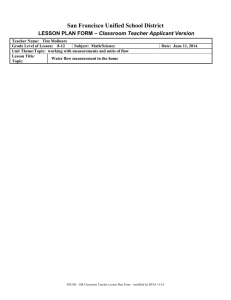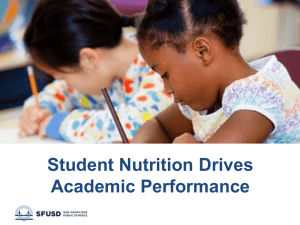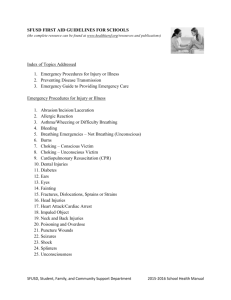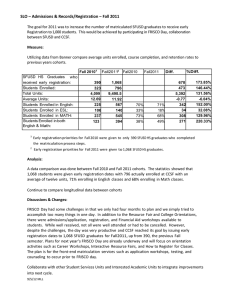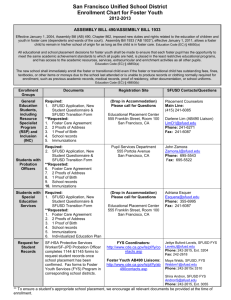SFUSD and PTA Guidelines-rev August 2016
advertisement
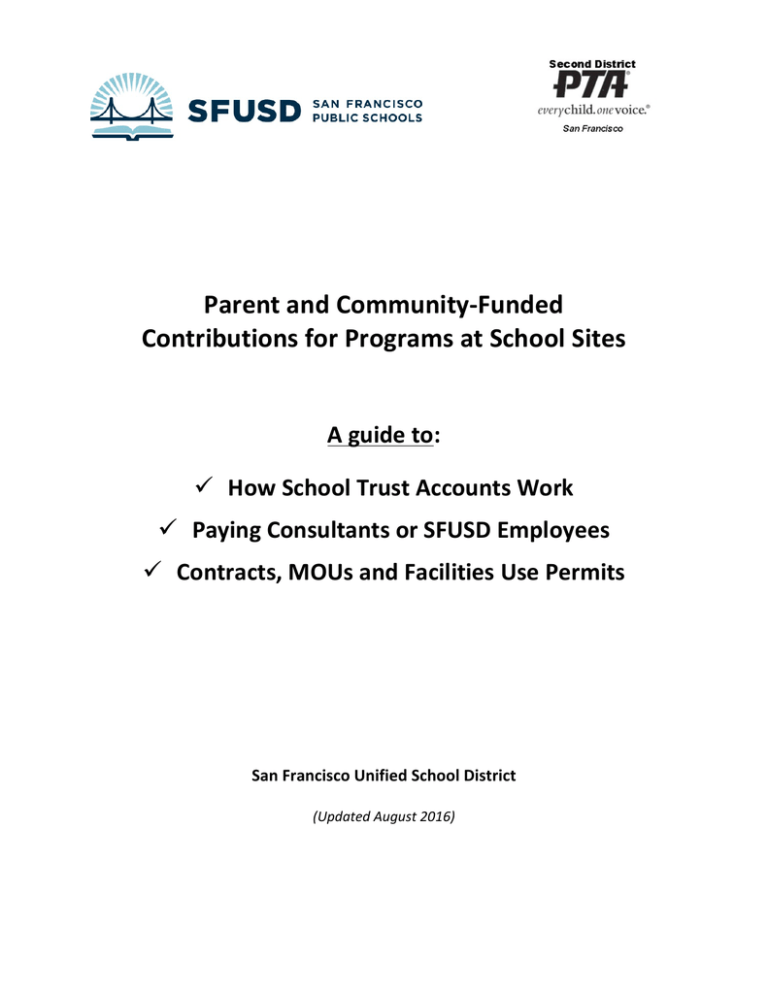
Parent and Community-­‐Funded Contributions for Programs at School Sites A guide to: ü How School Trust Accounts Work ü Paying Consultants or SFUSD Employees ü Contracts, MOUs and Facilities Use Permits San Francisco Unified School District (Updated August 2016) SFUSD Procedures for Parent and Community-­‐Funded School Programs Table of Contents Why did SFUSD and the PTA create these rules and procedures? …………………………………… 2 What’s the problem? ………………………………….…….…...…..…….….………………………………… 3 How do we do this right? ………………………………….…….…...…..…….….………………………….. 3 General Process for Working with SFUSD Trust Accounts ………………………………….…….…..... 4 When You Need a Facility Use Permit ………………………………….…….…...…..…….….………………. 5 When You Need a Memorandum of Understanding (MOU) ………………………………….…….….. 5 Frequently Asked Questions about Parent/Family & Community-­‐Funded Programs …..…… 6 How do we know our money will go to our school, and how it will be spent? ………….. 6 What if we don’t have all the money up front for costs over the school year? …………. 6 Can SFUSD’s school-­‐day staff work in the afterschool program? ………………………………. 6 What if our PTA or community organization wants to run this program ourselves? …..7 How long will it take to approve our Trust Account, a contract or SFUSD staffing? …… 7 How are staff or consultants paid, and how long does it take? ………………………………… 8 Where can I get help? ………………………………….…….…...…..…….….………………………………… 8 Appendix I: Step-­‐By-­‐Step Procedures Depositing Funds in a School Trust Account ………………………………….…….…...…..…….….. 9 Hiring SFUSD Employees ………………………………….…….…...…..…….….…………………………. 10 Contracting with Consultants ………………………………….…….…...…..…….….………………….. 10 A. Submitting Board of Education “K Resolutions” ..…….….…………………………. 11 B. Completing Consultant Contract Forms ………………………………….…….…...….. 13 C. Amending K Resolutions and Contracts ………………………………….…….…...….. 15 Appendix II: Samples of Forms and Where to Find Them ………………………………….…….…... 16 Rev. August 2016 Page 1 SFUSD Procedures for Parent and Community-­‐Funded School Programs Introduction Many SFUSD schools provide enrichment opportunities by hiring additional staff or skilled consultants. The PTA, other parent/family organizations and community members help fund many of these programs. In some schools, parent groups coordinate scheduling for enrichment or afterschool programs provided by community groups or private consultants. This guide aims to summarize SFUSD procedures to ensure that these programs are aligned with district policies, and comply with federal and state law and collective bargaining labor agreements. Please keep in mind that the principal has authority and responsibility to oversee all programs provided to students at the school, and most of the procedures described in this guide are the responsibility of school staff. For example, access to forms and approval systems for consultant contracts or extending employee hours is limited to SFUSD staff. Please see the “Frequently Asked Questions” and “Step by Step” procedures that schools should follow to ensure that program staff or consultants are paid appropriately. Additional information about PTA requirements and procedures is provided for reference by PTA units. Please note that these are general guidelines about SFUSD’s procedures, for information only. Some procedures may be different based on your specific program, contracts, or other factors. Why did SFUSD and the PTA create these rules and procedures? A few years ago, district staff and PTA leaders realized that may people didn’t know the procedures for contributing funds to provide programs at school sites, and proper procedures weren’t implemented consistently. Since that time SFUSD has updated many of our systems, and we want to make sure everyone understands how to navigate them. SFUSD must ensure that our students are safe while they’re at school. Every person who provides direct services to our students must pass the same level of screening required of teachers, support staff, and administrators. When any outside agency or program works with our students, in addition to providing high-­‐quality services they must be responsible for: § Verifying that anyone working with students has cleared a background check & TB test § Providing insurance that adequately covers program staff and SFUSD § Ensuring program staff or consultants are being paid in compliance with local, state and federal laws and contractual agreements (including tax obligations and reporting). The PTA urges its units not to employ or hire contractors directly. (See the CAPTA ToolKit, section 5.11) Most parent groups don’t have the capacity to manage all of these legal requirements, in addition to the responsibilities for supervising program staff, ensuring program quality, and aligning with the school’s priorities. Rev. August 2016 Page 2 In addition, SFUSD must be able to account for the use of the funds contributed by parent and community organizations. SFUSD’s procedures and formal structures help ensure that community-­‐funded programs comply with these important requirements. WHAT’S THE PROBLEM? In recent years there have been many challenges for parent and community-­‐funded programs in schools across the city. Some examples include: § District employees were hired as consultants for school programs (which is prohibited by law) or were paid wages that didn’t comply with contractual agreements § Program staff were working with children, without a criminal background check or TB test § Funds raised by community groups have been lost, misspent, and stolen. The SFUSD and PTA want to address and avoid these problems. HOW DO WE DO THIS RIGHT? Funds contributed by parent or community groups to pay for SFUSD staff or consultants working during the regular school day should be deposited into the school’s Trust Account with the district. The contract will be between SFUSD and the contractor, and SFUSD employees will be paid through the district’s regular procedures. SFUSD does not charge administrative fees for managing Trust Accounts. The California State PTA strongly urges its units to contribute funds to the school district rather than contracting or hiring directly with program providers. (See Sections 5.1.5 through 5.1.9, 5.9, and 5.11 of the CAPTA ToolKit.) Parent groups and community organizations can still pay directly for things like school events, program supplies and snacks. Different procedures are required for hiring an existing SFUSD employee and an independent contractor. Procedures are also different for work to be performed during normal school hours, and for work before or after school hours. TIP: Because the school site administrator is responsible for all funds once they are deposited into the school’s Trust Account, it’s important that everyone understands the intended use of these funds. It’s a good idea to develop a written plan for your school and the parent or community group donating the funds that clearly defines how the money will be used – including the process for making decisions, changing the plan over the course of the school year, and how to handle any funds that are carried over to the next year. Rev. August 2016 Page 3 General Process for Working with SFUSD Trust Accounts There are several general steps for contributing funds to your school Trust Account, and to use those funds for program staff. Most of these procedures must be completed by SFUSD staff. ü STEP 1: The parent or community organization and the principal agree on the overall goals and important details of how the contributed funds will be used. ü STEP 2: Deposit the contributed funds into the school’s dedicated Trust Account. ü STEP 3: If contracting with consultants (whether individuals or organizations): get Board of Education authorization for each contract (a “K Resolution”) and complete the correct SFUSD contract template. è TIP: The Board of Education will NOT retroactively authorize a contract, after a consultant has provided services. Board of Education authorization is required before services begin. ü STEP 4: If hiring existing SFUSD employees, submit forms to authorize and provide funding for additional hours of work. ü STEP 5: If the program operates outside of regular school hours (before school starts, or after school), submit a facilities use permit application to the Real Estate office. Once it’s been verified that the Trust Account funds have been added to the school’s budget, the other forms can be submitted at the same time. This chart shows the basic process: Rev. August 2016 Page 4 When You Need a Facility Use Permit Anyone using district facilities outside the regular school day must obtain a Facility Use Permit. Even school-­‐sponsored programs operating outside of the regular day need a permit – so custodians can be assigned and the district can track use of our facilities. è TIP: PTA units must review the PTA ToolKit Section 5.1.7 before obtaining a Facility Use Permit. An additional insurance premium is required for the “Hold Harmless” clause. SFUSD has updated our facility permit procedures – including an online permit application form, and new fee structures. You can find the online form and updated instructions, including a detailed FAQ, on the SFUSD homepage under the Community tab: www.sfusd.edu or go to www.sfusd.edu/rentingfacilities Timeline: This process takes from one to three weeks. When You Need a Memorandum of Understanding (MOU) Any organization or program providing services at the school free of charge to the school or district must have an MOU, including programs provided directly by the PTA. A program with an MOU providing services outside of the regular school day may charge a fee to participants. (If the program will be paid by the school or district they need to have a contract, not an MOU.) The MOU outlines expectations and requirements for provider insurance and indemnification, confidentiality of student data, criminal background checks and tuberculosis testing, audit, and termination of partnership protocols. è TIP: PTA units must review ToolKit sections 5.1.5 – 5.1.7 before signing a MOU. SFUSD has an online process for filling out your MOU. After filling out the online form, print out three copies of the MOU and obtain original signatures for approval (on each hard copy). The online forms are located at www.youthservices.net/sfusdforms/index.asp Organizations that need an MOU can set up their agency account by contacting the database host at 866-­‐469-­‐ 6884 (toll-­‐free) Monday-­‐Friday, 8am-­‐5pm. è TIP: You can find an FAQ, flowcharts describing the process, and Office Hours to get help with your MOU at www.sfusd.edu/mou. Please read the instructions carefully! Many MOU procedures have been updated. è TIP: MOUs can be in place for two fiscal years! Even if you have a two-­‐year MOU, be sure to communicate regularly with the principal to coordinate program details. Rev. August 2016 Page 5 Frequently Asked Questions about Parent & Community-­‐Funded Programs How do we know our money will go to our school, and how the money is being spent? SFUSD does not charge an administrative fee for managing the Trust Account. These funds become a restricted part of your school’s budget: the process to deposit the funds into your Trust Account defines how the money will be used, and all payments from the Trust Account are initiated by school site staff (not SFUSD’s central offices). Your school can generate reports to show how the Trust Account funds have been spent. Any money remaining at the end of the year will be carried over into the next year’s budget. What if we don’t have the money up front to cover program costs for the whole year? Many community-­‐funded programs don’t have all the money in the fall to cover all the program costs for the whole school year. SFUSD and the Board of Education may authorize a contract only for the amount of money you have on hand (because the district cannot commit to paying a contract without enough money to cover those costs). You can deposit additional money to the Trust Account during the year, and amend the K Resolution and contract to reflect the additional program expenses and funding. Please note that if hiring SFUSD employees, adequate funds to pay for staff salaries and benefits for the entire school year must be deposited with the district before authorization to hire the person can be approved. Can SFUSD’s school-­‐day staff work in the afterschool program? A recent change in SFUSD procedures means that school-­‐day staff may be hired by outside organizations or agencies to work in a school’s afterschool program. This is only permitted when the additional work is not incompatible with their position at SFUSD – for example, the hours of work cannot conflict with their regular SFUSD schedule. The new procedures for paying these employees are very different from previous guidelines! • The employee must be paid directly by the outside organization or agency for the services they provide through the agency. • These employees can no longer be paid extended hours for their position with SFUSD. • It is no longer acceptable to follow the former procedure of donating funds to the school to pay extended hours for SFUSD employees working through an outside agency. • Most SFUSD employees are not permitted to work as an independent consultant to the district, to provide services in SFUSD schools. Rev. August 2016 Page 6 What if our PTA or community organization wants to run this program ourselves? è TIP: The PTA urges its units not to employ or hire contractors directly. Please refer to Section 5.11 of the CAPTA ToolKit. Being an employer involves additional liability and workers’ compensation insurance premiums, additional weekly/monthly/quarterly tax reporting, potential health benefits expenses, conflict resolution requirements and other labor law considerations. A PTA or other volunteer group may enter into a Memorandum of Understanding (MOU) with the district to provide services only if the organization can handle the legal responsibilities of conducting criminal background and tuberculosis screening for all program providers; providing the required insurance; and managing the hiring, supervision, and payment for staff. Most PTA and parent-­‐volunteer groups do not have the capacity to fulfill these legal obligations. Please see page 5 for more information about how to establish an MOU. How long will it take to set up a Trust Account, and approve our consultant contract or SFUSD staffing? These procedures do take time. You’ll need to plan in advance, pay attention to deadlines – and make sure forms are submitted with complete information and required signatures. Most delays in processing paperwork are caused by forms that are missing information or signatures. Once funds are deposited into the school’s Trust Account, the school site administrator can immediately take the next steps (which can be in process at the same time). This chart gives general information about how long each step can take. Please see the Step by Step Procedures in the Appendix for detailed information about these forms and timelines. How long it takes SFUSD staff involved Process / procedure Who’s responsible Deposit funds into school’s Trust Account For SFUSD employees For certificated SFUSD staff – forms to approve extended hours For classified staff – forms to request position and confirm funding Rev. August 2016 In addition to school staff To submit forms After forms submitted Principal 2-­‐3 weeks Principal 1-­‐2 weeks Assistant Superintendent, Budget and Human Resources 1-­‐2 weeks Assistant Superintendent, Budget and Human Resources Principal Assistant Superintendent, Accounting & Budget offices Page 7 Process / procedure Criminal background clearance Pass tuberculosis test Submit K Reso. for authorization by Board of Ed. Submit contract for approval SFUSD staff involved How long it takes Who’s responsible In addition to school staff After forms submitted 2-­‐6 weeks Consultant Less than one week School staff 4-­‐6 weeks School staff 3-­‐5 weeks Who’s responsible To submit forms After forms submitted Facility use permit Program leader 1-­‐3 weeks Memorandum of Understanding Program leader 3-­‐4 weeks For Consultant Contracts Consultant Process / procedure How long it takes Board of Education staff, Budget office Contracts, Accounting, and Legal offices SFUSD staff involved In addition to school staff Real Estate office Partnerships, Contracts & Legal; Board of Ed. HOW ARE STAFF OR CONSULTANTS PAID, AND HOW LONG DOES IT TAKE? Process / procedure Paying a consultant’s invoice Paying SFUSD employees How long it takes Who’s responsible To submit forms Consultant submits invoice to school; principal or designated staff initiates payment Principal or designated SFUSD staff SFUSD staff involved After submitting forms In addition to school staff 2-­‐3 weeks Assistant Superintendent, Accounting & Budget offices Included on regular Assistant Superintendent, paychecks Payroll office WHERE CAN I GET HELP? Office Phone / Email Board of Education (K Resolutions) Budget Office Contracts Office Community Partnerships Human Resources Payroll Real Estate (facility use permits) Second District PTA, San Francisco (415) 241-­‐6493 (415) 241-­‐6187 (415) 355-­‐6963 (415) 241-­‐6185 (415) 241-­‐6101 (415) 241-­‐6114 (415) 241-­‐6090 president@sfpta.org Find more info and links to the forms you need under the Community tab at www.sfusd.edu Rev. August 2016 Page 8 APPENDIX I: Step-­‐By-­‐Step Procedures for Trust Accounts, Hiring SFUSD Program Staff and Contracting with Consultants Depositing Funds in School Trust Account Timeline: This process can take from two to three weeks, after the forms and checks are submitted. (One-­‐two weeks at Accounting, and one week at the Budget Office.) ü STEP 1: Complete SFUSD’s Authorization to Accept a Gift, Cash Transmittal and Budget Set-­‐ Up forms (see examples of these forms in Appendix II). § SFUSD Authorization to Accept a Gift: This form provides information about the donation, including information about the donor, the purpose of the gift, and any restrictions on how it can be used. (This form is for gifts of money or actual items, such as computers – not for the value of in-­‐kind services.) § SFUSD Cash Transmittal Form: This form is like a bank deposit slip, and requires information including the check number, amount, and the purpose of the funds. This form should define whether all of the funds are to pay program staff, or if a certain amount is for other expenses or school purchases. § SFUSD Budget Set-­‐Up Form: This form lets the SFUSD Budget Services Department know the accounts and specific line items to place the funds into. ü STEP 2: Make copies of all the forms, and all checks being deposited to the Trust Account, and keep these copies for your records. ü STEP 3: The principal signs the forms, then gives them -­‐ along with the check(s) to be deposited to the Trust Account -­‐ to their Assistant Superintendent to approve. ü STEP 4: The Assistant Superintendent sends the forms and check(s) to the Chief Finance Officer (CFO) for approval. The Accounting Office will deposit the check and verify that checks are cleared by their banks. ü STEP 5: The Accounting Office sends this information to the Budget Office, to set up the Trust Account (based on the information on your forms). This is called “loading” your budget. School site staff can view the budget online and can see when your Trust Account budget information has been loaded. Please note that donations are reviewed to ensure compatibility with SFUSD and school site goals. Once accepted, the gift will be used for the specified purpose. Rev. August 2016 Page 9 Hiring SFUSD Employees Timeline: The process to approve SFUSD employee extended hours can take 2-­‐3 weeks. In general, federal law prohibits most SFUSD employees from also working as an independent contractor to SFUSD to provide services in SFUSD schools. SFUSD employees working beyond their regular duties must be paid following SFUSD’s contractual agreements and procedures, without exception. This includes SFUSD employees working at a different school or district office from where they will work with your school’s program. SFUSD employees are not allowed to begin working beyond their regular duties until their extended hours requests have been approved. ü STEP 1: Make sure the Trust Account budget includes enough funds to cover the costs of benefits as well as the additional hours that staff will work. Your school can work with the Budget Office to ensure these costs are covered (because the exact cost depends on the specific individuals being hired). ü STEP 2: For classified employees (such as Family Liaisons, Instructional Aides, and Paraprofessionals) the school needs to submit two online forms, to the Budget Office and to Human Resources: a Request for Position Funding (RPF) and Site Request for Personnel Funding (SRPF). For certificated employees (including teachers) the school submits an Extended Calendar Request to be approved by the Assistant Superintendent. The Budget Office verifies that funds are available to cover these costs, and issues a code that allows payroll to process these hours for payment. Payment for these extra hours will be included in SFUSD staff’s regular paychecks. Contracting with Consultants Timeline: This can take 4-­‐6 weeks, depending on the Board of Education meeting schedule. Two levels of approval are required before consultants can start providing services: Board of Education authorization to enter into a contract, and full approval by district staff for the specific contract agreement. Consultants will not be paid for any work they do before their contract is approved, and the Board of Education will not retroactively authorize any contracts. Please note that the term of any contract is limited to a single fiscal year (July 1 – June 30). Rev. August 2016 Page 10 A. Submitting Board of Education K Resolutions for Contracts The Board of Education authorizes SFUSD to enter into contracts through K Resolutions. These Resolutions are submitted and managed by SFUSD staff (not the consultant). The deadline for submitting a K Resolution is nearly four weeks before the Board of Education meeting takes place. Please note the Board of Education does not meet during the month of July, and usually meets just once in November and December due to school holidays. ü STEP 1: Complete K Resolution form for approval of contracted services and consultants. The K Resolution includes a brief description of services (the services are described in greater detail in the contract itself). The K Resolution must also include: • The legal name of the individual or organization providing the services • Why the services are needed and how the contractor was selected • The source of funding to pay the contract expenses. è TIP: Hiring a consultant who was an SFUSD employee within the last two years requires waiver of Policy P3850. Be sure to check the appropriate box on page two of the K resolution. ü STEP 2: Submit the K Resolution to the Board of Education, following both of these steps: § Email the completed K Resolution word document to jkresos@sfusd.edu Deliver the signed original K Resolution and one copy, by 3pm on the due date, to the office of the Board of Education, 555 Franklin St., Room 106 The K Resolution template and deadlines are posted on the SFUSD website, at www.sfusd.edu/en/about-­‐sfusd/board-­‐of-­‐education/submitting-­‐k-­‐resolutions.html (Be sure to use the form posted on this web page – older versions might not be accepted.) § Rev. August 2016 Page 11 ü STEP 3: The Board of Education Office assigns a log number to each K Resolution; forwards them to the appropriate Assistant Superintendent or Chief for signature; then sends them to Budget Services for funding verification. Please note that the Budget Services office will not review any K Resolution form that does not have the log number and administrative signature. è TIP: The Budget Office will temporarily hold K Resolutions that fail their budget check. • Budget Services staff will contact the school or appropriate Budget or Program Manager to resolve issues. • If these issues cannot be resolved in time for the resolutions to be included in the Board Agenda, the resolution will be sent to the Board Office to be returned to the originator è TIP: Common reasons that K-­‐Resolutions do not pass the budget verification process: • The budget code (known as the SACS string) is incorrect, does not exist in the budget or there are insufficient funds. To avoid this problem, be sure to verify the funds and SACS code on the site’s Budget Services Report (BSR). • A Budget Transfer Request or budget set up for a gift/donation was not submitted in advance for processing. To avoid this problem, attach a copy of the Budget Transfer Request or Gift Donation deposit to the K Resolution. • The K Resolution form lacks an appropriate description for the service to be provided. ü STEP 4: K Resolutions approved by the Board of Education, including administratively approved Resolutions, are posted with their approval number on the Board of Education page at the SFUSD website: www.sfusd.edu/en/about-­‐sfusd/board-­‐of-­‐ education/meeting-­‐documents.html Rev. August 2016 Page 12 B. Completing Consultant Contract Forms ü STEP 1: An SFUSD contract must be completed for each consultant being paid by the school’s trust account. There are different templates for contracts with either individuals (a specific person providing a service) or organizations (a group who will assign their staff to provide services). These templates are found on SFUSD’s Intranet site (access to the Intranet is limited to SFUSD login passwords): https://district.sfusd.edu/dept/businessservices/contracts/default.aspx Contract templates may look complicated, but filling them out is not difficult. The contract must include a detailed description of services the consultant will provide, the deadline or timeline for the services, and the amount they will be paid. The contractor must also provide proof of insurance covering SFUSD. Each contract requires that anyone who will have more than limited contact with students has cleared a criminal background check and a tuberculosis test. How does SFUSD define “more than limited contact” with students? There are many different scenarios and examples of programs working with students. There are two important guidelines for defining whether staff or volunteers will have limited contact or more than limited contact with students: 1. Is there a possibility the person may have an opportunity to be alone with a student or students at any time (without supervision by school staff)? 2. Is there a possibility the person may have an opportunity to develop a relationship of trust with a student or group of students? If the answer to either of these questions is YES -­‐ that will be considered as having more than limited contact with students. For criminal background clearance, individuals being contracted to provide services to a school must have their fingerprints taken via Livescan, through SFUSD’s Human Resources office at 555 Franklin St., on the 2nd floor. • We no longer take appointments over the phone. Sign up for an appointment at http://www.meetme.so/SFUSD. When you register for an appointment, be sure to check the box that says, “I am an individual contractor…” • Please bring photo identification and a bank check or money order for $49 payable to SFUSD. Rev. August 2016 Page 13 Organizations being contracted to provide services must manage their own staff’s criminal background clearance, through the Department of Justice. Please note that whether fingerprinted through SFUSD or another agency’s system it can take the Department of Justice from two to six weeks to provide the clearance report, after your Livescan has been submitted. For a tuberculosis test, consultants can go to their own health care provider or to a city clinic (run by the Department of Public Health). ü STEP 2: Print three, single-­‐sided copies of the contract and have the consultant provide original signatures (in blue ink) on all three copies. Please note that signatures are required in several places on each copy, including the W-­‐9 form, the Criminal Background/TB Clearance form, and the Consultant’s Disclosure form. ü STEP 3: The principal must also provide original signatures in multiple places on all three copies (including Appendix B and the Criminal Background/TB Clearance form). ü STEP 4: The school submits all three copies of the contract (with original signatures on each) to the SFUSD Contracts Office, at 135 Van Ness Ave. You should also keep a copy for your records. The Contracts Office will obtain all required additional signatures for the contract, and will confirm approval of the related K Resolution before completing the contract. è TIP: To expedite the process for encumbering funds and paying consultants, submit the contract to the Contract Office at the same time the K Resolution is submitted to the Board of Education office. The contract will be reviewed pending Board approval of the K Resolution, and the Contracts office will insert the approved K Resolution number and date. ü STEP 5: Paying the consultant/contractor. SFUSD has updated procedures to more efficiently pay invoices, including consultant invoices: § After the K Resolution and the contract are fully approved, a purchase order will be generated automatically and attached to the executed contract when it is sent back to the site. § The consultant will also be sent a hard copy of the purchase order, which must be referenced when the consultant submits their invoice to be paid. § All payments to consultants are now made by district staff through the SFUSD’s internal, online accounts payable system (called GoFast). § To initiate the payment, school staff will need the consultant’s invoice, the purchase order number, the K Resolution approval number, and SACS code. Rev. August 2016 Page 14 è TIP: If a parent or other volunteer has been the person communicating with a consultant, it’s important to clarify who will be responsible for handling the consultant’s invoices, staying on top of the payment schedule, and ensuring school staff know when to initiate payment – to avoid confusion about these important details C. Amending K Resolutions and Contracts To amend a K Resolution and a contract (for example, to add additional funds to the contract, extend the contract’s term or change the services), follow the same basic process: ü STEP 1: Complete the K Resolution Amendment form (found in the same location at the Board of Education web page at http://www.sfusd.edu/en/about-­‐sfusd/board-­‐of-­‐ education/submitting-­‐k-­‐resolutions.html ) ü STEP 2: Follow the same procedures to submit the amended K Resolution to the Board of Education. ü STEP 3: Submit an amended contract form to the Contracts Office at the same time the Amended K Resolution is submitted to the Board of Education. è TIP: Amending the K Resolution and the contract takes just as long as the original procedure – from four to six weeks. Be sure to plan ahead and set a schedule for contributing additional funds and amending your contracts throughout the school year. Rev. August 2016 Page 15 APPENDIX II: Samples of Forms and Where to Find Them Please note that forms for accounting and human resources are accessible only to district staff, with SFUSD login permission, through the district’s secure intranet. It’s important to use forms and templates downloaded directly from these sites, as older versions of the forms might not be accepted. Budget and Accounting Forms: Managing a School Trust Account The home page for SFUSD’s intranet has links to our different systems for budget management. (Please note that specific SFUSD login rights are required to access these systems.) SFUSD’s intranet home page: https://district.sfusd.edu/default.aspx The intranet site for accounting can be found at http://tinyurl.com/sharepoint-­‐accounting This page includes: • Authorization to Accept a Gift form • Cash Transmittal form Forms Related to Hiring Contractors K Resolution templates are found at the Board of Education’s page and are accessible to the public: http://www.sfusd.edu/en/about-­‐sfusd/board-­‐of-­‐education/submitting-­‐k-­‐ resolutions.html Contracts templates are found on the SFUSD intranet and are accessible only to district staff: https://district.sfusd.edu/dept/businessservices/contracts/default.aspx Forms Related to Hiring SFUSD Staff All forms related to hiring SFUSD are found at the district’s intranet site: https://district.sfusd.edu/default.aspx Rev. August 2016 Page 16 Permit Applications and MOU Forms You can find FAQs and links to these forms at www.sfusd.edu -­‐ under the Community tab in the center of the homepage and at the Partnering with SFUSD pages, in the blue menu on the left-­‐ hand side. Information about Facility Use Permit applications: www.sfusd.edu/rentingfacilities Information and links to Memorandum of Understanding: www.sfusd.edu/mou Rev. August 2016 Page 17