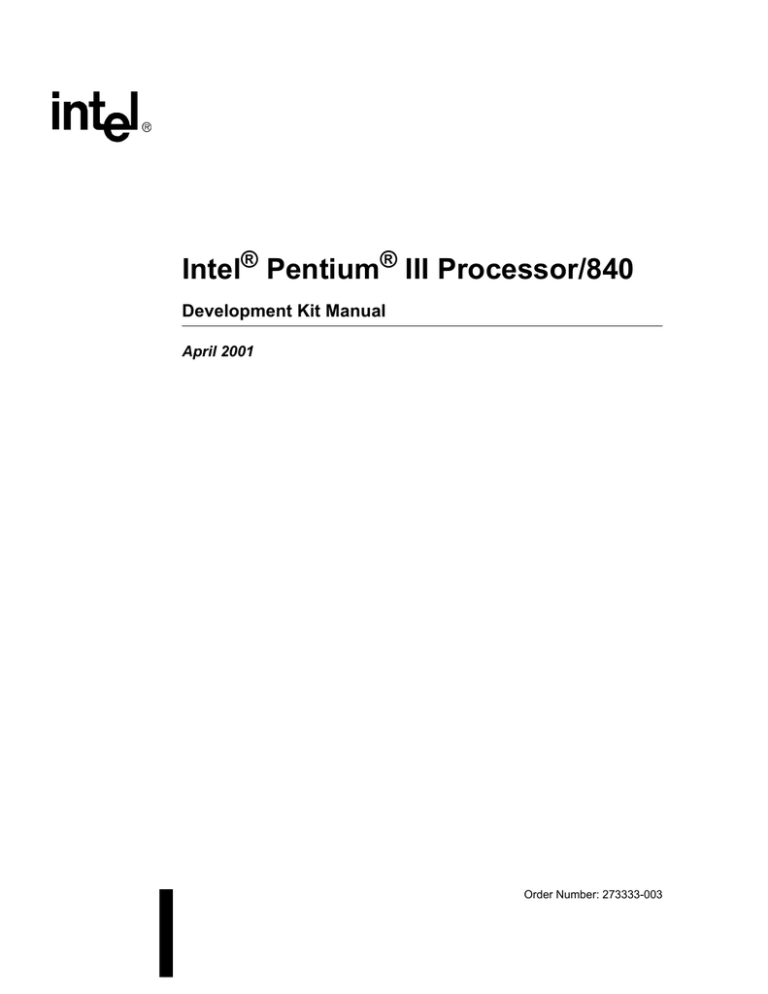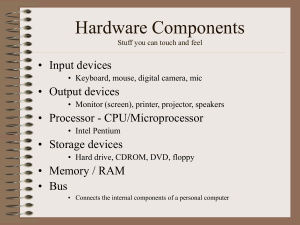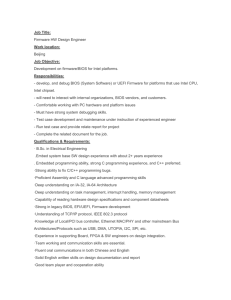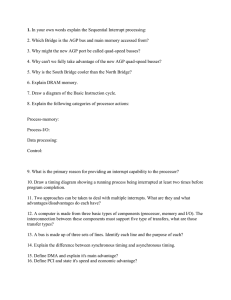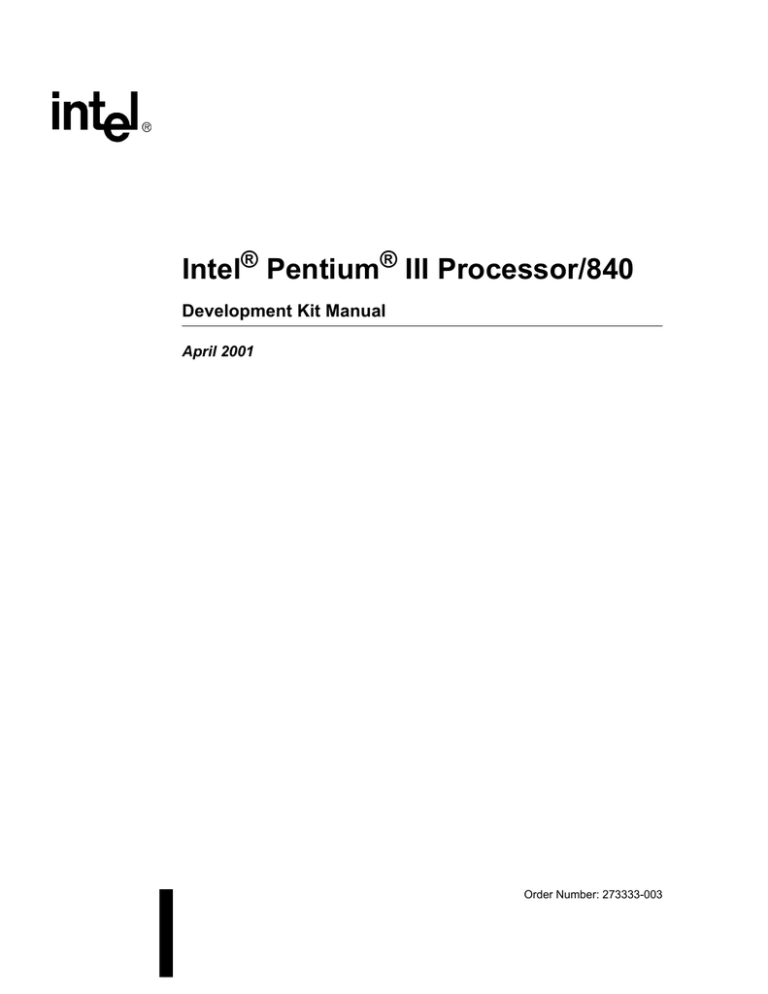
Intel® Pentium® III Processor/840
Development Kit Manual
April 2001
Order Number: 273333-003
Information in this document is provided in connection with Intel® products. No license, express or implied, by estoppel or otherwise, to any intellectual
property rights is granted by this document. Except as provided in Intel’s Terms and Conditions of Sale for such products, Intel assumes no liability
whatsoever, and Intel disclaims any express or implied warranty, relating to sale and/or use of Intel products including liability or warranties relating to
fitness for a particular purpose, merchantability, or infringement of any patent, copyright or other intellectual property right. Intel products are not
intended for use in medical, life saving, or life sustaining applications.
Intel may make changes to specifications and product descriptions at any time, without notice.
Designers must not rely on the absence or characteristics of any features or instructions marked “reserved” or “undefined.” Intel reserves these for
future definition and shall have no responsibility whatsoever for conflicts or incompatibilities arising from future changes to them.
The Intel® Pentium® III processor and the 840 Chipset may contain design defects or errors known as errata which may cause the product to deviate
from published specifications. Current characterized errata are available on request.
MPEG is an international standard for video compression/decompression promoted by ISO. Implementations of MPEG CODECs, or MPEG enabled
platforms may require licenses from various entities, including Intel Corporation.
Contact your local Intel sales office or your distributor to obtain the latest specifications and before placing your product order.
Copies of documents which have an ordering number and are referenced in this document, or other Intel literature may be obtained by calling 1-800548-4725 or by visiting Intel’s website at http://www.intel.com.
Copyright © Intel Corporation, 2001.
Portions of this manual Copyright © 1999 General Software, Inc. All rights reserved. This development kit is licensed with a single copy of Embedded
BIOS* and Embedded DOS* software from General Software, Inc. This software is provided for demonstration purposes only and must be licensed
directly from General Software, Inc. for integration with new designs. General Software may be reached at (800) 850-5755, on the web at http://
www.gensw.com, or via email at sales@gensw.com.
General Software™, the GS Logo, Embedded BIOS™, BIOStart™, CE-Ready™, and Embedded DOS™ are trademarks or registered trademarks of
General Software, Inc.
*Other names and brands may be claimed as the property of others.
Although Intel has made every effort to select components with a long life expectancy for this reference kit, the availability of any component cannot
be guaranteed. Periodic reviews on availability are performed on all components and the product Bill of Materials is updated accordingly. As a result,
alternative components may be recommended. Please refer to the Intel Developer website for the latest reference kit update. All product updates
(documentation, bill of materials, software releases, etc.), can be found under the product specific websites.
Intel® Pentium® III Processor/840 Development Kit Manual
Contents
Contents
1
About this Manual ...................................................................................................1-1
1.1
1.2
1.3
1.4
1.5
2
Getting Started .........................................................................................................2-1
2.1
2.2
2.3
2.4
2.5
2.6
3
Content Overview...............................................................................................1-1
Text Conventions ...............................................................................................1-2
Technical Support ..............................................................................................1-3
1.3.1
Electronic Support .............................................................................1-3
1.3.2
Telephone Technical Support ...........................................................1-3
Product Literature...............................................................................................1-3
Related Documents............................................................................................1-4
Overview ............................................................................................................2-1
2.1.1
Baseboard Features ..........................................................................2-1
Included Hardware .............................................................................................2-3
Software Key Features.......................................................................................2-4
2.3.1
Embedded BIOS* for the Intel® Pentium® III Processor/840
Development Kit ................................................................................2-4
2.3.2
Microsoft Windows Embedded NT ....................................................2-5
Before You Begin ...............................................................................................2-6
Setting up the Evaluation Board.........................................................................2-7
Configuring the BIOS .......................................................................................2-12
Theory of Operation ...............................................................................................3-1
3.1
3.2
3.3
Evaluation Board Block Diagram........................................................................3-1
Mechanical Design .............................................................................................3-2
System Operation...............................................................................................3-2
3.3.1
Pentium® III Processor ......................................................................3-2
3.3.2
On-Board Voltage Regulators ...........................................................3-2
3.3.2.1
Voltage Regulator Module (VRM)........................................3-3
3.3.3
840 Chipset .......................................................................................3-3
3.3.3.1
Memory Controller Hub (MCH) ............................................3-4
3.3.3.2
I/O Controller Hub (ICH) ......................................................3-4
3.3.3.3
Firmware Hub (FWH)...........................................................3-5
3.3.3.4
The 64-bit PCI Controller Hub (P64H) .................................3-5
3.3.3.5
RDRAM-based Memory Repeater Hub (MRH-R) ................3-5
3.3.3.6
SDRAM-based Memory Repeater Hub (MRH-S) ................3-5
3.3.4
System Memory RDRAM ..................................................................3-5
3.3.5
Boot ROM..........................................................................................3-6
3.3.6
Expansion Slots and I/O Connectors ................................................3-6
3.3.7
AGP Connector .................................................................................3-6
3.3.8
64-Bit/66-MHz PCI Connectors .........................................................3-6
3.3.9
32-Bit/33-MHz PCI Connectors .........................................................3-6
3.3.10
Audio Subsystem ..............................................................................3-7
3.3.11
Speaker .............................................................................................3-7
3.3.12
82559ER LAN Controller ...................................................................3-7
3.3.13
Legacy I/O .........................................................................................3-7
3.3.14
Floppy Drive Support.........................................................................3-7
3.3.15
RS-232 Ports .....................................................................................3-7
3.3.16
IEEE 1284 Port..................................................................................3-7
Intel® Pentium® III Processor/840 Development Kit Manual
iii
Contents
3.3.17
3.3.18
3.3.19
3.3.20
3.3.21
3.4
3.5
3.6
3.7
3.8
3.9
4
Hardware Reference ..............................................................................................4-1
4.1
4.2
4.3
4.4
4.5
4.6
4.7
4.8
4.9
4.10
iv
USB Port ...........................................................................................3-7
IDE Support.......................................................................................3-8
Keyboard/Mouse ...............................................................................3-8
POST Code Display ..........................................................................3-8
Clock Generation...............................................................................3-8
3.3.21.1 System Clocks .....................................................................3-8
3.3.22
Interrupt Map .....................................................................................3-9
3.3.23
Memory Map .....................................................................................3-9
Power Management Features..........................................................................3-10
3.4.1
ACPI 1.0 Support ............................................................................3-10
3.4.2
ACPI 1.0 System States and Power States ....................................3-10
3.4.3
ACPI 1.0 Wake-Up Events ..............................................................3-11
APM 1.2 Support..............................................................................................3-11
Label Requirements .........................................................................................3-11
Battery Requirements ......................................................................................3-11
Mechanical Considerations ..............................................................................3-11
3.8.1
Motherboard Dimensions ................................................................3-11
3.8.2
Board Layout ...................................................................................3-12
3.8.3
Mounting Hole Location Considerations..........................................3-12
3.8.4
Back Panel I/O Connector Layout ...................................................3-12
Power LED Status............................................................................................3-12
Thermal Management ........................................................................................4-1
In-Target Probe (ITP) Debugger Port.................................................................4-1
Post Code Display..............................................................................................4-1
WTX Power Supply ............................................................................................4-1
PCI Expansion Slots ..........................................................................................4-2
PCI Device Mapping ..........................................................................................4-2
PCI64 Device Mapping ......................................................................................4-2
Connector Pinouts..............................................................................................4-3
4.8.1
WTX Power Connector......................................................................4-3
4.8.2
ITP Debugger Connector ..................................................................4-5
4.8.3
Dual Stacked USB Connector ...........................................................4-5
4.8.4
PS/2-Style Mouse and Keyboard Connectors...................................4-6
4.8.5
Parallel Port Connector .....................................................................4-6
4.8.6
Serial Ports........................................................................................4-7
4.8.7
Audio/MIDI/Game Port Connectors...................................................4-7
4.8.8
LAN Connector..................................................................................4-8
4.8.9
Front Panel I/O Connectors...............................................................4-9
4.8.10
Processor Fans ...............................................................................4-10
4.8.11
Chassis Fans...................................................................................4-10
4.8.12
ATAPI Audio Connectors ................................................................4-11
4.8.13
IDE Connector.................................................................................4-11
4.8.14
Floppy Drive Connector...................................................................4-12
4.8.15
32-Bit PCI Slot Connector ...............................................................4-13
4.8.16
64-Bit PCI Slot Connector ...............................................................4-14
AGP Connector ................................................................................................4-15
Jumpers ...........................................................................................................4-17
4.10.1
P1/P0 Present Override (J10/J42) ..................................................4-18
Intel® Pentium® III Processor/840 Development Kit Manual
Contents
4.10.2
4.10.3
4.10.4
4.10.5
4.10.6
4.10.7
4.10.8
4.10.9
4.10.10
4.10.11
4.10.12
4.10.13
4.10.14
5
Single Processor ITP Pass (J11) ....................................................4-18
Processor System Bus Select (J2L1, J2K1)....................................4-19
PSMI P0 (J3J2), PSMI P1 (J3K2) (Not used)..................................4-19
In Order Queue (J6R2)....................................................................4-19
82559 Ethernet Controller Enable (J2F1)........................................4-19
Reserved Jumper (J7F1).................................................................4-19
Second WD Timeout (J8F1) ............................................................4-19
CMOS (J6F1) ..................................................................................4-19
FWH TBL (J10A1) ...........................................................................4-20
Speaker (J11T1)..............................................................................4-20
P0 Voltage Regulator Module Voltage ID
(J11N3, J11N2, J11N1, J11P2, J11P1) ..........................................4-20
P1 Voltage Regulator Module Voltage ID
(J11P4, J11P3, J11R3, J11R2, J11R1) ..........................................4-20
Push Button Switches .....................................................................4-20
BIOS Quick Reference ..........................................................................................5-1
5.1
5.2
5.3
5.4
5.5
5.6
5.7
5.8
5.9
5.10
5.11
5.12
5.13
Overview ............................................................................................................5-1
Power-On Self-Test (POST)...............................................................................5-1
The BIOS User Interface ....................................................................................5-1
Setup Screen System.........................................................................................5-4
5.4.1
Basic CMOS Configuration Screen ...................................................5-4
5.4.2
Configuring Drive Assignments .........................................................5-5
5.4.2.1
Configuring Floppy Drive Types ..........................................5-5
5.4.3
Configuring IDE Drive Types .............................................................5-6
Configuring Boot Actions....................................................................................5-7
Custom Configuration Setup Screen..................................................................5-7
Shadow Configuration Setup Screen .................................................................5-8
Standard Diagnostics Routines Setup Screen ...................................................5-9
Start System BIOS Debugger Setup Screen......................................................5-9
Start RS232 Manufacturing Link Setup Screen................................................5-10
Manufacturing Mode.........................................................................................5-10
5.11.1
Console Redirection ........................................................................5-10
5.11.2
CE-Ready Windows CE Loader ......................................................5-11
5.11.3
Integrated BIOS Debugger ..............................................................5-11
Embedded BIOS POST Codes ........................................................................5-13
Embedded BIOS Beep Codes..........................................................................5-16
A
Using Different Processors
in the Board .............................................................................................................. A-1
B
Termination Chip for Uniprocessor
Systems...................................................................................................................... B-1
C
PLD Code Listing ................................................................................................... C-1
D
Bill of Materials ....................................................................................................... D-1
E
Index
Schematics ............................................................................................................... E-1
.................................................................................................................................Index-1
Intel® Pentium® III Processor/840 Development Kit Manual
v
Contents
Figures
2-1
2-2
3-1
3-2
5-1
5-2
5-3
5-4
5-5
5-6
5-7
5-8
5-9
5-10
vi
Evaluation Board Jumpers .................................................................................2-8
Evaluation Board Connectors ............................................................................2-9
Pentium® III Processor/840 Evaluation Board Block Diagram ...........................3-1
Back Panel I/O Connector Layout....................................................................3-12
BIOS POST Pre-Boot Environment ...................................................................5-2
Graphical POST .................................................................................................5-3
Embedded BIOS Setup Screen Menu ...............................................................5-4
Embedded BIOS Basic Setup Screen................................................................5-5
Embedded BIOS Custom Setup Screen ............................................................5-8
Embedded BIOS Shadow Setup Screen ...........................................................5-8
Standard Diagnostic Routines Setup Screen.....................................................5-9
Start RS232 Manufacturing Link Setup Screen ...............................................5-10
CE-Ready Boot Feature...................................................................................5-11
Integrated BIOS Debugger Running Over a Remote Terminal ........................5-12
Intel® Pentium® III Processor/840 Development Kit Manual
Contents
Tables
1-1
1-2
2-1
3-1
3-2
3-3
3-4
3-5
4-1
4-2
4-3
4-4
4-5
4-6
4-7
4-8
4-9
4-10
4-11
4-12
4-13
4-14
4-15
4-16
4-17
4-18
4-19
4-20
4-21
4-22
4-23
4-24
4-25
4-26
4-27
4-28
4-29
5-1
D-1
D-2
Related Documents............................................................................................1-4
Related Specifications........................................................................................1-4
Default Jumper Settings ...................................................................................2-10
Interrupts and System Resources ......................................................................3-9
Memory Map ......................................................................................................3-9
ACPI 1.0 System States and Power States .....................................................3-10
ACPI 1.0 Wake-Up Events ...............................................................................3-11
PWR System State and LED State ..................................................................3-12
PCI Device Mapping...........................................................................................4-2
PCI64 Device Mapping.......................................................................................4-2
Main Power Connector Pinout (J3M1) ...............................................................4-3
Secondary Power Connector Pinout (J3P1).......................................................4-4
Third Power Connector Pinout (J1T4)................................................................4-4
ITP Debugger Connector Pinout (J3K1).............................................................4-5
USB Connector Pinout (J1P1)............................................................................4-5
Keyboard and Mouse Connector Pinouts (J1P2) ...............................................4-6
DB25 Parallel Port Connector Pinout (J1L1)......................................................4-6
Serial Port Connector Pinout (J1M1 and J1N1) .................................................4-7
Audio Mic-In Connector Pinouts (J1J1)..............................................................4-7
Audio Line-In Connector Pinouts (J1K1) ............................................................4-7
Audio Line-Out Connector Pinouts (J1K1) .........................................................4-8
MIDI/Game Port Connector Pinouts (J1A1) .......................................................4-8
Wake-On LAN Connector Pinouts (J2F2, Not Populated) .................................4-8
RJ45 LAN Connector Pinouts (J1K2).................................................................4-9
Front Panel I/O Connector Pinouts (J12R1).......................................................4-9
Reset and ON/OFF Connector Pinouts..............................................................4-9
System State Changes Between SW-ON and FPPWR_ON............................4-10
Processor Fan Connector Pinouts (J2N1, J2R1) .............................................4-10
Auxiliary Fan Connector Pinouts (J11A1, J11A2, J11B1, J1T1, J1T2, J1T3) ..4-10
ATAPI Audio Connector Pinouts (J1H1) ..........................................................4-11
ATAPI Audio (Auxiliary Line-In) Connector Pinouts (J1H2) .............................4-11
IDE Connector Pinouts for IDE1 (J10E1) and IDE2 (J10F1)...........................4-11
Floppy Drive Connector Pinouts (J10F2) .........................................................4-12
32-Bit PCI Slot Connector Pinouts ...................................................................4-13
64-Bit PCI Slot Connector Pinouts ...................................................................4-14
AGP Connector Pinouts ...................................................................................4-15
Default Jumper Settings ...................................................................................4-17
IDE0-IDE3 Drive Assignments ...........................................................................5-6
Board Bill of Materials ....................................................................................... D-1
Key Components Bill of Materials ..................................................................... D-9
Intel® Pentium® III Processor/840 Development Kit Manual
vii
Contents
Revision History
viii
Date
Revision
Description
April 2001
003
Updated for 866 MHz Pentium® III processor; BOM format changed; Key
components BOM expanded to include all kit components.
April 2000
002
Updated for 733 MHz Pentium® III processor
Feb. 2000
001
First release of this document
Intel® Pentium® III Processor/840 Development Kit Manual
About this Manual
1
This manual tells you how to set up and use the evaluation board and processor assembly included
in your Intel® Pentium® III processor/840 Development Kit.
1.1
Content Overview
Chapter 1, “About This Manual” - This chapter contains a description of conventions used in this
manual. The last few sections tell you how to obtain literature and contact customer support.
Chapter 2, “Getting Started” - This chapter provides complete instructions on how to configure the
evaluation board and processor assembly by setting jumpers, connecting peripherals, providing
power, and configuring the BIOS.
Chapter 3, “Theory of Operation” - This chapter provides information on the system design.
Chapter 4, “Hardware Reference” - This chapter provides a description of jumper settings and
functions, and pinout information for each connector.
Chapter 5, “BIOS Quick Reference” - This chapter describes how to configure the BIOS for your
system. A summary of all BIOS menu options is provided.
Appendix A, “Using Different Processors in the Board” - This appendix provides instructions for
installing and using a Pentium III Processor with a 100 MHz processor side bus in your kit.
Appendix B, “Termination Chip for Uniprocessor Systems” - This appendix provides contact
information for obtaining a termination chip to insert in an unpopulated processor socket (for
uniprocessor designs).
Appendix C, “PLD Code Listing” - This appendix includes a sample code listing for the Post Code
Debugger.
Appendix D, “Bill of Materials” - This appendix contains the bill of materials for the evaluation
board.
Appendix E, “Schematics” - This appendix contains schematics for selected connectors and
subsystems for the evaluation board.
Intel® Pentium® III Processor/840 Development Kit Manual
1-1
About this Manual
1.2
Text Conventions
The following notations may be used throughout this manual.
#
The pound symbol (#) appended to a signal name indicates that the signal
is active low.
Variables
Variables are shown in italics. Variables must be replaced with correct
values.
Instructions
Instruction mnemonics are shown in uppercase. When you are
programming, instructions are not case-sensitive. You may use either
uppercase or lowercase.
Numbers
Hexadecimal numbers are represented by a string of hexadecimal digits
followed by the character H. A zero prefix is added to numbers that begin
with A through F. (For example, FF is shown as 0FFH.) Decimal and
binary numbers are represented by their customary notations. (That is, 255
is a decimal number and 1111 1111 is a binary number. In some cases, the
letter B is added for clarity.)
Units of Measure
The following abbreviations are used to represent units of measure:
A
Gbyte
Kbyte
KΩ
mA
Mbyte
MHz
ms
mW
ns
pF
W
V
µA
µF
µs
µW
Signal Names
1-2
amps, amperes
gigabytes
kilobytes
kilo-ohms
milliamps, milliamperes
megabytes
megahertz
milliseconds
milliwatts
nanoseconds
picofarads
watts
volts
microamps, microamperes
microfarads
microseconds
microwatts
Signal names are shown in uppercase. When several signals share a
common name, an individual signal is represented by the signal name
followed by a number, while the group is represented by the signal name
followed by a variable (n). For example, the lower chip-select signals are
named CS0#, CS1#, CS2#, and so on; they are collectively called CSn#. A
pound symbol (#) appended to a signal name identifies an active-low
signal. Port pins are represented by the port abbreviation, a period, and the
pin number (e.g., P1.0).
Intel® Pentium® III Processor/840 Development Kit Manual
About this Manual
1.3
Technical Support
1.3.1
Electronic Support
Intel’s site on the World Wide Web (http://www.intel.com/) provides up-to-date technical
information and product support. This information is available 24 hours per day, 7 days per week,
providing technical information whenever you need it.
Product documentation is provided online in a variety of web-friendly formats at:
http://developer.intel.com/design/litcentr/index.htm.
1.3.2
Telephone Technical Support
In the U.S. and Canada, technical support representatives are available to answer your questions
between 5 a.m. and 5 p.m. PST. You can also fax your questions to us. (Please include your voice
telephone number and indicate whether you prefer a response by phone or by fax.) Outside the U.S.
and Canada, please contact your local distributor.
1.4
1-800-628-8686
U.S. and Canada
916-356-7599
U.S. and Canada
916-356-6100 (fax)
U.S. and Canada
Product Literature
You can order product literature from the following Intel literature centers.
1-800-548-4725
U.S. and Canada
708-296-9333
U.S. (from overseas)
44(0)1793-431155
Europe (U.K.)
44(0)1793-421333
Germany
44(0)1793-421777
France
81(0)120-47-88-32
Japan (fax only)
Intel® Pentium® III Processor/840 Development Kit Manual
1-3
About this Manual
1.5
Related Documents
Table 1-1. Related Documents
Document Title
Order Number
Pentium® III Processor for the PGA370 Socket at 500 MHz to 1 GHz datasheet
245264
®
®
244453
®
®
273325
Intel Pentium III Processor Specification Update
Intel Pentium III Processor Thermal Design Guide
®
Intel 840 Chipset: 82840 Memory Controller Hub (MCH) datasheet
298020
Intel® 82801AA (ICH) and Intel® 82801AB (ICH0) I/O Controller Hub datasheet
290655
®
Intel 82802AB/82802AC Firmware Hub (FWH) datasheet
®
®
290658
®
Dual FC-PGA Intel Pentium III Processor and Intel 840 Chipset Design Guide
273332
VRM 8.4 DC–DC Converter Design Guidelines
245335
P6 Family of Processors Hardware Developer’s Manual
244001
Intel Architecture Software Developer’s Manual,
Volume 1: Basic Architecture
243190
Intel Architecture Software Developer’s Manual,
Volume 2: Instruction Set Reference
243191
Intel Architecture Software Developer’s Manual,
Volume 3: System Programming Guide
243192
Intel Processor Serial Number application note
245125
Table 1-2. Related Specifications
Document Title
1-4
Location
WTX Workstation System Specification Version 1.02
http://www.wtx.org/
PCI Local Bus Specification Rev. 2.1
http://www.pcisig.com
Accelerated Graphics Port Interface Specification
Rev. 2.0
http://www.intel.com/technology/agp/agp_index.htm
Advanced Configuration And Power Interface
Specification Rev. 1.0b
http://www.intel.com/technology/IAPC/tech.htm
Intel® Pentium® III Processor/840 Development Kit Manual
Getting Started
2
This chapter identifies the Intel® Pentium® III Processor/840 Development Kit’s key components,
features and specifications, and tells you how to set up the board for operation.
2.1
Overview
The evaluation board consists of a baseboard with two Intel Pentium III processors, the 840 chipset,
and other system board components and peripheral connectors.
Note:
2.1.1
The evaluation board is shipped as an open system, allowing for maximum flexibility in changing
hardware configuration and peripherals. Because the board is not in a protective chassis, the user
must observe extra precautions when handling and operating the system.
Baseboard Features
The evaluation board features are summarized below:
• Full support for two Intel® Pentium® III processors with 256 Kbytes of on-die L2 Cache at up
to 866 MHz core bus speed. The baseboard supports a 100 or 133 MHz Processor System Bus.
• Intel® 840 chipset:
— 82840 Memory Controller Hub (MCH)
— 82801AA I/O Controller Hub (ICH)
— 82802AB/82802AC Firmware Hub (FWH)
— 82806AA PCI 64 Hub (P64H)
• 300 or 400 MHz memory interface:
— Four Rambus RDRAM* (RIMM) connectors
— Two 64-Mbyte, PC-800 RDRAM RIMMs included
— Support for up to 2 Gbytes of memory with 256-Mbit technology
• Accelerated Graphics Port (AGP) Support:
— AGP Interface Specification Rev. 2.0 compliant
— Backward compatible with the AGP 1.0
— Single AGP 1X, 2X, 4X, 66 MHz, 3.3 V/1.5 V device support
• Two PCI 64 slots
— 64-bit, 66 MHz
• Four PCI 32 slots
— 32-bit, 33 MHz
— PCI Specification Rev 2.1 compliant
Intel® Pentium® III Processor/840 Development Kit Manual
2-1
Getting Started
• Integrated on-board Intel® 82559ER LAN controller
— Support for Wired for Management (WfM)
— 10/100-Mbit Ethernet controller
• Integrated Audio Subsystem
— On-board AC’97
— Game port and MIDI port
• Flash system BIOS ROM
— FWH with security
— General Software system BIOS
— In-circuit BIOS upgradability
• Legacy I/O support
— SMSC LPC47B272 Super I/O Controller
— Legacy I/O ports
• Supports the Advanced Configuration and Power Interface (ACPI) 1.0 specification (S1, S3
and S5 power states only)
• Supports the Advanced Power Management (APM) 1.2 specification
• Plug-in voltage regulator module (VRM) connectors
• In-target probe (ITP) connector to interface to an ITP debugger
Note:
Note: the ITP connector used on this board requires a 1.5 V supply voltage
• Integrated WTX form factor
• User-accessible on-board connectors include:
— Four RDRAM* RIMM connectors. Note that the evaluation board does not support
SDRAM.
— Two serial RS-232 ports (COM1, COM2)
— One EPP/ECP parallel port
— PS/2-style (6-pin mini-DIN) keyboard and mouse connectors
— Two Universal Serial Bus (USB) ports
— Two IDE bus connectors
— One floppy connector
— Two PCI 64 expansion slots and four PCI 32 expansion slots
— One AGP connector
— Standard WTX power supply connectors
— RDRAM DC to DC Voltage Regulator Module
— ITP port
— On board 82559ER Ethernet LAN controller
— Audio jacks — Audio MIC, Audio line in, Audio line out
2-2
Intel® Pentium® III Processor/840 Development Kit Manual
Getting Started
— Audio Headers — Aux line in, CD audio in
• Miscellaneous features include:
— On-board post-code display (Port 80H)
— Reset switch and power push button
— Stand-off feet for table-top operation
• Debug hooks
— SMA header site (for external function generator to drive the CK133-WS clock input)
— Jumper to overwrite the Voltage ID (VID) of each processors
— Major power supply voltage test points
— Clear CMOS jumper
— Single or dual processing ITP mode jumper
2.2
Included Hardware
•
•
•
•
•
•
•
•
•
Evaluation board (baseboard)
Two Intel® Pentium® III processors at 866 MHz with 133 MHz processor system bus
Attached fansinks
Two VRM 8.4 modules for processor voltage regulation
Two 64-Mbyte, PC-800 RDRAM RIMMs
Two Continuity RIMM modules
One DC-to-DC voltage regulator module for memory subsystems voltage regulation
PCI video graphics adapter
4.3-Gbyte hard disk drive pre-loaded with a target copy of Microsoft Windows* NT
Embedded distributed by VenturCom
• IDE cable for the hard disk drive
• WTX power supply
• Mounting hardware
Intel® Pentium® III Processor/840 Development Kit Manual
2-3
Getting Started
2.3
Software Key Features
The software in the kit was chosen to facilitate development of real-time applications based on the
components used on the evaluation board. The software tools included in your kit are described in
this section.
Refer to the letter included in your kit for up-to-date information on other vendors offering
development software for this kit.
Note:
Software in the kit is provided free by the vendor and is licensed only for evaluation purposes.
Refer to the documentation in your evaluation kit for further details on any terms and conditions
that may be applicable to the granted licenses. Customers using the tools that work with Microsoft
products must have licensed those products. Any targets created by those tools should also have
appropriate licenses. Software included in the kit is subject to change.
Refer to http://developer.intel.com/design/intarch/devkits for details on additional software from
other third party vendors.
2.3.1
Embedded BIOS* for the Intel® Pentium® III Processor/840
Development Kit
The Intel Pentium III Processor/840 Development Kit ships pre-installed with Embedded BIOS*
pre-boot firmware from General Software. Embedded BIOS provides an industry-standard BIOS
platform to run any standard operating system, including DOS*, Windows* NT, NT Embedded*,
Windows 95/98, Windows CE, QNX*, VxWorks*, and Linux*, among others. The Embedded
BIOS Adaptation Kit (available separately) includes complete source code, a reference manual,
and a Window’s-based expert system, BIOStart* to enable easy and rapid configuration of
customized firmware for your Intel Pentium III processor/840 development kit.
The following features of Embedded BIOS have been enabled in the Intel Pentium III Processor/
840 Development Kit:
•
•
•
•
•
•
•
•
•
•
•
•
•
2-4
SMP BIOS supports dual Pentium III processors (up to 866 MHz)
RDRAM detection, configuration, and initialization with ECC
Intel 840 chipset (MCH, ICH, and P64H) configuration
Firmware Hub with security
POST codes displayed to POST code monitor
Two serial ports, one EPP/ECP parallel port
PCI bus and device enumeration and configuration
AGP configuration and initialization
SMC LPC Super I/O programming
Integrated Debugger
Burn-In Diagnostics
Console Redirection
Manufacturing Mode
Intel® Pentium® III Processor/840 Development Kit Manual
Getting Started
2.3.2
Microsoft Windows Embedded NT
While the business world welcomed Windows NT into their MIS and IT environments, Microsoft
introduced Windows NT as an embedded operating system. Target Designer*, a new tool from
Microsoft, enables Windows NT to be scaled for embedded applications. Target sizes can range
from 10 Mbytes to 30 Mbytes. Although not small by most embedded standards, Embedded NT
can be well suited to many demanding applications.
A relatively small footprint alone is not enough to allow Windows NT to address the demands of
the control application world. But the attraction of a powerful, ubiquitous, general-purpose
operating system is creating demand for Windows NT for use in industrial automation computing.
Windows NT, as a platform to build on, fosters continuous improvement and leverages the skills of
the average user. For automation system designers, Windows NT makes it easy to add tasks,
improve the system incrementally, and upgrade different components at different times.
Windows NT includes significant and unique features. These include: RAM based operation (no
disk based page file), ROM booting and CD ROM booting, Headless operation (no keyboard,
mouse, or display), and remote administration. Windows Embedded NT also supports the
VenturCom RTX scheduling enhancements for Real-time and deterministic application
performance.
An embedded system developer would use Target Designer to configure a device-specific OS using
Windows NT binaries, embedded-enabling technologies and an application. If necessary,
Component Designer* is used to create reusable components that were not included in the product
(i.e., some device drivers, applications, etc.) Once created, new components can be imported into
Target Designer where they can then be incorporated into the device OS. Once an OS has been
configured in Target Designer, dependencies are checked and a runnable image is produced which
can then be loaded onto the device.
The target image provided was created with Target Designer based on a “standard” configuration
model, with optimized drivers for the on-board Ethernet controller and the add-in PCI video
adapter on the Intel Pentium III processor/840 evaluation board. Also included on the target image
is VenturCom’s Platform Evaluator, a real-time performance evaluation tool for Windows NT and
Windows NT Embedded. The sample image is a semi-functional Microsoft Windows NT system,
which contains enough NT components to adequately provide a basic functional system with a
keyboard, mouse, CD-ROM, floppy, COM ports, PCI graphic card and the on-board networking.
The created image provides the following components:
• Workstation system with a uniprocessor or a multiprocessor HAL
• Storage device support for floppy, fixed disk, CD-ROM, and file system support (NTFS, FAT,
and CDFS)
•
•
•
•
Note:
SCSI support — USB support, parallel ports, RDRAM, etc.
COM1/COM2 serial ports and LPT1 parallel port support
Networking support for TCP/IP and workgroup participation
Windows Explorer
The graphics and network interface card drivers are for the add-in video card included in your kit
and the on-board Ethernet controller.
VenturCom’s Platform Evaluator* application is also provided and is an easy-to-use tool for
determining the right hardware platform for your real-time application. It allows you to vary the
system loads, select the measurement criteria, and determine an accurate measurement of the real-
Intel® Pentium® III Processor/840 Development Kit Manual
2-5
Getting Started
time capabilities of any reference platform. Performance measurements and related configuration
information is tracked and saved for comparison purposes. Hardware selection for RTX-based
applications can easily be performed by System Integrators, OEMs, and Developers. Users who
often need to test one or more computers to evaluate the real-time performance that can be
delivered for an RTX application will benefit from the easy to use controls. Platform Evaluator,
while making the test cases easy to perform, also summarizes the test results and logs them to a
simple text file. Real-time response can vary dramatically between what may appear to be similar
hardware platforms.
Platform Evaluator is a standard tool for comparing hardware and software configurations in a
simple and accurate manner which:
• Measures and displays timing statistics:
— Timer response latencies
— Thread context switch times
— Critical Win32 call execution times
•
•
•
•
2.4
Evaluates Win32 API performance
Offers basic loads for evaluating the suitability of device drivers
Graphically and numerically displays performance results
Collects hardware and Windows system configuration information
Before You Begin
Before you set up and configure your evaluation board, you may want to gather some additional
hardware.
VGA Monitor
You can use any standard VGA or multi-resolution monitor. The setup
instructions in this chapter assume that you are using a standard VGA
monitor.
Power Supply
You must use a WTX-type PC power supply. One has been provided with
your development kit for added convenience.
Keyboard
You need a keyboard with a PS/2-style connector or adapter.
Mouse
Optional. You can use a mouse with a PS/2-style connector or adapter.
Floppy Drives
You can connect up to two floppy drives to the evaluation board. You
must provide the floppy drives and cables; they are not included in the
evaluation kit.
Hard Drives and/or You can connect up to four IDE drives to the evaluation board. Two
CD-ROM
devices (master and slave) can be attached to each IDE connector. Only
one hard drive is included in your kit so you will need to provide the
cables for any additional drives.
You can have all of these storage devices attached to the board at the same
time.
Video Adapter
2-6
You can use the video adapter supplied with your kit, or another adapter.
The evaluation board supports AGP and PCI video cards.
Intel® Pentium® III Processor/840 Development Kit Manual
Getting Started
Network Adapter
An Intel 82559ER Ethernet controller is integrated into the baseboard
design. You may use a different network card (not included in the kit)
however, you are responsible for installing the correct drivers for such a
network card. The evaluation board supports all standard PCI compatible
network cards.
No network cable is provided. You will need a network cable to connect
to your network.
2.5
Other Devices
and Adapters
The evaluation board behaves much like a standard desktop computer
board. Most PC compatible peripherals can be attached and configured to
work with the evaluation board.
Uni-Processor
Configuration
The evaluation board is by default shipped to operate in a dual-processor
configuration. If your application is designed for uni-processor (UP)
operation then it will simply not take advantage of the second processor.
In this case the secondary processor is not recognized by your application/
OS. Even if you are taking advantage of only one processor, do not
remove the secondary processor from the processor Socket 370 labeled
P1. Either a processor or a termination chip is required at all times for
proper signal termination. See Appendix B, “Termination Chip for
Uniprocessor Systems” for additional information.
Setting up the Evaluation Board
Once you have gathered the hardware described in the last section, follow the steps below to set up
your evaluation board. This manual assumes you are familiar with the basic concepts involved in
installing and configuring computer hardware. Refer to Figure 2-1 for locations of connectors,
jumpers, etc.
Note:
Connecting the wrong cable or reversing the cable can damage the evaluation board and may
damage the device being connected. Since the board is not in a protective chassis, use caution when
connecting cables to this product.
1. Make sure you are in a static-free environment before removing any components from their
anti-static packaging. The evaluation board is susceptible to electro-static discharge damage;
such damage may cause product failure or unpredictable operation.
2. Inspect the contents of your kit. Check for damage that may have occurred during shipment.
Contact your sales representative if any items are missing or damaged.
Intel® Pentium® III Processor/840 Development Kit Manual
2-7
Getting Started
Figure 2-1. Evaluation Board Jumpers
J1T4
J11T1
J11R3
J11R2
J11R1
J3P1
J11P4
P0
P1
J11P3
J11P2
J11P1
J1N3
J1N2
J1N1
J41
J3M1
J10
J2L1
MCH
J3K2
J2K1
J2J1
J3J1
J3J2
J11
J8G1
J6F1
J2F2
ICH
J8F3
J2F1
J8F2
J7F1
J8F1
P64H
SIO
F
W
H
J10A1
2-8
Intel® Pentium® III Processor/840 Development Kit Manual
Getting Started
Figure 2-2. Evaluation Board Connectors
Second Power Connector
Third Power
Connector
P1 Fan
VRM P0
VRM P1
P0 Fan
RAMBUS* ISR
Front Panel I/O Connectors
Auxiliary Fans
J1T4
Keyboard/Mouse
Power Switch
Reset Switch
Parallel Port
J3P1
USB Port
P0
P1
Serial Ports
RDRAM Slots
J3M1
Network
MCH
Main Power
Connector
Audio
Floppy
ITP Port
ATAPI Audio
Aux ATAPI Audio
ICH
IDE2
AGP
Connector
IDE1
PCI 32/33
Expansion
Slots
P64H
SIO
Post
Code
Display
F
W
H
I/O Fans
MIDI/Game
Port
PCI 64/66 Expansion Slots
Intel® Pentium® III Processor/840 Development Kit Manual
2-9
Getting Started
3. Check the jumper settings:
Make sure the board’s jumpers are set to the default locations shown in Table 2-1:
Table 2-1. Default Jumper Settings
Jumper
Connection
J10
OUT
J42
OUT
J11
2-3
J2L1, J2K1
OUT, OUT
J6R2
OUT
J2F1
1-2
J7F1
OUT
J8F1
IN
J6F1
1-2
J10A1
IN
J11T1
2-3
J11N1
1-2
J11N2
1-2
J11P2
1-2
J11P1
1-2
J11N3
2-3
J11P4
1-2
J11P3
1-2
J11R3
1-2
J11R2
1-2
J11R1
2-3
4. Mount the hardware:
• Table-top Operation: The evaluation board is shipped with standoff feet for use in a table-top
environment. These feet are installed on the evaluation board to raise it off the table surface.
Your kit contains a bag of mounting hardware with 13 screws, 13 standoff feet, and 13
washers. It is recommended that you install all 13 screws, standoffs, and washers to ensure
proper support across the baseboard.
— To mount the ten standoff feet, insert a washer onto a screw, then push the screw through
the top of the board. From below the board, thread one of the standoff feet onto the screw.
— It is recommended that you install the mounting hardware in the mounting hole locations
listed below. This is to ensure an even support to the baseboard:
A1, A7, A12, F1, F11, M2, K9, H3, U1 and T11, G11, M11, D2
(Refer to the grid labeled on the baseboard to find the above locations).
• The evaluation board is a standard WTX form factor. A WTX chassis may be used to install
the board if a protected environment is desired.
2-10
Intel® Pentium® III Processor/840 Development Kit Manual
Getting Started
5. Connect storage devices:
Connect the desired storage devices to the evaluation board: The evaluation board supports
Primary and Secondary IDE interfaces that can each host one or two devices (master/slave).
When you are using multiple devices, such as a hard disk and a CD-ROM drive, make sure the
hard disk drive has a jumper in the master position and the CD-ROM has a jumper in the slave
position. When using a single IDE device with the evaluation board, ensure that the jumpers
are set correctly for single drive operation. For jumper settings for different configurations,
consult the drive’s documentation.
Note:
The evaluation board BIOS only supports hard drives of 16 Gbytes or less.
Note:
The hard disk is already formatted and is pre-loaded with a customized target image of Microsoft
Windows Embedded NT Operating System distributed by VenturCom. You may have to make
changes to the system BIOS to enable this hard disk. See Chapter 5, “BIOS Quick Reference” for
more information.
• Install the IDE hard disk drive included in your kit:
— Connect the hard drive’s IDE cable connector to the J10E1 connector on the evaluation
board. Be sure to align Pin 1 of the cable connector with pin 1 of J10E1.
— Connect the other end of the cable to the hard disk drive.
— Connect the power cable to the hard drive.
Caution:
Make sure the tracer on the ribbon cable is aligned with pin 1 on both the hard disk and the IDE
connector header. Connecting the cable backwards can damage the evaluation board or the hard
disk.
— Connect the power supply to the hard drive.
6. Connect a floppy drive (optional):
• Insert floppy cable into J10F2 (be sure to orient Pin 1 correctly).
• Connect the other end of the ribbon cable to the floppy drive.
• Connect a power cable to the floppy drive.
Note:
You must make changes to the system BIOS to enable this floppy disk drive. See Chapter 5, “BIOS
Quick Reference” for more information.
7. Connect the keyboard and mouse:
Connect a PS/2 mouse and keyboard to their respective connectors. See Figure 2-1 for
connector locations. J1P2 (on the baseboard) is a stacked PS/2 connector. The bottom
connector is for the mouse and the top is for the keyboard. See Figure 3-2 for the correct
connector.
8. Connect the Ethernet adapter (optional):
Connect the network cable (not included) to the LAN port, J1K2, on the evaluation board.
Ensure that the jumper J2F1 is set to 1-2 position in order to enable the on-board 82559ER
LAN controller.
9. Connect the Audio (Optional):
Please note that the Windows NT does not support AC’97.
Intel® Pentium® III Processor/840 Development Kit Manual
2-11
Getting Started
10. Install the video adapter:
Insert the PCI video adapter into one of the available PCI slots. Connect the monitor cable to
the VGA port on the card.
11. Connect the power supply:
Connect the WTX power supply provided with the evaluation kit.
Note:
Some WTX power supplies do not have an on/off switch. In this case, ensure that the
power supply is unplugged from the wall prior to plugging in the WTX power
connectors.
Connect the power supply cables to the power headers as indicated below:
• Install the P1 connector of the power supply into ‘WTX Main Pwr’, connector J3M1 on the
board.
• Install the P2 connector of the power supply into the ‘Aux Power Supply’, connector J3P1 on
the board.
• Install the P3 connector of the power supply into the ‘WTX DIG 12V’, connector J1T4 on the
board.
12. Power up the board: Turn on the power to the monitor and evaluation board. When the power
is on you should see two power-indicator LEDs light up (located next to reset switch, see
Figure 2-1). Ensure that the fansinks on both the processors are operating.
• Power Switch: The red push-button switch labeled S11R1 is the power switch to the
baseboard. Push it once to turn the power on or off.
Please note that when the system is powered down using the S11R1 switch, the standby
voltages are still present on the board. Power can be completely removed from the board only
by removing AC power from the WTX power supply or by removing the WTX power supply
connector from the baseboard.
• Reset Switch: The black push-button switch labeled S11P1 is the reset switch. When pushed
once, this switch will provide a hard reset to the baseboard.
Note:
2.6
S11R1 is the power switch that should be used to turn the system on and off. Please note that this
switch may be in the on position when you first apply power through the WTX power supply.
Configuring the BIOS
General Software’s BIOS is pre-loaded on the evaluation board. You will need to make changes to
the BIOS to enable hard disks, floppy disks and other supported features. You can use the Setup
program to modify BIOS settings and control the special features of the system. Setup options are
configured through a menu-driven user interface. Chapter 5, “BIOS Quick Reference” contains a
description of BIOS options. BIOS updates may periodically be posted to Intel’s Developers’ web
site at:
http://developer.intel.com/design/intarch/devkits
2-12
Intel® Pentium® III Processor/840 Development Kit Manual
3
Theory of Operation
3.1
Evaluation Board Block Diagram
Figure 3-1. Pentium® III Processor/840 Evaluation Board Block Diagram
Intel® Pentium® III
Processor
Socket 370
VRM
8.4
Intel® Pentium® III
Processor
Socket 370
ITP
VRM
8.4
CK133-WS
PSB 100/133 MHz
RDRAM
AGP 4X
MCH
P64H
AHA_B
RDRAM
DRCG
RIMM
RIMM
PCI 64
PCI 32/33 MHz
ICH
AC'97
Audio
PCI 32/33 MHz
Ultra DMA/66
PCI 32/33 MHz
PCI 32/33 MHz
IDE
IDE
PCI 32/33 MHz
AHA_A
PCI 64/66 MHz
PCI 64/66 MHz
AGP
RIMM
RIMM
DRCG
Port 80
LED
FWH
SIO
Floppy
Kbd
Mouse
USB
Serial 1
Serial 2
Parallel
Game
Conn
LAN
82559ER
A7815-01
Intel® Pentium® III Processor/840 Development Kit Manual
3-1
Theory of Operation
3.2
Mechanical Design
The evaluation board conforms to the WTX form factor. For extra protection in a development
environment, users may want to install the evaluation board in a WTX chassis. The evaluation
board has four 32-bit/33-MHz PCI connectors, two 64-bit/66-MHz PCI connectors, one AGP
connector, and four RDRAM RIMM connectors. The I/O connectors reside in the defined WTX
I/O window.
3.3
System Operation
The Intel® Pentium® III processor/840 evaluation board is a full-featured system board with two
Pentium III processors with 256 Kbytes of on-die L2 cache in a PGA370 socket, and the Intel 840
Chipset. The supported core and processor side bus frequencies are up to 866 MHz/133 MHz. The
840 chipset includes the MCH, ICH, P64H and the FWH. The board also supports RDRAM and
other system and I/O peripherals.
In addition, the evaluation kit supports other horizontal technologies from Intel that are commonly
used in customer applications. These include 82559ER Ethernet controller (on board) and an addin PCI video adapter.
3.3.1
Pentium® III Processor
The Pentium III processor/840 evaluation board is designed to support two Pentium III processors
at 866/133 MHz with 256-Kbyte on-die L2 Cache, 32-Kbyte L1 instruction and data caches in the
Flip Chip – Pin Grid Array (FC-PGA) package.
The Pentium III processor is the next member of the P6 family, in the Intel IA-32 processor line.
Like the Pentium II processor, the Pentium III processor implements the Dynamic Execution
microarchitecture - a unique combination of multiple branch prediction, data flow analysis, and
speculative execution. This enables these processors to deliver higher performance than the
Pentium processor, while maintaining binary compatibility with all previous Intel Architecture
processors. The Pentium III processor also executes MMX™ technology instructions for enhanced
media and communication performance just as its predecessor, the Pentium II processor. The
Pentium III processor executes Internet Streaming SIMD Extensions for enhanced floating-point
and 3-D application performance. The Pentium III processor extends the concept of processor
identification with the addition of a processor serial number. Refer to the Intel Processor Serial
Number application note (order number 245125) for more detailed information. The Pentium III
processor utilizes multiple low-power states such as Auto HALT, Stop-Grant, Sleep, and Deep
Sleep to conserve power during idle times.
3.3.2
On-Board Voltage Regulators
The Pentium III processor/840 evaluation board has up to seven types of on-board voltage
regulators that support all required voltages.
•
•
•
•
3-2
Two voltage regulator modules that are compliant with the VRM 8.4 specification.
1.5 V (GTL, Processor CMOS pull up)
2.5 V (Direct-RDRAM, ICH, CK133-WS)
1.8 V (RSL termination, MCH, AHA)
Intel® Pentium® III Processor/840 Development Kit Manual
Theory of Operation
• 3.3 V/1.5 V (AGP, I/O Signals)
• 3.3 V standby
• 5 V I/O
3.3.2.1
Voltage Regulator Module (VRM)
Processors require many different voltage levels to operate properly. Voltage regulators are used to
convert the voltage supplied by the power source to levels usable by the processor. The Voltage
Regulator Module (VRM 8.4) is a voltage regulator that plugs into the motherboard, instead of
being integrated into the design.
3.3.3
840 Chipset
The Intel 840 chipset supports the Pentium III processor architecture and it utilizes the new
modular design of the 800 family of chipsets. Like other 800 series chipsets, the 840 chipset has
three core components:
• Memory Controller Hub (MCH)
• I/O Controller Hub
• Firmware Hub (FWH)
In addition to providing high performance, the Intel 840 chipset was designed for scalability. Three
components may be used with the core components listed above:
• The 64-bit PCI Controller Hub (P64H)
• RDRAM-based Memory Repeater Hub (MRH-R). The MRH-R is not implemented on this
board.
• SDRAM-based Memory Repeater Hub (MRH-S). This board does not support SDRAM, and
the MRH-S is not implemented.
The following features of the Intel 840 Chipset help maximize its performance.
• Dual memory channels, operating in lock-step, provide up to 3.2 Gbyte/s of either RDRAM or
SDRAM (Repeater Hub required) memory bandwidth.
• A 16-bit wide implementation of Accelerated Hub Architecture allows high performance
concurrent PCI I/O with a P64H.
• The Direct AGP port provides up to 1 Gbyte/s of graphics bandwidth.
• Supports processors using a 100/133-MHz system bus.
• A prefetch cache, unique to the Intel 840 chipset, allows highly efficient data flow and helps
maximize system concurrency.
Intel® Pentium® III Processor/840 Development Kit Manual
3-3
Theory of Operation
3.3.3.1
Memory Controller Hub (MCH)
The Memory Controller Hub (MCH) differentiates the Intel 840 chipset from other Intel 800 series
chipsets. The MCH provides graphics support for AGP 1X/2X/4X, dual RDRAM memory
channels, and multiple PCI segments for high performance I/O.
MCH features:
•
•
•
•
•
•
•
•
•
•
3.3.3.2
544-pin micro Ball Grid Array (micro-BGA) package
Supports 32- or 36-bit host bus addressing
8-deep in-order-queue
ECC protection on PSB data signals
Parity protection on address and response signals
Dual Direct RDRAM channels in lock step
AGP 2.0 graphics port capable of 1X/2X/4X transfers
266-Mbyte/s AHA_A interface to ICH
533-Mbyte/s AHA_B interface between MCH and P64H
ACPI 1.0 and APM 1.2 compliant
I/O Controller Hub (ICH)
The I/O Controller Hub (ICH) utilizes Intel Accelerated Hub Architecture to make a direct
connection to the MCH. The ICH supports 32-bit PCI, IDE controllers and dual USB ports. The
ICH is a highly integrated multifunctional I/O Controller Hub that provides the interface to the PCI
Bus and integrates many of the functions needed in today’s applied computing platforms. The ICH
communicates with the host controller over a dedicated hub interface. There are two versions of the
ICH (82801AA: ICH and 82801AB: ICH0). This provides added flexibility in designing costeffective system solutions. These devices are pin-compatible and are in 241-pin packages. This
evaluation kit implements the 82801AA version of the ICH.
ICH features:
• 241-pin BGA package
• IDE Accelerator supports four independent IDE devices
• Dual channel Fast IDE interface, supports mode 4 and Ultra DMA drives; also supports DMA
bus mastering drives and ATAPI CD-ROMs.
•
•
•
•
•
•
•
•
3-4
Dual Universal Serial Bus channels
5 V PCI interface, Rev 2.2 compliant
Supports up to six PCI masters
LPC Bus Support
Integrated system power management supporting APM 1.2 and ACPI 1.0
Integrated Real Time Clock
CMOS battery-backed RAM, 128 bytes
Nine Dedicated GPIO bits, 20 Multiplexed GPIO bits
Intel® Pentium® III Processor/840 Development Kit Manual
Theory of Operation
3.3.3.3
Firmware Hub (FWH)
Firmware Hub (FWH) stores system BIOS and video BIOS, as well as an Intel Random Number
Generator (RNG). The Intel RNG provides truly random numbers to enable stronger encryption,
digital signing and security protocols. The FWH is key to enabling future security and
manageability infrastructures for the applied computing platform.
3.3.3.4
The 64-bit PCI Controller Hub (P64H)
The 64-bit PCI Controller Hub (P64H) supports 64-bit PCI slots at speeds of either 33 or 66 MHz.
The P64H connects directly to the MCH using Intel Accelerated Hub Architecture, providing a
dedicated path for high performance I/O. The Intel 82806AA PCI-64 Hub (P64H) is a multifunction PCI device that provides a PCI bridging function and an I/O Advanced Peripheral
Interrupt Controller (APIC) function. The P64H is an integral part of the Intel 840 chipset and has
been implemented in this evaluation board design.
3.3.3.5
RDRAM-based Memory Repeater Hub (MRH-R)
For systems needing high RDRAM capacity, an RDRAM-based memory repeater hub
(MRH-R) may be utilized. The MRH-R converts each memory channel into two memory channels
for expanded memory capacity. MRH-R has not been implemented in this evaluation board.
3.3.3.6
SDRAM-based Memory Repeater Hub (MRH-S)
For systems needing high SDRAM capacity, an SDRAM-based memory repeater hub
(MRH-S) may be utilized. The MRH-S efficiently translates the RDRAM protocol into SDRAMbased signals for system memory flexibility. The Pentium III processor/840 Development Kit does
not provide support for SDRAM and the MRH-S has not been implemented on the evaluation
board.
3.3.4
System Memory RDRAM
The MCH on the evaluation board provides support for RDRAM.
Memory features include:
•
•
•
•
•
•
Up to 1 Gbyte with 128-Mbit technology
Up to 2 Gbyte with 256-Mbit technology
Dual Lock Step Direct RDRAM channel
Maximum 32 RDRAM-D devices per channel
SPD driven configuration of the 840 chipset for optimal memory operation
Support for ECC single- and multiple-bit detection (single- or double-bit correction), using
ECC RIMMs (ECC can be disabled via BIOS set-up).
• Empty RIMM slots require a continuity RIMM card, (C-RIMM).
Both banks of memory must have identical configurations. A slot in bank 0 must have the same
size RIMM as the corresponding slot in bank 1. This is due to the lockstep feature, which means
the MCH reads and writes data to each bank simultaneously.
Intel® Pentium® III Processor/840 Development Kit Manual
3-5
Theory of Operation
3.3.5
Boot ROM
The system boot ROM installed at U10B1 is the Intel E82802AC Firmware Hub. The system is set
up for in-circuit reprogramming of the BIOS (using BIOS update software), but the FWH is also
socketed. This device is addressable on the LPC bus off of the ICH.
3.3.6
Expansion Slots and I/O Connectors
The evaluation board has the following expansion slots and I/O connectors:
•
•
•
•
•
•
•
•
•
•
•
3.3.7
One AGP 4x slot
Two PCI 64/66 slots
Four PCI 32/33 slots
AC97 audio jacks (LI, LO, MIC)
On-board LAN connector
Single Floppy connector
Serial Ports
One Parallel Port
Two USB Ports
IDE Ports
PS/2 Keyboard and mouse ports
AGP Connector
AGP support is provided through the 82840 MCH. One industry standard 1.5 V/3.3 V AGP
connector (J4G1) is provided on the evaluation board.
AGP Features include:
• AGP 1x, 2x, and 4x transfer rates
• AGP 2x/4x Fast Write Protocol
• 32-deep AGP request queue
AGP add-in cards must comply with the Rev. 2.0 Accelerated Graphics Port Specification.
3.3.8
64-Bit/66-MHz PCI Connectors
Two industry standard 64-bit, 5V/3.3 V PCI connectors (J4A1 & J4B1) are provided on the
evaluation board.
3.3.9
32-Bit/33-MHz PCI Connectors
Four industry standard 32-bit, 5 V/3.3 V PCI connectors (J4D1, J4D2, J4E1 & J4F1) are provided
on the evaluation board.
3-6
Intel® Pentium® III Processor/840 Development Kit Manual
Theory of Operation
3.3.10
Audio Subsystem
The evaluation board has an integrated (on-board) AC’97-compliant audio subsystem, including
three analog line-level stereo inputs for connection from LINE IN, CD, AUX.
Audio Subsystem features:
• Microphone input (back panel)
• Stereo line-level (1.7 Vrms) output
• Power management support
3.3.11
Speaker
Integrated low-cost Piezo speaker (stuffing option for 8 ohm chassis speaker).
3.3.12
82559ER LAN Controller
The evaluation board has an integrated (on-board) 82559ER LAN Controller.
82559ER Features:
• Support of Wired for Management (WfM)
• 10/100-Mbit Ethernet controller
3.3.13
Legacy I/O
Support for legacy I/O functions is provided by the SMSC Super I/O controller.
3.3.14
Floppy Drive Support
Floppy disk drive support is provided by the SMSC Super I/O controller. One 34-pin floppy
connector is provided on the evaluation board.
3.3.15
RS-232 Ports
Two serial I/O ports provided by the SMSC Super I/O controller. Two 9-pin RS232 connectors are
provided on a single stacked connector (J1M1 & J1N1).
3.3.16
IEEE 1284 Port
One parallel port connector controlled by the SMSC Super I/O controller device is provided
(J1L1).
3.3.17
USB Port
USB support is provided through the ICH and can be used through connector J1P1.
Intel® Pentium® III Processor/840 Development Kit Manual
3-7
Theory of Operation
3.3.18
IDE Support
The evaluation board supports both a primary and secondary IDE interface through two 40-pin IDE
connectors. The connector labeled IDE1 (J10E1) is the primary interface and the connector labeled
IDE2 (J10F1) is the secondary interface.
3.3.19
Keyboard/Mouse
Keyboard and mouse support are provided by the SMSC Super I/O controller. The keyboard and
mouse connectors (J1P2) are PS/2-style, 6-pin stacked miniature DIN connectors. The top
connector is for the keyboard and the bottom connector is for the mouse.
3.3.20
POST Code Display
The evaluation board has an on-board POST code display. Data from any program that performs an
I/O write to 0080H is latched and displayed on the two LEDs (U10C1 and U11C1). During BIOS
startup, codes are posted to these LEDs, to indicate what the BIOS is doing. Application programs
can post their own data to these LEDs by writing to I/O address 0080H.
3.3.21
Clock Generation
The CK133W devices on the baseboard generate and distribute the clocks used by the entire
system.
3.3.21.1
System Clocks
The CK133W, clock synthesizer is the primary source of clock generation for most of the clocks on
the baseboard. The following clock groups are found on the Pentium III processor/840 evaluation
board.
3-8
Host
100 MHz/133 MHz
PCI
66 MHz
PCI
33 MHz
Memory
DRCG - 300 MHz/400 MHz
AHA
66 MHz
USB
48 MHz
LPC
33 MHz
SIO
14 MHz
RTC
32.768 KHz
APIC
16.6 MHz
AC97
24.576 MHz
Intel® Pentium® III Processor/840 Development Kit Manual
Theory of Operation
3.3.22
Interrupt Map
Table 3-1 indicates the IRQ interrupts and corresponding system resources.
Table 3-1. Interrupts and System Resources
IRQ
NMI
3.3.23
System Resources
I/O Channel Check
0
Reserved, Interval Timer
1
Reserved, Keyboard buffer full
2
Reserved, Cascade interrupt from slave PIC
3
Serial Port 2
4
Serial Port 1
5
Parallel Port (PNP0 option)
6
Floppy
7
Parallel Port 1
8
Real Time Clock
9
IRQ2 Redirect
10
Reserved. Not supported
11
Reserved. Not supported
12
On-board mouse port if present, else user available
13
Reserved for math coprocessor
14
Primary IDE if present, else user available
15
Reserved. Not supported
Memory Map
Table 3-2 indicates memory address ranges and corresponding memory size and description.
Table 3-2. Memory Map
Address Range
(Hex)
Size
(bytes)
100000-8000000
127.25 M
E0000-FFFFF
128 K
C8000-DFFFF
Description
Extended Memory
BIOS
Available expansion BIOS area (Flash disk memory window)
A0000-C7FFF
Off-board video memory and BIOS
9FC00-9FFFF
1K
Extended BIOS Data (movable by QEMM, 386MAX)
80000-9FBFF
127K
Extended conventional
00000-7FFFF
512K
Conventional
Intel® Pentium® III Processor/840 Development Kit Manual
3-9
Theory of Operation
3.4
Power Management Features
Two power management modes are supported with a BIOS option: Advanced Configuration and
Power Interface (ACPI 1.0) or Advanced Power Management (APM 1.2).
3.4.1
ACPI 1.0 Support
The evaluation board will support the ACPI 1.0 specification with the following features:
• Single power/sleep button user model (Normal switch depress (< 2 s) puts system in sleep
mode, 4 seconds or greater switch depress turns system off)
•
•
•
•
3.4.2
OS can turn system off (Soft Off feature)
Suspend all devices that support power down modes
Fan control for thermals and quiet operation (speeds = On/Off)
Supports ACPI S0, S1, S3, S5 System States, no S4 Suspend to disk, no S2 for dual-processor
designs
ACPI 1.0 System States and Power States
Note:
All possible ACPI system states are listed in Table 3-3. Shaded states are not supported on the
Pentium III processor/840 evaluation board.
Table 3-3. ACPI 1.0 System States and Power States
Global States
Sleep States
CPU States
Device States
Targeted System
Power
G0/S0-working
state
N/A
C0-working
D0-working state
Full power> Depends
on system config.
G1-sleeping state
S1-CPU stopped
C1-stop grant
D1,D2,D3-device
specification specific
5W<power<30W
G1-sleeping
state†
S2-Power on suspend
C2-clock
stopped
D2,D3-device
specification specified
Not supported
G1-sleeping state
S3-Suspend to RAM.
Context saved to disk.
No power
D3-no power except
for wake-up logic
5W<power††
G1-sleeping
state†
S4BIOS-Suspend to
disk. Context saved to
disk.
No power
D3-no power except
for wake-up logic
Not supported
G2/S5
S5-soft off. Context
not saved. Cold boot
is required.
No power
D3-no power except
for wake-up logic
5W<power††
G3-mechanical
off. The power
supply cord is
unplugged from
the system.
No power to the
system.
No power
D3-no power. No
power for wake-up
logic, except when
provided by a battery
or external source.
No power to the
system so that service
can be performed.
† Not supported on the evaluation board.
†† Assumes limited number of wake-up devices.
3-10
Intel® Pentium® III Processor/840 Development Kit Manual
Theory of Operation
3.4.3
ACPI 1.0 Wake-Up Events
The ability for the system to wake up is described in Table 3-4. Please note that sleeping states S3,
S4 and S5 are the same (no power to CPU) for the wake up events.
Table 3-4. ACPI 1.0 Wake-Up Events
Wake-up Event
From State
Power button
S1,S3,S5
Real Time Clock alarm
S1,S3,S5
LAN†
S1,S3,S5
Modem†
S1,S3,S5
USB†
S1
Keyboard
S1
PCI PME
S1,S3,S5
Mouse
S1
† Feature requires additional 5 VSB current; use a power supply capable of 720mA minimum, 5 VSB
current.
3.5
APM 1.2 Support
Legacy power management (APM1.2) will be supported for non-ACPI aware operating systems
(Windows 3.x, Windows 95-retail and OSR2, Windows NT 4.x).
3.6
Label Requirements
This is not a production board and does not meet FCC regulations. It is intended for use in lab
environments only.
3.7
Battery Requirements
A Type 2032, socketed, 3 V lithium coin-cell battery is used on this evaluation board. The battery
has a shelf life of greater than three years.
3.8
Mechanical Considerations
3.8.1
Motherboard Dimensions
The actual size of the evaluation board is 12 inches wide by 17 inches long.
Intel® Pentium® III Processor/840 Development Kit Manual
3-11
Theory of Operation
3.8.2
Board Layout
The board layout is determined by the standard WTX locations for I/O and card slots. The
RDRAM RIMM connectors are positioned so that the two channels are at a right angle to each
other. This allows the straightest connection from the MCH to each RIMM. For the dual-processor
FC-PGA processor system bus, a T-topology using the on-die termination of the Pentium III
processor has been used.
3.8.3
Mounting Hole Location Considerations
The board mounting hole locations are consistent with the WTX 1.02 specification.
3.8.4
Back Panel I/O Connector Layout
The back panel I/O connector layout is consistent with the WTX 1.02 specification, as shown in
Figure 3-2.
Figure 3-2. Back Panel I/O Connector Layout
Parallel
Keyboard
J1L1
J1P1
J1K2
J1M1
J1P2
Mouse
USB
J1N1
COM1
COM2
J1K1
J1J1
LAN
Audio
A7814-01
3.9
Power LED Status
Table 3-5 indicates the supported front panel Power LED states as they correspond to the system
states.
Table 3-5. PWR System State and LED State
System State
LED State
OFF
OFF
Running
Steady Green
Running with message
Blinking Green
Sleeping
Steady Yellow
Sleeping with message
Blinking Yellow
NOTE: PWR_LED(0:1) are driven by GP0 signals to control the front panel Power LED states when the
system is powered on.
3-12
Intel® Pentium® III Processor/840 Development Kit Manual
Hardware Reference
4
This section provides reference information on the system hardware, including connector pinout
information and jumper settings.
4.1
Thermal Management
The objective of thermal management is to ensure that the temperature of each component is
maintained within specified functional limits. The functional temperature limit is the range within
which the electrical circuits can be expected to meet their specified performance requirements.
Operation outside the functional limit can degrade system performance and cause reliability
problems.
The Intel® Pentium® III processor/840 Development Kit is shipped with two heatsink/fan thermal
solutions pre-installed on the primary and secondary processors using metallic clips. These thermal
solutions have been tested in an open air environment at room temperature and are sufficient for
evaluation purposes. The designer must ensure that adequate thermal management is provided for
any customer-derived designs.
4.2
In-Target Probe (ITP) Debugger Port
The evaluation platform is populated with a 1.5-V In-Target Probe (ITP) debugger port. The ITP
port provides a path for debugger tools like emulators, in-target probes, and logic analyzers to gain
access to the processor’s registers and signals without affecting high speed operation. This allows
the system to operate at full speed with the debugger attached.
Caution:
4.3
The ITP connector used on this board requires a 1.5-V supply voltage.
Post Code Display
The evaluation board has an on-board Post Code Display. Data from any code that does an I/O
write to 80H is latched on the two LED displays (U10C1 upper nibble/U11C1 lower nibble).
During BIOS startup, code is posted to these LEDs to indicate what the BIOS is doing. Application
code can post its own data to these LEDs by performing an I/O write to address 80H. The Altera
EPM7064S PLD code used to implement this function is included in Appendix C, “PLD Code
Listing.”
4.4
WTX Power Supply
WTX is a new form factor developed for the mid-range workstation market. The WTX
specification goes beyond standard form factor specifications to specify the size and shape of the
board and the interface between the board and chassis.
For more information on the WTX form factor, go to www.WTX.org.
Intel® Pentium® III Processor/840 Development Kit Manual
4-1
Hardware Reference
4.5
PCI Expansion Slots
The evaluation platform has four PCI 32-bit/33-MHz expansion slots (J4D1, J4D2, J4E1, J4F1)
and two PCI 64-bit/66-MHz expansion slots (J4A1, J4B1).
4.6
PCI Device Mapping
On the evaluation platform the PCI devices are mapped to PCI device numbers by connecting an
address line to the IDSEL signal of each PCI device. Table 4-1 shows the mapping of PCI devices.
Table 4-1. PCI Device Mapping
Device
4.7
Address Line
PCI Device Number
LAN
AD23
7
PCI Slot 1
AD24
8
PCI Slot 2
AD25
9
PCI Slot 3
AD26
10
PCI Slot 4
AD27
11
PCI64 Device Mapping
Table 4-2 shows the mapping of 64-bit/66-MHz PCI devices off of the P64H. The P64H does not
use PCI device numbers; they are dynamically assigned.
Table 4-2. PCI64 Device Mapping
4-2
Device
Address Line
PCI64 Slot 1
P64AD28
PCI64 Slot 2
P64AD29
Intel® Pentium® III Processor/840 Development Kit Manual
Hardware Reference
4.8
Connector Pinouts
4.8.1
WTX Power Connector
Table 4-3 shows the signals assigned to the WTX-style main power connector (J3M1).
Table 4-3. Main Power Connector Pinout (J3M1)
Pin
Signal Name
Function
1
3.3 V
3.3 V
2
3.3 V
3.3 V
3
3.3 V
3.3 V
4
3.3 V
3.3 V
5
3.3 V
3.3 V
6
GND
Ground
7
GND
Ground
8
GND
Ground
9
GND
Ground
10
GND
Ground
11
5V
5 V VVC
12
5V
5 V VVC
13
3.3 V
3.3 V
14
3.3 V
3.3 V
15
3.3 V
3.3 V
16
3.3 V
3.3 V
17
3.3 V_SB
Standby 3.3 V
18
GND
Ground
19
GND
Ground
20
GND
Ground
21
GND
Ground
22
5 V_SB
Standby 5 V
23
5V
5 V VCC
24
5V
5 V VCC
Table 4-4 shows the signals assigned to the WTX-style secondary power connector (J3P1).
Intel® Pentium® III Processor/840 Development Kit Manual
4-3
Hardware Reference
Table 4-4. Secondary Power Connector Pinout (J3P1)
Pin
Signal Name
Function
1
5 V Sense
5 V Remote Sense
2
3.3 V Sense
3.3 V Remote Sense
3
RES
No Connection
4
GND
Ground
5
GND
Ground
6
12 V
12 V
7
-12 V
-12 V
8
I2C Clock
No Connection
9
Fan C
No Connection
10
PS-OK
Voltages within acceptable ranges
11
1394
No Connection
12
5 V Rtn
5 V Sense Return
13
3.3 V Rtn
3.3 V Sense Return
14
RES
No Connection
15
GND
Ground
16
12 V
12 V
17
12 V
12 V
18
Sleep
Sleep Control
19
I2C Date
No Connection
20
Fan M
No Connection
21
PS-ON#
Remote ON/OFF Control
22
1394 Rtn
No Connection
Table 4-4 shows the signals assigned to the third WTX-style power connector (J1T4).
Table 4-5. Third Power Connector Pinout (J1T4)
4-4
Pin
Signal Name
Function
1
12 V_DIG
D2D 12 V supply
2
12 V_DIG
D2D 12 V supply
3
12 V_DIG
D2D 12 V supply
4
No Connection
Reserved
5
GND
Ground
6
GND
Ground
7
GND
Ground
8
No Connection
Reserved
Intel® Pentium® III Processor/840 Development Kit Manual
Hardware Reference
4.8.2
ITP Debugger Connector
Table 4-6 shows the signals assigned to the ITP debugger connector (J3K1).
Table 4-6. ITP Debugger Connector Pinout (J3K1)
4.8.3
Pin
Signal Name
Pin
Signal Name
1
GND
2
RESET#
3
GND
4
DBRESET#
5
GND
6
TCLK
7
TDI_P0
8
TMS
9
TD0_P1
10
POWERON
11
TRST#
12
NC
13
NC
14
GND
15
PREQ0#
16
GND
17
PRDY0#
18
GND
19
PREQ1#
20
GND
21
PRDY1#
22
GND
23
NC
24
GND
25
NC
26
GND
27
NC
28
GND
29
NC
30
CPUCLK
Dual Stacked USB Connector
Table 4-7 shows the signals assigned to the dual stacked USB connector (J1P1).
Table 4-7. USB Connector Pinout (J1P1)
Pin
Signal Name
1,5
Power (fused)
2,6
USBP0# [USBP1#]
3,7
USBP0 [USBP1]
4,8
GND
Intel® Pentium® III Processor/840 Development Kit Manual
4-5
Hardware Reference
4.8.4
PS/2-Style Mouse and Keyboard Connectors
Table 4-8 shows the signals assigned to the keyboard and mouse connector (J1P2). The keyboard
port is on top. The mouse port is on the bottom.
Table 4-8. Keyboard and Mouse Connector Pinouts (J1P2)
Pin
4.8.5
Signal Name
1
Data
2
No Connect
3
GND
4
+5 V (fused)
5
Clock
6
No Connect
Parallel Port Connector
Table 4-9 shows the signals assigned to the parallel port connector (J1L1).
Table 4-9. DB25 Parallel Port Connector Pinout (J1L1)
Pin
4-6
Signal Name
Pin
Signal Name
1
Strobe#
14
Auto Feed#
2
Data Bit 0
15
Fault#
3
Data Bit 1
16
INIT#
4
Data Bit 2
17
SLCT IN#
5
Data Bit 3
18
GND
6
Data Bit 4
19
GND
7
Data Bit 5
20
GND
8
Data Bit 6
21
GND
9
Data Bit 7
22
GND
10
ACK#
23
GND
11
Busy
24
GND
12
Paper end
25
GND
13
SLCT
Intel® Pentium® III Processor/840 Development Kit Manual
Hardware Reference
4.8.6
Serial Ports
Table 4-10 shows the signals assigned to the serial port connectors (J1M1 and J1N1). When
looking at the external side of the connectors, COM1 is the connector on the left (J1M1) and
COM2 is connector on the right (J1N1).
Table 4-10. Serial Port Connector Pinout (J1M1 and J1N1)
4.8.7
Pin
Signal Name
1
DCD
2
Serial In (SIN)
3
Serial Out (SOUT)
4
DTR
5
GND
6
DSR
7
RTS
8
CTS
9
RI
Audio/MIDI/Game Port Connectors
Table 4-11 shows the signals assigned to the audio mic-in connector (J1J1).
Table 4-11. Audio Mic-In Connector Pinouts (J1J1)
Pin
Signal Name
Sleeve
GND
Tip
Mono In
Ring
Mic bias voltage
Table 4-12 shows the signals assigned to the audio line-in connector (J1K1 top).
Table 4-12. Audio Line-In Connector Pinouts (J1K1)
Pin
Signal Name
Sleeve
GND
Tip
Audio Left In
Ring
Audio Right In
Intel® Pentium® III Processor/840 Development Kit Manual
4-7
Hardware Reference
Table 4-13 shows the signals assigned to the audio line-out connector (J1K1 bottom).
Table 4-13. Audio Line-Out Connector Pinouts (J1K1)
Pin
Signal Name
Sleeve
GND
Tip
Audio Left Out
Ring
Audio Right Out
Table 4-14 shows the signals assigned to the MIDI/game port connector (J1A1).
Table 4-14. MIDI/Game Port Connector Pinouts (J1A1)
4.8.8
Pin
Signal Name
Pin
Signal Name
1
+5 V (fused)
9
+5 V (fused)
2
GP4
10
GP6
3
GP0
11
GP2
4
GND
12
MIDI-OUTR
5
GND
13
GP3
6
GP1
14
GP7
7
GP5
15
MIDI-INR
8
+5 V (fused)
16
NC
LAN Connector
Table 4-15 shows the signals assigned to the Wake-On LAN (WOL) connector (J2F2).
Table 4-15. Wake-On LAN Connector Pinouts (J2F2, Not Populated)
Pin
Signal Name
1
5 VSB
2
Ground
3
WOL
Table 4-16 shows the signals assigned to the RJ45 connector (J1K2).
4-8
Intel® Pentium® III Processor/840 Development Kit Manual
Hardware Reference
Table 4-16. RJ45 LAN Connector Pinouts (J1K2)
4.8.9
Pin
Signal Name
1
IO1
2
IO2
3
IO3
4
IO4
5
IO5
6
IO6
7
IO7
8
IO8
Front Panel I/O Connectors
Table 4-17 shows the signals assigned to the front panel I/O connector (J12R1).
Table 4-17. Front Panel I/O Connector Pinouts (J12R1)
Pin
Signal Name
Pin
Signal Name
1
SW_ON
15
HD Active#
2
Ground
16
HD PWR
3
NC
17
Key
4
NC
18
PWR_LED0 (Yellow)
5
Key
19
Key
6
+5 V (option for WOIR)
20
PWR_LED1 (Green)
7
Key
21
Key
8
IR_RX
22
Ground
9
Ground
23
FP_RESET
10
IR_TX
24
PC_SPKR#
11
+5 V
25
Key
12
Key
26
Onboard Spkr enable
connect 26 - 27
13
+5 V
27
+5 V
14
Key
Table 4-18 shows the pins in the front panel connector that control reset and ON/OFF.
Table 4-18. Reset and ON/OFF Connector Pinouts
Pin
Signal Name
1
SW_ON
2
Ground
22
Ground
23
FP_RESET
Intel® Pentium® III Processor/840 Development Kit Manual
4-9
Hardware Reference
Table 4-19 shows the system state changes with contact closure between SW_ON and
FPPWR_ON. Momentary contact closure between FP_RESET and Ground will initiate a complete
system reset.
Table 4-19. System State Changes Between SW-ON and FPPWR_ON
System State
Contact Closure SW_ON to Ground
Result
Off
Any duration
System Power On
On
<4 seconds
System sleep
On
>4 seconds
System Power Off
Sleep
<4 seconds
System Wake-up
NOTE: Power management must be enabled in the BIOS setup. Operating System
Power Management features may change the functionality listed above.
4.8.10
Processor Fans
Connections for thermal solution fans for the processors are located at J2N1 and J2R1.
Table 4-21 shows the signals assigned for the auxiliary fan connectors.
Table 4-20. Processor Fan Connector Pinouts (J2N1, J2R1)
Pin
Signal Name
1
Ground
2
+12 (FAN_CTL)
3
Tachometer (FAN_M)
NOTE: Fan_CTL gates the +12 V allowing each fan to be turned on and off by ACPI software for power
management and noise reduction purposes.
4.8.11
Chassis Fans
There are six headers provided for additional chassis fans. The fan connectors are: J11A1, J11A2,
J11B1, J1T1, J1T2, J1T3.
Table 4-21 shows the signals assigned for the chassis fan connectors.
Table 4-21. Auxiliary Fan Connector Pinouts (J11A1, J11A2, J11B1, J1T1, J1T2, J1T3)
Pin
Signal Name
1
Ground
2
+12 (FAN_CTL)
3
Tachometer (FAN_M)
NOTE: Fan_CTL gates the +12 V allowing each fan to be turned on and off by ACPI software for power
management and noise reduction purposes.
4-10
Intel® Pentium® III Processor/840 Development Kit Manual
Hardware Reference
4.8.12
ATAPI Audio Connectors
The ATAPI connectors are used with CD-ROM Drives, have four pins in one row, and mate with a
polarized latching-type receptacle. There are several AMP (vendor) numbers; use 103961-1 as a
reference. Table 4-22 shows the signals assigned to ATAPI connector (J1H1).
Table 4-22. ATAPI Audio Connector Pinouts (J1H1)
Pin
Signal Name
1
CD-Left
2
Ground
3
Ground
4
CD-Right
Table 4-23 shows the signals assigned to ATAPI connector (J1H2). This connector is used for
auxiliary line input signals.
Table 4-23. ATAPI Audio (Auxiliary Line-In) Connector Pinouts (J1H2)
4.8.13
Pin
Signal Name
1
LLINE_IN
2
Ground
3
Ground
4
RLINE_IN
IDE Connector
The IDE connectors have 40 pins; two rows with twenty pins per row. Table 4-24 shows the signals
assigned to connectors IDE1 (J10E1) and IDE2 (J10F1).
Table 4-24. IDE Connector Pinouts for IDE1 (J10E1) and IDE2 (J10F1) (Sheet 1 of 2)
Pin
Signal Name
Pin
Signal Name
1
Reset IDE
21
DRQ3
2
Ground
22
Ground
3
Host Data 7
23
I/O Write#
4
Host Data 8
24
Ground
5
Host Data 6
25
I/0 Read#
6
Host Data 9
26
Ground
7
Host Data 5
27
IOCHRDY
8
Host Data 10
28
BALE
9
Host Data 4
29
DACK3#
10
Host Data 11
30
Ground
11
Host Data 3
31
IRQ14
12
Host Data 12
32
IOCS16#
Intel® Pentium® III Processor/840 Development Kit Manual
4-11
Hardware Reference
Table 4-24. IDE Connector Pinouts for IDE1 (J10E1) and IDE2 (J10F1) (Sheet 2 of 2)
Pin
4.8.14
Signal Name
Pin
Signal Name
13
Host Data 2
33
Addr 1
14
Host Data 13
34
Ground
15
Host Data 1
35
Addr 0
16
Host Data 14
36
Addr 2
17
Host Data 0
37
Chip Select 0#
18
Host Data 15
38
Chip Select 1#
19
Ground
39
Activity
20
Key
40
Ground
Floppy Drive Connector
The floppy drive connector has 34 pins. Table 4-25 shows the signals assigned to connector
(J10F2).
Table 4-25. Floppy Drive Connector Pinouts (J10F2)
4-12
Pin
Signal Name
Pin
Signal Name
1
Ground
2
FDHDIN
3
Ground
4
Reserved
5
Key
6
FDEDIN
7
Ground
8
Index
9
Ground
10
Motor Enable A#
11
Ground
12
Drive Select B#
13
Ground
14
Drive Select A#
15
Ground
16
Motor Enable B#
17
Ground
18
DIR#
19
Ground
20
STEP#
21
Ground
22
Write Data#
23
Ground
24
Write Gate#
25
Ground
26
Track 00#
27
Ground
28
Write Protect#
29
Ground
30
Read Data#
31
Ground
32
Side 1 Select#
33
Ground
34
Diskette Change#
Intel® Pentium® III Processor/840 Development Kit Manual
Hardware Reference
4.8.15
32-Bit PCI Slot Connector
Table 4-26 shows the signals assigned to the 32-Bit PCI slot connector (J4F1, J4E1, J4D2, and
J4D1).
Table 4-26. 32-Bit PCI Slot Connector Pinouts
Pin
Signal Name
Pin
Signal Name
Pin
Signal Name
Pin
Signal Name
A1
VCC
B1
- 12V
A32
AD16
B32
AD17
A2
+ 12V
B2
GND
A33
3.3V
B33
CBE2#
A3
VCC
B3
GND
A34
FRAME#
B34
GND
A4
VCC
B4
No Connect
A35
GND
B35
IRDY#
A5
VCC
B5
VCC
A36
TRDY#
B36
3.3 V
A6
PIRQ1#
B6
VCC
A37
GND
B37
DEVSEL#
A7
PIRQ3#
B7
PIRQ2#
A38
STOP#
B38
GND
A8
VCC
B8
PIRQ0
A39
3.3 V
B39
LOCK#
A9
No Connect
B9
PRSNT1B#
A40
SDONE
B40
PERR#
A10
VCC
B10
No Connect
A41
SBO#
B41
3.3 V
A11
No Connect
B11
PRSNT2B#
A42
GND
B42
SERR#
A12
GND
B12
GND
A43
PAR
B43
3.3V
A13
GND
B13
GND
A44
AD15
B44
CBE1#
A14
No Connect
B14
No Connect
A45
3.3V
B45
AD14
A15
RST#
B15
GND
A46
AD13
B46
GND
A16
VCC
B16
PCLK3
A47
AD11
B47
AD12
A17
GNT1#
B17
GND
A48
GND
B48
AD10
A18
GND
B18
REQ#
A49
AD9
B49
GND
A19
Reserved
B19
VCC
A50
KEY
B50
KEY
A20
AD30
B20
AD31
A51
KEY
B51
KEY
A21
3.3V
B21
AD29
A52
CBEO#
B52
AD8
A22
AD28
B22
GND
A53
3.3 V
B53
AD7
A23
AD26
B23
AD27
A54
AD6
B54
3.3 V
A24
GND
B24
AD25
A55
AD4
B55
AD5
A25
AD24
B25
3.3 V
A56
GND
B56
AD3
A26
IDSEL
B26
CBE3#
A57
AD2
B57
GND
A27
3.3V
B27
AD23
A58
AD0
B58
AD1
A28
AD22
B28
GND
A59
VCC
B59
VCC
A29
AD20
B29
AD21
A60
REQ64#
B60
ACK64#
A30
GND
B30
AD19
A61
VCC
B61
VCC
A31
AD18
B31
3.3 V
A62
VCC
B62
VCC
Intel® Pentium® III Processor/840 Development Kit Manual
4-13
Hardware Reference
4.8.16
64-Bit PCI Slot Connector
Table 4-27 shows the signals assigned to the 64-Bit PCI slot connector (J4A1 and J4B1).
Table 4-27. 64-Bit PCI Slot Connector Pinouts (Sheet 1 of 2)
4-14
Pins
A
B
Pins
A
B
1
TRST#
-12 V
48
GND
AD10
2
12 V
TCLK
49
AD9
M66EN
3
TMS
GND
50
GND
GND
4
TDI
TDO
51
GND
GND
5
+5 V
+5 V
52
CBE0#
AD8
6
P64IRQ0
+5 V
53
3.3 V
AD7
7
P64IRQ2
P64IRQ1
54
AD6
3.3 V
8
+5 V
+5 V
55
AD4
AD5
9
No Connect
PRSNT1#
56
GND
AD3
10
3.3 V
No Connect
57
AD2
GND
11
No Connect
PRSNT2#
58
AD0
AD10
12
KEY
KEY
59
3.3 V
3.3 V
13
KEY
KEY
60
REQ64#
ACK64#
14
3.3 V AUX
No Connect
61
+5 V
+5 V
15
RST#
GND
62
+5 V
+5 V
16
3.3 V
CLK
63
GND
No Connect
17
GNT#
GND
64
CBE7#
GND
18
GND
REQ#
65
CBE5#
CBE6#
19
PME#
3.3 V
66
3.3 V
CBE4#
20
AD30
AD31
67
PAR64
GND
21
3.3 V
AD29
68
AD62
AD63
22
AD28
GND
69
GND
AD61
23
AD26
AD27
70
AD60
3.3 V
24
GND
AD25
71
AD58
AD59
25
AD24
3.3 V
72
GND
AD57
26
IDSEL
CBE3#
73
AD56
GND
27
3.3 V
AD23
74
AD54
AD55
28
AD22
GND
75
3.3 V
AD53
29
AD20
AD21
76
AD52
GND
30
GND
AD19
77
AD50
AD51
31
AD18
3.3 V
78
GND
AD49
32
AD16
AD17
79
AD48
3.3 V
33
3.3 V
CBE2#
80
AD46
AD47
34
FRAME#
GND
81
GND
AD45
Intel® Pentium® III Processor/840 Development Kit Manual
Hardware Reference
Table 4-27. 64-Bit PCI Slot Connector Pinouts (Sheet 2 of 2)
Pins
4.9
A
B
Pins
A
B
35
GND
IRDY#
82
AD44
GND
36
TRDY#
3.3 V
83
AD42
AD43
37
GND
DEVSEL#
84
3.3 V
AD41
38
STOP#
GND
85
AD40
GND
39
3.3 V
LOCK#
86
AD38
AD39
40
SDONE
PERR#
87
GND
AD37
41
SBO#
3.3 V
88
AD36
3.3 V
42
GND
SERR#
89
AD34
AD35
43
PAR
3.3 V
90
GND
AD33
44
AD15
CBE1#
91
AD32
GND
45
3.3 V
AD14
92
No Connect
No Connect
46
AD13
GND
93
GND
No Connect
47
AD11
AD12
94
No Connect
GND
AGP Connector
Table 4-28 shows the signals assigned to the AGP connector (J4G1).
Table 4-28. AGP Connector Pinouts (Sheet 1 of 2)
Pin
A
B
Pin
A
B
1
12 V
OVRCNT#
34
3.3 Vddq
3.3 Vddq
2
TYPEDET#
5.0V
35
AD22
AD21
3
Reserved
5.0V
36
AD20
AD19
4
USB-
USB+
37
GND
GND
5
GND
GND
38
AD18
AD17
6
INTA#
INTB#
39
AD16
C/BE2#
7
RST#
CLK
40
3.3 Vddq
3.3 Vddq
8
GNT#
REQ#
41
FRAME#
IRDY#
9
3.3 VCC
3.3 VCC
42
Reserved
3.3Vaux
10
ST1
ST0
43
GND
GND
11
Reserved
ST2
44
Reserved
Reserved
12
PIPE#
RBF#
45
3.3 VCC
3.3 VCC
13
GND
GND
46
TRDY#
DEVSEL#
14
Reserved
Reserved
47
STOP#
3.3 Vddq
NOTES:
1. Reserved pins are only for future use by the AGP interface specification.
2. IDSEL# is not a pin on the AGP connector. AGP graphics components should connect the AD16 signal to
the 3. 3 volt IDSEL# function internal to the component.
3. All 3.3 volt cards leave the TYPEDET signal open. All 1.5 volt cards tie this signal hard to ground.
Intel® Pentium® III Processor/840 Development Kit Manual
4-15
Hardware Reference
Table 4-28. AGP Connector Pinouts (Sheet 2 of 2)
15
SBA1
SBA0
48
PME#
16
3.3 VCC
17
SBA3
18
PERR#
3.3 VCC
49
GND
GND
SBA2
50
PAR
SERR#
Reserved
SB_STB
51
AD15
C/BE1#
19
GND
GND
52
3.3 Vddq
3.3 Vddq
20
SBA5
SBA4
53
AD13
AD14
21
SBA7
SBA6
54
AD11
AD12
22
KEY
KEY
55
GND
GND
23
KEY
KEY
56
AD9
AD10
24
KEY
KEY
57
C/BE0#
AD8
25
KEY
KEY
58
3.3 Vddq
3.3 Vddq
26
AD30
AD31
59
Reserved
AD_STB0
27
AD28
AD29
60
AD6
AD7
28
3.3 VCC
3.3 VCC
61
GND
GND
29
AD26
AD27
62
AD4
AD5
30
AD24
AD25
63
AD2
AD3
31
GND
GND
64
3.3 Vddq
3.3 Vddq
32
Reserved
AD_STB1
65
AD0
AD1
33
C/BE3#
AD23
66
Reserved
Reserved
NOTES:
1. Reserved pins are only for future use by the AGP interface specification.
2. IDSEL# is not a pin on the AGP connector. AGP graphics components should connect the AD16 signal to
the 3. 3 volt IDSEL# function internal to the component.
3. All 3.3 volt cards leave the TYPEDET signal open. All 1.5 volt cards tie this signal hard to ground.
4-16
Intel® Pentium® III Processor/840 Development Kit Manual
Hardware Reference
4.10
Jumpers
Table 4-29 shows default jumper settings.
Table 4-29. Default Jumper Settings (Sheet 1 of 2)
Jumper Name
Jumper
P1 Present Override
J10
Connection
Function
2-pin (1x2) Header, J10
P0 Present Override
J42
2-pin (1x2) Header, J10
Single CPU ITP pass
J11
3-pin (1x3) Header
PSB Select
J2L1, J2K1
2-pin (1x2) Header
3-pin (1x3) Header
IOQ
UPITP
2-3
DPITP
X
Reserved
IOQ=1
OUT
CHIPSET
X
1-2
Enable
X
J2F1
J7F1
J8F1
J6F1
J10A1
X
2-3
Disable
IN
SAFE MODE (1111)
OUT
NORMAL MODE
X
IN
NO REBOOT
X
OUT
REBOOT
1-2
NORMAL
2-3
CLEAR
IN
UNLOCKED
X
X
OUT
LOCKED
J11T1
1-2
AC’97
2-3
ON-BOARD/FP
X
J11N1
1-2
P0_VID0
X
3-pin (1x3) Header
P0 VRM VID
1-2
X
IN
2-pin (1x2) Header
SPEAKER
Normal Operation
OUT, 1-2
J6R2
2-pin (1x2) Header
FHW TBL
CPU Present Disabled
PSB=100 MHz
2-pin (1x2) Header
CMOS
IN
OUT
X
PSB=133 MHz
2-pin (1x2) Header
2nd WD TIMEOUT
Normal Operation
IN, 2-3
3-pin (1x3) Header
PSB STRAP
CPU Present Disabled
OUT, OUT
2-pin (1x2) Header
82559
IN
OUT
Default
3-pin (1x3) Header
J11N2
J11P2
J11P1
J11N3
Intel® Pentium® III Processor/840 Development Kit Manual
2-3
0
OUT
1
1-2
P0_VID1
2-3
0
OUT
1
1-2
P0_VID2
2-3
0
OUT
1
1-2
P0_VID3
2-3
0
OUT
1
1-2
P0_VID4
2-3
0
X
X
X
X
4-17
Hardware Reference
Table 4-29. Default Jumper Settings (Sheet 2 of 2)
Jumper Name
P1 VRM VID
Jumper
J11P4
3-pin (1x3) Header
J11P3
J11R3
J11R2
J11R1
4.10.1
Connection
Function
OUT
1
1-2
P1_VID0
2-3
0
OUT
1
1-2
P1_VID1
2-3
0
OUT
1
1-2
P1_VID2
2-3
0
OUT
1
1-2
P1_VID3
2-3
0
OUT
1
1-2
P1_VID4
2-3
0
OUT
1
Default
X
X
X
X
X
P1/P0 Present Override (J10/J42)
The Intel Pentium III processor/840 evaluation board will not power on if both processors are not
installed. To override this function (for board testing), install jumpers on J10 and J42.
During a boot up sequence, the hardware checks whether the processors are present. To boot the
board without the hardware recognizing a processor, the jumper must be set to the IN position. To
override the CPU detection for P0, jumper J42 must be set to the IN position. To override P1, J10
must be set to the IN position. To boot the board without either processor being enabled, both
jumpers must be set. When operating in uni-processor mode, the jumper need not be set to ignore
the processor. The terminator in the second socket will inform the hardware that no processor is
present.
4.10.2
Single Processor ITP Pass (J11)
This jumper allows the TDO of CPU P0 to connect to the TDI of P1 (DP mode, default) or to
connect directly to the ITP connector (UP mode).
4-18
Intel® Pentium® III Processor/840 Development Kit Manual
Hardware Reference
4.10.3
Processor System Bus Select (J2L1, J2K1)
These two jumpers work together to select the processor system bus frequency. A 133 MHz
processor side bus frequency is selected by default (J2L1 OUT and J2K1 OUT).
Caution:
4.10.4
You will only need to change the default setting if you are replacing the processors provided in the
kit with processors that use a 100 MHz processor system bus. Before changing these settings, read
Appendix A, “Using Different Processors in the Board.” Setting this jumper incorrectly could
damage the evaluation board or the processors.
PSMI P0 (J3J2), PSMI P1 (J3K2) (Not used)
This jumper controls the processor SMI configuration. By default, the processors’ SMIs are
enabled.
4.10.5
In Order Queue (J6R2)
If this jumper is installed, the In Order Queue (IOQ) is set to 1. Otherwise the IOQ is set to 8.
4.10.6
82559 Ethernet Controller Enable (J2F1)
This jumper is used to enable/disable the 82559ER LAN Controller. By default, this jumper is set
to 1-2 to enable the 82559ER.
4.10.7
Reserved Jumper (J7F1)
Reserved. Do not change the default setting.
4.10.8
Second WD Timeout (J8F1)
If enabled, the ICH resets the CPU after the TCO times out, if an instruction is not fetched after
reset.
4.10.9
CMOS (J6F1)
This jumper controls the power to the battery backed-up CMOS RAM. This RAM stores system
information required by the BIOS during startup. For normal operation, short pins 1 and 2. To clear
the CMOS RAM, perform the following steps:
1. Remove power from the board by pushing the power switch (S11R1).
2. Move J6F1 to the 2-3 position.
3. Disconnect the power supply (J3M1, J3P1, J1T4).
4. Move J6F1 back to the 1-2 position.
5. Reconnect the power supply (J3M1, J3P1, J1T4).
6. Boot the system and enter the BIOS setup screen to reconfigure the system.
Intel® Pentium® III Processor/840 Development Kit Manual
4-19
Hardware Reference
4.10.10
FWH TBL (J10A1)
This jumper provides write protection for the top block of memory in the FWH.
4.10.11
Speaker (J11T1)
The speaker jumper allows the system speaker output (PC Beep) to be routed to the on-board
transducer or to the AC’97 Codec.
4.10.12
P0 Voltage Regulator Module Voltage ID
(J11N3, J11N2, J11N1, J11P2, J11P1)
The P0 VID jumpers allow the CPU’s core voltage to be altered. Do not modify this jumper setting;
the processor core voltage is selected by the processor.
Warning:
4.10.13
Incorrectly setting the VID jumpers can result in permanent damage to the processor.
P1 Voltage Regulator Module Voltage ID
(J11P4, J11P3, J11R3, J11R2, J11R1)
The P1 VID jumpers allow the CPU’s core voltage to be altered. Do not modify this jumper setting;
the processor core voltage is selected by the processor.
Warning:
4.10.14
Incorrectly setting the VID jumpers can result in permanent damage to the processor.
Push Button Switches
There are two push button switches on the evaluation board, labeled S11P1 and S11R1.
• S11P1 is the reset switch.
• S11R1 is the power switch.
Depending on the BIOS configuration the power switch may need to be held down for
approximately five seconds before the board powers down. When powered down, the board will
still have Standby power supplied by the WTX power supply.
4-20
Intel® Pentium® III Processor/840 Development Kit Manual
BIOS Quick Reference
5
The evaluation board is licensed with a single copy of Embedded BIOS and Embedded DOS
software from General Software, Inc.1 This software is provided for demonstration purposes only
and must be licensed directly from General Software, Inc. for integration with new designs.
General Software may be reached at (800) 850-5755, on the web at http://www.gensw.com, or via
email at sales@gensw.com.
BIOS updates may periodically be posted to the Intel Developers’ web site at
http://developer.intel.com/.
5.1
Overview
The system’s pre-boot environment is managed with an adaptation of Embedded BIOS from
General Software. The pre-boot environment includes POST, Setup Screen System, Manufacturing
Mode, Console Redirection, Windows CE Loader (CE Ready), and Integrated BIOS Debugger. A
REFLASH tool is also available to update the BIOS image with new builds of Embedded BIOS
that may be obtained from General Software.
Before using the system, please read the following to properly configure CMOS settings, and learn
how to use the embedded features of the pre-boot firmware, Embedded BIOS.
The last two sections of this chapter provide the BIOS POST Codes and Beep codes.
5.2
Power-On Self-Test (POST)
When the system is powered on, Embedded BIOS tests and initializes the hardware and programs
the chipset and other peripheral components. During this time, POST progress codes are written by
the system BIOS to I/O port 80H, allowing the user to monitor the progress with a special monitor.
“Embedded BIOS POST Codes” on page 5-13 lists the POST codes and their meanings.
During early POST, no video is available to display error messages should a critical error be
encountered; therefore, POST uses beeps on the speaker to indicate the failure of a critical system
component during this time. Consult “Embedded BIOS Beep Codes” on page 5-16 for a list of
Beep codes used by the system’s BIOS.
5.3
The BIOS User Interface
The system BIOS can use the standard keyboard and video device, or use console redirection to
demonstrate headless operation. For headless operation, remove the standard keyboard and screen
devices and the system will boot unattended. If an RS232 cable is attached to COM1, a PC/ATstyle character-based POST is available from HyperTerminal, PROCOMM, or any other terminal
emulator software that supports VT100 emulation.
1.
General Software™, the GS Logo, Embedded BIOS™, BIOStart™, CE-Ready™, and Embedded DOS™ are trademarks or registered
trademarks of General Software, Inc.
Intel® Pentium® III Processor/840 Development Kit Manual
5-1
BIOS Quick Reference
When a keyboard and video device are attached, system can display either a traditional characterbased PC BIOS display with memory count-up, or it can display a graphical POST with splash
screen and progress icons. Both POST displays accept a <DEL> key press to enter the setup screen,
and both display boot-time progress activity displays. The graphical display shows the status of file
system devices and even OEM-defined devices (when the OEM adapts the BIOS to a particular
OEM platform), but omits character-based PCI resource display. The text-based POST displays the
memory count-up and the PCI resource assignment table.
Figure 5-1 shows the format of the text-based POST display. The display is very similar if console
redirection through a COM port is used instead.
Figure 5-1. BIOS POST Pre-Boot Environment
Figure 5-2 shows the graphical version of POST. The BIOS decompresses the main image, and can
display multiple overlaid graphics at various points in POST. The OEM can define the entire
sequence and control the timing of the system for an embedded application, and can arrange to
have different graphics displayed on each successive boot of the system. This feature is ideal for
embedded systems that must show evidence of operation during startup, while the application loads
underneath the splash screen. Once the application begins writing to the screen, the splash screen
relinquishes control, providing a seamless graphical progression for the end user.
5-2
Intel® Pentium® III Processor/840 Development Kit Manual
BIOS Quick Reference
Figure 5-2. Graphical POST
When the system is powered on for the first time, you’ll need to configure the system through the
Setup Screen System (described later) before peripherals, such as disk drives, are recognized by the
BIOS. The information is written to battery-backed CMOS RAM on the board’s Real Time Clock.
Should the board’s battery fail, this information will be lost and the board will need to be
reconfigured.
The Basic Setup Screen provides an option to disable the graphical POST and switch to the legacy
text-based version. This feature may not permanently disable the graphical POST if the BIOS
adaptation calls for reverting to the graphical form after so many boots. If you find that the
graphical POST comes back after several boots, it is because this option is enabled for this
platform. The OEM can use the Embedded BIOS Adaptation Kit to control whether Setup can be
used to dictate the policy, and whether it is permanent or temporary.
Intel® Pentium® III Processor/840 Development Kit Manual
5-3
BIOS Quick Reference
5.4
Setup Screen System
The system is configured from within the Setup Screen System, which is a series of menus that can
be invoked from POST by pressing the <DEL> key if the main keyboard is being used, or by
pressing Ctrl+C if the console is being redirected to a terminal program.
Figure 5-3. Embedded BIOS Setup Screen Menu
Once in the Setup Screen System (Figure 5-3), the user can navigate with the UP and DOWN
arrow keys from the main console, or use the Ctrl+E and Ctrl+X keys from the remote terminal
program to accomplish the same thing. TAB and ENTER are used to advance to the next field, and
‘+’ and ‘-’ keys cycle through values, such as those in the Basic Setup Screen, or the Diagnostics
Setup Screen.
5.4.1
Basic CMOS Configuration Screen
The system’s drive types, boot activities, and POST optimizations are configured from the Basic
Setup Screen (Figure 5-4). In order to use disk drives with your system, you must select
appropriate assignments of drive types in the left-hand column. Then, if you are using true floppy
and IDE drives (not memory disks that emulate these drives), you need to configure the drive types
themselves in the Floppy Drive Types and IDE Drive Geometry sections. Finally, you’ll need to
configure the boot sequence in the middle of the screen. Once these selections have been made,
your system is ready to use.
5-4
Intel® Pentium® III Processor/840 Development Kit Manual
BIOS Quick Reference
Figure 5-4. Embedded BIOS Basic Setup Screen
5.4.2
Configuring Drive Assignments
Embedded BIOS allows the user to map a different file system to each drive letter. The BIOS
allows file systems for each floppy (Floppy0 and Floppy1), each IDE drive (Ide0, Ide1, Ide2, and
Ide3), and memory disks when configured (Flash0, ROM0, RAM0, etc.) Figure 5-4 shows how the
first floppy drive (Floppy0) is assigned to drive A: in the system, and then how the first IDE drive
(Ide0) is assigned to drive C: in the system.
To switch two floppy disks around or two hard disks around, just map Floppy0 to B: and Floppy1
to A:, and for hard disks map Ide0 to D: and Ide1 to C:.
Caution:
Take care to not skip drive A: when making floppy disk assignments, as well as drive C: when
making hard disk assignments. The first floppy should be A:, and the first hard drive should be C:.
Also, do not assign the same file system to more than one drive letter. Thus, Floppy0 should not be
used for both A: and B:. The BIOS permits this to allow embedded devices to alias drives, but
desktop operating systems may not be able to maintain cache coherency with such a mapping in
place.
A special field in this section entitled “Boot Method: (Windows CE/Boot Sector)” is used to
configure the CE Ready feature of the BIOS. For normal booting (DOS, Windows NT, etc.), select
“Boot Sector” or “Unused”.
5.4.2.1
Configuring Floppy Drive Types
If true floppy drive file systems (and not their emulators, such as ROM, RAM, or flash disks) are
mapped to drive letters, then the floppy drives themselves must be configured in this section.
Floppy0 refers to the first floppy disk drive on the drive ribbon cable (normally drive A:), and
Floppy1 refers to the second drive (drive B:).
Intel® Pentium® III Processor/840 Development Kit Manual
5-5
BIOS Quick Reference
5.4.3
Configuring IDE Drive Types
If true IDE disk file systems (and not their emulators, such as ROM, RAM, or flash disks) are
mapped to drive letters, then the IDE drives themselves must be configured in this section. The
following table shows the drive assignments for Ide0-Ide3:
Table 5-1. IDE0-IDE3 Drive Assignments
File System Name
Controller
Master/Slave
Ide0
Primary (1f0h)
Master
Ide1
Primary (1f0h)
Slave
Ide2
Secondary (170h)
Master
Ide3
Secondary (170h)
Slave
To use the primary master IDE drive in your system (the typical case), just configure Ide0 in this
section, and map Ide0 to drive C: in the Configuring Drive Assignments section.
The IDE Drive Types section lets you select the type for each of the four IDE drives: None, User,
Physical, LBA, or CHS.
5-6
User
This type allows the user to select the maximum cylinders, heads, and sectors
per track associated with the IDE drive. This method is now rarely used since
LBA is now in common use.
Physical
This type instructs the BIOS to query the drive’s geometry from the controller
on each POST. No translation on the drive’s geometry is performed, so this type
is limited to drives of 512 Mbytes or less. Commonly, this is used with
embedded ATA PC Cards.
LBA
This type instructs the BIOS to query the drive’s geometry from the controller
on each POST, but then translate the geometry according to the industrystandard LBA convention. This supports up to 16-Gbyte drives. Use this method
for all new drives.
CHS
This type instructs the BIOS to query the drive’s geometry from the controller
on each POST, but then translate the geometry according to the Phoenix CHS
convention. Using this type on a drive previously formatted with LBA or
Physical geometry might show data as being missing or corrupted.
Intel® Pentium® III Processor/840 Development Kit Manual
BIOS Quick Reference
5.5
Configuring Boot Actions
Embedded BIOS supports up to six different user-defined steps in the boot sequence. When the
entire system has been initialized, POST executes these steps in order until an operating system
successfully loads. In addition, other pre-boot features can be run before, after, or between
operating system load attempts. The following actions can be used:
5.6
Drive A: - K:
Boot operating system from specified drive. If “Loader” is set to “BootRecord”
or “Unused”, then the standard boot record will be invoked, causing DOS,
Windows95/98, Windows NT, or other industry-standard operating systems to
load. If “Boot Method” is set to “Windows CE”, then the boot drive’s boot
record will not be used, and instead the BIOS will attempt to load and execute
the Windows CE Kernel file, NK.BIN, from the root directory of each boot
device.
Debugger
Launch the Integrated BIOS Debugger. To return to the boot process from the
debugger environment, type “G” at the debugger prompt and press ENTER.
MFGMODE
Initiate Manufacturing Mode, allowing the system to be configured remotely
via an RS232 connect to a host computer.
WindowsCE
Execute a ROM-resident copy of Windows CE, if available. This feature is not
applicable unless properly configured by the OEM in the BIOS adaptation.
DOS in ROM
Execute a ROM-resident copy of DOS, if available. This feature is not
applicable unless an XIP copy of DOS, such as Embedded DOS-ROM, has been
stored in the BIOS boot ROM. Copies of Embedded DOS-ROM may be
obtained from General Software.
None
No action; POST proceeds to the next activity in the sequence.
Custom Configuration Setup Screen
The system’s hardware-specific features are configured with the Custom Setup Screen
(Figure 5-5). All features are straightforward except for the Redirect Debugger I/O option, which is
an extra embedded feature that allows the user to select whether the Integrated BIOS Debugger
should use standard keyboard and video or RS232 console redirection for interaction with the user.
If no video is available, the debugger is always redirected.
Intel® Pentium® III Processor/840 Development Kit Manual
5-7
BIOS Quick Reference
Figure 5-5. Embedded BIOS Custom Setup Screen
5.7
Shadow Configuration Setup Screen
The system’s Shadow Configuration Setup Screen (Figure 5-6) allows the selective enabling and
disabling of shadowing in 16 Kbyte sections, except for the top 64 Kbytes of the BIOS ROM,
which is shadowed as a unit. Normally, shadowing should be enabled at C000/C400 (to enhance
VGA ROM BIOS performance), and then E000-F000 should be shadowed to maximize system
ROM BIOS performance.
Figure 5-6. Embedded BIOS Shadow Setup Screen
5-8
Intel® Pentium® III Processor/840 Development Kit Manual
BIOS Quick Reference
5.8
Standard Diagnostics Routines Setup Screen
Embedded systems may require automated burn-in testing in the development cycle. This facility is
provided directly in the system’s system BIOS through the Standard Diagnostics Routines Setup
Screen (Figure 5-7). To use the system, selectively enable or disable features to be tested, and then
enable the “Tests Begin on ESC?” option to cause the system test suite to be invoked. To repeat the
system test battery continuously, you should also enable the “Continuous Testing” option. When
continuous testing is started, the system will continue until an error is encountered.
Caution:
The disk I/O diagnostics perform write operations on those drives; therefore, only spare drives
should be used which do not contain data that could be harmed by the test.
Caution:
The keyboard test may fail when in fact the hardware is operating within reasonable limits. This is
because although the device may produce occasional errors, the BIOS retries operations when
failures occur during normal operation of the system.
Figure 5-7. Standard Diagnostic Routines Setup Screen
5.9
Start System BIOS Debugger Setup Screen
The Embedded BIOS Integrated Debugger may be invoked from the Setup Screen main menu, as
well as a boot activity. Once invoked, the debugger will display the debugger prompt:
EB43DBG:
and await debugger commands. To resume back to the Setup Screen main menu, type the following
command, which instructs the debugger to “go”:
EB43DBG: G <ENTER>
Intel® Pentium® III Processor/840 Development Kit Manual
5-9
BIOS Quick Reference
5.10
Start RS232 Manufacturing Link Setup Screen
The Embedded BIOS Manufacturing Mode may be invoked from the Setup Screen main menu, as
well as a boot activity. Once invoked, Manufacturing Mode takes over the system and freezes the
console of the system (Figure 5-8). The host can resume operation of the system and give control
back to the system Setup Screen system with special control software.
Figure 5-8. Start RS232 Manufacturing Link Setup Screen
5.11
Manufacturing Mode
The system’s BIOS provides a special mode, called Manufacturing Mode, that allows the target to
be controlled by a host computer such as a laptop or desktop PC. Running special software
supplied by General Software, the host can access the target’s drives and manage the file systems
on the target, reprogram flash memories, and test target hardware.
A full discussion of the uses of Manufacturing Mode is beyond the scope of this chapter. Complete
documentation and host-side software is available directly from General Software. For more
information, visit the General Software web site at http://www.gensw.com.
5.11.1
Console Redirection
The system can operate either with a standard PC/AT or PS/2 keyboard and VGA video monitor, or
with a special emulation of a console over an RS232 cable connected to a host computer running a
terminal program. To see an example session with HYPERTERMINAL, see the debugger section’s
screen display (Figure 5-10).
To use the Console Redirection feature, simply remove the video display card from the system so
that no video ROM is available for the BIOS to detect. In the absence of any video support, the
BIOS automatically switches its keyboard and screen functions to serial I/O over COM1 on the
board. The hardware connection to the host computer requires a null modem cable.
5-10
Intel® Pentium® III Processor/840 Development Kit Manual
BIOS Quick Reference
The software on the target can be any terminal emulation program that supports ANSI terminal
mode, using 9600 baud, no parity, and one stop bit (Note: This can be modified by the OEM during
BIOS adaptation.) The program must be set to not use flow control, or the console may seem to
stall or not accept input.
Caution:
5.11.2
HYPERTERMINAL’s default setting is to use flow control, which will render the console
inoperative. To change this, create a new session, change the flow control setting to “none”, save
the session, and exit HYPERTERMINAL. Then reinvoke HYPERTERMINAL with the session
and it will operate with the new flow control setting.
CE-Ready Windows CE Loader
Your system’s BIOS is “CE-Ready” and can directly boot Windows CE* without loading an
intermediate operating system such as DOS and LOADCEPC. Instead, the NK.BIN file can be
placed on a disk drive or drive emulator, and then the BIOS can be configured through the Basic
CMOS Configuration Setup Screen to boot the NK.BIN file from the boot drives instead of the
boot records on those drives.
To configure your system to boot Windows CE natively from a disk drive, set the “Boot Method”
field to “Windows CE” in the Basic CMOS Configuration Setup Screen. Then, place a copy of
NK.BIN suitable for execution by LOADCEPC in the root directory of your normal boot drive,
such as drive C:. Then, reboot the system. The configuration box should be displayed (Figure 5-9),
and immediately following should be the message “Loading Windows CE…” followed by a series
of dots, indicating that the loading process is continuing. Once fully loaded, Windows CE takes
over the system and runs using the standard PC keyboard, screen, and PS/2 mouse.
Figure 5-9. CE-Ready Boot Feature
5.11.3
Integrated BIOS Debugger
The system’s BIOS contains a built-in debugger that can be a valuable tool to aid the board bringup process on new designs similar to the evaluation board. It supports a DOS SYMDEB-style
command line interface, and can be used on the main console’s keyboard and screen, or over a
redirected connection to a terminal program (see “Console Redirection” on page 5-10).
Intel® Pentium® III Processor/840 Development Kit Manual
5-11
BIOS Quick Reference
To activate the debugger at any time from the main console, press the left shift and the control keys
together. A display similar to the one in the HYPERTERMINAL session below (Figure 5-10) will
appear, containing the title, “Embedded BIOS Debugger Breakpoint Trap” and a snapshot of the
processor general registers.
Figure 5-10. Integrated BIOS Debugger Running Over a Remote Terminal
To leave the debugger and resume the interrupted activity (whether POST, BIOS, DOS, Windows,
or an application program), enter the “G” command (short for “go”) and press ENTER. If you were
at a DOS prompt when you entered the debugger, then DOS will still be waiting for its command,
and will not prompt again until you press ENTER again.
The debugger can also be entered from the Setup Screen System, and as a boot activity (see “Basic
CMOS Configuration Screen” on page 5-4), as a last ditch effort during board bring-up and
development if no bootable device is available.
If your version of DOS, an application, or any OEM-supplied BIOS extensions have debugging
code (i.e., “INT 3” instructions) remaining, then these will invoke the debugger automatically,
although this is not an error. To continue, use the “G” command. When Embedded BIOS is adapted
by the OEM, the debugger can be removed from the final production BIOS, and superfluous
debugging code in the application will not cause the debugger to be invoked.
5-12
Intel® Pentium® III Processor/840 Development Kit Manual
BIOS Quick Reference
A complete discussion of the debugger is beyond the scope of this chapter; however, complete
documentation is available from General Software via the web at http://www.gensw.com.
5.12
Embedded BIOS POST Codes
Embedded BIOS writes progress codes, also known as POST codes, to I/O port 80H during POST,
in order to provide information to OEM developers about system faults. These POST codes may be
monitored on the on-board Post Code Debugger located at U12 and U13. They are not displayed on
the screen. For more information about POST codes, contact General Software.
Mnemonic Code
POST_STATUS_START
POST_STATUS_CPUTEST
POST_STATUS_DELAY
POST_STATUS_DELAYDONE
POST_STATUS_KBDBATRDY
POST_STATUS_DISABSHADOW
POST_STATUS_CALCCKSUM
POST_STATUS_CKSUMGOOD
POST_STATUS_BATVRFY
POST_STATUS_KBDCMD
POST_STATUS_KBDDATA
POST_STATUS_BLKUNBLK
POST_STATUS_KBDNOP
POST_STATUS_SHUTTEST
POST_STATUS_CMOSDIAG
POST_STATUS_CMOSINIT
POST_STATUS_CMOSSTATUS
POST_STATUS_DISABDMAINT
POST_STATUS_DISABPORTB
POST_STATUS_BOARD
POST_STATUS_TESTTIMER
POST_STATUS_TESTTIMER2
POST_STATUS_TESTTIMER1
POST_STATUS_TESTTIMER0
POST_STATUS_MEMREFRESH
POST_STATUS_TESTREFRESH
POST_STATUS_TEST15US
POST_STATUS_TEST64KB
POST_STATUS_TESTDATA
POST_STATUS_TESTADDR
POST_STATUS_TESTPARITY
POST_STATUS_TESTMEMRDWR
POST_STATUS_SYSINIT
POST_STATUS_INITVECTORS
POST_STATUS_8042TURBO
POST_STATUS_POSTTURBO
POST_STATUS_POSTVECTORS
POST_STATUS_MONOMODE
POST_STATUS_COLORMODE
POST_STATUS_TOGGLEPARITY
POST_STATUS_INITBEFOREVIDEO
Code
00h
01h
02h
03h
04h
05h
06h
07h
08h
09h
0ah
0bh
0ch
0dh
0eh
0fh
10h
11h
12h
13h
14h
15h
16h
17h
18h
19h
1ah
1bh
1ch
20h
21h
22h
23h
24h
25h
26h
27h
28h
29h
2ah
2bh
System Progress Report
Start POST (BIOS is executing).
Start CPU register test.
Start power-on delay.
Power-on delay finished.
Keyboard BAT finished.
Disable shadowing & cache.
Compute ROM CRC, wait for KBC.
CRC okay, KBC ready.
Verifying BAT command to KB.
Start KBC command.
Start KBC data.
Start pin 23,24 blocking & unblocking.
Start KBC NOP command.
Test CMOS RAM shutdown register.
Check CMOS checksum.
Initialize CMOS contents.
Initialize CMOS status for date/time.
Disable DMA, PICs.
Disable Port B, video display.
Initialize board, start memory bank detection.
Start timer tests.
Test 8254 T2, for speaker, port B.
Test 8254 T1, for refresh.
Test 8254 T0, for 18.2Hz.
Start memory refresh.
Test memory refresh.
Test 15usec refresh ON/OFF time.
Test base 64KB memory.
Test data lines.
Test address lines.
Test parity (toggling).
Test Base 64KB memory.
Prepare system for IVT initialization.
Initialize vector table.
Read 8042 for turbo switch setting.
Initialize turbo data.
Modification of IVT.
Video in monochrome mode verified.
Video in color mode verified.
Toggle parity before video ROM test.
Initialize before video ROM check.
Intel® Pentium® III Processor/840 Development Kit Manual
5-13
BIOS Quick Reference
POST_STATUS_VIDEOROM
POST_STATUS_POSTVIDEO
POST_STATUS_CHECKEGAVGA
POST_STATUS_TESTVIDEOMEMORY
POST_STATUS_RETRACE
POST_STATUS_ALTDISPLAY
POST_STATUS_ALTRETRACE
POST_STATUS_VRFYSWADAPTER
POST_STATUS_SETDISPMODE
POST_STATUS_CHECKSEG40A
POST_STATUS_SETCURSOR
POST_STATUS_PWRONDISPLAY
POST_STATUS_SAVECURSOR
POST_STATUS_BIOSIDENT
POST_STATUS_HITDEL
POST_STATUS_VIRTUAL
POST_STATUS_DESCR
POST_STATUS_ENTERVM
POST_STATUS_ENABINT
POST_STATUS_CHECKWRAP1
POST_STATUS_CHECKWRAP2
POST_STATUS_HIGHPATTERNS
POST_STATUS_LOWPATTERNS
POST_STATUS_FINDLOWMEM
POST_STATUS_FINDHIMEM
POST_STATUS_CHECKSEG40B
POST_STATUS_CHECKDEL
POST_STATUS_CLREXTMEM
POST_STATUS_SAVEMEMSIZE
POST_STATUS_COLD64TEST
POST_STATUS_COLDLOWTEST
POST_STATUS_ADJUSTLOW
POST_STATUS_COLDHITEST
POST_STATUS_REALMODETEST
POST_STATUS_ENTERREAL
POST_STATUS_SHUTDOWN
POST_STATUS_DISABA20
POST_STATUS_CHECKSEG40C
POST_STATUS_CHECKSEG40D
POST_STATUS_CLRHITDEL
POST_STATUS_TESTDMAPAGE
POST_STATUS_VRFYDISPMEM
POST_STATUS_TESTDMA0BASE
POST_STATUS_TESTDMA1BASE
POST_STATUS_CHECKSEG40E
POST_STATUS_CHECKSEG40F
POST_STATUS_PROGDMA
POST_STATUS_INITINTCTRL
POST_STATUS_STARTKBDTEST
POST_STATUS_KBDRESET
POST_STATUS_CHECKSTUCKKEYS
POST_STATUS_INITCIRCBUFFER
POST_STATUS_CHECKLOCKEDKEYS
POST_STATUS_MEMSIZEMISMATCH
POST_STATUS_PASSWORD
5-14
2ch
2dh
2eh
2fh
30h
31h
32h
33h
34h
35h
36h
37h
38h
39h
3ah
40h
41h
42h
43h
44h
45h
46h
47h
48h
49h
4ah
4bh
4ch
4dh
4eh
4fh
50h
51h
52h
53h
54h
55h
56h
57h
58h
59h
60h
61h
62h
63h
64h
65h
66h
67h
80h
81h
82h
83h
84h
85h
Passing control to video ROM.
Control returned from video ROM.
Check for EGA/VGA adapter.
No EGA/VGA found, test video memory.
Scan for video retrace signal.
Primary retrace failed.
Alternate found.
Verify video switches.
Establish display mode.
Initialize ROM BIOS data area.
Set cursor for power-on msg.
Display power-on message.
Save cursor position.
Display BIOS identification string.
Display "Hit <DEL> to ..." message.
Prepare protected mode test.
Prepare descriptor tables.
Enter virtual mode for memory test.
Enable interrupts for diagnostics mode.
Initialize data for memory wrap test.
Test for wrap, find total memory size.
Write extended memory test patterns.
Write conventional memory test patterns.
Find low memory size from patterns.
Find high memory size from patterns.
Verify ROM BIOS data area again.
Check for <DEL> pressed.
Clear extended memory for soft reset.
Save memory size.
Cold boot: Display 1st 64KB memtest.
Cold boot: Test all of low memory.
Adjust memory size for EBDA usage.
Cold boot: Test high memory.
Prepare for shutdown to real mode.
Return to real mode.
Shutdown successful.
Disable A20 line.
Check ROM BIOS data area again.
Check ROM BIOS data area again.
Clear "Hit <DEL>" message.
Test DMA page register file.
Verify from display memory.
Test DMA0 base register.
Test DMA1 base register.
Checking ROM BIOS data area again.
Checking ROM BIOS data area again.
Program DMA controllers.
Initialize PICs.
Start keyboard test.
Issue KB reset command.
Check for stuck keys.
Initialize circular buffer.
Check for locked keys.
Check for memory size mismatch.
Check for password or bypass setup.
Intel® Pentium® III Processor/840 Development Kit Manual
BIOS Quick Reference
POST_STATUS_BEFORESETUP
POST_STATUS_CALLSETUP
POST_STATUS_POSTSETUP
POST_STATUS_DISPPWRON
POST_STATUS_DISPWAIT
POST_STATUS_ENABSHADOW
POST_STATUS_STDCMOSSETUP
POST_STATUS_MOUSE
POST_STATUS_FLOPPY
POST_STATUS_CONFIGFLOPPY
POST_STATUS_IDE
POST_STATUS_CONFIGIDE
POST_STATUS_CHECKSEG40G
POST_STATUS_CHECKSEG40H
POST_STATUS_SETMEMSIZE
POST_STATUS_SIZEADJUST
POST_STATUS_INITC8000
POST_STATUS_CALLC8000
POST_STATUS_POSTC8000
POST_STATUS_TIMERPRNBASE
POST_STATUS_SERIALBASE
POST_STATUS_INITBEFORENPX
POST_STATUS_INITNPX
POST_STATUS_POSTNPX
POST_STATUS_CHECKLOCKS
POST_STATUS_ISSUEKBDID
POST_STATUS_RESETID
POST_STATUS_TESTCACHE
POST_STATUS_DISPSOFTERR
POST_STATUS_TYPEMATIC
POST_STATUS_MEMWAIT
POST_STATUS_CLRSCR
POST_STATUS_ENABPTYNMI
POST_STATUS_INITE000
POST_STATUS_CALLE000
POST_STATUS_POSTE000
POST_STATUS_DISPCONFIG
POST_STATUS_INT19BOOT
POST_STATUS_LOWMEMEXH
POST_STATUS_EXTMEMEXH
POST_STATUS_PCIENUM
86h
87h
88h
89h
8ah
8bh
8ch
8dh
8eh
8fh
90h
91h
92h
93h
94h
95h
96h
97h
98h
99h
9ah
9bh
9ch
9dh
9eh
9fh
0a0h
0a1h
0a2h
0a3h
0a4h
0a5h
0a6h
0a7h
0a8h
0a9h
0b0h
00h
0b1h
0b2h
0b3h
Password accepted.
Entering setup system.
Setup system exited.
Display power-on screen message.
Display "Wait..." message.
Shadow system & video BIOS.
Load standard setup values from CMOS.
Test and initialize mouse.
Test floppy disks.
Configure floppy drives.
Test hard disks.
Configure IDE drives.
Checking ROM BIOS data area.
Checking ROM BIOS data area.
Set base & extended memory sizes.
Adjust low memory size for EBDA.
Initialize before calling C800h ROM.
Call ROM BIOS extension at C800h.
ROM C800h extension returned.
Configure timer/printer data.
Configure serial port base addresses.
Prepare to initialize coprocessor.
Initialize numeric coprocessor.
Numeric coprocessor initialized.
Check KB settings.
Issue keyboard ID command.
KB ID flag reset.
Test cache memory.
Display soft errors.
Set keyboard typematic rate.
Program memory wait states.
Clear screen.
Enable parity and NMIs.
Initialize before calling ROM at E000h.
Call ROM BIOS extension at E000h.
ROM extension returned.
Display system configuration box.
Call INT 19h bootstrap loader.
Test low memory exhaustively.
Test extended memory exhaustively.
Enumerate PCI busses.
Intel® Pentium® III Processor/840 Development Kit Manual
5-15
BIOS Quick Reference
5.13
Embedded BIOS Beep Codes
Embedded BIOS tests much of the system hardware early in POST before messages can be
displayed on the screen. When system failures are encountered at these early stages, POST uses
beep codes (a sequence of tones on the speaker) to identify the source of the error.
The following is a comprehensive list of POST beep codes for the system BIOS. BIOS extensions,
such as VGA ROMs and SCSI adapter ROMs, may use their own beep codes, including short/long
sequences, or possibly beep codes that sound like the ones below. When diagnosing a system
failure, remove these adapters if possible before making a final determination of the actual POST
test that failed.
Mnemonic Code
POST_BEEP_REFRESH
POST_BEEP_PARITY
POST_BEEP_BASE64KB
POST_BEEP_TIMER
POST_BEEP_CPU
POST_BEEP_GATEA20
POST_BEEP_DMA
POST_BEEP_VIDEO
POST_BEEP_KEYBOARD
POST_BEEP_SHUTDOWN
POST_BEEP_CACHE
POST_BEEP_BOARD
POST_BEEP_LOWMEM
POST_BEEP_EXTMEM
POST_BEEP_CMOS
POST_BEEP_ADDRESS_LINE
POST_BEEP_DATA_LINE
POST_BEEP_INTERRUPT
POST_BEEP_PASSWORD
5-16
Beep CountDescription of Problem
1
Memory refresh is not working.
2
Parity error found in 1st 64KB of memory.
3
Memory test of 1st 64KB failed.
4
T1 timer test failed.
5
CPU test failed.
6
Gate A20 test failed.
7
DMA page/base register test failed.
8
Video controller test failed.
9
Keyboard test failed.
10
CMOS shutdown register test failed.
11
External cache test failed.
12
General board initialization failed.
13
Exhaustive low memory test failed.
14
Exhaustive extended memory test failed.
15
CMOS restart byte test failed.
16
Address line test failed.
17
Data line test failed.
18
Interrupt controller test failed.
1
Incorrect password used to access SETUP.
Intel® Pentium® III Processor/840 Development Kit Manual
Using Different Processors
in the Board
A
The Intel Pentium® III Processor/840 Development Kit board supports processor side bus (PSB)
frequencies of 100 MHz and 133 MHz (with processor speeds up to 866 MHz). By default, the
board’s PSB operates at 133 MHz. Follow these steps to configure the board to support a 100 MHz
PSB:
1. Completely remove power from the board.
2. Obtain 100 MHz PSB processors. The processors included with the kit operate at 133 MHz.
You must obtain processors that operate at 100 MHz.
3. Remove the 133 MHz PSB processors. To do this, remove the fans from each processor. Lift
the bar on the side of the PGA370 sockets to release the processors. Carefully lift the
processors out of their sockets.
4. Install the 100 MHz PSB processors on the motherboard. Insert the 100 MHz PSB
processors into the sockets. Be sure to align the pins correctly. Secure the bar on the side of the
socket and replace the fans.
5. Reconfigure jumpers. Place a jumper across pins 1 and 2 on jumper J2L1. Place another
jumper across pins 2 and 3 on jumper J2K1. See Figure 2-1 on page 2-8 for jumper locations.
This configures the board to run at 100 MHz.
6. Power up the system. The system will now operate with a PSB frequency of 100 MHz.
To order processors with a 100 MHz PSB frequency, contact your local Intel field representative.
Intel® Pentium® III Processor/840 Development Kit Manual
A-1
Termination Chip for Uniprocessor
Systems
B
If the system is designed as a dual-processor system, but only one processor is implemented (for
testing purposes or for applications that require only one processor), a termination chip is required
in the unpopulated socket. The following are third-party suppliers of termination chip solutions:
FCI Electronics
Contact: Scott Beardsley
(510) 651-2700 x479
beardssb@bergelect.com
Methode
Contact: Jackie Muller
(708) 867-9600
jmuller@methode.com
Intel® Pentium® III Processor/840 Development Kit Manual
B-1
PLD Code Listing
C
--************************************************
-- Altera design file
--***********************************************
TITLE "port80";
SUBDESIGN port80
(
LFRAME_N, PCI_RST_N,HEX_CLK : input;
AGP_CLK,SERR_N
: input;
LAD[3..0]
: bidir;
LO_OUT[6..0]
: output;
HI_OUT[6..0]
: output;
LSERR_N
: bidir;
LED_RESET
: output;
)
variable
LED_SEL[1..0] : wire;
PRE_LED[1..0] : wire;
pre_LSERR_N : wire;
PRE_LO_OUT[6..0] : wire;
PRE_HI_OUT[6..0] : wire;
dlad : dff;
control : dff;
dout : dff;
data_low[3..0]: dff;
data_high[3..0] : dff;
hex : machine with states
(my_reset,IDLE,ADDR3,ADDR2,ADDR1,ADDR0,DIN_LOW,DIN_HIGH,
TARIN1,TARIN2,TAROUT1,TAROUT2,SYNC_RDY
);
ss: MACHINE WITH STATES ( s1,s2,s3,s4);
begin
ss.clk = AGP_clk;
CASE ss IS
WHEN s1 =>
if SERR_N == GND
THEN ss = s2;
else ss = s1;
end if;
pre_LSERR_N = VCC;
WHEN s2 =>
ss = s3;
pre_LSERR_N = GND;
WHEN s3 =>
ss = s4;
pre_LSERR_N = GND;
WHEN s4 =>
ss = s1;
pre_LSERR_N = GND;
Intel® Pentium® III Processor/840 Development Kit Manual
C-1
PLD Code Listing
WHEN others =>
ss = s1;
pre_LSERR_N = GND;
end case;
LSERR_N = OPNDRN(pre_LSERR_N);
LO_OUT[6]=OPNDRN(PRE_LO_OUT[6]);
LO_OUT[5]=OPNDRN(PRE_LO_OUT[5]);
LO_OUT[4]=OPNDRN(PRE_LO_OUT[4]);
LO_OUT[3]=OPNDRN(PRE_LO_OUT[3]);
LO_OUT[2]=OPNDRN(PRE_LO_OUT[2]);
LO_OUT[1]=OPNDRN(PRE_LO_OUT[1]);
LO_OUT[0]=OPNDRN(PRE_LO_OUT[0]);
HI_OUT[6]=OPNDRN(PRE_HI_OUT[6]);
HI_OUT[5]=OPNDRN(PRE_HI_OUT[5]);
HI_OUT[4]=OPNDRN(PRE_HI_OUT[4]);
HI_OUT[3]=OPNDRN(PRE_HI_OUT[3]);
HI_OUT[2]=OPNDRN(PRE_HI_OUT[2]);
HI_OUT[1]=OPNDRN(PRE_HI_OUT[1]);
HI_OUT[0]=OPNDRN(PRE_HI_OUT[0]);
-----
************************************
ADDED TO CONTROL FLASHING ACPI LEDS
BWF 11/18/98
Removed 6/23 for Tioga B0
#LED_SEL[1]=SLP_S3;
#LED_SEL[0]=SLP_S5_N;
#LED_S3=PRE_LED[1];
#LED_S5=PRE_LED[0];
#CASE LED_SEL[1..0] IS
# WHEN B"00" => PRE_LED[1..0] = B"11";
# WHEN B"01" => PRE_LED[1..0] = B"11";
# WHEN B"10" => PRE_LED[1..0] = B"10";
# WHEN B"11" => PRE_LED[1..0] = B"01";
#END CASE;
--**************************************
-- ************************************
-- ADDED TO CONTROL PCI_Reset to LEDs
-- BWF 01/13/99
-- Made chnges to acf file for correct pin out
LED_RESET=not PCI_RST_N;
--**************************************
CASE data_low[3..0] IS
WHEN H"0" => PRE_LO_OUT[6..0]
WHEN H"1" => PRE_LO_OUT[6..0]
WHEN H"2" => PRE_LO_OUT[6..0]
WHEN H"3" => PRE_LO_OUT[6..0]
WHEN H"4" => PRE_LO_OUT[6..0]
WHEN H"5" => PRE_LO_OUT[6..0]
WHEN H"6" => PRE_LO_OUT[6..0]
C-2
=
=
=
=
=
=
=
B"0111111";
B"0000110";
B"1011011";
B"1001111";
B"1100110";
B"1101101";
B"1111101";
Intel® Pentium® III Processor/840 Development Kit Manual
PLD Code Listing
WHEN H"7"
WHEN H"8"
WHEN H"9"
WHEN H"a"
WHEN H"b"
WHEN H"c"
WHEN H"d"
WHEN H"e"
WHEN H"f"
end case;
=>
=>
=>
=>
=>
=>
=>
=>
=>
PRE_LO_OUT[6..0]
PRE_LO_OUT[6..0]
PRE_LO_OUT[6..0]
PRE_LO_OUT[6..0]
PRE_LO_OUT[6..0]
PRE_LO_OUT[6..0]
PRE_LO_OUT[6..0]
PRE_LO_OUT[6..0]
PRE_LO_OUT[6..0]
CASE data_high[3..0] IS
WHEN H"0" => PRE_HI_OUT[6..0]
WHEN H"1" => PRE_HI_OUT[6..0]
WHEN H"2" => PRE_HI_OUT[6..0]
WHEN H"3" => PRE_HI_OUT[6..0]
WHEN H"4" => PRE_HI_OUT[6..0]
WHEN H"5" => PRE_HI_OUT[6..0]
WHEN H"6" => PRE_HI_OUT[6..0]
WHEN H"7" => PRE_HI_OUT[6..0]
WHEN H"8" => PRE_HI_OUT[6..0]
WHEN H"9" => PRE_HI_OUT[6..0]
WHEN H"a" => PRE_HI_OUT[6..0]
WHEN H"b" => PRE_HI_OUT[6..0]
WHEN H"c" => PRE_HI_OUT[6..0]
WHEN H"d" => PRE_HI_OUT[6..0]
WHEN H"e" => PRE_HI_OUT[6..0]
WHEN H"f" => PRE_HI_OUT[6..0]
end case;
%
0/a
__
5/f | | 1/b
Center is 6/g
-4/e | | 2/c
-3/d
%
=
=
=
=
=
=
=
=
=
B"0000111";
B"1111111";
B"1101111";
B"1110111";
B"1011110";
B"0111001";
B"1111100";
B"1111001";
B"1110001";
=
=
=
=
=
=
=
=
=
=
=
=
=
=
=
=
B"0111111";
B"0000110";
B"1011011";
B"1001111";
B"1100110";
B"1101101";
B"1111101";
B"0000111";
B"1111111";
B"1101111";
B"1110111";
B"1111111";
B"0111001";
B"0111111";
B"1111001";
B"1110001";
LAD[0] = TRI(DOUT,control);
LAD[1] = TRI(DOUT,control);
LAD[2] = TRI(DOUT,control);
LAD[3] = TRI(DOUT,control);
control.clk = hex_clk;
dout.clk = hex_clk;
data_low[3..0].clk = hex_clk;
data_high[3..0].clk = hex_clk;
%
BLNK
= LE_POS;
LE_POS = GND;
%
dlad.clk = hex_clk;
dlad = lad[0]
# lad[1]
# lad[2]
# lad[3]
# lframe_n;
hex.clk = hex_clk;
Intel® Pentium® III Processor/840 Development Kit Manual
C-3
PLD Code Listing
hex.reset = !PCI_RST_N;
case hex IS
when my_reset =>
if ( (LFRAME_N == vcc) ) THEN
hex = my_reset; -- No cycle
else hex = IDLE;
-- Cycle is going to start
end if;
control = gnd;
DOUT = DOUT;
data_low[3..0] = data_low[3..0];
data_high[3..0] = data_high[3..0];
when IDLE =>
if (PCI_RST_N == gnd) THEN
hex = my_reset;
-- my_reset. Go back to my_reset state
elsif (LFRAME_N == gnd) THEN
hex = IDLE; -- wait for start of a cycle.
elsif ( (LFRAME_N == vcc) and ( DLAD == gnd) ) THmEN
if ( (LAD[3 .. 1] == H"1") )THEN
hex = ADDR3; -- start of a cycle and cycle is i/o write cycle.
else hex = my_reset; -- i/o read cycle OR start of a cycle but cycle
is not i/o cycle.
end if;
else hex = my_reset; -- LFRAME_N went high but not ’start’.MAy be ’reserved’, ’
bus master grant’ etc.
end if;
control = gnd;
DOUT = DOUT;
data_low[3..0] = data_low[3..0];
data_high[3..0] = data_high[3..0];
when ADDR3 =>
if (LFRAME_N == gnd) THEN
hex = my_reset;
else hex = ADDR2; -- go to next phase of address latching
end if;
control = gnd;
DOUT = DOUT;
data_low[3..0] = data_low[3..0];
data_high[3..0] = data_high[3..0];
when ADDR2 =>
if (LFRAME_N == gnd) THEN
hex = my_reset;
else hex = ADDR1; -- go to next phase of address latching
end if;
control = gnd;
DOUT = DOUT; -- dummy
data_low[3..0] = data_low[3..0];
data_high[3..0] = data_high[3..0];
when ADDR1 =>
if (LFRAME_N == gnd) THEN
hex = my_reset;
elsif (LAD[3 .. 0] == H"8") THEN
C-4
Intel® Pentium® III Processor/840 Development Kit Manual
PLD Code Listing
hex = ADDR0;
-- write cycle at XX2Xh. Go to latch data phase
else hex = my_reset;
end if;
control = gnd;
DOUT = DOUT; -- dummy
data_low[3..0] = data_low[3..0];
data_high[3..0] = data_high[3..0];
when ADDR0 =>
if (LFRAME_N == gnd) THEN
hex = my_reset;
elsif (LAD[3 .. 0] == H"0") THEN
hex = DIN_LOW;
-- write cycle at XX2Eh. Go to latch data phase
else hex = my_reset;
end if;
control = gnd;
DOUT = DOUT; -- dummy
data_low[3..0] = data_low[3..0];
data_high[3..0] = data_high[3..0];
when DIN_LOW =>
if (LFRAME_N == gnd) THEN
hex = my_reset;
else hex = DIN_HIGH; -- next phase of latching data
end if;
control = gnd;
DOUT = DOUT; -- dummy
data_low[3..0] = LAD[3..0];
data_high[3..0] = data_high[3..0];
when DIN_HIGH =>
if (LFRAME_N == gnd) THEN
hex = my_reset;
else hex = TARIN1;
end if;
data_low[3..0] = data_low[3..0];
data_high[3..0] = LAD[3..0];
control = gnd;
DOUT = DOUT; -- dummy
when TARIN1 =>
if (LFRAME_N == gnd) THEN
hex = my_reset;
else hex = TARIN2;
-- second turnaround phase
end if;
data_high[3..0] = data_high[3..0];
data_low[3..0] = data_low[3..0];
control = gnd;
DOUT = DOUT; -- dummy
when TARIN2 =>
if (LFRAME_N == gnd) THEN
hex = my_reset;
else hex = SYNC_RDY; -- No wait required in write cycle
end if;
Intel® Pentium® III Processor/840 Development Kit Manual
C-5
PLD Code Listing
control = vcc;
DOUT = gnd; -- dummy
data_low[3..0] = data_low[3..0];
data_high[3..0] = data_high[3..0];
when SYNC_RDY =>
if (LFRAME_N == gnd) THEN
hex = my_reset;
else hex = TAROUT1;
end if;
control = vcc;
DOUT = vcc;
data_low[3..0] = data_low[3..0];
data_high[3..0] = data_high[3..0];
when TAROUT1 =>
if (LFRAME_N == gnd) THEN
hex = my_reset;
else hex = TAROUT2; -- same flow for read / write
end if;
control = gnd;
DOUT = DOUT;
data_low[3..0] = data_low[3..0];
data_high[3..0] = data_high[3..0];
when TAROUT2 =>
if (LFRAME_N == gnd) THEN
hex = my_reset;
else
hex = IDLE;
end if;
control = gnd;
DOUT = DOUT; -- dummy
data_low[3..0] = data_low[3..0];
data_high[3..0] = data_high[3..0];
when others =>
if (LFRAME_N == gnd) THEN
hex = my_reset;
else hex = my_reset;
end if;
control = gnd;
DOUT = DOUT; -- dummy
data_low[3..0] = data_low[3..0];
data_high[3..0] = data_high[3..0];
end case;
end;
C-6
Intel® Pentium® III Processor/840 Development Kit Manual
Bill of Materials
Note:
D
Although Intel has made every effort to select components with a long life expectancy for this
reference kit, the availability of any component cannot be guaranteed. Periodic reviews on
availability are performed on all components and the product Bill of Materials is updated
accordingly. As a result, alternative components may be recommended. Please refer to the Intel
Developer website for the latest reference kit update. All product updates (documentation, bill of
materials, software releases, etc.), can be found under the product specific websites.
Table D-1 is the bill of materials for the baseboard. Table D-2 is the bill of materials for the system.
Table D-1. Board Bill of Materials (Sheet 1 of 8)
Rev. 1.6
Reference Designator
BH8A1
Description
BATT_HLDR_3PIN,
665005-001
Manufacturer
Manufacturer Part
Number
RENATA
HU2032-1
KEMET
C0603C103K3RAC
TDK
C3216X7R1C105K
C1D2,C1E6,C1E11,C1E14,C1E15,C1
F2,C1G4,C1H2,C1J1,C1J5,C1K1,C1R
2,C1T2,C1T3,C2A3,C2B2,C2C1,C2C2
,C2C5,C2D4,C2D5,C2E3,C2F4,C2F6,
C2G1-C2G4,C2H2,C2H3,C2H5-C2H7,
C2M2,C2R2,C3A3,C3B5,C3D1,C3E1,
C3F2,C3F9,C3G1-C3G3,C3L1,C3L4,C
3L5,C3M4,C3M5,C3P2,C3P3,C3R1,C
4A1,C4B2,C4B3,C4F1,C4H3,C4K2,C4
K3,C4L4,C4L6,C4L8,C4R2,C5A2,C5B
1,C5C1,C5D1,C5F2-C5F4,C5G1-C5G
3,C5H1,C5H2,C5K1-C5K3,C5K5,C5L1
,C5L3,C5L4,C6B1,C6B2,C6F6-C6F8,
C6G2,C6G4,C6G5,C6H2-C6H8,C6L1,
C6L7,C6L8,C6M1,C6M2,C6M4,C7B1, SMC104P_0603,
C7C1,C7D2,C7D5,C7D8,C7F2,C7G1, 0.1U, SMC0603, 16V
C7G2,C7G5,C7G6,C7H1-C7H8,C7K1,
C7K2,C7K4,C7L3,C7L8,C7T1,C7T2,C
8B1,C8B2,C8C2,C8D1-C8D3,C8H1-C
8H3,C8J1,C8K1-C8K3,C8K5-C8K8,C8
L1,C8L2,C8M1,C8M2,C8N1,C8N2,C8
P1,C8R1-C8R3,C8T1,C8T3,C9A1,C9
B1,C9D1,C9G2,C9H2,C9H4,C9H6,C9
J2,C9J5,C9J7-C9J11,C9K1,C9M4,C9
N1,C9N3,C9P1,C9P5,C9U1,C10A1-C
10A4,C10B1-C10B3,C10J2,C10K2-C1
0K4,C10L1,C10L2,C10L4-C10L8,C10
M1-C10M5,C10M8,C10N2,C10P5,C10
U1-C10U3,C11-12,C12R1,C13-20,C10
0,C102,C104-107,C128-131
KEMET
C0603C104K4RACTM
C1D3,C1P1,C1P2,C1R1,C2L5,CN2N,
SMC471P_0805,
C2R1,C3L2,C3L3,C4R1,C4R4,C5K4,C
470PF, SMC0805,
6G1,C6L3,C6L5,C6L9,C7D3,C7D4,C7
50V
G8
TDK
C2012C0G1H471K1J
C1A1,C1A2,C2A1,C2B3,C2B4,C2C3,
C2D1-C2D3,C2E2,C2F5,C2L3,C2L4,C
2L6,C2N1,C3C1,C3C2,C3F6,C3F10,C
4C1,C4G1,C4G2,C5A1,C5B4-C5B6,C
5C3,C5C4,C6A1,C6C3,C6F3,C6K1,C6 SMC103P_0603,
L2,C6L4,C6M3,C7D1,C7D7,C7G3,C7 0.01U, SMC0603,
G4,C7G7,C7J1,C7K3,C7L2,C8F3,C8G 50V
1,C8H4,C8H5,C8J2,C9E2,C9E3,C9H1
,C9H3,C9H5,C9J1,C9J3,C9J6,C9M2,
C9M3,C9N2,C9P3,C9P4,C10M6,C10
M7,C10P1,C10P2,C10P4
C1D1,C4P2,C4P3,C5L6,C5L7,C7E1
SMC105P_1206,
1.0U, SMC1206, 16V
Intel® Pentium® III Processor/840 Development Kit Manual
Alternate
Manufacturing Info
All Changes
KEMET C0603C103J5RAC
D-1
Bill of Materials
Table D-1. Board Bill of Materials (Sheet 2 of 8)
C1E2-C1E5,C1E7-C1E10,C1E12,C1E
13,C1J2,C1J4,C2D6,C2E5,C2E6,C6L
6,C8C1
SMC105P_603, 1.0U,
SMC0603, 10V
C1F1,C1F6,C1H1,C2E4,C2H1,C3B1,
C3B2,C4B1,C4D1,C4E1,C4K1,C4L12,
C5B2,C5B3,C5C2,C5E1,C5F1,C5L2,C SMC106P_6032,
5L10,C6C1,C6C2,C6F4,C7D6,C8F2,C 10U, SMC6032, 16V
8J4,C8K9,C8T2,C8U1,C10G1,C11K1
TDK
C1608Y5V1A105Z
KEMET
T491C106M016A
KEMET T491C106K016AS
C1G1,C4J2,C4N2,C12T1
SMC102P_0805,
0.001U, SMC0805,
50V
KEMET
C0805C102K5RAC
C1G2,C1G3
SMC225_1206,
220UF, SMC_8MM,
10V
PANASONIC
ECEV1AA221P
C1J3
SMC47P_805, 47PF,
SMC0805, 50V
TDK
C2012C0G1H470J
C6E1
SMC223P_805,
2200PF, SMC0805,
50V
KEMET
C0805C222J5GAC
SYFER 0805J0500222JXT
C1L1
SMC152P_1808,
1500PF, SMC1808,
2KV
MURATA
GRM43X7R152K2KV
MURATA GRM43X7R152KX
KVA, AVX 1808GC152KAT3A
KEMET
T491D226M025AS
KEMET T491C226M016AS
C1T1,C2A2,C2B1,C2C4,C2F1,C3C3,C SMC226P_7343,
3F8,C3P1,C3T1,C6T1,C7C2,C11B1
22UF, SMC7343, 25V
C2E9
SMC474P_1206,
0.47U, SMC1206,
16V
KEMET
C1206C473K5RAC
C2F2,C2F3
SMC390P_0805,
390P, SMC0805, 50V
TDK
C2012C0G1H391J
C2H4,C2H9,C6F1,C6F2
SMC220P_805, 22P,
SMC0805, 50V
MURATA
GRM39COG220J050A
C2H8
SMC8_20_0805,
8.2P, SMC0805, 50V
MURATA
GRM40COG8R2C050
AD
C2L1,C2M1,C3F3,C3F7,C4H2,C6J1,C
8G3,C8G4,C8J3,C9J4,C9M1,C9M5,C SMC226P_T6032,
9P2,C10H1,C10J1,C10M9,C10P3,C11 22UF, SMC6032, 16V
M2,C7L5
KEMET
T491C226M016AS745
4
C2L2, C143
SMC104P_0805,
0.1U, SMC0805, 16V
KEMET
C0805C104K4RACTM
C2P1,C4H1,C4J1,C4N1,C4N3,C4P1,
C5M2,C6G3,C6L10,C7G9,C8G2,C9G
1,C10K1,C11L1,C11L2
SMC107P_6032,
100U, SMC7343, 25V KEMET
T491X107MO16AS
C2U1,C9T3,C10N1,C10T1-C10T4
SMC107P_7343,
100U, SMC7343, 10V KEMET
T491D107M010AS745
4
C3A1,C3A2,C3B3,C3B4,C3C4,C3C5,
C3D2,C3D3,C3E2,C3F1,C3F4,C3F5,C SMC100_0603, 10P,
SMC0603, 50V
4L1,C4L2
MURATA
GRM39COG100K050
A
C4K4,C4L5,C4L7,C5L5
SMC220P_603, 22P,
SMC0603, 50V
MURATA
GRM39COG220J050A
C4M1,C4M2,C98,C99
SMC56P_805, 56PF,
SMC0805, 50V
TDK
C2012C0G1H560J
C4R3,C5M1,C5R1,C6M5,C6R1,C7M1, SMC106P_1210,
10U, SMC1210_35,
C7R2,C8M3
16V
MURATA
GRM235Y5V106Z016
C5N1,C5P1,C6N1,C6P1,C7N1,C7P1,
C8N3,C8P2,C9T1,C9T2
SMC827_RDL, 820U,
628955-006, 4V
SANYO
4SP820MB+C3
C6D1,C137-C140
SMC105P_805, 1.0U,
SMC0805, 10V
TDK
C1608Y5V1A105Z
C6H1,C10L3
FDTHRCAP, 0.1UF,
LOWESL_120
TDK
CKD310X7R1C104ST
C7F1,C9D2,C11M1
SMC225_0805,
2.2UF, SMC0805,
10V
TDK
C2012Y5V1C225ZT
C8J6,C9E1,C9F1,C9K2,C141
SMC10_1P_0805,
100P, SMC0805
KEMET
C0805C101J5GAC
D-2
KEMET T491D107K016AS
Intel® Pentium® III Processor/840 Development Kit Manual
Bill of Materials
Table D-1. Board Bill of Materials (Sheet 3 of 8)
C11E1,C11F1
SMC475P_805,
0.047U, SMC0805,
50V
KEMET
C0805C473K5RAC
C21,C22
SMC336P_7454,
33UF, SMC7454, 16V
KEMET
T491D336K016AS
C108-C127,C132-C135,C142
SMC475P_1206,
4.7U, SMC1206, 10V
MURATA
GRM42-6X5R475K016
AL
CP1A1
SCP1_03P, 1000PF,
SMRA1206, 50V
KEMET
C1632C102M5RAC90
45
CP1B1
SCP5_63P, 5600PF,
SMRA1206, 50V
KEMET
C1632C562M5RAC90
45
CP1J1,CP1L1,CP1L2,CP1N1,CP1N2,
CP2P2,CP12R1,CP12R2
SCP4_72P, 470PF,
SMRA1206, 50V
KEMET
C1632C471M5RAC90
45
CP2P1,CP7F1
SCP4_71P, 47PF,
SMRA1206, 50V
KEMET
C1632C470M5RAC90
45
CR1R1
TVS6_2V, 6.2V,
SMDA6
MOTOROLA
MMQA6V2T1
CR2P1,CR10D1,CR12T1
1N4148, SOT23
PHILIPS
PMBD914
CR7E1,CR7E2
MBRA130LT3,
SMD1811
MOTOROLA
MBRA130LT3
D11N1
LED-RED, LED805
HP
HSMS-H670
D11P1
LED-GRN, LED805
HP
HSMG-H670
D12N1
LED-YEL, LED805
HP
HSMY-H670
FB1E1,FB1J1,FB1J2,FB1K1,FB1K2,F
B1P1
FB30OHM3A,
30_OHM, SMF0805
MURATA
BLM21P300SPT
FB2P1,FB2P2,FB3L1,FB4K1,FB8K1,F
B9J1
FB60OHM6A,
60_OHM, SMF1806
MURATA
BLM41P600SPT1
FP1P1,FP1P2
ACA3216M4-060-,
60_OHM, SMFA1206
TDK
ACA3216M4-060-TL
J1A1
2X8HDR7
FOXCONN
HC1908G-P8
J1H1,J1H2
1X4HDR, 663573-001 AMP
104450-3
J1J1
STEREOJACK,
202205-004
FOXCONN
JA1333L-100
J1K1
AUDIO2STACK,
202205-003
HOSIDEN
HSJ1001-01-1010
J1K2
RJ45_CONN
AMP
406549-4
J1L1,J1N1
DSUB9,302921-001
AMP
787650-2
J1M1
DSUB25TALL,
201591-005
FOXCONN
DM1 1356-R1
J1P1
CONUSB,
642575-001
AMP
787745-1
J1P2
PS2STACK,
201377-001
AMP
84405-1
FOXCONN
HF08030-P1
J1T1-J1T3,J2N1,J2R1,J11A1,J11A2,J1 HDR1X3FAN,
1B1
201581-103
J1T4
WTX_DIG,
CONN8_6505
MOLEX
39-29-9082
J2F1,J2K1,J6F1,J8F2,J8F3,J8G1,J11,
J11N1-J11N3,J11P1-J11P4,J11R1-J11
R3,J11T1
HDR1X3DP,
102276-003
AMP
146225-3
FOXCON
HB1902G
104078-4
J2L1,J5L1,J6R2,J7F1,J8F1,J10,J10A1 HDR1X2DP,
,J42
102276-001
J3K1
2X15_ITP_1_5V ,
509635-030
AMP
J3M1
WTX_MAIN_PWR,
CONN24_650
MOLEX
39-28-1243
J3P1
WTX_PWR, CONN22 MOLEX
39-28-1223
Intel® Pentium® III Processor/840 Development Kit Manual
MOTOROLA MMQA6C2T3,
PHILIPS BZA462A, PHILIPS
- BZA462A125
AMP - 787650-4
AMP - 787745-2
D-3
Bill of Materials
Table D-1. Board Bill of Materials (Sheet 4 of 8)
J3T1,J7T1
VRM_8_2, VRM8
AMP
146315-1
J4A1,J4B1
PCI64, 201082-292
AMP
1-145168-2
J4D1,J4D2,J4E1,J4F1
CON120_PCI-5V,
CONN120_PC
AMP
145154-4
J4G1
CON_AGP_UNIV,
CONAGPU132
AMP
145376-2
J8H1,J8J1,J10N1,J10N2
RIMM, FM1A_184_T
MOLEX
73811-0301
AMP - 390217-1,
MOLEX 0738111303,
FOXCONN AR09217-S1N
J10E1,J10F1
2X20HDR20,
IDE_2X20,
201418-040
AMP
111971-8
SAMTEC TST-120-01-L-D-20,
FOXCONN HL09207-D2, AMP 111685-8, MOLEX 0872564056
J10F2
2X17HDR,
201418-234
FOXCONN
HL16176-P4
J10U1
CONN_2X25_44,
AMP_2X25
AMP
146315-1
J12R1
1X27HDR,
109728-127
FOXCONN
HB1127G-KU7
L1,L2
COIL, 4.7UH
TDK
MLF2012A4R7K
Change from
Revision 001:
Primary part
number has been
changed from an
inductor to a resistor
(see item 127.0)
L3,L4,L5,L6
Q2F1,Q4F1,Q6K1
MMBF170, SOT23
MOTOROLA
MMBF170L
Q2N1,Q2R1
MMBT2222, SOT23
MOTOROLA
MMBT2222ALT1
Q4J1,Q4P1,Q5M1,Q8G1,Q9G1,Q11K
1
EZ1585CM, TO263F1 SEMTECH
EZ1585CM
Q5F1,Q5F2
MOSFETN, SOI8
SILICONIX
SI4410DY-T
Q7R1
FDV301N, SOT23
FAIRCHILD
FDV301N
Q8J1,Q8J2,Q8K1,Q8M1,Q9M1,Q9N1,
Q11T1
MMBT3904, SOT23
MOTOROLA
MMBT3904L
R1B1,R1B3
SMR4_71_805, 47,
SMR0805
ROHM
MCR10EZH470
R1B2,R1B4,R1J2,R1J3,R2D4,R2N1,R
2N4,R2N9,R2N10,R2R1,R2T1,R3R1,
R3R2,R6R1,R6T1,R7F3,R8B1,R8B2,
SMR103_805, 10K,
R8F1-R8F3,R8K1-R8K3,R8R1,R9B1, SMR0805
R9C1,R9D2,R9E2,R9E3,R9J3,R9J7,R
9N2,R9T1,R9U1,R10P1,R11D4,R11E4
ROHM
MCR10EZH103
R1D1
SMR2_22_1P_805,
220, SMR0805
ROHM
MCR10EZH221
R1D2
SMR6_812_805, 681,
SMR0805
ROHM
MCR10EZHF6810
R1D3,R2N2,R5L6,R6F1,R7F1,R8J4,R
9N1,R10F1,R11C1,R11D1-R11D3,R11
E3
SMR102_0805, 1K,
SMR0805
ROHM
MCR10EZH102
R1G1,R3C2,R3D3,R3E1,R3E2,R6D1R6D3,R34-37,R67
SMR3_31_805, 33,
SMR805
ROHM
MCR10EZH330
R1H1
SMR6_192_805, 619,
SMR0805
ROHM
MCR10EZHF6190
R1H2
SMR5_492_805, 549,
SMR0805
ROHM
MCR10EZHF5490
R1J1,R1J4
SMR11_805, 10,
SMR0805
ROHM
MCR10EZH100
R1J5,R12T2
SMR23_805, 2K,
SMR0805
ROHM
MCR10EZH222
D-4
AMP - 145168-4
SEMTECH EZ1585ACM
Intel® Pentium® III Processor/840 Development Kit Manual
Bill of Materials
Table D-1. Board Bill of Materials (Sheet 5 of 8)
R1J6,R1K1,R8C1,R11P1,R66,R12N1,
R21,R22,R4M3,R5M3
SMR3_32_805, 330,
SMR0805
ROHM
MCR10EZH330
R1N3,R1N4,R2D1-R2D3,R2N5-R2N7,
R3D1,R3D2,R3J1,R3K1,R3L2,R3L5,R
3M1,R3N1,R3N2,R3T1,R6T2,R7G2,R
7G6,R8E1,R8G1,R8G2,R8R2,R9C2,R
11L1,R11L4,R11M2,R11M4,R11T1
SMR00_603, 0,
SMR0603
ROHM
MCR03EZHJ000
R2F1,R3E3,R8J1,R8M1,R9D3,R10A1, SMR4_73_805, 4.7K,
R10A2
SMR0805
ROHM
MCR10EZH472
R2G1
SMR104_805, 100K,
SMR0805
ROHM
MCR10EZH104
R2H1,R2H2,R4J2,R4N1,R7K1,R8L1
SMR1_002_805, 100,
SMR0805
ROHM
MCR10EZHF101
R2J1,R3B1,R3C1,R5L9
SMR2_22_805, 220,
SMR0805
ROHM
MCR10EZH221
R2N3,R2R2
SMR3_574_805,
35.7K, SMR0805
ROHM
MCR10EZHF3572
PANASONIC
ERK-3ELF8251V
DALE CRCW08058251FT
Change from
Revision 001:
Primary part
number has been
changed from a
2.2K to an 8.2 K
resistor for location
R3H1 (see item
224.0)
R3G1,R3G2,R4G2-R4G8,R5F1,R5G1- SMR8_230_805,
R5G9
8.25K, SMR0805
R3G3,R4H1,R64
SMR2_23_603, 2.2K,
SMR0603
ROHM
MCR03EZH222
R4F1,R4G1
SMR473_805, 47K,
SMR0805
ROHM
MCR10EZH473
R4J1,R4N2
SMR5_112_805, 511,
SMR0805
ROHM
MCR10EZHF5110
R4K1,R4K2,R4R1,R4R2
SMR2_672_805, 267,
SMR0805
ROHM
MCR10EZHF2670
R4M1,R7T1,R29-R32
SMR3_32_603, 330,
SMR0603
ROHM
MCR03EZH331
R4N3,R40,R41
SMR1_52_805, 150,
SMR805
ROHM MCR10EZHJ472
ROM MCR10EZHF1000
ROHM
MCR10EZH151
R5H1,R6H1-R6H13,R7H1-R7H7,R7H
SMR2_81_603, 28,
9-R7H15,R10K1-R10K5,R10L1-R10L1
SMR0603
6,R10M1-R10M7
ROHM
MCR03EZHF280
R5L1,R5M1,R6L1,R9F2,R10G1,R11K
1
SMR4_222_805, 422,
SMR0805
ROHM
MCR10EZHF4220
R5L2
SMR2_002_603, 200,
SMR0603
ROHM
MCR03EZH201
R5L3,R5L4,R6G1,R7D1,R7D2,R7G3,
R7G5,R7G7,R8G3,R8G4,R11L2,R11L
3,R11M1,R11M3
SMR5_621_805,
56.2, SMR0805
ROHM
MCR10EZHF56B2
ROHM MCR10EZHF56R2
Change from
Revision 001:
Locations L3-L6
have been added
(these locations
were previously
populated with a
100 nH inductor)
R5L5,R6L2, R65,L3,L4,L5,L6
SMR5_61_805, 56,
SMR0805
ROHM
MCR10EZH560
R5L7,R5L8,R6G2,R7G4
SMR3_322_805, 332,
SMR0805
ROHM
MCR10EZHF3320
R5M2,R9F3,R10G2,R11K2
SMR9_092_805, 909,
SMR0805
ROHM
MCR10EZHF9090
R6C1,R10D1,R10E1
SMR5_63_805, 5.6K,
SMR0805
ROHM
MCR10EZH562
R6E1,R6E2
SMR106_805, 10M,
SMR0805
ROHM
MCR10EZH106
R6K1,R8K6
SMR4_021_805,
40.2, SMR0805
ROHM
MCR10EZHF40B2
Intel® Pentium® III Processor/840 Development Kit Manual
R3H1 part #
changed in Rev
1.5, see below
ROHM MCR03EZHF28R0
L3-L6 resistors
added in Rev 1.5
(previously
populated with
100nH inductor)
D-5
Bill of Materials
Table D-1. Board Bill of Materials (Sheet 6 of 8)
R6K2
SMR3_012_805, 301,
SMR0805
ROHM
MCR10EZHF3010
R6L3,R7D5
SMR3_01_603, 30,
SMR0805
ROHM
MCR10EZHF31
R7D3
SMR6_82_603, 680,
SMR0603
ROHM
MCR03EZH681
R7F2,R9C3,R9J1
SMR8_23_805, 8.2K,
SMR0805
ROHM
MCR10EZH822
R18,R20,R7G1
SMR1_12_603, 110,
SMR0603
ROHM
MCR03EZH111
R7H8,R11M5
SMR2_23_805, 2.2K,
SMR0805
ROHM
MCR10EZH222
R8D1
SMR7_501_603,
75.1, SMR0603
ROHM
MCR03EZHF751
R8D2
SMR1_502_603, 150,
SMR0603
ROHM
MCR03EZH151
R8H1,R9B2,R10M8
SMR1_02_805, 100,
SMR0805
ROHM
MCR10EZHF101
R8H2,R10M9
SMR3_91_805, 39,
SMR0805
ROHM
MCR10EZHF39
R8J2,R8J5,R8K4,R8K5
SMR3_91_603, 39,
SMR0603
ROHM
MCR03EZHF390
R8J3,R8J6,R9K1,R9K2,R26-R28
SMR5_11_603, 51,
SMR0603
ROHM
MCR03EZHF510
R9D1,R9E1,R9F1,R12R1
SMR2_22_603, 220,
SMR0603
ROHM
MCR03EZH221
R9G1,R10J1
SMR5_622_805, 562,
SMR0805
ROHM
MCR10EZHF5620
R9G3,R10J3
SMR1_622_805, 162,
SMR0805
ROHM
MCR10EZHF1620
R9J2
SMR1_53_805, 15K,
SMR0805
ROHM
MCR10EZH153
R11E1,R11F1,R12T1
SMR4_72_805, 470,
SMR0805
ROHM
MCR10EZH471
R11M6,R11R1
SMR5103_805, 510K,
ROHM
SMR0805
MCR10EZH514
R38,R39
SMR0_805, 0,
SMR0805
ROHM
MCR10EZHF31
RP1A1
SRP2_23, 2.2K,
SMRA1206
ROHM
MNR14EOABJ222
RP1B1,RP1R1,RP3G1,RP5L1,RP5L2,
RP8E1,RP8G1
SRP4_73, 4.7K,
SMRA1206
ROHM
MNR14EOABJ472
RP1K1,RP3J4,RP4M1,RP11D1,RP12
T1
SRP3_32, 330,
SMRA1206
ROHM
MNR14EOABJ331
RP1L1,RP6M1,RP8M1,RP45,RP46
SRP7_51, 75,
SMRA1206
ROHM
MNR14EOABJ750
RP2B1-RP2B3,RP4B1-RP4B3,RP5A1,
SRP8_23, 8.2K,
RP6B1-RP6B6,RP6D1,RP6E1,RP7B1
-RP7B3,RP7D1,RP7E1,RP7E2,RP9A1 SMRA1206,
202474-071
,RP9D1
CTS
7440803822J
RP2F1,RP2G1,RP3E1,RP3F1,RP4F1- SRP2_73, 2.7K,
RP4F3,RP5E1,RP7E5
SMRA1206
ROHM
MNR14EOABJ272
RP2H1
SRP6_24, 62K,
SMRA1206
ROHM
MNR14EOABJ623
RP2H2
SRP3_33, 3.3K,
SMRA1206
ROHM
MNR14EOABJ332
D-6
ROHM MCR10EZHF1000
ROHM MCR10EZHF56520
KOA CNK1J4T822J,
KOA CNK1J4TDD822J,
DALE CRA06S0803822JR
T5, ROHM MNR14$OABJ822,
ROHM MNR14FOABJ822,
PANASONIC EXB38V822JA
Intel® Pentium® III Processor/840 Development Kit Manual
Bill of Materials
Table D-1. Board Bill of Materials (Sheet 7 of 8)
RP2J1,RP10C1,RP10C2,RP11C1,RP1 SRP102, 1K,
1C2,RP11F1
SMRA1206
ROHM
MNR14EOABJ102
RP2L1
SRP2_02, 220,
SMRA1206
ROHM
MNR14EOABJ221
RP3J2,RP4M2,RP4M3
SRP1_52, 150,
SMRA1206
ROHM
MNR14EOABJ151
RP4K1,RP4K2,RP4L1,RP5K1,RP5K2,
RP9F1
SRP2_21, 22,
SMRA1206
ROHM
MNR14EOABJ220
RP7E3,RP10A1
SRP1_54, 15K,
SMRA1206
ROHM
MNR14EOABJ153
RP7E4
SRP1_51, 15,
SMRA1206
PANASONIC
EXB-38V150JV
RP8T1,RP8T2
SRP5_12, 510,
SMRA1206
ROHM
MNR14EOABJ511
RP11E1
SRP3_31, 33,
SMRA1206
ROHM
MNR14EOABJ330
S11P1
SW_PB_SPST_BLK,
2PIN-SW
ALCO
TP11CGPC0
S11R1
SW_PB_SPST_RED,
2PIN-SW
ALCO
TP11CGPC2
SP11R1
SPKR, 201826-001
DB
DBX-05A
TH1A1
THRMSTR1_1A,
1.1AMP, SMRT1812
RAYCHEM
CO
Mini SMDC-110-2
TH2P1
THRMSTR, 1.1AMP,
SMRT1208
RAYCHEM
CO
SMD100-2
TH2P2
THRMSTR2_5A,
2.5AMP, SMRT3525
RAYCHEM
CO
SMD250-X
TP1-TP8,TP11,TP12
TEST_POINT_SM
NATIONAL S
LM317LM
TP9,TP10,TP13-TP25
TEST_POINT
U1E1,U3L1
LM317LM, SOI8
Change from
Revision 001:
Location RP3J3 has
been changed - it
will no longer be
populated with this
part (see item
223.0)
RDI - DMT-1206,
RDI - DMT-1206(I),
CHALLENGE
ELECTRONICS DBX-05A
RAYCHEM SMD250-2
CA MICRO
DEVICES PRN406A/R, CA
MICRO DEVICES PACAC97, IRC QS013
U1F1
AUDIONET,
SSOP28_25I
CA MICRO
DEVICES
PRN406A
U1F2
LM4880, SOI8
NATIONAL S
LM4880M
U1J1
LF353, SOI8
NATIONAL S
LF353M
U2E1
AD1881,
PQFP48_5MM
ANALOG
DEV
AD1881JST
U2H1
82559, BGA196
INTEL
GD82559ER
U2K1
XFMR, 644839-001
PULSE ENG
PE68515
U2L1,U2N1
75LPE185,
SSOP24_65M
TEXAS INST
SN75LPE185DBR
U2L2,U2M1
RCNETWK, 220PF,
SSOP24_25I
IRC
QRC1284-232-K-M
CMD PAC1284-02Q/R
U2R1
LM324, SOI14
NATIONAL
SEMI
LM324AD
NATIONAL SEMI LM324
U3H1
AT93C46A, SOI8
ATMEL
AT93C46A-10SC
U4L1
CK133W,
SSOP56_25I
ICS
9250BF-12
U6D1
P64H, BGA241
INTEL
FW82806AA
Intel® Pentium® III Processor/840 Development Kit Manual
RP3J3 part #
changed in Rev
1.5, see below
D-7
Bill of Materials
Table D-1. Board Bill of Materials (Sheet 8 of 8)
CAMINO_ICH,
BGA241
INTEL
FW82801AA
U7L1
MCH, BGA544
INTEL
FW82840
U7R1
74LVC74, SOI14
PHILIPS
74LVC74D
U7T1
NC7SZ125M5,
SOT23_5
FAIRCHILD
NC7SZ125M5
U8D1
SMC_LPC47B27X,
PQFP100R_6
SMSC
LPC47B272
U8J1,U8K1
DRCG, SSOP24_25I
CYPRESS/IC
W
W134BH
U9,U10
CUMINE370_P0,
SOCKET, FCPGA370
AMP
916783-2
U9B1
GLUECHIP3,
SOCKET, PLCC44
AMP-SKT
822275-1
U9E1
CY2308-2, SOI16
CYPRESS
CY2308SC-2
U10B1
FWH_40PIN_TSOP,
SOCKET,
TSOP40_FMS
MERITEC-SK 980020-40-01
U10C1,U11C1
7SEGDISP,
LED14P_FM
HP
HDSP-E103
U10D1
QS3384,
SSOP24_25I
QUALITY SE
QS3384Q
U11D1
SOCKET
AMP-SKT
822275-1
U12K1,U12N2
74LVC32, SOI14
TEXAS INST
SN74LVC32D
U12L1,U12L2
74HC04, SOI14
MOTOROLA
MC74C04AD
U12M1
74LVC14D, SOI14
PHILIPS
SN74LVC14D
U12M2
74LVC08, SOI14
TEXAS INST
SN74LVC08D
U12N1
SN74F07, SOI14
SIGNETICS
Y1E1
XTAL24_576,
24.576MHZ, SMY49S CARDINAL C
CSM1A1B2C25024.57
6
Y3H1
XTAL25MHZ ,
25MHZ, 673436-003
TT-SMDC-25.00-20-T
U7F1
RALTRON
XTAL14_3,
RALTRON
14.318MHZ, SMY49S
630770-003
Y6F1
XTAL4P, 32.768KHZ,
619601-001
EPSON
MC-405-32.768K
R17,R19
68.1
ROHM
MCR03EZH68B1
RP3J3
SRP2_02, 62,
SMRA1206
R3H1
D-8
SMR2_23_603, 8.2K,
SMR0603
ROHM
PHILIPS SN74LVC14A-D
N74F07D
Y4L1
ROHM
AMP - 916783-3
ECLIPTEK EC25M-24.596M
ECLIPTEK EC2SM-14.31818M
, CITIZEN
ELECTRONICS HCM49-14.31818M
BBK
MNR14EOABJ620
Change from
Revision 001:
Primary part
number for this
location has been
changed
part # changed in
Rev 1.5
MCR03EZH822
Change from
Revision 001:
Primary part
number for this
location has been
changed
part # changed in
Rev 1.5
Intel® Pentium® III Processor/840 Development Kit Manual
Bill of Materials
Table D-2. Key Components Bill of Materials
Rev. 1.0
Description
Manufacturer
Part #
840 Scalable Performance Board Development Kit
baseboard
Intel
EIAP3840DEVBD
Intel® Pentium® III Processor at 866 MHz with 256K L2
(Qty2)
Intel
RB80526PZ866256
Thermal Solution (Qty 2)
Agilent Technologies
Arcti-Cooler HACA-0001
400MHZ RIMM, PC-800 (Qty 2)
Samsung
KMMR18R84AC1-RK8
Continuity Module (CRIMMs) (Qty 2)
Samsung
KMMR18CNTY1
Glue Chip
Mitel
GSC90031
BIOS Flash Memory (8Mbit)
Intel
E82802AC
PLD for port 80h display
Altera
EPM7064SLC44-7
Voltage Regulator Module (Qty 2)
Celestica
073-20772-01
Memory D2D
Delta
2S2522A 1
4.3GB Hard disk drive (blank, no OS)
Western Digital
WD153AA
69000 Video Card
Densitron
PCIX690LP
NOTE: *This BOM does not include items such as mounting hardware, packaging material, documentation, etc.
Intel® Pentium® III Processor/840 Development Kit Manual
D-9
Schematics
E
Schematics are provided for the following items listed below. Schematics are available from the
Intel Developer’s web site in PDF format.
•
•
•
•
•
•
•
•
•
•
•
•
•
•
•
•
•
•
•
•
•
•
•
•
•
•
•
•
•
•
Block Diagram
Boot Processor
Application Processor
ITP
VRM
MCH 1
MCH 2
MCH 3
MCH Support
Clock Distribution
Clock Generation
DRCG
RIMM CHA Connectors
RIMM CHB Connectors
RIMM CHA Term + Decoupling
RIMM CHB Term + Decoupling
Power Management Map
Power Distribution Map
Power Connectors / Power Good
Power Management Logic
1.5 V/1.8 V Regulators
VCC_CMOS / 2.5 V / 3.3 V Regulators
Temp / Voltage Monitoring
WOL / FAN Headers
AGP 4X
PCI / Interrupt Diagram
ICH
ICH Support / Decoupling
PCI Slot #1
PCI Slot #2
Intel® Pentium® III Processor/840 Development Kit Manual
E-1
Schematics
•
•
•
•
•
•
•
•
•
•
•
•
•
•
•
•
•
•
•
•
•
•
E-2
PCI Slot #3
PCI Slot #4
PCI Pullups
P64H
PCI64 Slot #1
PCI64 Slot #2
PCI64 Pullups and Decoupling
Ethernet 82559ER
Ethernet 82559ER Connector and Decoupling
IDE
USB
FWH
LPC/Gameport
Floppy/KBD/Mouse
Serial Parallel Ports
Front Panel I/O
HL Debug/Port 80
Spare Logic
Audio Codec 97
Audio Net
Audio Line In/Line Out/Mic In
PCB Mounting Holes
Intel® Pentium® III Processor/840 Development Kit Manual
PCI 64/66Mhz
PCI 64/66Mhz
8.4
PCI 64
VRM
IDE
P64H
82806
FC-PGA 370
AHA B
AGP 4X
FWH
82801
ICH
AHA A
MCH
82840
I T P
LED
SuperI/O
port 80
82559
LAN
RAMBUS CHB
RAMBUS CHA
DRCG
FC-PGA 370
DRCG
CK133-W
8.4
VRM
Place one 820u close to VRM
Place inside the center of the socket
Place around to socket
Place one 820u close to VRM
Place inside the center of the socket
Place around the socket
To enable PSMI:
Remove resistors and
stuff jumper blocks
ITP DIAGRAM
P0
P1
TERMINATION CARD MUST ROUTE TDI & TDO
FOR UNI-PROCESSOR OPERATION
I
T
P
VRM VID[4:0]
Jumper position
1-2
CPU VID[4:0]
0
2-3
1
No jumper
FSB ECC CONTROL
IN=ECC ENABLED
HOST BUS
FREQUENCY STRAP
RAMBUS SCK CLAMP CIRCUITS
1
CHIPSET
IN
OUT
J550 (IOQ SELECT)
IOQ DEPTH SELECTION
Place close to MCH
MCH GTLREFA GENERATION
Place close to MCH
MCH GTLREFB GENERATION
MCH DECOUPLING
Place close to MCH
ICH HUBREF GENERATION
For external clock,
remove crystal
and stuff connector
Place
close
to CK133
FSB Select
Install 33ohm for series termination and remove destination resistors
Zero ohm series nets are AC Terminated at the loads
133**
1
1
1
1
0
2.667
MODE
Normal
0
1
0
1
0
0
1
1
Test
Bypass
Output Enable Test
S1
S0
8
6
8:1
8
6
4
RATIO
RAMBUS DRCG MODE CONTROL
66.5
133**
0
66.5
66.5
133
1
1
100
1
50
50
100**
0
0
MULT1
0
MULT0
0
50
1
50
100**
100
RAMBUS FREQUENCY SELECTION
DRCG_REF_CLK
FSB
177
532
400
400
400
300
200
RAMBUS
Place
close
to RIMM
Place
close
to RIMM
RAMBUS VREF GENERATION
RAMBUS SUS1.8V GENERATION
RIMM DECOUPLING
(one 0.1uF cap per 2 RSL lines)
TERMINATION DECOUPLING
Back No Stuff Decouple
RAMBUS CHB VREF GENERATION
RAMBUS SUS1.8V GENERATION
RIMM DECOUPLING
(one 0.1uF cap per 2 RSL lines)
TERMINATION DECOUPLING
Back No Stuff Decouple
VRM P0
VRM P1
RAMBUS ISR 2.5V
ICH, SIO
PCI32,PCI64, AMR
82559 LOM
SRIMMs
ADM1024
CPU0
CPUs,
CK133,
DRCG,
RIMMs,
AGP,ICH,
FWH,SIO,P64H
PCI32, PCI64, AMR
GAMEPORT
CPUs,
VRMs,
AGP, PCI32, PCI64
AMR, Port 80,
USB, KBD/MS
CPU1
Note: Only major devices are listed in this diagram
PCI32, PCI64, AMR
MIC AMP,
COM PORTs
VRMs, FANs,
AGP, PCI32, AMR,
MIC AMP,PCI64
COM PORTs
WAKE ON LAN
COM1
VCC3_3 / AGP1_5
MCH
DRCG
ICH, P64H
AGP
CPUs
AGP
MCH
2.5V
CMOS PULLUPS
CK133
DRCG
ITP CLK BUFFER
RIMMs
RIMM TERM
RIMMs
RIMMs
AD1881 AUDIO
LM4880 AMP
AHA: Vdd = 1.8V, Vref = 0.5 Vdd
RSL: Vtt=1.8V, Vref = 2/3 Vtt
GTL: Vtt=1.5V, Vref = 2/3 Vtt
AGP: Vdd= 1.5V or 3.3V, Vref= 0.5 Vagpdd (1.5V) or 0.4 Vagpdd (3.3V)
Place close to P1
Place close to P0
WAKE ON LAN HEADER
P0 FAN HEADER
P1 FAN HEADER
WTX CHASSIS EXHAUST HEADDERS
WTX IO HEADDERS
AGP VDDQ SWITCH
AGP VREF GENERATION
Place close to MCH
VREFGC generation for 3.3V AGP cards
Place close to MCH
VREFCG generation
Place these caps
close to pullups
AGP DECOUPLING
Keep trace stub for STROBE pullups under 0.1 inch
Keep trace stub for all pullups under 0.5 inch
Place
close
to ICH
Place pads
close to ICH
rev 0.4
pinout
ICH
IN
OUT
Force safe mode (1111)
Use CPU freq strap in ICH
J7F1 (AC_SDATA_OUT)
J8F1 (SPKR)
No reboot on 2nd watchdog timeout
Reboot on 2nd watchdog timeout
Strap options
NORMAL
CLEAR CMOS
2-3
CMOS jumper
1-2
RTC BATTERY
ICH DECOUPLING
Place close to ICH
MCH HUBREF GENERATION
Place close to P64H
P64H HUBREF GENERATION
Rpack Decouple
ENABLE
DISABLE
2-3
82559 EN/DIS
1-2
Keep termination resistors
as close to the 82559 as possible
Create termination
plane in PCB
Use plane
for this
signal
Place
close
to ICH
Place
close
to ICH
UNLOCKED
LOCKED
IN
OUT
TBL jumper
Remove in FAB B
Place close to the power pins
Place RC networks close to the connector
ACPI STATE LED INDICATORS
S5 STATE INDICATOR
S3 STATE INDICATOR
S0/S1 STATE INDICATOR
On board speaker - jumper 26-27
Front panel speaker - connect to 24-27
Index
#, defined 2
82559ER Ethernet LAN controller 2, 7
enable 19
840 Chipset 1, 3
Firmware Hub 3, 5
I/O Controller Hub 3, 4
Memory Controller Hub 3, 4
Memory Repeater Hub 3, 5
PCI Controller Hub 3, 5
Connector layout 12
Connectors, block diagram 9
D
Documents online 3
Drive assignments 5
E
A
Accelerated Graphics Port (AGP) Support 1
ACPI
support 2
system states 10
Wake-up events 11
AGP Connector 6, 15
APM support 2
Audio connector 7, 11
Audio jacks 2
Audio Subsystem 2, 7
B
Back panel 12
Baseboard Features 1
Battery 11
Beep codes 1, 16
Bill of Materials 1
BIOS
Basic Setup Screen 4
Configuring 12
Configuring floppy drives 5
Configuring IDE drives 6
Console redirection 10
Custom Setup Screen 7
Drive assignments 5
Integrated BIOS debugger 11
Setup Screen System 3
Shadow Configuration Setup Screen 8
Standard Diagnostics Routines Setup Screen 9
Board dimensions 11
Board layout 12
BOM 1
Boot ROM 6
C
CD-ROM Drive 6
Clock Generation 8
CMOS 19
Component Designer 5
Intel® Pentium® III Processor/840 Development Kit Manual
Embedded BIOS 4, 1
Integrated Debugger 9
Manufacturing Mode 10
Embedded NT 5
Expansion slots 6, 2
F
Fans
Chassis fans 10
Processor 10
FC-PGA 2
Firmware Hub 3, 5
Floppy drive 6
Connector 12
Support 7
Front Panel I/O Connectors 9
FWH TBL 20
G
Game port 2, 7, 8
H
Hard drive 3, 6
I
I/O connector 6
I/O Controller Hub 3, 4
IDE Connector 11
IDE Support 8
IEEE 1284 Port 7
In Order Queue 19
Instructions, notational conventions 2
In-target probe 2
Intel 840 chipset 1
Intel Pentium III processor 1
Interrupt Map 9
ITP Debugger Connector 5
Index-1
J
P
Jumpers 8
82559ER Ethernet LAN controller enable 19
CMOS 19
Default settings 17
default settings 10
FWH TBL 20
In Order Queue 19
P0 Voltage Regulator Module Voltage ID 20
P1 Voltage Regulator Module Voltage ID 20
P1/P0 Present Override 18
Processor System Bus Select 19
PSMI P0, PSMI P1 19
Second WD Timeout 19
Single Processor ITP Pass 18
Speaker 20
LAN Connector 8
Layout 12
Legacy I/O 7
Line-in connector 7
Line-out connector 8
P0 Voltage Regulator Module Voltage ID 20
P1 Voltage Regulator Module Voltage ID 20
P1/P0 Present Override 18
Parallel Port Connector 6
PCI 32 Connector 6, 13
PCI 32 slots 1, 2
PCI 64 Connector 6, 14
PCI 64 Device Mapping 2
PCI 64 slots 1, 2
PCI Controller Hub 3, 5
Pentium III processor 1
Platform Evaluator 5
PLD code listing 1
Post Code Debugger 1
POST Code Display 8
Post Code Display 3
POST codes 1, 13
Power LED 12
Power Management Features 10
Power push button 3
Power supply 6
Power switch 20
Power-on Self Test (POST) 1
Processor Fans 10
Processor identification 2
Processor System Bus 1
Processor System Bus Select 19
Product literature, ordering 3
PSMI P0, PSMI P1 19
M
R
Measurements, defined 2
Memory Controller Hub 3, 4
Memory interface 1
Memory Map 9
Memory Repeater Hub 3, 5
Mic-in connector 7
Microsoft Embedded NT 5
MIDI connector 7, 8
MIDI port 2
MMX™ technology 2
Mounting hole locations 12
Mouse 6, 8
Mouse connector 2, 6
RDRAM 1, 5
Reset switch 3, 20
RS-232 Ports 7
K
Keyboard 6, 8
Keyboard connector 2, 6
L
N
Network adapter 7
Notational conventions 2
O
Online help 3
Index-2
S
Schematics 1
Second WD Timeout 19
Serial Ports 7
Signals, notational conventions 2
SIMD Extensions 2
Single Processor ITP Pass 18
Software Key Features 4
Speaker 7, 20
Supported Processors 2
T
Target Designer 5
Technical support 3
Termination chip 1
Thermal management 1
Intel® Pentium® III Processor/840 Development Kit Manual
U
Uni-processor (UP) operation 7
Units of measure, defined 2
Universal Serial Bus 2
USB Connector 5
USB Port 7
V
VGA monitor 6
Video adapter 3, 6
Voltage regulator module 2, 3
Voltage regulators 2
W
Wake-On LAN (WOL) connector 8
Windows CE 11
World Wide Web 3
WTX form factor 2
WTX power supply 3, 1
www.intel.com 3
Intel® Pentium® III Processor/840 Development Kit Manual
Index-3