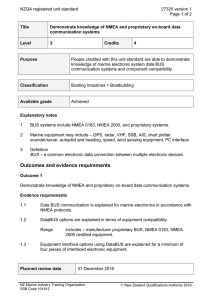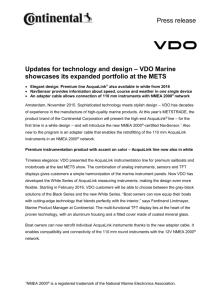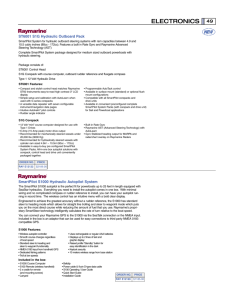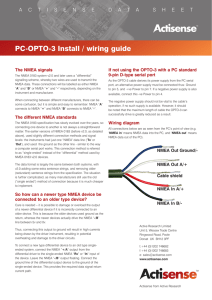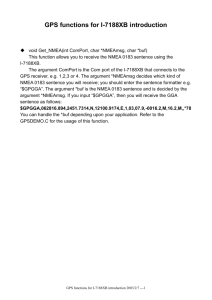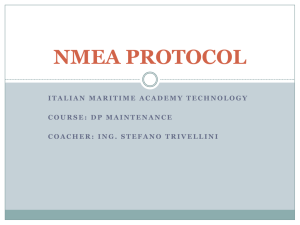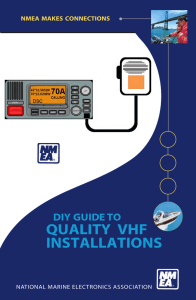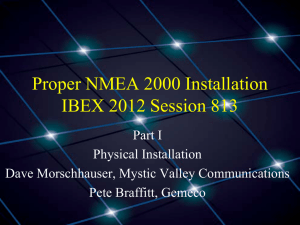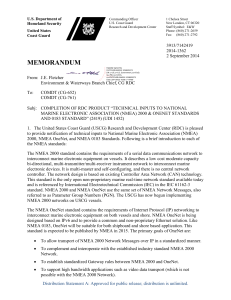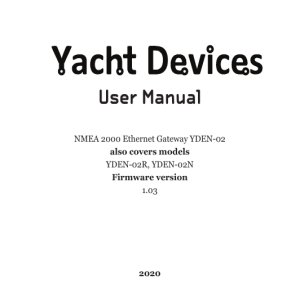Interfacing a PC with a Raymarine Multifunction Display
advertisement
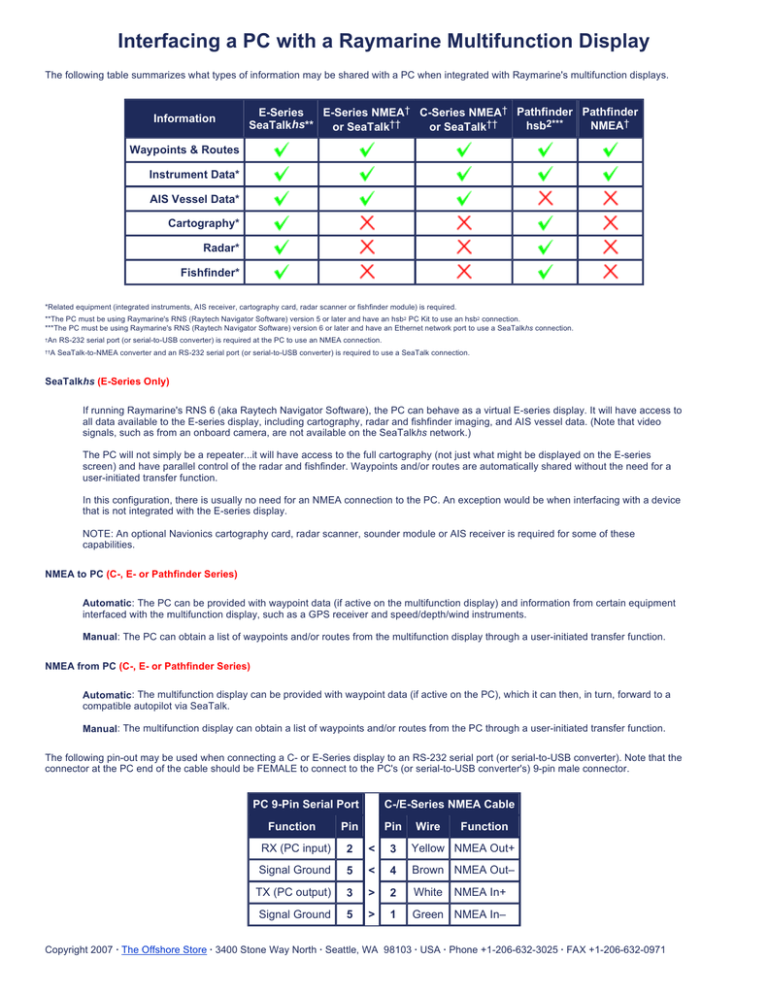
Interfacing a PC with a Raymarine Multifunction Display The following table summarizes what types of information may be shared with a PC when integrated with Raymarine's multifunction displays. Information E-Series E-Series NMEA† C-Series NMEA† Pathfinder Pathfinder SeaTalkhs** hsb2*** NMEA† or SeaTalk†† or SeaTalk†† Waypoints & Routes Instrument Data* AIS Vessel Data* Cartography* Radar* Fishfinder* *Related equipment (integrated instruments, AIS receiver, cartography card, radar scanner or fishfinder module) is required. **The PC must be using Raymarine's RNS (Raytech Navigator Software) version 5 or later and have an hsb2 PC Kit to use an hsb2 connection. ***The PC must be using Raymarine's RNS (Raytech Navigator Software) version 6 or later and have an Ethernet network port to use a SeaTalkhs connection. †An ††A RS-232 serial port (or serial-to-USB converter) is required at the PC to use an NMEA connection. SeaTalk-to-NMEA converter and an RS-232 serial port (or serial-to-USB converter) is required to use a SeaTalk connection. SeaTalkhs (E-Series Only) If running Raymarine's RNS 6 (aka Raytech Navigator Software), the PC can behave as a virtual E-series display. It will have access to all data available to the E-series display, including cartography, radar and fishfinder imaging, and AIS vessel data. (Note that video signals, such as from an onboard camera, are not available on the SeaTalkhs network.) The PC will not simply be a repeater...it will have access to the full cartography (not just what might be displayed on the E-series screen) and have parallel control of the radar and fishfinder. Waypoints and/or routes are automatically shared without the need for a user-initiated transfer function. In this configuration, there is usually no need for an NMEA connection to the PC. An exception would be when interfacing with a device that is not integrated with the E-series display. NOTE: An optional Navionics cartography card, radar scanner, sounder module or AIS receiver is required for some of these capabilities. NMEA to PC (C-, E- or Pathfinder Series) Automatic: The PC can be provided with waypoint data (if active on the multifunction display) and information from certain equipment interfaced with the multifunction display, such as a GPS receiver and speed/depth/wind instruments. Manual: The PC can obtain a list of waypoints and/or routes from the multifunction display through a user-initiated transfer function. NMEA from PC (C-, E- or Pathfinder Series) Automatic: The multifunction display can be provided with waypoint data (if active on the PC), which it can then, in turn, forward to a compatible autopilot via SeaTalk. Manual: The multifunction display can obtain a list of waypoints and/or routes from the PC through a user-initiated transfer function. The following pin-out may be used when connecting a C- or E-Series display to an RS-232 serial port (or serial-to-USB converter). Note that the connector at the PC end of the cable should be FEMALE to connect to the PC's (or serial-to-USB converter's) 9-pin male connector. PC 9-Pin Serial Port Function C-/E-Series NMEA Cable Pin Pin Wire Function RX (PC input) 2 < 3 Yellow NMEA Out+ Signal Ground 5 < 4 Brown NMEA Out– TX (PC output) 3 > 2 White Signal Ground 5 > 1 Green NMEA In– NMEA In+ Copyright 2007 · The Offshore Store · 3400 Stone Way North · Seattle, WA 98103 · USA · Phone +1-206-632-3025 · FAX +1-206-632-0971