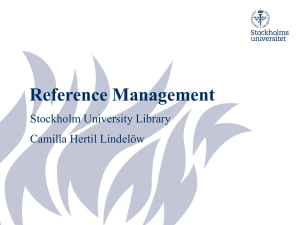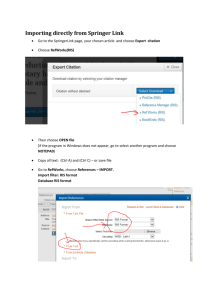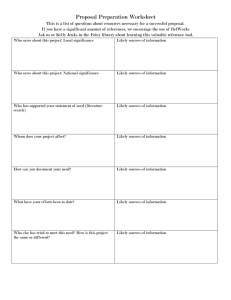Converting a Microsoft Word File (.doc)
advertisement
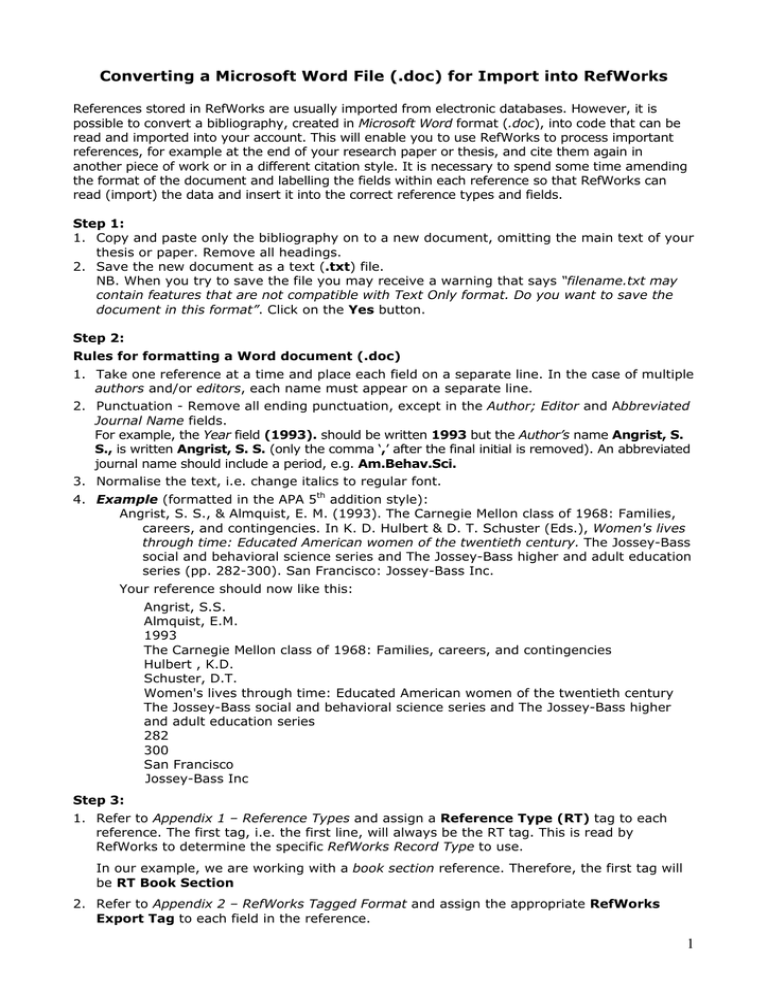
Converting a Microsoft Word File (.doc) for Import into RefWorks References stored in RefWorks are usually imported from electronic databases. However, it is possible to convert a bibliography, created in Microsoft Word format (.doc), into code that can be read and imported into your account. This will enable you to use RefWorks to process important references, for example at the end of your research paper or thesis, and cite them again in another piece of work or in a different citation style. It is necessary to spend some time amending the format of the document and labelling the fields within each reference so that RefWorks can read (import) the data and insert it into the correct reference types and fields. Step 1: 1. Copy and paste only the bibliography on to a new document, omitting the main text of your thesis or paper. Remove all headings. 2. Save the new document as a text (.txt) file. NB. When you try to save the file you may receive a warning that says “filename.txt may contain features that are not compatible with Text Only format. Do you want to save the document in this format”. Click on the Yes button. Step 2: Rules for formatting a Word document (.doc) 1. Take one reference at a time and place each field on a separate line. In the case of multiple authors and/or editors, each name must appear on a separate line. 2. Punctuation - Remove all ending punctuation, except in the Author; Editor and Abbreviated Journal Name fields. For example, the Year field (1993). should be written 1993 but the Author’s name Angrist, S. S., is written Angrist, S. S. (only the comma ‘,’ after the final initial is removed). An abbreviated journal name should include a period, e.g. Am.Behav.Sci. 3. Normalise the text, i.e. change italics to regular font. 4. Example (formatted in the APA 5th addition style): Angrist, S. S., & Almquist, E. M. (1993). The Carnegie Mellon class of 1968: Families, careers, and contingencies. In K. D. Hulbert & D. T. Schuster (Eds.), Women's lives through time: Educated American women of the twentieth century. The Jossey-Bass social and behavioral science series and The Jossey-Bass higher and adult education series (pp. 282-300). San Francisco: Jossey-Bass Inc. Your reference should now like this: Angrist, S.S. Almquist, E.M. 1993 The Carnegie Mellon class of 1968: Families, careers, and contingencies Hulbert , K.D. Schuster, D.T. Women's lives through time: Educated American women of the twentieth century The Jossey-Bass social and behavioral science series and The Jossey-Bass higher and adult education series 282 300 San Francisco Jossey-Bass Inc Step 3: 1. Refer to Appendix 1 – Reference Types and assign a Reference Type (RT) tag to each reference. The first tag, i.e. the first line, will always be the RT tag. This is read by RefWorks to determine the specific RefWorks Record Type to use. In our example, we are working with a book section reference. Therefore, the first tag will be RT Book Section 2. Refer to Appendix 2 – RefWorks Tagged Format and assign the appropriate RefWorks Export Tag to each field in the reference. 1 Rules for assigning tags 1. Author Field: The A1 tag is repeated for each author in the records. Author formats are as follows: Author names should be entered last name first followed by a comma, first name (or first initial followed by a period), and middle initial followed by a period. Examples: A1 Green,Adam J.,Dr. A1 Smith,J.R. A1 Luck,Emma 2. Publication Date Free Form: This field is used for date information such as a season or month and day. Year data is solely placed in the year field, i.e. YR 2003 3. Keyword Field: The K1 keyword field is repeated for each keyword or phrase. 4. Title Field: Remove periods from the end of the titles. 3. Page Fields: There are 2 tags for the page fields SP is the tag for the starting page and should only contain this information. The OP tag should be used for any additional pages or page information. 4. The completed tagged reference should look like the example below: RT Book Section A1 Angrist, S.S. A1 Almquist, E.M. YR 1993 T1 The Carnegie Mellon class of 1968: Families, careers, and contingencies A2 Hulbert , K.D. A2 Schuster, D.T. T2 Women's lives through time: Educated American women of the twentieth century T3 The Jossey-Bass social and behavioral science series and The Jossey-Bass higher and adult education series SP 282 OP 300 PP San Francisco PB Jossey-Bass Inc 5. It is important that you: − insert a line space between the end of one reference and the start of the next to properly separate each set of data. If you fail to do this, RefWorks is unable to read (import) the individual references properly and will combine them into one record entry. − insert a space between the RefWorks Export Tag and the data in the field. If you fail to do this, for example the title line looks like this – T1The Carnegie Mellon class of 1968: Families, careers, and contingencies, RefWorks will combine the Author and Title fields. 6. Continue this process until all references are tagged. 7. Save the file as text (.txt). Step 4: 1. Login to your account in RefWorks. 2. From the References menu select Import. 3. From the Import Filter/Data Source drop-down menu select RefWorks Tagged Format. The Database field will change automatically to Tagged Format. 4. Make sure that the Import Data from the following Text File radio button is selected. Browse to find and select your text file. Click on the Import button. 2 Appendix 1 - RefWorks Reference Types Reference Types (RT) RT Tag is the reference type identifier and must be present as the first tag (line) for each reference in your text file, e.g. RT Journal Electronic Choose from the following reference type indicators: Abstract Artwork Bills/Resolutions Book, Section Book, Edited Book, Whole Case/Court Decisions Computer Program Conference Proceeding Dissertation/Thesis Dissertation/Thesis, Unpublished Generic Grant Hearing Journal Journal, Electronic Laws/Statutes Magazine Article Map Monograph Motion Picture Music Score Newspaper Article Online Discussion Forum Patent Personal Communication Report Sound Recording Unpublished Material Video/DVD Web Page 3 Appendix 2 - RefWorks Export Tags RT ID A1 T1 JF JO YR FD VO IS SP OP K1 AB NO A2 T2 ED PB PP A3 A4 A5 T3 SN AV AD AN LA CL SF OT LK DO CN DB DS IP RD ST U1 U2 U3 U4 U5 UL SL LL CR WT A6 WV WP Reference Type Reference Identifier Primary Authors Primary Title (Main Title e.g. article title, book title or chapter in edited book) Periodical Full Periodical Abbrev Publication Year Publication Data, Free Form Volume Issue Start Page Other Pages Keyword Abstract Notes Secondary Authors (Editors) Secondary Title (Title of book or serial in which the publication is published) Edition Publisher Place of Publication Tertiary Authors (Series Editors) Quaternary Authors (Translators) Quinary Authors (Compilers) Tertiary Title (Series Title) ISSN/ISBN Availability Author Address Accession Number Language Classification Subfile/Database Original Foreign Title Links Document Object Index Call Number Database Data Source Identifying Phrase Retrieved Date Shortened Title User 1 User 2 User 3 User 4 User 5 URL Sponsoring Library Sponsoring Library Location Cited References Website Title Website Editors Website version Date of Electronic Publication 4