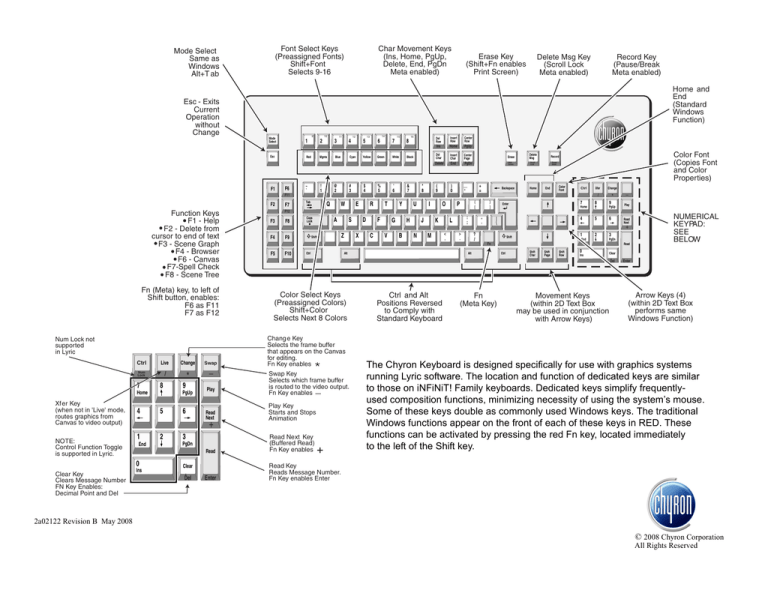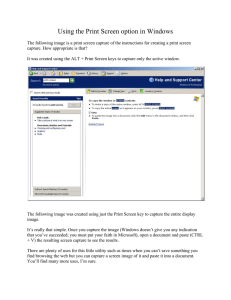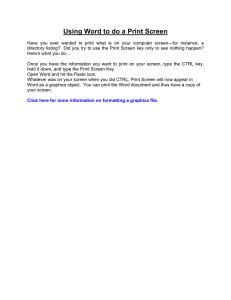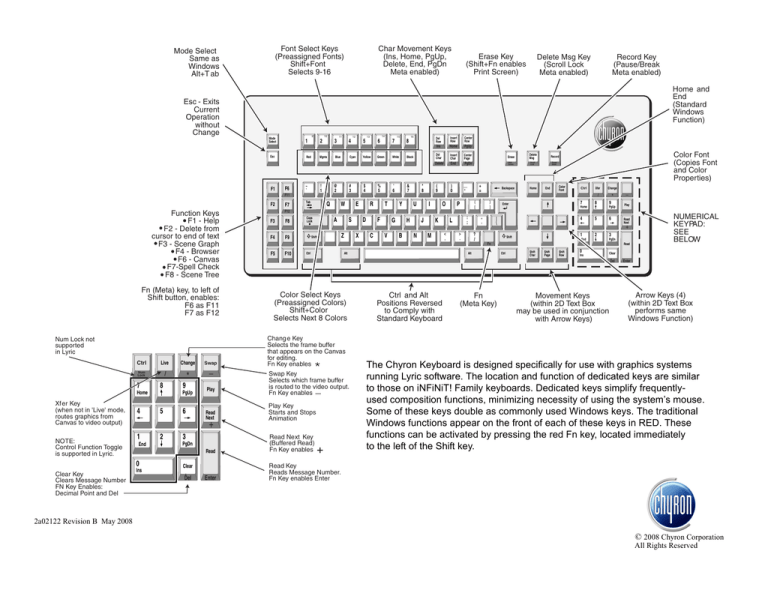
Font Select Keys
(Preassigned Fonts)
Shift+Font
Selects 9-16
Mode Select
Same as
Windows
Alt+T ab
Char Movement Keys
(Ins, Home, PgUp,
Delete, End, PgDn
Meta enabled)
Erase Key
(Shift+Fn enables
Print Screen)
Delete Msg Key
(Scroll Lock
Meta enabled)
Record Key
(Pause/Break
Meta enabled)
Home and
End
(Standard
Windows
Function)
Esc - Exits
Current
Operation
without
Change
9
Mode
Select
1
Esc
F1
Red
F6
10
2
Mgnta
~
`
11
12
3
!
1
Blue
Cyan
@
2
14
13
5
4
6
Yellow
#
3
$
4
15
Green
Black
White
%
5
16
8
7
'
6
&
7
*
8
Del
Row
Insert
Row
Center
Row
Ins
Home
PgUp
Del
Char
Insert
Char
Center
Page
Erase
Delete
Msg
Record
Delete
End
PgDn
Print
Screen
Scroll
Lock
Pause/
Break
(
9
)
0
__
-
+
=
Backspace
Home
End
Color Font
(Copies Font
and Color
Properties)
Color
Font
Ctrl
Xfer
F2
Function Keys
F1 - Help
F2 - Delete from
cursor to end of text
F3 - Scene Graph
F4 - Browser
F6 - Canvas
F7-Spell Check
F8 - Scene Tree
Fn (Meta) key, to left of
Shift button, enables:
F6 as F11
F7 as F12
Num Lock not
supported
in Lyric
Ctrl
Live
Num
Lock
/
7
8
Home
Xf er Key
(when not in 'Live' mode,
routes graphics from
Canvas to video output)
NOTE:
Control Function Toggle
is supported in Lyric.
*
9
PgUp
4
5
6
1
2
3
Swap
_
Play
End
Ins
W
E
R
T
Y
U
I
O
{
[
P
}
]
7
Enter
*
8
Home
9
PgUp
_
Play
F12
F3
F4
F8
Caps
Lock
F9
A
Shift
S
Z
D
X
F
C
G
V
H
B
J
N
K
M
:
;
L
<
,
>
.
4
|
\
"
'
5
6
F5
F10
Ctrl
Alt
?
/
1
Shift
Color Select Keys
(Preassigned Colors)
Shift+Color
Selects Next 8 Colors
Chang e Key
Selects the frame buffer
that appears on the Canvas
for editing.
Fn Key enables
Swap Key
Selects which frame buffer
is routed to the video output.
Fn Key enables
Read Next Key
(Buffered Read)
Fn Key enables
Enter
Read Key
Reads Message Number.
Fn Key enables Enter
Alt
Ctrl and Alt
Positions Reversed
to Comply with
Standard Keyboard
Fn
(Meta Key)
Read
Next
+
End
2
3
PgDn
Fn
Read
Clear
.
Q
Play Key
Starts and Stops
Animation
PgDn
Del
Tab
Read
Next
+
0
Clear Key
Clears Message Number
FN Key Enables:
Decimal Point and Del
Change
F7
Change
/
F11
Read
Ctrl
Shift
Char
Shift
Page
Shift
Row
0
Ins
Movement Keys
(within 2D Text Box
may be used in conjunction
with Arrow Keys)
NUMERICAL
KEYPAD:
SEE
BELOW
Clear
.
Del
Enter
Arrow Keys (4)
(within 2D Text Box
performs same
Windows Function)
The Chyron Keyboard is designed specifically for use with graphics systems
running Lyric software. The location and function of dedicated keys are similar
to those on iNFiNiT! Family keyboards. Dedicated keys simplify frequentlyused composition functions, minimizing necessity of using the system’s mouse.
Some of these keys double as commonly used Windows keys. The traditional
Windows functions appear on the front of each of these keys in RED. These
functions can be activated by pressing the red Fn key, located immediately
to the left of the Shift key.
2a02122 Revision B May 2008
© 2008 Chyron Corporation
All Rights Reserved
CTRL+N
CTRL+O
CTRL+S
CTRL+X
CTRL+C
Open new Canvas
Open existing Lyric message
File save
Cut
Copy
Shift page up
Shift page down
Shift page left
Shift page right
Super shift page down
Redo
CTRL+ALT+UP ARROW
CTRL+ALT+DOWN ARROW
CTRL+ALT+LEFT ARROW
CTRL+ALT+RIGHT ARROW
SHIFT+CTRL+ALT+DOWN
ARROW
SHIFT+CTRL+ALT+LEFT
ARROW
SHIFT+CTRL+ALT+RIGHT
ARROW
ALT+F1
CTRL+V
Paste
CTRL+Z
Undo
CTRL+Y
CTRL+E
Erase (Open Erase dialog box)
ALT+F2
Center page
CTRL+Q
ALT+UP ARROW
Shift row up
CTRL+DELETE
Quick erase; entire Canvas.
Requests no confirmation
Delete object
ALT+DOWN ARROW
Shift row down
CTRL+G
CTRL+U
Group
Ungroup
ALT+LEFT ARROW
ALT+RIGHT ARROW
Shift row left
Shift row right
ALT+KEYS
0-9
ALT+SHIFT+KEYS
0-9
Ctrl <number>
Selects Browser font styles if
st
assigned; 1 of two groups
Selects Browser font styles if
nd
assigned; 2 of two groups
Select Color Palette
entries 1-10
Select Palette Entries 11-17
SHIFT+ALT+UP ARROW
Super shift row up
CTRL+Shift
<number>
ALT+F12
CTRL+A
Color/Font key
CTRL+H
F7
Select all 2D text in
active window
Find/Replace 2D text
Spell check
CTRL+TAB
Insert Tab in 2D Text row
ALT+F3
ALT+INSERT
Insert character/tab in 2D text row
Insert Row
ALT+DELETE
CTRL+W
SHIFT+CTRL+W
TAB
CTRL+B
Delete Row
Select Next 2D Window
Select Previous 2D Window
Toggles through open text
templates
Toggles through open text
templates in reverse order
Swap row with row above
CTRL+F
Swap row with row below
Enter
Add new row to 2D text template
Super shift page left
SHIFT+F10
ENTER (on Numeric keypad)
MINUS key on Numeric keypad
PLUS key on Numeric keypad
ALT+PLUS key on Numeric
Keypad
ALT+ENTER on Numeric keypad
Right-click
Msg. Read
Msg. Record
Msg. Read Next
Advance message number counter to next
available message
Msg. Read Previous
Super shift page right
ALT+F5
Delete message
Center row
ALT+MINUS on Numeric keypad
SHIFT+ALT+DOWN ARROW Super shift row down
Re-record message without
prompting user
CTRL+MINUS on Numeric keypad Equivalent to CTRL plus the Record key on
Chyron keyboard
Advance next keyframe on selected Node
ALT+NEXT FRAME BUTTON
on Canvas Transport controls
ALT+PREVIOUS FRAME
Advance previous keyframe on selected Node
BUTTON
on Canvas transport
controls
* (Multiply on Numerical keyboard) Selects Channel 1 or 2
/ (Divide on Numerical keyboard)
Transfers Canvas on PC monitor to current
active channel
ALT+ / (Divide)
Transfers Canvas on PC monitor to inactive
channel
CTRL+F11
LIVE mode On/Off
SHIFT+ALT+LEFT ARROW
ALT+PAGE UP
Play On Canvas
SHIFT+ALT+RIGHT ARROW Super shift row right
CTRL+ALT+PAGE UP
Play to Output if not in "Live" mode
CTRL+ARROW UP
CTRL+ARROW DOWN
CTRL+ARROW LEFT
Shift character up
Shift character down
Shift character left
ALT+HOME
ALT+END
Go to beginning of animation
Go to end of animation
CTRL+ARROW RIGHT
SHIFT+CTRL+ARROW UP
Shift character right
Super shift character up
SHIFT+CTRL+ARROW
DOWN
SHIFT+CTRL+ARROW LEFT
SHIFT+CTRL+ARROW
RIGHT
ALT+T
Home
End
CTRL+Home
Super shift character down
Super shift row left
Lyric Selected PC Keyboard Shortcuts SHIFT+TAB
CTRL+End
CTRL+ALT+*
Super shift character left
Super shift character right
Template Update
Moves cursor to beginning of row
Moves cursor to end of row
Moves cursor to beginning of
page
Moves cursor to end of last row
Toggle between Canvas/Output
(Lyric PRO only)
2a02122 Revision B May 2008