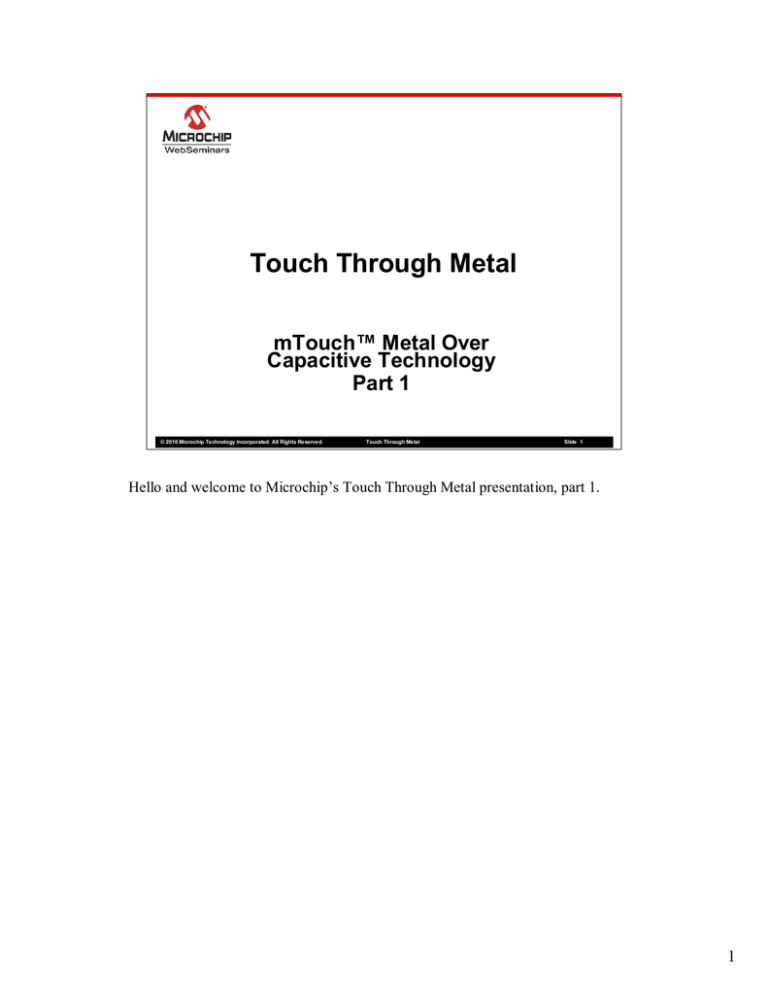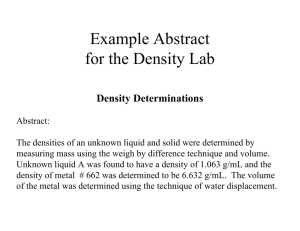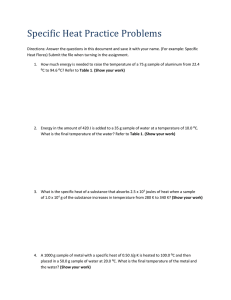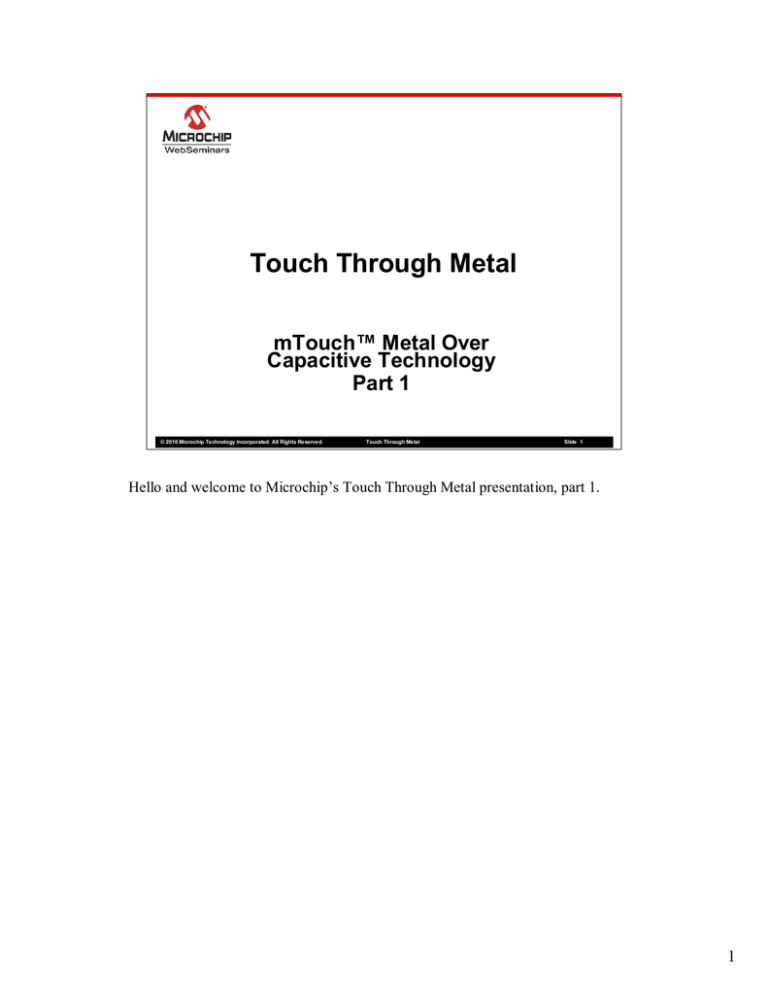
Touch Through Metal
mTouch™ Metal Over
Capacitive Technology
Part 1
© 2010 Microchip Technology Incorporated. All Rights Reserved.
Touch Through Metal
Slide 1
Hello and welcome to Microchip’s Touch Through Metal presentation, part 1.
1
Introduction & Agenda
Presenter
− Keith Curtis Technical Staff Engineer
Subject
− Implementing capacitive touch through a
metal cover
Approximately 25 minutes
This presentation is an introduction to
metal over capacitive
This presentation includes the
mechanical design section
© 2010 Microchip Technology Incorporated. All Rights Reserved.
Touch Through Metal
Slide 2
My name is Keith Curtis and I am a Technical Staff Engineer for Microchip.
Today we will be talking about implementing a capacitive touch system that
operates through a metal cover.
We will be talking approximately 25 minutes about both the basic system overview
and the requirements for a successful mechanical design.
Part 2 of the presentation will cover the electrical and firmware portion of the
design.
2
Training Objectives
At the end of the presentation, the student
should:
•
•
•
Understand the strengths of different
methods for detecting a user's touch
through metal
Understand the basic principals behind a
metal over Capacitive touch system
Understand the requirements for a
successful mechanical design
© 2010 Microchip Technology Incorporated. All Rights Reserved.
Touch Through Metal
Slide 3
Our first objective today will be explaining the various touch through metal
technologies available today, and their strengths and their limitations.
Next we will discuss the basic principals behind Microchip’s Metal over Capacitive
touch system.
And, finally, we will discuss the requirements for a successful mechanical design.
3
Why Touch Through Metal?
Easy to Clean
− Medical & Food Prep
Sealed User Interface
− Dust, Moisture, & Chemicals
Wear Resistance & Reliability
Requires an Actuation Force
− Gloves, Fingernails, Braille & Stylus
Stylish Look & Feel
© 2010 Microchip Technology Incorporated. All Rights Reserved.
Touch Through Metal
Slide 4
The first question that is typically asked, is “why touch through metal?”
Well, there are several good reasons:
1.
It is very easy to clean, making it a preferred interface option for both medical
and food preparation.
2.
It is sealed so dust, moisture, and chemicals are locked out of sensitive internal
electronics.
3.
The interface is very robust with both exceptional reliability and wear
resistance.
4.
The requirement for an actual actuation force, rather than just the presence of
the user’s finger, opens up the interface for gloves, fingernails, and a stylus for
actuation the button.
This also allows the system to be used in Braille applications for visually
impaired users.
5.
Finally, the stylish look and feel of a metal finish for the user interface is
visually appealing to customers.
4
Competing Technology 1
Piezo Sensors
− First touch through metal
technology
− Custom Piezo sensors
− Requires analog front end
Challenges
− Sensor cost
− Interface complexity
− Adhering sensors to metal
© 2010 Microchip Technology Incorporated. All Rights Reserved.
Touch Through Metal
Slide 5
OK, so touch through metal has several advantages, but aren’t there other
technologies that accomplish the same thing?
Yes, there are couple of alternatives. One is Piezo sensors which mount behind the
front panel. These sensors generate a positive pulse when the sensor is flexed
by the user’s press, and a negative pulse when released.
While these were the first sensors designed to work through metal, they do have
some limitations and challenges in their implementation:
1.
The sensor cost is significant.
2.
The analog circuitry to monitor the sensors is complex.
3.
Adhesion of the sensors to the metal cover requires a special adhesive.
4.
The sensors do not provide steady state information on the press of the sensor.
5
Competing Technology 2
Inductive Touch
− Second touch through
metal technology
− Simple spiral inductor
sensors
− Requires analog front end
Challenges
− Current consumption
− Interface complexity
− Mechanical design
© 2010 Microchip Technology Incorporated. All Rights Reserved.
Touch Through Metal
Slide 6
The next alternative is Microchip’s inductive touch technology. This technology
uses an inductive coil sensor behind the metal cover, sensing then the spacing
between the cover and the coil changes due to deflection from a user’s press.
It does have an advantage over the Piezo system in that the sensors are significantly
less expensive than the Piezo system. It also provides a steady state indication of
the deflection in the metal cover.
However, the system still requires a fairly complex analog front end and special
adhesives to bond the sensor PCB to the metal cover.
In addition, the sensing circuitry does draw 10s of milli amps to sense the
movement of the metal cover.
6
Competing Technology 3
Metal Over Capacitive
− Third touch through metal
technology
− Simple pad sensor
− Requires simple
ADC/CVD/CTMU interface
− Low power
Challenges
− Mechanical design
© 2010 Microchip Technology Incorporated. All Rights Reserved.
Touch Through Metal
Slide 7
Microchip’s Metal over Capacitive actually requires very little in the way of
interface electronics, requiring only an ADC or CTMU to perform the actual
conversion on the sensor.
The sensor design is just a button shaped pad suspended below the metal cover, and
the power requirements are only minimally higher than a traditional capacitive
touch system.
The system does require careful mechanical design to achieve low button press
pressures; however, the design is not any more complex than the Piezo or Inductive
touch system.
7
Theory of Operation
© 2010 Microchip Technology Incorporated. All Rights Reserved.
Touch Through Metal
Slide 8
Let’s talk now about the actual operation of the metal over capacitive touch system.
8
Theory of Operation
User presses on fascia causing
deformation
Target moves toward sensor
Closer target
increases
capacitance
© 2010 Microchip Technology Incorporated. All Rights Reserved.
Touch Through Metal
Slide 9
A metal over capacitive system uses the basic equation for capacitance, C = e0 er
Area / distance.
When the user presses on the target or cover, distance between the two plates of the
capacitor is decreased, resulting in a net increase in capacitance.
By careful mechanical design, we can set the actuation force by specifying the
thickness and elasticity of the cover material.
This combined with the spacing between the PCB and the target will determine the
unpressed and pressed capacitance of the system.
9
Traditional Cap Touch
Front Panel
Printed Circuit Board
© 2010 Microchip Technology Incorporated. All Rights Reserved.
Touch Through Metal
Slide 10
In a traditional touch system, the sensor is a simple pad on the top surface of the PCB.
An insulating cover is then place over the pad to provide protection and a mounting surface
for the interface markings.
10
Metal over Cap
Metal Front Panel
Spacer
Printed Circuit Board
© 2010 Microchip Technology Incorporated. All Rights Reserved.
Touch Through Metal
Slide 11
In a Metal over Capacitive system, the front cover is metal instead of glass or plastic, and a
spacer layer is introduced to suspend the sensor below the front panel.
This spacer is on the order of 3-5 mils thick and is typically built from an insulating
material.
All three layers are bonded together using an adhesive.
11
Metal Cover
Etched to Eliminate the Spacer Layer
Front Panel
Etching
Printed Circuit Board
© 2010 Microchip Technology Incorporated. All Rights Reserved.
Touch Through Metal
Slide 12
An alternative design is to back etch the metal cover, creating a hollow of sufficient depth
to provide the spacing between the sensor and the metal cover.
This is particularly useful in designs that have overly thick metal covers with insufficient
elasticity to allow sufficient deflection in response to the customer’s press.
This also simplifies the assembly of the system by eliminating the spacer layer and one glue
joint.
12
Plastic Cover
Spacer Part of the Molding
Front Panel
Metal Flashing
Printed Circuit Board
© 2010 Microchip Technology Incorporated. All Rights Reserved.
Touch Through Metal
Slide 13
A third option is to use a plastic cover, with an etched back hollow or spacer layer, and a
metal flashing on the underside of the plastic cover.
This does present a challenge in that the metal flashing must be grounded for the system to
operate.
If the flashing is not grounded, then the system is just a simple capacitive touch system.
While the flashing on the plastic cover can be extended to make contact with the system
ground, there is an alternative construction that gets around the problem.
Simply divide the sensor pad on the PCB in half and ground one side. Now the flashing on
the plastic cover provides a capacitive connection between the sensor and the sensor
ground.
13
Capacitive Voltage Divider
Using an ADC
A sensor press increases parallel
capacitance reducing VAVERAGE
CAD
VSENSOR =
* VDD
(CAD + CS + CF)
VSENSOR
PRESS
TIME
to ADC
CF
CS
CAD
SENSOR
© 2010 Microchip Technology Incorporated. All Rights Reserved.
TouchTouch
Sense
Through
Technology
Metal
Slide 14
To measure the capacitance of the sensor, we use the capacitive voltage divider or
CVD system.
This involves charging the sample/hold capacitance of the ADC input to a known
voltage, discharging the unknown capacitance of the sensor to zero volts, and then
connecting the sample/hold capacitance and the sensor. The resulting voltage
across the total capacitance (both sensor and Sample/hold) is then converted into a
digital value by the ADC.
Any shifts in the capacitance of the sensor will result in a shift in the resulting ADC
conversion value that the software can evaluate to determine a user’s touch.
14
The Mechanical Design
© 2010 Microchip Technology Incorporated. All Rights Reserved.
Touch Through Metal
Slide 15
As we mentioned earlier, this first presentation will also include the requirements
for a successful mechanical design for a metal over capacitice touch system.
15
Mechanical Deflection
Second Moment of Area (I) = (L x T3)/12
Deflection
(D) = (W x L3 x K1)/(192 x E x I)
Young’s Modulus (E)
Etching Factor K1
Stainless
2.0 x 1011
No Etch
1.225
Aluminum
7.0 x 1010
Spiral
3.370
Mild Steel
2.1 x 1011
Showerhead 22.000
Polycarbonate 2.8 x 109
Pattern
3.550
(33% skin thickness)
ABS plastic
2.4 x 109
© 2010 Microchip Technology Incorporated. All Rights Reserved.
Touch Through Metal
Slide 16
A metal over capacitive touch system relies on the sufficient deflection of the cover material to cause
a measurable shift in capacitance.
Typically the deviation must be a minimum of 5 microns for accurate touch detection.
To create a button with the right actuation force, it is necessary to understand the physics behind the
deflection of the cover.
If we consider a circular section of the metal cover, which is the diameter of the opening spacer
layer, we can model the deflection using the equations shown here.
The amount of force required to create a deflection of 5 microns is determined by:
1.
The dimensions of the plate, both the diameter L and the thickness T
2.
The Young’s modulus of the material
3.
And, any etching on the backside of the plate.
The first value is the second moment of area, which is determined by the physical size and shape of
the cover.
The second value is the actual deflection in response to touch pressure by the user. This is
determined by the Second Moment of are, the Young’s modulus of the material, back etching
and a proportionality constant of 192, which is determined by the shape of the section. 192 is
the constant for a circular section and is the only practical shape for a simple analysis.
16
Elasticity of the Target
Linear Region
− Hooke’s Law
F=-KX
Upper Limit is the
Yield Strength
− Permanent
deformation
− Fracture point
© 2010 Microchip Technology Incorporated. All Rights Reserved.
Touch Through Metal
Slide 17
This graph shows the different regions of force versus displacement for the
target/fascia of an inductive touch interface. Note that the blue region is elastic, i.e.
a displacement will spring back to its original state, but if you exceed the yield
strength the material will be permanently deformed.
What this means for a design is that both the yield strength and Young’s modulus
should be considered in a design. The elasticity of the material is important to
determine the sensitivity of the design, but the yield strength will determine the
maximum force that can be exerted on the sensor.
So it is important that mechanical design is involved early in the design so the
appropriate metal can be chosen for the design.
17
Deflection Design Tool
© 2010 Microchip Technology Incorporated. All Rights Reserved.
Touch Through Metal
Slide 18
15mm Sensor Versus
Spacer Thickness
Capacitance in pF
Capacitance 15mm
350
300
250
200
150
100
50
Spacer Thickness in um
© 2010 Microchip Technology Incorporated. All Rights Reserved.
Touch Through Metal
Slide 19
205
195
185
175
165
155
145
135
125
115
95
105
85
75
65
55
45
35
25
15
5
0
20mm Sensor Versus
Spacer Thickness
Capacitance in pF
Capacitance 20mm
600
500
400
300
200
100
Spacer Thickness in um
© 2010 Microchip Technology Incorporated. All Rights Reserved.
Touch Through Metal
Slide 20
205
195
185
175
165
155
145
135
125
115
95
105
85
75
65
55
45
35
25
5
15
0
15mm Sensor Shift Versus
Spacer Thickness
Shift with spacer thickness
% change in Capacitance
70.00%
60.00%
50.00%
40.00%
30.00%
20.00%
10.00%
20
.0
0
30
.0
0
40
.0
0
60
.0
0
80
.0
10 0
0.
0
12 0
0.
0
14 0
0.
0
16 0
0.
00
18
0.
0
20 0
0.
0
22 0
0.
0
24 0
0.
0
26 0
0.
0
28 0
0.
0
30 0
0.
00
32
0.
00
34
0.
0
36 0
0.
00
0.00%
Spacer thickness in um
Spacer thickness in um
© 2010 Microchip Technology Incorporated. All Rights Reserved.
Touch Through Metal
Slide 21
What if not possible???
22
Continued in Part 2
Implementing a capacitive touch
through a metal cover hardware
solution
Implementing a capacitive touch
through a metal cover software
solution
Handling noise considerations in the
electrical and software design
© 2010 Microchip Technology Incorporated. All Rights Reserved.
Touch Through Metal
Slide 23
Summary
This presentation provided a general
overview of metal over capacitive
This presentation also covered the
mechanical design of a metal over
capacitive system
This presentation is continued in the
next metal over capacitive webinar
Please provide feedback on this training
session through Microchip’s website
© 2010 Microchip Technology Incorporated. All Rights Reserved.
Touch Through Metal
Slide 24
Where to Get More Information
Weblinks
− mTouch™ Design Center
www.microchip.com/mTouch
Application Notes
− AN1325 - mTouch Metal Over Cap
Technology
− AN1298 - Capacitive Touch Using Only an
ADC (CVD)
© 2010 Microchip Technology Incorporated. All Rights Reserved.
Touch Through Metal
Slide 25
Trademarks
The Microchip name and logo, the Microchip logo, dsPIC, KeeLoq, KeeLoq logo,
MPLAB, PIC, PICmicro, PICSTART, PIC32 logo, rfPIC and UNI/O are registered
trademarks of Microchip Technology Incorporated in the U.S.A. and other
countries.
FilterLab, Hampshire, HI-TECH C, Linear Active Thermistor, MXDEV, MXLAB,
SEEVAL and The Embedded Control Solutions Company are registered
trademarks of Microchip Technology Incorporated in the U.S.A.
Analog-for-the-Digital Age, Application Maestro, CodeGuard, dsPICDEM,
dsPICDEM.net, dsPICworks, dsSPEAK, ECAN, ECONOMONITOR, FanSense, HITIDE, In-Circuit Serial Programming, ICSP, Mindi, MiWi, MPASM, MPLAB Certified
logo, MPLIB, MPLINK, mTouch, Octopus, Omniscient Code Generation, PICC,
PICC-18, PICDEM, PICDEM.net, PICkit, PICtail, REAL ICE, rfLAB, Select Mode,
Total Endurance, TSHARC, UniWinDriver, WiperLock and ZENA are trademarks of
Microchip Technology Incorporated in the U.S.A. and other countries.
SQTP is a service mark of Microchip Technology Incorporated in the U.S.A.
All other trademarks mentioned herein are property of their respective companies.
© 2010, Microchip Technology Incorporated, All Rights Reserved.
© 2010 Microchip Technology Incorporated. All Rights Reserved.
Touch Through Metal
Slide 26