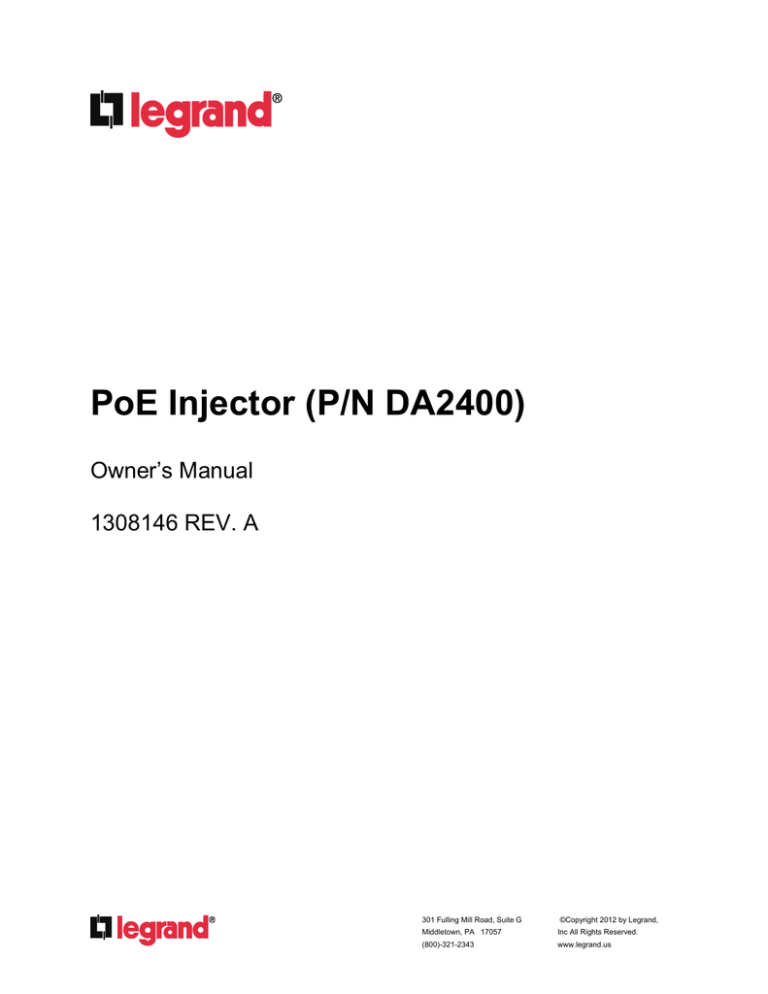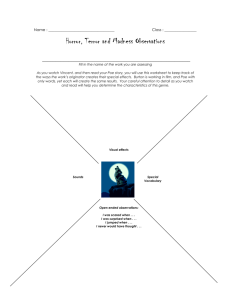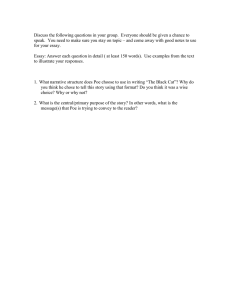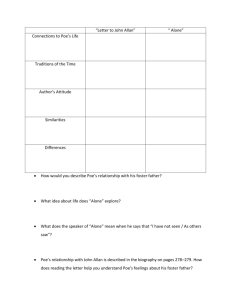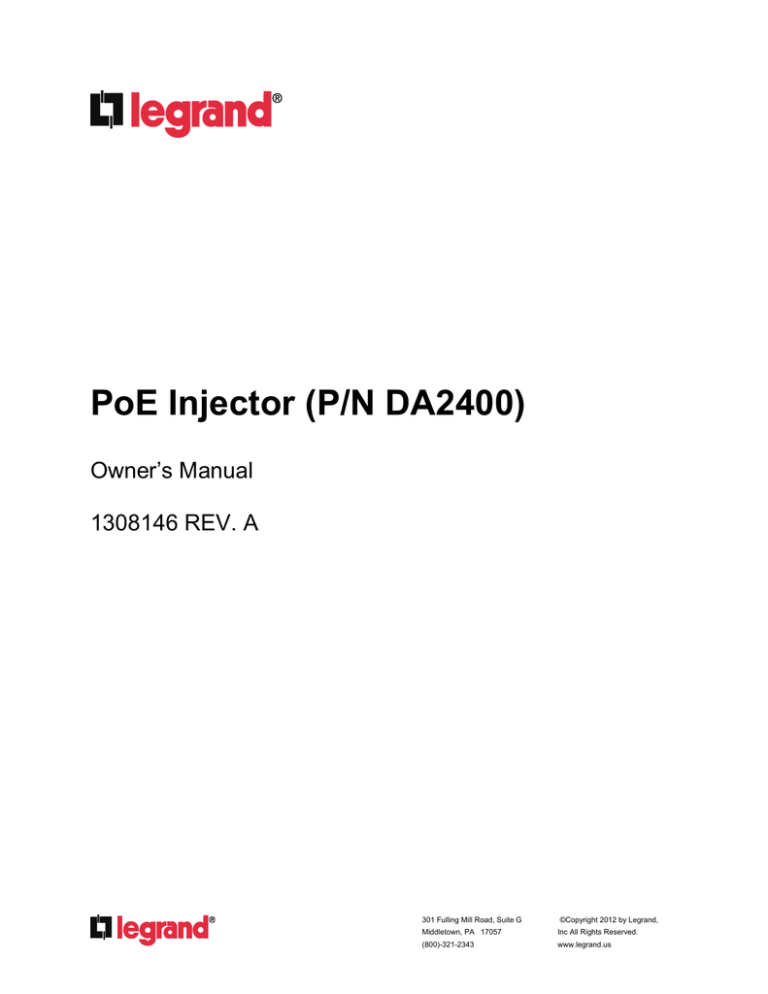
PoE Injector (P/N DA2400)
Owner’s Manual
1308146 REV. A
301 Fulling Mill Road, Suite G
Page i
©Copyright 2012 by Legrand,
Middletown, PA 17057
Inc All Rights Reserved.
(800)-321-2343
www.legrand.us
FCC Certifications
This equipment generates and uses radio frequency energy and if not installed and used properly, that is,
in strict accordance with the instructions provided with the equipment, may cause interference to radio
and TV communication. The equipment has been tested and found to comply with the limits for a Class A
computing device in accordance with the specifications in Subpart B of Part 15 of FCC rules, which are
designed to provide reasonable protection against such interference in a residential installation. However,
there is no guarantee that interference will not occur in a particular installation. If you suspect this
equipment is causing interference, turn your PoE Injector on and off while your radio or TV is showing
interference, if the interference disappears when you turn your PoE Injector off and reappears when you
turn it back on, there is interference being caused by the PoE Injector.
You can try to correct the interference by one or more of the following measures:
Reorient the receiving radio or TV antenna where this may be done safely.
To the extent possible, relocate the radio, TV or other receiver away from the PoE Injector.
Plug the PoE Injector into a different power outlet so that the PoE Injector and the receiver are on
different branch circuits.
If necessary, you should consult the place of purchase or an experienced radio/television technician for
additional suggestions.
CE Mark Warning
This is a class B device, In a domestic environment, this product may cause radio interference, in which
case the user may be required to take adequate measures.
All trademarks and brand names are the property of their respective proprietors.
Specifications are subject to change without prior notification.
301 Fulling Mill Road, Suite G
Page ii
©Copyright 2012 by Legrand,
Middletown, PA 17057
Inc All Rights Reserved.
(800)-321-2343
www.legrand.us
TABLE OF CONTENTS
1.0 Introduction ................................................................................................................ 1
1.1 Detailed Physical Description ............................................................................. 2
1.2 Installation ............................................................................................................ 3
301 Fulling Mill Road, Suite G
Page iii
©Copyright 2012 by Legrand,
Middletown, PA 17057
Inc All Rights Reserved.
(800)-321-2343
www.legrand.us
1.0 Introduction
The Legrand DA2400 4 Port PoE Injector (see Figure 1) provides full 48VDC power for any remote
IEEE 802.3af powered device, such as a third party Wireless Access Point, IP Phone, or IP Camera
over Cat 5 wiring. The DA2400 has four “Data” input RJ45 jacks and four “Data and Power” output
RJ45 jacks. The unit’s power is supplied by an included 48VDC 1.5A AC adapter.
The DA2400 is designed so that multiple units may be easily mounted to a separately available bracket
(P/N AC1025) in an On-Q style enclosure (see Figure 2) and each unit may also be individually wall
mounted, as it has keyhole slots on the rear of the case.
The DA2400 complies with IEEE 802.3 (Ethernet), IEEE 802.3u (Fast Ethernet), IEEE 802.3af (Power
over Ethernet) and 10/100Base-TX Ethernet standards.
Figure 1
Figure 2
301 Fulling Mill Road, Suite G
Page 1
©Copyright 2012 by Legrand,
Middletown, PA 17057
Inc All Rights Reserved.
(800)-321-2343
www.legrand.us
1.1 Detailed Physical Description
DA2400 Connection Area
Figure 3 shows the DA2400 connection area including:
Four Data Input RJ45 jacks
48VDC Power Input jack
Four Data and Power Output RJ45 jacks
Power LED – indicates DA2400 has input 48VDC power
Four Port LEDs – indicates that port is providing 48VDC power
Data &
Power
Output
Jacks
Data
Input
Jacks
STATUS
48VDC Input
Figure 3
NOTE: 48VDC Power is provided on pins 4 and 5 of the connected Cat 5 cable, and 0VDC is
provided on pins 7 and 8 of the connected Cat 5 cable.
301 Fulling Mill Road, Suite G
Page 2
©Copyright 2012 by Legrand,
Middletown, PA 17057
Inc All Rights Reserved.
(800)-321-2343
www.legrand.us
1.2 Installation
The DA2400 4 Port PoE Injector is best installed during new construction in two steps; at “rough-in”
after the Electricians are done, but prior to drywall being installed, and at “trim-out” after the drywall is
installed and painted. These steps are detailed below:
A. “Rough-in” steps:
1. A single dedicated Cat 5 should be run in the walls from the structured wiring enclosure
location in the home where the 4 Port PoE Injector will be installed to each location in the
home where an IEEE 802.3af device will be installed (leave extra cable at both ends).
NOTE: Run Cat 5 cable at least 12” from electrical cabling (preferably in a separate stud
cavity) and cross electrical cables at a 90° angle. Use loose Velcro-style cable ties for
bundling. If stapling is required, use specialty staples to avoid compressing the cable.
2. At the selected locations, refer to the installation instructions provided with the IEEE 802.3af
device for recommended use of electrical gang boxes or low voltage brackets, with the extra
Cat 5 cable in the box, or attached in such a way that it may be fished out after the drywall is
installed.
B. “Trim-out” steps:
1. The Cat 5 cable that was secured at each of the locations should be pulled out and
terminated with an RJ45 plug following standard TIA 568A recommendations and attached to
the IEEE 802.3af device which is then installed.
2. In the structured wiring enclosure the Cat 5 cables from the remote locations are terminated
with RJ45 plugs for direct connection to the DA2400 “Data and Power” output jacks once the
DA2400 is installed.
3. Each 4 Port PoE Injector is first attached to the separately available AC1025 bracket using
two of the eight screws provided with the bracket (see Figure 2) and then the bracket is
installed in the structured wiring enclosure by slipping the tabs into the square holes, and
using the push pins in round holes to secure the DA2400.
NOTE: Two of the air holes in each side of DA2400 are threaded to facilitate installation on
the AC1025 bracket.
4. Cat 5 patch cables (available separately) are then connected from an installed switch or
router to the “Data” ports on the 4-Port PoE Injector.
5. The 4 Port PoE Injector is powered with an AC to DC adapter which also needs to be
plugged in to an AC source.
NOTE: If the DA2400 is going to be wall mounted, use the keyhole slots on the rear of the
unit by hanging it on the screws that are first installed in the wall or on a piece of plywood.
301 Fulling Mill Road, Suite G
Page 3
©Copyright 2012 by Legrand,
Middletown, PA 17057
Inc All Rights Reserved.
(800)-321-2343
www.legrand.us