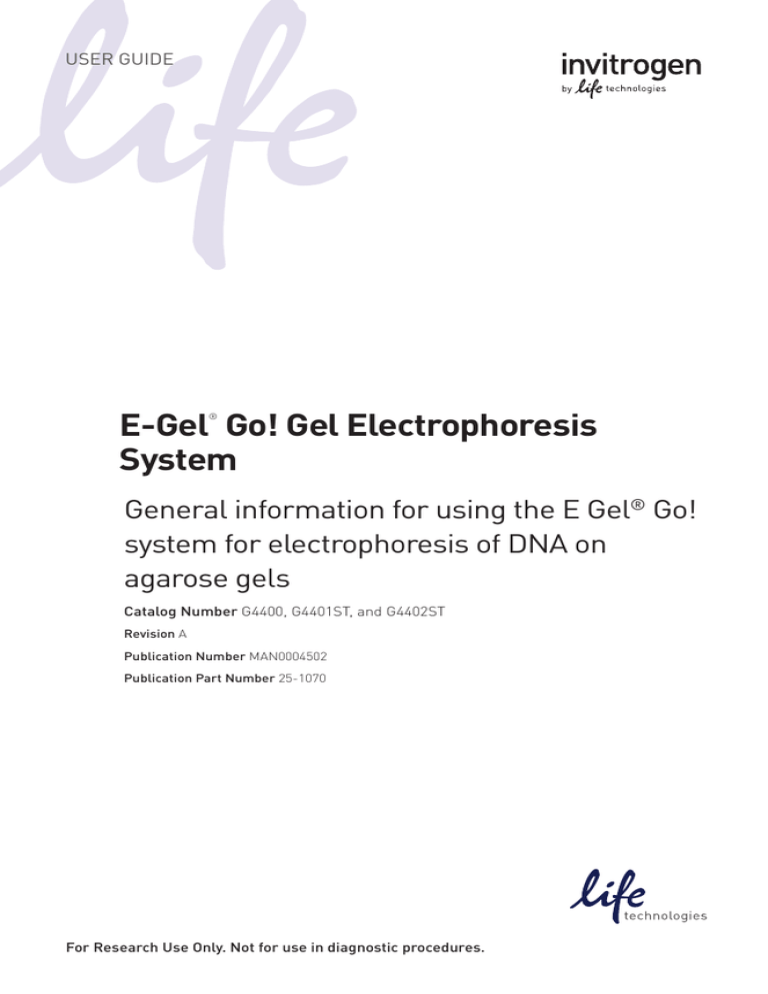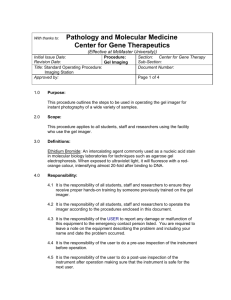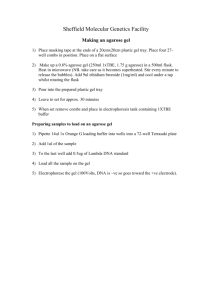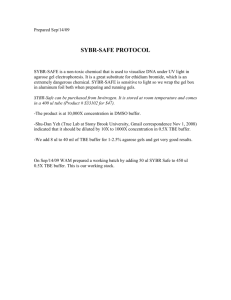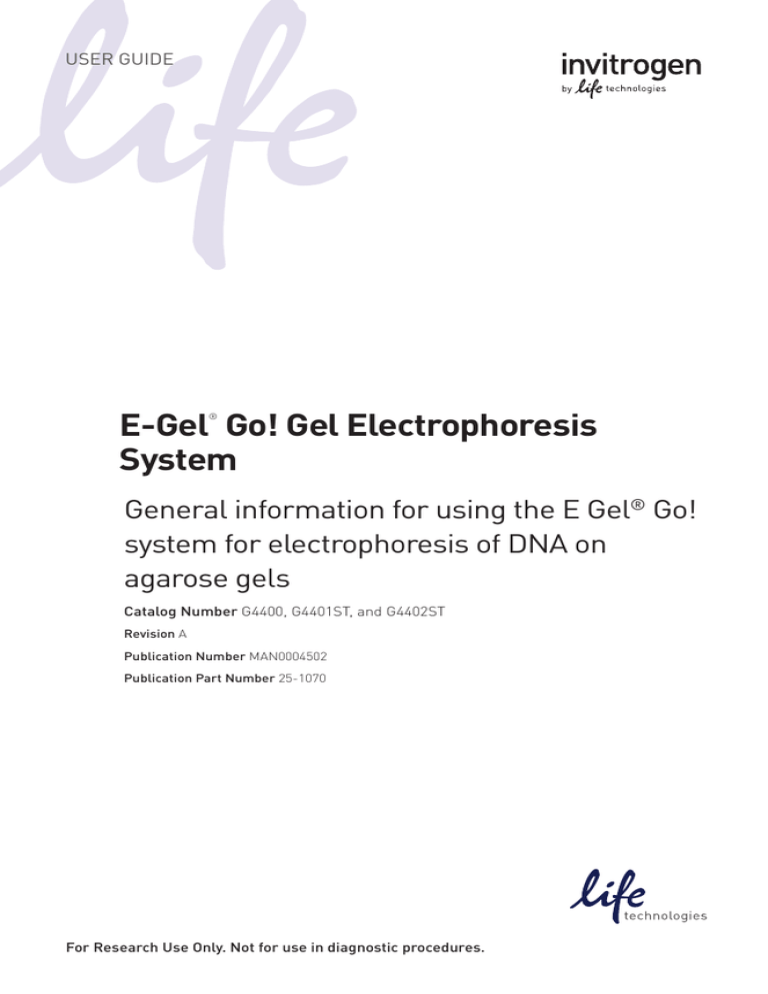
USER GUIDE
E-Gel Go! Gel Electrophoresis
System
®
General information for using the E Gel® Go!
system for electrophoresis of DNA on
agarose gels
Catalog Number G4400, G4401ST, and G4402ST
Revision A
Publication Number MAN0004502
Publication Part Number 25-1070
For Research Use Only. Not for use in diagnostic procedures.
For Research Use Only. Not for use in diagnostic procedures.
Information in this document is subject to change without notice.
DISCLAIMER
LIFE TECHNOLOGIES CORPORATION AND/OR ITS AFFILIATE(S) DISCLAIM ALL WARRANTIES
WITH RESPECT TO THIS DOCUMENT, EXPRESSED OR IMPLIED, INCLUDING BUT NOT LIMITED
TO THOSE OF MERCHANTABILITY, FITNESS FOR A PARTICULAR PURPOSE, OR NONINFRINGEMENT. TO THE EXTENT ALLOWED BY LAW, IN NO EVENT SHALL LIFE
TECHNOLOGIES AND/OR ITS AFFILIATE(S) BE LIABLE, WHETHER IN CONTRACT, TORT,
WARRANTY, OR UNDER ANY STATUTE OR ON ANY OTHER BASIS FOR SPECIAL, INCIDENTAL,
INDIRECT, PUNITIVE, MULTIPLE OR CONSEQUENTIAL DAMAGES IN CONNECTION WITH OR
ARISING FROM THIS DOCUMENT, INCLUDING BUT NOT LIMITED TO THE USE THEREOF.
IMPORTANT LICENSING INFORMATION
These products may be covered by one or more Limited Use Label Licenses. By use of these
products, you accept the terms and conditions of all applicable Limited Use Label Licenses.
TRADEMARKS
© 2014 Thermo Fisher Scientific Inc. All rights reserved. All trademarks are the property of
Thermo Fisher Scientific and its subsidiaries unless otherwise specified.
2
Contents
Introduction .................................................................................................. 4
Safety Information .............................................................................................. 4
Product Contents ................................................................................................ 5
Overview .............................................................................................................. 6
Methods ...................................................................................................... 11
Device Installation ............................................................................................ 11
General Guidelines .......................................................................................... 13
®
Running the E-Gel Go! Base ........................................................................ 15
Troubleshooting ................................................................................................ 19
Appendix A ................................................................................................. 20
Accessory Products ......................................................................................... 20
Technical Support ............................................................................................ 21
Purchaser Notification .................................... Error! Bookmark not defined.
Product Specifications ..................................................................................... 22
Appendix B: Safety ..................................................................................... 23
Safety Information ............................................................................................ 23
Product Regulatory Compliance .................................................................... 27
Electromagnetic Compatibility Notices .......................................................... 28
Explanation of Symbols and Warnings ......................................................... 31
3
Introduction
Safety Information
Before
starting
Before you begin using this product, or any installation
or service operation, please read the following safety
information.
Attention to these warnings will help prevent personal
injuries and damage to the products
It is your responsibility to use the product in an
appropriate manner. This product is designed for use
in laboratory environments or, if expressly permitted,
also in the field and must not be used in any way that
may cause personal injury or property damage.
You are responsible if the product is used for any
intention other than its designated purpose or in
disregard of Life Technologies instructions. Life
Technologies shall assume no responsibility for such
use of the product.
The product is used for its designated purpose if it is
used in accordance with its product documentation
and within its performance limits.
Using the product requires technical skills and a basic
knowledge of English. It is therefore essential that only
skilled and specialized staff or thoroughly trained
personnel with the required skills be allowed to use the
product.
Keep the basic safety instructions and the product
documentation in a safe place and pass them on to the
subsequent users.
Applicable local or national safety regulations and
rules for the prevention of accidents must be observed
in all work performed.
Continued on next page
4
Product Contents
Types of kits Two E-Gel® Go! Starter Kits are available to perform
electrophoresis with the E-Gel® Go! Base. Each kit
include the following components:
Component
G4401ST
G4402ST
®
1
1
®
E-Gel 1 Kb Plus DNA Ladder
1
1
E-Gel® Sample Loading Buffer (1X)
E-Gel Go! Base Kit
1
1
®
1
—
®
—
1
E-Gel Go! 1%, 10-pak
E-Gel Go! 2%, 10-pak
E-Gel® Go!
Base Kit
The E-Gel® Go! Base is available as part of the E-Gel®
Go! Starter Kit, or as a standalone item. The device
includes the following components:
Component
G4400
®
E-Gel Go! Base
1
Power Cord
1
Power Adaptors (for NA, UK, EU, AU)
4
Upon
receiving
instrument
Examine the device carefully for any damage incurred
during transit. Any damage claims must be filed with
the carrier. The warranty does not cover in-transit
damage.
Store the E-Gel® Sample Loading Buffer (1X) at 4˚C,
and all other components at room temperature.
CAUTION
Never turn on or connect to power any equipment
when there is evidence of mechanical damage, fire,
exposure to water, or structural damage.
Intended use For research use only. Not intended for human or
animal diagnostic or therapeutic uses.
5
Overview
E-Gel® Go!
Features
The E-Gel® Go! Base is an easy-to-use, programmable,
automated device designed to allow electrophoresis of
E-Gel® Go! agarose gel from Invitrogen. The E-Gel® Go!
Base is a blue light transilluminator and a power
supply in one device.
•
Device contains a built in blue light transilluminator enabling real time viewing of the bands
•
Gels contain a propriety DNA gel stain, with
•
High sensitivity – as low as 1.5 ng of DNA per band
•
Supplied as 1% and 2% pre-cast agarose gels
allowing fast, consistent, and high-resolution
separation of DNA fragments
•
Eliminates the need to prepare agarose gels and
buffers, and stain gels
The E-Gel® Go! Base offers:
• Built in power supply system, enabling a full run of
the E-Gel® Go! agarose gel in 15 minutes (power cord
supplied)
• Real-time integrated transilluminator combined with
an amber filter
• Device goes into sleep mode after 5 minutes when
not plugged in, or after 30 minutes when plugged in.
To restart the device from sleep mode, press the
Start button.
Continued on next page
6
Overview, Continued
E-Gel® Go!
Base
description
The E-Gel® Go! Base has a simple easy to use interface:
• A Start button to start programs and toggle between
time settings
• An LED Status Indicator Light to show the status of
the base
• Five LED Time Indicator Lights indicate the
duration of the run (5–20 minutes in 5 minute
increments, or “HR” 30 minute run)
• A Light button to turn the blue light transilluminator
on and off
• An LED Transilluminator Indicator just above the
Light button, to indicate the status of the blue light
transilluminator
• An amber filter unit integrated into the cover
E-Gel® Go! Base, top view (cover closed)
Amber
Filter
Time Indicator
Lights
Transilluminator
Indicator Light
Light Button
Status Indicator
Light
Start
Button
Continued on next page
7
Overview, Continued
E-Gel® Go!
Base
description,
continued
Opening the cover of the base reveals the blue light
transilluminator for monitoring the run in real time,
and the two electrode connections that make contact
with the E-Gel® Go! agarose gel cassette.
Additional features include:
•
An array of LED sources behind a blue filter that
emit high intensity blue light.
•
The blue light transilluminator has a switch that
automatically turns the light off after 2 minutes.
•
A power inlet to accommodate the power supply
cord supplied with the base, or the optional Car
Adaptor.
E-Gel® Go! Base, rear view (no cover)
Transilluminator
Light Source
Electrode (+)
Electrode (–)
Power Inlet
Continued on next page
8
Overview, Continued
Emission
spectrum of
blue light
transilluminator
Light from the array of 12 LED sources inside the
transilluminator passes through a blue filter
producing a single-intensity signal at
approximately 480 nm, effective for the excitation
of the proprietary blue light excitable fluorescent
nucleic acid stain used in E-Gel® Go! agarose gels.
The blue light transilluminator utilizes an intense
blue light for viewing gels, rather than UV light.
Therefore, the amber filter unit in the cover should
always be lowered to protect your eyes while
viewing gels.
Emission spectrum for the E-Gel® Safe Imager™
Real-time Transilluminator.
Continued on next page
9
Overview, Continued
E-Gel® Go!
Agarose Gel
Cassettes
The E-Gel® Go! agarose gel cassettes offers:
• Four 10 μL wells
• High sensitivity
• Fast run time, with full separation in 15 minutes
• Real time monitoring of the run
E-Gel® Go! Agarose Gel Cassette
Wells
Comb
10
Methods
Device Installation
Unpacking
instructions
Follow these instructions after unpacking the E-Gel®
Go! Base.
1. Remove the protective film from the surface of the
screens.
2. Remove the spacer taped to the blue filter.
Spacer
Installing
the E-Gel®
Go! Base
Follow these instructions to install the E-Gel® Go! Base.
1.
Place the E-Gel® Go! Base on a level surface, with
enough space around the device to allow air
circulation and prevent overheating.
2.
Verify that the power cord supplied with the device
is compatible with the local socket format. Contact
Technical Support (page 21) if the plug does not fit.
3.
Plug the connecting end of the power cord with the
transformer into the rear power inlet of the E-Gel®
Go! Base, and connect the power cord to the
electrical socket.
11
Device Installation, Continued
(Optional)
Using the
E-Gel® Go!
Base with
the car
adaptor
12
The E-Gel® Go! Car Adaptor can be used to provide
power to the E-Gel® Go! Base. To connect the E-Gel®
Go! Car Adaptor to the E-Gel® Go! Base, follow these
instructions:
1.
Connect the car adaptor cord to the car electrical
socket. A steady, green light illuminates on the
adaptor when it is properly connected.
2. Plug the connecting end of the car adaptor cord
into the rear power inlet of the E-Gel® Go! Base..
Note: Do not attempt to run the E-Gel® Go! Base while
operating your vehicle, and do not use the E-Gel® Go!
Base in a moving vehicle.
General Guidelines
Sample
preparation
1. Use 100 ng of total sample for optimal resolution.
Refer to the following table for details.
% Agarose
Gel
Single DNA
Band
Multiple DNA
Bands
Optimal
Sample
Amount
Maximum
Sample
Amount
1%
1.5–40 ng
1.5–20 ng/band
100 ng
200 ng
2%
1.5–150 ng
1.5–100 ng/band
100 ng
500 ng
2. Sample volume is 10 μL per well. If the sample
volume is lower than 10 μL, add 1X E-Gel® Loading
Dye, or deionized water to a final volume of 10 μL.
Do not exceed 10 μL because excess sample may
cause well-to-well contamination.
3. Prepare DNA samples in 1X E-Gel® Loading Dye or
deionized water.
4. Dilute high salt samples (certain restriction enzyme
and PCR buffers) 2 to 20-fold.
13
General Guidelines, Continued
Safety
information
Use this product only under the operating conditions,
and in the positions specified by Life Technologies
Corporation. See page 23 for additional safety
information.
Selecting
run times
Select the run time for electrophoresis before inserting
the E-Gel® Go! agarose gel cassette.
1. Press the Start button and keep the button
depressed to select the length of your run. An amber
LED illuminates next to the run time indicated on
the lid of the base.
Run times are pre-set to 5, 10, 15, and 20 minutes,
with a “HR” setting for higher resolution runs
(30 minutes) to separate bands that are similar in
size.
LED
Light
Press
Start
Note: The default run time setting is 15 minutes, or
the last setting used on the base (until the base goes
into sleep mode, after which it is reset to the default
setting).
2. Release the button when the desired run time is
reached.
14
Running the E-Gel® Go! Base
Loading and 1. Open the package and remove the gel. Gently
remove the comb from the gel.
running the
gel
2. Insert the E-Gel® Go! agarose gel cassette into the
E-Gel® Go! Base. The two electrodes on the right
side of the gel cassette must be in contact with the
two electrode connections on the base. The LED
Indicator Light illuminates with a steady red light
to show that the cassette is correctly inserted when
the cover is closed.
3.
Load 10 μL of prepared sample into sample wells.
4.
Load 10 μL of DNA ladder into the desired wells.
The recommended ladders are:
5.
•
E-Gel® 1kb plus ladder for E-Gel® Go! 1%
agarose gels.
•
E-Gel® 1 Kb Plus DNA Ladder or the E-Gel®
50 bp DNA Ladder for E-Gel® Go! 2% agarose
gels.
Load 10 μL of deionized water into any remaining
empty wells.
Continued on next page
15
Running the E-Gel® Go! Base, Continued
Loading and 6. Close the cover of the base.
running the
gel,
continued
Status
Indicator
Light
7.
Press the Start button to start the run. The red
Status Indicator light turns to a steady green light
to show the start of the run.
Do not wait more than 2 minutes between loading
the gel and starting electrophoresis.
Note: The lid must be closed for the run to start. If
the lid is opened during a run, the base (and
transilluminator) automatically stop, the device
beeps, and the Status Indicator Light blinks red.
Press Start to reset the device. Pressing Start a
second time starts the run from the originally
selected run time.
Continued on next page
16
Running the E-Gel® Go! Base, Continued
Loading and 8. If you want to view the bands while the gel runs,
press the Light button. The Transilluminator
running the
Indicator illuminates with a steady blue light when
gel,
the transilluminator is on. Pressing the button a
continued
second time turns the transilluminator off.
Note: Pressing the Light button when the lid is
open turns the transilluminator on. It is important
to only view the bands through an amber filter to
avoid overexposure of the eyes to blue light.
Transilluminator
Indicator Light
9.
As the run progresses, the amber LED lights next to
the run times turn off sequentially in 5 minute
increments to indicate the amount of time
remaining for the run. The run stops automatically
after the programmed time has elapsed. The end of
the run is signaled by a rapid beeping, and the
Status Indicator turning from green to a steady red.
Continued on next page
17
Running the E-Gel® Go! Base, Continued
Downstream
application
You are now ready to proceed to imaging or any other
application with the gel. To document results, any
standard imaging device may be used. For best results
use a blue light source and imaging setting for “SYBR”
dyes. It may also be possible to image the gel using
transillumination from the E-Gel® Go! Base depending
upon the optical configuration of your camera. If blue
light imaging is not possible, UV settings may be used
but the sensitivity might be compromised.
We recommend that you disconnect the E-Gel® Go!
Base from the electrical outlet when not in use for a
prolonged period of time.
Maintaining
E-Gel® Go!
18
Keep the surfaces of the E-Gel® Go! Base free of
contaminants. To clean, disconnect from power source
and wipe with a dry cloth, or a wet cloth with water
and mild soap or ethanol. Avoid damaging or
scratching the surface of the transilluminator with
abrasive cleaners, sharp instruments, or harsh solvents.
Do not attempt to open or service the bases. To honor
the warranty, bases should only be opened and
serviced by Invitrogen.
Troubleshooting
The table below provides some solutions to the
problems you might encounter when using the E-Gel®
Go! Base.
Observation
No current
Poor
resolution or
smearing of
bands
Reason
Cassette improperly
inserted or is defected
Sample overloaded
Solution
Remove the gel cassette and reinsert the cassette correctly, or try
using a fresh cassette.
Refer to Sample Preparation
(page 13) for appropriate loads.
Delay in starting
electrophoresis
Start the run within 2 minutes of
loading the gel.
High salt samples
Dilute your samples as described
in the E-Gel® Technical Guide.
Sample not loaded
properly or low
sample volume
loaded
Do not introduce bubbles while
loading samples. For proper
resolution, keep all sample
volumes uniform and load water
into empty wells.
Melted gel
Increased current due
to longer run times
Do not run the gel longer than
20 minutes, or 30 minutes for
“HR”.
Sample
leaking from
wells
Wells damaged
during comb removal
or gel loading
Be sure to remove the comb
gently without damaging the
wells.
Sample is over loaded
Load the recommended sample
volume (10 μL) per well.
No filter or wrong
filter set
Refer to E-Gel® Technical Guide
to determine the optimal filter set
to use, or contact the instrument
manufacturer for advice.
Optimize settings of your system
empirically.
You may need to change the
exposure time or gain setting.
High background,
suboptimal,
or no image
Photographic setting
not optimal
19
Appendix A
Accessory Products
Additional
products
Additional products available separately from
Invitrogen are listed in the table below. For more
information, visit our website
(www.lifetechnologies.com) or contact Technical
Support (page 21).
Product
Quantity
Catalog no.
®
1 unit
G4400
®
10 gels
G4410-01
®
20 gels
G4420-01
®
10 gels
G4410-02
®
E-Gel Go! 2%, 20-pak
20 gels
G4420-02
E-Gel® Go! Car Adaptor
1 adaptor
G4444
®
1.25 mL
10482055
®
500 µL
10488090
®
500 µL
10488099
E-Gel Go! Base
E-Gel Go! 1%, 10-pak
E-Gel Go! 1%, 20-pak
E-Gel Go! 2%, 10-pak
E-Gel Sample Loading Buffer
E-Gel 1 Kb Plus DNA Ladder
E-Gel 50 bp DNA Ladder
20
Technical Support
Obtaining
support
For the latest services and support information for all
locations, go to www.lifetechnologies.com
At the website, you can:
•
Access worldwide telephone and fax numbers to
contact Technical Support and Sales facilities
•
Search through frequently asked questions (FAQs)
•
Submit a question directly to Technical Support
(techsupport@lifetech.com)
•
Search for user documents, SDSs, vector maps and
sequences, application notes, formulations,
handbooks, certificates of analysis, citations, and
other product support documents
•
Obtain information about customer training
•
Download software updates and patches
Safety Data Sheets (SDSs) are available at
Safety Data
Sheets (SDS) www.lifetechnologies.com/support.
Certificate of
Analysis
The Certificate of Analysis provides detailed quality
control and product qualification information for each
product. Certificates of Analysis are available on our
website. Go to www.lifetechnologies.com/support and
search for the Certificate of Analysis by product lot
number, which is printed on the box.
Limited
warranty
Life Technologies and/or its affiliate(s) warrant their
products as set forth in the Life Technologies General
Terms and Conditions of Sale found on the Life
Technologies web site at
http://www.lifetechnologies.com/termsandconditions
If you have any questions, please contact Life
Technologies.
Continued on next page
21
Product Specifications
E-Gel® Go!
specifications
The specifications for the E-Gel® Go! Base are listed
below.
Viewing surface
dimensions:
E-Gel® Go! Base
dimensions:
Electrical Requirements:
Temperature:
LED life:
LED Specifications:
Adaptor Specifications:
Input:
Output:
22
3.5 cm × 6 cm
4.5 cm × 8 cm × 12 cm
100–240VAC 50/60Hz
0.6A
Ambient ±5˚C to 40˚C
50,000 hours
Array of LEDs emitting
at 480 ± 5 nm. The LEDs
used radiate less than 10
Lumens each at 200 mA.
Use only the UL Listed
adaptor supplied with
the E-Gel® Go! Base. The
adaptors are of “Limited
Power Source” in
accordance with Edition
2or 3 of UL/EN 60950-1
or equivalent
100–240 VAC, 50/60Hz,
0.6 A maximum
15 VDC, 1.2 A maximum
Appendix B: Safety
Safety Information
Tags and
their
meaning
The following signal words are used in the product
documentation in order to warn the reader about risks
and dangers.
Tag
DANGER
Meaning
Indicates a hazardous situation
which, if not avoided, will
result in death or serious injury.
WARNING
Indicates a hazardous situation
which, if not avoided, could
result in death or serious injury.
CAUTION
Indicates a hazardous situation
which, if not avoided, could
result in minor or moderate
injury.
NOTICE
Indicates the possibility of
incorrect operation which can
result in damage to the product.
The word ATTENTION may be
used synonymously.
Indicates that information
related to safety or system
proper information is provided.
Continued on next page
23
Safety Information, Continued
Installation
CAUTION
The product may be operated only under the operating
conditions and in the positions specified by Life
Technologies Corporation. The protection provided by
the equipment may be impaired if the equipment is
used in a manner not specified by Invitrogen.
The following are the required operating position and
conditions:
•
Do not place the product in a location where the
product's ventilation can be obstructed.
•
Do not place the product on heat-generating
surface or near heat emitting devices such heaters.
Verify that there is sufficient clearance between the
product and any other system that may exhaust
warm air.
•
The product operating ambient range is
temperature of 5–40°C (50–95 °F) and Relative
humidity of 20–80%. Life Technologies
recommends that an ambient temperature of
20–25 °C (68–77 °F) and relative humidity of
30–50% is maintained during normal operation as
this will result in better performance and longer
MTBF of the equipment. Temperature must not
exceed the maximum temperature specified above.
•
The product is for indoor use only
•
The product is for use in pollution degree 2
environment
•
A tolerance of ±10 % shall apply to the nominal
input voltage and ±3 % to the nominal frequency,
overvoltage category 2.
•
Mains plug is a disconnect device and must be
easily accessible.
•
Maximum operating altitude 2000 m asl,
Maximum transport altitude 4500 m asl.
Continued next page
24
Safety Information, Continued
Electrical
safety
DANGER
The following information on electrical safety must be
observed, failing to follow these instruction may result
in electric shock, fire and/or serious personal injury or
death.
• Prior to switching on the product, always ensure
that the nominal voltage setting on the product
matches the nominal voltage of the AC supply
network.
• Never remove the cover or any part of the housing.
Doing so will expose circuits and components and
can lead to injuries, fire or damage to the product.
• The product is not liquid-proof; therefore, the
equipment must be protected against penetration
by liquids. If the necessary precautions are not
taken, the user may suffer electric shock or the
product itself may be damaged, which can also lead
to personal injury.
• Never use the product under conditions in which
condensation has formed or can form in or on the
product, e.g. if the product has been moved from a
cold to a warm environment. Penetration by water
increases the risk of electric shock.
• Prior to cleaning the product, disconnect it
completely from the power supply. Use a soft, nonlinting cloth to clean the product. Never use
chemical cleaning agents such as alcohol, acetone or
diluents for cellulose lacquers.
25
Safety Information, Continued
Operation
CAUTION
The following information on electrical safety must be
observed, failing to follow these instruction may result
in electric shock, fire and/or serious personal injury or
death.
• Never attempt to open the housing of the device.
• If the LED remains on when the device cover is
open, do not stare directly at the light. Shut down
the device and contact Technical Support (page 21).
• Do not use the device while operating a moving
vehicle.
• Do not use the device in a moving vehicle.
Service
operation
requirements
WARNING
26
This product contains no user-serviceable parts. In
the event of an equipment malfunction, all repairs
must be performed either by Life Technologies or by
an authorized agent. It is the customer responsibility
to report the need for service to Life Technologies or
to one of the authorized agents. For service
information, contact Technical Support (page 21).
Servicing of this product or device is to be performed
by trained service personnel only
Product Regulatory Compliance
Product
safety
compliance
The E-Gel® Go! Base complies with the following
safety requirements:
Certification/
registrations/
declarations
TUV Listing (US/Canada)
•
IEC 61010-1 (International), CB Certificate &
Report including all international deviations.
The E-Gel® Go! Base complies with part 15 of the FCC
rules. Operation of the devices are subject to the
following conditions:
•
•
The device may not cause harmful interference
The device must accept any interference received,
including interference that may cause undesired
operation.
Life Technologies Israel Ltd., is the manufacturer and
owner of the TUV file. For more information, contact
Technical Support (page 21) or Life Technologies
Israel:
Life Technologies Israel Ltd.
12 Hamada St.
P.O. Box 4035
Rehovot, Israel 74103
27
Electromagnetic Compatibility Notices
Class A
notice
WARNING:
FCC (USA)
This device complies with Part 15 of the FCC Rules.
Operation is subject to the following two conditions:
(1) this device may not cause harmful interference,
and (2) this device must accept any interference
received, including interference that may cause
undesired operation.
This is a class A product. In a domestic environment
this product may cause radio interference in which
case the user may be required to take adequate
measures.
For questions related to the EMC performance of this
product, contact:
Life Technologies Israel Ltd.
12 Hamada St.
P.O. Box 4035
Rehovot, Israel 74103
This equipment has been tested and found to comply
with the limits for a Class A digital device, pursuant
to Part 15 of the FCC Rules. These limits are designed
to provide reasonable protection against harmful
interference in a residential installation. This
equipment generates, uses, and can radiate radio
frequency energy and, if not installed and used in
accordance with the instructions, may cause harmful
interference to radio communications. However,
there is no guarantee that interference will not occur
in a particular installation.
28
Electromagnetic Compatibility Notices,
Continued
FCC (USA)
If this equipment does cause harmful interference to
radio or television reception, which can be
determined by turning the equipment off and on, the
user is encouraged to try to correct the interference
by one or more of the following measures:
•
Reorient or relocate the receiving antenna.
•
Increase the separation between the equipment
and the receiver.
•
Connect the equipment to an outlet on a circuit
other than the one to which the receiver is
connected.
•
Consult the dealer or an experienced radio/TV
technician for help.
Any changes or modifications not expressly
approved by the grantee of this device could void the
user's authority to operate the equipment. The
customer is responsible for ensuring compliance of
the modified product.
Only peripherals (computer input/output devices,
terminals, printers, etc.) that comply with FCC Class
A or B limits may be attached to this computer
product. Operation with noncompliant peripherals is
likely to result in interference to radio and TV
reception.
All cables used to connect to peripherals must be
shielded and grounded. Operation with cables
connected to peripherals that are not shielded and
grounded may result in interference to radio and TV
reception.
29
Electromagnetic Compatibility Notices,
Continued
B.2.2 Industry
Canada
(ICES-003)
Cet appareil numérique respecte les limites bruits
radioélectriques applicables aux
appareils numériques de Classe A prescrites dans la
norme sur le matériel brouilleur:
“Appareils Numériques”, NMB-003 édictée par le
Ministre Canadian des Communications.
English translation of the notice above:
This digital apparatus does not exceed the Class A
limits for radio noise emissions from digital
apparatus set out in the interference-causing
equipment standard entitled
“Digital Apparatus”, ICES-003 of the Canadian
Department of Communications.
Europe (CE
declaration of
conformity)
30
This product has been tested in accordance to, and
complies with, the Low Voltage Directive
(2006/95/EC) and EMC Directive (2004/108/EC).
The product has been marked with the CE Mark to
illustrate its compliance.
Explanation of Symbols and Warnings
The CE mark symbolizes that the product conforms to
all applicable European Community provisions for
which this marking is required. The E-Gel® Go! Base
complies with the TUV Rhineland North America Inc.
regulation and European Community Safety
requirements. The E-Gel® Go! Base complies with
part 15 of the FCC rules. Operation of the E-Gel® Go!
Base is subject to the conditions described in this
manual. The protection provided by the equipment
may be impaired if the equipment is used in a manner
not specified by Invitrogen.
WEEE
The WEEE (Waste Electrical and Electronic
Equipment) symbol indicates that this product should
not be disposed of in unsorted municipal waste.
Follow local municipal waste ordinances for proper
disposal provisions to reduce the environmental
impact of WEEE. Visit
www.lifetechnologies.com/weee for collection and
recycling options.
The C-Tick symbol denotes that the device is compliant
with the electromagnetic compatibility (EMC) of the
Australian Communications Authority (ACA).
The Caution symbol denotes a risk of safety hazard.
Refer to accompanying documentation.
The E-Gel® Go! Base is classified as a Class 1 LED
product, which is indicated by the symbol to the left.
©2011 Life Technologies Corporation. All rights reserved. The trademarks
mentioned herein are the property of Life Technologies Corporation or
their respective owners.
31
For support visit
www.invitrogen.com/support or email techsupport@invitrogen.com
www.lifetechnologies.com
24 August 2014