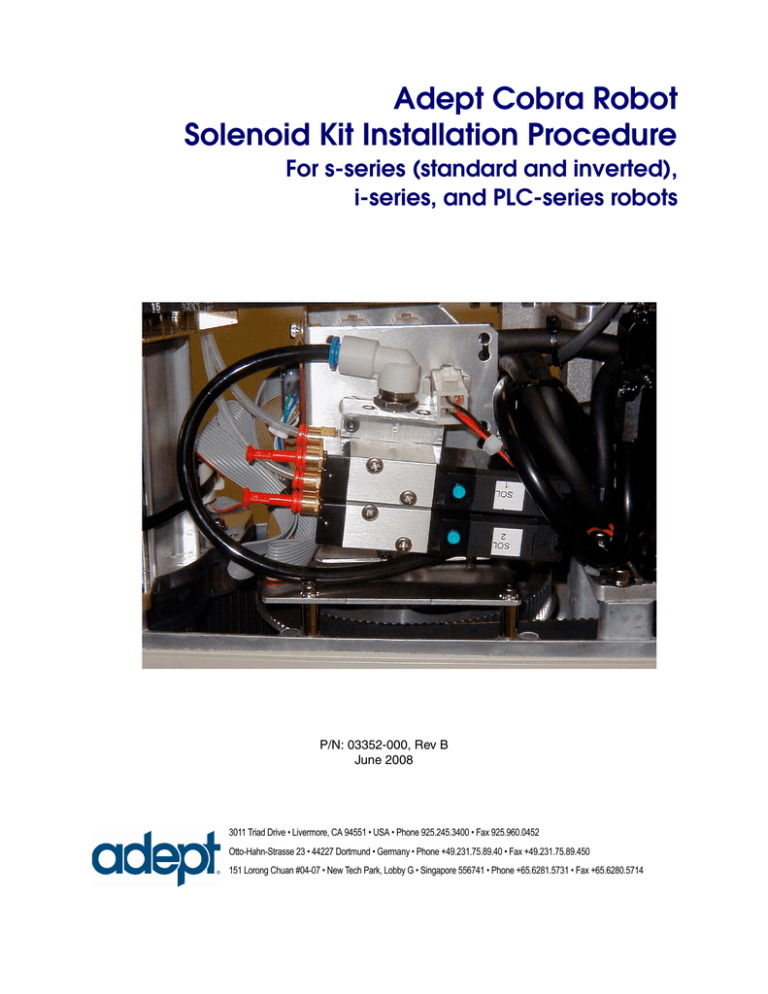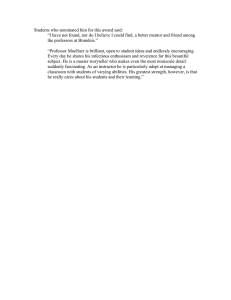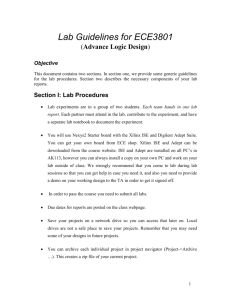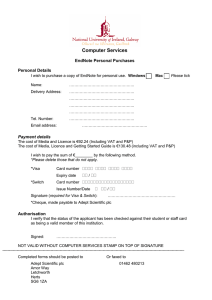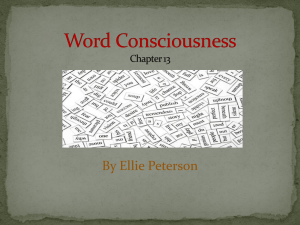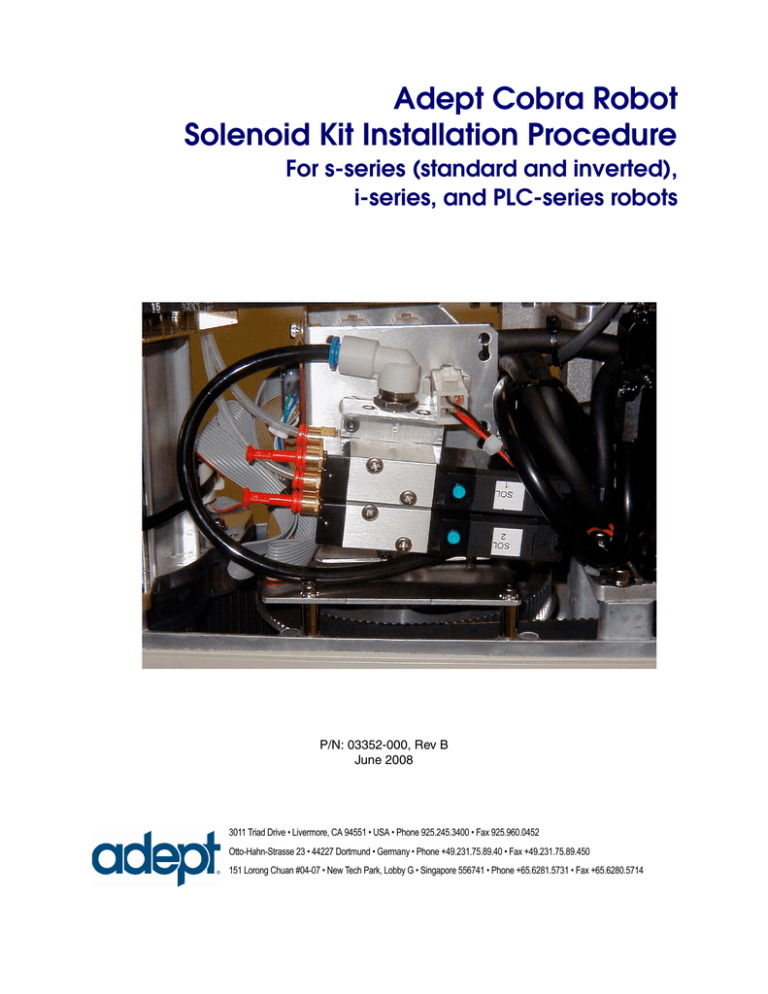
Adept Cobra Robot
Solenoid Kit Installation Procedure
For s-series (standard and inverted),
i-series, and PLC-series robots
P/N: 03352-000, Rev B
June 2008
3011 Triad Drive • Livermore, CA 94551 • USA • Phone 925.245.3400 • Fax 925.960.0452
Otto-Hahn-Strasse 23 • 44227 Dortmund • Germany • Phone +49.231.75.89.40 • Fax +49.231.75.89.450
151 Lorong Chuan #04-07 • New Tech Park, Lobby G • Singapore 556741 • Phone +65.6281.5731 • Fax +65.6280.5714
The information contained herein is the property of Adept Technology, Inc., and shall not be reproduced
in whole or in part without prior written approval of Adept Technology, Inc. The information herein is subject to change without notice and should not be construed as a commitment by Adept Technology, Inc. This
manual is periodically reviewed and revised.
Adept Technology, Inc., assumes no responsibility for any errors or omissions in this document. Critical
evaluation of this manual by the user is welcomed. Your comments assist us in preparation of future documentation. Please email your comments to: techpubs@adept.com.
Copyright © 2003−2008 by Adept Technology, Inc. All rights reserved.
Adept, the Adept logo, the Adept Technology logo, AdeptVision, AIM, Blox, Bloxview, FireBlox, Fireview,
HexSight, Meta Controls, MetaControls, Metawire, Soft Machines, and Visual Machines are registered trademarks of
Adept Technology, Inc. Brain on Board is a registered trademark of Adept Technology, Inc. in Germany.
ACE, ActiveV, Adept 1060 / 1060+, Adept 1850 / 1850 XP, Adept 540 Adept 560, Adept AnyFeeder, Adept Award,
Adept C40, Adept C60, Adept CC, Adept Cobra 350, Adept Cobra 350 CR/ESD, Adept Cobra 550, Adept 550
CleanRoom, Adept Cobra 600, Adept Cobra 800, Adept Cobra i600, Adept Cobra i800, Adept Cobra PLC server,
Adept Cobra PLC800, Adept Cobra s600, Adept Cobra s800, Adept Cobra s800 Inverted, Adept Cobra Smart600,
Adept Cobra Smart800, Adept DeskTop, Adept FFE, Adept FlexFeeder 250, Adept IC, Adept iSight, Adept Impulse
Feeder, Adept LineVision, Adept MB-10 ServoKit, Adept MC, Adept MotionBlox-10, Adept MotionBlox-40L, Adept
MotionBlox-40R, Adept MV Adept MV-10, Adept MV-19, Adept MV4, Adept MV-5, Adept MV-8, Adept OC,
Adept Python, Adept Quattro s650, Adept sDIO, Adept SmartAmp, Adept SmartAxis, Adept SmartController CS,
Adept SmartController CX, Adept SmartModule, Adept SmartMotion, Adept SmartServo, Adept sMI6, Adept sSight,
Adept Viper s650, Adept Viper s850, Adept Viper s1300, Adept Viper s1700, AdeptCartesian, AdeptCast,
AdeptForce, AdeptFTP, AdeptGEM, AdeptModules, AdeptMotion, AdeptMotion Servo, AdeptMotion VME,
AdeptNet, AdeptNFS, AdeptOne, AdeptOne-MV, AdeptOne-XL, Adept Quattro s650, AdeptRAPID, AdeptSight,
AdeptSix, AdeptSix 300, AdeptSix 300 CL, AdeptSix 300 CR, AdeptSix 600, AdeptTCP/IP, AdeptThree,
AdeptThree-MV, AdeptThree-XL, AdeptTwo, AdeptVision, AVI AdeptVision, AGS AdeptVision GV,
AdeptVision I, AdeptVision II, AdeptVision VME, AdeptVision VXL, AdeptVision XGS, AdeptVision XGS II,
AdeptWindows, AdeptWindows Controller, AdeptWindows DDE, AdeptWindows Offline Editor,
AdeptWindows PC, AIM Command Server, AIM Dispense, AIM PCB, AIM VisionWare, A-Series, FlexFeedWare,
HyperDrive, IO Blox, IO Blox, 88, MicroV+, MotionBlox, MotionWare, ObjectFinder, ObjectFinder 2000, PackOne,
PalletWare, sAVI, S-Series, UltraOne, V, V+ and VisionTeach are trademarks of Adept Technology, Inc.
Any trademarks from other companies used in this publication
are the property of those respective companies.
Printed in the United States of America
Robot Solenoid Kit
Installation Procedure
Introduction
This procedure describes how to mount the 24 V solenoid option kit onto Adept Cobra
s-series (standard and inverted), i-series, and PLC-series robots. The solenoid kit is
available as Adept p/n 02853-000.
NOTE: The solenoid kit option is NOT available for the IP-65 version of
these robots.
The robot has been prewired to accommodate a bank of two 24 VDC solenoid valves.
Power for the internal mounting is accessible via a connector mounted inside the outer
link cover (see Figure 1 on page 4). The signals actuating the valves are directly
switchable from V+ utilizing software signals 3001 and 3002. Refer to the SIGNAL
command in the V+ Language Reference Guide for additional information. The
Adept-supplied solenoids each draw a nominal 75 mA from 24 VDC.
The solenoid valve assembly consists of two independent valves (Valve #1 and Valve #2)
on a common manifold. The manifold supplies air at the user’s line pressure (28 psi
(0.19 MPa) minimum to 114 psi (0.786 MPa) maximum). Each valve has two output ports,
A and B. The output ports are arranged so that when Port A is pressurized, Port B is not
pressurized. Conversely, when Port B is pressurized, Port A is not. In the Adept Cobra
s-series robots, the air lines from Port A on each valve are plugged at the factory (at the
solenoid assembly).
The Solenoid Kit is available through Adept. Contact your Adept Sales Representative for
current price and availability.
Table 1. Air Pressure
Air Pressure (Psi)
Air Pressure (MPa)
28 - 114
0.19 - 0.786
Tools Required
• Assorted Allen drivers
• Cable ties
• Diagonal wire cutters
• Solenoid Valve Upgrade Kit (Adept p/n 02853-000)
Adept Cobra s600/s800 Robot Solenoid Kit Installation Procedure, Rev B
3
Robot Solenoid Kit Installation Procedure
Procedure
1. Turn off all power to the robot.
2. Remove three screws on each side of the outer link cover. Remove two screws on
top and remove the cover.
3. Connect the Internal Solenoid Valve Cable assembly to the Solenoid Manifold
assembly, by plugging the SOL 1 connector into Valve 1 and SOL 2 into Valve 2.
Spare air line
Connector for the
solenoid valves
Pem nuts for mounting
the solenoid manifold
Figure 1. Solenoid Mounting Bracket with Connector and Spare Air Line
4. Cut and discard the cable ties holding the spare air line at the top of the mounting
bracket. Move the air line away to facilitate the mounting of the solenoid
manifold (see Figure 1).
5. Mount the solenoid manifold onto the bracket using the supplied M3 x 30 mm
screws and washers (see Figure 2).
6. Insert the spare air line into the air intake coupling of the solenoid manifold.
Make sure the air line is pushed in all the way and secured in place by the intake
coupling. Confirm by pulling the air line.
7. Plug the connector plug into the female connector jack (marked SOLND) on the
bracket.
8. Use cable ties to secure the air line to the bracket as needed.
4
Adept Cobra s600/s800 Robot Solenoid Kit Installation Procedure, Rev B
Robot Solenoid Kit Installation Procedure
Air intake
coupling with
spare air line
Tubing connected
to output port
Mounting screws for
solenoid assembly
Figure 2. Solenoid Placement Using Mounting Hardware
9. Install the appropriate lengths of 5/32 inch plastic tubing (supplied) into the two
output ports on the manifold.
10. Route the tubing up along the tower bracket next to the quill and down through
the center of the quill.
Use cable ties, as needed, to secure the tubing.
11. For non-inverted robots, remove the four screws from the Joint 1 cover (see
Figure 3); for inverted robots, remove the four screws from the User Connector
Panel (see Figure 4). Remove the cover enough so you have access to the tubing.
Joint 1 cover
lifted to access
spare air line
User Air fitting for
connecting spare
line. Remove
factory installed
tubing first.
Tubing bundle
containing spare
air line
Figure 3. Connecting Spare Air Line to User Connector
Adept Cobra s600/s800 Robot Solenoid Kit Installation Procedure, Rev B
5
Robot Solenoid Kit Installation Procedure
User Connector Panel
cover lifted to access
spare air line
User Air fitting for
connecting spare line.
Remove factory
installed tubing first.
Figure 4. Connecting Spare Air Line to User Connector (Cobra s-series Inverted robot)
12. Disconnect the tubing from the 6 mm User Air fitting shown in Figure 4. Fold the
tubing out of the way.
13. Insert the spare air line into the back of the empty 6 mm User Air fitting (Figure
4).
NOTE: This 6 mm User Air connector is not available for other uses after
this modification.
14. Replace the Joint 1 or User Connector Panel cover, taking care to ensure that all
tubing is inside the cover and nothing gets crimped or pinched while pushing the
cover into position. Replace four screws to secure the cover. Tighten the screws to
1.6 N·m (14 in-lb) of torque.
15. Replace the outer link cover and tighten the screws to 1.6 N·m (14 in-lb) of torque.
16. Connect the factory air supply to the 6 mm User Air connector.
17. Test the system.
WARNING: Disconnect robot air pressure until this test is
complete to prevent unsecured pneumatic lines from
accidentally injuring personnel.
Turn on system power and boot the system. Once the system boot has completed,
at the V+ dot prompt, type in the following commands to activate the solenoids
one at a time.
.Signal 3001
↵
.Signal 3002
↵
NOTE: See the Adept Cobra PLC600/PLC800 Robot User’s Guide for the
proper commands for that robot.
6
Adept Cobra s600/s800 Robot Solenoid Kit Installation Procedure, Rev B
P/N:03352-000, Rev B
3011 Triad Drive
Livermore, CA 94551
925•245•3400