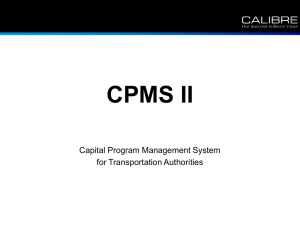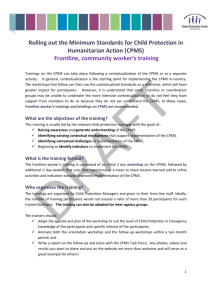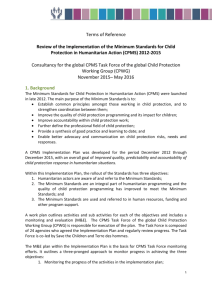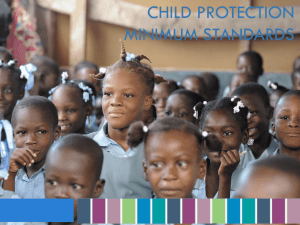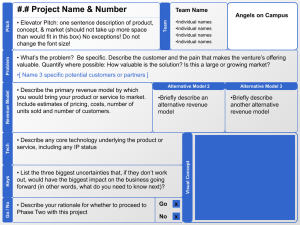our CPMS product brochure
advertisement
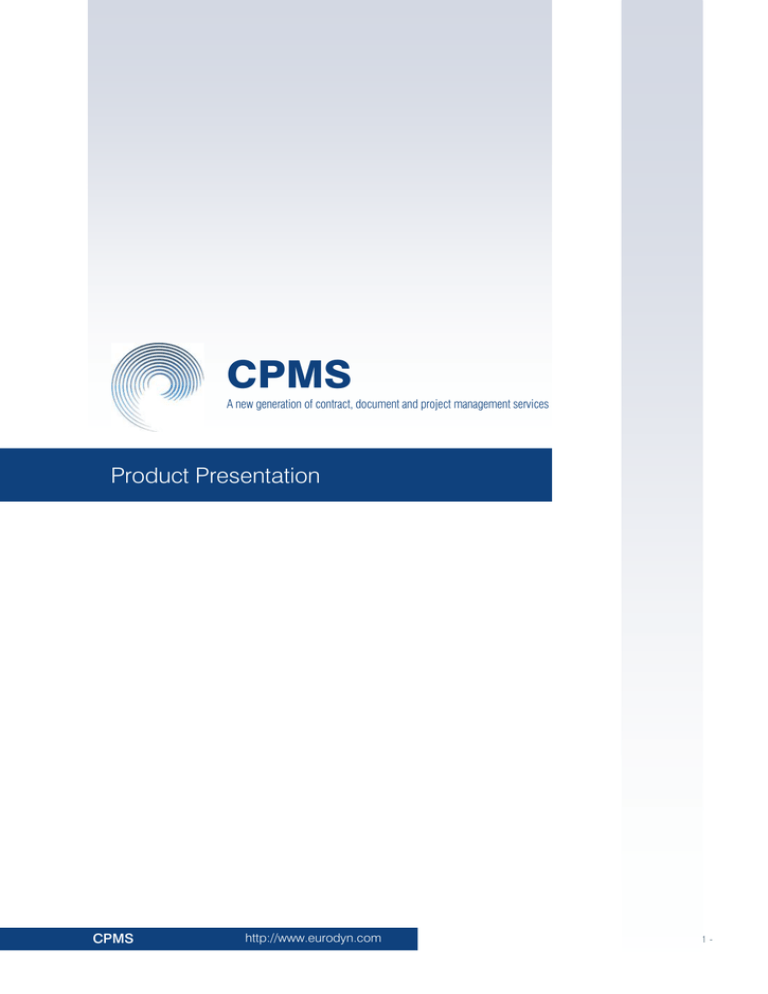
CPMS A new generation of contract, document and project management services Product Presentation CPMS http://www.eurodyn.com -1- 01. What is CPMS ........................................................................................................................................................................................... 3 02. Tools and Functions ................................................................................................................................................................................. 4 03. CPMS Users organisation and roles ......................................................................................................................................................... 9 04. CPMS Advanced Access Rights Model .................................................................................................................................................. 10 05. Added value and support services ......................................................................................................................................................... 11 06. Contact Information ................................................................................................................................................................................ 12 CPMS http://www.eurodyn.com -2- 01. What is CPMS In today’s business environment corporations, administrations operate all over the world through a wide range of offices and points of presence. They implement projects with a multinational dimension, involving complex collaboration and communication requirements, which need to be managed in a flexible and professional manner. EUROPEAN DYNAMICS designed and implemented the Contract, Document and Project Management System (CPMS), precisely in order to enable the powerful management of various documents, contracts as well as projects via an easy-to-use dash-board. The system addresses in a modern, structured and efficient manner all such collaboration needs of a growing community of users, allowing a maximum of human interaction. CPMS is a multifunctional solution that serves as a virtual office, for modern organisations and all their stakeholders and counterparts. It offers to its users a common working space, containing all their documents, deliverables, communications and procedures to follow to achieve optimum cooperation. CPMS is an essential tool for a wide spectrum of organisations including multinational companies, professional associations, SMEs, international institutions, local authorities, professional associations, NGOs, etc. CPMS offers a variety of services that can empower the cooperation and knowledge management requirements of these entities and their human resources. Each one of the communities mentioned above is organized in various groups of people. These include permanent Directorates, Departments or Units, ad hoc Task Forces, horizontal competence centres, working groups, workshops, project groups, committees, internal or external users or clients, etc. Members of the same group can be physically located in the same place, or spread across the globe. CPMS is capable to provide an extensive suite of e-collaboration tools and functions, all integrated in a web interface allowing easy access from anywhere. CPMS is suitable for all kinds of industries. It is the ideal document and project management solution for: Business to Business Services Legal service industry Insurance Industry Pharmaceutical Industry Health Industry CPMS services address perfectly the needs of those who are: e-Market involved in any kind of team work at national or international level Shipping Industry Translation Services suffering from unstructured paper or email exchanges Government Organisations struggling with the management of complicated projects involving a large number of documents, project tasks, project, deliverables, etc. Educational Institutions trying to automate complex workflow, etc. With the CPMS platform, you can maintain a private space on the Internet where you and your partners and/or customers may virtually collaborate. You can share information, archive documents, etc. All you need is a broadband internet connection, a username and a password. What makes it truly ideal is that it is fully adaptable to your needs. Design, functionality and interfaces can be easily customised so that they fit best to your needs and the ones of your community. CPMS http://www.eurodyn.com -3- 02. Tools and Functions Document Management: Document management allows a workgroup to maintain online document libraries. The documents may be of any format, size, and language. It provides the following functionalities: Supports various types of documents: o Contract Plan o Reports o Meeting Minutes o Requirements o Contract o Contract Amendment o Presentation o Supporting Document o Legal Document o Letter o FAX o Tender o Email o Quality Plan o Quality Assurance Report o Functional Specifications o System Design o System Architecture Document o Requirements Clarifications o Change Request o Budget Report o Contract Issues Report o Contract Progress Report o Test Scenario o Test Cases o Acceptance Report o Quotation Report o Proposal Document o Contract Evaluation Form Enables the association of document. Enables the document versioning. Enables the establishment of dynamic document management workflows. All documents are stored in a hierarchical section structure. Workgroup moderators provide as course or as detailed access rights according to the specific workgroup needs. specific user roles with a CPMS provides a private work space for each geographically distributed workgroup where access is provided through simple web browsers. CPMS http://www.eurodyn.com -4- Knowledge management: CPMS provides a sophisticated search mechanism allowing its users to find any document matching the search criteria, which include also document metadata. In addition, the service provides unique characteristics such as: Matching based on statistical values, access frequency and user profiles. Thematic search. Customisable presentation of most popular elements. Calendar: The calendar service allows the management of meetings and other events and can be shared among the members of a work group. In addition, it supports meeting preparatory actions, announcements, as well as meeting and event management. In particular: Meeting events, milestones. Milestones Definition. Electronic Invitations. Email Notification & Alerts. CPMS http://www.eurodyn.com Attachments into Meetings events (e.g. Meeting Agenda, Meeting minutes). Import/ Export from MS Outlook and iCalendar. -5- Forums: The CPMS forum service allows the exchange of views and positions among the members of a workgroup for any subject of common interest. A user can read and/or contribute to a forum discussion. As with all CPMS services, the forum access can be controlled allowing moderation of forum posts, and/or restricted read or write access to different types of users: Forum Discussion Per Contract. Multi-threaded Fora. Messages Exchanges. File Attachments on Forums / Messages. Email Notifications. Moderated vs Free Chat Mode. Fora Archiving. Issue Management: This is where all the contract issues raised throughout the lifecycle of a contract are discussed. The issue management sub-module provides a transactional activity between the Contracting Authority and the Contractors. Issues that should be tracked are noted here, giving the opportunity to the interested parties to negotiate contract amendments. This sub-module has a strong association with the contract performance sub-module, as the latter feeds with feedback the former regarding the monitoring results and the level of compliance of the contract Issue Management: Contract Issues. Contract Monitoring. Transactional Activity between the contracting authority and the contractor. Negotiate Contract Amendments. Track issues raised upon a contract. Track and monitor the contractor’s compliance with the contract. CPMS http://www.eurodyn.com -6- Project Management: Enables the flexible management of projects by breaking down the project into minor tasks. Furthermore, it allows assigning resource to each task. Moreover, deliverables and financial information can be also liked to particular tasks enabling the end-to-end project management within a unified solution: Break down the project into minor tasks. Assign resources to Contract Tasks. Transactional Activity between the contracting authority and the contractor. Negotiate Contract Amendments. Track and monitor the contractor’s compliance with the contract Contract Performance: Buyers may use the Project Management option to define tasks (including assignment of milestones) within each individual contract. Each task will have a name, duration (Starting date and deadline), responsible persons (assignee) and description. A separate option will be provided by the system for scheduling all required deliverables and associating them with one or multiple tasks. Key Performance Indicators: The Buyers may also use the Key Performance Indicators option to define all required parameters for monitoring the progress of each individual contract throughout the execution of the different tasks. To assist the monitoring process, a questionnaire can be maintained for each individual contract. The questionnaire will be used for recording the performance of the contractor on the different services. It will be divided into sections and criteria (i.e. covering all the milestones, work-packages, and activities/deliverables of the contract) and provide metrics in order to monitor the performance of the contractor on the execution of the different services. Contract Performance: Definition & Monitoring of Contract Deliverables Progress / Delays/ Quality/ Compliance. Monitor Contractors Progress and Compliance to the Contract Terms & Conditions. Key Performance Indicators (KPI). Monitor of Service Level Agreements (SLAs). Financial Budget Information. Payment /Invoices. Alerts. CPMS http://www.eurodyn.com -7- Reporting: Financial Performance Reports. Budget Analysis Reports. Payment Reports. Deliverable Reports. Key Performance Indicators. Staff Output Reports. View Aggregated Framework(s). Reports on Active and Past contracts. CPMS Contract Reports across http://www.eurodyn.com -8- 03. CPMS Users organisation and roles Interactions between Suppliers and Contracting/Purchasing Authorities: Modular A single instance of CPMS is configured to the exact needs of a Contracting/ Purchasing Authority. Suppliers’ registered in the CPMS interact, exclusively, with the particular Contracting/ Purchasing Authority. Networks of Contracting / Purchasing Authorities The aim is to improve the collaboration between similar organisations, while still respecting the different business needs of each member: o CPMS is configured to address the different business needs of each participating Contracting/Purchasing Authority. o CPMS allows the collaboration of the Contracting/ Purchasing Authority in various projects. o A common supplier database can be shared between all participating Contracting/Purchasing Authorities. CPMS Collaboration Platform users are organized according to the following hierarchy: CPMS http://www.eurodyn.com -9- 04. CPMS Advanced Access Rights Model The system supports different access rights models depending on access levels and provides varying levels of data protection. Access rights are based on user profiles. The basic organisational structure is the workgroup that comprises users having the right to access specific information and services. CPMS http://www.eurodyn.com Access to the system may be provided at different levels: Public Access: Access without any credentials, permitting access only to elements specifically declared as public (e.g. in portal). Member Access: Users upon registration must be authorised to access information (suitably authorised) existing in workgroups the user is not a member of. Member Access: The user profile declares the type and extent of access rights as defined by the workgroup coordinator. - 10 - 05. Added value and support services EUROPEAN DYNAMICS provides a full range of services around CPMS in order to provide the best quality of service to CPMS users. These services include: Consulting Services Turn-key solutions Analysis, recommendations and expert opinion concerning the use of CPMS for any specific set of requirements. EUROPEAN DYNAMICS may provide to its customer complete solutions including requirements gathering and analysis, design, implementation and operation of a CPMS system. Service Provider EUROPEAN DYNAMICS runs the CPMS platform and can provide Application Service Provider services to its customers. CPMS http://www.eurodyn.com Support services EUROPEAN DYNAMICS offers a wide range of Helpdesk and support services to the users of CPMS and CPMS based services. - 11 - 06. Contact Information Athens Brussels London 209, Kifissias Av. & Arkadiou Str. Rue Defacqz,78-80, 67, Westow Street 15124 Maroussi, Athens, Greece B-1060 Brussels, Belgium London, SE19 3RW, United Kingdom Tel.: +30 210 8094500 Tel.: +322 5418540 Tel.: +44 20 3411 8309 Fax: +30 210 8094508 Fax: +322 5380937 Fax: +44 20 7751 5516 Email: info@eurodyn.com CPMS http://www.eurodyn.com - 12 -