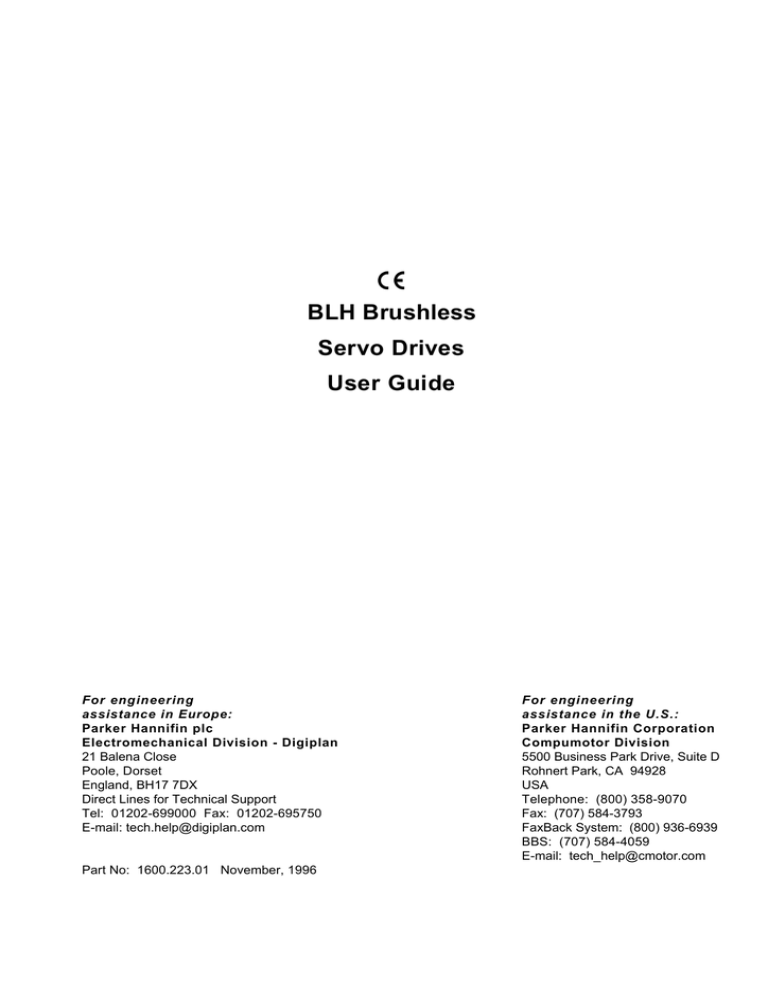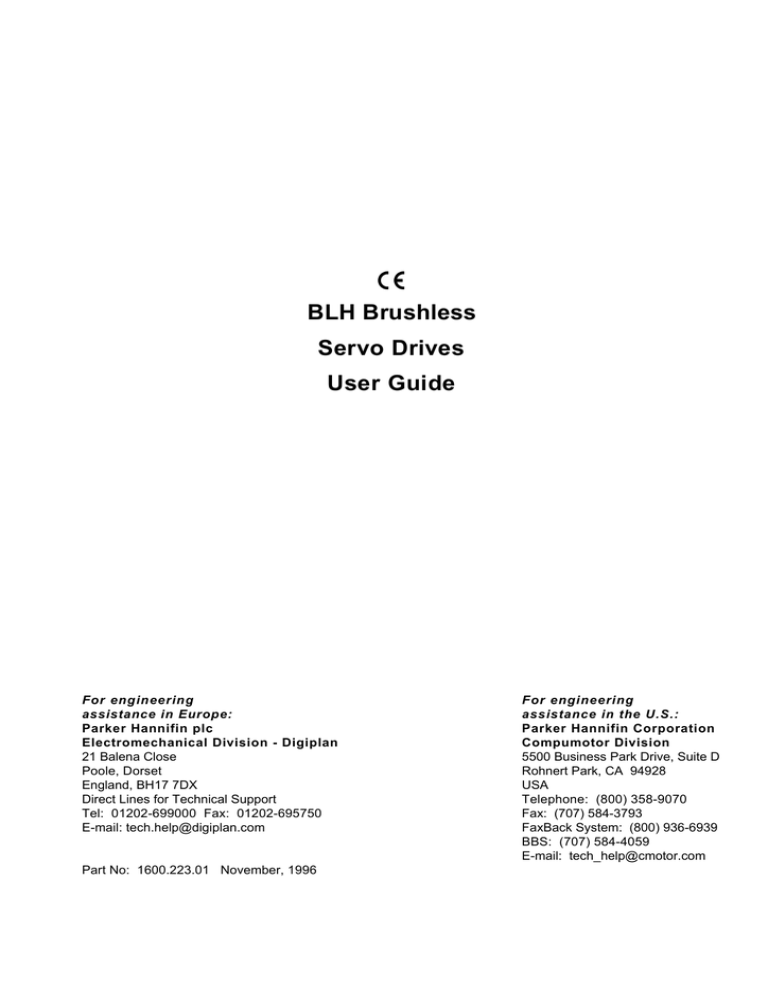
BLH Brushless
Servo Drives
User Guide
For engineering
assistance in Europe:
Parker Hannifin plc
Electromechanical Division - Digiplan
21 Balena Close
Poole, Dorset
England, BH17 7DX
Direct Lines for Technical Support
Tel: 01202-699000 Fax: 01202-695750
E-mail: tech.help@digiplan.com
Part No: 1600.223.01 November, 1996
For engineering
assistance in the U.S.:
Parker Hannifin Corporation
Compumotor Division
5500 Business Park Drive, Suite D
Rohnert Park, CA 94928
USA
Telephone: (800) 358-9070
Fax: (707) 584-3793
FaxBack System: (800) 936-6939
BBS: (707) 584-4059
E-mail: tech_help@cmotor.com
IMPORTANT INFORMATION FOR USERS
Installation and Operation of Digiplan Equipment
It is important that Digiplan motion control equipment is installed and operated in such a way that all applicable
safety requirements are met. Note that it may be necessary for the completed installation to comply with the Low
Voltage Directive or the Machinery Directive. It is your responsibility as an installer to ensure that you identify the
relevant safety standards and comply with them; failure to do so may result in damage to equipment and
personal injury. In particular, you should study the contents of this user guide carefully before installing or
operating the equipment.
The installation, set-up, test and maintenance procedures given in this User Guide should only be carried out by
competent personnel trained in the installation of electronic equipment. Such personnel should be aware of
the potential electrical and mechanical hazards associated with mains-powered motion control equipment please see the safety warning below. The individual or group having overall responsibility for this equipment
must ensure that operators are adequately trained.
Under no circumstances will the suppliers of the equipment be liable for any incidental, consequential or special
damages of any kind whatsoever, including but not limited to lost profits arising from or in any way connected
with the use of the equipment or this user guide.
SAFETY WARNING
High-performance motion control equipment is capable of producing rapid movement and very high forces.
Unexpected motion may occur especially during the development of controller programs. KEEP WELL
CLEAR of any machinery driven by stepper or servo motors. Never touch any part of the equipment while it is
in operation.
This product is sold as a motion control component to be installed in a complete system using good engineering
practice. Care must be taken to ensure that the product is installed and used in a safe manner according to local
safety laws and regulations. In particular, the product must be enclosed such that no part is accessible while
power may be applied. If the equipment is used in any manner that does not conform to the instructions given in
this User Guide, then the protection provided by the equipment may be impaired.
EMC INFORMATION
EMC Information is presented in boxed paragraphs (such as this one). Information in this User Guide consists of
recommendations only; compliance is not guaranteed. BLH drives are sold as complex components for use by
professional system builders. They are not intended for sale to end users.
The information in this user guide, including any apparatus, methods, techniques, and concepts described
herein, are the proprietary property of Parker Digiplan or its licensors, and may not be copied, disclosed, or used
for any purpose not expressly authorised by the owner thereof.
Since Digiplan constantly strives to improve all of its products, we reserve the right to modify equipment and
user guides without prior notice. No part of this user guide may be reproduced in any form without the prior
consent of Digiplan.
© Digiplan Division of Parker Hannifin plc, 1996
– All Rights Reserved –
CONTENTS
i
Contents
Contents............................................................................................................i
Section 1. INTRODUCTION.............................................................................1
Section 2. GETTING STARTED.......................................................................5
Section 3. INSTALLATION............................................................................11
Section 4. HARDWARE REFERENCE............................................................35
Section 5. MAINTENANCE & TROUBLESHOOTING......................................47
Appendix A.....................................................................................................49
Index..............................................................................................................53
User Guide Change Summary
This user guide, version 1600.223.01, is the first version of the BLH Brushless Servo Drives
User Guide. Previously, both the BLH and the BLHX drives were described in one user
guide called: BLH/BLHX Brushless Servo Drives User Guide (part number 1600.188.03).
When a user guide is updated, the new or changed text is differentiated with a change bar
in the outside margin (this paragraph is an example). If an entire section is changed, the
change bar is located on the outside margin of the section title.
Warning symbols used on the BLH series of drives have the following meanings:
II
BLH SERVO DRIVES USER GUIDE
Product Type:
BLH30, BLH75, BLH150
The above products are in compliance with the requirements of the following
Directives, when installed in accordance with the instructions contained in
this User Guide.
73/23/EEC
Low Voltage Directive
93/68/EEC
CE Marking Directive
The BLH Series of drives are sold as complex components to professional assemblers, as
components they are not compliant with Electromagnetic Compatibility Directive
89/336/EEC. However, information is offered in this User Guide on how to install these
drives in a manner most likely to minimise the effects of drive emissions and to maximise
the immunity of drives from externally generated interference.
SECTION 1. INTRODUCTION
1
Section 1. INTRODUCTION
Product Description
The BLH Series of drives are high performance, low-loss pulse width modulated DC servo
drives suitable for use with Digiplan brushless (ML range) servo motors. They are supplied
as boxed units and power-plate technology makes them capable of delivering a continuous
output power of 100W to 1.2kW. Adjustable current limiting allows them to be matched to a
wide range of motors.
The drives are fully protected against damage caused by overheating and by short-circuits
across motor connections or to earth. Additional protection circuitry monitors the voltage
rails within the drives and disables the power switches if these fall outside the specification.
A choice of three current ratings are available:
BLH30
BLH75
BLH150
3.75A continuous (7.5A peak)
7.5A continuous (15A peak)
15A continuous (30A peak)
Figure 1-1. BLH Drive
The built-in power supply operates from a single AC input voltage and uses a switching
regulator to generate low voltage supplies. The supply has a built-in power dump circuit
which protects its circuits by absorbing the power generated by the motor during
deceleration.
2
BLH SERVO DRIVES USER GUIDE
Product Features
Protection Circuits Adjustable Current Limit
Overcurrent
Overtemperature (Motor or drive)
Overvoltage
Output short circuit
Function Indicators
Current Limit
Drive Fault
Overtemperature
Logic Supply On
Adjustments
Tachometer gain
Balance
Time constant
Damping
Outputs and Inputs
Reset/Disable
Differential velocity/torque demand input
Fault output
Incremental encoder outputs
Digital tachometer output
Other Features
Power dump
Theory of Operation
The drive contains all the necessary circuitry to control a brushless DC servo motor. It must
be used in conjunction with a mains isolating transformer as this produces a suitable AC
supply voltage from the AC mains supply. It must not be run direct on-line as this would
damage the drive and is unsafe.
The input to the drive is an analogue signal source, for example an analogue servo
controller or simply a potentiometer. The drive generates motor currents required to
achieve the motion from the servo motor and an encoder provides feedback to complete the
basic system shown in Figure 1-2.
SECTION 1. INTRODUCTION
Figure 1-2. BLH Drive System Schematic
Controls and Indicators
LEDs
Current Limit LED (Yellow)
Illumination of this LED indicates that the axis is in current limit (does not disable the axis ).
This occurs if the rate of change of velocity demanded cannot be met by the drive or the
torque request is greater than the set peak current.
Overtemperature LED (Red)
Illumination of this LED indicates overtemperature in the drive or the motor connected to it.
Drive Fault LED (Red)
This LED, when illuminated, indicates that there has been an incremental encoder signal
loss, overcurrent or overvoltage. It will also illuminate if the 24V DC is present but the AC
input is absent.
Logic Supply On (Green)
This LED indicates that the power to the logic circuits of the drive is present and correct.
Potentiometers
Balance
This 20 turn potentiometer is used to adjust the balance of the amplifier to give zero motor
current when there is no velocity input demand.
3
4
BLH SERVO DRIVES USER GUIDE
Tach Gain
The level of the velocity feedback is adjusted by this 20 turn potentiometer.
Time Constant
The Time Constant single turn potentiometer and associated components determine the
bandwidth of the amplifier.
Damping
This single turn potentiometer adjusts the response characteristic of the amplifier so that the
axis achieves the demanded velocity without overshoot.
Jumper Links
BLH drive options are selected by means of nine jumper links as shown in Figure 1-3. A full
description of the jumper link functions will be found under "Setting Up the Drive". See
Table 3-8 for Current Limit link settings and Figure 3-7 for Pull Up/Pull Down on disable
input.
Figure 1-3. Jumper Link Setting Schematic
Factory
Default Link
Positions
BLH
1
2
3
4
5
6
7
8
9
A
B
A
A
B
A
A
A
A
Table 1-1. Factory Default Jumper Link Positions
SECTION 2. GETTING STARTED
5
Section 2. GETTING STARTED
Objectives
The information in this section will help you to do the following:
•
•
•
•
Verify that each component of your system has been delivered correctly.
Become familiar with system components and their interrelationships.
Establish the basic system configuration.
Ensure that the drive functions correctly.
Take care, unexpected motion may occur at any time, especially during the commissioning
of motion control equipment.
What You Should Have
Upon receipt, you should inspect your BLH Drive Drive system delivery for obvious damage
to its container. Report any damage as soon as possible. The items listed in Table 2-1
should be present and in good condition. To verify that you have the proper drive model,
check the model number listed on the drive serial plate.
Part Description
Part Number
Ship Kit Table
BLH Drive
Optional Transformers:
Model TO92
Model TO170
Model TO171
BLH User Guide
Motor Cables:
For ML2340 motor
For ML3450/ML3475 motor
For ML1620
Encoder Cables
For ML23 & ML34 motors
For ML1620
BLH30, BLH75, BLH150
2050.036.XX
2050.120.XX
2050.121.XX
1600.223.XX
23M-CABLE-XX*
34M-CABLE-XX*
Supplied with motor, fixed length
of 10 feet (3.0m).
MLEN-CABLE-XX*
Supplied with motor, fixed length
of 10 feet (3.0m).
* Length of cable specified in feet. Standard sizes are 10 (3.0m), 25 (7.6m),
50 (15m), 75 (22.8m)
Table 2-1. BLH Drive Ship Kit
Systems may be shipped configured with drives and motors prewired or supplied as
separate units.
6
BLH SERVO DRIVES USER GUIDE
Pre-installation Test
This section provides procedures to help you to connect up your BLH drive system for a
pre-installation test. A temporary bench-top configuration is used for the pre-installation
test. Detailed permanent installation instructions are provided in Section 3, Installation.
Figure 2-1 illustrates the pre-installation test configuration for a system operating from a
240V mains supply. BLH Series drives must be installed by competent personnel familiar
with the installation, commissioning and operation of motion control equipment.
Figure 2-1. Pre-installation Test Configuration (240V AC Mains Supply)
SECTION 2. GETTING STARTED
7
Figure 2-2 shows the pre-installation test configuration for a systems operating from a 120V
AC mains supply.
Figure 2-2. Pre-installation Test Configuration (120V AC Mains Supply)
8
BLH SERVO DRIVES USER GUIDE
Connect the Motor
WARNING
Ensure that AC power is disconnected before attempting to connect or
disconnect the motor. Hazardous voltages are present on the motor
connectors.
Motor and feedback connectors are pre-wired. Plug the 5-way screw terminal connector
into the Motor socket and the 25-way D connector into the Motor Feedback socket. During
final installation it may be necessary to extend the leads or re-wire the connectors information on lead colours etc. will be found in Section 3 "Installation".
Connect the Transformer
The motor and logic supplies are derived from a single-phase isolating transformer, which
should be rated for the total loading. This clearly depends on the duty cycle, but would be
typically 2.5A @ 61V for the BLH30, 6A @ 107V for the BLH75 and 11A @ 107V for the
BLH150. You should install an in-line fuse suitably rated for the AC supply and the
transformer loading in the live lead to the transformer primary (see Figure 2-1 & 2-2).
Normally, the BLH system is shipped with one of the Digiplan transformers: TO170, TO171
or TO92.
Before connecting the AC supply leads, measure the secondary voltage(s)
from the isolating transformer. These should not exceed 61V AC for the
BLH30 or 107V AC for the BLH75 or BLH150 at the nominal AC input voltage.
WARNING - danger of electric shock
Mains voltages are dangerous. Ensure that all terminals are adequately
insulated to prevent accidental contact.
Connection Examples
Figures 2-1 and 2-2 illustrate connections for standard Digiplan transformers.
Testing the BLH System
1.
Set the drive potentiometers as follows:
TIME CONSTANT
DAMPING
TACH GAIN
2.
Fully CCW
Fully CCW
Fully CW
If the drive has been supplied configured for a particular motor type, the drive jumper
link settings need not be changed. Factory default settings can be used for
performing the pre-installation test.
Note: The BLH is always supplied configured as a velocity amplifier.
SECTION 2. GETTING STARTED
9
3.
Make sure that the motor is held securely and that the shaft is free to rotate.
4.
Turn the Time Constant and Damping controls fully CCW and the Tach Gain control
fully CW.
5.
Turn on the 24V supply (if used) and the main AC supply.
6.
Rotate the Balance control until the motor shaft remains stationary. Rotating the
Balance control CW should cause the motor to rotate CW and therefore, rotating
CCW should cause the motor to rotate CCW. This confirms that the drive is working.
10
BLH SERVO DRIVES USER GUIDE
SECTION 3. INSTALLATION 11
Section 3. INSTALLATION
Section Objectives
The information in this section will enable you to do the following:
•
•
•
•
Mount all system components
Connect all system inputs and outputs
Ensure that the system is installed properly
Perform basic system tests
The BLH drive can be installed in two ways:
•Normal installation
•EMC installation
The BLH Series of drives are not EMC compliant, they are sold as a complex component for
use by professional assemblers of motion control systems. Where a system is not required
to conform with the European EMC directive the installation procedure described in this
Section may be followed. Systems which are are to conform to the European EMC
directive should be assembled using these procedures and additionally the EMC specific
installation recommendations, described at the end of this Section. Digiplan cannot
guarantee compliance.
BLH Series drives must be installed by competent personnel familiar with the installation,
commissioning and operation of motion control equipment.
This section also covers mains transformer information.
Environment
The operational temperature range for the drive system is 0°C to 50°C (32°F to 122°F) and
at a relative humidity between 0 and 95% (non-condensing). Make sure the system is
stored in temperatures within the range from -40°C to 85°C (-40°F to 185°F).
The mains input to the isolating transformer is Installation Category III maximum.
The BLH Series of drives can be used in a Pollution Degree 2 environment i.e., one in
which only non-conductive pollution occurs.
The drive system should be installed in an area where there is adequate ventilation above
and below the packages. In some applications involving high duty cycles, ventilation fans
may be required. In the final application the equipment must be enclosed to prevent the
operator coming into contact with any high voltages. This includes the transformer, drive
and motor terminations.
12
BLH SERVO DRIVES USER GUIDE
Metal equipment cabinets offer the most advantages for siting the equipment since they can
provide operator protection, EMC screening and can be readily fitted with interlocks
arranged to remove all AC power when the cabinet door is opened. This form of installation
also allows the fitting of metal trays beneath the equipment to act as a flame barrier, which
should be provided in the final installation, in accordance with LVD requirements.
Mounting the Drive
All BLH drives are supplied as packaged units. Figure 3-1 shows the mounting methods
and overall dimensions.
Enclosure Considerations
You should install the drive system in an enclosure to protect it against atmospheric
contaminants such as oil, moisture, dirt etc. and also to prevent operator access. Ideally,
you should install the system in a rack cabinet. In the USA, the National Electrical
Manufacturers Association (NEMA) has established standards that define the degree of
protection that electrical enclosures provide. The enclosure should conform to NEMA Type
12 standards if the intended environment is industrial and contains airborne contaminants.
Proper layout of components is required to ensure sufficient cooling of equipment within the
enclosure.
Figure 3-1. Mounting the Drive
SECTION 3. INSTALLATION 13
Package Assembly
You can gain access to a drive or positioner card by removing the screws shown in Figure
3-2.
WARNING
Ensure AC power is removed before removing any drive covers.
Note: the position of screws will vary depending on the drive type.
To avoid frequent removal and replacement of panels, you should determine the necessary
link connections by reference to Setting the Drive Jumper Links later in this section.
Link changes will not be necessary if a drive is used which has been pre-configured for a
particular motor type.
REMEMBER - SET LINKS BEFORE INSTALLATION.
Figure 3-2. Assembly Screw Locations
14
BLH SERVO DRIVES USER GUIDE
Screw Types
Screw types A and B, shown in Figure 3-2, are all M3 round head, screw type C is M3
countersunk.
Mains Transformer
This section describes the range of mains transformers suitable for use with BLH drives
available from Digiplan. It is advisable to test that either 61VAC (for an 85V DC motor
supply) or 107VAC (for a 150V DC motor supply) is obtained on the secondary of the
transformer used before connecting it to the equipment. The equipment will be damaged if
the voltage is too high. A qualified electrician should carry out this work.
NOTE: It is our convention to quote transformer secondary voltages in the open circuit
condition.
To use the system on a different mains supply, you will need to change the transformer
connections. The information given in this section will show you how to do this.
For mains wiring, use approved mains cable of at least 0.75mm2 CSA, taking care to keep
all mains wiring away from all secondary and signal wiring. Ensure that the transformer
terminations are suitably enclosed to prevent operator contact, either by fitting a suitable
cover or enclosing the transformer within a housing. Note: If a low power secondary
winding is used, e.g., 20V AC, it must be separately fused with an in-line fuse in the wire
close to the transformer. The fuse value should be approximately twice the current rating of
the secondary winding being used (with a time delay characteristic).
Table 3-1 shows details of the transformers available. These are all for single phase
operation.
If an alternative transformer is used it must have an earthed screen between the primary
and secondary windings. For safety reasons the insulation between the primary and
secondary must be adequate. A minimum of 2300V AC withstand voltage between the
primary and secondary is recommended.
Type
Model TO92
Model TO170
Model TO171
DC Supply
85v
150v
150v
VA Rating
700
1300
2500
Suitable Drive
BLH30
BLH75, BLH150
BLH75, BLH150
Table 3-1. Optional Mains Transformers
Figures 3-3 and 3-4 show the transformer connections when used with 240VAC mains
supplies and 120VAC mains supplies respectively.
SECTION 3. INSTALLATION 15
Figure 3-3. 240VAC Connections
Figure 3-4. 120VAC Connections
16
BLH SERVO DRIVES USER GUIDE
Primary Fuse Ratings
Primary fuses need to be rated to protect the transformer and secondary wiring from short
circuit faults whilst withstanding the primary in-rush current at power up. The fuse rating
can be calculated as follows:
Fuse rating (A)=
Transformer VA × 1.5
Supply volts
Fuses need to be of the anti-surge high breaking capacity type, which have a limited range
of values, consequently you may need to select the next highest standard value rather than
the calculated value. For example, a 700VA transformer used with a supply of 240V will
require a 4.4A fuse, consequently the next highest standard value of 5A will need to be
selected.
Disconnect Device
A disconnect device must be provided which isolates all mains supply current-carrying
conductors. If the mains supply is permanently connected, a switch or circuit breaker must
be included in the wiring. It must be placed close to the equipment (less than 1 metre) and
marked as the disconnecting device for the equipment.
Voltage Adjustment
Table 3-2 gives details of the terminal connections for the range of mains input voltages.
Input voltages in the range 360 to 480V are for connection across two phases of a three
phase supply.
SECTION 3. INSTALLATION 17
Input
voltage
100
110
120
200
220
230
240
360
380
400
420
440
460
480
Primary
connections
Line 1 Line 2
1
9
5
13
1
13
1
10
5
14
1
14
1
14
5
12
5
16
1
12
1
16
5
16
5
16
1
16
Jumper Links
1-2-3-4, 9-10-11-12
5-6-7-8, 13-14-15-16
1-2-3-4, 13-14-15-16
9-2, 11-4, 1-3, 10-12
13-6, 15-8, 5-7, 14-16
1-3, 13-6, 15-8, 14-16
1-3, 13-2, 15-4, 14-16
9-6, 10-7, 11-8
9-6, 10-7, 11-8
9-2, 10-3, 11-4
9-2, 10-3, 11-4
13-6, 14-7, 15-8
13-6, 14-3, 15-4
13-2, 14-3, 15-4
Table 3-2. Transformer Connections
The mains earth must be connected to the transformer screen on terminal SCN.
Transformer Connections
Where several drives are to be operated from the same isolating transformer, it is desirable
that a separate secondary winding is provided for each drive. If this is not possible, ensure
that the wiring impedance of each drive is closely matched by connecting each unit
individually back to the transformer using equal lengths of wire. Do not 'daisy chain' drives
by looping the AC input from one to the next.
Insulation rating of the secondary power connections should be at least 600V, where this is
between power and signal circuits. Insulation requirements to mains wiring are higher.
Motor
The motor body must be reliably earthed. The impedance to the earth star point should be
less than 0.1Ω.
WARNING - Hot surface
The case of a motor can become hot. Precautions may need to be taken to
prevent operator contact.
18
BLH SERVO DRIVES USER GUIDE
Drive Signal Connections
Figure 3-5. Connectors and Indicators
SECTION 3. INSTALLATION 19
User I/O
Connector
Pin Functions
*
Pin
Signal Name
1
V2
2
V1
3
4
5
6
7
-15v
GND
RST
+15V
Tach out
8
9
10
Not used
FT
AOP *
11
12
AOP
BOP *
13
14
BOP
ZOP **
15
ZOP
Function
Signal
Type
Analogue velocity
input
Analogue velocity
input
Reference voltage
Ground
Reset/Disable
Reference voltage
Analogue tachometer
output (digitally
derived)
L
Fault
A output from
incremental encoder
A output
B output from
incremental encoder
B output
Z output from
incremental encoder
Z output
L
O
Q
P
O
R
N
M
M
M
M
M
M
AOP leads BOP for CW motor rotation
1
**
ZOP is a once-per-rev high-going pulse, covering 4 of a channel AOP cycle and
occurring when AOP and BOP are both high - see below;
Table 3-3. User I/O Connector Pin Functions
20
BLH SERVO DRIVES USER GUIDE
ML23/34
Motor
Connector
Pin Functions
Signal
Name
Motor A1
Motor A2
MOT GND
Motor B1
Motor B2
Function
Signal
Type
Lead Colour
Motor phase A1
Motor phase A2
Motor ground
Motor phase B1
Motor phase B2
I
I
J
I
I
White
Yellow
Green
Brown
Grey
Table 3-4. ML23/34 Motor Connector Pin Functions at the Drive End
ML1620
Motor
Connector
Pin Functions
Signal
Name
Motor A1
Motor A2
Motor B1
Motor B2
Function
Signal
Type
Lead
Colour
Motor phase A1
Motor phase A2
Motor phase B1
Motor phase B2
I
I
I
I
Red
Yellow
Brown
Orange
Table 3-5. ML1620 Motor Connector Pin Functions at the Drive End
Note: The ML1620 motor should only be used with the BLH30 drive.
SECTION 3. INSTALLATION 21
Motor Feedback Connector Pin Functions (25-way D-type)
Pin
Function
Number
Signal
Type
Original
Colours for
Motor
Connections
Latest Colours
for Motor
Connections
1
not used
2
0V
E twisted
black
black
3
+5V
D pair
red
red
4
NC
5
NC
6
*MOT
F twisted
red
grey
7
MOT
F pair
green
pink
8
ZC twisted
red
yellow/brown
9
Z+
C pair
white
white/yellow
10
BC twisted
black
yellow
11
B+
C pair
orange
green
12
AC twisted
black
white
13
A+
C pair
brown
brown
14
NC
15
0V
E twisted
blue
black
16
+5V
D pair
red
violet
17
NC
18
*A3
C twisted
black
red/blue
19
A3
C pair
white
grey/pink
20
*A2
C twisted
black
white/grey
21
A2
C pair
green
grey/brown
22
*A1
C twisted
black
white/pink
23
A1
C pair
blue
pink/brown
24
*A0
C twisted
black
white/green
25
A0
C pair
yellow
brown/green
*indicates the inverse of a signal
Table 3-6. Motor Feedback Connector Pin Functions
Note: Encoder cable wire colours have been changed. Each wire now (far right column)
has an individual colour, avoiding the potential problem of incorrect wiring caused by
multiple black wires. The wiring at the motor end depends upon the type of motor being
used ( ML2340 or ML3450/ML3475). For more details of motor wiring see the Hardware
Reference Section.
22
BLH SERVO DRIVES USER GUIDE
AC In
Connector
Signal
Name
Function
Signal
Type
AC IN
AC supply voltage from
mains transformer
AC supply voltage from
mains transformer
Mains earth safety
connection
G
AC IN
GND
G
H
Table 3-7. AC Input Connector Pin Functions
24V DC
Connector
Signal
Name
Function
Signal
Type
+24V DC
0V (24V DC)
+24V DC supply to drive
0V of 24V DC supply to
drive
A
B
Table 3-8. 24V Supply Connector Pin Functions
Key to Signal Types
A
B
C
D
E
F
G
H
I
J
L
M
N
O
P
Q
R
+24v supply to drive
0V of 24V supply to drive
Differential encoder input
Encoder supply voltage
Encoder supply 0V
Motor overtemperature input
AC input from mains transformer
Ground for mains transformer screen
Motor supply
Motor Ground
Analogue velocity demand signal
Differential output from incremental encoder
Open collector output
Reference voltage out (10mA max.)
Active low control input
Logic supply ground
Analogue tachometer output
Using an External +24V Supply
The BLH drive has an on-board switch-mode power supply. This supply normally runs from
the AC input. If it is required that the logic supply of the drive be maintained even when the
AC input is removed (to keep the encoder count valid if this is fed to an external positioner)
SECTION 3. INSTALLATION 23
a 24V DC supply can be connected to this 2 pin socket. This will maintain all the logic
supplies when the AC input is removed. When the AC input is restored, the current from the
24V DC supply, normally about 750mA, falls to zero.
Using an External Positioner
The incremental encoder incorporated in the motor may be used to provide position
information to an external positioner. Terminals 10-15 on the User I/O connector provide
the true and complementary signals from all three encoder channels (see Table 3-3).
These outputs are generated by 26LS31 line drivers.
Rewiring the Motor Connections
If it is necessary to disconnect the feedback cable for any reason (to feed it through a
conduit, for example) it is recommended that it is disconnected at the motor end. To do this,
loosen both gland nuts, take off the terminal cover by removing the 4 retaining bolts, make
a careful note of where each pair of wires is connected and then loosen all the
screw terminals to remove the cable.
If you need to extend the feedback cable, use 20-way (10-pair) twisted-pair shielded cable
such as Lapp 0035805, Cablemaster Type OS 10P 24 or Belden Type 9510. Where one
lead of a twisted pair is black, take care to use the correct black lead at the other end. See
Appendix A for more detailed information on extending the cable.
The main motor cable has 5 leads and is terminated in a 5-way screw terminal connector.
This connector is easily removed and refitted where necessary. The lead colours are
shown in Table 3-4; make a note of where each colour wire is connected before
proceeding and take particular care that the leads are reconnected correctly. If a longer
motor cable is required, remove the existing cable completely and replace it with 5-core
shielded cable as follows:
1620 motor
2340 motor
3450 motor
3475 motor
-
0.4mm2 (20AWG)
0.75mm 2 (18AWG)
1.5mm2 (14AWG)
1.5mm2 (14AWG)
Please consult Digiplan if you propose to extend the motor and feedback leads beyond 50
metres.
24
BLH SERVO DRIVES USER GUIDE
Setting Up the Drive
Application Types
There are two basic types of applications (described below) for the BLH servo drive. Each
type of application requires a different type of tuning.
Velocity Following
For this application, it is required that the axis follows programmed velocities as accurately
as possible. A high amplifier gain is needed so that the small signals resulting from small
velocity errors will produce a large correcting torque.
Torque Amplifier
In this type of application, the torque produced is required to be proportional to the input
voltage. Low amplifier gain is needed in this case. The torque produced directly relates to
the motor current. For example, a gain of 1A/Volt would produce 1A of motor current for
each volt at the input (±10V at the input would produce ±10A of motor current).
Initial Precaution
Before starting to tune the drive ensure that the motor mechanism is clear of obstructions.
Position the mechanical system at the mid-position of its total travel. Do not allow the motor
to remain unstable for more than a second or two.
Setting the Drive Jumper Links
Depending on how you want to use the drive, you may need to change some of the factoryset link positions. Figure 3-6 shows the positions and functions of all the jumper links. See
Table 3-8 for Current Limit link settings and Figure 3-7 for the Pull Up/Pull Down on Disable
Input.
Figure 3-6. Jumper Link Setting Schematic
SECTION 3. INSTALLATION 25
Velocity or Torque Amplifier
The BLH drive would normally be used as a velocity amplifier, in which case the jumper
links are set as follows:
Link 1 = A
Link 4 = A
Link 5 = B
Link 6 = A
To use the drive as a torque amplifier (so that input voltage now determines torque rather
than velocity), set the jumper links as follows:
Link 1 = C
Link 4 = B
Link 5 = A
Link 6 = B
When the drive is used as a torque amplifier, turn the Time Constant control fully CW and
the Damping control fully CCW.
Polarity of the 'Disable' Input
Figure 3-7. Reset/Disable Input Circuit Options
Jumper link 2 determines whether the internal resistor on the disable input is pulled up or
down. In position A, the resistor is pulled up to +15V and the drive can be disabled by
connecting the disable input to 0V using a switch or open-collector transistor. In position B
the input resistor is returned to 0V, requiring a normally-closed switch up to +15V to keep
the drive energised. The options are illustrated in Figure 3-7. The preferred 'fail safe'
connection is with the link in position B, since the drive de-energises if the connection is
broken.
The standard BLH drive is delivered with link 2 in position B, requiring that the reset input is
connected to +15V to energise the drive.
26
BLH SERVO DRIVES USER GUIDE
Encoder Resolution
With all standard motors, jumper link 3 should be left in position A. If the motor has been
fitted with a non-standard encoder (available to special order only), and its resolution is
greater than 1500 lines, transfer the jumper link to position B.
Standard encoder resolutions are 500 lines for size 16 and 23 motors, and 1000 lines for
size 34 motors. After quadrature decoding these produce working resolutions of 2000 and
4000 counts/rev respectively.
Current Limit Setting
Jumper links 7, 8 and 9 are used to set the peak current which the drive will deliver. Table
3-9 shows the Jumper link settings for various peak current levels.
Table 3-9. Current Limit Link Settings
SECTION 3. INSTALLATION 27
It is normal to set the peak current at approximately 3 times the continuous current rating of
the motor. The table below shows the recommended peak current setting for each motor
size:
Motor
Peak
Current
ML1620
ML2340
ML3450
ML3475
Default
3.75A
7.5A
15A
30A
BLH30
BLH75
BLH150
LK7 LK8 LK9
B B A
B B B
A A A
LK7 LK8 LK9
B B A
B B B
B B B
A A A
LK7 LK8 LK9
B A
A
B B
A
B B
B
A A
A
Table 3-10. Recommended Peak Current
You can use peak current settings higher than the values shown above provided you take
great care not to exceed the appropriate duty cycle, otherwise you may burn out the motor.
Also, if you make the motor go unstable during tuning, disable the drive immediately to
prevent damage to the motor.
Tuning the Drive
The appropriate tuning procedure should be carried out on each axis. The procedures in
this section assume that you have completed the connection and test procedures provided
in Sections 2 and 3. The motor should be coupled to the load at this stage.
Tuning for use as a Velocity Amplifier
Use the following procedure to tune the drive.
Step 1
Set jumper links.
Step 2
Make sure the power to the drive is off and that the motor is held securely and the shaft is
free to rotate.
Step 3
Adjust the front panel controls as follows:
TACH GAIN
DAMPING
TIME CONSTANT
Fully CW
Fully CCW
Fully CCW
28
BLH SERVO DRIVES USER GUIDE
Step 4
Apply zero velocity demand to the input by connecting both signal inputs (VEL1 and VEL2)
together.
Step 5
Switch on the power to the drive. Should the motor rotate, adjust the Balance
potentiometer in the opposite direction to the motor rotation until stationary.
If any fault LEDs illuminate, refer to Section 5, "Maintenance & Troubleshooting".
Step 6
Set the velocity amplifier sensitivity by applying a signal of 20% of maximum input (2V for
±10V operation) and adjusting the Tach Gain 20-turn potentiometer to give 20% of
maximum speed.
Step 7
Reduce the input signal to zero to stop the motor.
Step 8
Rotate the Time Constant control clockwise until the motor shaft starts to oscillate
(characterised by a high-pitched ringing sound). Optimum drive performance is achieved at
the point when the motor first starts to ring. Do not allow the motor to oscillate for more than
a second or two.
Step 9
Increase the input signal to run the motor at high speed (not full speed) and check for
smooth behaviour. If there is excessive noise or vibration, try turning the Time Constant
control anti-clockwise.
Step 10
Periodically apply and remove short 20% velocity input signal pulses at approximately 1second intervals. If the control system will not permit this method of control, remove the
signal connections and use a separate DC power source (i.e., a battery or a DC power
supply) to provide the signal.
Note the response of the system. The velocity may be monitored by attaching an
oscilloscope probe to LK1 with the earth clip on pin 4 of the user I/O connector (15 way Dtype pin 7 with respect to pin 4). The objective is to optimise the motor's responsiveness to
the input signal. Adjust the Damping control to give the shortest settling time without
overshoot and without sluggishness. Turning the control CCW makes the motor more
responsive (stiff), and turning the control CW makes the motor more sluggish.
If the final speed changes considerably, you may want to change the velocity input signal to
compensate. If the motor begins to oscillate (or oscillate louder than the setting derived
from step 10) adjust the Time Constant control.
SECTION 3. INSTALLATION 29
Step 11
Remove the input signal and ground VEL1 and VEL2 to each other, and, if necessary,
readjust the Balance control until the shaft remains stationary.
Tuning for use as a Torque Amplifier
Use the following procedure to tune the drive.
Step 1
Set jumper links.
Step 2
Make sure the power to the drive is off and that the motor is held securely and the shaft is
free to rotate.
Step 3
Adjust the front panel controls as follows:
DAMPING
Fully CCW
TIME CONSTANT Fully CW
In some torque amp applications it is necessary to set an accurate torque amp gain (i.e.
Amps/Volt or Nm/Volt). This can be achieved by setting LK1 in position B and LK4 in
position C. In this mode, the otherwise redundant TACH GAIN pot is used as a gain control.
30
BLH SERVO DRIVES USER GUIDE
EMC Installation
It should be stressed that although these recommendations are based on the expertise
acquired during the development of fully compliant products, and on tests carried out on
each of the product types, it is impossible for Digiplan to guarantee the compliance of any
particular installation. This will be strongly influenced by the physical and electrical details
of the installation and the performance of other system components. Nevertheless it is
important to follow all the installation instructions if an adequate level of compliance is to be
achieved.
External enclosures
The measures described in these recommendations are primarily for the purpose of
controlling conducted emissions. To control radiated emissions, all drives and rack
systems must be installed in a steel equipment cabinet which will give adequate screening
against radiated emissions. This external enclosure is also required for safety reasons.
With the exception of drive front panels in rack-based units, there must be no user access
while the equipment is operating. This is usually achieved by fitting an isolator switch to the
door assembly. Packaged drives, transformers and filters must be mounted to a conductive
panel. If this has a paint finish, it will be necessary to remove the paint in certain areas
where specified.
To achieve adequate screening of radiated emissions, all panels of the enclosure must be
bonded to a central earth point. The enclosure may also contain other equipment such as
motion controllers, and the EMC requirements of these must be considered during
installation. Always ensure that drives and rack systems are mounted in such a way that
there is adequate ventilation.
Before mounting the drive, remove the paint from the rear face of the lower mounting lug as
shown in Fig. 3-8 (if not already paint free), and if necessary from the corresponding area
on the rear panel of the enclosure. This is to guarantee a good high-frequency low
impedance connection between the drive case and the cabinet. Use petroleum jelly on the
exposed metal to minimise the risk of future corrosion.
Where P-clips and mains filter modules are specified, they must achieve a good high
frequency, low impedance, bond to the earth plane. The panels of the enclosure metalwork
should also be bonded to the earth plane.
AC Supply Filtering
These recommendations are based on the use of proprietary mains filter units which are
readily available. However, the full EMC test includes a simulated lightning strike which will
damage the filter unless adequate surge suppression devices are fitted. These are not
normally incorporated into commercial filters since the lightning strike test can be
destructive. This test is normally carried out on the overall system and not on individual
components, therefore the surge protection should be provided at the system boundary.
SECTION 3. INSTALLATION 31
Try to arrange the layout of transformer and filter so that the AC input cable is kept away
from the filter output leads. It is preferable for the current path to be as linear as possible
without doubling back on itself - this can negate the effect of the filter. Mount the filter
within 50mm of the transformer, and run the input cable and any earth cables close to the
panel.
See Figure 3-9.
Figure 3-8. EMC Drive Installation
A filter must be installed between the incoming AC supply and the isolating transformer. A
suitable filter is Corcom 10VV1. Mount the filter within 50mm of the transformer as shown in
Fig. 3-9. Ensure that there is no paint on the mounting panel under the filter mounting lugs
- it is vital that there is good large-area contact between the filter and the panel.
32
BLH SERVO DRIVES USER GUIDE
Connect the incoming AC supply cable to the push-on terminals on the filter, with the earth
lead connected to a local earth stud or bus bar. Route the supply cable so that it runs close
to the walls of the enclosure. Connect the filter output terminals to the transformer primary,
keeping the leads twisted together and as short as possible. Take an earth connection from
the stud to the SCN terminal on the transformer, and run this lead close to the AC supply
leads (see Fig. 3-9).
3-core 1.5mm 2 screened cable (with a braided screen) should be used between the
transformer and the input to the drive. Use two cores for the output from the secondary
winding and the third core for an earth connection from the stud. Run this cable back
towards the mounting panel, expose a short length of the screen and anchor the cable
close to the filter with a P-clip. When routing this cable to the drive, keep it well away from
the input cable to the filter.
At the drive end, fit a ferrite absorber over the cable and connect the three cores to the drive
power connector. Locate the absorber as close as possible to the connector using heatshrink sleeving. Run the cable back under the drive, expose a short length of the braided
screen and anchor to the same mounting panel as the drive using a P-clip. Keep this
anchor point close to the drive and if necessary remove any paint from the mounting panel
under the clip.
Figure 3-9. EMC Transformer Installation
SECTION 3. INSTALLATION 33
Motor and Encoder Connections
ML Series motors are being modified to accommodate EMC installation (ML2340,3450 and
3475). The modifications include changing the encoder cable to a braided-screen type and
fitting different glands to the terminal housing. If it is necessary to adapt an existing motor,
the encoder cable should be changed to a 10-pair braided screen type (Lapp Part No.
0035805) and the terminal box glands changed to suit.
The standard 5-core motor cable fitted to the ML motor is retained. Expose a short length of
the braided screen approximately 100mm from the drive connector, and use a P-clip to
anchor the cable under the lower front panel screw as shown in the diagram. Run the cable
underneath the drive to the rear panel. Note that the motor cable should be kept at least
300mm away from I/O cables carrying control signals.
When routing the cables to the motor, make sure that the motor and encoder cables are
kept close together throughout their whole length. Unless the cables are laid alongside
each other in trunking, use cable ties every 500mm to anchor the two cables together.
Ferrite absorber specifications
The absorbers described in these installation instructions are made from a low-grade ferrite
material which has high losses at radio frequencies. They therefore act like a high
impedance in this waveband.
The recommended components are produced by Parker Chomerics and are suitable for
use with cable having an outside diameter up to 10mm. The specification is as follows:
Chomerics part number H8FE-1115-NC
Outside diameter 17.5mm
Inside diameter
10.7mm
Length
28.5mm
Impedance at 25MHz
80Ω
Impedance at 100MHz
120Ω
Curie temperature 130°C (the device should not be operated near this
temperature)
Handling and installing the ferrite absorbers
Take care when handling the absorbers - they can shatter if dropped on a hard surface.
For this reason the suggested method of installation is to use a short length of 19mm
diameter heat-shrink sleeving. This gives a degree of physical protection while the cable is
being installed. The sleeving should have a shrink ratio of at least 2.5:1. Cable ties may be
used as an alternative, however they give no physical protection to the absorber.
34
BLH SERVO DRIVES USER GUIDE
SECTION 4. HARDWARE REFERENCE 35
Section 4. HARDWARE REFERENCE
BLH Drive
Specification
BLH30
Continuous Current
Peak current
DC bus Voltage
AC Input Voltage: Nom.
Max.
Min.
Weights kg (lb)
Motor Options
Power input
Control input
Reference outputs
Velocity feedback
Commutation method
Torque amplifier
bandwidth
Switching frequency
Velocity amp gain
Typical continuous input
power
Max. input power (peak
only)
Torque amp gain
Gain linearity
Typ. input amp drift
Power dump current
Max. cont. dump power
Min recommended load
inductance
Jumper link settings
Potentiometer settings
Diagnostic LED's (Front)
Diagnostic LED's (Rear)
Dimensions
BLH75
BLH150
3.75A
7.5A
15A
7.5A
15A
30A
85V
150V
150V
61V
107V
107V
67V
118V
118V
24V
48V
48V
2.9 (6.4)
3.9 (8.6)
5.4 (11.9)
ML-1620,
ML-2340,
ML-3450,
ML-2340
ML-3450
ML-3475
Isolated AC direct from mains
transformer
±10V analogue (torque or velocity)
±15V at 10mA
Built-in incremental encoder
4 bit absolute encoder
>2500Hz
20Khz
0.66/6.6/51/500/4800 set by links
2.5A @ 61V 6A @ 107V 11A @ 107V
7A @ 61V
14A @ 107V 28A @ 107V
0.75/0.075AV 1.5/0.15AV
±4%
10µV/°C
9A @ 100V
16A @ 100V
3/0.3AV
16A @ 100V
40W
0.5mH
Input range, current limit, torque/vel.
mode
Time constant, damping, balance, tach
gain
Power on, current limit,
overtemperature, drive/motor fault
Power on, composite fault
See Figure 3-1 (Section 3)
Table 4-1. BLH Servo Drives Specification
36
BLH SERVO DRIVES USER GUIDE
Brushless Motor/Drive Packages
The BLH Series drives may be matched with motors in the Digiplan brushless range and
supplied as ready-wired motor/drive packages. Details of the range of four motors (Types
ML-1620, ML-2340, ML-3450 and ML-3475) are given in Table 4-2.
Type
ML-1620
ML-2340
ML-3450
ML-3475
Weights (including
cable)
0.85Kg
2.1Kg
5.1Kg
6.4Kg
Rotor Inertia
Kg-cm 2
0.056
0.28
1.6
2.4
Incremental Encoder
Line Count
500
500
1000
1000
Table 4-2. Brushless Motor Data
The dimensions of the motors are shown in Figures 4-1 to 4-3.
Note: The ML1620 motor should only be used with the BLH30 drive.
Figure 4-1. Motor Type ML-1620 Dimensions
CAUTION - high temperatures
The motor case will exceed 85°C before the motor overtemperature trip
operates.
SECTION 4. HARDWARE REFERENCE 37
Figure 4-2. Motor Type ML-2340 Dimensions
Figure 4-3. Motor Type ML-3450 & ML-3475 Dimensions
38
BLH SERVO DRIVES USER GUIDE
Safety Earth
The resistance to the main earth star point should be less than 0.1Ω. Use a ring terminal
secured directly against the motor body.
Transformer Dimensions
Dimensions
A
B
C
D
E
Weight
T092
T0170
136.0
195.0
(5.35)
(7.68)
126.0
135.0
(4.96)
(5.32)
155.0 Max. 215.0 Max.
(6.10 Max.) (8.47 Max.)
89.0 (3.50)
102.0
(4.02)
89.0 (3.50) 82.0 (3.23)
8Kg
15.5Kg
T0171
215.0 (8.47)
172.0 (6.77)
242.0 Max.
(9.53 Max.)
115.0 (4.53)
110.0 (4.33)
24.5Kg
Figure 4-4. Transformer Dimensions
CAUTION
Take particular care when lifting larger transformers. Do not lift by the
terminal plate or cover, as these could break.
SECTION 4. HARDWARE REFERENCE 39
Motor/Drive Package Performance Data
The torque curves for the possible motor/drive combinations are shown in Figure 4-5.
Figure 4-5. Motor/Drive Packages Torque Curves
40
BLH SERVO DRIVES USER GUIDE
Fuse Ratings
BLH drives incorporate four fuses - two AC input fuses, a DC bus fuse and a power dump
fuse. Types and ratings are shown in Table 4-3.
Rating
Fuse
No.
TL
QA
HBC
LBC
-
Circuit
Type
BLH30
BLH75
BLH150
FS1
AC input
32mm TL HBC
8A
15 or 16A 30 or 32A
FS2
AC input
32mm TL HBC
8A
15 or 16A 30 or 32A
FS3
DC bus
32mm QA HBC
8A
10A
20A
FS10
Power dump 20mm TL LBC
2A
2A
2A
Time lag
Quick acting
High breaking capacity
Low breaking capacity
Table 4-3. BLH Fuse Ratings
SECTION 4. HARDWARE REFERENCE 41
Motor Wiring
Earlier versions of motors were wired as shown in Figure 4-6.
Figure 4-6. Motor and Encoder Connections at the Motor
42
BLH SERVO DRIVES USER GUIDE
ML Motor PCB
Later versions of the ML motors will have a silkscreen PCB as shown in Figure 4-7. Refer to
Tables 4-6 and 4-7 which detail the encoder wiring required for the ML2340 and
ML3450/ML3475 motor types fitted with the PCB.
Figure 4-7. Motor PCB Silkscreen
SECTION 4. HARDWARE REFERENCE 43
ML2340 Encoder Connections
Motor
Motor
Original
New colours
connector
feedback
colours for
for ML2340
number
connector
ML2340
(TB3 &
number (25TB2)
way D-type)
1
3 & 16 (+5V)
red + red
red + violet
2
20 (*A2)
black
white/grey
& 11
21 (A2)
green
grey/brown
3
6 (*MOT)
red
grey
& 12
7 (MOT)
green
pink
4
24 (*A0)
black
white/green
& 13
25 (A0)
yellow
brown/green
5
8 (Z-)
red
yellow/brown
& 14
9 (Z+)
white
white/yellow
6
22 (*A1)
black
white/pink
& 15
23 (A1)
blue
pink/brown
7
12 (A-)
black
white
& 16
13 (A+)
brown
brown
8
18 (*A3)
black
red/blue
& 17
19 (A3)
white
grey/pink
9
10 (B-)
black
yellow
& 18
11 (B+)
orange
green
10
2 & 15 (0V)
black + blue
black + blue
* indicates the inverse of the signal.
Table 4-6. ML2340 Motor Encoder/Drive Connections
44
BLH SERVO DRIVES USER GUIDE
ML3450/ML3475 Encoder Connections
Motor
Motor
Original
New colours
connector
feedback
colours for for ML3450 &
number
connector
ML3450 &
ML3475
(TB3 &
number (25ML3475
TB2)
way D-type)
1
3 & 16 (+5V)
red + red
red + violet
2
20 (*A2)
black
white/grey
& 11
21 (A2)
green
grey/brown
3
6 (*MOT)
red
grey
& 12
7 (MOT)
green
pink
4
22 (*A1)
black
white/pink
& 13
23 (A1)
blue
pink/brown
5
8 (Z-)
red
yellow/brown
& 14
9 (Z+)
white
white/yellow
6
18 (*A3)
black
red/blue
& 15
19 (A3)
white
grey/pink
7
12 (A-)
black
white
& 16
13 (A+)
brown
brown
8
24 (*A0)
black
white/green
& 17
25 (A0)
yellow
brown/green
9
10 (B-)
black
yellow
& 18
11 (B+)
orange
green
10
2 & 15 (0V)
black + blue
blue + black
* indicates the inverse of the signal.
Table 4-7. ML3450/ML3475 Motor Encoder/Drive Connections
SECTION 4. HARDWARE REFERENCE 45
ML1620 Encoder Connections
Figure 4-8 shows the ML1620 encoder connections at the drive and motor end of the multiway cable. If you need to re-make this cable to allow routing through panels etc. the drive
end connector should be removed in preference to the motor end connector.
Figure 4-8. ML1620 Encoder Connections
Note: The ML1620 motor should only be used with the BLHX30 drive.
46
BLH SERVO DRIVES USER GUIDE
SECTION 5. MAINTENANCE & TROUBLESHOOTING
47
Section 5. MAINTENANCE & TROUBLESHOOTING
General
In order to minimise field failures, all drives are soak tested at elevated temperatures. In
spite of this the occasional failure may still occur and the following notes are intended as a
brief guide to enable the cause of the fault to be located.
Take care, unexpected motion may occur at any time whilst troubleshooting motion control
equipment.
Repairs
Whenever possible units should be returned to the manufacturers for repair, since automatic
test equipment not available in the field is used when testing these drives. All repairs are
soak tested before being returned to the customer.
Drive Removal
Before disconnecting a drive prior to removal, ensure that all supplies are switched off and
wait for the Power On LED to go out.
Drive Fault LED
The majority of faults that can occur in the drive will result in illumination of the Drive Fault
LED. The causes of this are as follows:
1. HT Overvoltage
Failure of the dump circuit to cope with regeneration. Check the dump fuse, FS4. Check if
the fault occurs during a period of deceleration, if so, then consult Digiplan with a view to
increasing the dump capability. If when the motor is stationary the DC supply normally has
a value of more than 165V then there is a danger of the overvoltage protection operating
under average regeneration conditions. Lowering the normal operating value of the supply
may well cure this apparent fault.
2. Overcurrent
The drive fault LED will also be illuminated in the event of a short circuit occurring between
the motor terminals or if either terminal is shorted to earth.
If no external reason can be found, switch off the supply, then remove the associated motor
connections. Switch on the supply. If the fault LED is now illuminated then the drive is at
fault and should be returned for repair. It may be necessary to request motion in either
direction to obtain the fault.
3. Loss of Incremental Encoder Signal
The LED will be illuminated if the signal from the incremental encoder is not present. The
motor would run away out of control if this was not detected.
48
BLH SERVO DRIVES USER GUIDE
If previous tests have not enabled the fault to be isolated, then substitution of the drive (if
possible) should enable the fault to be narrowed down to one drive which can then be
returned for repair.
Overtemperature LED
This LED indicates an overtemperature fault. It may be the result of a drive fault, which can
of course be proven by substitution. If this does not identify the fault then checks should be
made to ensure that the ambient temperature does not exceed 40°C, when all units in the
vicinity of the drive have reached their normal operating temperature. A cooling fan may be
necessary if high duty cycles are required. The LED may also indicate motor
overtemperature.
Power On LED
This LED indicates that the logic supplies are present. It will remain illuminated for a short
time after the drive has been switched off, due to the stored charge in the capacitors.
Incorrect Operation
Noise from Motor or Unstable Motor Operation.
This is usually caused by the Damping or Time Constant controls requiring adjustment. Readjustment of either of these two controls should cure this. If none of these checks has
isolated the problem then substitution of the drive should be used (if possible) to prove
whether or not the drive module is at fault.
Motor Creep
This is usually caused by an incorrect setting of the Balance control, so first check this
setting by confirming that there is zero velocity command on V1 and V2 inputs. Then adjust
the Balance control until the motor shaft is stationary.
Ensure that all signals are supplied in twisted pairs or screened cables.
If none of these steps resolves the problem then, once again, try substitution of the drive
module to prove if the drive is at fault.
Returning the System
Contact the Parker Automation Technology Centre or the machinery manufacturer who
supplied the product. Equipment for repair should NOT be returned directly to Digiplan
without prior authorisation. Repairs will be carried out by Digiplan but will be processed via
your supplier.
Digiplan may at their discretion authorise direct shipment to and from Poole or Rohnert Park,
but only by prior arrangement with your supplier. Existing UK and USA customers who
purchase equipment directly from Digiplan should contact Poole or Rohnert Park for further
information (contact numbers are at the front of this User Guide).
APPENDIX A. EXTENDING MOTOR CABLES
49
Appendix A
Fitting Longer Cables
When you order an ML motor, you can specify cable lengths up to 75 feet (22.5 metres). If
possible, it is better to order the motor with the required cable length rather than try to extend
it afterwards. If you need cables longer than 75 feet, you can make your own up to a
maximum of 300 feet (90 metres) provided you follow the guidelines below.
Note: extending cables as described here will degrade EMC performance of the system, by
reducing the effectiveness of screen connections.
Motor cables can be lengthened by simply replacing the cable with a longer one using the
standard cable as a pattern. It should have 5 cores with an overall screen. Use 1 mm2 (or
16 AWG) cores with a 2340 motor, and 1.5 mm2 (or 14 AWG) with a 3450 or 3475.
The 1620 motor is pre-wired with 4-core cable, so it is only necessary to use 4-core
screened cable when extending the lead.
Recommended Cable Sizes
Motor
Frame Size
Motor Cable
<100ft
100-300ft
16
0.5mm2
20 AWG
4-core
0.75mm 2
18 AWG
4-core
23
0.75mm 2
18 AWG
5-core
1mm2
16 AWG
5-core
34
1.5mm2
14 AWG
5-core
1.5mm2
14 AWG
5-core
Table B-1. Motor Cable Sizes
Feedback Cables
The feedback cable may be extended up to a maximum of 50 feet (15 metres) using the
same type of cable as that supplied with the motor. Each conductor in this cable is 0.2mm2
(24 AWG). This type of cable is unsuitable for longer lengths owing to the voltage drop in
the 5-volt supply to the encoder.
Encoder cables can be up to 300 feet long before any noise problem is encountered, but it’s
important to consider the voltage drop in the 5V supply leads to the encoder. If the voltage
at the encoder is too low, it can cause curious problems such as continuous illumination of
the overtemperature LED. The encoder must have a minimum supply voltage of 4.5 volts
50 BLH SERVO DRIVES USER GUIDE
and it draws a current of about 300mA. Thus the total resistance of the 5V and 0V wires
must be less than about 1.7 ohms. When you calculate this resistance, remember to
multiply the resistance per metre (or per foot) by twice the cable length.
Probably the easiest way to lengthen the encoder cable is to cut the existing cable close to
the motor and again close to the drive, and to insert a new length of the same type of cable
using in-line connectors or terminal boxes. Suitable cable types are Lapp 0035805,
Cablemaster OS1024P and Belden 9510. Try to keep the two wires in any pair close to
each other as they pass through the terminal box. Remember to connect the screen of the
new section to the screens of the two short lengths of original cable.
Having done this, now locate the red and black pair (which carry 5V and 0V) and run two
larger wires in parallel with this pair between the two terminal boxes
(e.g. Lapp 0034802 1 mm2 screened). Each of these wires must have a resistance of less
than 0.85 ohm. For example, use 1 mm2 (or 16 AWG) cable for leads up to 150 feet (45m)
long, and 2.5 mm2 (or 14 AWG) cable for leads up to 300 feet (90m) long.
Inserting in-line connectors
It is sometimes necessary to be able to disconnect the motor easily, and a convenient
solution is to fit in-line connectors. Generally the closer the connector is to the motor the
better. Here are the part numbers for suitable MIL Spec connectors from Amphenol:
19-way Encoder Connectors
5-way Motor Connectors
8-way Motor Connectors
62GB-11F14-19PN
62GB-11F14-05PN
62GB-11F16-08PN
62GB-16F14-19SN
62GB-16F14-05SN
62GB-16F16-08SN
The connector shown above for the encoder cable has 19 pins; the 19th pin is used for the
drain wire, i.e. the connection to the cable screen. If the connectors are within 500mm (18”)
of the motor, you can use a 5-way connector in the motor cable and leave the screen
unconnected. In other cases, use the 8-way (which is a larger shell size) and use pin 6 to
link the screens on either side of the connector. Do not connect the screen or drain wire to
0v.
Take great care to make sure that both connector halves are wired correctly, otherwise the
encoder or drive may be damaged. If the encoder cable has 10 pairs, the red and blue pair
should be connected in parallel with the red and black pair (i.e. red parallel with red, blue
parallel with black).
APPENDIX A. EXTENDING MOTOR CABLES
Proprietary Cable Types
Motor No. of mm 2
Size
cores
16
4
0.5
ODmm
Lapp Belden Alpha
7.0
0034
604
16
16
23
4
4
5
0.5
0.75
0.75
6.0
6.0
8.2
23
5
1.0
9.0
23
23
34
6
6
5
1.0
0.75
1.5
8.9
7.8
9.9
34
5
1.5
13.2
5464C
9418
0034
705
0034
805
5366C
5386C
0034
905
5450/5
Table B-2. Motor Cable Types
No. of
cores
10 x 2
10 x 2
10 x 2
mm 2
ODmm Lapp
0.2
0.25
0.5
9.7
10.1
11.8
12 x 2
12 x 2
0.75
0.75
16.8
14.0
Cablemaster
OS10P24
Belden Alpha
National
9510
0035805
NQP1020FSJ
2249/12C
Table B-3. Feedback Cable Types
NQP1218FSJ
51
52 BLH SERVO DRIVES USER GUIDE
INDEX
53
Index
120V connections 15
150V DC motor supply
240V connections 15
85V DC motor supply
14
Jumper link adjustment
14
LEDs 3
Link access 13
Logic supplies
Long cables 49
AC input connector 22
Balance control
BLH types 1
48
48
Mains transformer 14
ML1620 encoder connections
45
ML-1620 motor dimensions
36
ML-2340 motor dimensions
37
ML-3450 & ML-3475 motor dimensions 37
Motor cable order code
5
Motor cable size
23
Motor cables (extending) 49
Motor connection 8
Motor creep 48
Motor dimensions 36
Motor feedback connector 21
Motor peak currents
27
Motor selection
36
Motor wiring 23, 41
Mounting methods 12
Cable layout precautions 31
Conducted emissions
30
Cooling fan 48
Digiplan transformers
8
Disable input polarity
25
Disconnect device 16
Drive removal
13, 47
Drive types 1
Dump fuse 47
EMC filter types
31
EMC Installation
30
Enclosure considerations 12
Encoder cable order code 5
Encoder connections for ML1620
Encoder resolution 26
Environment considerations
11
External +24V supply
22
Factory default link positions
4
Fault LED illumination
47
Feedback cable lengths 49
Ferrite absorber handling procedures
Ferrite absorber specification
33
Filtering of AC supply
30
Fuse rating calculation
16
Fuse types 40
HT overvoltage
24
47
In-line connectors 50
Installation 11
Isolating transformer
14
45
33
NEMA12
Noise from the motor
48
Overcurrent 47
Overtemperature 48
Overvoltage protection
47
Package screw positions
Performance curves
Pollution specification
Positioner (external)
Power dump circuit 1
Power supply
1
Pre-installation test 6
Product description 1
Product range
1
Protection circuits 2
Radiated emissions30
13
39
11
23
54 BLH SERVO DRIVES USER GUIDE
Regeneration
47
Repairs
47
Returning the system
Torque amplifier
24
Torque curves
39
Torque vs speed curves 39
Transformer connections 17
Transformer dimensions 38
Transformer options (mains)
Transformer selection
14
Tuning (torque amplifier) 29
Tuning (velocity amplifier) 27
Tuning methods
24
48
Screw types (case) 14
Ship kit
5
Specifications
35
Surge protection 30
Switching regulator1
Temperature - operating 11
Temperature - storage
11
Temperature of motor warning 17
Terminal connections
16
Test configuration (pre-installation)
Testing the BLH
8
Testing the drive
6
Unstable motor operation 48
User I/O Connector 19
6
Velocity amplifier
Velocity following
Voltage drop49
28
24
14