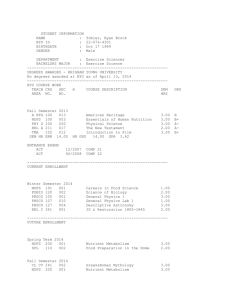Job Aid: Connector and Cable Diagrams (Pinout
advertisement
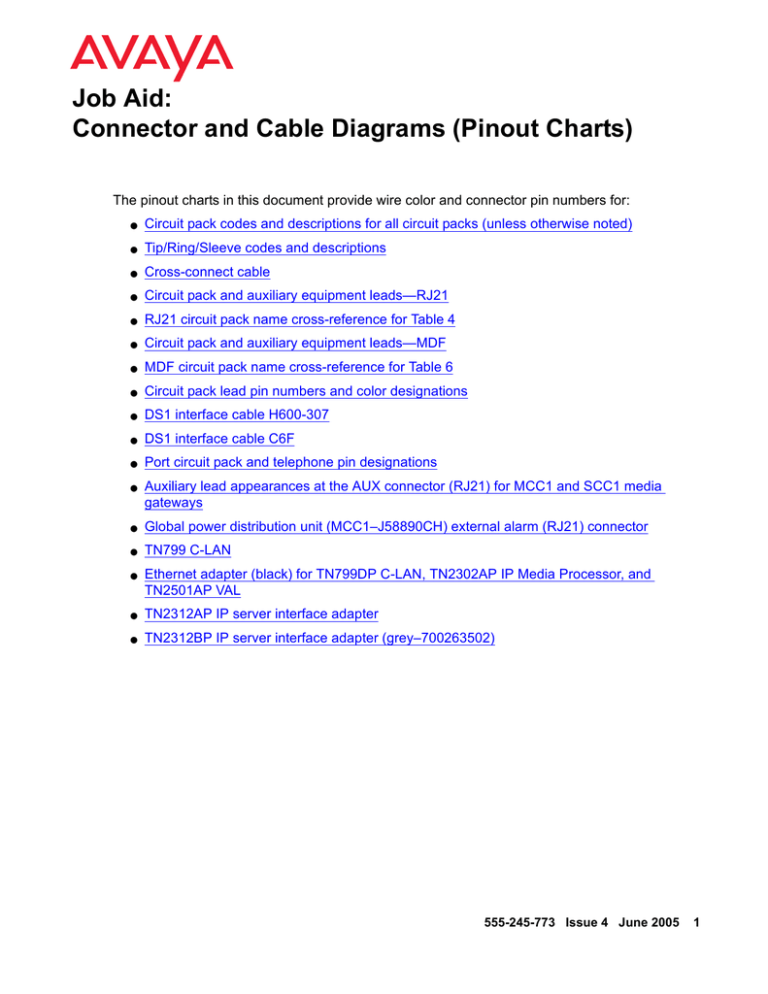
Job Aid: Connector and Cable Diagrams (Pinout Charts) The pinout charts in this document provide wire color and connector pin numbers for: ● Circuit pack codes and descriptions for all circuit packs (unless otherwise noted) ● Tip/Ring/Sleeve codes and descriptions ● Cross-connect cable ● Circuit pack and auxiliary equipment leads—RJ21 ● RJ21 circuit pack name cross-reference for Table 4 ● Circuit pack and auxiliary equipment leads—MDF ● MDF circuit pack name cross-reference for Table 6 ● Circuit pack lead pin numbers and color designations ● DS1 interface cable H600-307 ● DS1 interface cable C6F ● Port circuit pack and telephone pin designations ● Auxiliary lead appearances at the AUX connector (RJ21) for MCC1 and SCC1 media gateways ● Global power distribution unit (MCC1–J58890CH) external alarm (RJ21) connector ● TN799 C-LAN ● Ethernet adapter (black) for TN799DP C-LAN, TN2302AP IP Media Processor, and TN2501AP VAL ● TN2312AP IP server interface adapter ● TN2312BP IP server interface adapter (grey–700263502) 555-245-773 Issue 4 June 2005 1 Job Aid: Connector and Cable Diagrams (Pinout Charts) Pinout chart tables Columns with the heading "Color" use the following codes and values (unless otherwise noted): W— white, BL—blue, O—orange, BR—brown, S—slate (grey), R—red, BK—black, V—violet, Y—yellow, and G—green. When the color code has two values, for example, V-BR, the code on the left is the color of the wire. The code on the right is the color of the stripe on the wire Table 1: Circuit pack codes and descriptions for all circuit packs (unless otherwise noted) Lead name identifier Description T,R PBX transmit voice T1,R1 PBX receive voice M PBX transmit signal E PBX receive signal PX PBX transmit TX Terminal transmit LI, LI* Digital Trunk IN LO, LO* Digital Trunk OUT Table 2: Tip/Ring/Sleeve codes and descriptions Lead name identifier Description Code Color T Tip (A) G R Ring (B) R S Sleeve 2 Connector and Cable Diagrams (Pinout Charts) Pinout chart tables An Ethernet CAT5 cable that is used to directly connect a laptop to the services port on the Avaya S8500 or S8700 series media servers must have the following pinouts. Table 3: Cross-connect cable Pin to the services Ethernet port on the media server Pin to Ethernet card on the laptop 8 8 7 7 6 2 5 5 4 4 3 1 2 6 1 3 Table 4: Circuit pack and auxiliary equipment leads—RJ21 Color Crossconnect RJ21 Pins ISDN-BRI 4-wire S interface (8) ISDN-BRI 2-wire U interface (12) Analog line and CO trunk 2-wire (8) Digital/ analog line 2-wire (16) W-BL 26 TXT.1 T.1 T1 BL-W 01 TXR.1 R.1 R1 W-O 27 PXT.1 T.2 T2 O-W 02 PXR.1 R.2 W-G 28 TXT.2 G-W 03 W-BR Data/ digital line 4-wire (8) Digital/ analog line 2-wire (24) Hybrid line (8) MET line (4) AUX trunk (4) T1 T1 V1T1 T1 T1 R1 R1 V1R1 R1 R1 TXT1 T2 CT1 TXT1 SZ1 R2 TXR1 R2 CR1 TXR1 SZ11 T.3 T3 PXT1 T3 P-1 PXT1 S1 TXR.2 R.3 R3 PXR1 R3 P+1 PXR1 S11 29 PXT.2 T.4 T2 T4 T4 V1T2 T2 T2 BR-W 04 PXR.2 R.4 R2 R4 R4 V1R2 R2 R2 W-S 30 TXT.3 T.5 TXT2 T5 CT2 TXT2 SZ2 S-W 05 TXR.3 R.5 TXR2 R5 CR2 TXR2 SZ12 R-BL 31 PXT.3 T.6 PXT2 T6 P-2 PXT2 S2 BL-R 06 PXR.3 R.6 PXR2 R6 P+2 PXR2 S12 1 of 3 555-245-773 Issue 4 June 2005 3 Job Aid: Connector and Cable Diagrams (Pinout Charts) Table 4: Circuit pack and auxiliary equipment leads—RJ21 (continued) Color Crossconnect RJ21 Pins ISDN-BRI 4-wire S interface (8) ISDN-BRI 2-wire U interface (12) Analog line and CO trunk 2-wire (8) Digital/ analog line 2-wire (16) R-O 32 TXT.4 T.7 O-R 07 TXR.4 R.7 R-G 33 PXT.4 T.8 G-R 08 PXR.4 R.8 R-BR 34 TXT.5 T.9 BR-R 09 TXR.5 R.9 R-S 35 PXT.5 T.10 T4 S-R 10 PXR.5 R.10 R4 BK-B L 36 TXT.6 T.11 T7 BL-B K 11 TXR.6 R.11 BK-O 37 PXT.6 O-BK 12 PXR.6 BK-G 38 TXT.7 T5 G-BK 13 TXR.7 R5 BK-B R 39 PXT.7 T10 BR-B K 14 PXR.7 BK-S 40 S-BK Data/ digital line 4-wire (8) Digital/ analog line 2-wire (24) Hybrid line (8) MET line (4) AUX trunk (4) T3 T7 V1T3 T3 T3 R3 R7 V1R3 R3 R3 TXT3 T8 CT3 TXT3 SZ3 TXR3 R8 CR3 TXR3 SZ13 T5 PXT3 T9 P-3 PXT3 S3 R5 PXR3 R9 P+3 PXR3 S13 T6 T10 V1T4 T4 T4 R6 R10 V1R4 R4 R4 TXT4 T11 CT4 TXT4 SZ4 R7 TXR4 R11 CR4 TXR4 SZ14 T.12 T8 PXT4 T12 P-4 PXT4 S4 R.12 R8 PXR4 R12 P+4 PXR4 S14 T9 T13 V1T5 R9 R13 V1R5 TXT5 T14 CT5 R10 TXR5 R14 CR5 TXT.8 T11 PXT5 T15 P-5 15 TXR.8 R11 PXR5 R15 P+5 Y-BL 41 PXT.8 T6 T12 T16 V1T6 BL-Y 16 PXR.8 R6 R12 R16 V1R6 Y-O 42 TXT6 T17 CT6 O-Y 17 TXR6 R17 CR6 Y-G 43 PXT6 T18 P-6 G-Y 18 PXR6 R18 P+6 Y-BR 44 T7 T19 V1T7 BR-Y 19 R7 R19 V1R7 2 of 3 4 Connector and Cable Diagrams (Pinout Charts) Pinout chart tables Table 4: Circuit pack and auxiliary equipment leads—RJ21 (continued) Color Crossconnect RJ21 Pins Y-S ISDN-BRI 4-wire S interface (8) ISDN-BRI 2-wire U interface (12) Analog line and CO trunk 2-wire (8) Digital/ analog line 2-wire (16) Data/ digital line 4-wire (8) Digital/ analog line 2-wire (24) Hybrid line (8) MET line (4) AUX trunk (4) 45 TXT7 T20 CT7 S-Y 20 TXR7 R20 CR7 V-BL 46 T13 PXT7 T21 P-7 BL-V 21 R13 PXR7 R21 P+7 V-O 47 T8 T14 T22 V1T8 O-V 22 R8 R14 R22 V1R8 V-G 48 T15 TXT8 T23 CT8 G-V 23 R15 TXR8 R23 CR8 V-BR 49 T16 PXT8 T24 P-8 BR-V 24 R16 PXR8 R24 P+8 V-S 50 GRD GRD GRD GRD GRD GRD GRD GRD GRD S-V 25 GRD GRD GRD GRD GRD GRD GRD GRD GRD 3 of 3 Table 5: RJ21 circuit pack name cross-reference for Table 4 ISDN-BRI 4-wire S interface (8) ISDN-BRI 2-wire U interface (12) Analog line, CO, and DID trunk 2-wire (8) Digital/ analog line 2-wire (16) Data/ digital line 4-wire (8) Digital/ analog line 2-wire (24) Hybrid line (8) MET line (4) AUX trunk (4) TN2185 TN2198 TN429 TN448 TN726 TN793 TN762 TN735 TN763 TN436 TN479 TN754 TN2214 TN438 TN746 TN2224 TN447 TN791 TN2793 TN459 TN2135 TN465 TN2149 TN742 TN2181 TN747 TN2183 1 of 2 555-245-773 Issue 4 June 2005 5 Job Aid: Connector and Cable Diagrams (Pinout Charts) Table 5: RJ21 circuit pack name cross-reference for Table 4 (continued) ISDN-BRI 4-wire S interface (8) ISDN-BRI 2-wire U interface (12) Analog line, CO, and DID trunk 2-wire (8) Digital/ analog line 2-wire (16) TN753 TN2215 Data/ digital line 4-wire (8) Digital/ analog line 2-wire (24) Hybrid line (8) MET line (4) AUX trunk (4) TN769 TN797 TN2138 TN2139 TN2146 TN2147 TN2308 2 of 2 Table 6: Circuit pack and auxiliary equipment leads—MDF Color Cross-connect pin (MDF) CO trunk 3-wire (4) Tie trunk (4) W-BL 26 A1 BL-W 01 B1 W-O DS1 trunk ISDN BRI line 4-wire (12) 4 port DIOD T1 PXR1 T1 R1 PXT1 R1 27 T11 TXT1 O-W 02 R11 TXR1 W-G 28 E1 PXR2 G-W 03 C1 M1 PXT2 W-BR 29 A2 T2 TXT2 T2 BR-W 04 B2 R2 TXR2 R2 W-S 30 T12 PXR3 S-W 05 R12 PXT3 R-BL 31 E2 TXT3 1 of 3 6 Connector and Cable Diagrams (Pinout Charts) Pinout chart tables Table 6: Circuit pack and auxiliary equipment leads—MDF (continued) Color Cross-connect pin (MDF) CO trunk 3-wire (4) Tie trunk (4) DS1 trunk ISDN BRI line 4-wire (12) 4 port DIOD BL-R 06 C2 M2 TXR3 R-O 32 A3 T3 PXR4 T3 O-R 07 B3 R3 PXT4 R3 R-G 33 T13 TXT4 G-R 08 R13 TXR4 R-BR 34 E3 PXR5 BR-R 09 C3 M3 PXT5 R-S 35 A4 T4 TXT5 T4 S-R 10 B4 R4 TXR5 R4 BK-BL 36 T14 PXR6 BL-BK 11 R14 PXT6 BK-O 37 E4 TXT6 O-BK 12 M4 TXR6 BK-G 38 PXR7 G-BK 13 PXT7 BK-BR 39 TXT7 BR-BK 14 TXR7 BK-S 40 PXR8 S-BK 15 PXT8 Y-BL 41 TXT8 BL-Y 16 TXR8 Y-O 42 PXR9 O-Y 17 PXT9 Y-G 43 TXT9 G-Y 18 TXR9 2 of 3 555-245-773 Issue 4 June 2005 7 Job Aid: Connector and Cable Diagrams (Pinout Charts) Table 6: Circuit pack and auxiliary equipment leads—MDF (continued) Color Cross-connect pin (MDF) CO trunk 3-wire (4) Tie trunk (4) DS1 trunk ISDN BRI line 4-wire (12) 4 port DIOD Y-BR 44 PXR10 BR-Y 19 PXT10 Y-S 45 TXT10 S-Y 20 TXR10 V-BL 46 PXR11 BL-V 21 PXT11 V-O 47 LI* TXT11 O-V 22 LI TXR11 V-G 48 LO PXR12 G-V 23 LO* PXT12 V-BR 49 LBACK2 TXT12 BR-V 24 LBACK1 TXR12 V-S 50 GRD GRD GRD GRD GRD S-V 25 GRD GRD GRD GRD GRD 3 of 3 Table 7: MDF circuit pack name cross-reference for Table 6 CO trunk 3-wire (4) Tie trunk (4) DS1 trunk ISDN BRI line 4-wire (12) ISDN PRI line 4 port DIOD TN2199 TN458 TN464 TN556 TN2242 TN2184 TN760 TN722 TN2140 TN767 TN2209 TN2207 TN2313 TN2464 8 Connector and Cable Diagrams (Pinout Charts) Pinout chart tables Table 8: Circuit pack lead pin numbers and color designations Color Cross-connect pin (MDF) RJ21 Amphenol pin Backplane pin W-BL 1 26 102 BL-W 2 01 002 W-O 3 27 103 O-W 4 02 003 W-G 5 28 104 G-W 6 03 004 W-BR 7 29 105 BR-W 8 04 005 W-S 9 30 106 S-W 10 05 006 R-BL 11 31 107 BL-R 12 06 007 R-O 13 32 108 O-R 14 07 008 R-G 15 33 109 G-R 16 08 009 R-BR 17 34 110 BR-R 18 09 010 R-S 19 35 111 S-R 20 10 011 BK-BL 21 36 112 BL-BK 22 11 012 BK-O 23 37 113 O-BK 24 12 013 BK-G 25 38 302 1 of 2 555-245-773 Issue 4 June 2005 9 Job Aid: Connector and Cable Diagrams (Pinout Charts) Table 8: Circuit pack lead pin numbers and color designations (continued) Color Cross-connect pin (MDF) RJ21 Amphenol pin Backplane pin G-BK 26 13 202 BK-BR 27 39 303 BR-BK 28 14 203 BK-S 29 40 304 S-BK 30 15 204 Y-BL 31 41 305 BL-Y 32 16 205 Y-O 33 42 306 O-Y 34 17 206 Y-G 35 43 307 G-Y 36 18 207 Y-BR 37 44 308 BR-Y 38 19 208 Y-S 39 45 309 S-Y 40 20 209 V-BL 41 46 310 BL-V 42 21 210 V-O 43 47 311 O-V 44 22 211 V-G 45 48 312 G-V 46 23 212 V-BR 47 49 313 BR-V 48 24 213 V-S 49 50 300 S-V 50 25 200 2 of 2 10 Connector and Cable Diagrams (Pinout Charts) Pinout chart tables Table 9: DS1 interface cable H600-307 Color 50-pin Pin Lead Designation Color 15-pin Pin Lead Designation W-BL 02 — — — — BL-W 03 — — — — W-G 47 LI (High) W-G 11 LI (High) G-W 22 LI G-W 03 LI W-BR 48 LO W-BR 09 LO BR-W 23 LO (High) BR 01 LO (High) W-S 49 LOOP2 W-S 06 LOOP2 S-W 24 LOOP1 S-W 05 LOOP1 All other pins are empty. Table 10: DS1 interface cable C6F Color Lead Designation Pin Number White/Green LI* (High Side) 47 Green LI 22 White/Brown LO 48 Brown LO* (High Side) 23 White/Slate LBACK2 49 Slate LBACK1 24 555-245-773 Issue 4 June 2005 11 Job Aid: Connector and Cable Diagrams (Pinout Charts) Table 11: Port circuit pack and telephone pin designations Pin on Modular Plug 4-wire: 8400-Series, 606A1 2-wire: 302D, 8400-Series, 603E 8510T BRI (with adjunct speaker phone) Analog Station and Modem NT1 1 TXT — — — — 2 TXR — — T — 3 PXT — TXT R — 4 — T PXR — T 5 — R PXT No connection 4-pin modular jack R 6 PXR — TXR No connection 4-pin modular jack — 7 -48VDC (-48VDC) (-48VDC) No connection 4-pin modular jack -48VDC 8 GRD GRD GRD Circuit pack TN754 4-wire digital (8 port) TN2181 2-wire digital (16 Port) TN2224 2-wire digital (24 port) TN556 ISDN-BRI line GRD TN2183 analog line (16 port) TN2198 2-wire BRI line PX PBX transmit—T Tip (A) TX Terminal transmit—R Ring (B) Table 12: Auxiliary lead appearances at the AUX connector (RJ21) for MCC1 and SCC1 media gateways Color Pinouts Output Power W-BL 26 Major1 — BL-W 1 Major GRD — W-O 27 Minor2 — O-W 2 Minor GRD — W-G 28 — — G-W 3 GRD — 1 of 3 12 Connector and Cable Diagrams (Pinout Charts) Pinout chart tables Table 12: Auxiliary lead appearances at the AUX connector (RJ21) for MCC1 and SCC1 media gateways (continued) Color Pinouts Output Power W-BR 29 — — BR-W 4 GRD — W-S 30 — — S-W 5 GRD — R-BL 31 — — BL-R 6 GRD — R-O 32 — — O-R 7 GRD — R-G 33 Not connected — G-R 8 Not connected — R-BR 34 Not connected — BR-R 9 Not connected — R-S 35 Not connected — S-R 10 Not connected — BK-BL 36 -48 Emergency transfer relay power BL-BK 11 GRD Emergency transfer relay power BK-O 37 -48 Emergency transfer relay power O-BK 12 GRD Emergency transfer relay power BK-G 38 -48 Emergency transfer relay power G-BK 13 GRD Emergency transfer relay power BK-BR 39 -48 Emergency transfer relay power BR-BK 14 GRD Emergency transfer relay power BK-S 40 -48 Emergency transfer relay power S-BK 15 GRD Emergency transfer relay power Y-BL 41 -48 Emergency transfer relay power 2 of 3 555-245-773 Issue 4 June 2005 13 Job Aid: Connector and Cable Diagrams (Pinout Charts) Table 12: Auxiliary lead appearances at the AUX connector (RJ21) for MCC1 and SCC1 media gateways (continued) Color Pinouts Output Power BL-Y 16 GRD Emergency transfer relay power Y-O 42 -48 Emergency transfer relay power O-Y 17 GRD Emergency transfer relay power Y-G 43 Not Connected — G-Y 18 Not Connected — Y-BR 44 GRD AUX power for attendant consoles BR-Y 19 -48 AUX power for attendant consoles Y-S 45 GRD AUX power for attendant consoles S-Y 20 -48 AUX power for attendant consoles V-BL 46 GRD AUX power for attendant consoles BL-V 21 -48 AUX power for attendant consoles V-O 47 Not connected — O-V 22 Not connected — V-G 48 Ext alarm A3 — G-V 23 Ext alarm return — V-BR 49 Not connected — BR-V 24 Not connected — V-S 50 INADS tip — S-V 25 INADS ring — 3 of 3 1. External major alarm input pair from an external isolated contact closure (60 VDC max, 5 mA max) 2. External minor alarm input pair from an external isolated contact closure (60 VDC max, 5 mA max) 3. Output alarm from the Media Gateway, via a contact closure, to the equipment room alarm light or bell 14 Connector and Cable Diagrams (Pinout Charts) Pinout chart tables Table 13: Global power distribution unit (MCC1–J58890CH) external alarm (RJ21) connector Pin Designation Definition 26 Not used — 1 Not used — 27 Not used — 2 Not used — 28 Not used — 3 Not used — 29 Not used — 4 Not used — 30 Not used — 5 Not used — 31 Not used — 32 Not used — 7 Not used — 33 RFA2+ Rectifier failure (positive) 8 RFA2- Rectifier failure return (negative) 34 ACF2+ AC failure (positive) 9 ACF2- AC failure return (negative) 35 BIF2+ Battery interface unit failure (positive) 10 BIF2- Battery interface unit failure return (negative) 36 BOD2+ Battery on discharge (positive) 11 BOD2- Battery on discharge return (negative) 37 Not used — 12 RXD Receive data—not used 38 TXD Transmit data—not used 13 DTR Data terminal ready—not used 1 of 2 555-245-773 Issue 4 June 2005 15 Job Aid: Connector and Cable Diagrams (Pinout Charts) Table 13: Global power distribution unit (MCC1–J58890CH) external alarm (RJ21) connector (continued) Pin Designation Definition 39 RS-232 GRD RS-232 ground—not used 14 DSR Data set ready—not used 40 RTS Request to send—not used 15 Not used — 41 Not used — 16 Not used — 42 Not used — 17 Not used — 43 Not used — 18 Not used — 44 Not used — 19 Not used — 45 Not used — 20 Not used — 46 Not used — 21 Not used — 47 Not used — 22 Not used — 48 Not used — 23 Not used — 49 Not used — 24 Not used — 50 Not used — 25 Not used — 2 of 2 16 Connector and Cable Diagrams (Pinout Charts) Pinout chart tables Table 14: TN799 C-LAN Backplane Pin 25-Pair Wire Color Lead Name Peripheral Connector Pin 103 White/Orange TD+ 27 003 Orange/White TD- 2 104 White/Green RD+ 28 004 Green/White RD- 3 Table 15: Ethernet adapter (black) for TN799DP C-LAN, TN2302AP IP Media Processor, and TN2501AP VAL To RJ45 jack From 50-pin plug Function 1 32 TX+ 2 7 TX- 3 44 RX+ 4 18 GRD 5 43 GRD 6 19 RX- 7 45 GRD 8 20 GRD 555-245-773 Issue 4 June 2005 17 Job Aid: Connector and Cable Diagrams (Pinout Charts) Table 16: Ethernet adapter for TN2602AP IP Media Resource 320 (can be used for TN2302AP) To RJ45 jack (port 1) To RJ45 jack (port 2) From 50-pin plug Function 1 43 TX+ 2 18 TX- 3 44 RX+ 4 17 GRD 5 42 GRD 6 19 RX- 7 45 GRD 8 20 GRD 1 27 TX+ 2 2 TX- 3 29 RX+ 4 1 GRD 5 26 GRD 6 4 RX- 7 30 GRD 8 5 GRD Table 17: TN2312AP IP server interface adapter To RJ45 jack From 50-pin plug Function 1 43 TX+ 2 18 TX- 3 44 RX+ 6 19 — — RX- 39 1 FP-NBPSEL 14 1 GRD 1. The pins are shorted on a 50-pin plug. 18 Connector and Cable Diagrams (Pinout Charts) Pinout chart tables Table 18: TN2312BP IP server interface adapter (grey–700263502) Function 50-pin wire color1 From 50-pin plug (terminal number) To RJ45 jack To DB9 connector (terminal number) DB9 cable color TX+ Y-G 43 1 — — TX- G-Y 18 2 — — RX+ Y-BR 44 3 — — RX- BR-Y 19 6 — — FP-NBPSEL BK-BR 392 — — — GRD BR-BK 142 — — — XFER48 BK-BL 36 — 1 BL-W GRD BL-BK 11 — 2 W-BL Minor (~AP2) R-BR 34 — 3 O-W GRD V-S 50 — 8 W-O Major (~AP1) BR-R 9 — 6 BR-W GRD S-V 25 — 7 W-BR EXTALMA R-O 32 — 4 G-W EXTALMB O-R 7 — 5 W-G 1. The code on the left is for the color of the wire. The code on the right is for the color of the stripe on the wire. The codes and their corresponding colors are as follows: W— white, BL—blue, O—orange, BR—brown, S—slate (grey), R—red, BK—black, V—violet, Y—yellow, and G—green. 2. The pins are shorted on a 50-pin plug. 555-245-773 Issue 4 June 2005 19 Job Aid: Connector and Cable Diagrams (Pinout Charts) 20 Connector and Cable Diagrams (Pinout Charts)
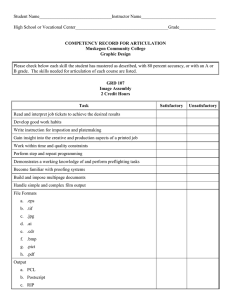
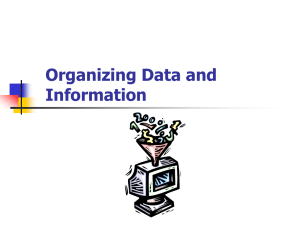
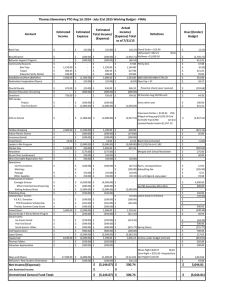
![Curriculum_Committee_Meeting_Minutes_9-28-10[1].doc](http://s2.studylib.net/store/data/015255969_1-3e15e34647739295fed65afc544db275-300x300.png)