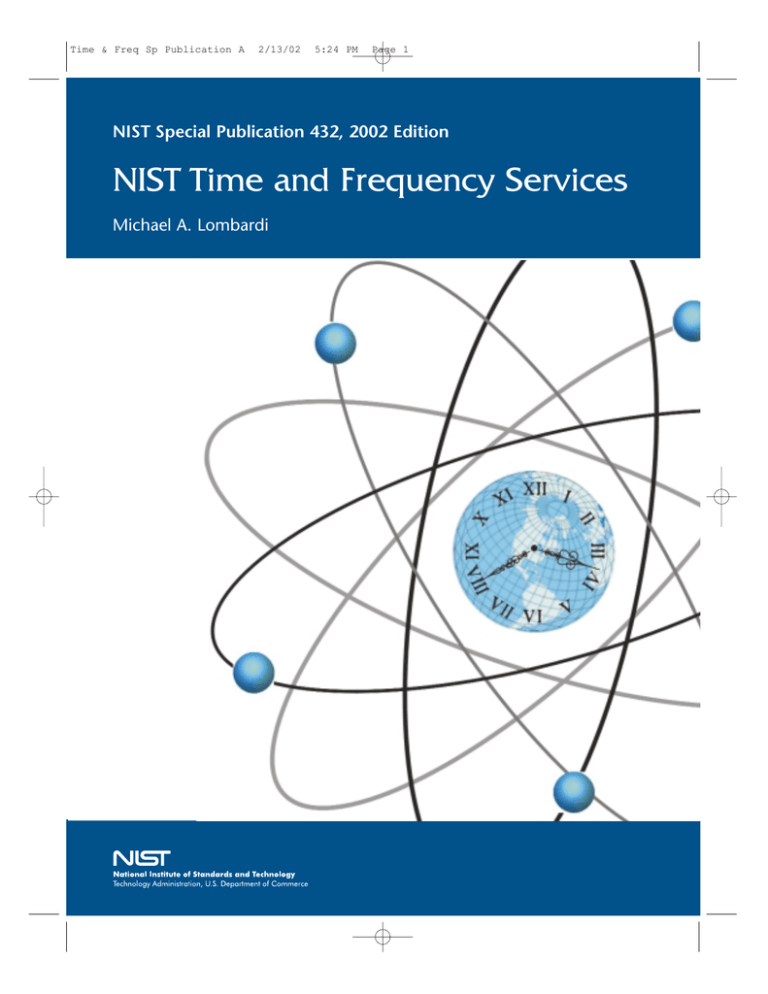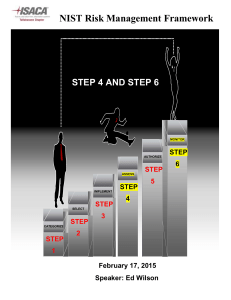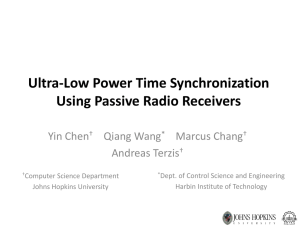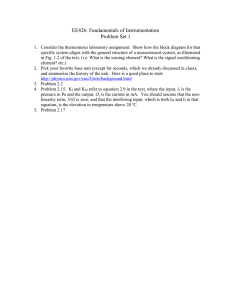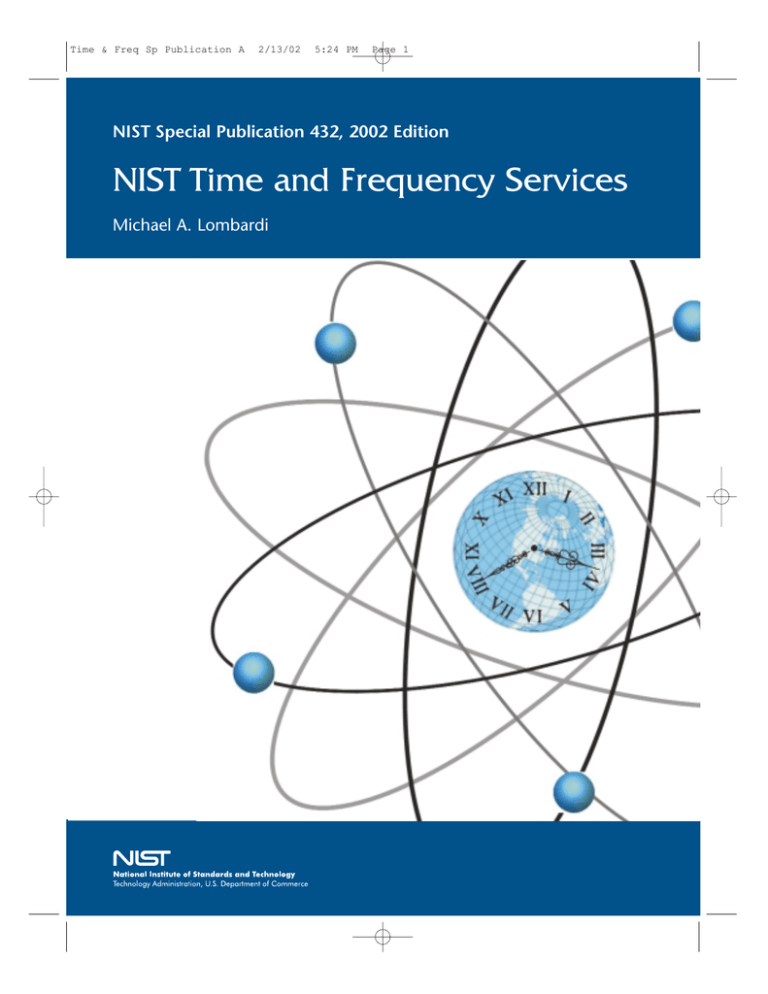
Time & Freq Sp Publication A
2/13/02
5:24 PM
Page 1
NIST Special Publication 432, 2002 Edition
NIST Time and Frequency Services
Michael A. Lombardi
Time & Freq Sp Publication A
4/22/03
1:32 PM
Page 3
NIST Special Publication 432
(Minor text revisions made in April 2003)
NIST Time and Frequency Services
Michael A. Lombardi
Time and Frequency Division
Physics Laboratory
(Supersedes NIST Special Publication 432, dated June 1991)
January 2002
U.S. DEPARTMENT OF COMMERCE
Donald L. Evans, Secretary
TECHNOLOGY ADMINISTRATION
Phillip J. Bond, Under Secretary for Technology
NATIONAL INSTITUTE OF STANDARDS
AND TECHNOLOGY
Arden L. Bement, Jr., Director
Time & Freq Sp Publication A
2/13/02
5:24 PM
Page 4
Certain commercial entities, equipment, or materials may be identified in
this document in order to describe an experimental procedure or concept
adequately. Such identification is not intended to imply recommendation
or endorsement by the National Institute of Standards and Technology,
nor is it intended to imply that the entities, materials, or equipment are
necessarily the best available for the purpose.
NATIONAL INSTITUTE OF STANDARDS AND TECHNOLOGY SPECIAL
PUBLICATION 432 (SUPERSEDES NIST SPECIAL PUBLICATION 432, DATED
JUNE 1991) NATL. INST. STAND.TECHNOL. SPEC. PUBL. 432, 76 PAGES
(JANUARY 2002)
CODEN: NSPUE2
U.S. GOVERNMENT PRINTING OFFICE
WASHINGTON: 2002
For sale by the Superintendent of Documents, U.S. Government Printing Office
Website: bookstore.gpo.gov Phone: (202) 512-1800 Fax: (202) 512-2250
Mail: Stop SSOP, Washington, DC 20402-0001
Time & Freq Sp Publication A
2/13/02
5:24 PM
Page 5
TABLE OF CONTENTS
Chapter 1
How NIST Provides Time and Frequency
Standards for the United States
1
Who Needs Time and Frequency Standards?
1
NIST and the Primary Standards of Measurement
3
Atomic Time and the Definition of the Second
4
Coordinated Universal Time (UTC)
5
Leap Seconds
7
Traceability
7
Time and Frequency Services Offered by NIST
10
Chapter 2
Synchronizing the Nation’s Clocks: NIST Radio Station WWVB
13
History of WWVB
13
WWVB Station Description
15
WWVB Signal Description
17
WWVB Coverage Area
21
WWVB Receiving Equipment and Applications
23
WWVB Performance
25
Chapter 3
Time Signals You Can Hear: NIST Radio Stations WWV and WWVH
29
History and Site Description of WWV
29
History and Site Description of WWVH
32
Station Specifications
33
Antennas
34
Transmitters
36
Information Transmitted
37
Time Announcements
37
Standard Time Intervals
37
Standard Audio Frequencies and Silent Periods
40
UT1 Corrections
40
iii
Time & Freq Sp Publication A
2/13/02
5:24 PM
Page 6
Official Announcements
Geophysical Alerts
Marine Storm Warnings
Global Positioning System (GPS) Status Announcements
41
41
45
45
WWV/WWVH Time Code
45
Receiving Equipment
48
Listening to the Signals by Telephone
50
HF Propagation
51
Applications and Measurement Results
52
Chapter 4
Keeping Computers on Time:
NIST Computer Time Synchronization Services
57
Internet Time Service (ITS)
57
ITS Servers
57
ITS Time Code Formats
Daytime Protocol (RFC-867)
Time Protocol (RFC-868)
Network Time Protocol (RFC-1305)
58
58
59
59
ITS Performance
59
Automated Computer Time Service (ACTS)
ACTS Time Code
nist.time.gov Web Site
60
60
62
Chapter 5
Remote Calibration Services
63
NIST Frequency Measurement and Analysis Service
63
Acknowledgments
65
Photo and Illustration Credits
67
Bibliography
69
ii
Time & Freq Sp Publication A
2/13/02
5:24 PM
Page 1
Chapter 1
How NIST Provides Time and Frequency
Standards for the United States
T
he National Institute of Standards and Technology (NIST) maintains the standards
for time and frequency for most users in the United States. NIST provides a variety of
services designed to deliver time and frequency signals to the people who need them.
The signals are broadcast via several mediums, including high and low frequency radio,
the Internet, and telephone lines. These signals are used to synchronize millions of clocks
everyday, throughout the United States and around the world. This booklet is a guide to
NIST Time and Frequency Services. It describes the signals and services offered by NIST,
how they work, and how you can use them.
Beginning with Chapter 2, we’ll take a detailed look at each of the time and frequency
services that NIST provides. However, let’s begin by discussing why time and frequency
services are needed in the first place, and how NIST provides and controls them.
Who Needs Time and Frequency Standards?
Everybody needs time and frequency standards. If we stop and think about it, time and
frequency standards are involved in one way or another in just about everything we do.
Time and frequency standards supply us with three basic types of information. The first
type, date and time-of-day, tell us when something happened. Date and time-of-day can
be used to record events, or to make sure that multiple events are synchronized, or happen at the same time. It’s easy to think of ways we use date and time-of-day in our everyday lives. For example, we use date information to remind us when birthdays, anniversaries, and other holidays are scheduled to occur. We use time-of-day information to set
our alarm clocks so we get out of bed on time. Our wristwatches and wall clocks help
us get to school and work on time. And if we plan to meet a friend for dinner at 6 p.m.,
that’s a simple example of synchronization. If our watches agree, we should both arrive
at about the same time.
Date and time-of-day information have other, more sophisticated uses as well. Fighter
planes flying in a high-speed formation require synchronized clocks. If one banks or
turns at the wrong time, it could result in a collision and loss of life. If you are watching
a network television program, the local station has to be ready to receive the network
feed (usually from a satellite), at the exact instant it arrives. This requires
synchronization of the station and network clocks. The instruments used to detect
and measure earthquakes, called seismographs, require synchronized clocks so that
1
Time & Freq Sp Publication A
2/13/02
5:24 PM
Page 2
data collected at various locations can be compared and combined. Stock market
transactions need to be synchronized so that the buyer and seller can agree upon the
same price at the same time. A time error of just a few seconds could result in a large difference in the price of a stock. The electric power companies also need time
synchronization. They use synchronized clocks throughout their power grids, so they
can instantly transfer power to the parts of the grid where it is needed most. They
also use synchronized clocks to determine the location of short circuit faults along
a transmission line.
The second type of information, time interval, tells us “how long” it takes for
something to happen. We use time interval to state our age, or the amount of time
we have been alive. Most workers are paid for the amount of time that they worked,
usually measured in hours, weeks, or months. We pay for time as well—30 minutes on
a parking meter, a 20 minute cab ride, a 5 minute long distance phone call, or a
30 second radio advertising spot.
The standard unit of time interval is the second (s), which is defined according to
a property of the cesium atom, as we shall see shortly. However, many applications in
science and technology require the measurement of intervals much shorter than one second; such as milliseconds (10-3 s), microseconds (10-6 s), nanoseconds (10-9 s), and even
picoseconds (10-12 s).
The third type of information, frequency, is the rate at which something happens. The
unit we use to measure frequency is the hertz (Hz), or the number of events
per second. Many of the frequencies we depend upon are generated by fast moving electrical signals that are reproduced many thousands (kHz) or millions (MHz) of times per
second, or even faster. For example, the quartz watch on your wrist keeps time by counting the frequency of a quartz crystal designed to run at a frequency of 32,768 Hz. When
the crystal has oscillated 32,768 times, the watch records that one second has elapsed.
Channel 7 on your television receives video at a frequency of 175.25 MHz. The station
has to transmit on this frequency as accurately as possible, so that its signal does not interfere with the signals from other stations. Your television has to be able to pick out the
channel 7 frequency from all the other available radio signals, so that you see the correct
picture on your screen. A high speed Internet connection might use something called a
T1 line, which sends data at a frequency of 1,544,000 bits per second (1.544 MHz). And
the computer that you use to connect to the Internet might run at a frequency faster than
1 GHz (one billion cycles per second). All of these applications require an oscillator that
produces a specific frequency. This oscillator should be stable, which means that the frequency it produces stays the same (with only minor variations) over long time intervals.
Accurate frequency is critical to today’s communication networks. It shouldn’t surprise
you that the highest capacity networks run at the highest frequencies. In order to send
data faster and faster, we need stable oscillators situated throughout a network that all
produce nearly the same frequency. The process of making multiple oscillators run at the
same frequency is called syntonization.
2
Time & Freq Sp Publication A
2/13/02
5:24 PM
Page 3
Of course, all three types of time and frequency information are very closely related. As
we mentioned, the standard unit of time interval is the second. If we count seconds in
an agreed upon fashion, we can calculate the date and the time-of-day. And if we count
the number of events that occur during a second, we can measure the frequency.
It’s easy to see that the world depends heavily on time and frequency information,
and that we rely on many millions of clocks and oscillators to keep time and produce
frequency. To keep the world running smoothly, these devices need to be periodically
compared to an internationally recognized standard. This comparison might be as simple
as setting our watch or alarm clock to the correct minute, or adjusting the frequency of an
atomic oscillator so it keeps time within a few nanoseconds per day. The time and frequency standards maintained by NIST provide the reference for these comparisons.
NIST and the Primary Standards of Measurement
The task of maintaining the national standards for time and frequency is an important
part of the work done at NIST, and it fits in perfectly with the agency’s mission. NIST
serves as the national measurement laboratory, or the ultimate reference point for
measurements made in the United States. NIST is responsible for maintaining the seven
base physical quantities at the highest possible accuracies. Time is one of the seven base
quantities; the others are used in the measurement of length, light, electricity, chemical
concentration, temperature, and mass.
NIST distributes the standard units
of measurement throughout the country in the form of measurement services and
standard reference materials. By doing so, it provides measurement references to anyone
Figure 1.1. The NIST Boulder Laboratories
3
Time & Freq Sp Publication A
2/13/02
5:24 PM
Page 4
who needs them. If a measurement is made using a NIST reference, and if the uncertainty
of the measurement is known and documented, the measurement is said to be traceable.
Establishing traceability is important to many organizations, because it helps them prove
that their measurements are being made correctly. In some cases, traceability is even a legal
or contractual requirement.
NIST strives to develop in-house measurement capabilities that exceed the highest
requirements of users in the United States. Since these requirements become more
demanding every year, NIST scientists and researchers are continually developing new
standards and measurement techniques to keep up with this demand. While these new
standards are being developed, other NIST personnel are busy distributing the existing
standards and measurement techniques, so that everyone can make traceable measurements that are nearly as good as those made inside the national laboratory.
Although most of NIST is located in Gaithersburg, Maryland, the Time and Frequency division is located in Boulder, Colorado (Figure 1.1). The time and frequency services controlled from Boulder are excellent examples of how NIST is able to distribute its standards
and measurement capability to a wide variety of users throughout the United States.
Atomic Time and the Definition of the Second
We mentioned earlier that the standard unit for time interval is the second (s). Since
1967, the second has been defined as the duration of 9,192,631,770 cycles of the
radiation associated with a specified transition of the cesium atom. Frequency
(expressed in hertz) is obtained by counting events over a 1 s interval.
The second is one of the seven base units of measurement in the International System
of Units (SI). These units are used to express the values of the seven physical quantities
that we mentioned earlier. The seven base units were defined by international agreement
and all other units of measurement can be derived from them. The International Bureau
of Weights and Measures (BIPM) located near Paris, France, is responsible for ensuring
that the major countries of the world use the SI units. This means that the second
and the other base units are defined the same way all over the world. As a result, the timekeeping standards maintained by the major countries tend to closely agree with each
other—typically to within one microsecond, and often to within a few nanoseconds.
Since the second is defined based on a property of the cesium atom, it should come as
no surprise that the electronic device that produces the standard second is called a
cesium oscillator. Cesium oscillators (and other types of atomic oscillators) are called
intrinsic standards, because they produce frequency based on a natural phenomena,
in this case a property of an atom. NIST maintains an ensemble of atomic oscillators in
Boulder, Colorado. The outputs of these oscillators are averaged together to produce the
national standard for time and frequency. Most of the oscillators in the ensemble
are commercially available, but the primary standard, called NIST-F1, is a custom device
that was designed and built at NIST (Figure 1.2). The primary standard is used to help
calibrate the ensemble.
4
Time & Freq Sp Publication A
2/13/02
5:24 PM
Page 5
NIST-F1 became operational in late 1999, and is the latest in a long line of NIST primary
time and frequency standards. NIST-F1 is a cesium fountain frequency standard, and has
many performance advantages over the earlier cesium beam standards. At this writing
(2001), NIST-F1 is one of the most accurate clocks in the world, and can keep time
to within about 0.1 nanoseconds per day. Along with the other atomic clocks in the
ensemble, NIST-F1 provides the reference for the NIST time and frequency services.
Coordinated Universal Time (UTC)
The ensemble and primary standard described above form what is known as the NIST
time scale. This time scale produces a very stable and accurate frequency by using a
weighted average of all its oscillators, with the best oscillators receiving the most weight.
Small adjustments, never more than about 2 nanoseconds per day, are made to the NIST
time scale to keep it in agreement with international standards. The output of the time
scale is called UTC(NIST), which is short for Coordinated Universal Time kept at NIST.
You can think of UTC(NIST) as both a frequency and a time standard. It produces an
extremely stable frequency that serves as the standard for the United States. It also produces
the standard for time interval, by generating pulses that occur once per second. By counting
these second pulses, NIST can keep time. The second pulses are added together to keep
track of longer units of time interval—such as years, months, days, hours, and minutes.
The UTC system of timekeeping is similar to your local time, with two major
differences. Since UTC is used internationally, it ignores local conventions
such as Daylight Saving Time and time
zones. In other words, UTC is the same
no matter where you are located on
Earth. Unlike local time, which is usually based on a 12-hour clock, UTC is a
24-hour clock system. The hours are
numbered from 0 to 23. The time
at midnight is 0 hours, 0 minutes, and
0 seconds. The time just before the next
midnight is 23 hours, 59 minutes, and
59 seconds.
Figure 1.2. NIST-F1 Primary Standard
To convert UTC to local time, you need
to add or subtract a specific number
of hours. The number of hours to add
or subtract depends on the number of
time zones between your location and
the zero meridian that passes through
Greenwich, England. When local time
changes from Daylight Saving to
5
Time & Freq Sp Publication A
2/13/02
5:24 PM
Figure 1.3. World Time Zone Map
6
Page 6
Time & Freq Sp Publication A
2/13/02
5:24 PM
Page 7
Standard Time, or vice versa, UTC does not change. However, the difference between UTC
and local time changes by 1 hour. For example, in New York City, the difference between
UTC and local time is 5 hours when Standard Time is in effect, and 4 hours when Daylight
Saving Time is in effect.
Most of the hardware and software products that access NIST services allow you to
select your time zone and are capable of automatically converting UTC to your local time.
These products also automatically correct for Daylight Saving Time. The conversion is fairly simple. The chart of world time zones in Figure 1.3 shows the number of hours to add
or subtract from UTC to obtain your local standard time. If Daylight Saving Time is in
effect at your location, add 1 hour to what is shown on the chart.
Leap Seconds
As we mentioned earlier, the second is defined according to the intrinsic properties
of the cesium atom. This means that UTC is an atomic time scale, which runs at an almost
perfectly constant rate. Prior to atomic time, time was kept using astronomical time
scales that used the rotation of the Earth as their reference. When the switch to atomic
time keeping occurred, it became obvious that while much was gained, some things were
lost. A few people still needed time referenced to the Earth’s rotation for applications
such as celestial navigation, satellite observations of the Earth, and some types of surveying. These applications relied on an astronomical time scale named UT1.
For these reasons, it was agreed that UTC should never differ from UT1 by more than
0.9 s. Therefore, those who needed UT1 could just use UTC, since they could be sure that
the difference between the two time scales would be less than 1 s. Keeping the two time
scales in agreement requires making occasional 1 s adjustments to UTC. These adjustments are called leap seconds. A leap second can be positive or negative, but so far,
only positive leap seconds have been needed. Leap seconds are announced by the
International Earth Rotation Service and are usually inserted into the UTC time scale on
June 30 or December 31, making those months 1 s longer than usual. Currently, about 4
leap seconds are required every 5 years.
All NIST services automatically add leap seconds when necessary. For the very few
people who need to know UT1 with an uncertainty of less than 1 s, most NIST services
also broadcast a UT1 correction. This correction reports the current time difference
between UTC and UT1 to the nearest 0.1 s.
Traceability
Earlier, we introduced the concept of measurement traceability. Each of the NIST time
and frequency services provides a way to establish traceability to NIST and to international standards. You can think of traceability as a chain that extends all the way from the
definition of the SI unit to your measurement or application. Keeping the chain intact
requires making a series of comparisons. Each link in the chain is continually compared
to the previous link. Figure 1.4 illustrates the part of the traceability chain that extends
from the SI definition of the second down to the NIST services.
7
Time & Freq Sp Publication A
2/13/02
5:24 PM
Page 8
Frequency Data
INTERNATIONAL
ATOMIC TIME
SCALES (TAI, UTC)
NIST PRIMARY
FREQUENCY
STANDARD
Periodic
Time Data
Calibrations
NIST ENSEMBLE OF
ATOMIC OSCILLATORS
TA (NIST)
Leap
NIST FREQUENCY
MEASUREMENT AND
ANALYSIS SERVICE
GPS Link
OTHER
INTERNATIONAL
TIME SCALES
Various
UTC (NIST)
Satellite Links
Comparisons made via common-view
HF RADIO STATION
WWV
(FT. COLLINS, CO)
Seconds
HF RADIO STATION
WWVH
(KAUAI, HI)
measurements and other methods
LF RADIO STATION
WWVB
(FT. COLLINS, CO)
AUTOMATED
COMPUTER TIME
SERVICE (ACTS)
INTERNET TIME
SERVICE (ITS)
(MUTIPLE SERVERS)
NIST.TIME.GOV
WEB SITE
60 kHz
Telephone
System
Internet
Internet
AUDIO TIME SIGNALS
VIA TELEPHONE
2.5, 5, 10,
15, 20 MHz
2.5, 5,
10, 15 MHz
Figure 1.4. The Traceability Chain for NIST Time and Frequency Services
The traceability chain starts with a time and frequency source that is as nearly perfect
as possible. For example, at the NIST laboratories it is possible to synchronize a clock to
within nanoseconds or even picoseconds of UTC. However, as we transfer UTC down
through the links in the chain, we add uncertainty to our measurement. By the time a
NIST service is used to synchronize a computer clock, the time might only be within a
few milliseconds of UTC, and these few milliseconds become our measurement uncertainty relative to UTC. This is an important concept. Whenever we talk about traceability, we also need to talk about measurement uncertainty. The typical uncertainty of each
time and frequency service is discussed in the following chapters.
Let’s examine Figure 1.4 to see how the traceability chain works. We mentioned
that NIST compares its time and frequency standards to the time scales maintained in
other countries. The comparison data are handled and processed by the BIPM, the same
organization responsible for the SI units. Most international comparisons are done using
8
Time & Freq Sp Publication A
2/13/02
5:24 PM
Page 9
a technique called common-view. Normally, if you wanted to compare one oscillator or
clock to another, you would connect them both to the same measurement system and
make a comparison. However, what if the two clocks aren’t located in the same place?
They might be in different buildings, different cities, or even different countries. For
example, what if you want to compare a clock in the United States to one in Italy?
Obviously, you can’t directly compare them using the same measurement system, but you
can indirectly compare them using the common-view technique.
To use the common-view technique, both oscillators are simultaneously compared to a
common-view reference and measurement data are collected. The reference is usually a
Global Positioning System (GPS) satellite, although other satellite and land based signals
are sometimes used. The collected measurement data are then exchanged and processed
to see how one oscillator compares to the other. For the purposes of illustration, let’s say
that the clock in the United States is measured to be 10 ns fast with respect to the satellite, and the clock in Italy is measured to be 10 ns slow with respect to the satellite. Even
though we were unable to directly compare the two clocks, we now know that the
United States clock was 20 ns ahead of the Italian clock at the time the common-view
measurement was made.
NIST is one of about 50 laboratories that send their common-view data to the BIPM.
Like NIST, most of these laboratories serve as the ultimate reference point for measurements made in their countries. The BIPM averages data from all of the contributing
laboratories, and produces a time scale called International Atomic Time (TAI). When
corrected for leap seconds,TAI becomes Coordinated Universal Time (UTC), or the true
international time scale.
Unlike UTC(NIST) and similar time scales maintained by other laboratories, UTC is
a paper time scale. About 250 oscillators contribute to UTC, but the BIPM has access only
to the data, not the oscillators. Even so, the BIPM’s role is very important. They
publish the time offset or difference of each laboratory’s version of UTC relative to
the international average. For example, the BIPM publishes the time offset between UTC
and UTC(NIST), which is typically less than 10 ns. The work of the BIPM makes it possible for NIST and the other laboratories to adjust their standards so that they agree as
closely as possible with the rest of the world. Since every national measurement
laboratory is always comparing itself to the other laboratories, you can
rest assured that the units of time and frequency are defined in the same way all over
the world.
The process of comparing the NIST time scale to the other standards of the world
completes the first link of the traceability chain. The second link is used to control the
broadcast services described in Chapters 2 through 4. These services are continuously compared to the NIST time scale, and much care is taken to keep the measurement
uncertainty as small as possible. Some of the services used to synchronize computer
equipment (Chapter 4) are directly connected to the NIST time scale, but most are
referenced to atomic standards located outside of NIST’s Boulder, Colorado, laboratory.
For example, the NIST radio station sites described in Chapters 2 and 3 are located in Fort
Collins, Colorado, and Kauai, Hawaii. Three cesium standards are kept at Fort Collins and
9
Time & Freq Sp Publication A
2/13/02
5:24 PM
Page 10
Kauai to provide the reference for each station’s time code generators and transmitters.
These standards are continuously compared and adjusted to agree with the Boulder time
scale, using the same common-view technique used for the international comparisons. As a
result, time can easily be kept within 100 ns of UTC(NIST) at each radio station.
The next link in the traceability chain connects NIST to the user. The signals broadcast
by NIST must travel across a path en route to the user, and the uncertainties introduced by
this link are much larger than those introduced by the previous two links. As we shall see
in the following chapters, signals that travel over a low frequency (LF) radio
or satellite path usually have smaller uncertainties than signals that travel over a high frequency (HF) radio path, or a telephone or Internet path.
The final link in the traceability chain occurs when you actually use the signal.
Some uncertainty is always added after the signal arrives at your location. The amount
of uncertainty added depends upon your application. In some cases, the amount of
uncertainty added by this final link will be much larger than the combined uncertainty
of all the previous links. For example, if you use a NIST signal to synchronize a computer clock (Chapter 4), the resolution of the clock is one limiting factor. If the clock displays only seconds, you won’t be able to synchronize it to less than one second. Another
source of uncertainty is the delay introduced by your client software or operating
system, which might be larger than the total broadcast delay. If you calibrate a stop
watch using an audio time signal (Chapter 3), the largest cause of uncertainty is human
reaction time, which is not nearly as stable or consistent as the audio signal. In other
cases, the uncertainty of the final link is very small. The best receivers and measurement
systems use sophisticated electronics and software to preserve as much of the signal
accuracy as possible.
As you read through the rest of this booklet, keep the traceability chain in mind. NIST
maintains time and frequency standards that are as nearly perfect as possible. By providing
time and frequency services, NIST makes it possible for all of us to use these standards as the
reference for our own measurements.
Time and Frequency Services Offered by NIST
Table 1.1 lists the time and frequency services currently offered by NIST. It also lists the
medium each service uses to deliver its time and frequency information, what you need
to have in order to use the service, and some of its typical applications. The remaining
chapters provide a detailed look at each service listed in the table.
For the current status of each of these services, including contact information, broadcast
outage reports, and new developments, please visit the NIST Time and Frequency Division
web site located at:
http://www.boulder.nist.gov/timefreq
10
Time & Freq Sp Publication A
2/13/02
5:24 PM
Page 11
TABLE 1.1 – TIME AND FREQUENCY SERVICES OFFERED BY NIST
NAME OF SERVICE
REQUIREMENTS
CHAPTER
TIME
UNCERTAINTY
FREQUENCY
UNCERTAINTY
nist.time.gov
web site
Computer, Internet
connection, web
browser
4
<2s
Not applicable
Telephone time-of-day
service
Telephone
3
< 30 ms
Not applicable
Automated Computer
Time Service (ACTS)
Computer, analog
modem, telephone line,
client software
4
< 15 ms
Not applicable
Internet Time Service
(ITS)
Computer, Internet connection, client software
4
< 100 ms
Not applicable
Radio Stations WWV
and WWVH
HF receiver
3
1 to 20 ms
10-6 to 10-9
Radio Station WWVB
LF receiver
2
0.1 to 15 ms
10-10 to 10-12
Frequency
Measurement Service
(FMS)
Paid subscription,
NIST provides equipment
5
< 20 ns
2 ✕ 10-13
11
Time & Freq Sp Publication A
2/13/02
5:24 PM
Page 13
Chapter 2
Synchronizing the Nation’s Clocks:
NIST Radio Station WWVB
T
here are literally millions of wall clocks, desk clocks, clock radios, wristwatches, and
other devices that set themselves to NIST time. These radio controlled clocks contain
tiny radio receivers tuned to NIST radio station WWVB, located near Fort Collins,
Colorado. WWVB continuously broadcasts time and frequency signals at 60 kHz, in the
part of the radio spectrum known as low frequency (LF). The WWVB signal includes a
time code containing all of the information needed to synchronize radio controlled
clocks in the United States and the surrounding areas. In addition, calibration and testing
laboratories use the 60 kHz carrier frequency from WWVB as a reference for the calibration of electronic equipment and frequency standards.
History of WWVB
LF and VLF (very low frequency) broadcasts have long been used to distribute time and
frequency standards. As early as 1904, the United States Naval Observatory (USNO) was
broadcasting time signals from the city of Boston as an aid to navigation. This experiment
and others like it made it evident that LF and VLF signals could cover a large area using a
relatively small amount of power. By 1923, NIST radio station WWV (Chapter 3) had
begun broadcasting standard carrier signals to the public on frequencies ranging from 75
to 2000 kHz. These signals were used to calibrate radio equipment, which became
increasingly important as more and more stations became operational. Over the years,
many radio navigation systems were designed using stable time and frequency signals
broadcast on the LF and VLF bands. The most well known of these navigation systems is
LORAN-C, which allows ships and planes to navigate by transmitting stable 100 kHz
signals from multiple transmitters.
The station known today as WWVB began life as radio station KK2XEI in July 1956. The
transmitter was located at Boulder, Colorado, and the radiated power was just
1.4 W. Even so, the signal was monitored at Harvard University in Massachusetts. The purpose of this experimental transmission was to show that the radio path was
stable and the frequency error was small at low frequencies.
In 1962, NIST (then called the National Bureau of Standards or NBS) began building a
new facility at a site north of Fort Collins, Colorado. This site became the home of WWVB
and WWVL, a 20 kHz transmitter that was moved from the mountains west of Boulder.
13
Time & Freq Sp Publication A
2/13/02
5:24 PM
Page 14
The site was attractive for several reasons, one being its exceptionally high ground
conductivity, which was due to the high alkalinity of the soil. It was also reasonably
close to Boulder (about 80 km, 49.3 mi), which made it easy to staff and manage; but
much farther away from the mountains. The increased distance from the mountains
made it a better choice for broadcasting an omnidirectional signal.
WWVB went on the air on July 5, 1963, broadcasting a 7 kW signal on 60 kHz. WWVL
began transmitting a 500 W signal on 20 kHz the following month. Although WWVL went
off the air in July 1972, the WWVB signal became a permanent part of the nation’s infrastructure.
A time code was added to WWVB on July 1, 1965. This made it possible for radio clocks
to be designed that could decode the signal and automatically synchronize themselves.
The time code format has changed only slightly since 1965; it uses a scheme known
as binary coded decimal (BCD) which uses four binary digits (bits) to send one
decimal number.
The radiated power of WWVB was increased to its current level of 50 kW in 1999. The
power increase made the coverage area much larger, and made it easy for tiny receivers
with simple antennas to receive the signal. This resulted in the introduction of many new
low cost radio controlled clocks that “set themselves” to agree with NIST time.
Figure 2.1. Aerial View of WWVB/WWV Station Site
14
Time & Freq Sp Publication A
4/23/03
9:48 AM
Page 15
WWVB Station Description
WWVB is located on a 390 acre (158 hectare)
site located near Fort Collins, Colorado. Radio
station WWV (Chapter 3) shares the same
location. An aerial view of the station site is
shown in Figure 2.1.
WWVB uses two nearly identical antennas
that were originally constructed in 1962, and
refurbished in 1999. The north antenna was
originally built for the now discontinued
WWVL 20 kHz broadcast, and the south
antenna was built for the WWVB 60 kHz broadcast. The antennas are spaced 867 m apart.
Figure 2.2 shows two of the south antenna
towers.
Each antenna is a top-loaded monopole consisting of four 122 m (400 ft) towers arranged
in a diamond shape (Figure 2.3). A system of
Figure 2.2. WWVB Antenna Towers
cables, often called a capacitance hat or top
hat, is suspended between the four towers.
This top hat is electrically isolated from the towers, and is electrically connected to a
downlead suspended from the center of the top hat. The combination of the downlead
and the top hat serves as the radiating element.
Ideally, an efficient antenna system requires a radiating element that is at least
one-quarter wavelength long. However, at a low frequency such as 60 kHz, it is difficult to
construct an antenna that large.The wavelength of 60 kHz is about 5000 m, so a one-quarter
Figure 2.3. Diagram of WWVB Antenna Array
15
Time & Freq Sp Publication A
2/13/02
5:24 PM
Page 16
Figure 2.4. A WWVB Transmitter
wavelength antenna would be 1250 m tall, or about 10 times the height of the WWVB
antenna towers. As a compromise, some of the missing length was added horizontally to
the top hats of this vertical dipole, and the downlead of each antenna is terminated at its
own helix house under the top hats. Each helix house contains a large inductor to cancel
the capacitance of the short antenna and a variometer (variable inductor) to tune the antenna system. Energy is fed from the transmitters to the helix houses using underground cables
housed in two concrete trenches. Each trench is about 435 m long.
A computer is used to automatically tune the antennas during icy and/or windy
conditions. This automatic tuning provides a dynamic match between the transmitter and
the antenna system. The computer looks for a phase difference between voltage and current at the transmitter. If one is detected, an error signal is sent to a three-phase motor in
the helix house that rotates the rotor inside the variometer. This retunes the antenna and
restores the match between the antenna and transmitter.
There are three transmitters at the WWVB site. Two are in constant operation and one
serves as a standby. A photograph of one of the transmitters is shown in Figure 2.4. Each
transmitter consists of two identical power amplifiers that are combined to produce the
greatly amplified signal sent to the antenna. One transmitter delivers an amplified time
code signal into the north antenna system, and one transmitter feeds the south antenna
system. The time code is fed to a console where it passes through a control system and
then is delivered to the transmitters.
16
Time & Freq Sp Publication A
2/13/02
5:24 PM
Page 17
Using two transmitters and two antennas allows the station to be more efficient than
using a single transmitter and antenna. As we described, the length of the WWVB antennas is much less than one-quarter wavelength. And when the length of a vertical radiator
is less than the wavelength, the efficiency of the antenna goes down, and some of the
transmitter power is lost. In other words, if the efficiency of an antenna is less than 100%,
the transmitter power is greater than the effective radiated power. The north antenna system at WWVB has an efficiency of about 57%, and the south antenna has an efficiency of
about 59%. However, the combined efficiency of the north and south antennas is about
71%. As a result, each transmitter must produce only about 36 kW of power for WWVB
to produce its effective radiated power of 50 kW.
On rare occasions, one of the WWVB antenna systems might require maintenance or
repairs. When this happens, the power of one transmitter is temporarily increased to about
50 kW and a single transmitter and antenna are used to deliver the signal. Using this technique, the station is still able to deliver an effective radiated power of about 28 kW.
TABLE 2.1 – CHARACTERISTICS AND SERVICES OF WWVB
CHARACTERISTICS & SERVICES
NIST RADIO STATION WWVB
Date Service Began
July 1956
South Antenna Coordinates
40° 40’ 28.3” N
105° 02’ 39.5” W
North Antenna Coordinates
40° 40’ 51.3” N
105° 03’ 00.0” W
Standard Carrier Frequency
60 kHz
Power
50 kW
Standard Time Intervals
Seconds, 10 seconds, minutes
Time of Day Information
Time code frame sent every minute, BCD format
WWVB Signal Description
WWVB identifies itself by advancing its carrier phase 45° at 10 minutes after the hour and
returning to normal phase at 15 minutes after the hour. If you plot WWVB phase, this
results in an hourly phase shift of approximately 2.1 µs as shown in Figure 2.5.
WWVB is also identified by its unique time code. The time code is synchronized with
the 60 kHz carrier and is broadcast continuously at a rate of 1 bit per second using a simple modulation scheme called pulse width modulation. The time code is sent in binary
coded decimal (BCD) format, where four binary digits (bits) are used to represent one
decimal number. The carrier power is reduced and restored to produce the time code
bits. The carrier power is reduced 10 dB at the start of each second. If full power is
17
Time & Freq Sp Publication A
2/13/02
5:24 PM
Page 18
Figure 2.5. WWVB Phase Signature
restored 200 ms later, it represents a 0 bit. If full power is restored 500 ms later, it represents a 1 bit. If full power is restored 800 ms later, it represents a reference marker or a
position identifier.
The binary-to-decimal weighting scheme is 8-4-2-1. The most significant bit is sent first.
This is the reverse of the WWV/ WWVH time code described in Chapter 3. The BCD
groups and the equivalent decimal numbers are shown in Table 2.2.
TABLE 2.2 - BCD WEIGHTING SCHEME USED BY WWVB TIME CODE
18
DECIMAL
NUMBER
BIT 1
23
BIT 2
22
BIT 3
21
BIT 4
20
0
0
0
0
0
1
0
0
0
1
2
0
0
1
0
3
0
0
1
1
4
0
1
0
0
5
0
1
0
1
6
0
1
1
0
7
0
1
1
1
8
1
0
0
0
9
1
0
0
1
Time & Freq Sp Publication A
2/13/02
5:24 PM
Page 19
Figure 2.6. The WWVB Time Code Format
19
Time & Freq Sp Publication A
2/13/02
5:24 PM
Page 20
TABLE 2.3 - WWVB TIME CODE BITS
BIT NUMBER
20
BIT DESCRIPTION
BIT NUMBER
BIT DESCRIPTION
0
Frame Reference Bit, Pr
30
Day of Year, 8
1
Minutes, 40
31
Day of Year, 4
2
Minutes, 20
32
Day of Year, 2
3
Minutes, 10
33
Day of Year, 1
4
Reserved
34
Reserved
5
Minutes, 8
35
Reserved
6
Minutes, 4
36
UTI Sign, +
7
Minutes, 2
37
UTI Sign, -
8
Minutes, 1
38
UTI Sign, +
9
Position Marker 1, P1
39
Position Marker 4, P4
10
Reserved
40
UT1 Correction, 0.8 s
11
Reserved
41
UT1 Correction, 0.4 s
12
Hours, 20
42
UT1 Correction, 0.2 s
13
Hours, 10
43
UT1 Correction, 0.1 s
14
Reserved
44
Reserved
15
Hours, 8
45
Year, 80
16
Hours, 4
46
Year, 40
17
Hours, 2
47
Year, 20
18
Hours, 1
48
Year, 10
19
Position Marker 2, P2
49
Position Marker 5, P5
20
Reserved
50
Year, 8
21
Reserved
51
Year, 4
22
Day of Year, 200
52
Year, 2
23
Day of Year, 100
53
Year, 1
24
Reserved
54
Reserved
25
Day of Year, 80
55
Leap Year Indicator
26
Day of Year, 40
56
Leap Second Warning
27
Day of Year, 20
57
Daylight Saving Time
28
Day of Year, 10
58
Daylight Saving Time
29
Position Marker 3, P3
59
Frame Reference Bit, P0
Time & Freq Sp Publication A
2/13/02
5:24 PM
Page 21
WWVB requires one minute to send its time code (Figure 2.6). The time code frame
contains the current minute, hour, day of year, the last two digits of the current year, the
UT1 correction, leap year and leap second indicators, and information about daylight and
standard time. Two BCD groups are used to express the hour (00 to 23), minute (00 to
59), and year (00 to 99); and three groups are used to express the day of year (001 to 366).
The time code frame begins with a frame reference marker consisting of reference
bits P0 and Pr. The on-time reference point of the time code frame is the leading edge of
the reference bit Pr. Seconds are determined by counting pulses within the frame.
Position markers (P1 through P5) lasting for 0.8 s are transmitted every 10 s
within the time code frame. The individual bits are annotated in Table 2.3.
UT1 corrections are broadcast at seconds 36 through 43. The bits transmitted at
seconds 36, 37, and 38 show if UT1 is positive or negative with respect to UTC. If 1 bits
are sent at seconds 36 and 38, the UT1 correction is positive. If a 1 bit is sent at second
37, the UT1 correction is negative. Bits 40, 41, 42, and 43 form a four-bit BCD group that
show the magnitude of the correction in units of 0.1 s.
A leap year indicator is transmitted at second 55. If it is set to 1, the current year is a
leap year. The bit is set to 1 during each leap year after January 1 but before February 29.
It is set back to 0 on January 1 of the year following the leap year.
A leap second indicator is transmitted at second 56. If this bit is high, it indicates that
a leap second will be added to UTC at the end of the current month. The bit is set to
1 near the start of the month in which a leap second is added. It is set to 0 immediately
after the leap second insertion.
Daylight saving time (DST) and standard time (ST) information is transmitted at seconds
57 and 58. When ST is in effect, bits 57 and 58 are set to 0. When DST is in effect, bits
57 and 58 are set to 1. On the day of a change from ST to DST bit 57 changes from 0 to
1 at 0000 UTC, and bit 58 changes from 0 to 1 exactly 24 hours later. On the day of a
change from DST back to ST bit 57 changes from 1 to 0 at 0000 UTC, and bit 58 changes
from 1 to 0 exactly 24 hours later.
Figure 2.6 shows one frame of the time code. The six position identifiers are labeled as
P0, P1, P2, P3, P4, and P5. The minutes, hours, days, year, and UT1 sets are marked by
brackets; with the weighting factors printed below the bits. Wide pulses represent 1 bits
and narrow pulses represent 0 bits. Unused bits are set to 0. The decoded UTC at the
start of the frame is 2001, 258 days, 18 hours, and 42 minutes. Since the UT1 correction
is –0.7 s, the decoded UT1 is 2001, 258 days, 18 hours, 41 minutes, 59.3 s.
WWVB Coverage Area
The propagation characteristics of LF radio waves make them well suited for time and frequency transfer. At these longer wavelengths, losses in the Earth’s surface are low. Thus,
the ground wave can travel well for thousands of kilometers and moderate amounts of
transmitted power can cover large portions of a hemisphere.
21
Time & Freq Sp Publication A
2/13/02
5:24 PM
Page 22
Figures 2.7 and 2.8 show the estimated coverage area of WWVB during the daytime and
nighttime hours in the Fall season (October). The dark color indicate areas where signal
levels are estimated to be 100 microvolts per meter (µV/m) or greater. Table 2.4 provides
a rough estimate of the expected seasonal signal strength at six different locations.
TABLE 2.4 - ESTIMATED SEASONAL SIGNAL STRENGTH OF WWVB, µV/M
Season
UTC
Cutler,
Maine
Winter
0000
220
Winter
0400
220
Winter
0800
Winter
1200
Winter
1600
32
Winter
2000
Spring
Honolulu
Miami
San Diego
Seattle
180
180
180
250
125
560
560
1000
560
220
320
560
560
1000
560
320
320
560
560
1000
560
3.2
180
100
180
250
32
3.2
180
100
180
250
0000
25
3.2
180
100
180
250
Spring
0400
250
32
560
180
1000
560
Spring
0800
250
400
560
180
1000
560
Spring
1200
40
400
320
100
1000
560
Spring
1600
32
3.2
180
100
180
250
Spring
2000
32
3.2
180
100
180
250
Summer
0000
32
3.2
180
100
180
250
Summer
0400
250
8
560
560
1000
560
Summer
0800
250
400
560
560
1000
560
Summer
1200
32
100
180
100
560
320
Summer
1600
32
3.2
180
100
180
250
Summer
2000
32
3.2
180
100
180
250
Fall
0000
125
3.2
180
56
180
250
Fall
0400
250
180
560
500
1000
560
Fall
0800
250
100
560
500
1000
560
Fall
1200
12
100
560
18
1000
560
Fall
1600
32
3.2
180
100
180
250
Fall
2000
32
3.2
180
100
180
250
22
3.2
Mexico
City
Time & Freq Sp Publication A
4/23/03
9:49 AM
Figure 2.7. Daylight Coverage Area
Page 23
Figure 2.8. Nighttime Coverage Area
WWVB Receiving Equipment and Applications
WWVB receivers are used to control digital and analog wall clocks, desk clocks, travel
alarms, clock radios, and wristwatches. New applications for WWVB receivers are found
almost daily, and millions of units have been sold.
The simple WWVB receivers share several common characteristics. The receiver usually consists of a single integrated circuit that amplifies and demodulates the WWVB signal.
A microprocessor (sometimes integrated into the receiver circuit) is often used to
digitally process the time code and drive either an analog or digital display. On some
models the microprocessor also outputs the time code to a serial interface so it can be
read by a computer system.
One major advantage of WWVB is that
the signal can be received using an indoor
antenna. LF signals have long wavelengths and when they collide with an
object, the angle of incidence is very
small. This allows much of the signal to
penetrate the object it strikes instead of
being reflected. The 60 kHz WWVB signal
has a wavelength of approximately 5000
m and can penetrate buildings and walls
and easily reach indoor antennas. The
antennas used are surprisingly simple.
One type of antenna often used in WWVB
Figure 2.9. WWVB Receiver Circuit
designs is a ferrite loop, similar to those
found inside an AM radio. This antenna
consists of a ferrite (a grayish-black material) bar wrapped with a coil of fine wire. The
length of wire and the way it is positioned and wrapped on the bar determine how well
the antenna works. The goal is to make the antenna electrically resonant at either a quarter or half-wavelength of the 60 kHz carrier frequency. For the purpose of illustration, a
23
Time & Freq Sp Publication A
2/13/02
5:24 PM
Page 24
receiver that was designed to be embedded inside another device is shown in Figure 2.9.
The bar at the top of the photograph is a 4 in (10.16 cm) wide ferrite loop antenna, so you
can see that the circuit board is just a few centimeters wide and contains just a few components. Obviously, the receivers and antennas used by some products, such as WWVB
wristwatches, are much smaller than the one pictured here.
WWVB clocks like those you might find in a home or office are shown in Figure 2.10.
These clocks not only keep accurate time, but they automatically adjust for Daylight
Saving Time, leap seconds, and leap years. They work by synchronizing an inexpensive
quartz oscillator to the WWVB time code. The period of synchronization varies from
model to model, but many units synchronize only once every 24 hours; usually during the
evening when the signal is strongest. In between synchronizations, time is kept using the
quartz oscillator. Typically, the quartz oscillator can maintain frequency to within a few
parts per million, so it will take at least two or three days to gain or lose a full second even
if WWVB has not been received. Therefore, synchronizing once per day is usually enough
to keep a clock’s display on the right second. If you live within the coverage area and
your WWVB clock is unable to synchronize, it usually means a source of radio interference is near the receiver. Some common culprits are computer monitors (some have a
scan rate at or very close to 60 kHz), noisy AC wiring, fluorescent lamps, or nearby power
lines, transformers, or radio transmitters.
Figure 2.10. WWVB Radio Controlled Clocks
More expensive WWVB receivers are used for applications that require better performance and reliability. These receivers continually track the signal, and require an
outdoor antenna for best results. Figure 2.11 shows a receiver designed to distribute time
to other systems, such as communications systems, computers, wall clocks, voice recorders,
radio consoles, phone systems, and so on. This type of receiver includes a large digital clock
24
Time & Freq Sp Publication A
2/13/02
5:24 PM
Page 25
Figure 2.11. WWVB Time Distribution Receiver
display, and typically outputs a time code in several different formats. Time codes in text
and binary format are output in computer readable format using standard serial interfaces
such as RS-232 and RS-485. Standard time code formats like those defined by the InterRange Instrumentation Group (IRIG) or the National Emergency Number Association
(NENA) might also be available. In addition, this type of receiver might include an on time
1 pulse per second signal that can be used as a measurement reference.
Another type of WWVB receiver is designed to work as a frequency standard that can
distribute standard frequencies or be used as a reference to calibrate other oscillators.
This type of device is known as a carrier phase tracking receiver. It disciplines a stable
quartz oscillator so that it agrees with the WWVB signal and outputs standard frequencies
such as 100 kHz, 1 MHz, 5 MHz, and 10 MHz. The receiver continuously compares its local
oscillator to the WWVB signal and makes corrections as necessary. Some receivers
designed as frequency standards ignore the time code entirely and do not output
time-of-day or an on-time pulse.
WWVB Performance
NIST maintains the time and frequency standards at the WWVB site as closely as possible.
The transmitted frequency of WWVB is maintained within a few parts in 1013 and time at
the station site is kept within 100 ns of UTC(NIST).
The received performance of WWVB depends upon the quality of the received signal,
the type of receiver and antenna used, and the distance between your receiving site and
the transmitter. Let’s look at a few examples of the type of performance you can obtain.
The majority of WWVB users use the station to get time-of-day, using low cost consumer
clocks and watches such as those shown in Figure 2.10. The received time is delayed as
25
Time & Freq Sp Publication A
2/13/02
5:24 PM
Page 26
it travels along the signal path from the transmitter to your receiver. The longer the path,
the greater the delay. Like all radio signals, the WWVB signal travels at the speed of light
and the longest possible delay in the continental United States is <15 ms. For most people and most applications, this small amount of delay really doesn’t make any difference.
For example, if the time displayed by a wall clock or wristwatch is 15 ms late, your eyes
won’t be able to tell.
If you need more accurate time, you might want to calibrate the path. For example,
some WWVB receivers produce a 1 pulse per second (pps) signal. This signal is intended to be on time, or to coincide with the arrival of the UTC second. Receivers that produce 1 pps may have a switch or software setting that allows you to advance the on-time
pulse to compensate for the path delay. You can estimate the path delay with software
that computes the distance between your receiving site and WWVB (the station’s coordinates are listed in Table 2.1), and then calculates the time required for a radio signal
to travel that distance. Using this technique, it’s possible to keep time within 0.1 ms
of UTC.
If you use WWVB for frequency measurements or calibrations, there is no need to
estimate or compensate for the path delay. For frequency, the important issue is path
stability, or the changes in the path delay that occur over time. Part of the signal that
leaves the WWVB transmitter travels along the ground (groundwave) and another part
is reflected from the ionosphere (skywave). Groundwave reception provides better
results than skywave reception. The reason is simple—the groundwave signal follows
a direct route to your receiver, and therefore the path length doesn’t change very much.
Since the groundwave doesn’t travel as far as the skywave, it might not be possible
to receive. The further you are from the transmitter, the more important it is to have a sensitive receiver and a good antenna in order to track the groundwave. If your receiving site
is relatively close to the transmitter (<1000 km), the signal should be predominantly
groundwave. For longer paths, a mixture of groundwave and skywave is received. And
over a very long path, the groundwave might become so weak that it is only possible to
receive the skywave. In this instance, the path becomes much less stable.
The characteristics of a LF path also vary at different times of day. For example, during
the daylight and nighttime hours the path delay might vary by only a few hundred
nanoseconds. However, if the skywave is being received, phase shifts will occur at
sunrise and sunset. For instance, as the path changes from all darkness to all daylight, the
ionosphere lowers and the path gets shorter. The path length then stabilizes until either
the transmitter or receiver enters darkness. At this point, the ionosphere rises
and the path gets longer. If the signal becomes weak and the receiver loses its tracking
point on the carrier, it often has to find a new cycle of the carrier to track. Therefore, the
received phase of WWVB often shifts by a multiple of 16.67 µs, or the period of
the 60 kHz carrier, if the signal is weak or noisy.
WWVB receivers designed as frequency standards attempt to stay locked to the
60 kHz carrier as tightly as possible. Receivers that stay locked to the same groundwave
26
Time & Freq Sp Publication A
2/13/02
5:24 PM
Page 27
Figure 2.12. WWVB Phase as Received in Boulder, Colorado
cycle at all times can produce frequency traceable to UTC(NIST) with an uncertainty of
< 1 ✕ 10-12 when averaged over one or more days. The peak-to-peak variation in the phase
is typically about 1 microsecond over 24 hours (Figure 2.12). If the receiver is changing
cycles and/or losing lock due to a weak or noisy signal, large phase steps could be introduced and the frequency uncertainty might be 10 to 100 times larger.
The data points shown in Figure 2.12 are one-hour averages so the phase signature
(Figure 2.4) has been averaged out. The phase plot shows a diurnal variation due to
changes in the path length at sunrise and sunset. Each individual day looks like one
“cycle” of the phase plot. This same pattern will repeat itself day after day if the
receiver stays locked to the signal.
27
Time & Freq Sp Publication A
2/13/02
5:24 PM
Page 29
Chapter 3
Time Signals You Can Hear:
NIST Radio Stations WWV and WWVH
T
he world’s most famous time announcements undoubtedly are those broadcast by
NIST radio stations WWV and WWVH. Millions of listeners are familiar with these broadcasts,
where the announcer states the time in hours, minutes, and seconds “at the tone.” These
stations operate in the part of the radio spectrum that is properly known as HF (high frequency), but is commonly called shortwave. WWV is located just north of Fort Collins,
Colorado, and WWVH is located on the island of Kauai, Hawaii. Both stations broadcast
continuous time and frequency signals on 2.5, 5, 10, and 15 MHz, and WWV also broadcasts
on 20 MHz. Both stations can also be heard by telephone. And as we shall see in this chapter, both stations provide much more information than just the time.
The coverage area of the two stations is essentially worldwide on 5, 10, and 15 MHz,
although reception might be difficult in some areas, since standard time and frequency
stations in other parts of the world use these same frequencies. Both stations send QSL
cards confirming reports of long distance reception. WWV has received reports from as
far away as the South Pole, and reports from Europe, Asia, and Australia are common.
WWVH has received reports from as far away as South Africa, a distance of 19,300 km
(12,000 miles) from Hawaii.
WWV and WWVH broadcast the same program on all frequencies, 24 hours a day. At
least one of the frequencies should be usable at any given time of day. The most commonly used frequency is 10 MHz, since it is normally usable both during the day and
at night. As a general rule, frequencies above 10 MHz work best in the daytime, and
the lower frequencies work best at night. The 2.5 MHz broadcasts work best in the area
near the stations. For example, the 2.5 MHz WWV broadcast should work well for residents of Colorado and its neighboring states, since propagation is similar to the commercial AM broadcast band.
History and Site Description of WWV
WWV has a long and storied history that dates back to the very beginning of radio broadcasting. The call letters WWV were assigned to NIST (then called the National Bureau
of Standards) in October 1919. Although the call letters WWV are now synonymous with
the broadcasting of time signals, it is unknown why those particular call letters were chosen or assigned. Testing of the station began from Washington, D.C. in May 1920, with the
29
Time & Freq Sp Publication A
2/13/02
5:24 PM
Page 30
broadcast of Friday evening music concerts that lasted from 8:30 to 11 p.m. The
50 W transmissions used a wavelength of 500 m (about 600 kHz, or near the low end
of today’s commercial AM broadcast band), and could be heard out to about 40 km away
from the station. A news release dated May 28, 1920 hinted at the significance
of this event:
This means that music can be performed at any place, radiated into the air
by means of an ordinary radio set, and received at any other place even
though hundreds of miles away. The music received can be made as loud as
desired by suitable operation of the receiving apparatus. Such concerts are
sometimes sent out by the radio laboratory of the Bureau of Standards in
connection with trials of experimental apparatus. This music can be heard
by anyone in the states near the District of Columbia having a simple amateur receiving outfit. The pleasant evenings which have been experienced by
persons at a number of such receiving stations suggest interesting possibilities of the future.
Interesting possibilities, indeed! Keep in mind that KDKA of Pittsburgh, Pennsylvania,
generally acknowledged as the first commercial broadcast station, did not go on the air
until November 2, 1920.
On December 15, 1920 the station began assisting the Department of Agriculture in the
distribution of market news to farm bureaus and agricultural organizations. A 2 kW spark
transmitter and telegraphic code were used to broadcast 500 word reports, called the
Daily Market Marketgram, on 750 kHz. The operating radius was about 300 km out of
Washington. These broadcasts continued until April 15, 1921.
By December 1922, it was decided that the station’s purpose would be the transmission
of standard frequency signals. The first tests were conducted on January 29th and 30th of
1923, and included the broadcast of wavelengths from 200 to 545 kHz. By May of 1923,
WWV was broadcasting frequencies from 75 to 2000 kHz on a weekly schedule. The accuracy of the transmitted frequency was quoted as being “better than three-tenths of one per
cent.” The output power of the station was 1 kW.
There were numerous changes in both the broadcast schedule, format, and frequency of
WWV throughout the 1920’s. In January 1931, the station was moved from Washington to
the nearby city of College Park, Maryland. A 150 W transmitter operating at 5 MHz was initially used, but the power was increased back to 1 kW the following year. A new device,
the quartz oscillator, made it possible to dramatically improve the stability of the output
frequency of WWV. Quartz oscillators were first used at WWV in 1927, and by 1932
allowed the transmitted frequency to be controlled to less than 2 parts in 107.
The station moved again in December 1932, this time to a Department of Agriculture
site near Beltsville, Maryland. By April of 1933, the station was broadcasting 30 kW on
5 MHz, and 10 and 15 MHz broadcasts (20 kW output power) were added in 1935.
The 5 MHz frequency was chosen for several reasons, including “its wide coverage, its relative freedom from previously assigned stations, and its convenient integral relation with
30
Time & Freq Sp Publication A
2/13/02
5:24 PM
Page 31
most frequency standards.” The 10 and 15 MHz frequencies were chosen as harmonics,
or multiples of 5 MHz. WWV continues to use all of these frequencies today, as well as
another harmonic (20 MHz), and a sub-harmonic (2.5 MHz).
The Beltsville area was the home of WWV until December 1966 (although the location
name for the broadcast was changed to Greenbelt, Maryland in 1961). During the years
in Beltsville, many interesting developments took place. A fire destroyed the station in
November 1940, but the standard frequency equipment was salvaged and the station
returned to the air just five days later using an adjacent building. An act of Congress in
July 1941 provided $230,000 for the construction of a new station, which was built 5 km
south of the former site and went on the air in January 1943. The 2.5 MHz broadcasts began
in February 1944 and have continued to the present day. Transmission on 20, 25, 30, and
35 MHz began in December 1946. The 30 and 35 MHz broadcasts were discontinued in
January 1953 and the 25 MHz broadcast was stopped in 1977. With the exception of an
almost two-year interruption in 1977 and 1978, the 20 MHz broadcasts have continued to
the present day.
Much of the current broadcast format also took shape during the Beltsville years.
The 440 Hz tone (A above middle C) was added to the broadcast in August 1936, at
the request of several music organizations. Since 1939, 440 Hz (known to musicians
as A4 or A440) has been the international standard for musical pitch. The second pulses
were added in June 1937, and the geophysical alert messages began in July 1957. And as
quartz oscillator technology improved, so did the frequency control of the broadcast. The
transmitted frequency was routinely kept within 2 parts in 1010 of the national
standard by 1958.
WWV’s most well known feature, the announcement of time, also began during
the Beltsville years. A standard time announcement in telegraphic code was added in
October 1945, and voice announcements of time began on January 1, 1950. The original
voice announcements were at five-minute intervals. It is interesting to note that WWV
continued to broadcast local time at the transmitter site until 1967.
From 1955 to 1958,WWV played a key role in the definition of the atomic second. During
this period the United States Naval Observatory (USNO) in Washington, D.C., and
the National Physical Laboratory (NPL) in Teddington, United Kingdom made simultaneous
common-view measurements of the signals broadcast from WWV. The USNO compared the
signal to an astronomical time scale (UT2) and NPL compared the signal to the new cesium
standard they had just developed. The data they collected helped the USNO and NPL equate
the length of the astronomical second to the atomic second, and led to the atomic second
being defined as the duration of 9,192,631,770 cycles of the cesium atom.
In 1966,WWV was moved to its current location, near Fort Collins, Colorado. The LF station WWVB had gone on the air in July 1963 near Fort Collins, and it was decided that
WWV would share the same 390 acre (158 hectare) site. The new site was about 80 km
from the Boulder laboratories where the national standards of time and frequency were
kept. The proximity to Boulder and the use of atomic oscillators at the transmitter site
would make it possible to control the transmitted frequency to within 2 parts in 1011,
31
Time & Freq Sp Publication A
2/13/02
5:24 PM
Page 32
a factor of 10 improvement. Today, the station’s frequency is controlled within a few
parts in 1013.
At 0000 UTC on December 1, 1966 the Greenbelt, Maryland, broadcast was turned off
and the new transmitter at Fort Collins was turned on. In April 1967, the station began
broadcasting Greenwich Mean Time (GMT) instead of local time, and began its current
format of using Coordinated Universal Time (UTC) in December 1968. The time
announcements were made every minute, instead of every 5 minutes, beginning in
July 1971.
On August 13, 1991 both WWV and WWVH began broadcasting voice recordings that
were digitized and stored in solid state memory devices. Previous voice recordings were
played back from mechanical drum recorders, which were more prone to failure. The
male voice on WWV was designed to sound like Don Elliot, the station’s original announcer. WWVH still uses the voice of its original announcer, Jane Barbe, although the digital
storage device has made her voice sound slightly different.
Other new features and programming changes have been added to the WWV broadcast
over the past decade, and the current station schedule is described in the remainder of this
chapter. A photo of the station is shown in Figure 3.1.
Figure 3.1. Radio Station WWV
History and Site Description of WWVH
WWVH began operation on November 22, 1948 at Kihei on the island of Maui, in the then
territory of Hawaii (Hawaii was not granted statehood until 1959). The original station
broadcast a low power signal on 5, 10, and 15 MHz. As it does today, the program schedule of WWVH closely follows the format of WWV. However, voice announcements of time
were not added to the WWVH broadcast until July 1964.
32
Time & Freq Sp Publication A
2/13/02
5:24 PM
Page 33
Figure 3.2. Radio Station WWVH
The original WWVH station site was
constantly threatened by an eroding
shoreline, and much of the station’s
equipment and property had been damaged. It was estimated that 75 feet of
shoreline were lost in the period from
1949 to 1967. By 1965, the ocean was
within a few meters of both the main
building and the 15 MHz antenna, and it
was obviously necessary to move WWVH
to a new location.
Figure 3.3. Aerial View of WWVH Station Site
In July 1971, the station moved to its current location, a 30 acre (12 hectare) site near
Kekaha on the Island of Kauai, Hawaii. Photographs of the entrance to WWVH and an aerial view are shown in Figures 3.2 and 3.3.
Station Specifications
WWV and WWVH radiate 10 kW on 5, 10, and 15 MHz. The radiated power is lower on
the other frequencies:WWV radiates 2.5 kW on 2.5 and 20 MHz while WWVH radiates 5
kW on 2.5 MHz and does not broadcast on 20 MHz. This information is summarized in
Table 3.1.
33
Time & Freq Sp Publication A
2/13/02
5:24 PM
Page 34
TABLE 3.1 – SPECIFICATIONS FOR WWV AND WWVH
Characteristics
Date Service Began
Standard Carrier Frequencies
Power
WWV
WWVH
March 1923
November 1948
2.5, 5, 10, 15, & 20 MHz
2.5, 5, 10, & 15 MHz
2.5 kW on 2.5 and 20 MHz,
10 kW on 5, 10, and 15 MHz
5 kW on 2.5 MHz, 10 kW
on 5, 10, and 15 MHz
Antennas
The WWV antennas are half-wave vertical antennas that radiate omnidirectional patterns.
Since there are five broadcast frequencies, five antennas are in use at all times. Each antenna is connected to a single transmitter using a rigid coaxial line, and the site is designed so
that no two coaxial lines cross. Each antenna is mounted on a tower that is approximately one half-wavelength tall. The tallest tower, for 2.5 MHz, is about 60 m tall. The shortest
tower, for 20 MHz, is about 7.5 m tall. The 10 m tall tower for the 15 MHz broadcast (with
the 122 m tall WWVB towers in the background) is pictured in Figure 3.4.
Figure 3.4. 15 MHz WWV Antenna (WWVB Towers in Background)
34
Time & Freq Sp Publication A
2/13/02
5:24 PM
Page 35
The top half of each antenna is a quarter-wavelength radiating element. The bottom half
of each antenna consists of nine quarter-wavelength wires that connect to the center of the
tower and slope downwards to the ground at a 45° angle. This sloping skirt functions as the
lower half of the radiating system and also guys the antenna (Figure 3.5). The WWV antenna coordinates are listed in Table 3.2.
TABLE 3.2 – WWV ANTENNA COORDINATES
Frequency (MHz)
Latitude
Longitude
2.5
40° 40’ 55.2” N
105° 02’ 31.3” W
5
40° 40’ 42.1” N
105° 02’ 24.9” W
10
40° 40’ 47.8” N
105° 02’ 25.1” W
15
40° 40’ 45.0” N
105° 02’ 24.5” W
20
40° 40’ 53.1” N
105° 02’ 28.5” W
WWV also has standby antennas that are used only if a primary transmitter or antenna
fails. On 2.5, 15, and 20 MHz, these antennas are connected to the standby transmitters.
The standby antenna for 15 MHz is an omnidirectional half-wave dipole. Broadband
antennas serve as the standby units for 2.5 and 20 MHz. On 5 and 10 MHz, the primary
and standby transmitters share the same antenna, and an automated RF switch is used to
switch between transmitters if necessary.
The 2.5 MHz antenna at WWVH is nearly identical to its WWV counterpart. However,
the 5, 10, and 15 MHz antennas are phased array vertical dipoles. They consist of two halfwave vertical dipoles that are separated by a quarter-wavelength and driven 90° out of
phase. These antennas radiate a cardioid pattern with the maximum gain pointed toward
the west. Each frequency also has a vertical monopole standby antenna connected to the
standby transmitters, in the event that the primary system fails. The WWVH Antenna
Coordinates are listed in Table 3.3.
TABLE 3.3 – WWVH ANTENNA COORDINATES
Frequency (MHz)
Latitude
Longitude
2.5
21° 59’ 20.9” N
159° 45’ 52.4” W
5
21° 59’ 10.8” N
159° 45’ 44.8” W
10
21° 59’ 18.2” N
159° 45’ 51.3” W
15
21° 59’ 15.3” N
159° 45’ 50.0” W
35
Time & Freq Sp Publication A
2/13/02
5:24 PM
Page 36
Figure 3.5. Diagram of WWV Antenna
Transmitters
The WWV transmitters consist of two types: plate modulated class C transmitters operating
at 10 kW each on 5, 10 and 15 MHz, and class A transmitters operating at 2.5 kW each on
2.5 and 20 MHz. All frequencies have a standby transmitter/antenna system that will automatically begin operating within three minutes of a primary system failure.
WWVH uses class-C plate modulated transmitters on 5, 10, and 15 MHz that operate at
10 kW with 50% efficiency. The 2.5 MHz transmitter is of the class-A type and operates
at 5 kW with 20% efficiency. All four frequencies have a backup transmitter/antenna system that will automatically begin transmission within three minutes after the primary system fails. All four of the backup
transmitters are 5 kW class-A transmitters,
identical to the primary transmitter on
2.5 MHz.
The signals broadcast by both stations
use double sideband amplitude modulation. The modulation level is 50% for
the steady tones, 50% for the BCD time
code, 100% for the second pulses and the
minute and hour markers, and 75% for the
voice announcements.
Figure 3.6. WWV Control Room
36
Time & Freq Sp Publication A
2/13/02
5:24 PM
Page 37
The carrier frequencies and the information modulated on to the carrier are derived
from cesium oscillators that are steered to agree with UTC(NIST). Figure 3.6 shows a
portion of the equipment in the WWV control room, including the time code generators and cesium oscillators.
Information Transmitted
WWV and WWVH are best known for their audio time announcements, but the stations
provide other information as summarized in Table 3.4.
TABLE 3.4 – INFORMATION PROVIDED BY WWV AND WWVH
SERVICE TYPE
INFORMATION PROVIDED
Standard Audio Frequencies
440, 500, & 600 Hz
Time Intervals
Seconds, 10 seconds, minutes, hours.
Time Signals: Voice
Voice announcement is made once per minute
Time Signals: Code
BCD code on 100 Hz subcarrier, 1 pulse/s
Official Announcements
Geoalerts, Marine Storm Warnings, Global
Positioning System Status Reports
Figures 3.7 and 3.8 show the hourly program schedules of WWV and WWVH along with
station location, radiated power, and details of the modulation.
Time Announcements
Voice announcements are made from WWV and WWVH once every minute. Since
both stations can be heard in some areas, a man’s voice is used on WWV, and a woman’s
voice is used on WWVH to avoid confusion. The WWVH announcement occurs first, at
about 15 s before the minute. The WWV announcement follows at about 7.5 s before the
minute. Though the announcements occur at different times, the tone markers
are transmitted at the exact same time from both stations. However, they may not be
received at exactly the same instant due to differences in the propagation delays from the
two station sites.
Standard Time Intervals
The most frequent sounds heard on WWV and WWVH are the seconds pulses. These pulses are heard every second except on the 29th and 59th seconds of each minute.
The first pulse of each hour is an 800 ms pulse of 1500 Hz. The first pulse of each minute
is an 800 ms pulse of 1000 Hz at WWV and 1200 Hz at WWVH. The remaining second
pulses are short audio bursts (5 ms pulses of 1000 Hz at WWV and 1200 Hz at WWVH)
that sound like the ticking of a clock.
37
Time & Freq Sp Publication A
2/13/02
5:24 PM
Figure 3.7. WWV Broadcast Format
38
Page 38
Time & Freq Sp Publication A
2/13/02
5:24 PM
Page 39
Figure 3.8. WWVH Broadcast Format
39
Time & Freq Sp Publication A
2/13/02
5:24 PM
Page 40
WWV
1000 Hz
WWVH
1200 Hz
Figure 3.9. WWV and WWVH Second Pulses
Each seconds pulse is preceded by 10 ms of silence and followed by 25 ms of silence.
The silence makes it easier to pick out the pulse. The total 40 ms protected zone around
each seconds pulse is shown in Figure 3.9.
Standard Audio Frequencies and Silent Periods
In alternate minutes during most of each hour, 500 Hz or 600 Hz audio tones are broadcast. A 440 Hz tone (the musical note A above middle C) is broadcast once each hour. In
addition to being a musical standard, the 440 Hz tone provides an hourly marker for chart
recorders and other automated devices. The 440 Hz tone is omitted, however, during the
first hour of each UTC day. See Figures 3.7 and 3.8 for further details.
The silent periods are without tone modulation. However, the carrier frequency, seconds pulses, time announcements, and the 100 Hz BCD time code continue during the
silent periods. In general, one station will not broadcast an audio tone while the other
station is broadcasting a voice message.
On WWV, the silent period extends from 43 to 52 minutes after the hour. WWVH has
two silent periods; from 8 to 11 minutes after the hour and from 14 to 20 minutes after
the hour. Minutes 29 and 59 on WWV and minutes 00 and 30 on WWVH are also silent.
UT1 Correction
UT1 corrections are encoded into the broadcasts by using doubled ticks during the first
16 s of each minute. You can determine the amount of the correction (in units of 0.1 s)
by counting the number of doubled ticks. The sign of the correction depends on whether
the doubled ticks occur in the first 8 s of the minute or in the second 8 s. If the doubled
ticks are in the first 8 s (1 to 8) the sign is positive. If the doubled ticks are in the second
40
Time & Freq Sp Publication A
2/13/02
5:24 PM
Page 41
8 s (9 to 16) the sign is negative. For example, if ticks 1, 2, and 3 are doubled, the correction is +0.3 s. This means that UT1 equals UTC plus 0.3 s. If UTC is 8:45:17, then UT1
is 8:45:17.3. If ticks 9, 10, 11, and 12 are doubled, the correction is –0.4 s. If UTC
is 8:45:17, then UT1 is 8:45:16.6. If none of the ticks are doubled, then the current
correction is 0.
Official Announcements
Announcement segments are available by subscription to other United States government
agencies. These segments are used for public service messages up to 45 s long. The accuracy and content of these messages is the responsibility of the originating agency. For
information about the availability of these segments, contact the NIST Time and
Frequency Division. The announcements that are currently part of the program schedule
are described below.
Geophysical Alerts
The National Oceanic and Atmospheric Administration (NOAA) uses WWV and WWVH to
broadcast geophysical alert messages that provide information about solar terrestrial conditions. Geophysical alerts are broadcast from WWV at 18 minutes after the hour and
from WWVH at 45 minutes after the hour. The messages are less than 45 s in length and
are updated every three hours (typically at 0000, 0300, 0600, 0900, 1200, 1500, 1800, and
2100 UTC). More frequent updates are made when necessary.
The geophysical alerts provide information about the current conditions for long distance
HF radio propagation. The alerts use a standardized format and terminology that requires
some explanation. After defining the terminology, we’ll look at a sample message.
Solar flux is a measurement of the intensity of solar radio emissions with a wavelength
of 10.7 cm (a frequency of about 2800 MHz). The daily solar flux measurement is recorded at 2000 UTC by the Dominion Radio Astrophysical Observatory of the Canadian
National Research Council located at Penticton, British Columbia, Canada.
The value broadcast is in solar flux units that range from a theoretical minimum of about
50 to numbers larger than 300. During the early part of the 11-year sunspot cycle, the
flux numbers are low; but they rise and fall as the cycle proceeds. The
numbers will remain high for extended periods around sunspot maximum.
Basically, solar flux is measured by counting sunspots, or storms on the surface of the
sun. The greater the number of sunspots, the stronger is the ionosphere, the electrified
region in the Earth’s upper atmosphere. A strong ionosphere means that HF radio signals
can be reflected over great distances. Therefore, high solar flux numbers usually, but not
always, mean that HF propagation conditions are good. A solar flux figure might be 65 or
lower in years of minimum solar activity. In most years, the average solar flux figure falls
between 100 and 200.
The A and K indices are a measurement of the behavior of the magnetic field in and
around the Earth. The K index uses a scale from 0 to 9 to measure the change in the horizontal component of the geomagnetic field. A new K index is determined and added to
the broadcast every three hours based on magnetometer measurements made at the Table
41
Time & Freq Sp Publication A
2/13/02
5:24 PM
Page 42
Mountain Observatory, north of Boulder, Colorado, or an alternate middle latitude observatory. The A index is a daily value on a scale from 0 to 400 to express the range of disturbance of the geomagnetic field. It is obtained by converting and averaging the eight, 3
hour K index values. An estimated A index is first announced at 2100 UTC, based on
seven measurements and one estimated value. At 0000 UTC, the announced A index consists entirely of known measurements, and the word “estimated” is dropped from the
announcement. Table 3.5 shows the relationship between the A and K indices.
TABLE 3.5 – THE RELATIONSHIP BETWEEN THE A INDEX AND K INDEX
A Index
0
3
7
15
27
48
80
140
240
400
K Index
0
1
2
3
4
5
6
7
8
9
The A and K indices are probably the most widely discussed values in radio monitoring
circles. If the A index is less than 10 or the K index is around 3, it indicates nearly ideal
conditions for HF radio propagation. The lower the figure, the less the signals are
absorbed by the Earth’s geomagnetic field. Less absorption means that HF signals will
travel farther and better.
Solar flux values and the A and K indices can also be used to compute the maximum
usable frequency (MUF) and the lowest usable frequency (LUF) for a given time and location. This information is helpful to radio listeners who want to know the best time to
tune in hard-to-hear signals.
Space Weather describes the conditions in space that affect earth and its technological
systems. Space weather is a consequence of the behavior of the Sun, the nature of Earth’s
magnetic field and atmosphere, and our location in the solar system.
Space weather storms observed or expected to occur are characterized using the NOAA
Space Weather scales. The tables below describe the terminology used in the announcements. The descriptor refers to the maximum level reached or predicted. These space
weather scales are described in more detail on the NOAA Space Environment Center’s
web site (http://www.sec.noaa.gov).
TABLE 3.6 – NOAA SPACE WEATHER SCALES
GEOMAGNETIC
STORMS
SOLAR RADIATION
STORMS
RADIO BLACKOUTS
DESCRIPTOR
G5
S5
R5
Extreme
G4
S4
R4
Severe
G3
S3
R3
Strong
G2
S2
R2
Moderate
G1
S1
R1
Minor
42
Time & Freq Sp Publication A
2/13/02
5:24 PM
Page 43
Geomagnetic storm levels are determined by the estimated three hourly Planetary K-indices
derived in real time from a network of western hemisphere ground-based magnetometers.
TABLE 3.7 – GEOMAGNETIC STORM LEVELS
PLANETARY K INDICES
GEOMAGNETIC STORM LEVEL
K=5
G1
K=6
G2
K=7
G3
K=8
G4
K=9
G5
Solar Radiation storms levels are determined by the proton flux measurements made
by NOAA’s primary Geostationary Operational Environmental Satellite (GOES).
TABLE 3.8 – SOLAR RADIATION STORM LEVELS
FLUX LEVEL OF >10 MeV PARTICLES
10
10
SOLAR RADIATION STORM LEVEL
S1
2
S2
3
S3
4
S4
5
S5
10
10
10
Radio Blackout levels are determined by the x-ray level measured by the primary GOES
satellite.
TABLE 3.9 – RADIO BLACKOUTS
PEAK X-RAY LEVEL AND FLUX
M1 and (10-5)
RADIO BLACKOUT LEVEL
R1
-5
M5 and (5 x 10 )
-4
X1 and (10 )
R2
R3
-3
X10 and (10 )
R4
-3
X20 and (2 x 10 )
R5
43
Time & Freq Sp Publication A
2/13/02
5:24 PM
Page 44
Every geophysical alert consists of three parts as shown in Tables 3.10 and 3.11. Table
3.10 describes the information contained in the geophysical alert. Table 3.11 provides
example text from an actual message.
TABLE 3.10 – INFORMATION IN GEOPHYSICAL ALERT VOICE MESSAGE
SECTION
INFORMATION IN VOICE MESSAGE
1
The solar-terrestrial indices for the day: specifically the solar flux, the A index,
and the K index.
2
Space weather storms observed during the previous 24 hours. Includes all
observed geomagnetic storms, solar radiation storms (proton events) and Radio
blackouts (class M1 and greater flares).
3
Space weather expected during the following 24 hours.
TABLE 3.11 – EXAMPLE TEXT FROM ACTUAL GEOPHYSICAL ALERT MESSAGE
SECTION
EXAMPLE OF ACTUAL GEOPHYSICAL ALERT MESSAGE
1
Solar-terrestrial indices for 08 November follow.
Solar flux 173 and mid-latitude A-index 14
The Mid-latitude K-index at 1500 UTC on 08 November was 3.
2
Space weather for the past 24 hours has been severe.
Solar radiation storm(s) reaching the S4 level is in progress.
Radio blackouts(s) reaching the R2 level occurred.
Alternate
section 2
No space weather storms have been observed during the past 24 hours.
3
Space weather for the next 24 hours is expected to be severe.
Solar radiation storms reaching the S4 level are expected to continue.
Radio blackouts reaching the R2 level are expected.
Alternate
section 3
No space weather storms are expected during the next 24 hours.
The announcements describe the largest space weather event observed (section 2) or
expected (section 3) in the first line of each section. The remaining lines give the type
of events and the level observed for each one. In the example above, no geomagnetic
storm information is included because none was observed or expected during the period.
In the case where none of the three types of events are observed or expected, the
announcement would contain section 1, plus alternate section 2 and alternate section 3.
To hear the current geophysical alert message by telephone, dial (303) 497-3235.
For more information about these messages, contact: Space Weather Operations,
NOAA R/SEC, 325 Broadway, Boulder, CO 80305-3328. Email: swo@sec.noaa.gov
Voice: (303) 497-3171.
44
Time & Freq Sp Publication A
2/13/02
5:24 PM
Page 45
Marine Storm Warnings
Both WWV and WWVH broadcast marine storm warnings for the ocean areas where the
United States has warning responsibility under international agreement. These brief voice
messages warn mariners of storm threats present in their areas, and contain information
provided by the National Weather Service. Atlantic high seas warnings are broadcast by
WWV at 8 and 9 minutes after the hour and an eastern North Pacific high seas warning
is broadcast at 10 minutes after the hour. WWVH broadcasts eastern and central North
Pacific high seas warnings at 48, 49, 50 and 51 minutes after the hour. Additional segments (at 11 minutes after the hour on WWV and at 52 minutes after the hour on WWVH)
are used when conditions are particularly bad.
The storm warnings are based on the most recent forecasts. The forecasts are updated
at 0500, 1100, 1700, and 2300 UTC for WWV; and at 0000, 0600, 1200, and 1800 UTC for
WWVH. All marine forecasts rely heavily on the Voluntary Observing Ship (VOS) program
for obtaining meteorological observations.
A typical storm warning announcement might read like this:
North Atlantic weather West of 35 West at 1700 UTC; Hurricane Donna, intensifying, 24 North, 60 West, moving northwest, 20 knots, winds 75 knots; storm,
65 North, 35 West, moving east, 10 knots; winds 50 knots,
seas 15 feet.
For more information about marine storm warnings, write to: National Weather Service,
NOAA, 1325 East West Highway, Silver Spring, MD 20910. Or, visit the National Weather
Service web page at http://www.nws.noaa.gov.
Global Positioning System (GPS) Status Announcements
The United States Coast Guard sponsors two voice announcements per hour on WWV
and WWVH, giving current status information about the GPS satellites and related operations. The 45 s long announcements begin at 14 and 15 minutes after each hour on WWV
and at 43 and 44 minutes after each hour on WWVH. For further information, contact the
U.S. Coast Guard Navigation Center, 7323 Telegraph Road, Alexandria, VA 22310, or call
(703) 313-5900.
WWV/WWVH Time Code
WWV and WWVH each broadcast a binary coded decimal (BCD) time code on a 100 Hz
subcarrier. The time code provides UTC information in serial fashion at a speed of 1 bit
per second. The information carried by the time code includes the current minute, hour,
and day of year. The time code also contains the 100 Hz frequency from the subcarrier.
The 100 Hz frequency may be used as a standard with the same accuracy as the audio
frequencies.
The time code is sent in binary coded decimal (BCD) format, where four binary digits
(bits) are used to represent one decimal number. The binary-to-decimal weighting
45
Time & Freq Sp Publication A
4/23/03
9:49 AM
Page 46
scheme is 1-2-4-8. The least significant bit is sent first. This is the reverse of the WWVB
time code described in Chapter 2. The BCD groups and the equivalent decimal numbers
are shown in Table 3.12.
TABLE 3.12 - BCD WEIGHTING SCHEME USED BY WWV AND WWVH TIME CODE
DECIMAL
NUMBER
BIT 1
20
BIT 2
21
BIT 3
22
BIT 4
23
0
0
0
0
0
1
1
0
0
0
2
0
1
0
0
3
1
1
0
0
4
0
0
1
0
5
1
0
1
0
6
0
1
1
0
7
1
1
1
0
8
0
0
0
1
9
1
0
0
1
Bits are transmitted on the 100 Hz subcarrier using amplitude modulation. A 200 ms
pulse (20 cycles of 100 Hz) is used to represent a 0 bit, and a 500 ms pulse (50 cycles of
100 Hz) is used to represent a 1 bit. However, tone suppression deletes the first 30 ms of
each pulse. Therefore, 170 ms pulses are recognized as 0 bits, and 470 ms pulses are recognized as 1 bits. The leading edge of each pulse can serve as an on time marker, but due
to the tone suppression it actually occurs 30 ms after the start of the second.
WWV and WWVH require 1 minute to send their time code (Figure 3.9). The time code
frame contains the minute, hour, day of year, the last two digits of the current year, the
UT1 correction, a leap second indicator, and information about daylight and standard
time. Two BCD groups are used to express the hour (00 to 23), minute (00 to 59), and
year (00 to 99); and three groups are used to express the day of year (001 to 366). The
information in the time code refers to the time at the start of the one-minute frame.
Seconds are determined by counting pulses within the frame. The individual time code
bits are annotated in Table 3.13.
46
Time & Freq Sp Publication A
2/13/02
5:24 PM
Page 47
TABLE 3.13 – WWV AND WWVH TIME CODE BITS
BIT NUMBER
BIT DESCRIPTION
BIT NUMBER
BIT DESCRIPTION
0
Frame Reference Bit, Pr (hole)
30
Day of Year, 1
1
Reserved
31
Day of Year, 2
2
DST Indicator
32
Day of Year, 4
3
Leap Second Warning
33
Day of Year, 8
4
Year, 1
34
Reserved
5
Year, 2
35
Day of Year, 10
6
Year, 4
36
Day of Year, 20
7
Year, 8
37
Day of Year, 40
8
Reserved
38
Day of Year, 80
9
Position Marker 1, P1
39
Position Marker 4, P4
10
Minute, 1
40
Day of Year, 100
11
Minute, 2
41
Day of Year, 200
12
Minute, 4
42
Reserved
13
Minute, 8
43
Reserved
14
Reserved
44
Reserved
15
Minute, 10
45
Reserved
16
Minute, 20
46
Reserved
17
Minute, 40
47
Reserved
18
Reserved
48
Reserved
19
Position Marker 2, P2
49
Position Marker 5, P5
20
Hour, 1
50
UT1 Sign
21
Hour, 2
51
Year, 10
22
Hour, 4
52
Year, 20
23
Hour, 8
53
Year, 40
24
Reserved
54
Year, 80
25
Hour, 10
55
DST Indicator
26
Hour, 20
56
UT1 Correction, 0.1 s
27
Reserved
57
UT1 Correction, 0.2 s
28
Reserved
58
UT1 Correction, 0.4 s
29
Position Marker 3, P3
59
Frame Reference Bit, P0
47
Time & Freq Sp Publication A
2/13/02
5:24 PM
Page 48
Each time code frame begins with a unique spacing of pulses that mark the start of a
new minute. During the first second of the minute, no pulse is transmitted. Since the
pulses are already delayed 30 ms by the tone suppression, the UTC minute actually begins
1030 ms (1.03 s) earlier than the first pulse in the frame. For synchronization purposes,
position markers lasting for 770 ms are transmitted every 10 s.
A leap second indicator is transmitted at second 3. If this bit is high, it indicates that
a leap second will be added to UTC at the end of the current month. The bit is set to
1 near the start of the month in which a leap second is added. It is set to 0 immediately
after the leap second insertion.
UT1 corrections are broadcast during the final 10 s of each frame. The bit transmitted
at second 50 shows if UT1 is positive or negative with respect to UTC. If a 1 is sent, the
UT1 correction is positive. If a 0 is sent, the UT1 correction is negative. Bits 56, 57, and
58 form a three-bit BCD group that shows the magnitude of the correction. Since the unit
for the UT1 correction is 0.1 s, multiply the BCD group by 0.1 to obtain the correct value.
Since only three bits are used, the WWV and WWVH time codes can only transmit UT1
corrections ranging from –0.7 to +0.7 s.
Daylight saving time (DST) and standard time (ST) information is transmitted at seconds
2 and 55. When ST is in effect, bits 2 and 55 are set to 0. When DST is in effect, bits 2
and 55 are set to 1. On the day of a change from ST to DST bit 55 changes from 0 to 1 at
0000 UTC, and bit 2 changes from 0 to 1 exactly 24 hours later. On the day of a change
from DST back to ST bit 55 changes from 1 to 0 at 0000 UTC, and bit 2 changes from 1
to 0 exactly 24 hours later.
The year information is transmitted in two different parts of the time code. The last
digit of the year is sent using bits 4 through 7. The next to last digit of the year, or the
decade indicator, is sent using bits 51 through 54. For example, for the year 2001, bits
4 through 7 will return a decimal value of 1, and bits 51 through 54 will return a
decimal value of 0.
Figure 3.10 shows one frame of the time code. The six position identifiers are labeled
P0, P1, P2, P3, P4, and P5. The minutes, hours, days, year, and UT1 sets are marked by
brackets, with the weighting factors printed below the bits. Wide pulses represent “1”bits
and narrow pulses represent “0” bits. Unused bits are set to 0. The decoded UTC at the
start of the frame is 2001, 173 days, 21 hours, and 10 minutes. Since the UT1 correction
is +0.3 s, the decoded UT1 is 2001, 173 days, 21 hours, 10 minutes, and 0.3 s.
Receiving Equipment
WWV and WWVH can be heard with any shortwave receiver. A typical general coverage
shortwave receiver provides continuous coverage of the spectrum from about 150 kHz,
which is below the commercial AM broadcast band, to 30 MHz. These receivers allow
reception of WWV and WWVH on all available frequencies. The best shortwave receivers
are often referred to as communications receivers. These receivers are usually designed
48
1
2
4
8
P1
LEAP SECOND WARNING
MINUTES
20
P2
DST INDICATOR #2 (see text)
UNITS
OF
YEAR
0.770 S
10
1
2
4
8
HOURS
P3
30
w
TIME FRAME 1 MINUTE
(index count 1 second)
DAYS
1 SECOND
P5
50
DST
TENS OF YEAR
SIGN (+)FOR
UTI CORRECTION
P4
40
0.770 SECOND
NOTE: BEGINNING OF PULSE IS REPRESENTED BY POSITIVE-GOING EDGE.
UTC AT POINT A = 2001, 173 DAYS, 21 HOURS, 10 MINUTES
UT1 AT POINT A = 2001, 173 DAYS, 21 HOURS, 10 MINUTES, 0.3 SECONDS
INDICATOR #1
(P0 through P5)POSITION IDENTIFIERS (0.770 second duration)
W WEIGHTED CODE DIGIT (0.470 second duration)
DURATION OF INDEX MARKERS, UNWEIGHTED CODE, AND UNWEIGHTED
CONTROL ELEMENTS = 0.170 SECONDS
R
0
1.03 S
HOLE
1
2
4
8
ON TIME
POINT A
2
10
20
SECONDS
0
1
1
2
4
8
59
0.170 S
10
20
40
P0
UT1
CORRECTION
0
MODIFIED IRIG H FORMAT IS COMPOSED OF THE
FOLLOWING:
1. 1 ppm FRAME REFERENCE MARKER
R = (P0 and 1.03 second “HOLE”)
2. BINARY CODED DECIMAL YEAR AND
TIME-OF-YEAR CODE WORD
3. 6 ppm POSITION IDENTIFIERS (P0 through P5)
4. 1 pps INDEX MARKERS
10
20
40
80
WWV and WWVH TIME CODE FORMAT
100
200
5:24 PM
10
20
40
80
2/13/02
0.1
0.2
0.4
Time & Freq Sp Publication A
Page 49
Figure 3.10. WWV and WWVH Time Code Format
49
Time & Freq Sp Publication A
2/13/02
5:24 PM
Page 50
as tabletop or rackmount units and are often used by amateur radio operators who operate both a transmitter and receiver. They are designed to work with large outdoor antennas, with quarter-wave or half-wave length dipole antennas often providing the best results.
Prices range from less than $500 to more than $5000. A typical communications receiver
is shown in Figure 3.11.
Figure 3.11. A HF Communications Receiver
Less expensive shortwave radios are usually portable, and can run off batteries. They
typically use a built-in telescopic whip antenna that is less than 1 m long, but most have
a connector for an external antenna. Some of the lower cost models only provide coverage of the frequencies commonly used for international broadcasts; typically from about
4 to 12 MHz. These receivers will still provide reception of both WWV and WWVH on 5
and 10 MHz, which are usually the easiest frequencies to receive.
A few low-cost commercially available receivers are dedicated to the task of receiving
WWV and WWVH. These receivers might receive only a single frequency, often 10 MHz,
and their sole purpose is producing the WWV or WWVH audio.
Receivers that decode and display the time code are also available, but are not nearly as
common as their WWVB counterparts. Some units output a time code to a serial interface and/or output a standard time code format defined by the Inter-Range
Instrumentation Group (IRIG). In addition, these receivers might include an on time one
pulse per second signal for use as a measurement reference. Since it is difficult for a time
code receiver to stay locked to a single frequency at all times, these units generally monitor several frequencies and use the one that currently offers the best reception.
Listening to the Signals by Telephone
If you don’t have a shortwave receiver, you can still listen to WWV and WWVH by
simply making a telephone call. The broadcasts are simulcast by telephone via NIST’s
50
Time & Freq Sp Publication A
2/13/02
5:24 PM
Page 51
Telephone Time-of-Day Service. The uncertainty of the time announcement depends
upon the type of phone call. The time signals are usually delayed by <30 ms if you call
from an ordinary telephone (land line) from within the continental United States, and the
stability (delay variations) are generally <1 ms during the call. If you are calling from a
mobile phone, the delay is often more than 100 ms due to the multiple access methods
used to share cell channels. And if you are making an overseas call, your call could be
routed through a communications satellite, which might add 250 to 500 ms
to the delay.
To hear these broadcasts, dial (303) 499-7111 for WWV and (808) 335-4363 for WWVH.
You can listen for about two minutes before your call is disconnected. Please keep in
mind that these are not toll-free numbers. Callers outside the local calling area are
charged long distance rates.
NIST has provided time signals by telephone for several decades. The WWV number
has been available since July 1971, and the Hawaii number has been available since
April 1973.
HF Propagation
WWV and WWVH are referred to the primary NIST Frequency Standard and related NIST
atomic time scales in Boulder, Colorado. The frequencies as transmitted are maintained
within a few parts in 1013 for frequency and <100 ns for timing with respect to
UTC(NIST). In fact, at the transmitter site WWV’s frequency is controlled just as tightly
as WWVB (Chapter 2). However, the received performance of WWV
and WWVH is generally worse than the received performance of WWVB. This is because
a HF radio path is much less stable than a LF radio path.
Why is a HF path less stable? Although HF radio propagation is a complex subject, we
can provide a simplified explanation here. We mentioned in Chapter 2 that the groundwave signals from WWVB follow a direct route to your receiver, and therefore the path
length doesn’t change very much. Other types of radio signals, such as those that originate
from satellites, follow even a more direct route. In fact, some signals require line-of-sight
propagation, which means that nothing can block the path between the receiving antenna and the transmitter. An example would be a GPS satellite antenna, which requires a
clear view of the sky.
HF signals are different. They don’t have to follow a direct route. In fact, they rely on
skywave propagation, which means that they follow an indirect route. HF signals travel
past their horizon line, bounce off the ionosphere, and head back down toward Earth and
your receiver, which might be on the opposite side of the Earth from the transmitter. This
bouncing off the ionosphere is called refraction, or skip. Sometimes the signals bounce
just once off the ionosphere, sometimes they bounce more than once. Each of these
bounces or hops adds more delay to a timing signal. As you can see, the good news about
refraction is that it allows stations to be heard over great distances. The bad news is that
refraction makes the signal path (and therefore the amount of the path delay) variable and
hard to predict.
51
Time & Freq Sp Publication A
2/13/02
5:24 PM
Page 52
The ionosphere generally ranges between 50 and 1200 km above the Earth’s surface.
The gases in these regions become ionized by the ultraviolet radiation from the Sun.
The more radiation, the more ionization occurs. Too much ionization makes the ionosphere too dense to refract signals, and it absorbs signals instead of sending them back to
Earth. Not enough ionization means that the ionosphere won’t be dense enough to
refract or absorb signals. Instead, signals will simply pass through the ionosphere and
head off into space.
The ionosphere has several layers that effect HF propagation, specifically the D, E, and
F layers. The D layer is usually between 50 and 100 km above the Earth’s surface, the E
layer is between 100 and 160 km, and the F layer is between 160 and 320 km above the
Earth. Each layer reacts differently to different frequencies at different times of day, and
even during different seasons of the year. For example, consider that the D layer is very
dense during the daytime, and tends to absorb signals below 7 MHz. At night, however,
it becomes less dense and is able to refract signals. This means that a 5 MHz signal from
WWV probably won’t travel very far during the daytime. Those who can receive it
during the day are probably close enough to the station to receive the groundwave. At
night, however, the 5 MHz signal will refract off the ionosphere and the coverage area will
become much larger.
Since the HF radio path delay depends upon so many factors—the frequency used,
the time of day, the season, and the ionospheric conditions, to name just a few; it’s easy
to see that it limits the performance of WWV and WWVH for time and frequency applications. Even so, the signals still meet the requirements for many applications and
measurements, as described in the next section.
Applications and Measurement Results
What kind of results can you get using WWV and WWVH? Let’s look at the results obtained
for several different applications and measurements (summarized in Table 3.13).
Manual Synchronization of a Watch or Clock — Many thousands of people set their
clocks or watches to the tones from WWV and WWVH. If you are listening from within
the United States either by radio or by telephone, the time should be delayed by <20 ms
(less for most listeners) with respect to UTC(NIST). This delay is insignificant when compared to human reaction time, which is no better than 100 ms for most people, and is
sometimes several hundred milliseconds or more.
Stop Watch and Timer Calibrations — Calibration and testing laboratories use
the audio tones from WWV and WWVH as the reference for stop watch and timer calibrations. These calibrations are actually a time interval measurement, tones from the
broadcast are used as signals to start and stop the timer. In between the start and stop
tones the timer runs continuously, usually for an interval of at least an hour. When the
timer is stopped, the measured time interval on its display is compared to the actual time
interval broadcast by the station. The difference between these two values is the time offset, or error of the timer. WWV and WWVH contribute practically zero uncertainty to
these measurements. Even though both the start and stop tones are delayed
52
Time & Freq Sp Publication A
2/13/02
5:24 PM
Page 53
as they travel to the listener, the difference between the start and stop delays should
always be much less than a millisecond. Once again, the largest source of uncertainty is
human reaction time.
Tuning a piano — The 440 Hz tones broadcast by WWV and WWVH near the beginning of each hour serve as the ultimate reference for the calibration of pianos and other
musical instruments. Since 1939, A440 (the musical note A above middle C at 440 Hz)
has been the internationally recognized standard for musical pitch. The piano tuner
listens to a standard musical pitch and compares it to the same note on the piano
keyboard. The piano is then adjusted (by tightening or loosening strings), until it
agrees with the audio standard.
What is the smallest frequency error that a piano tuner can hear? It depends on lots of
factors, including the sound volume, the duration of the tone, the suddenness of the frequency change, and the musical training of the listener. However, the just noticeable difference is often defined as 5 cents, where 1 cent is 1/100 of the ratio between two adjacent tones on the piano’s keyboard. Since there are 12 tones in a piano’s octave,
the ratio for a frequency change of 1 cent is the 1200th root of 2. Therefore, to raise a
musical pitch by 1 cent, you would multiply by the 1200th root of 2, or 1.000577790.
If you do this 5 times starting with 440 Hz, you’ll see that 5 cents high is about 441.3 Hz,
or high in frequency by 1.3 Hz. Obviously,WWV or WWVH will contribute no discernible
uncertainty to these measurements, since their 440 Hz tone should have an error of less
than 0.001 Hz.
Keep in mind that the actual piano tuning is generally done with a transfer standard such
as a tuning fork or an audio tone generator, since those devices are easy to bring to the
piano site and their signals are always available. In other words, if you use a transfer standard, you don’t have to wait until the top of the hour to hear the tone. However, the audio
from WWV or WWVH is often used as a reference for calibrating the transfer standard.
Calibrating a receiver dial — Radio amateurs and shortwave listening enthusiasts often
use WWV or WWVH to calibrate their receiver dial. Receivers are usually tested after they
have been turned on for at least an hour, so that their internal oscillator has a chance to stabilize. The calibration method varies for different radios, but the object is always to mix the
incoming signal from WWV and WWVH with the signal from the receiver’s beat frequency
oscillator (BFO). This produces a beat note that sounds like a low frequency whistle. The
receiver is tuned to the station, and the dial is moved up or down until the whistle completely goes away, a condition known as zero beat. Usually, headphones are used to listen
for zero beat, since the receiver’s speaker might not be able to produce
the low frequency beat note signals. Since a person with average hearing can hear tones
down to 20 or 30 Hz, an audio zero beat can resolve frequency within 2 or 3 parts in 106 at
10 MHz. To get closer, you can also look at the receiver’s signal strength, or S-meter. This
meter will fluctuate at its slowest rate as the beat note approaches 0 Hz. It should
be possible to obtain a beat note of 1 Hz or less, as indicated by a slow “bobbing” of the
S-meter back and forth. Once zero beat is reached, the difference between the receiver’s
dial reading and the carrier frequency of the radio station shows you the frequency offset
53
Time & Freq Sp Publication A
2/13/02
5:24 PM
Page 54
of the radio. For example, if you zero beat the 10 MHz carrier from WWV with a dial
reading of 10000.2 kHz, the receiver dial has a frequency offset of 200 Hz, or 2 ✕ 10-5.
Keep in mind that the precision of these calibrations is often limited by the resolution
of the tuner. On some lower cost receivers the tuning resolution is 100 Hz, or even 1 or
5 kHz, so the dial will still appear to be correct even if the BFO has a fairly large frequency
offset. More expensive receivers sometimes tune in 1 Hz increments. The uncertainty of
WWV and WWVH is small enough to set the BFO of even the best receivers to within 1
Hz at 10 MHz, a frequency offset of 1 ✕ 10-7.
Frequency Calibrations (zero beat) — There are many variations of the zero beat
method used to calibrate oscillators other than the BFO in a communications receiver.
One simple method involves placing one end of a piece of insulated wire near the
oscillator and the other end near the antenna input of your HF receiver. If the radio is
tuned to 10 MHz and the oscillator under test is a 10 MHz oscillator, you should hear a
slow pulsing sound (beat note) in addition to the WWV or WWVH audio. By adjusting the
oscillator, this pulse should get slower and slower until zero beat is reached and no pulsing is heard. The uncertainty of this method is generally equal to 1 cycle of the
carrier frequency, or 1 ✕ 10-7 at 10 MHz. This makes it useful for calibrating oscillators
such as those found in low cost frequency counters, signal generators, and other types of
test equipment.
Time Synchronization — Some WWV and WWVH receivers are designed or modified
to produce a 1 pulse per second (pps) signal. This signal is intended to be on time, or to
coincide with the arrival of the UTC second. You can estimate the path delay with software that computes the distance between your receiving site and the station
(the station coordinates are listed in Tables 3.2 and 3.3), and then calculates the time
required for a radio signal to travel that distance. As we saw earlier, HF radio propagation
depends on many factors. Without taking all of these factors into account, it’s difficult to
estimate the path delay to much better than 1 ms. Therefore, most WWV and WWVH time
measurements have an uncertainty of about 1 ms, even if you compensate for the path
delay. If you don’t compensate for path delay at all, the uncertainty is dependent on your
distance from the transmitter. It should be < 15 ms for receivers located in the continental United States or near Hawaii.
Frequency Calibrations (phase comparison) — Better results from WWV and WWVH
can be obtained by comparing the received phase of the signal to the oscillator under
test, and averaging for one day or longer. To use this method, you need a receiver that
brings out an electrical pulse, for example a 1 pps signal referenced to the time code. A
1 pps signal is obtained from the oscillator under test using a frequency divider. The two
signals are then compared using a time interval counter. While the receiver is locked to
the signal, it should be stable to a few hundred microseconds or less. This translates to
an uncertainty of parts in 109 when averaged for 24 hours, which is sufficient for measuring the frequency offset of most quartz oscillators. Lower uncertainties (parts in 1010)
can be realized by making a single measurement (or a short series of measurements) at
the same time each day and then averaging the results over multiple days.
54
Time & Freq Sp Publication A
2/13/02
5:24 PM
Page 55
TABLE 3.13 – UNCERTAINTIES OF WWV/WWVH MEASUREMENTS
MEASUREMENT
OF APPLICATION
REQUIREMENTS
BEST CASE
UNCERTAINTY
LARGEST
UNCERTAINTY
SOURCE OF
CONTRIBUTED
UNCERTAINTY BY WWV OR
WWVH
Manual synchronization of a
watch or clock
Audio time signal
obtained with HF
receiver or by telephone
100 ms
Human reaction time
Insignificant
Stop watch and
timer calibrations
Audio time signal
obtained with HF
receiver or by telephone
1 ✕ 10-4 in
10,000 s
Human reaction time
Insignificant
Tuning a Piano
Audio time signal
obtained with HF
receiver or by telephone
5 cents
(~ 0.3%)
Human ear’s
Insignificant
ability to detect
difference
between two
frequencies
Calibrating a
Receiver Dial
HF receiver with beat
frequency oscillator
and S-meter, headphones
1 ✕ 10-7
Dial resolution Insignificant
(1 Hz at 10 MHz) of receiver
for nearly all
receiver
calibrations
Frequency
Calibrations (zero
beat)
HF Receiver, oscillator
whose output frequency is a multiple or sub
multiple of HF carrier
1 ✕ 10-7
Radio path
(1 Hz at 10 MHz) noise
1 ✕ 10-7
(1 Hz at
10 MHz)
Time
Synchronization
HF receiver with output pulse
1 ms
Inability to
make good
path delay
estimate
1 ms
Frequency
Calibrations
(phase comparison)
HF receiver with output pulse, frequency
divider for oscillator
under test, time interval counter
Parts in 109 in
24 hours
Radio path
noise
Parts in 109
55
Time & Freq Sp Publication A
2/13/02
5:24 PM
Page 57
Chapter 4
Keeping Computers on Time:
NIST Computer Time Sychronization Services
S
ince we rely so heavily on computer systems in our daily lives, it shouldn’t surprise you
that one of the most common time and frequency applications is the synchronization of
computer clocks. At this writing (2001) NIST is handling well over 300 million computer
timing requests per day through its Internet Time Service, and this number is expected to
become much larger in the coming months and years. This chapter describes the NIST
services you can use to synchronize your computer clock. It also describes the
nist.time.gov web site, which enables you to view NIST time with your web browser.
Internet Time Service (ITS)
Figure 4.1. ITS Client Software
The NIST Internet Time Service allows
users to synchronize computer clocks via
the Internet. The time information provided by the service is directly traceable to
UTC(NIST). The service responds to time
requests from any Internet client in several
formats including the Daytime, Time, and
Network Time protocol (NTP). Using the
ITS is easy. It requires only an Internet
connection and client software compatible
with your computer’s operating system. A
sample ITS software client is shown in
Figure 4.1, and software can easily be
obtained from a number of publishers.
ITS Servers
The NIST Internet Time Service uses multiple time servers as listed in Table 4.1. NIST
maintains a number of time servers. Some are located in Boulder, Colorado, and others
reside at other facilities around the country. New servers are added whenever necessary
to increase the capacity of the service. Each server is identified by its unique Internet
protocol (IP) address. All servers provide the same information, and the same uncertainty
relative to UTC(NIST), but some handle more traffic than others and might take longer to
handle your request. You can configure your client software so that it points to the server of your choice.
57
Time & Freq Sp Publication A
2/13/02
5:24 PM
Page 58
TABLE 4.1 – NIST INTERNET TIME SERVERS
NAME
IP ADDRESS
LOCATION
time-a.nist.gov
129.6.15.28
NIST, Gaithersburg, Maryland
time-b.nist.gov
129.6.15.29
NIST, Gaithersburg, Maryland
time-a.timefreq.bldrdoc.gov
132.163.4.101
NIST, Boulder, Colorado
time-b.timefreq.bldrdoc.gov
132.163.4.102
NIST, Boulder, Colorado
time-c.timefreq.bldrdoc.gov
132.163.4.103
NIST, Boulder, Colorado
utcnist.colorado.edu
128.138.140.44
University of Colorado, Boulder
time.nist.gov
192.43.244.18
NCAR, Boulder, Colorado
time-nw.nist.gov
131.107.1.10
Microsoft, Redmond, Washington
nist1.datum.com
63.149.208.50
Datum, San Jose, California
nist1.dc.glassey.com
216.200.93.8
Abovenet, Virginia
nist1.ny.glassey.com
208.184.49.9
Abovenet, New York City
nist1.sj.glassey.com
207.126.103.204
Abovenet, San Jose, California
nist1.aol-ca.truetime.com
207.200.81.113
True Time, Sunnyvale, California
nist1.aol-va.truetime.com
205.188.185.33
True Time, Virginia
ITS Time Code Formats
Every ITS server is constantly “listening” for one of three different types of timing
requests. When it receives one of these requests, it transmits a time code in the requested
format. The combination of the timing request and the time code is called a protocol, and
each of the three standard timing protocols has been defined by an Internet document
called a Request for Comments (RFC). Each protocol is briefly described below. You
can refer to the RFC document (available from several Internet sites) if you need more
information.
Daytime Protocol (RFC-867)
This protocol is widely used by small computers running MS-DOS,Windows, and similar
operating systems. The server listens on port 13, and responds to requests in either tcp/ip
or udp/ip formats. The standard does not specify an exact format for the Daytime
Protocol, but requires that the time be sent using standard ASCII characters. NIST chose
a time code format nearly identical to the one used by its older dial-up Automated
Computer Time Service (ACTS) shown in Table 4.3, except that a health digit (H) replaces
the UT1 correction, and the time is sent 50 ms (as opposed to 45 ms) early. The health
digit indicates the health of the server. If H = 0, the server is healthy. If H = 1, then the
server is operating properly but its time may be in error by up to 5 s. This state should
change to fully healthy within 10 min. If H = 2, then the server is operating properly but
its time is known to be wrong by more than 5 s. If H = 4, then a hardware or software
failure has occurred and the amount of the time error is unknown.
58
Time & Freq Sp Publication A
2/13/02
5:24 PM
Page 59
Unlike the Time protocol and NTP (described below), the Daytime protocol is not a universal standard. Client software designed to work with NIST’s version of the Daytime protocol won’t necessarily work with other versions, and vice versa. In contrast, NTP client
software should be compatible with all NTP servers.
Time Protocol (RFC-868)
No longer widely used, this simple protocol returns a 32-bit unformatted binary number
that represents the time in UTC seconds since January 1, 1900. The server listens for
Time Protocol requests on port 37, and responds in either tcp/ip or udp/ip formats.
Conversion to local time (if necessary) is the responsibility of the client program. The
32-bit binary format can represent times over a span of about 136 years with a resolution
of 1 s. There is no provision for increasing the resolution or increasing the range of years.
The strength of the time protocol is its simplicity. Since many computers keep time
internally as the number of seconds since January 1, 1970 (or another date), converting
the received time to the necessary format is often a simple matter of binary arithmetic.
However, the format does not allow any additional information to be transmitted, such as
advance notification of leap seconds or Daylight Saving Time, or information about the
health of the server.
Network Time Protocol (RFC-1305)
The Network Time Protocol (NTP) is the most complex and sophisticated of the time
protocols, and the one that provides the best performance. Large computers and workstations often include NTP software with their operating systems. The client software
runs continuously as a background task that periodically gets updates from one or more
servers. The client software ignores responses from servers that appear to be sending the
wrong time, and averages the results from those that appear to be correct.
Many of the available NTP software clients for personal computers don’t do any
averaging at all. Instead, they make a single timing request to a signal server (just like
a Daytime or Time client) and then use this information to set their computer’s clock. The
proper name for this type of client is SNTP (Simple Network Time Protocol).
The NIST servers listen for a NTP request on port 123, and respond by sending a udp/ip
data packet in the NTP format. The data packet includes a 64-bit timestamp containing
the time in UTC seconds since January 1, 1900 with a resolution of 200 ps.
ITS Performance
The uncertainty of Daytime, Time, and SNTP time clients is usually <100 ms, but
the results can vary due to the Internet path, and the type of computer, operating
system, and client software. In extreme cases, the uncertainty might be 1 s or more.
The uncertainty of a continuously running NTP client is often <10 ms.
59
Time & Freq Sp Publication A
2/13/02
5:24 PM
Page 60
Automated Computer Time Service (ACTS)
Although the great majority of computer clocks are now synchronized via the Internet,
some applications still require an accurate timing signal that can be obtained over an ordinary telephone line using an analog modem. The Automated Computer Time Service
(ACTS) is provided by NIST to satisfy those requirements. Using ACTS requires
a computer, an analog modem, and some simple software. When a computer connects to
ACTS by telephone, it receives an ASCII time code. The information in the time code is
then used to set the computer’s clock.
You can connect to ACTS using either a Colorado or Hawaii phone number as shown
in Table 4.2.
TABLE 4.2 – ACTS INFORMATION
PHONE NUMBER
LOCATION
PHONE LINES
CAPACITY
(CALLS PER DAY)
(303) 494-4774
NIST, Colorado
24
60,000
(808) 335-4721
WWVH, Hawaii
4
10,000
ACTS Time Code
ACTS works at speeds up to 9600 baud with 8 data bits, 1 stop bit, and no parity. To
receive the full time code, you must connect at a speed of at least 1200 baud. The full
time code is transmitted every second and contains more information than the 300 baud
time code, which is transmitted every 2 seconds and omits the MJD and DUT1 information. The full time code is described in Table 4.3 and looks like this:
JJJJJ YY-MM-DD HH:MM:SS TT L DUT1 msADV UTC(NIST) OTM
60
Time & Freq Sp Publication A
4/23/03
9:49 AM
Page 61
TABLE 4.3 - THE ACTS TIME CODE
TIME CODE
DESCRIPTION
JJJJJ
The Modified Julian Date (MJD). The MJD is the last five digits of the Julian
Date, which is the number of days since January 1, 4713 B.C. To get the
Julian Date, add 2,400,000.5 to the MJD.
YY-MM-DD
The last two digits of the year, the month, and the current day of month.
HH:MM:SS
The time in hours, minutes, and seconds. The time is always sent as
Coordinated Universal Time (UTC). An offset needs to be applied to UTC to
obtain local time. For example, Mountain Time in the United States is 7 hours
behind UTC during Standard Time, and 6 hours behind UTC during Daylight
Saving Time.
TT
A two digit code (00 to 99) that indicates whether the United States is on
Standard Time (ST) or Daylight Saving Time (DST). It also indicates when ST
or DST is approaching. This code is set to 00 when ST is in effect, or to 50
when DST is in effect. On the day of the transition from DST to ST, the code is
set to 01. On the day of the transition from ST to DST, the code is set to 51. The
client software is responsible for implementing the change at 2 a.m. on the day
of the transition. During the month of the transition, the code is decremented
every day until the change occurs. For example, October is the month of the
transition (in the United States) from DST to ST. On October 1, the number
changes from 50 to the actual number of days until the time change. It will
decrement by 1 every day, and reach 01 on the day of the transition. It will be
set to 00 the day after the transition, and will remain there until the following April.
L
A one-digit code that indicates whether a leap second will be added or
subtracted at midnight on the last day of the current month. If the code is 0,
no leap second will occur this month. If the code is 1, a positive leap second
will be added at the end of the month. This means that the last minute of the
month will contain 61 seconds instead of 60. If the code is 2, a second will be
deleted on the last day of the month.
DUT1
A correction factor for converting UTC to UT1. It is always a number ranging
from –0.8 to +0.8 seconds. This number is added to UTC to obtain UT1.
msADV
The number of milliseconds that NIST advances the time code. It is originally
set to 45.0 ms. If you return the on-time marker (OTM) to the ACTS server, it
will change to reflect the actual one way path delay.
UTC(NIST)
A label that indicates that you are receiving Coordinated Universal Time (UTC)
from the National Institute of Standards and Technology (NIST).
OTM
OTM (on-time marker) is an asterisk (*). The time values sent by the time
code refer to the arrival time of the OTM. In other words, if the time code
says it is 12:45:45, this means it is 12:45:45 when the OTM arrives.
61
Time & Freq Sp Publication A
2/13/02
5:24 PM
Page 62
Since the OTM is delayed as it travels from NIST to your computer, ACTS sends it out
45 ms early. This always removes some of the delay. Better results are possible if the user’s
software returns the OTM to ACTS after it is received. When the OTM returns, ACTS
measures the amount of time it took for the OTM to go from ACTS to the user and back
to ACTS (round trip path delay). By dividing the round trip path delay by 2, ACTS obtains
the one-way path delay. ACTS then advances the OTM by the one-way path delay and the
OTM changes from an asterisk to a pound sign (#). When the # sign appears, the time
code is synchronized to UTC(NIST) with an uncertainty of <15 ms.
nist.time.gov Web Site
If you point your web browser to
http://nist.time.gov, you’ll see a digital
clock display that displays UTC(NIST),
or the local time for the United States time
zone that you select (Figure 4.2). Although
the site can’t set your computer’s clock, it’s
useful for manually setting a clock or watch
to NIST time. The estimated uncertainty of
the display is shown on screen. The uncertainty is typically less than 1 s, and usually
within 0.5 s of UTC(NIST).
Figure 4.2. nist.time.gov Web Site
One of the most popular United States
government web sites, nist.time.gov
currently (2001) receives millions of timing
requests per month. It uses the Internet Time Service as its timing reference, so the time
display is generally very accurate. However, keep in mind that it should be used as a timeof-day service only. It should not be used to measure frequency or time interval, nor
should it be used to establish traceability to NIST.
62
Time & Freq Sp Publication A
2/13/02
5:24 PM
Page 63
Chapter 5
Remote Calibration Services
T
he services described in the previous chapters consist of signals broadcast by NIST
for use as time and frequency references. These signals are provided free of charge as a
service of the United States government and meet the needs of most users. However,
some of the nation’s calibration and testing laboratories require smaller measurement
uncertainties. For these organizations, NIST offers a remote calibration service on a paid
subscription basis that automates the process of establishing traceability to UTC(NIST).
NIST Frequency Measurement and Analysis Service
The NIST Frequency Measurement and Analysis Service (FMAS) was designed to make it
easy for a customer to measure and calibrate any quartz, rubidium, cesium, or hydrogen
maser frequency standard in their own laboratory, without sending the device to NIST for
calibration. The service can measure any frequency from 1 Hz to 120 MHz in 1 Hz increments. This means it can measure standard output frequencies such as 5 and 10 MHz,
telecommunication frequencies such as 1.544, 2.048, and 51.84 MHz, and even 1 Hz timing pulses. As many as five devices can be measured and calibrated at once, even if all five
have different output frequencies. The FMAS uses Global Positioning System (GPS) signals as its reference frequency and will work anywhere on Earth. All measurements are
made automatically, and are traceable to NIST at an uncertainty of 2 ✕ 10-13 per day.
Subscribers to the NIST service receive a complete frequency measurement system that
includes everything needed to make traceable frequency measurements. Once the system is installed, customers simply plug in the frequency standards they want to measure,
and connect the system to either a dedicated phone line or Internet connection. This
allows NIST personnel to remotely access the system, verify and analyze the data, and
quickly troubleshoot any problems that may occur. The GPS signals provide traceability
to NIST, since the same GPS signals received by subscribers are received at NIST and compared to the national frequency standard. The GPS receiver is software controlled and
requires no operator attention. The customer is required to mount a small antenna in a
location with a clear view of the sky. Figure 5.1 shows a two-week measurement of
a hydrogen maser made at a customer’s location using the FMAS.
NIST completely supports each FMAS customer. When enhancements to the software
are developed, NIST installs them for the customer remotely. If any hardware component
63
Time & Freq Sp Publication A
2/13/02
5:24 PM
Page 64
fails, NIST replaces it immediately using
an overnight delivery service. Each subscriber receives a monthly calibration
report prepared by NIST personnel. The
calibration report documents that the customer’s primary standard is traceable to
UTC(NIST). It includes a graph of the performance of the customer’s standard and a
statement of measurement uncertainty. The
FMAS specifications are listed in Table 5.1.
The FMAS complies with the requirements of NVLAP (National Voluntary
Laboratory Accreditation Program).
Subscribers to the service who seek accreditation in the frequency calibration field can
reduce or eliminate the proficiency testing and on-site assessment fees charged
by NVLAP.
Figure 5.1. Sample FMAS Screen Display
NIST offers the FMAS as part of its calibration program. The service identification number is 76100S. For more information, including pricing and delivery, visit the Time and
Frequency Division web site at http://www.boulder.nist.gov/timefreq.
TABLE 5.1 – SPECIFICATIONS FOR NIST FMAS
FMAS
SPECIFICATION
Measurement Channels
Up to five frequency standards can be calibrated at one time.
The FMAS accepts any input frequency from 1 Hz to
120 MHz in 1 Hz increments.
Measurement Resolution
<30 ps
Frequency Uncertainty
using GPS
2 ✕ 10-13 (24 h averaging time)
Relative Frequency
Uncertainty without GPS
(oscillator to oscillator
comparisons)
2 ✕ 10-15 (24 h averaging time)
64
Time & Freq Sp Publication A
2/13/02
5:24 PM
Page 65
Acknowledgments
T
he NIST time and frequency services described in this booklet would not be possible
without the continuous efforts of a dedicated technical staff that is responsible for
their development, operation, and maintenance. Thanks are due to Matt Deutch, the engineer-in-charge at WWV and WWVB; Dean Okayama, the engineer-in-charge at WWVH; and
Judah Levine, who single handedly created the ITS and the current version
of ACTS. Thanks are also due to Don Sullivan, the Chief of the Time and Frequency
Division; John Lowe, the Services Group Leader;Andrew Novick, radio station staff members Douglas Sutton, Glenn Nelson, Bill Yates, Judy Foley, Don Patterson, Ernie Farrow, and
Adele Ochinang. Since time and frequency services at NIST have such a long history,
many retired NIST employees obviously made great contributions during their careers.
Those I have had the pleasure to know and learn from include Wayne Hanson, Dick Davis,
Roger Beehler, Chuck Snider, Joe Cateora, Jim Jespersen, and Al Clements. And finally, I
would like to offer a special thank you to retired NIST engineer George Kamas for the
many hours that we spent together early in my career, as he patiently and generously
shared his knowledge of time and frequency metrology.
Michael A. Lombardi, NIST
65
Time & Freq Sp Publication A
2/13/02
5:24 PM
Page 67
Photo and Illustration Credits
P
hotographs of commercially available equipment are included only for the purposes
of illustration and example, and imply no endorsement by NIST.
Figure 1.1 – Photo by Andrew Novick, NIST
Figure 1.2 – Photo copyright by Geoffrey Wheeler, all rights reserved.
Figure 1.3 – Copyright World Radio and TV Handbook (www.wrth.com), used
with permission.
Figure 1.4 – Illustration by Jeffrey Aarons, NIST
Figure 2.1 – Photo copyright by Photo Works, Louisville, Colorado, all rights reserved.
Figure 2.2 – Photo copyright by Photo Works, Louisville, Colorado, all rights reserved.
Figure 2.3 – Illustration by Jeffrey Aarons, NIST
Figure 2.4 – Photo by Glenn Nelson, NIST
Figure 2.6 – Illustration by Jeffrey Aarons, NIST
Figure 2.9 – Copyright Ultralink Corporation, used with permission.
Figure 2.11 – Copyright Spectracom Corporation, used with permission.
Figure 3.1 – Photo by Glenn Nelson, NIST
Figure 3.2 – Photo by Dean Okayama, NIST
Figure 3.3 – Photo by Dean Okayama, NIST
Figure 3.4 – Copyright Photo Works, Louisville, Colorado, all rights reserved.
Figure 3.5 – Illustration by Jeffrey Aarons, NIST
Figure 3.6 – Copyright Photo Works, Louisville, Colorado, all rights reserved.
67
Time & Freq Sp Publication A
2/13/02
5:24 PM
Page 68
Figure 3.7 – Illustration by Jeffrey Aarons, NIST
Figure 3.8 – Illustration by Jeffrey Aarons, NIST
Figure 3.9 – Illustration by Jeffrey Aarons, NIST
Figure 3.10 – Illustration by Jeffrey Aarons, NIST
Figure 3.11 – Copyright Ten-Tec Corporation, used with permission.
68
Time & Freq Sp Publication A
2/13/02
5:24 PM
Page 69
Bibliography
T
he following publications (listed alphabetically by author) provide more information
about the topics presented in this booklet:
Allison,Ted,“How to Ensure Timebase Accuracy: Prepping the Techs in the Trenches,” Cal
Lab: The International Journal of Metrology, September-October 2000, pp. 23-25.
Anderson, Ross J., and Georgia L. Harris,“Specifications and Tolerances for Field Standard
Stopwatches,” National Institute of Standards and Technology Handbook 105-5, 1997.
Arey, T. J., Radio Monitoring, the How-To Guide, Index Publishing Group, Inc., San
Diego, 1997.
Beehler, Roger E., and Michael A. Lombardi,“NIST Time and Frequency Services,” National
Institute of Standards and Technology Special Publication 432, 1990.
Beers,Yardley,“WWV Moves to Colorado – Part I and II,” QST, January and February 1967,
pp. 11-14 and 30-35.
Bergquist, James C., Steven R. Jefferts, and David J. Wineland, “Time Measurement at
the Millenium,” Physics Today, March 2001, pp. 37-42.
Bobbett, David, ed., World Radio and TV Handbook, WRTH Publications Limited, United
Kingdom, vol. 55, 2001.
Braudaway, David W., “Low Signal Strength a Problem Receiving WWV? Try an All-Wave
Antenna from 1936!,” Proceedings of the 1999 National Conference of Standards
Laboratories Workshop and Symposium, July 1999.
Carr, Joseph J., Elements of Electronic Instrumentation and Measurement, Prentice
Hall, New Jersey, 3rd edition, 1996.
Cowan, John A.,“Frequency Calibration using 60 kHz WWVB,” Ham Radio, March 1988,
pp. 45-52.
DeMaw, Doug,“WWV and CHU in Your Workshop,” QST, October 1986, pp. 42-44.
69
Time & Freq Sp Publication A
2/13/02
5:24 PM
Page 70
Deutch, Matthew, Wayne Hanson, Glen Nelson, Charles Snider, Douglas Sutton, William
Yates, Peder Hanson, and Bill Hopkins, “WWVB Improvements: New Power from an
Old Timer,” Proceedings of the 31st Annual Precise Time and Time Interval Meeting,
December 1999.
Fey, Lowell,“New Signals from an Old Timer…WWV,” Broadcast Engineering, July 1971,
pp. 44-46.
Healy, Rus, “Propagation Broadcasts and Forecasts Demystified”, QST, November 1991,
pp. 20-24.
Hironaka, Nobu, and Chuck Trembath, “The Use of National Bureau of Standards High
Frequency Broadcasts for Time and Frequency Calibrations,” National Bureau of
Standards Technical Note 668, 1975.
Howse, Derek, Greenwich Time and the Longitude, Philip Wilson Publishers Limited,
London, 1997.
International Telecommunication Union, “Selection and Use of Precise Frequency and
Time Systems,” ITU-R Recommendations,TF Series, 1997.
International Telecommunication Union, “Time Signals and Frequency Standards
Emissions,” ITU-R Recommendations, TF Series, 1998.
Isenring, Harold,“WWVB Signal Processor,” Ham Radio, March 1976, pp. 28-34.
Itano, Wayne M., and Norman F. Ramsey, “Accurate Measurement of Time,” Scientific
American, July 1993, pp. 56-65.
Kamas, George and Michael A. Lombardi,“Time and Frequency Users Manual,” National
Institute of Standards and Technology Special Publication 559, September 1990,
160 pages.
Jesperson, James, and Jane Fitz-Randolph, From Sundials to Atomic Clocks:
Understanding Time and Frequency, Dover Publications, Inc., New York, 1999.
Jones, Tony, Splitting the Second: The Story of Atomic Time, Institute of Physics
Publishing, London, 2000.
Lancaster, Don,“Experiment with WWVB,” Radio Electronics,August 1973, pp. 48-51.
Levine, Judah, Marc Weiss, Dick D. Davis, David W. Allan, and Donald B. Sullivan,“The NIST
Automated Computer Time Service,”NIST Journal of Research,Vol. 94, No. 5, SeptemberOctober 1989, pp. 311-321.
Levine, Judah, “Precise Synchronization of Computer Network Clocks”, in the
Encyclopedia of Computer Science and Technology, vol. 37, supplement 22, Marcel
Dekker, Inc., New York, 1997, pp. 281-306.
70
Time & Freq Sp Publication A
2/13/02
5:24 PM
Page 71
Levine, Judah,“Time Synchronization Using the Internet,” IEEE Transactions on Ultrasonics,
Ferroelectrics, and Frequency Control, vol. 45, no. 2, March 1998, pp. 450-460.
Levine, Judah, “The NIST Internet Time Services,” Proc. 25th Annual Precise Time and
Time Interval Meeting, 1993, pp. 505-511.
Lombardi, Michael A., “Traceability in Time and Frequency Metrology,” Cal Lab: The
International Journal of Metrology, September-October 1999, pp. 33-40.
McCoy, Lew,“CQ Visits WWVH,” CQ, July 1989, pp. 40-42.
Mills, David L.,“Precise Synchronization of Computer Network Clocks,” ACM Computer
Communications Review, vol. 24, no. 2, April 1994.
Milton, John B.,“Standard Time and Frequency: Its Generation, Control, and Dissemination
by the National Bureau of Standards,” NBS Technical Note 656, U.S. Government Printing
Office, June 1974, 21 pages.
Morrison, Philip,“The Timekeeping ELF,” Scientific American, April 1998, pp. 105-107.
Passaglia, Elio, “A Unique Institution: The National Bureau of Standards, 1950-1969”,
National Institute of Standards and Technology Special Publication 925, July 1999,
822 pages.
Quinn,Terry J.,“The BIPM and the Accurate Measurement of Time,” Proc. IEEE, Vol. 79,
No. 7, July 1991, pp. 894-905.
Rosenthal, David A. and Joseph W. Hirman, “A Radio Frequency User’s Guide to the
Space Environment Services Center Geophysical Alert Broadcasts,” NOAA Technical
Memorandum ERL SEL-80, June 1990.
Rossing,Thomas D., The Science of Sound,Addison-Wesley, 1990.
Snyder, Wilbert F. and Charles L. Bragaw, Achievement in Radio: Seventy Years of
Radio Science, Technology, Standards, and Measurement at the National Bureau
of Standards, National Institute of Standards and Technology Special Publication 555,
October 1986, 863 pages.
Walls, Hoy J.,“The Standard-Frequency Set at WWV,” QST, October 1924, pp. 9-12.
71
Time & Freq Sp Publication A
2/13/02
U.S. Department of Commerce
National Institute of Standards and Technology
325 Broadway
Boulder, CO 80305-3328
5:24 PM
Page 74
WWVB Radio
Controlled Clocks:
Recommended Practices
for Manufacturers
and Consumers
Michael A. Lombardi, Andrew N. Novick,
John P. Lowe, Matthew J. Deutch,
Glenn K. Nelson, Douglas S. Sutton,
William C. Yates, and D. Wayne Hanson
January 2005
960-14
Special
Publication
960-14
NIST Recommended Practice Guide
Special Publication 960-14
WWVB Radio
Controlled Clocks:
Recommended Practices
for Manufacturers
and Consumers
Michael A. Lombardi, Andrew N. Novick,
John P. Lowe, Matthew J. Deutch,
Glenn K. Nelson, Douglas S. Sutton,
and William C. Yates
NIST Physics Laboratory
D. Wayne Hanson
Time Signal Engineering
January 2005
OF CO
ENT
MM
TM
E
RI
IT
D
E
UN
CA
CE
ER
DEP
AR
(Minor text corrections made in December 2005)
M
ST
AT E S O F A
U.S. Department of Commerce
Donald L. Evans, Secretary
Technology Administration
Phillip J. Bond, Undersecretary for Technology
National Institute of Standards and Technology
Arden L. Bement, Jr., Director
i
◆ WWVB Radio Controlled Clocks
Certain commercial entities, equipment, or materials may be identified in
this document in order to describe an experimental procedure or concept
adequately. Such identification is not intended to imply recommendation or
endorsement by the National Institute of Standards and Technology, nor is it
intended to imply that the entities, materials, or equipment are necessarily the
best available for the purpose.
National Institute of Standards and Technology
Special Publication 960-14
Natl. Inst. Stand. Technol.
Spec. Publ. 960-14
54 pages (January 2005)
CODEN: NSPUE2
U.S. GOVERNMENT PRINTING OFFICE
WASHINGTON: 2005
For sale by the Superintendent of Documents
U.S. Government Printing Office
Internet: bookstore.gpo.gov Phone: (202) 512–1800 Fax: (202) 512–2250
Mail: Stop SSOP, Washington, DC 20402-0001
ii
Foreword ◆
FOREWORD
Radio controlled clocks represent a true revolution in timekeeping.
Clocks that synchronize to NIST radio station WWVB now number in
the millions in the United States, and new sales records are being established
every year. As a result, many of us are now accustomed to having clocks
in our homes, offices, and on our wrists that always display the correct
time and that never require adjustment. This NIST Recommended
Practice Guide was written to provide guidance to both manufacturers
and consumers of radio controlled clocks. Through voluntary compliance
with the recommended practices listed here, manufacturers can benefit
by continuing to develop more reliable and usable radio controlled products,
increasing both consumer confidence and sales. Consumers can benefit
by using this guide to help them select and purchase radio controlled
clock products, to learn how the products work, and to help troubleshoot
reception problems.
iii
Acknowledgments ◆
ACKNOWLEDGMENTS
The authors gratefully acknowledge those who reviewed this document and
made numerous helpful suggestions including: Michael Chiu and Hans-Joachim
Sailer of C-Max Technology; Etsuro Nakajima and Aihara Fumikazu of the
Casio Corporation; Glenn Burdett of the Spectracom Corporation; Rod Mack
of Ultralink; John Rowland and Gene Fornario, the founder and co-moderator
respectively of the Casio Waveceptor forum on Yahoo.com; Tom O’Brian,
Chief of the NIST Time and Frequency Division; and David Smith, Chairman
of the Editorial Review Board at NIST’s Boulder laboratories. We also thank
all those who have called and e-mailed NIST in recent years and shared
their personal experiences with radio controlled clock (RCC) products.
Their questions and comments inspired us to create this guide.
v
Table of Contents ◆
TABLE OF CONTENTS
List of Figures ......................................................................................x
List of Tables ....................................................................................... xi
1. Introduction .................................................................................... 1
2. Technical Description of WWVB ..................................................3
3. Recommended Practices for Clock Accuracy,
Clock Display, and Controls .........................................................5
3.A. Analog Clock Displays .........................................................5
3.B. Digital Clock Displays ...........................................................6
3.C. RCC Controls ........................................................................ 7
3.D. Compatibility with Other Stations ....................................... 7
3.E. Signal Quality Indicator ........................................................ 8
3.F. Antenna Orientation ............................................................. 9
4. Recommended Practices for Clock Synchronization .............. 11
4.A. Initial Synchronization When Clock
Is First Turned On or Feset ................................................ 11
4.A.1. Analog Clocks (Hand Alignment) .......................... 11
4.A.2. Digital Clocks........................................................... 11
4.B. Synchronization by Radio at Assigned Times ................. 11
4.B.1. Amount of Time Allotted to a
Synchronization Attempt ........................................ 13
4.C. Synchronization by Radio at a
Time Selected by the User ................................................. 14
vii
◆ WWVB Radio Controlled Clocks
4.D. Manual Clock Synchronization .......................................... 14
4.E. Synchronization Indicator .................................................. 14
4.E.1. Digital Clock Synchronization Indicator ............... 15
4.E.2. Analog Clock Synchronization Indicator .............. 16
5. Recommended Practices for
Time Zone Settings ...................................................................... 17
5.A. Time Zone Selection ........................................................... 17
6. Recommended Practices for
Daylight Saving Time (DST) ........................................................ 25
6.A. Handling of Transition Days .............................................. 25
6.B. Disabling/Enabling DST Switch ........................................ 26
6.C. DST Indicator ....................................................................... 26
7. Recommended Practices for Leap Seconds,
Leap Years, and the Two-Digit Year Code ................................. 27
7.A. Handling of Leap Seconds ................................................. 27
7.B. Handling of Leap Years ....................................................... 27
7.C. Handling of Two-Digit Year Code ...................................... 28
8. Recommended Practices for
Hardware Specifications ............................................................. 29
8.A. Receiver Specifications ...................................................... 29
8.B. Antenna Considerations .................................................... 29
8.C. Local Oscillator Specifications .......................................... 30
8.D. Battery Powered RCCs ...................................................... 30
viii
Table of Contents ◆
9. Recommended Practices for
Product Documentation ............................................................ 31
9.A. Mention of NIST ................................................................ 31
9.B. Use of “Atomic Clock” Nomenclature ........................... 32
10. Compliance Checklist ................................................................ 33
11. Recommended Practices for
Consumers of WWVB RCCs ..................................................... 37
11.A. How a WWVB RCC Works ............................................. 37
11.B. Time Zone Settings ......................................................... 38
11.C. Coverage Area of the WWVB Signal ............................. 39
11.D. General Troubleshooting Tips for WWVB RCCs ......... 40
11.D.1. General Troubleshooting Tips for RCCs
That Won’t Synchronize at All .......................... 41
11.D.2. General Troubleshooting Tips for RCCs
Off by One Hour or More .................................. 44
11.D.3. General Troubleshooting Tips for RCCs
Off by a Few Minutes or Seconds ................... 44
11.D.4. General Troubleshooting Tips Concerning
Daylight Saving Time (DST) ............................. 45
12. References .................................................................................. 47
ix
◆ WWVB Radio Controlled Clocks
List of Figures
Figure 1.
WWVB time code format ...................................................................... 3
Figure 2.
Analog clock display with digital inset for date information ................. 5
Figure 3.
Digital clock display with date information ........................................... 6
Figure 4.
Digital clock display that includes year information ............................. 6
Figure 5.
A three-segment display indicating four levels of signal quality ............ 8
Figure 6.
Use of a broadcast tower icon as a signal quality meter ....................... 8
Figure 7.
RCC display indicating the date and time of the
last synchronization ............................................................................. 15
Figure 8.
World time zone map .......................................................................... 23
Figure 9.
United States time zone map ............................................................... 24
x
Table of Contents ◆
List of Tables
Table 1.
Radio time signal stations used for RCC synchronization ...................... 7
Table 2.
Dark path hours and duration for WWVB signal at
selected cities (local time) ..................................................................... 12
Table 3.
Necessary time zone options for WWVB RCC products ..................... 18
Table 4.
Recommended time zone options for WWVB RCC
products sold internationally ................................................................. 19
Table 5.
Difference between UTC and local time for the four major
time zones in the CONUS ..................................................................... 39
Table 6.
Potential sources of interference for WWVB RCCs ............................. 42
xi
Introduction ◆
1. INTRODUCTION
Through its Time and Frequency Division located in Boulder, Colorado, the
National Institute of Standards and Technology (NIST) maintains official time
and frequency standards for the United States of America and distributes
these standards to the American public. Radio station WWVB, located near
Fort Collins, Colorado, is one of the most important distribution sources for
these standards. The station continuously broadcasts a 50 kW signal at a
frequency of 60 kHz that covers the Continental United States (CONUS),
and also reaches Alaska and Hawaii during the nighttime hours.
The signals from WWVB can serve as a convenient reference standard
for time interval and frequency, but their primary function is the time-of-day
synchronization of radio controlled clocks (RCCs). These clocks are now
sold through a variety of retail channels to United States consumers, who
install them in their homes and offices and rely on them as reliable and official
sources of time, accurate to within 1 second (s) or less. These clocks are
sold in a variety of forms, as wall clocks, desk clocks, wristwatches, or clocks
embedded into a variety of consumer electronic products, including kitchen
appliances such as coffee makers and microwave ovens, home entertainment
equipment, and computer systems.
As with all consumer electronic products, the quality of WWVB RCCs
produced by different manufacturers varies widely. While many of the existing
products are well designed and extremely reliable, some models cannot always
decode the time signal even under the most favorable signal conditions, and
some lack key features that limit their usefulness from a human engineering
standpoint. NIST has produced this recommended practice guide for the
benefit of manufacturers and consumers of WWVB radio controlled clocks.
It recommends key features to manufacturers that their products should
include, as well as key specifications that their products should meet.
These recommended practices are voluntary. No manufacturer or consumer
is required by law to comply with them. However, it is hoped that voluntary
compliance with these recommended practices will lead to the development
of more reliable and usable clocks, increase consumer confidence in
WWVB RCCs, and, at the same time, increase the size of the commercial
RCC marketplace in the United States. It is also hoped that this guide will be
useful to consumers of WWVB RCCs by providing information that helps
them select RCC products and troubleshoot RCC reception problems.
The following sections contain a brief technical description of WWVB
(Section 2) and product recommendations in seven different categories,
including: clock displays (Section 3), synchronization (Section 4),
1
◆ WWVB Radio Controlled Clocks
time zone settings (Section 5), handling of daylight saving time (Section 6),
handling of miscellaneous time code issues (Section 7), hardware specifications
(Section 8), and product documentation (Section 9). Based on consumer
feedback received at NIST, the seven categories were identified as being
important to the reliability, usability, and marketability of WWVB RCC
products. Not all categories share equal importance, so a summary checklist
is provided in Section 10 that identifies which categories are recommended
as necessary for all designs and which categories are optional. However,
we recommend that manufacturers comply with as many of these optional
categories as possible in an effort to produce RCC products of the
highest quality.
Many consumers will find the information in Sections 2 to 10 interesting,
but some will probably want to skip directly ahead to Section 11, which is
included for their benefit. It provides general information about WWVB
RCCs, and it provides some troubleshooting tips for consumers whose clocks
are not working properly.
Please note that it was necessary to write this guide in a general fashion.
We identify for manufacturers the desired functions of WWVB RCC products,
but a discussion of the technical implementation of these functions is beyond
the scope of this guide.
2
Technical Description of WWVB ◆
2. TECHNICAL DESCRIPTION OF WWVB
The WWVB time code includes 60 bits of information, transmitted at 1 bit per
second. A full minute (60 s) is required to send a complete time code frame
(Figure 1). An on-time marker (OTM) is sent every second by reducing the
power of the 60 kHz carrier frequency by 10 dB at a time that coincides with
the arrival of the Coordinated Universal Time (UTC) second. Bits are
identified by the length of time that the carrier power is held low. A 0 bit is
sent by holding the power low for 200 ms, a 1 bit is sent by holding the power
low for 500 ms. Frame markers are sent every 10 s by holding the power low
for 800 ms.
Figure 1. WWVB time code format.
The time and frequency reference for the station is the UTC time scale
maintained by NIST in Boulder, Colorado, known as UTC(NIST). Atomic
oscillators at the radio station site in Fort Collins, Colorado are steered to
closely agree with UTC(NIST).
3
◆ WWVB Radio Controlled Clocks
A complete technical description of the WWVB and its broadcast format
is not provided here. A general technical description can be found in NIST
Special Publication 432,[1] and a more detailed description of the station
operation, format, and broadcast control is available in NIST Special
Publication 250-67.[2] Both publications are available for download from
the NIST Time and Frequency Division web site at http://tf.nist.gov/general/
publications.htm.
4
Clock Accuracy, Clock Display, and Controls ◆
3. RECOMMENDED PRACTICES FOR CLOCK
ACCURACY, CLOCK DISPLAY, AND CONTROLS
All RCC products should display time accurate to at least within ±0.5 s,
so that when the time is rounded to the nearest second, the seconds’ value
is always correct. Tighter synchronization (to within ±0.2 s) is desirable.
This prevents the human eye from detecting any errors when checking a
RCC display against another independent time reference, whereas a 0.5 s
error could be noticeable.
The chief benefit and a key selling point of a RCC is its time accuracy.
Therefore, we recommend that all clocks display seconds, or have the
option of displaying seconds. With some digital clocks, such as clock radios,
the seconds’ digits can be made smaller than the hour and minute digits, or
the consumer should be given the option to disable the seconds’ display if they
find it distracting. Analog clocks require either a second hand or a separate
digital display that shows seconds. A digital seconds’ display that can be
turned on and off is often a good option because second hands are not always
desirable on analog clocks. For example, a second hand on an analog alarm
clock might be noisy enough to bother consumers who are trying to sleep.
3.A. Analog Clock Displays
Analog clock displays should include an hour, minute, and second hand (or
a digital display of seconds), and some marking or label indicating that the
clock is radio controlled. The date and other information can be displayed
(if desired) in a digital inset, as shown in Figure 2.
Figure 2. Analog clock display with digital inset for date information.
5
◆ WWVB Radio Controlled Clocks
3.B. Digital Clock Displays
Digital clock displays should display the hour, minute, second, and some
marking or label indicating that the clock is radio controlled. The digital
display makes it convenient to also display the month, day, year, and
weekday (if desired). It is also recommended that “AM” or “PM” is
displayed if the clock is set to a 12-hour format, instead of a 24-hour
format. Some digital clock displays use an icon of a satellite dish as
a synchronization indicator (Section 4.E), as a signal quality indicator
(Section 3.E), or simply to indicate that the clock is radio controlled.
To avoid confusing consumers, we recommend that a picture of a
satellite dish not be used, since WWVB and the other low-frequency
(LF) time-signal stations (Section 3.D) all broadcast from ground-based
transmitters and not from satellites. Sample digital clock displays are
shown in Figures 3 and 4.
Figure 3. Digital clock display with date information.
Figure 4. Digital clock display that includes year information.
6
Clock Accuracy, Clock Display, and Controls ◆
3.C. RCC Controls
RCC controls should be clearly labeled and situated in such a way that
they cannot be accidentally activated; for example, everyday handling
of the clock should not result in the change of a time zone setting.
This is particularly important in the case of wristwatches.
3.D. Compatibility with Other Stations
Some WWVB RCC products are capable of receiving time signals
broadcast by other time signal stations located in other countries.
This allows the clocks to be sold and used internationally. The time
signals broadcast by other countries (Table 1) use carrier frequencies
different from that of WWVB in some cases, and different time
code formats in all cases, but the modulation schemes are similar.
We recommend that products capable of receiving more than one
time signal have a way of clearly indicating to the consumer which time
signal is currently being received. We also recommend that if a RCC
automatically selects a station, it allows the consumer to override
the automatic selection if they wish.
Table 1: Radio Time Signal Stations Used for RCC Synchronization
Station
Call Sign
Carrier
Frequency
Country
Controlling Agency
WWVB
United
States
National Institute of Standards
and Technology (NIST)
60 kHz
BPC
China
National Time Service Center (NTSC),
Chinese Academy of Sciences
68.5 kHz
DCF77
Germany
Physikalisch-Technische
Bundesanstalt (PTB)
77.5 kHz
HBG
Switzerland
Swiss Federal Office of Metrology
and Accreditation (METAS)
75 kHz
JJY
Japan
National Institute of Information and
Communications Technology (NICT)
40 kHz,
60 kHz
MSF
United
Kingdom
National Physical Laboratory
(NPL)
60 kHz
7
◆ WWVB Radio Controlled Clocks
3.E. Signal Quality Indicator
Inclusion of a real-time signal quality indicator is recommended so that
the consumer can find the best location and antenna orientation for
their RCC product while forcing the product to attempt synchronization
(Section 4.C). Since the actual signal strength is not easy to detect due
to other RF noise at 60 kHz, the signal quality indicator can show the
“bit strength,” or current readability level of the signal; or it can indicate
the progress of the decoding process in the software.
The signal quality indicator can be simple. A three-segment display
indicating a low-, medium-, and high-quality signal is generally adequate
(Figures 5 and 6). When the clock is not attempting to synchronize and
the radio receiver is turned off or disabled, we recommend that the signal
quality indicator also be disabled or removed from the display. Otherwise,
consumers might mistakenly assume that the RCC is displaying the
current signal quality.
Figure 5. A three-segment display indicating four levels of signal quality.
Strong
Weak
No Reception
Receiving
Figure 6. Use of a broadcast tower icon as a signal quality meter.
8
Clock Accuracy, Clock Display, and Controls ◆
3.F. Antenna Orientation
Most RCC antennas are directional and achieve maximum gain when they
are positioned broadside to the transmit antenna in Fort Collins, Colorado.
We recommend that an arrow or pointer marker is included on the RCC
case to illustrate the antenna orientation. When used in conjunction with
the signal quality indicator (Section 3.E), this type of marking can assist
consumers in orienting the RCC to obtain maximum signal strength.
9
Clock Synchronization ◆
4. RECOMMENDED PRACTICES FOR CLOCK
SYNCHRONIZATION
This section recommends practices for clock synchronization. It is divided
into four categories, initial synchronization (when the clock is first turned on),
synchronization by radio at assigned times, synchronization by radio at a time
selected by the consumer, and manual synchronization without radio control.
4.A. Initial Synchronization When Clock Is First Turned On
or Reset
When a RCC is first turned on, it will begin looking for a signal and
attempt to synchronize. We recommend that RCCs be designed to
continuously try to synchronize on this first attempt until either the
synchronization is successful or until the consumer decides to attempt
manual synchronization (Section 4.D). We also recommend that RCCs
that have not yet been able to synchronize should not run or attempt to
display the time since their displays will be incorrect. Suggestions for
what a RCC should display prior to synchronization are listed below.
All RCCs should be designed to synchronize without any interaction
from the user. It should not be necessary for the user to set the display
of the clock (move the hands, etc.) in order for the clock to synchronize.
4.A.1. Analog Clocks (Hand Alignment)
Analog clocks should align themselves with all hands pointed upward
(pointed to the “12”) until synchronization is successful. The hands
should remain motionless during synchronization.
4.A.2. Digital Clocks
Digital clocks should display 12:00:00 as the time prior to synchronization,
or flash the time display on and off, or display dashes instead of the
hours, minutes, and seconds. The display should not increment during
synchronization.
4.B. Synchronization by Radio at Assigned Times
To meet the accuracy requirements listed in Section 3, and to periodically
check the time code for notifications of daylight saving time, leap seconds,
and other time code changes, all WWVB RCCs should attempt to
synchronize at least once every 24 hours, and more frequently if possible.
11
◆ WWVB Radio Controlled Clocks
If only one synchronization attempt is made, it should be made at night
when the signal is the strongest. The signal is generally easiest to receive
when it is dark at both the transmitter site in Fort Collins, Colorado, and
at the site where the RCC is located, so the highest probability of a
successful synchronization is during these hours. Table 2 shows the dark
path hours (DPH) and dark path duration (DPD) in hours and minutes
for six cities on the approximate longest and shortest days of 2004
(June 21 and December 21), based on when sunrise and sunset occurs in
those cities with respect to when sunrise and sunset occur in Fort Collins.
The DPH are based on the local time in the selected city. The six cities
were chosen to represent the northwest, southwest, northeast, and
southeast corners of the CONUS, as well as Alaska and Hawaii.
The information in Table 2 shows that the “window of opportunity” for
synchronization ranges from about 4 hours (Anchorage summer) to about
14 hours (Seattle winter). Attempting synchronization on the hour at
midnight, 1 a.m., and 2 a.m. guarantees a dark path at all United States
locations. Therefore, if only one synchronization attempt is made, we
recommend that the scheduled synchronization time is set to be midnight,
1 a.m., or 2 a.m. (local receiver time).
Table 2: Dark Path Hours and Duration for WWVB Signal at Selected Cities
(Local Time)
June 21, 2004
City
December 21, 2004
DPH
DPD
DPH
DPD
Seattle, Washington
9:11 p.m. to
4:30 a.m.
7:19
4:20 p.m. to
6:21 a.m.
14:01
San Diego, California
8:00 p.m. to
4:30 a.m.
8:30
4:46 p.m. to
6:21 a.m.
13:35
Caribou, Maine
10:34 p.m. to
4:38 a.m.
6:04
6:36 p.m. to
7:14 a.m.
12:38
Miami, Florida
10:34 p.m. to
6:30 a.m.
7:56
6:36 p.m. to
7:03 a.m.
12:27
Anchorage, Alaska
11:42 p.m. to
3:30 a.m.
3:48
3:41 p.m. to
5:21 a.m.
13:40
Honolulu, Hawaii
7:16 p.m. to
2:30 a.m.
7:14
5:55 p.m. to
4:21 a.m.
10:26
12
Clock Synchronization ◆
Manufacturers are cautioned to carefully choose a radio synchronization
time and method that does not cause the RCC to display the wrong time
(even briefly) on transition days to and from daylight saving time, when
the time display should be adjusted forwards or backwards by one hour
at exactly 2 a.m. local time (Section 6.A).
If the receiver and signal processing firmware (Section 8.A) inside
the RCC are of sufficient quality, it should be possible for successful
synchronizations to be routinely made throughout the CONUS during
both the daytime and nighttime hours. Therefore, we recommend that
manufacturers design products that attempt synchronization more than
once per day. This has the disadvantage of perhaps reducing the battery
life on battery-powered devices, but it has the advantage of relaxing
the quartz oscillator accuracy requirements (Section 8.C) by shortening
the interval between synchronizations. For example, if the RCC is
programmed to synchronize at both midnight and 4 a.m., it reduces
the amount of time that the clock free runs on its local oscillator from
24 to 20 hours, relaxing the oscillator specification by roughly 16%.
Since the small antennas used by WWVB RCCs tend to be very
directional, it is difficult for a RCC to synchronize while it is moving.
Therefore, it probably won’t be advantageous for wristwatches to
attempt to synchronize during the daytime hours when the watch is
being worn and is probably in motion. As a result, we recommend that
wristwatches attempt their multiple synchronizations at times when
the consumer is most likely to be asleep, and the watch is motionless.
Several synchronization attempts during the night are recommended to
allow for the varying “bed times” of consumers.
Manufacturers should be aware of potential problems introduced
by consumers who work nights or who never remove their watches.
To meet the needs of these consumers, manufacturers can elect to
allow an additional synchronization time (in addition to those built-in
to the product) to be manually selected. If this is done, the product
documentation (Section 9) should adequately explain to the consumer
when the product is most likely to successfully synchronize.
4.B.1. Amount of Time Allotted to a Synchronization Attempt
We recommend that WWVB RCCs attempt to decode time codes
for at least five consecutive minutes before determining that a
synchronization attempt has failed.
13
◆ WWVB Radio Controlled Clocks
4.C. Synchronization by Radio at a Time Selected by the User
All WWVB RCCs should include a button or control that allows the
user to attempt immediate synchronization, without waiting for the next
scheduled synchronization. The RCC will attempt to decode the incoming
signal whenever this control is activated. The RCC display should
indicate whether the synchronization attempt succeeded or failed.
This button or control should be designed so that it cannot be activated by
accident if the RCC is bumped or jostled. To avoid accidental activation,
it might be desirable to use a button that needs to be held in place for
several seconds before the clock attempts synchronization.
4.D. Manual Clock Synchronization
All WWVB RCCs should allow the user to disable radio controlled
timekeeping functions, so they can be operated as conventional
clocks if necessary. This means that the consumer should be allowed
to manually synchronize the time and date settings if the signal is
unreceivable. This protects the RCC from becoming obsolete if it is
moved to an area outside of the signal range. The display should indicate
if the RCC is being operated without radio control.
4.E. Synchronization Indicator
All WWVB RCCs should indicate whether they have recently
synchronized. Since the clocks are radio controlled and advertised as
accurate, they are trusted by consumers, who typically assume that the
displayed time is exactly right. However, this will not be true if the clock
has not received the signal for a long period. All manufacturers should
realize that it is extremely important to communicate to the person viewing
the clock that the time can be trusted. This requires indicating whether or
not the RCC has been recently synchronized.
Ideally, the RCC should be able to display the date and time of the
last synchronization. If this is not possible, the RCC should indicate in
some fashion whether it has been more than 24 hours since the last
synchronization or, preferably, the total length of time (probably expressed
in days) since the last synchronization. Since manufacturers should
expect their products to work when used within the coverage area, it is
more appropriate for RCCs to indicate when synchronization has failed
in the last 24 hours (an abnormal condition), than it is to indicate when
synchronization has succeeded (a normal condition). Examples of
appropriate synchronization indicators for digital and analog clocks are
provided in Sections 4.E.1. and 4.E.2.
14
Clock Synchronization ◆
Some manufacturers may elect to only alert the consumer if
synchronization has not occurred in a period longer than 24 hours;
for example, 48 hours or 72 hours could be used. However, all
manufacturers should attempt to meet the Section 3 requirement of
keeping time between synchronizations to within ±0.5 s of UTC(NIST).
A longer interval should be used only if the local oscillator (Section 8.C)
is capable of keeping time to within ±0.5 s of UTC(NIST) throughout
the entire interval. For this reason, synchronization intervals longer
than 24 hours might not be acceptable for many RCC products.
4.E.1. Digital Clock Synchronization Indicator
There are numerous ways that a RCC with the ability to display
alphanumeric characters or symbols can provide a synchronization
indicator. All are acceptable if they are clearly explained and
understandable to the consumer. Figure 7 shows a watch displaying the
date and time of the last synchronization. This is the preferred method
since it passes the most information along to the consumer.
Receive Time
Receive Date
Figure 7. RCC display indicating the date and time of the last
synchronization.
15
◆ WWVB Radio Controlled Clocks
4.E.2. Analog Clock Synchronization Indicator
If an analog clock does not have a digital inset, a synchronization
indicator should still be provided. For example, the indicator can be a
light that is illuminated when synchronization has not occurred within
the last 24 hours. Or advancing the second hand every two seconds
instead of every second could be used to indicate that the clock has not
synchronized in the last 24 hours. Other methods can be used, including
the use of audio beeps or tones.
16
Time Zone Settings ◆
5. RECOMMENDED PRACTICES FOR TIME ZONE
SETTINGS
WWVB broadcasts UTC as opposed to local time. Therefore, each RCC
must have a time zone switch or control that allows the local time zone to be
selected in order for the clock to display local time.
5.A. Time Zone Selection
As a minimum requirement, all WWVB products should be capable
of setting to the seven time zones listed in Table 3, so they can
adequately service all potential consumers in the United States.
However, since some WWVB products will be used through manual
synchronization outside the coverage area (Section 4.D) or are capable
of receiving other time signal stations (Section 3.D), we recommend that
the time zone settings include each of the 38 time zones listed in Table 4.
Both tables include the name, letter designation, and abbreviation for
each time zone (when information is available), as well as the offset in
hours from UTC.
Please note that if a RCC has the ability to select time zones offset by
±12 hours from UTC in half-hour increments, then nearly all of the time
zones in the world will be represented. Figure 8 provides a world time
zone map; Figure 9 provides time zone information for the United States.
Manufacturers should consider including similar maps in their product
documentation (Section 9).
17
◆ WWVB Radio Controlled Clocks
Table 3: Necessary Time Zone Options for WWVB RCC Products
UTC
Offset
(hours) Letter Abbreviation
Name
Non-United States
Areas Include
–10:00
W
HST or
HAST
Hawaii–Aleutian
Standard Time
Central French
Polynesia, Tokelau,
Cook Islands, Tahiti,
Johnston Atoll
–9:00
V
AKST
Alaska
Standard Time
Gambier Islands
(French Polynesia)
–8:00
U
PST
Pacific
Standard Time
Western Canada,
North Baja Peninsula
–7:00
T
MST
Mountain
Standard Time
West Central Canada,
South Baja Peninsula,
Central and
Western Mexico
–6:00
S
CST
Central
Standard Time
Mexico, Easter Island,
Galapagos Islands,
Central Canada,
Central America
–5:00
R
EST
Eastern
Standard Time
Western South America,
Cuba, Bahamas, Haiti,
Jamaica, East Central
Canada, Panama
–4:00
Q
AST
Atlantic
Standard Time
Central South America,
Dominican Republic,
Eastern Canada,
West Greenland,
Bermuda
18
Time Zone Settings ◆
Table 4: Recommended Time Zone Options for WWVB RCC Products Sold
Internationally
UTC
Offset
(hours) Letter
Abbreviation
United States
Name
Other Areas
–12:00
Y
International
Date Line West
–11:00
X
SST
Samoa
Standard Time
Midway Islands
–10:00
W
HST or
HAST
Hawaii-Aleutian
Standard Time
Central French
Polynesia, Tokelau,
Cook Islands,
Tahiti, Johnston Atoll
–9:30
—
–9:00
V
AKST
Alaska
Standard Time
Gambier Islands
(French Polynesia)
–8:00
U
PST
Pacific
Standard Time
Western Canada,
North Baja Peninsula
–7:00
T
MST
Mountain
Standard Time
West Central Canada,
South Baja Peninsula,
Central and
Western Mexico
–6:00
S
CST
Central
Standard Time
Mexico, Easter Island,
Galapagos Islands,
Central Canada,
Central America
–5:00
R
EST
Eastern
Standard Time
Western South America,
Cuba, Bahamas, Haiti,
Jamaica, East Central
Canada, Panama
–4:00
Q
AST
Atlantic
Standard Time
Central South America,
Dominican Republic,
Eastern Canada, West
Greenland, Bermuda
Marquesas Islands
(French Polynesia)
19
◆ WWVB Radio Controlled Clocks
Table 4: Recommended Time Zone Options for WWVB RCC Products Sold
Internationally (continued)
UTC
Offset
(hours) Letter
Abbreviation
United States
Name
Other Areas
–3:30
—
Newfoundland Canada
–3:00
P
Eastern South America,
Central Greenland
–2:00
O
Pernambuco (Brazil)
–1:00
N
Azores, East Greenland
(Svalbard and Jan
Mayen), Cape Verde
0
Z
Western Europe, Iceland,
West Africa, Canary
Islands, Coordinated
Universal Time,
Greenwich Mean Time
+1:00
A
Central Europe
(including France and
Spain), West Central
Africa, Norway,
Sweden, Denmark
+2:00
B
Eastern Europe, Russia
Zone 1, East Central
Africa, Turkey, Syria,
Jordan, Greece, Cyprus,
Israel, Lebanon, Finland
+3:00
C
Russia Zone 2, East
Africa, Georgia,
Iraq, Saudi Arabia,
Madagascar, Somalia,
Sudan, Kuwait,
Uganda, Yemen
+3:30
—
Iran
20
Time Zone Settings ◆
Table 4: Recommended Time Zone Options for WWVB RCC Products Sold
Internationally (continued)
UTC
Offset
(hours) Letter
Abbreviation
United States
Name
Other Areas
+4:00
D
Russia Zone 3,
Oman, Reunion,
Mauritius, Seychelles,
Azerbaijan, Armenia,
West Kazakhstan,
United Arab Emirates
+4:30
—
Afghanistan
+5:00
E
Russia Zone 4, British
Indian Ocean Territory
(Chagos), Kerguelen
Island, Maldives Islands,
Central Kazakhstan,
Turkmenistan, Kyrgyzstan,
Tajikistan, Pakistan,
Uzbekistan
+5:30
—
India
+5:45
—
Nepal
+6:00
F
Russia Zone 5, Eastern
Kazakhstan, Bangladesh,
Bhutan, Sri Lanka
+6:30
—
Cocos Islands, Burma
+7:00
G
Russia Zone 6, Western
Indonesia, Southeast Asia
+8:00
H
Russia Zone 7, Western
Australia, China,
Hong Kong, Malaysia,
Philippines, Central
Indonesia, Singapore,
Mongolia, Taiwan
21
◆ WWVB Radio Controlled Clocks
Table 4: Recommended Time Zone Options for WWVB RCC Products Sold
Internationally (continued)
UTC
Offset
(hours) Letter
Abbreviation
United States
Name
Other Areas
+9:00
I
Russia Zone 8, Japan,
Korea, Palau,
Eastern Indonesia
+9:30
—
Central Australia
+10:00
K
+10:30
—
Lord Howe Island
+11:00
L
Russia Zone 10, Vanuatu,
Solomon Islands,
New Caledonia,
East Micronesia Islands
+11:30
—
Norfolk Island
+12:00
M
Russia Zone 11,
New Zealand, Fiji,
Tuvalu, Marshall Islands,
Nauru, Gilbert Islands
(Kiribati), Wake Island,
Wallis and Futuna, Kiribati
Islands, International
Date Line East
+12:45
—
Chatham Islands
+13:00
—
Tonga, Phoenix
Islands (Kiribati)
+14:00
—
Line Islands (Kiribati)
22
ChST
Chamorro
Standard Time
Russia Zone 9, Eastern
Australia, Chamorro
(Guam and N. Mariana
Islands), Micronesia,
Papua New Guinea
Figure 8. World time zone map.
Time Zone Settings ◆
23
Figure 9. United States time zone map.
◆ WWVB Radio Controlled Clocks
24
Daylight Saving Time (DST) ◆
6. RECOMMENDED PRACTICES FOR
DAYLIGHT SAVING TIME (DST)
The WWVB time code (Figure 1) includes information that tells the RCC
whether standard time (ST) or daylight saving time (DST) is currently in
effect, and also whether the current day is a transition day from ST to DST,
or from DST to ST. All RCC products should decode this information so
that consumers do not have to reset their clocks on the day of a time change.
Figure 9 shows the areas within the United States that currently observe DST.
6.A. Handling of Transition Days
RCCs in areas that observe DST should advance one hour at 2 a.m.
local time on the first Sunday of April each year, and move back one
hour at 2 a.m. local time on the last Sunday of October of each year.[3]
RCCs must properly interpret the information in the time code (Figure 1)
and apply the time zone settings (Section 5), so the transition takes place
at exactly 2 a.m. local time. Special attention to the DST code is
required when implementing this feature as some manufacturers have
misinterpreted the code. It might be necessary for analog clocks to
move forward 11 hours (rather than back one hour) on the transition
from DST to ST, if their clock mechanisms do not allow the hands to
be moved backwards.
Manufacturers might elect to design products that implement the DST
rule[3] at the assigned time, even if the RCC has been unable to recently
read the DST information in the WWVB time code. This will allow the
RCC to handle the DST transition even if the signal has not been recently
received. However, if the DST rules change (they were last changed in
1986 and could conceivably change again), clocks programmed to follow
them will fail, whereas the WWVB time code will always comply with the
current rules. Therefore, we recommend that the DST information in the
time code be used whenever possible and that the programmed rule only
be used for backup or verification.
Another less important issue is that WWVB might be received under
optimal conditions in areas (including South American countries such
as Chile) that do not follow the same DST rules as the United States.
This means RCCs located in these regions would be wrong at certain
times of the year, regardless of whether the WWVB time code or the
programmed DST rule for the United States was used to select the DST
transition days. If a manufacturer sells products to consumers in these
areas, we recommend that they allow the transition days and times to
25
◆ WWVB Radio Controlled Clocks
and from DST to be selected by the consumer through some type of
user interface. Inclusion of this feature also guards against product
obsolescence if the DST rules in the United States are changed again.
6.B. Disabling/Enabling DST Switch
Certain regions of the United States do not observe DST (Figure 9).
Therefore, all RCC products must provide the consumer with the option
to disable DST so that clocks located in those regions remain on ST
throughout the year. Care should be taken to inform the consumer that
this is normally a one-time setting; DST should be disabled only if their
area does not observe DST, and not simply if ST is currently in effect.
6.C. DST Indicator
We recommend that the RCC has a display or switch setting that informs
the consumer whether DST or ST is currently in effect.
26
Leap Seconds, Leap Years, and the Two-Digit Code ◆
7. RECOMMENDED PRACTICES FOR LEAP SECONDS,
LEAP YEARS, AND THE TWO-DIGIT YEAR CODE
This section discusses the handling of miscellaneous time code settings, in
particular the handling of leap seconds, leap years, and the two-digit year code.
7.A. Handling of Leap Seconds
When necessary (typically less than once per year), leap seconds are
inserted into the UTC time scale on June 30th and/or December 31st.
This keeps UTC within ± 0.9 s of an astronomical time scale called UT1.
The WWVB time code (Figure 1) includes a leap second bit (transmitted
at second 56) that indicates whether a leap second will occur at the end
of the current month. This allows the RCC to automatically insert the
leap second. When a leap second does occur, the final minute of the day
has 61 seconds. The UTC sequence looks like this:
23 hours, 59 minutes, 59 seconds
23 hours, 59 minutes, 60 seconds
0 hours, 0 minutes, 0 seconds
In order to properly display the occurrence of a leap second, digital RCCs
must be capable of displaying a value of 60 in the seconds’ field so that
leap seconds can be indicated, for example 11:59:60 p.m. Analog RCCs
cannot display a minute containing 60 seconds; therefore the second hand
must remain in the same position (pointed straight up) for two consecutive
seconds to indicate that a leap second has elapsed.
7.B. Handling of Leap Years
The WWVB time code (Figure 1) contains a leap year indicator
(transmitted at second 55) that indicates whether the current year is a
leap year. All RCCs that display date information must decode the leap
year indicator so that dates after February 28th are correctly displayed.
For example, if the RCC assumes that a leap year is a non-leap year,
it will display a date of March 1st on February 29th.
The leap year rule is simple, and manufacturers can elect to design
products that automatically know whether a year is a leap year by looking
at the year code. However, since the WWVB time code uses two-digit
year codes (Section 7.C), these must first be converted to four digits
before testing to see whether the year is a leap year, due to the problem
27
◆ WWVB Radio Controlled Clocks
with centurial years (years that end with 00). Year numbers that are
evenly divisible by 4 are leap years, with the exception of centurial years,
which must be evenly divisible by 400.[4] Thus, 2000 was a leap year,
whereas 2100, 2200, and 2300 will not be leap years. It is highly unlikely
that the leap year rule will change, but in the event that it did, we
recommend that the leap year information in the time code be used
when possible. If the leap year rule is programmed into the product,
we recommend that it be used only to backup or verify the time
code information.
7.C. Handling of Two-Digit Year Code
The WWVB time code (Figure 1) includes only two digits of year
information, so year information is ambiguous to the century. For
example, the year 2004 is represented by “04.” This is generally not a
problem for most RCCs since a twenty-first century consumer viewing
the clock will intuitively know that “04” means 2004. However, if the
RCC is designed to interface with other devices, such as computer
systems, the manufacturer should convert the year information to four
digits. Simply adding 2000 to the two-digit year code will keep the
four-digit year correct until the year 2100. While this seems like a
good solution in the early part of the 21st century, other solutions
should be sought if the RCC is expected to output the correct year
information indefinitely.
28
Hardware Specifications ◆
8. RECOMMENDED PRACTICES FOR HARDWARE
SPECIFICATIONS
This section discusses hardware specifications for the receiver, antenna, and
local oscillator.
8.A. Receiver Specifications
Complete receiver specifications are beyond the scope of this document,
but the minimum goal of the manufacturer should be to include a receiver
and antenna sufficiently sensitive to work anywhere within the CONUS
during the nighttime hours. We recommend that RCC products should
be sensitive enough to successfully synchronize to signals from WWVB
with a field strength of 50 µV/m, if the signal to noise ratio exceeds 20 dB.
The RF bandwidth of the receiver should be narrow, typically ±10 Hz
or less.
We recommend that digital signal processing (DSP) firmware be included
in the receiver design to improve the RCC’s ability to read the time code.
The redundancy of the time code information (Figure 1) can be used to
considerably improve reception. During a given hour, only the minute
information in the time code changes from frame-to-frame (except during
the rare hours when leap second, DST, or UT1 information happens to
be inserted or deleted). Therefore, the time code normally changes from
frame-to-frame in an entirely predictable fashion, which makes bit and
frame averaging possible and desirable. When properly implemented,
the use of bit and frame averaging can be more effective than increasing
the sensitivity of the receiver, or increasing the field strength presented
to the RCC by many decibels.
8.B. Antenna Considerations
Although external antennas obviously can provide better reception,
we recommend that antennas be embedded inside the casing of the
RCC to make the form factor more attractive and to prevent the antenna
and /or its connecting wires from being damaged when the device is
moved. Wristwatch antennas should not be contained in the band,
so that RCC watch bands can be replaced in the same manner as
the bands of ordinary watches when they are damaged or worn out.
While external antennas are not recommended for stand-alone clocks
and watches, they might be desirable for RCCs embedded in other
devices, such as appliances.
29
◆ WWVB Radio Controlled Clocks
8.C. Local Oscillator Specifications
As recommended in Section 4.B, all RCCs will attempt to synchronize at
least once per day. Therefore, in order to meet the Section 3 requirement
of keeping time between synchronizations to within ± 0.5 s of UTC(NIST),
the local quartz crystal oscillator must keep time to within about 0.48 s
(we allow an 0.02 s error for signal propagation and internal clock
synchronization delays) during a typical synchronization interval of
24 hours (86400 s). Therefore, the maximum allowable frequency
offset of the quartz crystal oscillator, given a time change ∆t in a
period T, can be calculated as:
0.48
∆t
=
= 5.55 × 10 −6
T 86400
If the RCC uses a crystal oscillator with a nominal frequency of
32768 Hz, the maximum allowable frequency offset from nominal is
about 0.18 Hz. If the synchronization period is shortened, for example
if the RCC is able to synchronize every 12 h instead of every 24 h, these
requirements are relaxed. For example, reducing the synchronization
interval by a factor of 2 (from 24 h to 12 h) would double the maximum
allowable frequency offset to 0.36 Hz. Care should be taken by the
manufacturer to choose a quartz crystal oscillator that is accurate and
stable enough to stay within its allowable tolerance over its normal
operating temperature range, without requiring adjustment during the
expected lifetime of the RCC.
Manufacturers may also choose to employ schemes that digitally
compensate for the frequency offset of the quartz crystal, allowing
the ±0.5 s /day specification to be met with a less stable oscillator.
8.D. Battery Powered RCCs
If a RCC product is battery powered, we recommend that a “low
battery” indicator be included on the display, so the consumers are
aware that the battery or batteries need to be changed. When the
voltage of a battery-powered device drops below a certain threshold
determined by the manufacturer, the clock should stop completely
rather than attempt to keep time with an insufficient power supply.
30
Product Documentation ◆
9. RECOMMENDED PRACTICES FOR PRODUCT
DOCUMENTATION
Although WWVB RCCs are not technically complex when compared to
other consumer electronic products, they do require more documentation than
conventional clocks. An instruction sheet or manual that describes how to
use all of the product’s features should be included with every product sold.
We also recommend that all buttons and controls on RCC products be clearly
labeled; for example, identify the button(s) or control(s) used to change time
zones. The documentation (preferably on the packaging itself) should indicate
which time zones are supported by the product, and the approximate coverage
area, so that consumers do not mistakenly buy products that won’t work in
their area. When space allows, such as on the back of a wall clock, it is
helpful to engrave or stamp a condensed instruction sheet on the product itself.
Manufacturers are also encouraged to include text in their product
documentation that describes how to troubleshoot RCC reception problems.
Some examples are provided in Section 11 of this guide.
In numerous cases, consumers have complained that the loss of an
instruction manual has made their product unusable. Therefore, we
recommend that all instruction manuals for current and past models be
made available to consumers on-line, where they can be downloaded free
of charge if necessary.
9.A. Mention of NIST
We recommend that instruction manuals for WWVB RCC products
mention that National Institute of Standards and Technology (NIST)
radio station WWVB, located in Fort Collins, Colorado, is the source of
the time signal received by the clock. It also should be noted that NIST
is an agency of the United States government that provides official time
to the United States. If manufacturers wish to provide a point of contact
for obtaining more information about WWVB, they should reference
the NIST Time and Frequency Division web site at http://tf.nist.gov.
However, manufacturers should not direct consumers to NIST for
technical support since NIST is unable to provide it.
31
◆ WWVB Radio Controlled Clocks
9.B. Use of “Atomic Clock” Nomenclature
Many WWVB RCC products are labeled (on the product itself or
in the documentation) as “atomic clocks.” This is probably seen by
manufacturers as a useful marketing tool intended to capture the
imagination of potential customers, and some might argue that it is
appropriate since atomic clocks are located at the WWVB radio
transmitter site. However, we contend that use of the term “atomic
clock” is technically incorrect and misleading to consumers, and its usage
should be avoided. Unless there is actually an atomic oscillator inside the
RCC (such as a cesium or rubidium oscillator), we recommend that the
term “radio controlled clock” be used to correctly describe the product.
Labeling products or documentation with the term “atomic timekeeping”
is also considered acceptable.
32
Compliance Checklist ◆
10. COMPLIANCE CHECKLIST
The checklist below is included to assist both manufacturers and consumers
of RCC products. By answering the questions in the table, it can quickly
be determined whether or not a given product complies with the
recommendations provided in this handbook.
Section
3
3
3
Question
N = Necessary
O = Optional
Is time always displayed to within
±0.5 s during the entire interval
between clock synchronizations?
N
Is time always displayed to within
±0.2 s during the entire interval
between clock synchronizations?
O
Does the clock display seconds?
N
3.A/3.B Does the clock have a label or icon
indicating that it is radio controlled?
N
3.A/3.B Does the clock display the date?
O
3.B
If the clock is digital, does it
include a.m. and p.m. indicators?
O
3.B
Was the clock designed without
an icon or picture of a satellite
dish on its display?
O
3.C
Are the clock controls clearly
labeled and situated?
N
3.D
If the clock is capable of receiving
more than one time signal station,
does it indicate which station it
is receiving?
O
Does the clock have a way to
indicate signal quality?
O
3.E
Product Complies
with Recommendation
(PreferredAnswer
Is Always Yes)
Yes
No
33
◆ WWVB Radio Controlled Clocks
Section
Question
N = Necessary
O = Optional
3.E
Is the signal quality meter not
visible or disabled when the clock
is not attempting to synchronize?
O
Does the case have a marker
indicating the orientation of
the antenna?
O
Does the clock continuously try
to synchronize when it is first
turned on?
N
Does the clock refrain from
displaying the time prior to its
first synchronization?
N
Can the clock synchronize
without having the display or
hands preset by the consumer?
N
Does the clock attempt to
synchronize by radio at least
once every 24 hours?
N
Does the clock attempt to
synchronize during the nighttime
hours when the signal from
WWVB is the strongest?
N
Does the clock attempt more
than one synchronization every
24 hours?
O
Does the clock allow at least
five minutes for a synchronization
attempt?
N
Does the clock include a
button or control that allows
the consumer to attempt to
synchronize at any time?
N
3.F
4.A
4.A
4.A
4.B
4.B
4.B
4.B
4.C
34
Product Complies
with Recommendation
(PreferredAnswer
Is Always Yes)
Yes
No
Compliance Checklist ◆
Section
Question
N = Necessary
O = Optional
4.D
Can the clock be set manually,
without radio synchronization?
N
4.E
Does the clock include a
synchronization indicator?
N
5.A
Does the clock allow each of
the time zones listed in Table 3
to be selected?
N
Does the clock allow each of
the time zones listed in Table 4
to be selected?
O
Does the clock automatically
adjust on the transition days from
ST to DST, and from DST to ST?
N
Does the clock change from
standard time to DST at 2 a.m.
local time and vice versa?
N
Does the clock have a way to
disable DST for areas that do not
observe it?
N
6.C
Does the clock include a DST
indicator?
O
7.A
Does the clock properly handle
leap seconds?
O
7.B
If the clock displays date
information, does it properly
handle leap years?
N
If the clock displays four-digit
year information, does it properly
handle the two-digit year code?
O
5.A
6
6.A
6.B
7.C
Product Complies
with Recommendation
(PreferredAnswer
Is Always Yes)
Yes
No
35
◆ WWVB Radio Controlled Clocks
Section
8.A
8.B
8.C
8.D
9
9
9.A
9.B
36
Question
N = Necessary
O = Optional
Does the clock’s receiver meet
specifications?
N
Is the antenna concealed inside
the clock unit?
O
Does the local oscillator meet
specifications?
N
If the clock is powered by
batteries, is a “low battery”
indicator included?
O
In the case of wall clocks, are
condensed instructions included
on the product itself?
O
Does the manufacturer make
instructions manuals for the clock
available on-line?
O
Does the product documentation
mention NIST and WWVB?
O
Does the product documentation
and/or labeling use the term “radio
controlled clock” or “atomic
timekeeping,” instead of the
incorrect “atomic clock?”
O
Product Complies
with Recommendation
(PreferredAnswer
Is Always Yes)
Yes
No
Consumer Information ◆
11. RECOMMENDED PRACTICES FOR CONSUMERS
OF WWVB RCCS
The first and foremost reason that consumers purchase RCCs is accuracy.
A RCC has a tremendous advantage over a conventional clock: when working
properly, it is always right! Consumers never need to adjust a RCC, not
even during the transition between daylight saving time and standard time.
However, this section covers a few items that consumers need to know about
to ensure that their RCC is working properly and providing the correct time.
11.A. How a WWVB RCC Works
WWVB RCCs are conventional quartz clocks with a miniature radio
receiver inside that is permanently tuned to receive the 60 kHz signal
from NIST radio station WWVB (Section 2). This station is located
near Fort Collins, Colorado, about 100 km north of Denver. It broadcasts
a time signal continuously, 24 hours per day, 7 days per week, with
a complete time message (called a time code) sent every minute.
However, RCC products only attempt to read this time code periodically,
often only once every 24 hours, typically during the night when the
signal is strongest (Section 4.B).
The 60 kHz signal is located in a part of the radio spectrum called LF,
which stands for low frequency. This is an appropriate name, because
the FM radio and TV broadcasts that we are accustomed to listening
to use frequencies thousands of times higher. The lowest frequency
received by any other consumer radio is probably 530 kHz, the bottom
of the AM broadcast band, and even that frequency is nearly nine times
higher than the WWVB frequency.
The 60 kHz signal does not provide enough bandwidth to carry audio
information. Instead, all that is sent is a time code. The time code
is simply a message containing time and date information. This
information is sent in the form of binary digits, or bits, which have two
possible values (0 or 1). Frame markers are also sent as part of the
message, so the RCC can align the time code and read the bits in their
proper order. The time code bits are generated by raising and lowering
the power of the WWVB signals. They are sent at a very slow rate of
1 bit per second, and it takes a full minute to send a complete time code
or a message that tells the clock the current date and time. When a
RCC is first turned on, it will probably miss the first time code, so it
usually takes at least two minutes to synchronize, depending upon the
signal quality and the receiver design.
37
◆ WWVB Radio Controlled Clocks
11.B. Time Zone Settings
Since the WWVB signal originates from a single location in Colorado,
it does not contain any time zone information. Therefore, WWVB
RCCs can not determine which time zone they are in unless this
information is supplied by the consumer. Well-designed products
(Section 5) allow the selection of all time zones where the clock
could possibly be used.
The time broadcast by WWVB is Coordinated Universal Time (UTC),
or the time kept at the Prime Meridian that passes through Greenwich,
England. Clocks all over the world are synchronized to the same
second as UTC in all cases and the same minute as UTC in nearly
all cases.* However, the local hour is different than the UTC hour,
based on the number of time zones between the local time zone and the
Prime Meridian. While a few consumers want their clocks to display
UTC (ham radio operators, for example), most prefer to display local
time. WWVB RCCs apply a time zone correction of the UTC hour to
convert UTC to local time. The size of this correction is shown in
Table 5 for the four major time zones in CONUS.
When consumers move a WWVB RCC to another time zone, they
need to change the time zone setting accordingly. Consumers that
travel with RCCs should familiarize themselves with the procedure
for changing time zones, so they can adjust their clocks whenever
necessary.
* A few time zones (Table 4) differ from UTC by a non-integer number of hours
(3.5 hours, for example). Clocks synchronized to local time in these regions
will display a different minute than a clock synchronized to UTC, but the
second will be the same.
38
Consumer Information ◆
Table 5: Difference between UTC and Local Time for the Four Major Time Zones
in the CONUS
Difference from UTC
During Standard Time
Difference from UTC
During Daylight Time
Pacific
–8 hours
–7 hours
Mountain
–7 hours
–6 hours
Central
–6 hours
–5 hours
Eastern
–5 hours
–4 hours
Time Zone
11.C. Coverage Area of the WWVB Signal
During the nighttime hours, the WWVB signal is strong enough to
synchronize clocks in the 48 states of the CONUS, in parts of Alaska
and Hawaii, in all of Mexico, in most of the populated areas of Canada,
and in some regions of Central and South America. (For coverage
maps and signal strength information recorded at various sites, see
http://tf.nist.gov/stations/wwvb.htm.)
The size of the coverage area is estimated using a field strength
figure of 100 µV/m, which in theory is more than enough signal for a
well-designed RCC to synchronize (Section 8.A). However, in practice,
simply having a large signal doesn’t mean that a RCC will be able to
work. What really matters is the signal-to-noise ratio, or the size of
the signal compared to the size of the electrical noise near the same
frequency. Raising the noise level is just as harmful as reducing the
signal level. For example, if the RCC clock is near a source of
interference, the noise level increases, and the clock might not be able
to synchronize even if the local field strength of the time signal is high.
Potential sources of interference are discussed in Section 11.D.1.
39
◆ WWVB Radio Controlled Clocks
11.D. General Troubleshooting Tips for WWVB RCCs
WWVB RCC products have different specifications, and use different
controls and user interfaces, so technical support must be provided by
the manufacturer and not by NIST. We recommend that consumers
save the instruction sheets that come with their clocks, so they can
refer to them in the future if necessary. Having said that, this section
offers a few general tips for consumers whose RCCs aren’t displaying
the correct time.
Nearly all problems reported by consumers with WWVB RCCs are
related to the clock itself and not to the WWVB broadcast. Consumers
should be aware that RCC problems caused by the WWVB broadcast
are extremely rare. WWVB has a number of safeguards in place
to help ensure that the correct time is always being broadcast,
and time is kept at the station to within 100 nanoseconds of UTC.[2]
The station does occasionally have signal outages, and all outages
over five minutes in length are reported on the WWVB web site
(http://tf.nist.gov/stations/wwvb.htm). However, most outages
are maintenance related and occur in the daytime hours when RCCs
are not attempting to synchronize, so they have no effect on consumer
products. Unplanned outages during the nighttime hours are responded
to as quickly as possible and rarely last for more than 1 or 2 hours.
While it is possible that one of these outages can cause a RCC to miss
one daily synchronization period, it is highly unlikely that this will happen
two days in a row. Field strength varies due to the time of year and the
current weather conditions, but it should be sufficient for RCCs in the
CONUS to synchronize during each night of the year.
Consumers who suspect that their WWVB RCC is not displaying the
correct time can check it by comparing it to other NIST time services,
including the NIST web clock (http://nist.time.gov) or the audio time
signals from NIST radio stations WWV and WWVH.[1] The audio
time signals can be heard using a shortwave radio or by telephone
(dial 303– 499– 7111). WWVB RCCs should be within ±0.5 s of either
source. Please note that the NIST web clock allows time zone
selection and displays local time, but consumers must convert from
UTC to get local time from WWV or WWVH (Table 5).
40
Consumer Information ◆
11.D.1. General Troubleshooting Tips for RCCs That Won’t
Synchronize at All
If their RCC won’t synchronize, we recommend that consumers try
the following:
• If the RCC uses batteries, check them and replace if necessary.
Low batteries can cause a variety of RCC problems. If the RCC
used to work, but doesn’t work now, try changing the batteries
before deciding it has failed.
• If you have a desktop RCC, try rotating it 90°. If you have a
wall clock, try mounting it on a wall perpendicular to the one it is
currently on (e.g., if it is on a north–south wall try an east–west
wall). The antennas are directional, and reception can be improved
by turning the antenna. If your RCC has a signal quality indicator
and antenna orientation markers (Sections 3.E and 3.F), use them
to help determine the proper antenna orientation.
• Place the RCC along a wall or near a window that faces
Fort Collins, Colorado.
• If you are staying in a hotel and traveling with a WWVB alarm
clock or wristwatch, it will probably work best if you leave it near
the window overnight.
• If you have a WWVB wristwatch, remove it from your wrist
at night so that it is motionless during the synchronization period
(Section 4.B).
• Locate the clock away from the potential sources of interference
listed in Table 6.
41
◆ WWVB Radio Controlled Clocks
Table 6: Potential Sources of Interference for WWVB RCCs
Source of
interference
Reason for interference
Computer monitors
and televisions
Some monitors have a scan frequency at or
near the WWVB carrier frequency of 60 kHz.
Place RCCs at least 1 to 2 meters away from
computer monitors or televisions for best results.
Metal or
ferroconcrete
buildings
Buildings made out of metal (such as mobile
homes) or buildings with metal roofs or steel siding
might prevent the clock from working by blocking
or weakening the incoming signal. Ferroconcrete
buildings (where the concrete has metal added to
provide extra support), can also interfere with the
signals. Place the clock near a window to give it
the best chance of synchronizing.
Refrigerators,
air conditioners,
household appliances,
or other devices with
electric motors
Electric motors can generate radio frequency
interference (RFI) at the AC line frequency of
60 Hz, which is a subharmonic of the 60 kHz
WWVB carrier. Place the RCC at least 1 or
2 meters away from these devices for best results.
Basements or
underground locations
WWVB signals can reach underground locations
better than higher frequency signals, but the signal
quality will be lessened if the RCC is placed in a
basement. Also, basement walls are often made
of ferroconcrete material (see above). Try placing
the clock above the ground if it doesn’t work in a
basement location.
Neon or
fluorescent lights
Neon or fluorescent lights can sometimes emit RFI
that interferes with RCCs. If consumers suspect
that lights are producing RFI, they can perform a
simple test with a battery-powered AM radio.
The radio should be tuned to a dial location
between stations so that only noise is heard.
42
Consumer Information ◆
Table 6: Potential Sources of Interference for WWVB RCCs (continued)
Source of
interference
Neon or
fluorescent lights
(continued)
Reason for interference
If possible, turn off the lights to see if this noise
level goes down. If it is not possible to turn off
the light, walk towards the light with the radio to
see if the noise increases. Try placing the RCC
where the noise level is lowest to see if that helps.
Electrical storms
Electrical storms can generate RFI in the part of
the spectrum used by WWVB. Lightning along
the path between the consumer’s receiver and
Fort Collins, Colorado, can potentially cause an
RCC to miss a scheduled synchronization, but
the problem should cease when the storm is over.
Overhead electrical
wires or other
equipment related
to electrical
power generation
The 60 Hz RFI emitted by electrical wires or
power generating equipment can be a problem
since it is a subharmonic of the 60 kHz WWVB
carrier. Try moving the RCC as far from the
RFI source as possible.
Broadcasting stations
RCCs located near a radio or television station
can be overloaded by the local signal. This can
be a particular problem if 60 kHz is a subharmonic
of the local carrier.
If nothing else works, we recommend that consumers take the clock
outdoors after dark and power it down (remove the batteries or
unplug it), then power it up again to force it to look for the WWVB
signal. If it works outdoors but not indoors, there is probably a local
interference problem inside the building where the clock is located.
If it doesn’t work outdoors at night, it’s probably best to return it and
try a different model.
Keep in mind that not all WWVB RCCs are created equal. Consumers
who think their clock is defective or that it is simply unable to work at
their location should ask the manufacturer or dealer for a replacement.
43
◆ WWVB Radio Controlled Clocks
11.D.2. General Troubleshooting Tips for RCCs Off by
One Hour or More
Remember, minutes and seconds are the same in nearly all time
zones, only hours are different. Therefore, if a clock is off by exactly
one hour or by a multiple of exactly one hour, it probably has to do
with a time zone setting. Consumers should make sure that they
have properly selected their local time zone using the instructions
that came with the RCC. If the clock does not have a setting for the
consumer’s local time zone (Section 5.A), we recommend that they
return it to the dealer. Consumers outside the CONUS should make
sure that a RCC product handles their time zone prior to purchasing it.
Consumers who live in areas that do not observe Daylight Saving
Time (Figure 9) must make sure that DST is disabled on their RCC
(Section 6.B). If the RCC lacks this feature, consumers might still be
able to select another time zone to make the RCC display the correct
time when DST is in effect.
11.D.3. General Troubleshooting Tips for RCCs Off by a
Few Minutes or Seconds
Properly working and designed RCCs should display time accurate
to within ±0.5 s or better (Section 3). However, a malfunctioning
RCC can be off by a few seconds or even minutes, for the reasons
listed below:
• Reception Problem — If a RCC isn’t receiving the signals from
WWVB at least once per day, the time will “drift” and gradually
get further and further from the correct time. Remember, if
WWVB isn’t being received, the clock is no longer radio controlled,
it’s just a conventional quartz clock. Its accuracy will then depend
on the quality of the quartz crystal (Section 8.C). Most quartz
clocks can keep time to 1 s per day or better, but some could
be off by several seconds per day and a time error always
accumulates between synchronizations. Consumers are
advised to purchase only RCCs with synchronization indicators
(Section 4.E), so they will know whether or not the clock
has recently synchronized. If the product does not have a
synchronization indicator and the consumer cannot tell if the
signal is being received, we recommend powering down the
clock (by unplugging it or removing the batteries), then powering
it up again to see if it can synchronize. If it doesn’t, see
Section 11.D.1 for tips on improving reception.
44
Consumer Information ◆
• Alignment Problem — Some consumers might obtain analog
RCCs whose hands aren’t properly aligned. This could cause
the clock to be off by 1 s or more even if it is receiving the signal
properly. The clock might not have been properly aligned at the
factory, or it might have been jostled during shipment, causing
the hands to move. Some manufacturers explain how to align the
hands on their instruction sheet. If the consumer is unable to do
this, and if the small error bothers them, we recommend that they
return the clock to the dealer for replacement.
• Parallax Problem — The parallax problem refers to the apparent
shifting of an object when viewed at different angles and can
prevent problems when viewing analog RCCs. When consumers
check the accuracy of an analog RCC, they need to be sure they
are looking straight at the clock face and not viewing it from an
angle. Consumers who view the clock from an angle might think
it is off by a few seconds even if it is not. This is similar to trying
to read the speedometer from the passenger seat of a car and
thinking the speed is faster or slower than it actually is.
11.D.4. General Troubleshooting Tips Concerning Daylight
Saving Time (DST)
Problems related to DST are among the most common problems
experienced by RCC consumers. If a RCC doesn’t change during
the transition from DST to standard time, or vice versa, it probably
means that it has not received the signal recently, so it didn’t know
about the time change. See Sections 11.D.1 and 11.D.3 for tips on
improving reception.
If reception appears to be fine and the RCC didn’t change,
consumers should make sure that DST is not disabled on their
RCC (Section 6.B), if their area observes DST. Conversely, if the
area does not observe DST and the RCC did change, consumers
need to disable the DST setting.
45
References ◆
12. REFERENCES
[1] Lombardi, M.A. “NIST Time and Frequency Services.” Natl. Inst.
Stand. Technol. Spec. Publ. 432, 71 p., January 2002. Available at:
http://tf.nist.gov/general/publications.htm.
[2] Nelson, G.K., M.A. Lombardi, and D.T. Okayama. “NIST Time and
Frequency Radio Stations: WWV, WWVH, and WWVB.” Natl. Inst.
Stand. Technol. Spec. Publ. 250–67, 156 p., January 2005. Available at:
http://tf.nist.gov/general/publications.htm.
[3] 15 United States Code 6(IX)(260a).
[4] Seidelmann, P. Kenneth, ed. “Explanatory Supplement to the Astronomical
Almanac.” University Science Books, pp. 580–581, 1992.
47
WWVB Radio
Controlled Clocks:
Recommended Practices
for Manufacturers
and Consumers
Michael A. Lombardi, Andrew N. Novick,
John P. Lowe, Matthew J. Deutch,
Glenn K. Nelson, Douglas S. Sutton,
William C. Yates, and D. Wayne Hanson
January 2005
960-14
Special
Publication
960-14
WWVB IMPROVEMENTS:
New Power from an Old Timer
Matthew Deutch, Wayne Hanson, Glenn Nelson, Charles Snider, Douglas Sutton,
and William Yates
Time and Frequency Division
National Institute of Standards and Technology
Boulder, Colorado
Dr. Peder Hansen
Space and Naval Warfare Systems Center
San Diego, California
Bill Hopkins
Pacific Sierra Research Corporation
San Diego, California
Abstract
In response to advancements in receivers and increased emphasis of traceability of frequency to
the national standard, the time-and-frequency radio station, WWVB, of the National Institute of
Standards and Technology (NIST) recently underwent numerous improvements, including a 7
dB boost in radiated power, resulting in significantly greater signal availability throughout North
America. This paper describes the history of WWVB, the improvements recently made to the
station, theoretical coverage, and consumer-oriented receivers projected to number in the
millions of units in the next few years.
1 INTRODUCTION
1.1 HISTORY OF VLF/LF IN TIME AND FREQUENCY BROADCASTS
The U.S. Naval Observatory broke new ground in 1904 when it broadcast an experimental time transmission
from the city of Boston as an aid to navigation. Soon it was recognized that large areas could be covered and
that navigation would benefit from accurate broadcasts of time and frequency at very low and low frequencies
(VLF/LF). Other applications were developed as well. For example, as the airwaves became more crowded a
means was needed to calibrate radio equipment. WWV, a high-frequency (HF) station that currently coexists
at the WWVB site, started out as an LF station in 1923. It broadcast standard “ wave” signals to the public
on frequencies ranging from 75-2000 kHz.
Since about 1960 the Navy has used its VLF stations for transmitting precise frequencies.
Another source of time and frequency was the Omega Navigation system, which just recently ceased
operation. It transmitted accurate navigation signals around 10 kHz. At this low frequency, changes in phase
are easily noted and position can be determined to a high degree of accuracy. The long-range navigation
(LORAN) system, which began development during WWII, operates around 100 kHz. By having stable and
accurate LORAN transmissions, ships and aircraft can find their position with excellent accuracy. LORAN is
also used as a frequency reference.
1.2 FREQUENCY ALLOCATION IN ITU REGIONS 1, 2, AND 3
The International Telecommunication Union (ITU), which is an agency of the United Nations, has divided the
globe into three regions. (Figure 1) In order to minimize interference between radio broadcasts, frequency
allocations are determined for each region at the World Administrative Radio Conferences held every 2 years.
VLF and LF time and frequency broadcasts in all three regions are 14-19.95 kHz, 20 kHz, and 20.05-70
kHz. Region 1 also uses 72-84 kHz and 86-90 kHz.
1.3 PROPAGATION CHARACTERISTICS
The propagation of VLF/LF electromagnetic energy has many properties that make VLF/LF well suited for
time and frequency transfer. At these longer wavelengths, losses in the earth’s surface are low. Thus, the
ground wave can travel well for thousands of kilometers and moderate amounts of power can cover large
portions of a hemisphere. Other advantages are stable path, low attenuation by the atmosphere, and
reliability during ionospheric disturbances. These characteristics make it possible to transfer frequency with
an uncertainty of < 1 x 10-11, and to transfer time with an uncertainty of < 100 us (calibrated for path delay.)
1.4 EXISTING STATIONS
Numerous stations worldwide are broadcasting time and frequency standards via VLF/LF and more are
planned. Many of these stations are designated as navigation systems. Some, such as WWVB, are used to
distribute the standard second to the public.
2 WWVB BEFORE UPGRADE
2.1 HISTORY OF WWVB AND WWVL
The first standard frequency broadcast of 60 kHz started in July 1956, from Station KK2XEI. This 2 kW
transmitter (located at the National Bureau of Standards (NBS) in Boulder, Colorado) was the forerunner of
WWVB. The radiated signal was less than 2 watts but was monitored at Harvard University in
Massachusetts. The purpose of this experimental transmission was to show that the frequency error due to
Doppler shift induced by the ionosphere was small.
NBS (currently NIST) also began an experimental VLF standard frequency broadcast from a valley span
antenna at Sunset, Colorado, just northwest of Boulder in April 1960. This signal, though less than 15 watts,
was observed in New Zealand.
In 1962, NBS began construction of a transmitter site north of Fort Collins, Colorado, to be the new home of
radio stations WWVB and WWVL. The 390-acre site was selected because of its exceptionally high ground
conductivity, which was due to the high alkalinity of the soil. WWVB became operational at the Fort Collins
site on July 5, 1963, transmitting a 7 kW standard 60 kHz signal. Housed in the same transmitter building
2
was WWVL, which began transmitting a 500 watt standard 20 kHz signal in August 1963.
On July 1, 1965, WWVB added a time code to its broadcast. This time code is sent in binary-coded decimal
(BCD) format. Bits are sent by shifting the power of the carrier. During the mid-1960s improvements to the
station raised the power level to approximately 13 kW and the power of the WWVL signal was raised to 1
kW. On July 1, 1972, WWVL transmissions were ended and WWVL was no longer in service. WWVB
continued to broadcast its time code, but its equipment was aging and lacked good documentation.
2.2 DESCRIPTION OF WWVB AND WWVL ANTENNA SYSTEMS
When the new site for the NBS stations was established in 1962, two identical antennas were constructed.
The north antenna was built for the WWVL 20 kHz broadcast, and the south antenna was built for the
WWVB 60 kHz broadcast. The configuration chosen for each antenna was a top loaded dipole. Each
antenna consisted of four 122-m masts arranged in a diamond shape. (Figure 2) Suspended between the four
towers was a system of heavy cables, often called a capacitance hat or top hat. This top hat was electrically
isolated from the towers, and it was electrically connected to a downlead that was suspended from the center
of the top hat. The downlead was the radiating element.
Ideally, to have an efficient radiating system, the radiating element needs to be at least a one-quarter
wavelength long. At 60 kHz, where the wavelength is nearly 5000 m, it is impossible to have the desired onequarter wavelength antenna since it would be 1,250 m tall. However, a compromise can be made by building
the radiating element as tall as possible and adding some of the missing length horizontally to the top of this
vertical dipole. Even with the top load the WWVB and WWVL antennas were still only a fraction of the
transmitted wavelength, and were inherently capacitive and had a small radiation resistance.
The downlead of each antenna was terminated at its own helix house under the top hats. The helix houses
each contained a large inductor to cancel the capacitance of the short antenna and a variometer (variable
inductor) to tune the antenna system during periods when snow or wind loaded the antenna.
Energy was fed from the transmitters to the helix houses on a 500 ohm open-air balanced transmission line
that ran approximately 435 m to each house. The many utility poles that held up the transmission lines
became cracked and damaged over the years.
When WWVL ceased operation in 1972, its 20 kHz antenna was rematched to a WWVB transmitter to
operate as an emergency standby 60 kHz antenna. However, it rarely saw any service.
2.3 DESCRIPTION OF WWVB TRANSMITTERS
Not much is known about the origins of the two transmitters that carried the WWVB broadcast for so long.
They were nicknamed “Blue” and “Gray” in reference to their color. They are thought to be WWII era HF
transmitters that were highly modified. Gray served as the primary transmitter and Blue served as the
backup. Either could be switched into the 500 ohm balanced feed line that ran to the helix house where it was
matched to the antenna.
2.4 PERFORMANCE EVALUATION
Except for the occasional equipment fault, WWVB broadcast for many decades without significant
interruption in service. Enough redundancy was built in so that backup systems could restore the time code
signal until an electronics technician could respond to the original problem.
One significant problem was that the WWVB antenna was subject to icing, which could occur once or twice
3
each winter. Most icing “ events” were inconvenient but short-lived. When conditions were right, frost
would form around 4 or 5 am and be gone by 8 or 9 am as the sun came out and the temperature rose.
Radiated power would drop due to resistive losses across frost-covered insulators and the variometer would
approach it tuning limit as the ice distorted the antenna.
On the morning of February 7, 1994, a heavy mist froze to the antenna and the temperature dropped below
freezing for two days. The variometer reached its tuning limit and the broadcast was interrupted. For
approximately 30 hours the broadcast was off, becoming an inconvenience for users across North America.
Brainstorming about solutions to the icing problem made it apparent that any quick fixes would be too
expensive for what would be gained. The entire WWVB system needed to be rethought.
Before an adequate solution could be found, it would be beneficial to start with baseline measurements to
determine which areas would benefit most from improvements. The Naval Command, Control and Ocean
Surveillance Center Research, Development, Test and Evaluation Division (NraD) and the Pacific Sierra
Research Corporation (PSR) accomplished this in October 1994. The antenna measurements are summarized
in Table 1. A model of the antennas is shown in Figure 3.
One of the positive findings in the report was that the arid Colorado climate has protected the overall antenna
system well. Another result of the measurements was the proposition that using the WWVB and the WWVL
antennas in parallel could increase the efficiency of the entire system.
3 ENGINEERING STUDIES
3.1 A NEW STATION IS ENVISIONED
In November 1996, PSR submitted an engineering plan to NIST that laid out the overall concept of how
WWVB could be modified to negate the effects of icing, improve reliability, and increase the radiated signal
power by at least 6 dB. The plan suggested replacing Blue and Gray with three more powerful, modern
transmitters; replacing the open balanced transmission line with a buried 8 cm diameter 50 ohm semi-ridged
coaxial cable; and replacing the helix and variometer in the helix house with a variometer having a greater
tuning range.
3.2 THE SEARCH FOR NEW HARDWARE
Every effort was made to seek out affordable, high quality parts and equipment for the entire system. It was
difficult to find “ off the shelf” LF parts. Insulators had to be ordered and many parts had to be handmade.
Nearly one kilometer of 50 ohm coaxial cable was purchased and installed in trenches to the helix houses.
Some old vacuum tube equipment was also replaced with new solid-state components.
3.3 EQUIPMENT RECYCLED
When new equipment could not be purchased or fabricated it was acquired from surplus. Careful searching,
good communication and cooperation with other departments at the highest levels made acquisition of surplus
equipment possible. The late Secretary of Commerce Ron Brown petitioned John Dalton, the Secretary of the
Navy, for three FRT-72 transmitters that were available from Navy operations in Virginia, Scotland, and
Iceland. Two variometers with extended tuning capability came from the decommissioned Navy LF station
NSS in Annapolis, Maryland. Several trips were made to La Moure, North Dakota, by NIST staff to obtain
Litz wire and other components that would be used in the WWVB helix houses. One of the largest
contributions of recycled equipment came from the old WWVL system, which had been virtually unused for
4
25 years. The WWVL antenna would make it possible to continue the WWVB broadcast uninterrupted as
the WWVB antenna system was rebuilt and later would make the more efficient dual antenna system
possible.
One of the greatest challenges was to build the new WWVB system while keeping both the current WWVB
and the HF station WWV operational. This would have to be done with the current staff at the station, a
minimum of contractors, and some staff from the Boulder NIST Time and Frequency Division when they
could be spared from their own duties. Also, during this time, fewer standby options would be available
during construction in the helix houses or on one of the antenna systems.
4 THE WWVB UPGRADE AND FINAL SYSTEM
The upgrade to the WWVB system went through several phases over the six years it took to complete. The
first realistic short-term goal was to improve the radiated power by 4 dB. This could be done quickly by
matching one antenna and one 50 kW transmitter, then using the transmitter it had replaced as a standby.
This 4 dB increase of radiated power was achieved on December 19, 1997. This provided users with greater
signal strength until the south helix house could be rebuilt and two more FRT-72 transmitters installed. Also,
the means to combine the north and south systems needed to be completed. The second increase of 3 dB was
completed on August 5, 1999.
4.1 SCHEMATIC OF NEW SYSTEM
The final configuration of the WWVB system consists of one FRT-72 transmitter delivering an amplified
time code signal into the north antenna system, and one FRT-72 transmitter feeding the south antenna system.
(Figures 4 and 5) The low-level time code is fed to the console where it is passed through a control system
and then delivered to the two operating transmitters. The matrix controls the system by providing the
operator’s selections at the matrix to a programmable logic controller (PLC).
4.2 DESCRIPTION OF TRANSMITTERS
There are a total of three FRT-72 transmitters at the WWVB site. Two are in constant operation and one
serves as a standby. Each FRT-72 transmitter consists of two identical power amplifiers (PA), which are
combined to produce the greatly amplified signal sent to the antenna. (Figure 6) Each of the two power
amplifiers consists of two 4CX15000 tubes in a push-pull configuration. The front end of each transmitter
has been replaced with a solid state amplifier that provides a 200-watt drive signal to the grids of the FRT-72
PA tubes, which are biased as class AB amplifiers.
4.3 DESCRIPTION OF ANTENNA SYSTEMS
Probably the most radical change to the WWVB system occurred in the antenna systems. As mentioned
earlier, the arid Colorado climate inflicted little aging on the antenna. All antenna parts that were sound were
cleaned and inspected. When new or higher quality materials were available, deteriorating items were
replaced. The antennas were fitted with new high voltage insulators; also, both downleads are now steel core
aluminum cable. All electrical and mechanical connections were inspected and cleaned and broken parts were
replaced.
The helix houses were gutted and refitted with the surplus variometers, loading coil, and RF switches that
could enable the station to switch from one to two antenna operation. Between the helix houses fill dirt was
brought in, compacted and trenched, and the trenches were lined with concrete. For greater protection, the
5
new 50 ohm coaxial cable along with all new control and power cables were laid in the trench.
A matrix was installed to enable an operator to select which transmitter will go into a particular antenna or
dummy load. Automatic tuning was added to provide a dynamic match between the transmitter and the
antenna system during icy and/or windy conditions. When operating in “ single” mode, the PLC looks for a
phase difference between voltage and current at the PA. If one is detected, an error signal is sent to a 3-phase
motor in the helix house that rotates the rotor inside the variometer. This retunes the antenna and restores the
match between the antenna and transmitter. While operating in dual mode (one transmitter in each antenna)
one transmitter acts as the master and the other is the slave. The difference in phase between voltage and
current at the PA is sensed at only one transmitter, but is used to tune both antennas.
4.4 THEORETICAL EFFICIENCY OF SYSTEM
An advantage at low frequencies, such as 60 kHz, is that even low power signals propagate well. As
mentioned in section 2.2, a disadvantage of an antenna system for these low frequencies is that its physical
length is much less than a quarter wavelength. As the length of a vertical radiator becomes shorter compared
to wavelength, the radiation resistance falls quickly and the ratio of radiation resistance (Rrad) to gross
resistance (Rgross = Rrad + resistance due to losses) becomes small. The efficiency of the north antenna system
was determined to be 50.6% (Rgross=0.91 ohms, Rrad=0.46 ohms.) The south antenna had an efficiency of
57.5% (Rgross=0.80 ohms, Rrad=0.46 ohms.)
The first phase of the upgrade (completed in December 1997) permitted the use of one FRT-72 to the north
antenna system. A forward power of 50 kW produced a radiated power of about 25 kW. One advantage of
transmitting from each antenna is that the combined system produces a total efficiency of 65%. Now with a
forward power from each transmitter of only 38 kW, the combination of the two transmitting systems will
produce a radiated power of 50 kW.
4.5 WWVB COVERAGE
One benefit of the dual antenna operation is that there is a 1 dB increase of power in the east to west direction
over that of an omni-directional pattern due to the antenna pattern “ lobes” created by this phased array.
NRaD has also created computer models that predict signal strength. (Figures 7-10) Note that the coverage
area is much larger at night. Signal strength charts in dB above one microvolt per meter were also generated.
(Figures 11-14) Also, the Y axis of these figures can be stated in microvolts per meter, where 10db equals
3.2uv/m, 20db equals 10uv/m, 30db equals 32uv/m, 40db equals 100uv/m, etc.
5 SUMMARY
Radio broadcasts of time and frequency, now nearly 100 years old, will continue with new vigor into the next
century. After 35 years of operation, NIST radio station WWVB has undergone a thorough redesign and
rebuilding of its transmitter facilities that will increase its usefulness and availability to the public for years to
come. Through the efforts of many people, WWVB has acquired and installed high quality U.S. Navy
transmitters and variometers. The former WWVL 20 kHz antenna system was also returned to full-time
operation as part of WWVB. These improvements enable NIST to provide dependable time and frequency
dissemination even in inclement weather. The demand for this service is constantly growing as manufacturers
continue to create new, lower cost products, all in an effort to place “Atomic Time” in every home and office.
More information about WWVB and its time code can be found at the NIST Time and Frequency web site:
http://www.boulder.nist.gov/timefreq.
6
REFERENCES
•
Andrews, David H. “ LF-VLF Frequency and Time Services of the National Bureau of Standards.” IEEE
Transactions on Instrumentation and Measurement, Vol. IM-14, Number 4, pg. 235, December 1965.
•
Davies, Kenneth. Ionospheric Radio Propagation. Washington, D.C.: U.S. Government Printing Office,
pp. 393-394, 1965.
•
Kamas, George and Sandra L. Howe, eds.
Time and Frequency User’s Manual – NIST Special
Publication 559. Washington, D.C.: U.S. Government Printing Office, pg. 89, 1979.
•
“Time and Frequency Dissemination.” Encyclopedia Britannica Web site.
•
“United States Naval Observatory.” Encyclopedia Britannica Web site.
•
Snyder, Wilbert and Charles L. Bragaw. Achievement in Radio. Washington, D.C.: U.S. Government
Printing Office, pp. 260-287, 1967.
This paper is a contribution of the United States Government and is not subject to copyright laws.
Figure 1 Map of ITU Regions
7
Figure 2 WWVB and WWVL Antenna Systems
8
Figure 3
Antenna model and component values for WWVB and WWVL.
Figure 4
Block diagram of WWVB transmitter room.
9
Figure 5
Block diagram of WWVB helix houses.
10
Figure 6
Diagram of FRT-72
60 kHz Parameters
South Antenna
North Antenna
Radiation Resistance (Ohms)
0.46
0.46
Antenna Gross Resistance (Ohms)
0.80
0.91
Antenna Radiation Efficiency
57.5%
50.6%
Antenna Base Reactance (Ohms)
-114.9
-112.9
Antenna Downlead Inductance (microheneries)
208.8
208.0
Table 1
Measured antenna parameters at 60 kHz for both the north (WWVL) and south (WWVB) antennas.
11
WWVB 50 KW radiated
SNR (1 Hz) - Dec/Jan/Feb
90
Anchorage
Honolulu
80
Cutler Maine
Mexico City
70
Miami
San Diego
60
Seattle
dB
50
40
30
20
10
0
-10
0
4
8
12
16
20
24
Time (GMT)
Figure 7 - Signal to noise ratio with 1 Hz Bandwidth during the winter months.
WWVB 50 kW radiated
SNR ( 1 Hz) - Mar/Apr/May
80
Anchorage
70
Honolulu
Cutler Maine
60
Mexico City
Miami
San Diego
50
Seattle
dB
40
30
20
10
0
-10
-20
0
4
8
12
16
20
Time (GMT)
Figure 8 - Signal to noise ratio with 1 Hz Bandwidth during the spring months.
12
24
WWVB 50 kW radiated
SNR (1 Hz) - Jun/Jul/Aug
70
Anchorage
Honolulu
60
Cutler Maine
Mexico City
Miami
50
San Diego
Seattle
dB
40
30
20
10
0
-10
0
4
8
12
16
20
24
Time (GMT)
Figure 9 - Signal to noise ratio with 1 Hz Bandwidth during the summer months.
WWVB 50 kW radiated
SNR (1 Hz) - Sep/Oct/Nov
70
Anchorage
Honolulu
60
Cutler Maine
Mexico City
50
Miami
San Diego
Seattle
40
dB
30
20
10
0
-10
-20
0
4
8
12
16
20
Time (GMT)
Figure 10 - Signal to noise ratio with 1 Hz Bandwidth during the autumn months.
13
24
WWVB 50 kW radiated
Signal Only - Dec/Jan/Feb
80
Anchorage
Honolulu
70
Cutler Maine
Mexico City
Miami
60
San Diego
Seattle
dB (uV/m)
50
40
30
20
10
0
0
4
8
12
16
20
24
Time (GMT)
Figure 11 - Signal strength during the winter months.
WWVB 50 kW radiated
Signal Only - Mar/Apr/May
80
Anchorage
Honolulu
70
Cutler Maine
Mexico City
Miami
60
San Diego
Seattle
dB (uV/m)
50
40
30
20
10
0
0
4
8
12
16
Time (GMT)
Figure 12 – Signal strength during the spring months.
14
20
24
WWVB 50 kW radiated
Signal Only - Jun/Jul/Aug
80
Anchorage
Honolulu
70
Cutler Maine
Mexico City
Miami
60
San Diego
Seattle
dB (uV/m)
50
40
30
20
10
0
0
4
8
12
16
20
24
Time (GMT)
Figure 13 - Signal strength during the summer months.
WWVB 50 kW radiated
Signal Only - Sep/Oct/Nov
80
Anchorage
Honolulu
70
Cutler Maine
Mexico City
Miami
60
San Diego
Seattle
dB (uV/m)
50
40
30
20
10
0
0
4
8
12
16
Time (GMT)
Figure 14 - Signal strength during the autumn months.
15
20
24