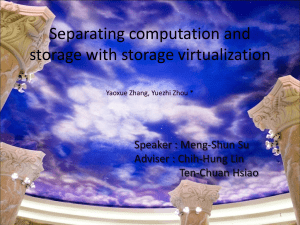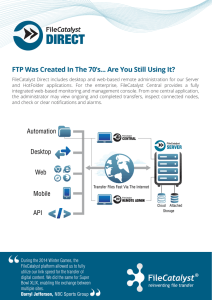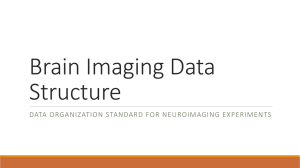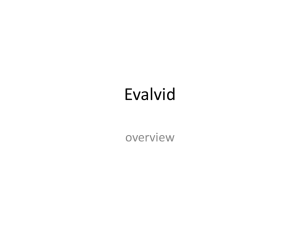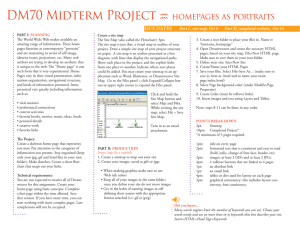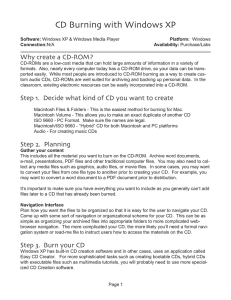Specification LaboPrint
advertisement
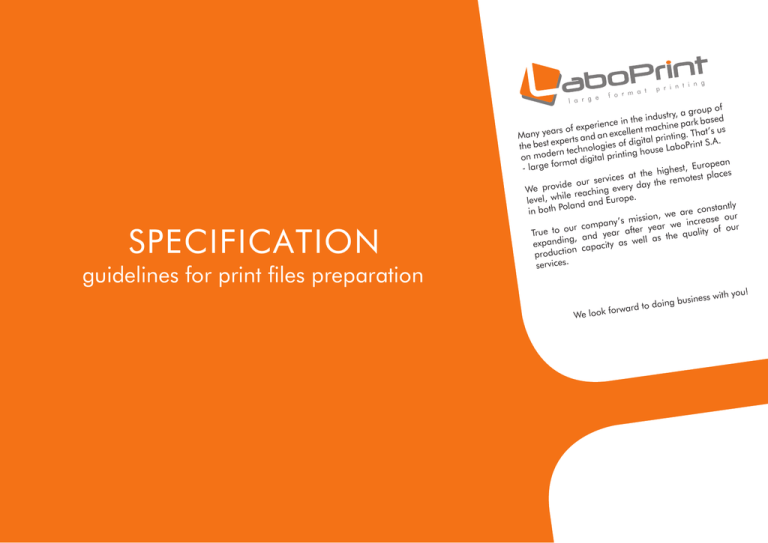
SPECIFICATION guidelines for print files preparation roup of ustry, a g ased d in e th b in ine park perience ars of ex an excellent mach e at’s us y h y T n . a g M rintin and p s l rt a e it p x ig e d of nt S.A . the best nologies e LaboPri h s c u te o h rn g e n on mod ital printi n rmat dig fo e rg Europea la highest, s e e c th t la a st p es e remote ur servic o th y e a id d v We pro ing every ile reach level, wh nd and Europe. ola onstantly in both P we are c e our , n io s is as ’s m we incre f our ompany r c a r e y u o r e aft ty o True to nd year the quali a s , a g ll in e d expan ity as w n capac productio services. rward fo We look ou! ss with y busine to doing SPECIFICATION guidelines for print files preparation What can you do to help us prepare your order correctly? Please keep in mind that to complete your order successfully you should send us finalised output files: pdf or tif. PDF - PDF 1.3 or 1.6 - should not be password protected - should contain Trim Box TIFF - flattened to the background and saved with the LZW compression - resolution should be selected according to the size of the print (see list below). You can also send us .jpg or .eps files. In that case, the completion of the order might depend on additional work of a graphic. It might extend the production process, as well as influence the final price of your order. Because of potential errors and mistakes that might occur in the production process, we cannot accept for completion of the order any open files, such as: ai, cdr, indd, psd, etc. Please do not use overprints in your artworks, unless you are a 100 % sure of the final result. Fonts in the files should be turned into curves and all the elements of the graphics should be embedded in the file. Each design must be prepared in a separate file or on a separate page of a multipage PDF file. To obtain the right saturation of the black colour depth on UV/Solvent prints the following values must be used: C50 M50 Y50 K100. To obtain the right saturation of the black colour depth on Sublimation (textile) prints the following values must be used: C0 M0 Y0 K100 2 SPECIFICATION guidelines for print files preparation All files must be prepared in CMYK colour space with an 8-bit colour depth and must be scaled 1:1 or 1:10. Resolution of the bitmaps (.tif files included) must be selected according to the size of the print as indicated in the list below: SIZE OF THE PRINT RESOLUTION Less than 0,5sqm 300 ppi 0,5-1 sqm 200 ppi 1-2 sqm 150 ppi 2-5 sqm 100 ppi 5-25 sqm 80 ppi 25-50 sqm 50 ppi More than 50 sqm 30 ppi When designing your artwork, please keep 5cm safe area for important elements of the graphics, such as logos, letters, etc. In case of a print with a sleeve, please keep a safe area equal to to 5cm + size of the sleeve measured fla flat. If you order a print on a textile material, please see document „Addition 3”. In case of products that are stretched on a frame, please include 6 cm of bleed per side. Please add the 0,5 cm of bleed per side in each print. 3 SPECIFICATION guidelines for print files preparation REMEMBER! Files that are to be printed on templates provided by Labo Print, should be prepared with this template. Do not scale the template, nor remove the template’s layer (CUTCONTOUR). If the size of the artwork exceeds the width of the material, the artwork is divided into panels.The panelling is made by the Printing House. If you divide the artwork into pieces on your own, we cannot guarantee the pieces will match perfectly. If the bleeds will not be included in the artwork, we will add them ourselves based on mirror image of the graphics, if possible. The Graphics Studio of Labo Print S. A. will do everything that is possible to make sure the files you send us will are prepared properly for printing. However, you should remember providing us with a file that is not prepared according to the specifications above will influence the time and price of your order. To ensure the printed graphics will be correct, remember, apart from the production file, send us also a preview image saved in .JPG format and described as 'NAME OF THE FILE_prev'. 4