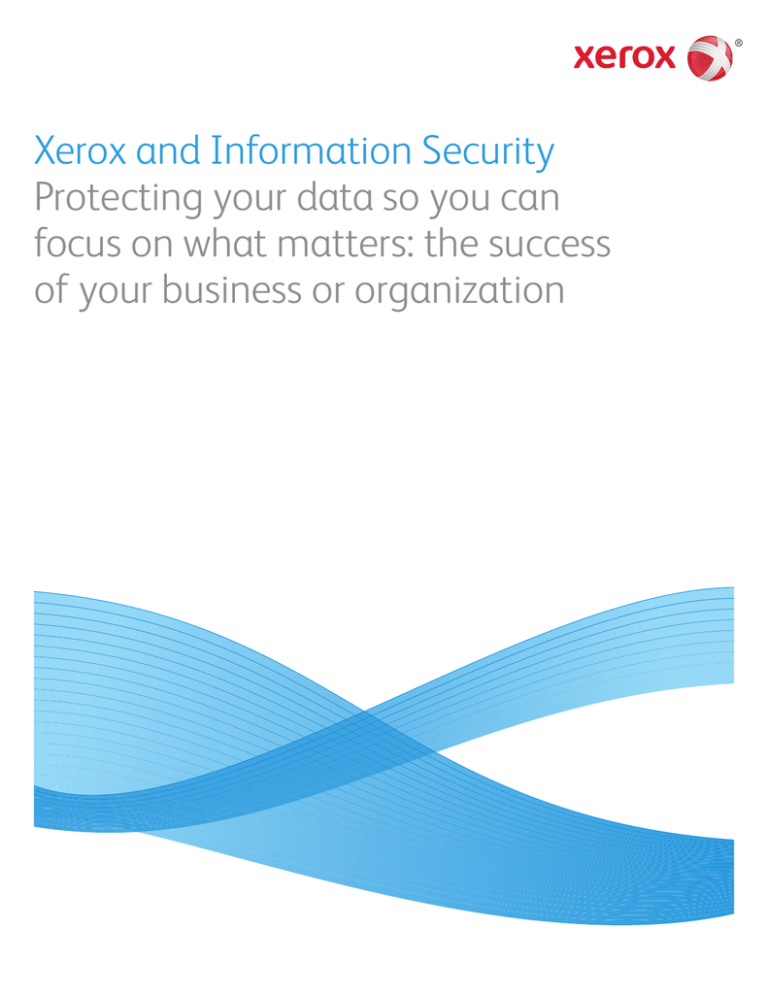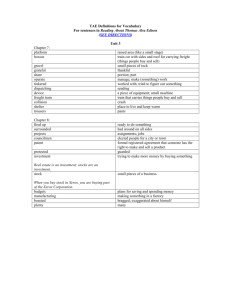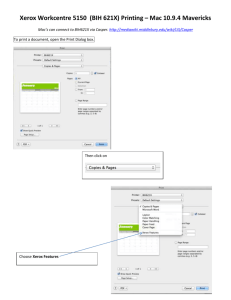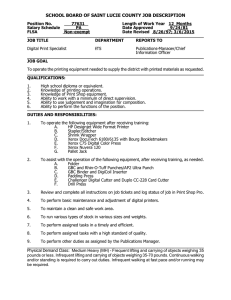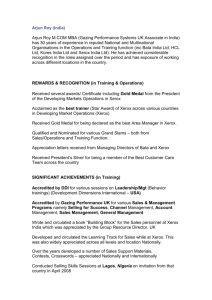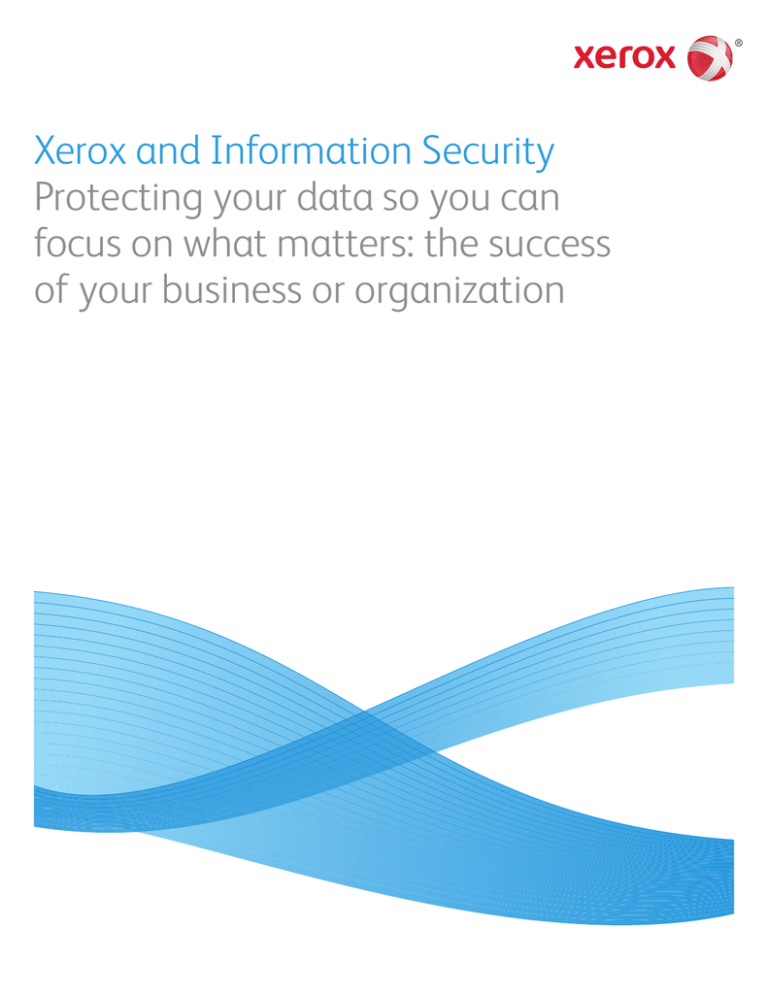
Xerox and Information Security
Protecting your data so you can
focus on what matters: the success
of your business or organization
©2011 Xerox Corporation. All Rights Reserved. XEROX® and XEROX and Design® are
trademarks of Xerox Corporation in the United States and/or other countries.
SECGD-01UB
Table of Contents
1 Overview ������������������������������������������������������������������������������������������������������������ 1
2 Security Vulnerabilities: Industry Risks and Costs ����������������������������� 3
3 The Xerox Security Model ��������������������������������������������������������������������������� 7
− Network Security ������������������������������������������������������������������������������������������������������������������������������������ 9
− Document Security ������������������������������������������������������������������������������������������������������������������������������12
− Data Security �����������������������������������������������������������������������������������������������������������������������������������������14
− Authentication���������������������������������������������������������������������������������������������������������������������������������������17
4 Manufacturing and Supplier Security Practices �������������������������������21
5 Product Security Evaluation ���������������������������������������������������������������������23
6 Risk Assessment and Mitigation ������������������������������������������������������������25
7 Product Returns and Disposals ����������������������������������������������������������������27
8 Xerox Remote Services �������������������������������������������������������������������������������29
9 Regulatory and Policy Compliance ��������������������������������������������������������35
10Summary����������������������������������������������������������������������������������������������������������37
11 Security Checklist������������������������������������������������������������������������������������������38
1
Overview
Information is every organization’s key asset, and security is essential to the office—for documents and for any devices connected to the network. And in the 21st century, the network is
the hub of virtually all business activity.
The threat is very real and the stakes are growing at exponential rates. A breach in the security of an organization’s documents can result in unauthorized use of sensitive or proprietary
information. It can lead to harmful disclosure, stolen or compromised intellectual property and
trade secrets. And for many organizations, these security breaches can end with costly fines
and litigation, to the tune of hundreds of thousands to millions of dollars.
When it comes to networked multifunction printers, or MFPs, additional vulnerabilities can be
present because these devices can print, copy, scan to network destinations, send email attachments and handle incoming and outgoing fax transmissions. For those in IT, it’s critical to
the security of an organization’s network to make sure that security infractions can’t happen
through network-connected MFPs—or at the devices themselves.
After all, attacks can originate in unexpected ways:
•
The phone line attached to an MFP could be used to access the network
•
The web server used to manage the MFPs and printers may be vulnerable to attack
•
Unprotected electronic data can be inappropriately accessed while at rest on the hard disk,
or in motion to/from the device
•
Malicious emails can be sent from an MFP with no audit trail
A multifunction device is a sophisticated, multiple sub-system IT platform, and meaningful
security measures must comprehend every element of the platform.
Most MFPs contain:
•
One or more operating systems
•
Network controller and firmware
•
One or more hard disk drives
•
Web server
•
Page Description Language interpreters (PS & PCL)
•
Local user interfaces
•
Local hardware ports
•
Fax system
This is a very different situation from the copiers of yesterday.
Just about anyone can launch attacks against a network and a company’s information assets
if an MFP’s physical and electronic access isn’t securely controlled and protected. Those
attacks can be as simple as someone picking up documents left in the MFP’s output tray, to
malicious worms pulling sensitive documents off the network.
Security Guide 1 Overview
Xerox and Information Security
An MFP’s entire system, along with any device management software on the network, must be
evaluated and certified in order for IT and all the workers of an organization to be certain that
their documents and network are safe and secure from information predators—or even from
internal security breaches.
In that respect, not all MFPs are equal. Therefore, a comprehensive approach, based on foundational, functional, advanced and usable security, is critical to safeguarding the information
assets of today’s businesses.
Thankfully, Xerox has the security capabilities to help. For the last 20 years, Xerox has been
a leader in providing secure document solutions to a variety of industries across the globe.
In fact, every Xerox product and service we offer was designed with security in mind and to
seamlessly integrate into existing security frameworks. Plus, security is managed throughout
the entire product life cycle from requirements analysis, design, development, manufacturing,
deployment, and disposal —giving you and your customers more protection and peace of
mind.
At Xerox, we help protect your data at every potential point of vulnerability so you don’t have
to. We know that by staying focused on what we do best, you can stay focused on what you do
best.
Xerox Security Goals
We’ve identified five key security goals in our quest to provide secure solutions to every one of
our customers:
Confidentiality
Integrity
Availability
Accountability
Non-repudiation
• No unauthorized disclosure
of data during
processing,
transmission,
or storage
• No unauthorized
alteration of
data
• Systems work
properly
• Actions of an
entity can be
traced directly
to that entity
• Mutual assurance that the
authenticity
and integrity of
network communications is
maintained
2 Security Guide
• System performs
as intended,
free from
unauthorized
manipulation
• No denial of
service for
authorized users
• Protection
against unauthorized use of
the system
Security Vulnerabilities:
Industry Risks
and Costs
2
It’s amazing the lengths to which some will go to keep their workplaces safe while completely
overlooking their multifunction devices. After all, MFPs are networked devices, complete with
IP addresses and loaded with company-sensitive information—and potentially vulnerable to
attack.
Imagine the costs and damages if your confidential data falls into the wrong hands. A breach
in document security could result in unauthorized use or modification, harmful disclosure, or
other unwanted outcomes.
According to Forrester’s Global IT Budgets, Priorities, And Emerging Technology Tracking
Survey, Q2 2010, upgrading the security environment has been a top priority for IT decisionmakers for the past four years. In 2010, however, for the first time it is not only a top priority
but a critical or high priority for 62% of IT decision-makers.1
According to a 2010 benchmark study of 51 U.S. companies about the financial impact,
customer turnover and preventive solutions related to breaches of sensitive information, data
breaches continue to cost organizations more every year. The average organizational cost of
a data breach in 2010 increased to $7.2 million, up 7 percent from $6.8 million in 2009. Total
breach costs have grown every year since 2006. Data breaches in 2010 cost their companies
an average of $214 per compromised record, up $10 (5 percent) from 2009.2
Security is not optional. Customer privacy concerns and government security regulations are
changing the way many industries conduct business today.
Healthcare
Advances in information technology—including the use of handheld computers—have created
the need to share important medical data and patient information electronically—and that’s
where security becomes a major concern.
The Health Insurance Portability and Accountability Act of 1996 (HIPAA) was put in place by
the federal government to force all healthcare organizations to apply uniform data management practices to protect patient information and patient privacy at all times. Under HIPAA,
an audit trail is required to track who viewed data, when they viewed it, and if they had the
proper authorization to do so.
The Health Information Technology for Economic and Clinical Health (HITECH) Act significantly expanded the U.S. government’s efforts to establish a national electronic record keeping
system for the healthcare industry. The act was enacted as part of the American Recovery and
Reinvestment Act of 2009 to promote the adoption and meaningful use of health information
technology.
Security Guide 3 Xerox and Information Security
Security Vulnerabilities
Government
Today, local, state, and federal governments have put an emphasis on simplifying processes
and improving cross-agency collaboration to provide better outcomes for the citizens they
serve. To do so, they’re employing various initiatives to take advantage of the latest technologies, while putting strict regulations in place to ensure the information being shared is safe and
secure.
The Federal Information Security Management Act of 2002 (FISMA) was established to bolster
computer and network security government-wide. It requires that all networked devices—
including those used by contractors—meet strict information assurance goals such as integrity,
confidentiality, and accountability.
Also, the Department of Defense has adopted additional security measures with the use of
Common Access Cards (CAC) and their civilian government counterparts PIV (Personal Identity
Verification) cards. Such cards require a PKI infrastructure to ensure a secure authentication
and communications environment. Additionally, most Federal government agencies have
adopted the FIPS 140-2 standard to certify encryption modules used in MFP products. And
finally, most Federal government customers require products be certified to the Common
Criteria standard.
Financial Services
Direct deposit, online banking, debit cards, and other advances in information technology are
revolutionizing the financial services industry. Though more convenient for both customers and
businesses, this heavy use of technology has its own set of security concerns.
The Gramm-Leach Bliley Financial Services Modernization Act of 1999 (GLBA) was instituted to
ensure financial institutions that collect or receive private customer data have a security plan
in place to protect it. To reach compliance, organizations must complete a risk analysis on their
current processes and implement firewalls, restrict user access, monitor printing, and more.
The Dodd-Frank Wall Street Reform and Consumer Protection Act of 2010 further increases the
need for accurate collection and reporting of financial data. Through the Office of Financial
Research and member agencies, data will be collected and analyzed to identify and monitor
emerging risks to the economy and make this information public in periodic reports and annual
testimony to Congress.
Education
With today’s educational institutions–including K-12, colleges, and universities–transcript
requests, financial aid applications, and even class notes can all be found online. Because some
schools have their own medical centers, they also have to store and share medical information
electronically. This interactive environment enhances the student experience and improves
staff productivity, but it also makes schools susceptible to security threats.
Because these institutions manage a variety of information, many state and federal regulations apply, including the Computer Fraud and Abuse Act, USA Patriot Act, HIPAA, and GLBA.
However, the most applicable regulation to the education industry is the Family Education
Rights and Privacy Act (FERPA).
This act prohibits the disclosure of personally identifiable education information without the
written permission of the student or their guardian.
4 Security Guide
Xerox and Information Security
Security Vulnerabilities
With so many regulatory and compliance measures to respond to, Xerox
has looked to the federal government requirements, among others, as
guidelines. By developing solutions that strive to meet the most stringent
security standards, we can offer highly secure solutions to all of our customers—regardless of business sector.
1. “The New Threat Landscape: Proceed With Caution.” Forrester Research, Inc., August 2010.
2. “2010 Annual Study: US Cost of a Data Breach.” The Ponemon Institute, LLC, March 2011.
Security Guide 5 The Xerox
Security Model
3
At Xerox, our “Security = Safety” philosophy drives the development of products, services and
technologies that are infused with security at every level.
Security is front and center when engineering our “Smart MFPs.” As a leader in the development of digital technology, Xerox has demonstrated a commitment to keeping digital information safe and secure by identifying potential vulnerabilities and proactively addressing them
to limit risk. Customers have responded by looking to Xerox as a trusted provider of secure
solutions that offer a host of standard and optional state-of-the-art security features.
The Xerox Security Development Lifecycle
The development of all Xerox products is guided by the Xerox Security Development Life Cycle
process, which builds security into products during the design phase, ensures security through
testing and certification, and updates security through ongoing maintenance. The Xerox security strategy consists of three pillars:
State-of-the-art Security Features
Multifunction devices are sophisticated, multiple sub-system network platforms, and Xerox
offers the broadest range of security functionality on the market, including encryption, authentication, authorization per user, and auditing.
Certification
ISO 15408 Common Criteria for Information Technology Security Evaluation is the only internationally recognized standard for security certification. Xerox is one of the first manufacturers
to seek and obtain certifications for “complete” devices. Because each element of the multifunction platform is a potential point of entry, meaningful security certification must comprehend all elements, including the operating systems, network interface, disk drive(s), web server,
PDL interpreter(s), local user interface, local hardware ports, and fax system.
Maintenance
At Xerox, maintaining our multifunction devices’ security throughout their lifespan requires
ongoing diligence to ensure continuous protection against newly discovered exploits.
−
−
−
−
−
−
Software updates issued on an ongoing basis
RSS feed for notification when new security bulletins are released
Rapid response to identified vulnerabilities
Patches available at www.xerox.com/security
Security configuration guidance
Common Criteria information
Security Guide 7 The Xerox Security Model
Xerox and Information Security
The Xerox Security Model, in concert with the Xerox Security Development Lifecycle, is a commitment that all features and functions of the system, not just one or two, are safe and secure.
The Xerox Security Model includes four major points of focus:
Network Security
Document Security
•
•
•
•
•
•
•
•
•
•
•
•
•
•
•
•
•
Secure Print
Encrypted PDF
Fax Forwarding to Email
and Network
Fax Destination
Confirmation
Digital Signatures
Glossmark
Check 21
Resource Security
Data Security
Authentication
•
•
•
•
•
•
•
•
•
•
•
•
8 Security Guide
IP/MAC Address Filtering
SSL/TLS
Network ports On/Off
IPv6
Digital Certificate
SNMPv3
802.1X (Wire/wireless)
Firewall
Fax/Network separation
HD Overwrite
Data Encryption
Volatile and Non-volatile
Memory
Secure Fax
Scan to Mail Box Password
Protection
S/MIME for Scan to Email
Job Log Conceal
Hard Disk Removal Program
•
Network Authentication
Role Based Access
SMTP Authentication
Microsoft Active Directory
Services
Smart Card, including Common Access Card, Personal
Identity Verification (PIV)
card, .Net, proximity card
The Xerox Security Model
Xerox and Information Security
Network Security
Many Xerox devices include features to protect the printer or MFP from unauthorized remote
access and to protect the confidentiality of “data in motion,” specifically any print job that’s
transmitted to the device via the network. These features include:
IP Address Filtering
Internet Protocol (IP) filtering allows for system administrators to create rules to accept or
reject information coming to the MFP based on protocols, IP addresses, or ports. This gives the
system administrator control over who can and cannot access the device.
IP
Registered IP Addresses:
Available
NO IP
Non-Registered IP Addresses:
Not available
Secure Socket Layer/Transport Layer Security
Transport Layer Security (TLS) and its predecessor, Secure Sockets Layer (SSL), are cryptographic protocols that provide communications security over the Internet. TLS and SSL encrypt
the segments of network connections above the Transport Layer, using symmetric cryptography for privacy and a keyed message authentication code for message reliability.
IPsec Encryption
Internet Protocol Security (IPsec) encrypts the connection between clients and printers at a
level below standard print protocols such as LPR and Port 9100. IPsec is supported by a variety
of PC operating systems including all modern versions of Microsoft Windows. IPsec is designed
to provide the following security services:
•
Traffic encryption (preventing unintended parties from reading private communications)
•
Integrity validation (ensuring traffic has not been modified along its path)
•
Peer authentication (ensuring that traffic is from a trusted party)
•
Anti-replay (protecting against replay of the secure session)
Network Ports On/Off
With the Network Ports On/Off capability, unnecessary ports and services can be shut off
to prevent unauthorized or malicious access. On smaller desktop devices, these options can
be adjusted through their control panel or PC-based configuration software. On production
devices, tools are provided to set security levels and disable specific ports and services.
IPv6
Internet Protocol version 6 (IPv6) is a protocol for routing network traffic and identifying
network-connected devices. IPv6 provides significant security benefits to network users, administrators and application developers. Specifically, IPv6 integrates the IPsec suite of protocols.
Security Guide 9 The Xerox Security Model
Xerox and Information Security
Digital Certificates
Digital certificates are electronic documents that use a digital signature to bind a public key
with an identity — information such as the name of a person or an organization, their address,
and so forth. The certificate can be used to verify that a public key belongs to an individual.
Xerox MFPs support two types of certificates: those from a certificate authority such as
VeriSign, or your system administrator can create a self-signed certificate on the device itself.
By setting up a certificate on your device, you can enable encryption for specific types of
workflows.
The device can be configured for secure access with the SSL protocol, and the enablement of
SSL provides encryption for all workflows where the device is used as an HTTPS server.
SNMPv3
Simple Network Management Protocol (SNMP) is an Internet-standard protocol for managing devices on IP networks. Devices that typically support SNMP include routers, switches,
servers, workstations, printers, modem racks, and more. It is used mostly in network management systems to monitor network-attached devices for conditions that warrant administrative attention. SNMP is a component of the Internet Protocol Suite as defined by the Internet
Engineering Task Force (IETF).
The SNMPv3 protocol provides significantly enhanced security functions including message
encryption and authentication.
802.1X Authentication
IEEE 802.1X is an IEEE Standard for port-based Network Access Control (PNAC). It is part of
the IEEE 802.1 group of networking protocols. It provides an authentication mechanism to
devices wishing to attach to a local area network (LAN) or wireless local area network (WLAN).
How it works: 802.1X Authentication
802.1X authentication for wireless LANs provides centralized,
server-based authentication of end users.
1
2
4
Client
1.
A client sends a
“start” message
to an access
point, which
requests the
identity of the
client.
3
Access
Point
2.
The client
replies with
a response
packet containing an identity,
and the access
point forwards
the packet to
an authentication server.
10 Security Guide
3.
The authentication server
sends an “accept” packet
to the access
point.
Authentication
Server
4.
The access
point places
the client port
in authorized
state, and traffic is allowed to
proceed.
Xerox and Information Security
The Xerox Security Model
The 802.1X protocol has become more prevalent with the increased popularity of wireless networks. Many organizations lock down port access to their internal networks using this protocol.
This prevents any information from passing onto the network until the device is authenticated.
From a risk management perspective, this allows for both wireless and wired devices to prove
who they are before any information is passed through to the network. If unauthorized access
is attempted the port is locked down until unlocked by the system administrator.
The Extensible Authentication Protocol (EAP) is an authentication framework that performs its
functions as part of 802.1X authentication. EAP types currently supported by Xerox MFPs:
• EAP-MD5
• PEAPv0/EAP-MS-CHAPv2
• EAP-MS-CHAPv2
Firewall
A firewall is a part of a computer system or network that is designed to block unauthorized
access while permitting authorized communications. It is a device or set of devices that is configured to permit or deny network transmissions based upon a set of rules and other criteria.
A built-in firewall manager allows Xerox MFPs to manage all communication access to authorized users, and restrict access via IP filtering, domain filtering, and port blocking.
Fax and Network Separation
Separating the fax interface from the network controller eliminates the security risk of hacking
into an office network via the fax line.
The MFP does not provide a function to access the network via the fax phone line. The Fax
Class 1 protocol used on the MFP only responds to fax commands that allow the exchange of
fax data. The data passed from the client PC can only be compressed image data with destination information. Any data other than image information (such as a virus, security code,
or a control code that directly accesses the network) is abandoned at this stage, and the MFP
immediately ends the call. Thus, there is no mechanism by which to access the network subsystem via the fax line.
Security Guide 11 The Xerox Security Model
Xerox and Information Security
Document Security
Even when all necessary network security measures are in place to effectively protect critical
data as it travels between users’ computers and office printing devices, security technologies
must also ensure that your sensitive hard-copy documents are received and viewed only by
their intended recipients.
Xerox employs the latest technologies to safeguard your output, whether printing hard copies
or distributing electronic documents.
Secure Print
Sensitive print jobs are held at the printer or MFP until the document owner releases them by
entering their unique PIN through the device’s front panel user interface. This ensures that a
document’s intended recipient is physically present when printing sensitive information, and
can immediately remove the output from the printer or MFP before exposing it to other device
users.
P
I
N
Secure printing based on Common Access Card (CAC)/Personal Identity Verification (PIV) card
technologies attaches the print-job sender’s identity certificate to their print job. At the device
the user must authenticate with their CAC/PIV card before the job will be released.
Encrypted PDF/Password-protected PDF
When scanning a hard copy document for electronic distribution via the Scan to Email feature,
Xerox MFPs can create encrypted and password-protected PDFs, which are then securely transmitted over the network, and can be opened only by those who possess the correct password.
Fax Forwarding to Email and Network
Xerox MFPs with fax forwarding capability can route incoming faxes to specific recipients’
email in-boxes and/or to a secure network repository, where they can be accessed only by
authorized viewers.
Fax Destination Confirmation
A fax sender receives automated confirmation that their fax was successfully received by their
intended recipient.
Digital Signatures
A digital signature is a mathematical scheme for demonstrating the authenticity of a digital
message or document. A valid digital signature gives the recipient confidence to believe that
the message was created by a known sender, and that it was not altered in transit.
12 Security Guide
Xerox and Information Security
The Xerox Security Model
Secure Watermarks
Xerox printers and MFPs with the Secure Watermark feature help you prevent original printouts with sensitive information from being copied. If a document with a Secure Watermark is
copied, the watermark image becomes visible, making it apparent that the document contains
sensitive information and has been illegally duplicated.
Check 21
Xerox helps our customers comply with “Check 21” — a government regulation that became
mandatory for all financial institutions in October 2004. Xerox is working with financial institutions and other partners to reduce the risk of fraud when legitimate checks are scanned,
printed and reused illegitimately as “substitute checks.” This security feature is not limited to
checks, but extends to other types of sensitive documents, such as legal contracts.
Resource Security
Allows password control on check-related resources such as fonts, logos and signatures, which
are encrypted when not in use. Each supervisor has a unique password and can log in remotely
to allow an operator to run a job. Resource Security is available for LCDS/Metacode, PCL or
PostScript jobs.
User/Time/Date Stamp
Through the Xerox Global Print Driver®, a user/date/time stamp can be applied to any document printed by any networked device. This provides an audit trail of who printed what, and at
what time.
Security Guide 13 The Xerox Security Model
Xerox and Information Security
Data Security
Technology has transformed the way employees conduct business. Today, documents take
shape in not only the traditional hard copy forms, including handwritten notes and draft versions of paper communications, but also in electronic forms on desktops and in email. Because
employees create, store, share and distribute these electronic documents differently than
traditional paper documents, this information may be subject to new types of risk. To remain
competitive, a company must address these threats by securing the documents and document
management systems that contain a company’s most valuable asset—knowledge.
Information and document management systems face a wide range of security threats. These
threats include intentional espionage acts such as computer hacking, theft, fraud and sabotage, as well as unintentional acts such as human error and natural disasters. Information
security is more than protection. It is about ensuring timely access and availability of document content to improve business process and performance. It is also about managing original
content and complying with federal regulations.
From the introduction of the first digital products Xerox has recognized the risk of retained
data being inappropriately recovered from non-volatile storage and built features and countermeasures into our devices to help customers safeguard their data.
Hard Disk Encryption
Using advanced 256-bit AES Encryption, hard disk encryption protects your Xerox MFP’s data
at rest from unauthorized access.
•
AES 256 bit encryption, FIPS (Federal Information Processing Standard) 140-2 Validated
•
All data is encrypted before it is stored on the hard disk
AES is a small, fast, hard-to crack-encryption standard and is suitable for a wide range of
devices or applications. It is the state-of-the-art combination of security, performance, efficiency, ease of implementation and flexibility.
256-bit
AES
Encryption
Hard Disk Overwrite
Hard disk overwrite removes data from your Xerox MFP’s hard drive once the data is no longer
needed. Hard disk overwrite ensures that latent images are removed completely from your
MFP’s hard drive after each task has been performed. Plus, overwrite software employs a
Department of Defense-approved algorithm, per DoDD 5220.22-M
14 Security Guide
The Xerox Security Model
Xerox and Information Security
Hard drive
10110110010
10101001010
10101001000
11011001010
10111010110
10110101001
00000000000
00000000000
00000000000
00000000000
00000000000
00000000000
Volatile and Non-volatile Memory
Within every Xerox MFP, the controller includes volatile memory (RAM) and non-volatile
memory (hard disk). With volatile memory, all data is lost upon shutdown or system reboot.
With non-volatile memory, data typically is stored either in flash or on the MFP’s hard drive,
and is preserved until it is erased.
As concerns for data security increase, customers want to know how and where data can be
compromised. Statements of Volatility are documents created to help identify where customer
job data is located in Xerox devices. A Statement of Volatility describes the locations, capacities, and contents of volatile and non-volatile memory devices within in a given Xerox device.
Statements of Volatility have been created for many Xerox devices to help security-conscious
customers. These documents may be obtained by contacting your local Xerox support team
(for existing customers) or a Xerox sales professional (for new customers).
Secure Fax
Sensitive incoming faxes are held until released by the intended recipient at the device.
Scan to Mailbox Password Protection
When using and MFP’s Scan to Mailbox feature, the designated mailbox can be password
protected to ensure only those authorized can access the scans stored within. Scan to mailbox
security is further enhanced by ensuring that the hard-disk data partition is encrypted.
S/MIME for Scan to Email
Secure/Multipurpose Internet Mail Extensions (S/MIME) provides the following cryptographic
security services for the Scan to Email feature: authentication; message integrity and non-repudiation of origin (using digital signatures); and privacy and data security (using encryption).
In S/MIME communication, when sending data to the network, a signature is added to each
mail message based on the certificate information retained in the device. Encryption is performed when sending data based on the certificate corresponding to each mail message’s
designated address. The certificate is verified when data transmission is designated as well as
when the data is to be sent. S/MIME communication is conducted only when the certificate’s
validity is confirmed.
Scan to Email Encryption
Email encryption via Smart Card Authentication allows users to send up to 100 encrypted
emails to multiple recipients in an organization’s LDAP directory using the recipients’ public
keys. Users may view certificates of potential recipients prior to sending email. The MFP disallows sending to users without an encryption certificate. Also, the MFP logs all records of email
sent with an option for the administrator to receive confirmation reports.
Security Guide 15 Xerox and Information Security
The Xerox Security Model
Job Log Conceal
Hides job details when non-authorized users view job queue.
Hard Disk Removal Program
Xerox has developed a disk removal program so that prior to a device being returned a Xerox
technician will remove the disks and leave them with the customer. This program charges a flat
fee per machine for the service.
Print Restrictions
The User Permissions for Printing feature allows an administrator, using local device users and
groups, to restrict printing based on specific criteria.
System administrators can set user restrictions by user and group.
The above interface shows where time-based restrictions are configured.
PostScript Passwords
Another printing-related area of risk is when printing with the PostScript page description
language (PDL). PostScript includes commands that allow print jobs to change the printer’s
default behaviors, which could expose the device. Because, the PostScript language includes
very powerful utilities that could be used to compromise an MFP’s security, administrators can
configure the device so that PostScript jobs are required to include a password to change the
printer’s default behaviors. The basic privileges of the PostScript interpreter within the controller are limited by design, but administrators have some capability to manage the operation of
the PostScript subsystem.
16 Security Guide
Xerox and Information Security
The Xerox Security Model
Audit Log
Xerox MFPs and many of our printers can maintain audit logs to track activity by document,
user, and function.
The audit log can be enabled or disabled by the system administrator, and can track access
and attempted access to the device.
An example of an audit log entry:
“User xx logged into the Xerox WorkCentre MFP at 12:48 AM and faxed 10 pages to
888.123.1234.”
The Audit Log interface is accessed from a system administrator’s
workstation using any standard web browser.
Security Guide 17 The Xerox Security Model
Xerox and Information Security
Authentication
Authentication is the basis for granting access to Xerox multifunction devices for authorized
users. Once authenticated, the user can interact with the MFP or access customer data, subject
to restrictions based on the user’s role.
Xerox MFPs employ a variety of authentication technologies to ensure authorized access to
device features and functions by users and other network devices.
Network Authentication
By validating user names and passwords prior to use, network authentication restricts workers’
access to scan, email and fax features as needed.
Role Based Access Control (RBAC)
The RBAC feature ensures that authenticated users are assigned to a role of User, Operator, or
Administrator. Each role has associated privileges with appropriate levels of access to features,
jobs and print queue attributes.
User
Operator
Administrator
Smart Card Authentication
Also known as Proximity Card or Contactless Smart Card Authentication, Xerox Smart Card
Authentication protects your MFP from unauthorized walk-up access. With Smart Card
Authentication, users can be authenticated using a two-factor identification system—possession of the card and a personal identification number entered at the MFP’s user interface—
to gain access to the walkup features at the device and on the network.
The Common Access Card/Personal Identity Verification (CAC/PIV) is a U.S. Department of
Defense smart card issued as standard identification for active-duty military personnel, reserve
personnel, civilian employees, other non-government employees, and eligible contractor
personnel. The CAC/PIV can be used for general identification, controlled building access and
for authentication of personal computers, in addition to MFPs and the networks that connect
them.
The Xerox 144k CAC/PIV is a version of the smart card. Users can be authenticated using twofactor identification to gain access to walk-up services at the device.
18 Security Guide
The Xerox Security Model
Xerox and Information Security
The Xerox 144k CAC/PIV provides the following benefits:
•
Scan to Email S/MIME encryption to self or any recipient in the MFP’s LDAP address book
•
Digital signing using the Email Signing Certificate from the user’s card
•
Automatic population of the ‘To:’ field when using the MFP’s Scan to Email function
•
Up to 2048-bit certificate key
•
Restrict outgoing transmissions to recipients with valid certificates
•
Receive email confirmation reports and maintain audit logs
•
Single sign-on to Scan to Home and LDAP
•
256-bit hard disk encryption
•
Support for both IPv4 and IPv6 networks
Configuration Diagram for Common Access Card authentication
USB
Card Reader
Ethernet
DoD PKI Infrastructure
Domain
Controller
1.
A card is inserted into
reader and the user is
prompted to enter their
PIN at the MFP.
2.
The MFP validates with
the Validation Authority
the “Chain of Trust” of
the Domain Controller
and the OCSP certificate
by ensuring they were
created by the Root
Directory.
Certificate Authority
Server (OCSP Protocol)
3.
The MFP initiates an
encrypted challenge/
response dialog between
the Domain Controller
and the Common Access
Card. If successful the
Domain Controller issues
a ‘Ticket Granting Ticket’
and authorization is
complete.
4.
Authorization unlocks
Walkup MFP features:
• Scan to Email
• Copy
• Fax
• Custom Services
• Network Scanning
Security Guide 19 Xerox and Information Security
The Xerox Security Model
LDAP Authentication
LDAP authentication requires the LDAP client to first tell the LDAP server who is going to be
accessing the data so the server can decide what the client is allowed to see and do. If the
client authenticates successfully to the LDAP server, then when the server subsequently
receives a request from the client, it will check whether the client is allowed to perform the
request.
Microsoft Active Directory Services
The Microsoft Active Directory Services (ADS) feature enables the device to authenticate user
accounts against a centralized user account database, instead of exclusively using the user
account database that is managed locally at the device.
User Permissions
Xerox user permissions provide the ability to restrict access to print features by user, by group,
by time of day, and by application. Users and groups can be set up with varying levels of access
to print features. For example, limits can be set that allow color print jobs only during certain
hours of the day; PowerPoint presentations automatically print in duplex mode; or Outlook
e-mails always print in black-and- white.
Set color user permissions and other print restrictions with intuitive graphical interfaces.
Secure Access
Secure access is an authentication mechanism that leverages your existing building access
cards to unlock a Xerox MFP. This optional authentication system is considered “convenience
authentication,” because the feature enables the convenient swiping of an end user’s existing
ID badge. The system verifies the user’s authentication and then unlocks the device for use.
This is more convenient to the end user versus typing in their username and password at the
device.
A server is located between the device and the LDAP/AD server, and passes authentication
information back and forth between it and the MFP. The feature also allows the added security
of two-factor authentication, which requires the end user to swipe their card and then enter a
PIN before the device is unlocked.
As a side benefit, this capability enables the Follow-You-Printing feature. Follow-You-Printing
allows a user to submit their print job to the network and then retrieve that document from
any networked MFP, anywhere in the world, that includes the same convenience-authentication swipe card capability.
20 Security Guide
Xerox and Information Security
The Xerox Security Model
A touch-screen user interface from a Xerox
WorkCentre MFP shows how IT administrators can
choose to require authentication for specific walk-up
features and functions.
Security Guide 21 Manufacturing
and Supplier
Security Practices
4
Xerox and our major manufacturing partners are members of the Electronic Industry
Citizenship Coalition (http://www.eicc.info). By subscribing to the EICC Code of Conduct,
Xerox and other companies demonstrate that they maintain stringent oversight of their
manufacturing processes.
Also, Xerox has contractual relationships with its primary and secondary suppliers that allow
Xerox to conduct on-site audits to ensure the integrity of the process down to the component
level.
Xerox also is a member of the US Customer Agency Trade Partnership Against Terrorism
(http://www.cbp.gov/xp/cgov/trade/cargo_security/ctpat). This initiative is focused on
supply-chain security. Examples of practices adopted by Xerox under this program are those
put in place to counter theft or hijacking. Within North America, all trailers moving between
the factory and the product distribution centers (PDCs), and between the PDCs and Carrier
Logistics Centers (CLCs), are sealed at the point of origin. All trucks have GPS locators installed
and are continuously monitored.
Security Guide 23 Product Security
Evaluation
5
Document security means peace of mind. One of the hallmarks of the Xerox multifunction
product line is a commitment to information security. Our systems, software and services comprehend and conform to recognized industry standards and the latest governmental security
regulations.
Common Criteria Certification
Common Criteria Certification provides independent, objective validation of the reliability,
quality, and trustworthiness of IT products. It is a standard that customers can rely on to help
them make informed decisions about their IT purchases. Common Criteria sets specific information assurance goals including strict levels of integrity, confidentiality, and availability for
systems and data, accountability at the individual level, and assurance that all goals are met.
Common Criteria Certification is a requirement of hardware and software devices used by
federal government on national security systems.
Achieving Common Criteria Certification
Common Criteria Certification is a rigorous process that includes product testing by a thirdparty laboratory that has been accredited by the National Voluntary Laboratory Accreditation
Program (NVLAP) to perform evaluation of products against security requirements. Products
are tested against functional security requirements based on predefined Evaluations Assurance
Levels (EALs).
For healthcare, financial services and other industries, the need for security is no less important. Whether they are protecting their customers’ privacy, or intellectual and financial assets,
assurance that networks, hard drives and phone lines are safe and secure from hackers, viruses
and other malicious activities is critical. Common Criteria Certification, while not a requirement
outside the federal government, can provide independent validation.
With approximately 150 devices having completed the certification process, Xerox has the
most Common Criteria Certified MFPs of any manufacturer. Plus, Xerox is the only vendor to
receive certification for each device’s entire system, rather than a kit or specific feature.
Visit www.xerox.com/information-security/common-criteria-certified/ to see which Xerox
MFPs have achieved Common Criteria Certification.
Security Guide 25 Xerox and Information Security
Product Security Evaluation
Members of the Common Criteria Recognition Agreement
•
Australia (CA)
•
Austria
•
Canada (CA)
•
Czech Republic
•
Denmark
•
Finland
•
France (CA)
•
Germany (CA)
•
Greece
•
Hungary
•
India
•
Israel
•
Italy (CA)
•
Japan (CA)
•
Korea (CA)
•
Malaysia
•
Netherlands (CA)
•
New Zealand (CA)
•
Norway (CA)
•
Pakistan
•
Singapore
•
Spain (CA)
•
Sweden (CA)
•
Turkey
•
United Kingdom (CA)
•
United States (CA)
CA = Certificate Authoring
26 Security Guide
6
Risk Assessment
and Mitigation
Proactive Security for Emergent Threats
Offering you the market’s most secure products and solutions today is just part of our story.
Our scientists and engineers are hard at work developing the next generation of innovative security technologies to combat tomorrow’s threats and keep your documents safe.
DataGlyph® technology, micro-printing, fluorescence and infrared print security, Glossmark®,
Correlation Marks print mark technology, and erasable paper, just to name a few. Other things
Xerox does:
Keep a close eye on the latest risks
We closely monitor vulnerability clearinghouses to keep up to date on the latest information—
so you don’t have to.
Issue security bulletins
We’re proactive in providing you with security patches when necessary, keeping your equipment up to date and your data safe.
Distribute RSS feeds
Up-to-the-minute updates are automatically distributed to customers’ RSS feed readers.
Provide you with a wealth of information
If you want to learn more on your own, we offer an ever-expanding library of security articles,
white papers and guides.
Visit www.xerox.com/security to access our full breadth of security resources.
Xerox manages security problems through identification, analysis, prioritization, coding, and
testing. In addition to our own extensive internal testing, Xerox regularly monitors vulnerability
clearinghouses made available by such entities and resources as US-CERT, CVE, and Oracle
Critical Patch Updates report; Microsoft Security Bulletins, for various software and operating
system vulnerabilities; and bugtraq, SANS.org and secunia.com for open source vulnerabilities.
A robust internal security testing program is also engaged that involves vulnerability analysis
and penetration testing to provide fully tested patches. Visit www.xerox.com/security to read
the Xerox Vulnerability Management and Disclosure Policy from the Xerox Security web site.
Xerox Security Bulletins and Patch Deployment
Xerox developers follow a formal security development life cycle that manages security problems through identification, analysis, prioritization, coding, and testing. We strive to provide
patches as expediently as possible based on the nature, origin and severity of the vulnerability.
Depending on the severity of the vulnerability, the size of the patch, and the product, the patch
may be deployed separately or take the form of a new release of software for that product.
Security Guide 27 Xerox and Information Security
Risk Assessment and Mitigation
Depending on which Xerox product requires a patch, customers can download security patches
from the Xerox web site at www.xerox.com/security. For other Xerox products, the security
patch will be made available as part of a new release version of system software. You can register to receive bulletins regularly. In the US, customers should sign up for the Xerox security RSS
feed. Outside the US, contact your local Xerox support center.
From the Xerox.com/security website, you have access to timely information updates and
important resources:
•
Xerox Security Bulletins
•
RSS Feed: Get Xerox Security Bulletins
•
Xerox Product Security Frequently Asked Questions
•
Information Assurance Disclosure Papers
•
Common Criteria Certified Products
•
Vulnerability Management and Disclosure Policy
•
Product Security Guidance
•
Articles and White Papers
•
Statements of Volatility
•
Software Release Quick Lookup Table
•
FTC Guide for digital Copiers and MFPs
The Security section of Xerox.com is your portal to a diverse breadth of security-related
information and updates, including bulletins, white papers, patches and much more.
28 Security Guide
Product Returns
and Disposals
7
A Competitive Trade-in Option to Address
MFP Security Concerns
If a customer trades their Xerox or competitive equipment with us as part of a new MFP
implementation, we will make any residual customer data inaccessible. The Xerox process
includes picking-up the competitive equipment from the customer’s site and maintaining
possession of it until drop-off at the destruction facility. Xerox tracks the equipment while
it’s in our possession to ensure the integrity of the process until the entire unit is crushed,
including the hard drive.
This end-to-end process gives our customers peace of mind that their data is protected when
trading-in their current non-Xerox equipment for new Xerox equipment. In order to reduce
program costs and to continue to offer this service free-of-charge, Xerox does not provide
a written guarantee that customers’ data has been destroyed. However, we manage this
comprehensive program to ensure the highest-possible level of confidence that all left-over
data has been rendered inaccessible without adding expensive tracking/auditing/sampling
processes. We are reviewing additional cost options should a customer have the need for
both a high level of confidence in the destruction process and official documentation for
auditing purposes.
Additionally, virtually all new Xerox MFPs come standard with 256-bit AES disk encryption as well
as 3-pass disk overwrite features to ensure our customer’s data is protected from day one on
their new equipment.
Security Guide 29 Xerox and Information Security
Product Returns and Disposals
Equipment Trade — Xerox Reverse Logistics and Asset Disposal
1. Trade removal is picked up from customer location
by a Xerox authorized and trained Carrier.
2. Unit is returned on a Xerox dedicated truck network
back to a Xerox facility.
3. Machine is crushed.
4. Compacted unit is sent to a Xerox contracted Recycler.
5. Recycler shreds the compacted units and separates
pieces into raw material categories (plastics, metals,
glass, etc.)
6. Raw material is recycled (99.4% landfill avoidance) –
minimizing environmental impacts.
30 Security Guide
Asset
tracking
by serial
number
Xerox Remote
Services
8
Xerox is responsive to your security concerns. Xerox Remote Services are designed to avoid
making networks more susceptible to viruses. Remote Services transactions always originate
from the device, based on authorizations made by you. Remote Services can only communicate
with a secure server at Xerox that conforms to the stringent requirements of the internal Xerox
Corporation information management infrastructure. You do not need to make any changes to
Internet firewalls, proxy servers, or other security infrastructure.
Xerox systems are designed to integrate within your workflows. They connect to the network and push machine data to Xerox Communication servers where the information can be
reviewed and analyzed to be used to evaluate service issues as well as to automate billing and
supplies replenishment. This built-in knowledge-sharing feature of Xerox systems is what makes
Xerox Remote Services viable and its approach unique.
Xerox Remote Services helps differentiate Xerox machine performance and support from other
equipment suppliers. While other vendors may remotely monitor some of their machines, Xerox
has developed integrated systems and remote tools, and coupled them with highly skilled
Xerox support teams who are tasked with working to make you more productive and satisfied.
This combination creates a high-value Remote Services capability that provides proactive problem resolution, and a robust underlying knowledge of your needs.
A key enabler for creating these support processes is the ability to transmit machine performance data back to the Xerox infrastructure.
Security Guide 31 Xerox and Information Security
Xerox Remote Services
The Results Are Tangible
•
Transmitting machine data translates to faster preventative maintenance, predicts
machine failure and reduces the cycle time to fix problems.
•
A multitude of engineering tools leverage data to monitor your machine’s health and
performance, diagnose problems and recommend corrective actions to your service and
support team.
•
Active remote monitoring enhances customer experience by using your machine’s data to
understand your environment and set thresholds and action plans to accommodate your
production needs.
•
Automated Meter Reading can save you time as well as ensure accuracy over manually
retrieving billing information.
•
Automated Supplies Replenishment can allow for ordering of supplies when needed without customer interaction.
•
On certain models, automatic downloading of software patches is supported to fix problems and add features.
•
The expertise of hundreds of Xerox engineers is available.
Xerox Remote Services include capabilities designed to address the following security-related
concerns:
Identification and Authentication
The process of uniquely and reliably identifying a device.
Authorization
The process of granting the device remote access services based on our customer’s security
needs and product acquisition decisions.
Data Integrity
The ability to verify that data has not been subjected to unauthorized modification.
Audit Capabilities
The ability to track all communication between a machine and Xerox.
Customer Confidentiality
The prevention of access by unauthorized parties by making use of encryption techniques
(i.e., https).
Within the end-to-end Remote Services system, the system design goals respond to network
security concerns in two main categories.
32 Security Guide
Xerox and Information Security
Xerox Remote Services
Your Network
The first category is security concerns related to the connection of the client software to your
network and to the transmission of data across the Internet to Xerox. Xerox Remote Services
incorporate the following controls:
•
You must authorize communications between the device and Xerox.
•
Communications from the device shall not include Personally Identifiable Information (PII)
unless authorized by you.
•
The transmission of job data is not possible without express independent permission and
initiation by you (approval to send diagnostic, supplies usage, and billing data is separate
from approval to send job data).
•
Job data is separately encrypted and is not generally available to the back-end systems or
personnel which are not specifically designated.
•
The Remote Services Client Software allows a secure connection from the device to Xerox.
It is not possible to use this connection to access your network or data beyond what is
pushed to Xerox by the customer.
•
The integrity and authentication of any information (data or code) downloaded from
the Communications Server to the device by the Remote Services Client is verified prior to
installation.
Transaction Security
The second category is the network security concerns related to the exchange of information between you and Xerox in executing transactions. The following controls have been
established:
•
The Xerox Communication Server and the Remote Services Clients mutually identify and
authenticate themselves to each other.
•
All transactions uploaded by the Remote Services Client to the Xerox Communication
Server is able to be audited through the device transaction history log by both you and
Xerox. A transaction log can be viewed which gives service personnel and privileged users
the ability to audit the information shared with Xerox.
Xerox Managed Information Security Services
Application Security
The software application itself imposes a very complex security program based on “access
control lists” that control user rights and privileges to all objects in the hosted repository. The
design and implementation of this application security is customized for each customer and
is driven by business requirements. Each and every user has a unique user ID and a password
compliant with Xerox security rules. Each user is authenticated against Xerox’s authentication
server to gain access to the individual application.
Security Guide 33 Xerox and Information Security
Xerox Remote Services
Network Security
Platform Services employs many different security tools and techniques to ensure that our
network for the hosted repository is secure. First of all, each customer application has a
unique URL and port, so there is no overlap on any customer interface. All traffic, whether
over the Internet or through a private line, is 128 bit SSL encrypted with a certificate from a
trusted third-party. For additional security for some clients, all traffic is routed through a 3DES
encrypted VPN. Furthermore, some clients will have additional security through limiting the IPs
to which our firewalls will respond.
All Internet-facing applications have a web server located in an isolated DMZ, with an actively
monitored intrusion detection appliance on the Internet connection. All application software is
operated on separate servers in a secure zone on the network, which does not have any direct
access to clients, the Internet, or any other private external connection. All of your data is
stored on a storage area network, which is accessible only from the Secure Zone.
Physical Security
All production equipment for the hosted repository service is located in Class 9 data centers,
with appropriate physical security features in place. This includes live security personnel,
identity authentication, fire suppression, redundant power, and physical man-barriers. Platform
services maintains a geographically disparate second site for disaster recovery.
Logical Security
Because Platform Services operates multiple clients on the same physical hardware and
network, there is a need for proper local separation of customer data. This is achieved through
running a separate instance of software [web server, application server, database] for each
customer with a unique “owner account” for each instance, and storing data on a dedicated
volume on the storage area network for each customer.
Policies and Procedures
Platform services follow all pertinent Xerox security policies in terms of personnel screening,
confidentiality contracts, and right down to the clean desk policy. In addition to this, Platform
Services has policies specific to the Hosted Repository, for example, we have defined authorities
from each customer to authorize user accounts and password resets and monthly reports of
user activities for customer review to ensure normal activity
Remote Services Architecture
A high-level view of the end-to-end Remote Services architecture would involve communication flow between the Remote Services Client (direct-device and/or proxy-host) and the Xerox
Communication Server. Remote Services Clients are embedded either in Xerox devices or in
a hosted application (e.g. CentreWare® Web). The clients are configured to connect with and
send messages specifically to the Xerox Communication Server.
Xerox Remote Services use industry-standard web services protocols for all communications
between Remote Services Clients and the Xerox Communication Server. Web services are
accessed via the secured-socket HTTP (HTTPS/SSL) that is common to web browsers and web
servers. Use of web services as the underlying mechanism for all Remote Services transactions
ensures both interoperability and compatibility with firewalls.
By using HTTP, web services can also take advantage of the Secure Socket Layer (SSL) protocol
for security and HTTPS connection management capabilities in order to prevent customer data
from being broadcast over the open Internet.
34 Security Guide
Xerox and Information Security
Xerox Remote Services
A proxy server is commonly used in network environments to provide a firewall system between
the end-user network and the Internet. Most firewalls/proxies are configured to block requests
on all but a few network ports. Firewalls, however, usually allow traffic on port 80 for HTTP and
443 (secured HTTP or HTTPS) so browsers can access the Internet. By using HTTP or HTTPS
over standard ports, Remote Services Clients are able to communicate through firewalls. The
Remote Services Clients act like any web browser (over standard ports) requiring no “holes in
the customer firewall” or changes to other equipment at the customer site. Remote Services
Clients support the 128 bit SSL encryption.
Customers initiate all interactions between their environment and the Xerox Communication
Server. Remote Services Client Software may initiate an interaction with the Xerox
Communication Server upon the occurrence of an event (e.g. a customer presses a button on
the machine UI, a timer triggers an alarm, etc).
To achieve the effect of two-way connectivity the Remote Services Client Software periodically
“checks-in” with the Xerox Communication Server to receive any “instructions” for them. This
check is infrequent and very lightweight, avoiding congestion of the customer intranet.
Xerox digitally signs all packages downloaded by the Remote Services Client. The customer
benefits from this software integrity because it addresses the following issues:
•
Content Source: This feature certifies that the packages really come from Xerox.
•
Content Integrity: This feature confirms that the packages have not been altered
or corrupted since they were signed.
Xerox Print Services
Xerox Print Services helps you streamline management, control costs and maximize your
results across the office. As a market leader in managed print services, Xerox has the tools,
resources and experience to drive efficiencies throughout your organization, while helping
safeguard against potential security vulnerabilities. We protect documents from inappropriate
distribution by controlling access at the device through user authentication. We also continually monitor your device and your network port, recommending actions to maximize your
information security. Our Extensible Interface Platform® (EIP) technology, a software platform
that is embedded in our multifunction devices, enables an easy transition from paper to digital
and facilitates direct links to back office systems. We help you track your assets and highlight
any nonconformance of unauthorized devices added to your network. We also manage move/
add/change requests and provide an audit trail for a secure document infrastructure.
Security Guide 35 Xerox and Information Security
Xerox Remote Services
Miscellaneous Services
Document Integrity
DigiFinish Book Integrity ensures that the proper book cover is applied to a book block. This
validation process prevents both cover/book block mismatch and mis-orientation of covers due
to improper loading by the operator.
Stock and Page Verification
Stock verification validates that each piece of paper on which an image is printed is the stock
actually intended for that image, so a mismatch is recognized as soon as it occurs. Page verification ensures that the actual sequence of printed pages [impression sequence] corresponds
with the intended page sequence for the job. This capability can be implemented with either of
two symbologies [barcodes or dataglyphs] based on user needs.
36 Security Guide
9
Regulatory and
Policy Compliance
Xerox systems, software and services conform to recognized industry standards and the latest
governmental security regulations. For example, Xerox products support the standards set
forth in:
•
Payment Card Industry (PCI) Data Security Standards (2006)
•
Sarbanes-Oxley
•
Basel II Framework
•
The Health Insurance Portability and Accountability Act (HIPAA)
•
E-Privacy Directive (2002/58/EC)
•
Gramm-Leach-Bliley Act
•
Family Educational Rights and Privacy Act
•
The Health Information Technology for Economic and Clinical Health Act
•
Dodd-Frank Wall Street Reform and Consumer Protection Act
•
ISO-15408
•
ISO-27001
•
Control Objectives for Information and related Technology
•
Statement on Auditing Standards No. 70
Security Guide 37 Summary
10
Network and data security are one of the many challenges that businesses face on a daily
basis. And because today’s MFPs serve as business-critical network devices that receive and
send important data through a variety of functions, ensuring comprehensive security is
paramount.
An MFP’s entire system, along with any device management software on the network, must be
evaluated and certified in order for IT and all the workers of an organization to be certain that
their documents and network are safe and secure from information predators—or even from
internal security breaches. In that respect, Xerox MFPs lead the industry. Our comprehensive
approach, based on foundational, functional, advanced and usable security, is critical to safeguarding our customers’ information assets.
Recognizing this, Xerox continues to engineer and design all of its products to ensure the
highest-possible level of security at all potential points of vulnerability. We’re committed to
safeguarding your data so you can focus on the pursuits and activities that make your business
or organization as successful as possible.
For more information about the many security advantages offered by Xerox, visit our security
website, www.xerox.com/security.
Security Guide 39 11
Security Checklist
When comparing Xerox MFPs with other manufacturers’ products, use the following checklist
to determine whether the competitors’ devices provide the same level of end-to-end security
as delivered by Xerox.
Xerox
IP/MAC Address
Filtering
IPsec Encryption
IPv6
802.1X Authentication
Secure Print
Scan to Email
Encryption
Encrypted PDF/Password-protected PDF
Digital Signatures
“256-bit AES”
Hard Disk Encryption
Hard Disk Overwrite
Secure Fax
Port Blocking
Scan to Mailbox
Password Protection
Hard Disk Removal
Program
Print Restrictions
Audit Log
Role Based
Access Control
Smart Card
Authentication
Common Access Card /
Personal Identity
Verification
User Permissions
Secure Access
“Full System” Common
Criteria Certification
Integration with
Standard Network
Management Tools
Security updates
via RSS feeds
Competitor 1
Competitor 2
Competitor 3
Security Guide 41