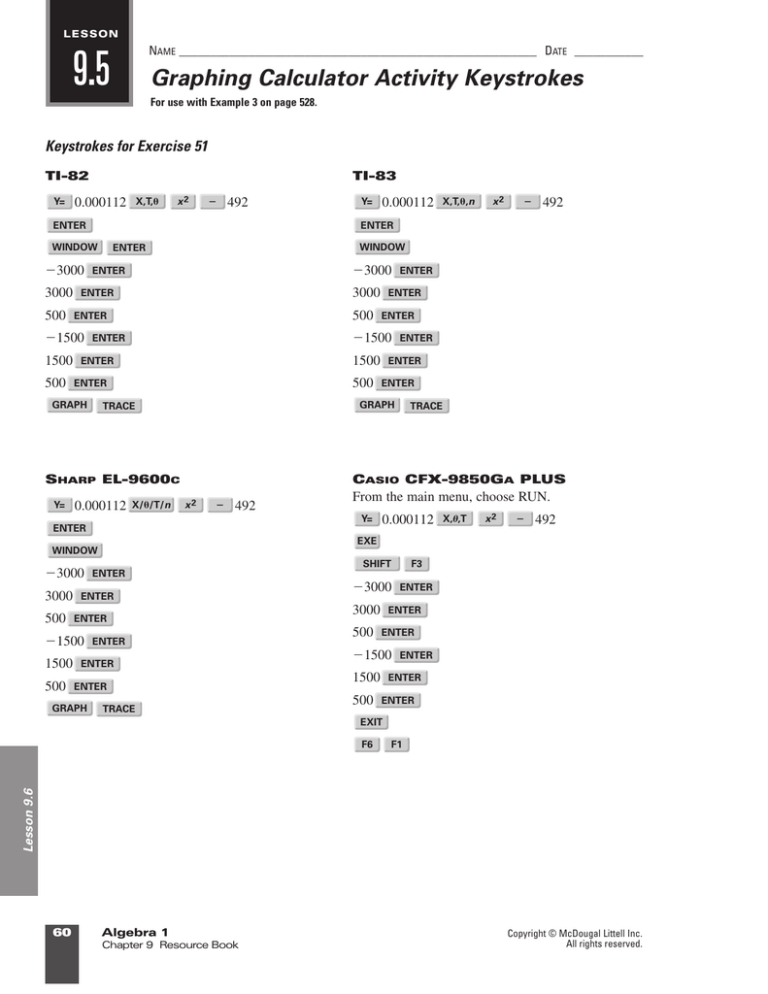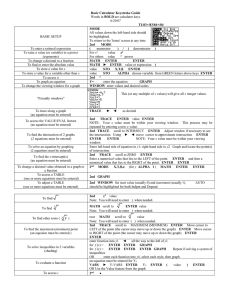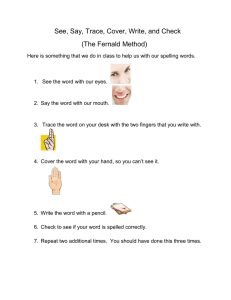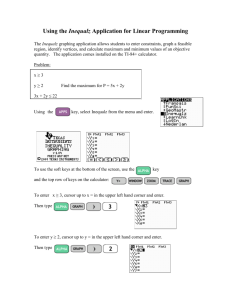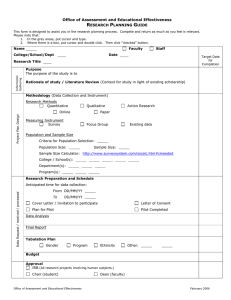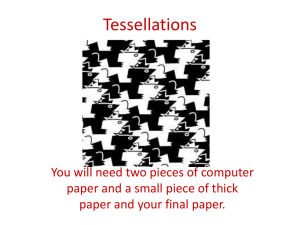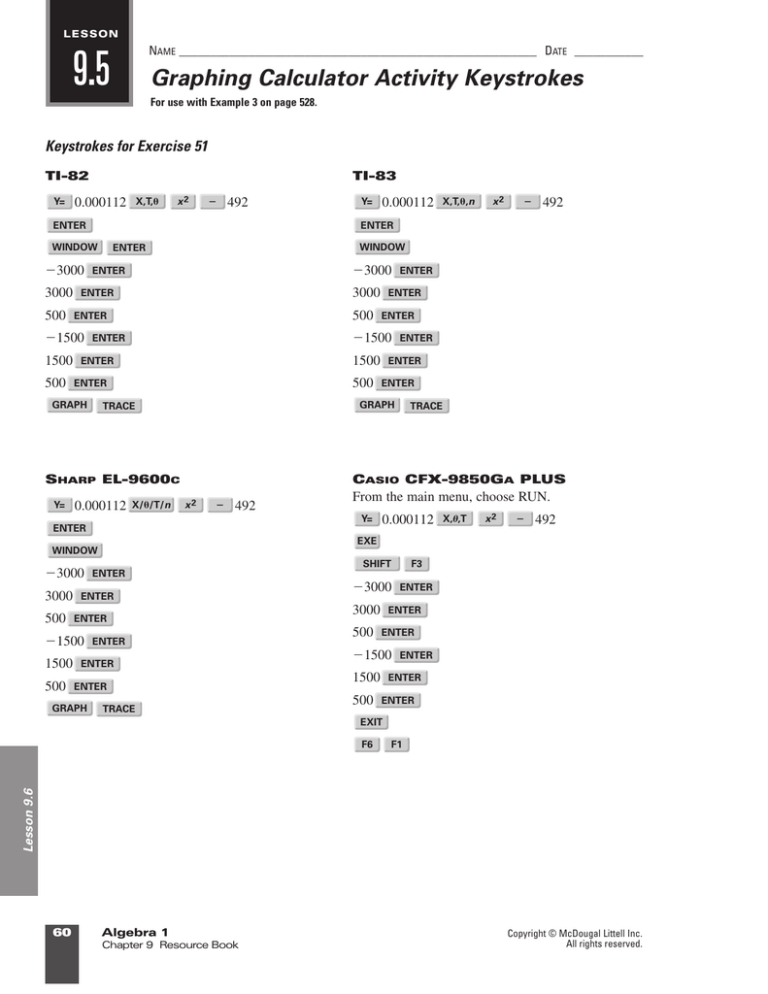
LESSON
NAME _________________________________________________________ DATE ___________
9.5
Graphing Calculator Activity Keystrokes
For use with Example 3 on page 528.
Keystrokes for Exercise 51
TI-82
Y=
TI-83
0.000112
X,T,
x2
492
ENTER
3000
500
1500
500
3000
ENTER
3000
500
ENTER
x2
492
500
ENTER
SHARP EL-9600C
X//T/n
ENTER
ENTER
ENTER
GRAPH
TRACE
0.000112
ENTER
1500
ENTER
ENTER
ENTER
1500
ENTER
GRAPH
Y=
X,T,,n
WINDOW
ENTER
ENTER
1500
0.000112
ENTER
WINDOW
3000
Y=
TRACE
CASIO CFX-9850GA PLUS
x2
492
From the main menu, choose RUN.
Y=
ENTER
0.000112
X,,T
x2
492
EXE
WINDOW
3000
3000
500
ENTER
ENTER
1500
1500
500
SHIFT
ENTER
ENTER
ENTER
ENTER
GRAPH
TRACE
3000
3000
500
ENTER
ENTER
ENTER
1500
1500
500
F3
ENTER
ENTER
ENTER
EXIT
F1
Lesson 9.6
F6
60
Algebra 1
Chapter 9 Resource Book
Copyright © McDougal Littell Inc.
All rights reserved.
LESSON
NAME _________________________________________________________ DATE ____________
9.5
Graphing Calculator Activity Keystrokes
CONTINUED
For use with Technology Activity 9.5 on page 532.
TI-82
Y=
2
TI-83
X,T,
x2
3
X,T,
4
Y=
ENTER
WINDOW
ZOOM
2
X,T,,n
x2
3
X,T,,n
4
ENTER
0.85
ENTER
WINDOW
6
ZOOM
Find the positive root
6
Find the positive root
Use the cursor keys,
and
, to move the
trace cursor to select the lower bound at x 0.
Press ENTER .
2nd
ENTER
1.1
ENTER
Find the negative root
2nd
Use the cursor keys,
and
, to move the
trace cursor to select the upper bound at x 1.1.
Press ENTER .
[CALC] 2 0
2.3
[CALC] 2
(-)
2.6
ENTER
0
ENTER
ENTER
Use the cursor keys,
and
, to move the
trace cursor to select the guess at x 0.85.
Press ENTER .
CASIO CFX-9850GA PLUS
Find the negative root
2
Use the cursor keys,
and
, to move the
trace cursor to select the lower bound at x 2.6.
Press ENTER .
(-)
From the main menu, choose GRAPH.
X,,T
x2
SHIFT
F3
F3
3
X,,T
4
EXE
EXIT
F6
F5
F1
Use the cursor keys,
and
, to move the
trace cursor to select the upper bound at x 0.
Press ENTER .
Use the cursor keys,
and
, to move the
trace cursor to select the guess at x 2.3.
Press ENTER .
SHARP EL-9600C
Y=
2
X//T/n
x2
3
X//T/n
4
ENTER
ZOOM
[A] 5
2ndF
[CALC]5
2ndF
[CALC]5
Lesson 9.6
Copyright © McDougal Littell Inc.
All rights reserved.
Algebra 1
Chapter 9 Resource Book
61
LESSON
NAME _________________________________________________________ DATE ___________
9.5
Graphing Calculator Activity
For use with pages 526–532.
To graphically determine the point(s) of intersection of a quadratic
equation and a linear equation.
GOAL
In Chapter 7, you learned how to solve a system of linear
equations. In this activity, you will find the point(s) of intersection between a quadratic equation and a linear equation.
Activity
1 Enter and graph the two equations in the same coordinate plane.
y x2 6x 7
y0
2 Use the Intersection feature of your graphing calculator to estimate the point(s) of
intersection of the two equations of Step 1. Since y 0 is the equation of the x-axis, the point(s) of
intersection occur on the x-axis.
3 Enter and graph the two equations.
y x2 4x 2
y2
4 Find the points of intersection using your calculator. Since y 2 is the second equation, the point(s)
represent the solution to x2 4x 2 2.
Exercises
In Exercises 1–6, enter and plot the pair of equations in the same coordinate
plane. Estimate the point(s) of intersection. If no intersection exists, state no
point of intersection.
1. y x2 7
y 3
4. y x2 10x 20
y8
2. y x2 4x 5
y5
5. y x2 2x
y 3
3. y x2 2x 6
y9
6. y x2 5x 5
4
y1
Lesson 9.5
7. How many point(s) of intersection are possible for a quadratic equation and a linear equation?
See page 39 for keystrokes.
62
Algebra 1
Chapter 9 Resource Book
Copyright © McDougal Littell Inc.
All rights reserved.
LESSON
NAME _________________________________________________________ DATE ____________
9.5
Graphing Calculator Activity Keystrokes
CONTINUED
For use with page 526–532.
TI-82
Y=
7
x2
X,T,
0
TI-83
6
X,T,
Y=
0
ENTER
ENTER
ENTER
0
ENTER
ENTER
6
ENTER
6
ENTER
1
ENTER
1
ENTER
5
1
10
ENTER
1
ENTER
TRACE
5
ENTER
ENTER
SHARP EL-9600C
x2
X//T/n
X//T/n
0
7
ENTER
ENTER
ENTER
ENTER
2nd
GRAPH
Y=
GRAPH
ENTER
2nd
X,T,,n
ENTER
0
10
6
WINDOW
WINDOW
5
x2
X,T,,n
7
1
TRACE
ENTER
ENTER
ENTER
CASIO CFX-9850GA PLUS
6
From the main menu, choose GRAPH.
x2
X,T,
ENTER
0
ENTER
5
6
X,T,
7
EXE
EXE
SHIFT
F3
WINDOW
0
ENTER
6
ENTER
1
ENTER
5
10
1
ENTER
EXE
6
EXE
1
EXE
5
10
ENTER
1
ENTER
GRAPH
0
ENTER
ENTER
ENTER
F4
F1
EXIT
F6
SHIFT
TRACE
F1
Lesson 9.4
Copyright © McDougal Littell Inc.
All rights reserved.
Algebra 1
Chapter 9 Resource Book
63