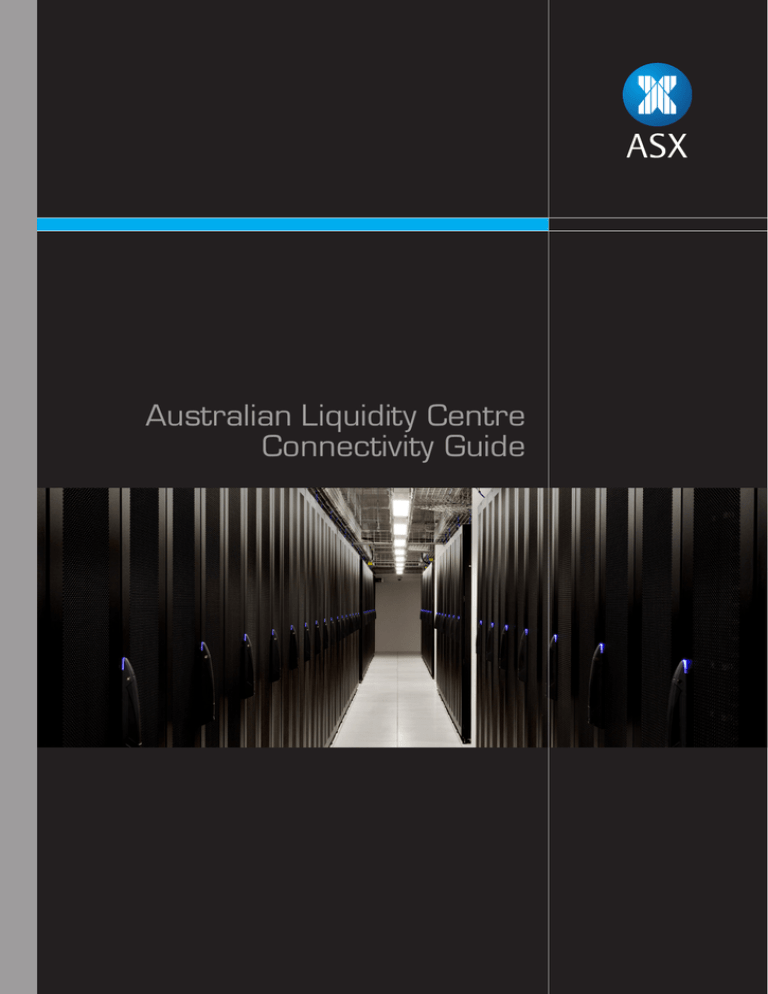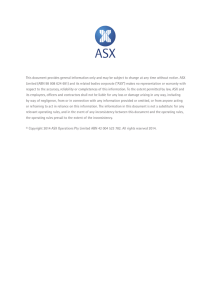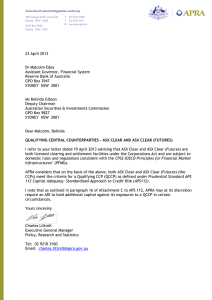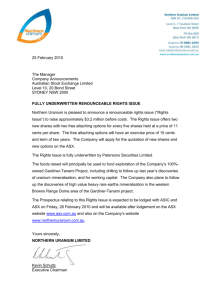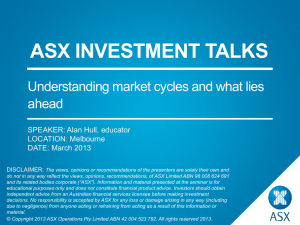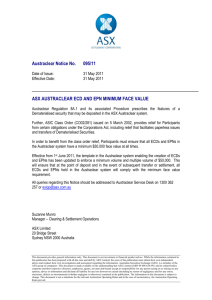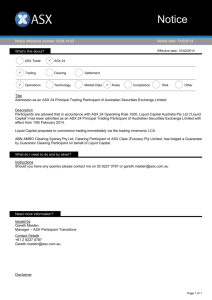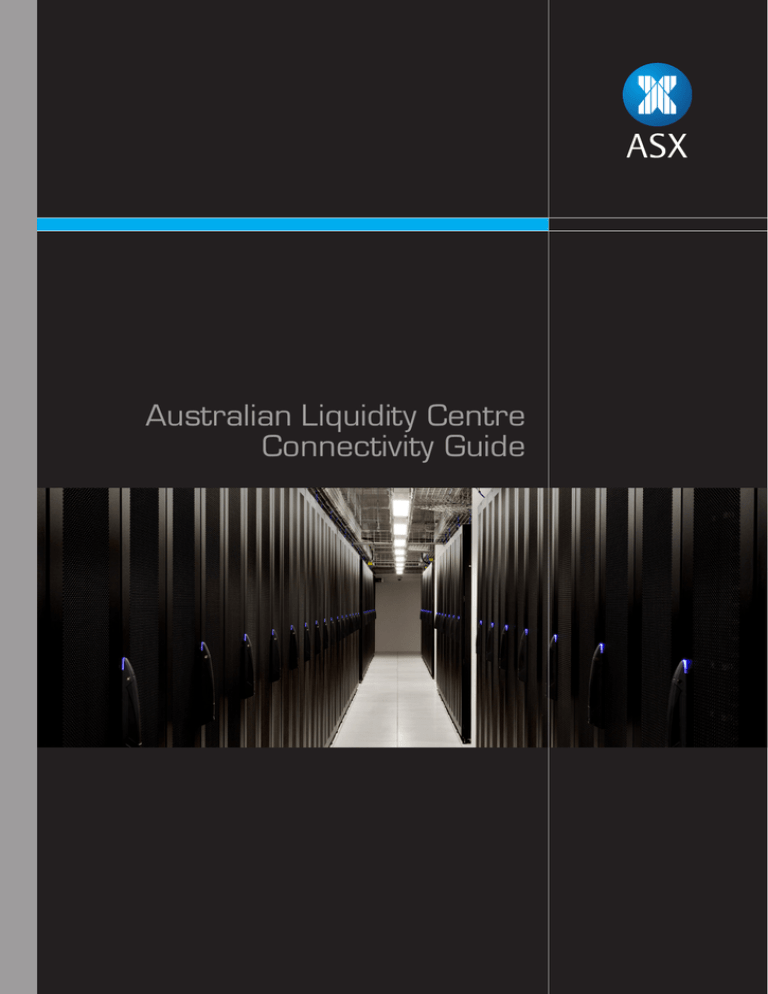
Australian Liquidity Centre
Connectivity Guide
Contents
Introduction
2
Overview
3
ALC Services – Connectivity
6
ASX Trade Services
7
ASX Trade GIC (Gateway in Cabinet)
7
ASX Trade LCC (Liquidity Cross Connect)
8
ASX OUCH
10
ASX ITCH
12
ASX Clear (Equities)
14
ASX Trade24 Services
17
ASX Trade24 GIC (Gateway in Cabinet)
17
ASX Trade24 LCC (Liquidity Cross Connect)
19
ASX 24 ITCH
20
ASX Clear (Futures)
22
ASX Test and Development Environments
23
ALC Cross Connects
26
E2 SIC Solution
28
WAN connectivity available from within the ALC
29
ASX ALC Direct Connection
29
ALC to Chi-X and Equinix feed
29
Other ALC Services
30
ASX Time Services
30
ALC Racking Services
31
User Cabinets
32
Cabinet Cages
33
Goods Receiving and Storage
33
ASX Smart Hands and ASX Specialist Services
34
Equipment Installation or Decommission Services
35
Contact Information
36
1
Introduction
This document summarises the technical connectivity at the Australian Liquidity Centre (ALC). The
intended audience are those who are involved in ordering and implementing services in the ALC
such as; network administrators, technical/solutions architects, infrastructure managers, project
managers etc.
This document may not contain all the required information. Readers should contact the ASX
Information and Technical Services Team with any queries.
2
Overview
The Australian Liquidity Centre (ALC) is a state of the art data centre located 5km North West
of the Sydney CBD. The facility houses all of ASX’s primary systems as well as providing hosting
facilities for customers including trading members, non-members and service providers. The ALC
also provides low latency connectivity options to ASX trading and market data engines. It has been
designed to a Tier 3 standard with fully redundant infrastructure that is monitored and controlled
24x7 in a central location by both automated systems and on-site support staff.
As well as providing co-location space for market participants, the ALC also plays host to a
number of financial market service providers. These service providers include data vendors,
network service providers, managed hosting service providers and independent software vendors
– see the ALC webpage www.asx.com.au/services/technical-services/australian-liquiditycentre.htm for details of service providers as well as participants hosted in the ALC. The ALC
offers a central location that enables fast and simple connection to the Australian financial
markets community. The list of participants and financial market service providers collocated at
the ALC is growing all the time.
3
ALC Features
The Facility design comprises the following elements:
Fire Protection Gas Suppression and a Dry Pipe Sprinkler System.
Very Early Smoke Detection (VESDA) Installed.
Power SystemsFacility electrical power is drawn from two separate 33 kV HV utility power supplies
supporting a total power load of 3.5 MVA.
Three Diesel Rotary Un-interruptible Power Supply systems (DRUPS) are installed in a
distributed redundant configuration providing N+1 supply of up to 1.6 MW.
Power is fed to the Facility from the DRUPS in a no-break configuration to ensure
continuity of supply to the Facility if failure of the power systems occurs.
The Diesel generators connected to the DRUPS systems are tested monthly and have
tank capacity for 72 hours of continuous running.
Air ConditioningThe Facility uses three 1.2 MW air cooled chillers running in an N+1 configuration and
is air-conditioned via twenty eight down-flow 105 kW Computer Room Air Conditioner
(CRAC) units.
The trading floor is on a raised floor and air is distributed using adjustable damper
blade floor grills strategically positioned throughout the Data Centre raised area.
All chiller and CRAC infrastructure is supported on the DRUPS power configuration.
Chilled water buffer tanks are installed to maintain the supply of chilled water during
maintenance cutover of chiller systems.
Under Floor Water Detection
4
Under floor water leak monitoring systems installed.
Environmental ControlsAll aspects of the Facility environment are monitored by a central system.
Any alarms from these devices are passed to the monitoring system for action by ASX
operations staff located at the Facility.
TelecommunicationsTwo separate Meet Me Rooms (MMR, carrier rooms) are provided in the facility, each
with cable routes via fully diverse access paths.
Cabling from MMRs to the trading floor is optical fibre or copper via diverse
communications risers. This cabling is exclusively installed and managed by ASX.
ALC Site Security
User cabinets and devices within the data centre are protected and secured from possible
security breaches. Users are only permitted to access their own cabinets and devices, and
cabling infrastructure is protected from unauthorised third party access.
Physical AccessUsers or individuals representing the User wishing to access the ALC must have preapproved access and must be induction certified by ASX.
On the first visit to the ALC, visitors will need to have a photo of their eyes taken for
the IRIS ID identification process in order to gain access and verify identity.
Induction certification is OH&S training on Facility and data centre layout and
evacuation points.
Security MonitoringFacility security is controlled by a security token system. All doors are monitored for
forced entry and “door open too long” alarms.
Facility staff monitors each system.
Video cameras are positioned in every row of the Facility, monitoring all cabinets
Cabling Access
Facility Users are prohibited from accessing over-head cabling.
Wireless EquipmentUser wireless access points are not permitted to be housed within the Facility. User
wireless equipment is permitted in the Facility only in connection with the ASX supplied
WiFi internet service.
5
ALC Services – Connectivity
There are a large number of connectivity options available within the ALC for connecting to
different ASX platforms and services. As well as ASX services, there are also cross connectivity
options within the data centre to other market participants and/or third party service providers.
These include cross connects between customer and network service provider, customer-tocustomer and customer to third party service provider. These different connectivity options
are presented as single mode optical fibre, multi-mode optical fibre or copper ports within the
customer cabinet.
The different connectivity options are discussed in detail in the following section. Some familiarity
with ASX products is assumed in this section. If you are completely new to the ASX product
offering, please contact Information and Technical Services at ASX – contact details can be found
at the back of this guide.
6
ASX Trade Services
ASX Trade GIC (Gateway in Cabinet)
The standard connection to ASX Trade is called GIC and consists of switches and gateways
residing in the customer cabinet. This product is delivered as follows.
Physical Layer
•ASX will install 2 routers, 2 switches and ASX Trade gateway(s)
•Connection will be delivered RJ45 Cat6 on the back of the gateway
• The Media standard is 1000Base-T RJ45
Customer Addressing
• All addressing is IP Version 4
•The customer can use their own addressing for the customer side of the gateway
Customer Infrastructure
•Customer network infrastructure will not require any additional feature sets
• Redundant Teamed Connections (RTCs) are available for the ASX Trade GIC gateway
Production Diagram
7
EQUIPMENT SPECIFICATION
Gateway RU
1RU
Gateway Power requirement
340W
Server Mounts
Horizontal Rails
Switch RU
1RU each
Switch power requirement
123W each
Router RU
1RU each
Router power requirement 160W each
GIC service detail
ASX GIC DETAILS
Order Books Available
ASX TradeMatch
ASX PureMatch
TPS Capacity
Approximately 400 TPS per Gateway*.
OI Session Capacity
Up to 60 concurrent OI Sessions*.
Subscription Capacity
ASX Trade does not have subscription limitations.
IP and Port Connectivity
Access Ports: 15024 or 15025
* NB: Gateway utilisation close to these levels will result in significant performance degradation.
ASX Trade LCC (Liquidity Cross Connect)
8
ASX Trade LCC utilises TCP through a switched infrastructure.
Physical Layer
•Connection will be delivered on OM3 multimode duplex LC connector
•The Media standard is 10GBASE-SR 10 Gigabit Ethernet connection
•It is the customer’s responsibility to provide SFP’s/XFP’s to terminate the fibres
Customer Addressing
•All addressing is IP Version 4
•The customer can use their own globally unique addressing, or
•The customer can be allocated a private /24 address range and two /30 address ranges to
be used on the customer’s infrastructure from the following ranges:
172.30.0.0
10.30.0.0
192.168.0.0
ASX Addressing
•Unicast services addressing to be advised by the ASX
Routing
•ASX standard routing is static
•We offer BGP for customers at customers request
•AS numbers will vary for each service and connection
•MD5 BGP key will be required and can be set by either the exchange or customer
•Sending and receiving prefixes will also need to be agreed upon
Customer Infrastructure
•Customer network infrastructure will not require any additional feature sets
•Customer infrastructure should be sized so it can buffer 10Gbit/sec bursts
Production Diagram
9
LCC SERVICE DETAIL
Order Books Available
ASX TradeMatch
ASX PureMatch
TPS Capacity
Soft limit of 500 TPS per LCC.
OI Session Capacity
45 concurrent OI Sessions of any TPS capacity per LCC.
Subscription Capacity
ASX Trade does not have subscription limitations.
IP and Port Connectivity
Each LCC has a dedicated IP address and port to which its User must connect.
Port: assigned by ASX from within the range 51024 to 51028.
ASX OUCH
OUCH is ASX’s lowest latency order messaging platform for the equities market. OUCH utilises
TCP through a switched infrastructure. Please note that ASX will utilise the same physical
connections for OUCH as the customers ASX Trade LCC connections.
Physical Layer
•Customers will use their existing ASX Trade LCC connection to connect to OUCH
•If this is a new service it will be delivered on OM3 multimode duplex LC connector
•The Media standard is 10GBASE-SR 10 Gigabit Ethernet connection
•It is the customer’s responsibility to provide SFP’s/XFP’s to terminate the fibres
Customer Addressing
•All addressing is IP Version 4
•We will be presuming that the customer will in most cases be using the same source subnet
as their ASX Trade LCC connection, however additional ranges can be added if required. In this
case additional address ranges will need to be specified on the order request
•The customer can use their own globally unique addressing, or
•The customer can be allocated a private /24 address range and two /30 address ranges to
be used on the customer’s infrastructure from the following ranges:
172.30.0.0
10.30.0.0
192.168.0.0
ASX Addressing
•Unicast services addressing to be advised by the ASX
10
Routing
•ASX standard routing is static
•We do offer BGP for customers on request
•AS numbers will vary for each service and connection
•MD5 BGP key will be required and can be set by either ASX or the customer
•Sending and receiving prefixes will also need to be agreed upon
Customer Infrastructure
•Customer network infrastructure will not require any additional feature sets
•Customer infrastructure should be sized so it can buffer 10Gbit/sec bursts
Customer Test Environment
•The customer test environment is provided on separate infrastructure thus a separate cross
connect is required. If the customer has an existing trade PTE connection, ASX will enable
OUCH on that cross connect
•The physical layer specifications are the same as production
Production Diagram
ASX Trade OUCH
Customers LAN
Customers Equipment
Customer Cabinet
Primary Path
x.x.x.x/30 (ASX assigned)
Secondary Path
10 Gbit/s x.x.x.x/30 (ASX assigned)
10 Gbit/s
LCC Switches
ASX Trade Backend
ASX DC
IP address and TCP port information.
Please note that ASX will assign 5 ports to each customer that will relate to
11
Port 1 Partition 1
Port 2 Partition 2
Port 3 Partition 3
Port 4 Partition 4
Port 5 Partition 5
In addition the 15024 port has been made available as an OMNet Reliable Transaction Router
(RTR) tap. This allows customers to connect an in-house API to OUCH.
AGGREGATE ADDRESS203.0.119.81/28
Service
Server 1
Server 2
API Port Range
(five per customer)
RTR Port
Ouch Primary ALC 203.0.119.84 203.0.119.8515501-15579 15024
Ouch Secondary ALC203.0.119.86 203.0.119.87 16001-16495 15024
ASX OUCH service detail
ASX OUCH
Order Books Available
ASX TradeMatch
ASX PureMatch – Partion 5
TPS Capacity
50 TPS standard, can be increased in 10 TPS blocks
ASX ITCH
ASX ITCH is ASX’s low latency market data platform utilising multicast through a switched
infrastructure. Participants of ASX ITCH will be required to allow for the following infrastructure
requirements:
Please note that ASX ITCH and ASX 24 ITCH utilise the same physical connections.
Physical Layer
•The service will be delivered on OM3 multimode duplex LC connector
•The Media standard is 10GBASE-SR 10 Gigabit Ethernet connection
•It is the participant’s responsibility to provide SFP’s/XFP’s to terminate the fibres
Participant Addressing
• All addressing is IP Version 4
•The participant can use their own globally unique addressing, or
•The participant can be allocated a private /24 address range and two /30 address ranges to
be used on the participant’s infrastructure from the following ranges:
172.30.0.0
10.30.0.0
192.168.0.0
ASX Addressing
• M
ulticast configuration (addressing, static RP, multicast groups) to be advised by ASX
• U
nicast services addressing to be advised by the ASX
12
Participant’s Infrastructure
• P
articipant’s network infrastructure will require the multicast feature set
• P
articipant’s infrastructure should be sized so it can buffer 10Gbit/sec bursts
• Participants can elect to have separate connections for ASX ITCH and ASX 24 ITCH
but must terminate it on separate infrastructure
Routing
• A
SX standard routing is static
• W
e do offer BGP for customers at customers request
• A
S numbers will vary for each service and connection
• M
D5 BGP key will be required and can be set by either the exchange or customer
• S
ending and receiving prefixes will also need to be agreed upon
Production Diagram
Trade ITCH Production
Source Addresses 203.0.119.208/28
Multicast RP Address 203.0.119.247/32
Customer LAN
Customers Equipment
Customer Cabinet
Primary Path
x.x.x.x/30 (ASX assigned)
Secondary Path
10 Gbit/s x.x.x.x/30 (ASX assigned)
10 Gbit/s
ASX Equipment
Primary
ITCH
Gateway
ASX DC
Primary
Glimpse/
Rewinder
Gateway
Secondary
ITCH
Gateway
Secondary
Glimpse/
Rewinder
Gateway
Users of ASX will be required to configure for the below multicast solution.
Configuration
13
•The configuration is engineered so that all traffic goes via the primary path in an active-standby
arrangement.
Production Multicast and Unicast Addressing
AGGREGATE
ADDRESS
203.0.119.208/28
233.71.185.8/29
Production
Channel A
Multicast Source
Multicast Group
Multicast
Port
Glimpse
Address
Glimpse
Port TCP
Rewinder IP
Address
Rewinder
UDP Port
Partition 1
203.0.119.212
233.71.185.8
21001
203.0.119.213
21801
203.0.119.213
24001
Partition 2
203.0.119.212
233.71.185.9
21002
203.0.119.213
21802
203.0.119.213
24002
Partition 3
203.0.119.212
233.71.185.10
21003
203.0.119.213
21803
203.0.119.213
24003
Partition 4
203.0.119.212
233.71.185.11
21004
203.0.119.213
21804
203.0.119.213
24004
Partition 5
203.0.119.212
233.71.185.12
21005
203.0.119.213
21805
203.0.119.213
24005
AGGREGATE
ADDRESS
203.0.119.208/28
233.71.185.16/29
Production
Channel B
Multicast Source
Multicast Group
Multicast
Port
Glimpse
Address
Glimpse
Port TCP
Rewinder IP
Address
Rewinder
UDP Port
Partition 1
203.0.119.214
233.71.185.16
21001
203.0.119.215
21801
203.0.119.215
24001
Partition 2
203.0.119.214
233.71.185.17
21002
203.0.119.215
21802
203.0.119.215
24002
Partition 3
203.0.119.214
233.71.185.18
21003
203.0.119.215
21803
203.0.119.215
24003
Partition 4
203.0.119.214
233.71.185.19
21004
203.0.119.215
21804
203.0.119.215
24004
Partition 5
203.0.119.214
233.71.185.20
21005
203.0.119.215
21805
203.0.119.215
24005
MULTICAST PIM RENDEZVOUS POINT PRODUCTION
Multicast RP
Address
203.0.119.247/32
ASX Clear
Below is the technical information customers will need to connect to the ASX Clear platform.
Physical Layer
• C
onnection will be delivered on 1Gbps copper into the customers rack
• The Media standard is copper 1000BASE-T
• It is the customer’s responsibility to provide the termination equipment
Customer Addressing
• All addressing is IP Version 4
• T
he customer can use their own addressing for the connection
ASX Addressing
• T
he connection for the application will be the IP address the customer assigned and port 20240, 20025
• O
utbound connections from the exchange will be to ports 20240, 20222 and 20024
Customer Infrastructure
• C
ustomer network infrastructure will not require any additional feature sets
Production Diagram
ASX Clear (Equities)
Customer LAN/Connections
Customers Equipment
14
Customer LAN
Customer Cabinet
DCS gateways
ASX LAN
DCS Backend
ASX DC
ASX Settlement (CHESS)
The settlement system and electronic securities depository for all cash equities traded in Australia
is ASX Settlement (CHESS). Through the CHESS system participants receive true Delivery versus
Payment (DvP), exchanging cash for securities irrevocably.
Connections for CHESS are as follows and are accessed via the E2 (SIC) solution described at the
end of this section.
ASX Settlement (CHESS)
203.4.179.22
4200
Production
ASX Settlement (CHESS): 203.4.179.23
4207
Unscripted Test (XP1)
ASX Settlement (CHESS):
203.4.179.23
4210
XP2 test service
ASX Settlement (CHESS): 203.4.179.23
4208
Performance test (Test 9)
ASX Settlement (CHESS) : 203.4.179.23
4209
Accreditation (Comm test)
15
ASX Best
Below is the technical information customers will need to connect to ASX Best connection
Physical Layer
•Connection will be delivered on 1Gbps copper into the customers rack
•The Media standard is copper 1000BASE-T
•It is the customer’s responsibility to provide the termination equipment
•ASX Best can be delivered over on ASX Trade LCC
Customer Addressing
•All addressing is IP Version 4
•The customer can use their own addressing for the connection
ASX Addressing
•Primary connection is to 203.0.119.250 18997
•Secondary connection is to 203.0.119.251 18997
Customer Infrastructure
•Customer network infrastructure will not require any additional feature sets
Production Diagram
16
ASX Trade24 Services
ASX Trade24 GIC (Gateway in Cabinet)
Standard connections to ASX Trade24 are delivered as follows.
Physical Layer
•ASX will install 2 routers, 2 switches and ASX Trade24 gateway(s)
•Connection will be delivered RJ45 Cat6 on the back of the gateway
•The Media standard is 1 connection we 1000Base-T RJ45
Customer Addressing
• All addressing is IP Version 4
•The customer can use their own addressing for the customer side of the gateway
Customer Infrastructure
•Customer network infrastructure will not require any additional feature sets
•RTCs are available for the ASX Trade24 GIC gateways
Production Diagram
17
EQUIPMENT SPECIFICATION
Gateway RU
1RU
Gateway Power requirement
250W
Server Mounts
Horizontal Rails
Switch RU
1RU each
Switch power requirement
115W each
Router RU
1RU each
Router power requirement 130W each
ASX TRADE24 GIC SERVICE DETAIL
Connection and Redundancy
As per ASX GiC solution.
TPS Capacity
12 TPS per connection
IP and Port ConnectivityEach ASX Trade24 Gateway has a dedicated IP address and
Port to which its User must connect.
Port: 2634.
RDP: 55035
18
ASX Trade24 LCC (Liquidity Cross Connect)
ASX Trade24 LCC connection is delivered on a 1 to 1 basis into the back of a hosted server in
ASX’s cabinet.
Physical Layer
•Connection will be delivered on 1Gbps copper into the customers rack
• The Media standard is copper 1000BASE-T
•It is the customer’s responsibility to provide the termination equipment
Customer Addressing
• All addressing is IP Version 4
•The customer can use their own addressing for the connection
ASX Addressing
•The connection for FIX will be the IP address the customer assigned and port 2634
•To manage the account and limits on the server the connection will utilise the same IP and port 55035
Customer Infrastructure
•Customer network infrastructure will not require any additional feature sets
Production Diagram
ASX Trade24 LCC
Customer LAN/Connections
Customers Equipment
Customer LAN
Customer Cabinet
LCC Gateways
Trade24 LAN
ASX Trade24 Backend
ASX DC
ASX TRADE24 LCC SERVICE DETAIL
TPS Capacity
12 TPS per connection.
ASX 24 Risk Administration
Access via RDP 55035.
IP and Port ConnectivityEach LCC has a dedicated IP address and Port to which its
User must connect.
IP Address: Customer can Assign any IP address to the
broker side of these gateways; in addition if return routes are
required ASX can add them as needed.
Port: 2634.
19
ASX 24 ITCH
Below is the technical information customers will need to connect to ASX 24 ITCH.
Please note that ASX will utilise the same physical connections for both ASX ITCH and
ASX 24 ITCH
Physical Layer
•The service will be delivered on OM3 multimode duplex LC connector
•The Media standard is 10GBASE-SR 10 Gigabit Ethernet connection
•It is the participant’s responsibility to provide SFP’s/XFP’s to terminate the fibres
Participant Addressing
•All addressing is IP Version 4
•The participant can use their own globally unique addressing, or
•The participant can be allocated a private /24 address range and two /30 address ranges to
be used on the participant’s infrastructure from the following ranges:
172.30.0.0
10.30.0.0
192.168.0.0.
ASX Addressing
•Multicast configuration (addressing, static RP, multicast groups) to be advised by ASX
•Unicast services addressing to be advised by the ASX
Participant’s Infrastructure
20
•Participant’s network infrastructure will require the multicast feature set
•Participant’s infrastructure should be sized so it can buffer 10Gbit/sec bursts
•Participants can elect to have separate connections for ASX ITCH and ASX 24 but must
terminate these on separate infrastructure
Routing
•ASX standard routing is static
•We do offer BGP for customers at customers request
•AS numbers will vary for each service and connection
•MD5 BGP key will be required and can be set by either the exchange or customer
•Sending and receiving prefixes will also need to be agreed upon
Production Diagram
ASX 24 ITCH Production
Source Addresses 203.6.253.208/28
Multicast RP Address 203.0.119.247/32
Customer LAN
Customers Equipment
Customer Cabinet
Primary Path
x.x.x.x/30 (ASX assigned)
Secondary Path
10 Gbit/s x.x.x.x/30 (ASX assigned)
10 Gbit/s
ASX Equipment
Primary
ITCH24
Gateway
ASX DC
Primary Secondary Secondary
Blink\Glance ITCH24
Blink\Glance
Gateway
Gateway
Gateway
ASX 24 ITCH Configuration Requirements
Users of ASX 24 ITCH will be required to configure for the below multicast solution. The following
are the key elements for assessing the below requirements.
21
AGGREGATE
ADDRESS
203.6.253.208/28
233.71.185.128/28
Production
Channel A
Multicast Source
Multicast Group
Multicast
Port
Glimpse Address Glimpse
Port TCP
Rewinder IP
Address
Rewinder
UDP Port
CFD Channel A
203.6.253.212
233.71.185.128
31001
203.6.253.213
31801
203.6.253.213
31901
NZFOE Channel A
203.6.253.212
233.71.185.129
31002
203.6.253.213
31802
203.6.253.213
31902
SFE Channel A
203.6.253.212
233.71.185.130
31003
203.6.253.213
31803
203.6.253.213
31903
AGGREGATE
ADDRESS
203.6.253.208/28
233.71.185.144/28
Production
Channel B
Multicast Source
Multicast Group
Multicast
Port
Glimpse Address Glimpse
Port TCP
Rewinder IP
Address
Rewinder
UDP Port
CFD Channel B
203.6.253.214
233.71.185.144
32701
203.6.253.215
31801
203.6.253.215
31901
NZFOE Channel B
203.6.253.214
233.71.185.145
32702
203.6.253.215
31802
203.6.253.215
31902
SFE Channel B
203.6.253.214
233.71.185.146
32703
203.6.253.215
31803
203.6.253.215
31903
ASX Clear (Futures)
Below is the technical information customers will need to connect to ASX Clear (Futures)
Physical Layer
•Connection will be delivered on 1Gbps copper into the customers rack
• The Media standard is copper 1000BASE-T
•It is the customer’s responsibility to provide the termination equipment
Customer Addressing
• All addressing is IP Version 4
•The customer can use their own addressing for the connection
ASX Addressing
•The connection for the application will be the IP address the customer assigned and port
2121, 2122, 2150, 32024 and 32025
Customer Infrastructure
• C
ustomer network infrastructure will not require any additional feature sets
Production Diagram
ASX Clear (Futures)
Customer LAN/Connections
Customers Equipment
22
Customer LAN
Customer Cabinet
Customer Assigned Address
Dcs gateways
ASX LAN
DCS Future Clearing for Equities
ASX DC
ASX Test and Development Environments
ASX Trade and OUCH development
Customer test environment
•The customer test environment is provided on separate infrastructure thus a separate cross
connect is required
•Please note that in the test environment ASX do not offer an RTC connection
•The physical layer specifications are the same a production
AGGREGATE ADDRESS
203.0.119.81/28
Service
Server 1
Server 2
API Port Range
(five per customer)
RTR Port
FTE OUCH
203.0.119.168 203.0.119.16915501-15579
15024
ETE OUCH
203.0.119.170 203.0.119.17115501-15579
15024
Production Diagram
Test Trade Connections
Customer LAN
Customers Equipment
Customer Cabinet
x.x.x.x/30 (ASX assigned)
10 Gbit/s
ASX Equipment
Test Gateways (OUCH)
ASX DC
23
ASX ITCH and ASX 24 ITCH Development
Customer test environment
•The customer test environment is provided on separate infrastructure thus a separate cross
connect is required
•The physical layer specifications are the same as production
•The customer test environment only has one channel
Production Diagram
ASX ITCH & ASX 24 ITCH Test
Customer LAN
Customers Equipment
Customer Cabinet
x.x.x.x/30 (ASX assigned)
10 Gbit/s
ASX Equipment
24
ASX DC
Primary ASX
ITCH
Gateway
Primary
Glimpse/
Rewinder
Gateway
Secondary
ASX ITCH
Gateway
Secondary
Glimpse/
Rewinder
Gateway
Primary ASX
Primary
24 ITCH
Blink\Glance
Gateway
Gateway
Secondary Secondary
ASX 24 ITCH Blink\Glance
Gateway
Gateway
ASX ITCH development platform
AGGREGATE
ADDRESS
203.0.119.224/28
233.54.12.232/29
PTE ETE
Channel A
Multicast Source
Multicast Group
Multicast
Port
Glimpse
Address
Glimpse
Port TCP
Rewinder IP
Address
Rewinder
UDP Port
Partition 1
203.0.119.229
233.54.12.232
21001
203.0.119.229
21801
203.0.119.229
24001
Partition 2
203.0.119.229
233.54.12.233
21002
203.0.119.229
21802
203.0.119.229
24002
Partition 3
203.0.119.229
233.54.12.234
21003
203.0.119.229
21803
203.0.119.229
24003
Partition 4
203.0.119.229
233.54.12.235
21004
203.0.119.229
21804
203.0.119.229
24004
Partition 5
203.0.119.229
233.54.12.236
21005
203.0.119.229
21805
203.0.119.229
24005
AGGREGATE
ADDRESS
203.0.119.224/28
233.54.12.216/29
PTE ETE
Channel A
Multicast Source
Multicast Group
Multicast
Port
Glimpse
Address
Glimpse
Port TCP
Rewinder IP
Address
Rewinder
UDP Port
Partition 1
203.0.119.231
233.54.12.216
21001
21801
24001
Partition 2
203.0.119.229
233.54.12.217
21002
21802
24002
Partition 3
203.0.119.229
233.54.12.218
21003
21803
24003
Partition 4
203.0.119.229
233.54.12.219
21004
21804
24004
Partition 5
203.0.119.229
233.54.12.220
21005
21805
24005
AGGREGATE
ADDRESS
203.0.119.224/28
233.54.12.240/29
PTE ETE
Channel A
Multicast Source
Multicast Group
Multicast
Port
Glimpse
Address
Glimpse
Port TCP
Rewinder IP
Address
Rewinder
UDP Port
Partition 1
203.0.119.228
233.54.12.240
21001
203.0.119.228
21801
203.0.119.228
24001
Partition 2
203.0.119.228
233.54.12.241
21002
203.0.119.228
21802
203.0.119.228
24002
Partition 3
203.0.119.228
233.54.12.242
21003
203.0.119.228
21803
203.0.119.228
24003
Partition 4
203.0.119.228
233.54.12.243
21004
203.0.119.228
21804
203.0.119.228
24004
Partition 5
203.0.119.228
233.54.12.244
21005
203.0.119.228
21805
203.0.119.228
24005
AGGREGATE
ADDRESS
203.0.119.224/28
233.54.12.224/29
PTE ETE
Channel A
Multicast Source
Multicast Group
Multicast
Port
Glimpse
Address
Glimpse
Port TCP
Rewinder IP
Address
Rewinder
UDP Port
Partition 1
203.0.119.230
233.54.12.224
21001
203.0.119.230
21801
203.0.119.230
24001
Partition 2
203.0.119.230
233.54.12.225
21002
203.0.119.230
21802
203.0.119.230
24002
Partition 3
203.0.119.230
233.54.12.226
21003
203.0.119.230
21803
203.0.119.230
24003
Partition 4
203.0.119.230
233.54.12.227
21004
203.0.119.230
21804
203.0.119.230
24004
Partition 5
203.0.119.230
233.54.12.228
21005
203.0.119.230
21805
203.0.119.230
24005
Multicast PIM Rendezvous Point test environment
MULTICAST RP
ADDRESS
203.0.119.242/32
ASX 24 ITCH development platform
AGGREGATE
ADDRESS
203.6.253.224/28
233.71.185.160/28
Test site
Channel A
Multicast Source
Multicast Group
Multicast
Port
Glimpse
Address
Glimpse
Port TCP
Rewinder IP
Address
Rewinder
UDP Port
CFD Channel A
203.6.253.229
233.71.185.160
31001
203.6.253.230
31801
203.6.253.230
31901
NZFOE Channel A 203.6.253.229
233.71.185.161
31002
203.6.253.230
31802
203.6.253.230
31902
203.6.253.229
233.71.185.162
3100 3
203.6.253.230
31803
203.6.253.230
31903
SFE Channel A
25
ALC Cross Connects
ASX offers a wide range of different connectivity options within the ALC and also to destinations
outside the data centre. Refer to the latest ASX Schedule of Fees to see prices for these cross
connects.
ALC hosts a diverse range of financial market customers, across:
• Market and Infrastructure Solutions
• Buy-side and Sell-side firms
• Information and Technology Vendors
• Infrastructure and Network Service Providers
ASX will facilitate connectivity between members of the community via ALC community cross
connects.
NSP Unmanaged Fibre Cross Connect 1 Gb
This cross connect is delivered from Telco Room A or B for a carrier WAN connection, generally
for trading and/or market data connections or other high bandwidth applications.
BSP Fibre Cross Connect 1Gb
This cross connect is used to connect between two ALC customers’ cabinets - e.g. broker-tobroker, buy-side-to-broker or broker-to-service provider connections.
NSP Copper Cross Connection 10Mb and below
26
This cross connect is delivered from Telco Room A or B. It is for low speed services (voice, ADSL
etc) and is delivered as copper in the customers rack.
NSP Cross Cross Connect 100Mb
These connections are delivered as SMOF from either Telco Room A or B. When ordering a telco
service requiring a cross connect to a cabinet ASX will require a certificate of completion so that
the circuit termination can be identified in order to tie it up to the customer cabinet.
RTC Connection
This is any redundant connection for any ASX system. The RTC provides a physically separate
redundant path for a Liquidity Cross Connect. RTC’s are available for all ALC LCCs
ComNews Connection
This service is delivered via E2 switch in cabinet (SIC). Details can be found in the Service
Connection section of this guide. ComNews is a comprehensive news feed that covers all 2000+
listed company on the ASX. The service is reachable over IP 203.4.179.80 using passive FTP
(20+21)
Signal B Connection
Signal B is a progressive intra-day electronic signal which disseminates details of a member
organisation’s trades as soon as technically possible after they are executed on ASX Trade. Signal
B provides subscribers with trade data for Equities, Exchange Traded Options, Fixed Interest
securities and ASX Futures Contract securities. Signal B is available over the E2 SIC solution.
Details can be found in the Service Connection section of this guide. The service is reachable via
the IP 203.4.179.25 port 15002
PTE standard connection to the ASX Test Environments
Delivered over E2 SIC. This can be used for both Enhanced Test Environment (ETE) and Functional
Test Environment (FTE). Please see below for network setup.
IP addresses and ports
ASX Trade FTE
203.4.179.122
15024 to 15027
6003
6004
API ports
FIX order entry
FIX Market Data
ASX Trade ETE
203.4.179.121
15024 to 15027
6003
6004
API ports
FIX order entry
FIX Market Data
27
E2 SIC Solution
Below is the technical information customers will need to connect to SIC, for CHESS, Signal B,
ASX Trade24 test environment, ITC, Comms News, OTC, Austraclear and RITS.
Physical Layer
•Connection will be delivered on 1Gbps copper off the back of the E2 switch which we will be
installed in your cabinet as a pair of stacked switches
•The Media standard is copper 1000BASE-T
•It is the customer’s responsibility to provide the termination equipment to connect to the
services
Customer Addressing
•All addressing is IP Version 4
•ASX will assign an IP address range 172.31.x.0/25 where the x is the customer number
•The customer will need to appear at 172.31.x.50 for the services. Additional services can be
added using the next IP in the range in order to identify each service
•The next hop address on the switch is 172.31.x.32/25
ASX Addressing
•Destination range 203.4.179.x, ports in sections above
•Connection to the core will be 172.31.x.248/30 where x is the customer number
28
Customer Infrastructure
•Customer network infrastructure will require capability to be able to NAT
Production Diagram
E2 Switch in Cabinet Services
Customer LAN
Stacked Switch
1gig connection
1gig connection
Customer Cabinet
Customer can elect to have
multiple services over the
same connection or a port
on the switch per service.
Customer must appear as 172.30.x.50 Where
the customer number is x. If additional
services are required you can appear as
different Ips to differentiate the services
E2 Network
ASX DC
Switch Specifications
Switch RU
Switch power requirement
1RU each 2 switches
135W each
WAN connectivity available from within the ALC
ASX ALC Direct Connection
Physical Layer
•Connection will be delivered on 1Gbps copper into the customers rack
•The Media standard is copper 1000BASE-T
•It is the customer’s responsibility to provide the termination equipment
Please note that this is presented as a layer 1 service the traffic across this link is transparent to
the Exchange.
Production Diagram
Customer
Location
Customer cabinet at ALC
Primary ASX NET Circuit
ALC to Chi-X or Equinix/Global Switch feed
Physical Layer
•Connection will be delivered on 1Gbps copper or MMF into the customers rack
•The Media standard is copper 1000BASE-T or 1000BASE-SX (LC connector)
•It is the customer’s responsibility to provide the termination equipment
Please note that this is presented as a layer 2 service with one VLAN (additional VLAN support
can be requested), it is the customers responsibility to resolve the layer 3 information with Chi-X
This service is also available to a customer’s cabinet in Equinix instead of Chi-X cabinet.
Customer cabinet at
ALC
Chi-x
Chi-X
Equinix ASX Cabinet
ALC ASX Cabinet
ASX LAN Extension over ASX NET Fibre network
Chi-x to ALC connectivity
29
Other ALC Services
ASX Time Services
ASX provides connection to two separate time synchronisation services within the ALC: GPS time
feed and PTP. The GPS time feed allows ALC customers to synch their computer system clocks
to the globally available GPS reference time, while the ASX PTP time feed provides access to the
same time signal used to set the clocks on the ASX Trade and ASX Trade24 matching engines.
GPS Time Feed
• T
wo antennae for optional redundancy
• C
ertified antenna-to-cabinet propagation delay
• R
aw signal feed with minimal equipment between antenna and cabinet
• S
eparate feed available in Bondi Junction ASX Proximity data centre
• P
resented in customer cabinet as LMR400 coaxial cab
Distance between redundant antennae is approximately 4 metres.
GPS signal is L1 1575.42 MHz, so Meinberg receivers will require an adaptor.
Total propagation delay is the sum of:
• D
elay as measured at the ALC GPS distribution switch: 447ns
• D
elay due to cabling (installed to required length) from the customer distribution point to
customer cabinet: 4ns per metre of cable
• D
elay through a signal booster (only used if cable length exceeds 60m): 9ns.
30
Example 1
Customer installation with 42m of cable, no signal booster:
Delay: 447ns+ (42 x 4ns) = 615ns
Example 2
Customer installation with 80m of cable, with signal booster:
Delay: 447ns + (80 x 4ns) + 9ns = 776ns
PTP Time Feed
• Time Source for ASX Matching Engines
• S
ymmetricom S350 time server stabilised with a Rubidium frequency standard
• M
aintained by Australia’s National Measurement Institute (NMI) to be to be ±100
microseconds of UTC (Aus)
• Presented in customer cabinet as RJ45 1000Base-T copper port
The PTP timeservers are driven by a Rubidium-stabilised Symmetricom S350 timeserver.
PTP timing is provided by a Master Clock PTP option card housed in a Spectracom SecureSync
time server.
Matching engine time is within 150 µs of GPS time.
FIXED CONFIGURATION
PTP protocol
PVPv2 a.k.a. IEEE 1588-2008
Physical interface
10/100 Mb Ethernet, RJ45 copper
Port Capacity Sync rate above 512 syncs/sec
CUSTOMER VARIABLE CONFIGURATION (PER PORT)
Delay MechanismEnd to end (default), peer to peer, or disabled
ModeOrdinary clock (master) 2step (default) or 1step operation
Announce Interval*
2 seconds (default)
Sync Interval*
1 second (default)
Minimum delay request internal*
16 seconds (default)
Minimum peer delay request interval*
1 second (default)
Time to live (TTL)
1 (default)
Domain
0 (default)
Transport protocolLayer 3( IPv4) (default) or Layer 2 (802.3/Ethernet)
IP address (including netmask and default gateway)
Static or DHCP (from customer DHCP server)
* Configurable in whole powers of 2.
31
Production Diagram for both GPS and PTP
GPS
PTP
Surge Arrestor
GPS
GPS
Fibre Link A
NMI TTS
PNMI201
±100µs UTC(Aus)
Surge Arrestor
IRIG
Fibre Link B
ASX TRADING TIME
±150µs UTC(Aus)
GPS LINK A
ASX TIME SERVER
GPS LINK B
GPS Splitter
GPS Splitter
Propagation delay 447ns
+ (Length x 4ns)+9ns if
booster is required
GPS Customers
PTP
Splitters
ASX
Matching
Engines
PTP Customers
Physical Termination
Signal Type
Accuracy
Coax Cable
L1 1575.42 MHz
±1 UTC (Aus)
Physical Termination
PTP Protocol
Variance
10/100 Mb Ethernet RJ45 Copper
PVPv2 a.k.a. IEEE 1588-2008
±150 from UTC (Aus)
ALC Racking Services
User Cabinets
Cabinet Locking
Electric locking mechanisms
Remote access control
Access monitoring and reporting
Cabinet Power Allocation in increments of 2 kW per cabinet with increments of 2 kW available up to a
maximum of 6 kW for an individual cabinet.
Electrical power is delivered via two vertical power rails connecting to separate A and
B feeds with the following specifications:
• 32A/230V unmetered power rails
• 20 C13 IEC Outlets and 4 C19 IEC Outlets
• Redundant power supply based on separate GPOs and Power Distribution Units
(PDU).
• ASX recommends use of a static switch for any single-corded devices within
user cabinets. Such devices must be tested and tagged by an electrician before
installation.
• ASX monitors each User’s power use at the cabinet level however charges for power
use aggregated across all of a user’s cabinets.
Inter-Cabinet ConfigurationUsers with concurrent cabinets are able to patch devices between these cabinets by
removing the common cabinet panels (“gland plates”), which are accessible from within
each cabinet only.
32
The removed gland plates must be left with Facility Operations Centre staff.
Cabinet Cages
The Facility allows for provisioning of a cage for customers use.
Cage Specification Cages run from the raised floor to a height of 2200 mm.
Cages are a mesh construction to maintain the flow of cooling air.
Cage Order Time
Cages can take up to 6 weeks dependant on requirements.
Goods Receiving and Storage
User Responsibility
Each User is responsible for:
• Scheduling all deliveries to the ASX ALC;
• All costs associated with delivery to or from the ASX ALC;
• All paper work associated with a delivery;
• Ensuring all packages are appropriately insured; and
• Packages are clearly labelled with:
Company name
Contact details
Service Notification
4 hours’ notice to Market Access via appropriate form completion.
2
Users are required to update Market Access if the delivery time or date
changes or if the delivery is cancelled.
Service DeliveryThe services are available on a 24 hour basis.
ASX requests services are arranged to occur between 08:00 and
17:00 on Monday to Friday.
Emergency ServicesWhere these services are arranged at the Facility directly with the ASX
ALC Operations staff or where less than 24 hours’ notice is provided to
ASX Market Access, ASX will charge:
• the service charge, plus
• the ASX Smart Hands charge
Equipment Installation DecommissionInstallation or decommission of User equipment into or from an
established user cabinet, including power connection, will require
detailed description of works to be submitted with an Order Form.
Initial Cabinet Set-upThis is a mandatory service performed once for each user cabinet and
includes:
• Installation of ASX hardware
• Initial cabling provision
• Installation of NSP Cross Connects
Goods ReceivingReceipt of one shipment of up to three boxes, including storage for up
to 24 hours at the Facility.
Courier will place the goods in store room under ASX Operator
supervision.
equires 24 hours’ notice and is subject to Facility Health and Safety
R
policy
If a package is not collected within 24 hours of delivery, the Goods
Storage charge will be applied until it is collected.
Goods SendingASX will not send packages to ASX ALC Users. Users can store
packages and arrange for the package collection.
Goods Receiving and Goods Storage charging units
Service charges include 3 boxes within the package size requirements
33
Package InspectionsASX reserves the right to visually and physically inspect packages
including opening packages.
Delivery RefusalASX can refuse to accept a delivered package if it does not comply with
the defined package restrictions, if the package is damaged, or if the
delivery was not advised to ASX.
Missing or Damaged PackagesASX will not be responsible or liable for missing items or damage to
components, which may occur during the packaging and delivery of
equipment.
Package DisposalASX ALC Users are required to take all packaging with them when they
leave the Facility. Packages and packaging are not to be stored within
user cabinets. Where packaging has not been removed by the User,
ASX will immediately dispose of it and deem it to be an emergency
service (see above). Users will be notified of the event and the service
charge number.
Equipment Installation DecommissionInstallation or decommission of User equipment into or from an
established user cabinet, including power connection, will require
detailed description of works to be submitted with an Order Form.
Initial Cabinet Set-upThis is a mandatory service performed once for each user cabinet and
includes:
• Installation of ASX hardware
• Initial cabling provision
• Installation of NSP Cross Connects
Health Safety
34
Users of services are subject to ALC Health and Safety Requirements.
ASX Smart Hands and ASX Specialist Services
Service changeThe ASX Smart Hands and ASX Specialist services are subject
to change by ASX without notice and such changes are effective
immediately.
Health and SafetyUsers of services are subject to the Facility Health and Safety
requirements.
Service Restrictions
Users can only order services for delivery within their own cabinets.
Service Charges
Standard ordered services:
• Services will be charged per hour
• Reoccurring services (eg. Server restarts, tape removal):
• Are only applicable to ASX Smart Hands service;
• ASX will estimate and advise of the standard event time for each
scheduled service;
• The minimum standard event time for a Smart Hands service is 20
minutes;
• Users can schedule multiple events in a week (eg 3 x 20 minute tape
changes); and Minimum charge increment is one hour.
Service Description
SX can reject a customer’s instruction if the instruction is not
A
reasonable or not within the ASX Smart Hands or ASX Specialist
service offering.
Service RequirementsASX can request additional information before performing a task. This
may include further task details, serial numbers or cabinet layout
diagrams.
Equipment Installation or Decommission Services
Service changeThe Equipment Installation or Decommission services are subject
to change by ASX without notice and such changes are effective
immediately.
Health and SafetyUsers of services are subject to the Facility Health and Safety
requirements.
Service RestrictionsUsers can only order services for delivery within their own cabinets.
Service RequirementsASX may to request additional information before performing a task.
This may include further task details, serial numbers or cabinet layout
diagrams.
Packaging Disposal Is included within the Equipment Installation service.
Equipment DisposalIs not included within the Equipment Decommission service. ASX
will store decommissioned equipment under the Goods Storage
service. The User is responsible for arranging the collection of the
decommissioned equipment.
Surplus PartsUnless the User requests storage until the equipment is collected, ASX
will dispose of surplus parts from installations
Faulty EquipmentASX will notify the User if installed equipment is faulty. ASX will not
attempt to resolve issues with faulty equipment. The User can:
• Organise appropriate specialist support to come on site to resolve
the issue;
• Arrange for ASX to remove and store the equipment for the User to
collect; or
• Use ASX Specialist Support to assist in diagnosing the issue.
35
Contact Information
For more information on the Australian Liquidity Centre, please contact:
Sales Team
sales@asx.com.au
Andrew Biggart
Presales Technical Consultant
andrew.biggart@asx.com.au
+61 2 9227 0025
Information and Technical Services Team
infoandtechservices@asx.com.au
36
Disclaimer This document is for the purpose of outlining the technical services in relation to the ASX Australian Liquidity Centre at the ASX
Gore Hill Facility. The services outlined may be subject to change at any time without notice. ASX Limited (ABN 98 008 624 691) and
its related bodies corporate (“ASX”) makes no representation or warranty with respect to the accuracy, reliability or completeness of the
information. To the extent permitted by law, ASX and its employees, officers and contractors shall not be liable for any loss or damage arising
in any way (including by way of negligence) from or in connection with any information provided or omitted, or from anyone acting or refraining
to act in reliance on this information.
© Copyright 2014 ASX Limited ABN 98 008 624 691. All rights reserved 2014.
Exchange Centre, 20 Bridge Street, Sydney NSW 2000.
Telephone: 131 279
www.asx.com.au
05-14