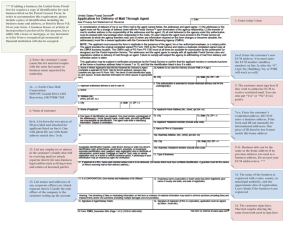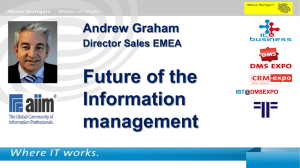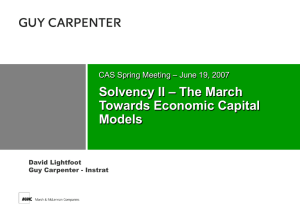3 STEPS TO BUILDING A SUCCESSFUL ECM PROJECT:
advertisement
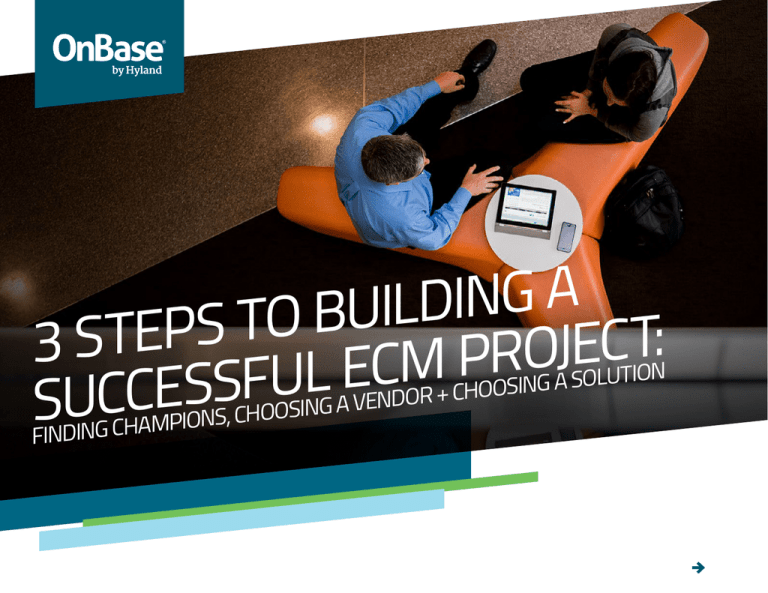
A G N I D L I U B O T S P E : T C 3 ST E J O R P M C E L U F S S E C C SU N IO T U L O S A OSING O H C + R O D VEN A G IN S O O H S, C N IO P M A H C FINDING You have a vision. Table of Contents Step 1: Think beyond the technology and define the vision for When everyone can access the information they need, exactly when they need it, wherever they are, your processes, departments and even your entire organization works much better. You spend less time searching for information and more time focusing on what’s really important – helping the people you serve. You’ve already realized that enterprise content management (ECM) represents a set of technologies that can help you realize this vision. You’ve seen the dramatic results and return on investment other organizations like yours have achieved. The initial research is done and you have a good idea of what you need. Now it’s time to get started. the project.. . . . . . . . . . . . . . . . . . . . . . . . . . . . . . . . . . . . . . . . . . . . . . . 3 Step 2: Design your solution from the “ground up”. . . . . . . . . . . . . . . . . . . 4 Step 3: Build internal champions by sharing what’s important The road between idea and reality in a project like this isn’t always quick and easy. This will involve multiple people from decision makers all the way to the people who will ultimately use the system. This brings up many considerations; 1.This project is going to impact the way people do their jobs, how do you get internal buy-in for your vision? to them.. . . . . . . . . . . . . . . . . . . . . . . . . . . . . . . . . . . . . . . . . . . . . . . . . 5 Software Demo Checklist . . . . . . . . . . . . . . . . . . . . . . . . . . . . . . . . . . 6 Making your decision. . . . . . . . . . . . . . . . . . . . . . . . . . . . . . . . 8 2.There are many vendors in the market place who provide ECM capabilities, how do you choose the right one? 3.ECM isn’t just one technology, it’s a term which represents a huge array of tools to help you better manage your information, so what functionality might you need that you don’t know about? This guide will provide practical and useful steps for you to follow to help take your vision from idea to reality. 3 Steps to Building a Successful ECM Project 2 Step 1 1. Think beyond the technology and define the vision for the project. Why are you pursuing this project? Common answers to this question are “to get rid of paper”, “to make us digital” or simply “to provide central access to information”. These are things the solution will accomplish, but you may find it difficult to get full support if this is the angle you take. All of these focus on “what” is changing, rather than “why” are we changing. And when people have been working the same way for many years, change can be intimidating, even scary. A better vision to share is the intended outcome of the project. Start with “why?”. Is it to increase your ability to respond to the people you serve? Will the result improve the quality of your products? Will this allow an individual to more time on valuable satisfying work and less time on mundane tasks? Ultimately you know that this solution will help your organization, and the individual people involved in the process, realize their full potential by helping them be more efficient than ever before. Define what this looks like and share the right vision with the right people. 3 Steps to Building a Successful ECM Project 3 Step 2 2. Design your solution from the “ground up” One of the key areas for success is to involve the people who will actually be using the system, from the very beginning. Talk to them, find out what their challenges are, ask for their input and ideas. One of the biggest challenges to any ECM implementation is gaining end user buy-in. Effective change management is going to be critical to the success of your project. You’ll also want to reach far and wide. A group of voices from different areas within the organization is more impactful than one voice. Early buy-in from around the company will not only spread the idea and generate usage scenarios, but will also foster user adoption. Once you have some key people in your corner, find out what return on investment these individuals expect. The more questions you anticipate and answer, the more likely you’ll be able to give the ultimate decision makers the answers they’re looking for. Also, document everything you learn along the way to help build your business case. By involving the end-users early on and ensuring you truly understand their needs, you will be able to walk them through the stages of the “change curve” more smoothly. 3 Steps to Building a Successful ECM Project 4 Step 3 3. Build internal champions by sharing what’s important to them. Obviously, gaining executive buy-in is key for securing budget and resources for your project, but you’ll also need champions in other areas too. Whoever you are talking to, make sure that you tailor your conversation to highlight the larger vision for how this solution will benefit them. When talking to the end users, they may not care so much about projected cost savings. Instead show them they will complete tasks faster to allow them to spend their time on higher value and more satisfying work. Department/process owners will see the value in overall productivity gains and increased visibility into processes they are part of. The executive sponsors will likely care about projected cost savings and how the solution will improve customer service and regulatory compliance. Cultivating high-level support also helps promote the solution to the rest of the executive team. 3 Steps to Building a Successful ECM Project 5 Software demo Checklist 1001101 0101001 Capture The solution should make it easy to capture all your important information and paper and electronic documents. Multiple channels of capture need to be available to make it easy for everyone to import documents and information, wherever they are. Look for a solution which will provide tools to automate as much of the data entry as possible. Process With process improvement, look for how the solution will automate the predictable, repeatable steps in your processes. It should also provide useful tools to facilitate the tasks, activities and reminders surrounding your processes. You also need to look at how it does it. Some ECM solutions rely on custom code to build production workflows, making them much more expensive and difficult to maintain. Access Your solution should make it easy for everyone to access the information they need to, wherever they are and from any device or application. Think beyond the people directly involved in the process, and consider how to provide access to anyone who may require it – including manager, process owners, remote or field workers, executives and customers. I’d like to see the options available to capture: Paper documents, in large batch volume from centralized and off-site locations I’d like to see how to: I’d like to see how to access information through: Automatically route documents and information to and notify the right people The ECM client software – This should be an intuitive user interface Paper documents, in small quantities on the fly, as they come into the process Capture signatures electronically and track revisions and versions Electronic documents directly from other systems (Eg, SharePoint, Mainframes, File Shares) Manage the tasks and activities related to exceptions Integrations with other applications– Your users should be able to interact with content stored in the ECM solution, without leaving their familiar screens Emails from shared mailboxes and individual mailboxes Build “case management” type applications Mobile Access – Mobile apps available for your supported mobile devices and operating systems Extract data directly from the documents using OCR and Advanced Capture technologies Configure and troubleshoot the solution – will this require heavy scripting or custom code to create? Offline Access – For remote, field workers who cannot rely on a network connection The options available from a mobile device Extended Access – How can we provide selfservice to the people we serve through external portals, cloud signature providers etc? 3 Steps to Building a Successful ECM Project 6 Software demo Checklist Integrate Your business applications are at the heart of your everyday operations. However, when working within them, your users frequently rely on information stored elsewhere to make decisions. Your solution should make it easy to integrate with every other application. Measure This solution should provide you with real-time information about the health and status of your processes and system. Look for reporting capabilities to help analyze the health of your processes and make better business decisions. Store Storing information in one centralized place grants you complete control over it. You have a lot of unique requirements when it comes to regulations, compliance and security. This solution should make it easy to meet your specific needs. I’d like to see how to: Access and interact with documents and supporting information directly from my other business applications I’d like to see how to: I’d like to see how to: Use executive dashboards that deliver instant visibility into the health of my processes Implement my records management and document retention requirements Easily manage security requirements and utilize my existing security infrastructure Provide real-time snapshots of workflow processes Protect sensitive information stored within this system from risk of unauthorized access Eliminate costly manual discovery and auditing of regulated documents to prove compliance Affordably protect my information and mitigate risk from disasters, such natural disasters, server failure and espionage Track and manage any physical records and objects with my electronic information Enable a real-time guaranteed data exchange between the ECM system and my other systems Integrate the solution directly with my Microsoft Office productivity applications, such as Word, Excel, PPT Integrate the solution directly with my email clients 3 Steps to Building a Successful ECM Project Easily monitor my business processes, track user productivity and overall system health Quickly report on what information we have and what we are missing 7 Making your decision The key to any ECM solution is how well it solves your business problems – now and in the future. Make sure you find out how easily the solution will grow and evolve with you. It should have the ability to be easily altered by IT so that it meets your needs right now and over the next five to 10 years. In a constantly changing business world, flexibility is key. By following these three steps of building a successful ECM project, you’ve methodically made the case for an ECM solution and demonstrated how it will help your organization. You’ve built a team of internal champions, chosen a vendor and chosen a solution. Now all what’s left is the decision. Learn more at OnBase.com ››