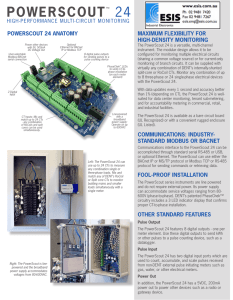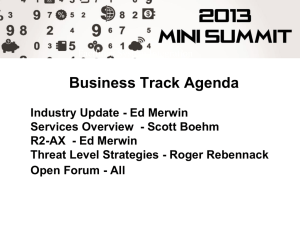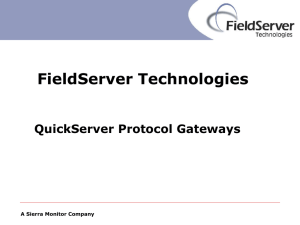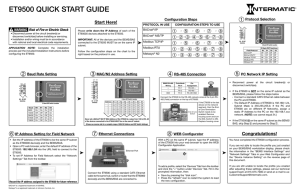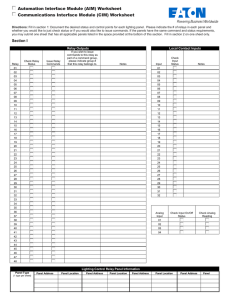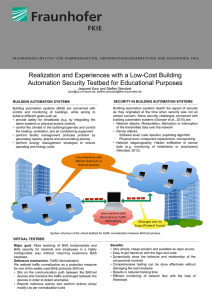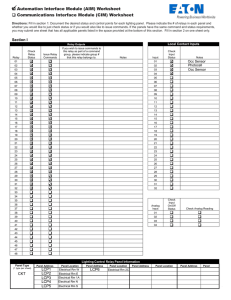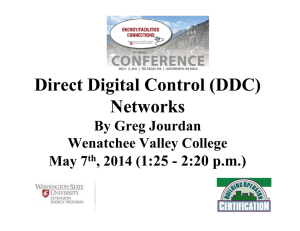ProtoCessor Configuration Auto Selector
advertisement
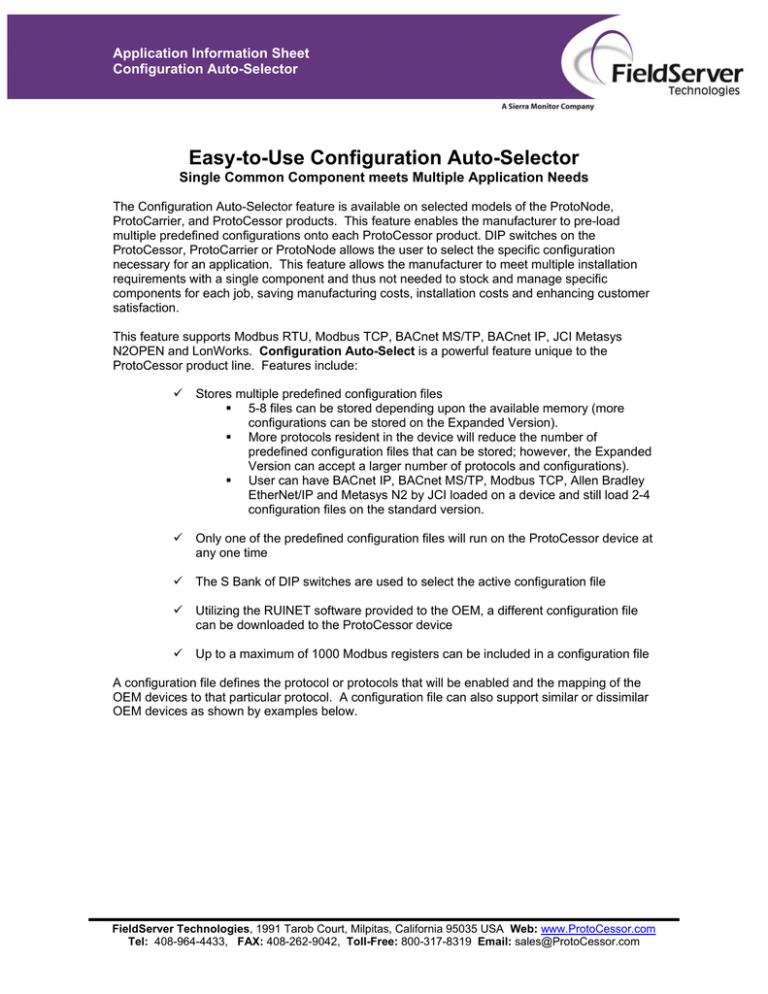
Application Information Sheet Configuration Auto-Selector Easy-to-Use Configuration Auto-Selector Single Common Component meets Multiple Application Needs The Configuration Auto-Selector feature is available on selected models of the ProtoNode, ProtoCarrier, and ProtoCessor products. This feature enables the manufacturer to pre-load multiple predefined configurations onto each ProtoCessor product. DIP switches on the ProtoCessor, ProtoCarrier or ProtoNode allows the user to select the specific configuration necessary for an application. This feature allows the manufacturer to meet multiple installation requirements with a single component and thus not needed to stock and manage specific components for each job, saving manufacturing costs, installation costs and enhancing customer satisfaction. This feature supports Modbus RTU, Modbus TCP, BACnet MS/TP, BACnet IP, JCI Metasys N2OPEN and LonWorks. Configuration Auto-Select is a powerful feature unique to the ProtoCessor product line. Features include: Stores multiple predefined configuration files 5-8 files can be stored depending upon the available memory (more configurations can be stored on the Expanded Version). More protocols resident in the device will reduce the number of predefined configuration files that can be stored; however, the Expanded Version can accept a larger number of protocols and configurations). User can have BACnet IP, BACnet MS/TP, Modbus TCP, Allen Bradley EtherNet/IP and Metasys N2 by JCI loaded on a device and still load 2-4 configuration files on the standard version. Only one of the predefined configuration files will run on the ProtoCessor device at any one time The S Bank of DIP switches are used to select the active configuration file Utilizing the RUINET software provided to the OEM, a different configuration file can be downloaded to the ProtoCessor device Up to a maximum of 1000 Modbus registers can be included in a configuration file A configuration file defines the protocol or protocols that will be enabled and the mapping of the OEM devices to that particular protocol. A configuration file can also support similar or dissimilar OEM devices as shown by examples below. FieldServer Technologies, 1991 Tarob Court, Milpitas, California 95035 USA Web: www.ProtoCessor.com Tel: 408-964-4433, FAX: 408-262-9042, Toll-Free: 800-317-8319 Email: sales@ProtoCessor.com Application Information Sheet Configuration Auto-Selector Scenario 1: Common device protocol interface to multiple protocols The manufacturer has a device with Modbus RTU digital communications output but needs to be capable of interfacing to networks utilizing other common Building Automation protocols, including BACnet MS/TP, BACnet IP, Metasys N2 or Modbus TCP. In this example a single ProtoCessor module inside an OEM Controller can support multiple protocol configurations. A similar configuration could be performed using a ProtoCarrier/ProtoCessor or a ProtoNode if necessary. A. Configurations for Modbus RTU to BACnet MS/TP, Modbus RTU to BACnet IP, Modbus RTU to Metasys N2 and Modbus RTU to Modbus TCP are preloaded on the ProtoCessor unit. B. It is installed in the device as a normal component during manufacture. C. At time of installation, selecting the correct DIP switch configuration using switches S0, S1, S2 and S3 as outlined in the manufacturer’s installation procedures, the component automatically is configured for the correct protocol output. Scenario 2: Multiple devices interface to common protocol The manufacturer produces multiple devices that might utilize the same or different proprietary protocols, or have different output points or different parameters. Utilizing a ProtoCessor product, this manufacturer can utilize the same component to ensure that each of these different devices meets the objective of, for instance, BACnet MS/TP output. A. Configurations for Device A to BACnet MS/TP, Device B to BACnet MS/TP, Device C to BACnet MS/TP, and Device D to BACnet MS/TP are preloaded on the ProtoCessor unit. B. It is installed in each of the devices during manufacture. C. During the manufacturing process, the technician simply selects the correct DIP switch configuration using switches S0, S1, S2 and S3 as outlined in assembly procedures; the component automatically is configured for the correct protocol output. D. S2 and S3 as outlined in assembly procedures; the component automatically is configured for the correct protocol output. FieldServer Technologies, 1991 Tarob Court, Milpitas, California 95035 USA Web: www.ProtoCessor.com Tel: 408-964-4433, FAX: 408-262-9042, Toll-Free: 800-317-8319 Email: sales@ProtoCessor.com Application Information Sheet Configuration Auto-Selector Scenario 3: Multiple devices interface to multiple protocols The manufacturer produces multiple devices that might utilize the same or different proprietary protocols, or have different output points or different parameters. Utilizing a ProtoCessor product, this manufacturer can utilize the same component to ensure that each of these different devices meets the specific objective of a choice of protocols including LonWorks, BACnet/IP, BACnet MS/TP, JCI Metasys N2, Modbus TCP or Modbus RTU. A. Configurations for Device A, B, C and D are preloaded on the ProtoCessor unit. B. It is installed in each of the devices during manufacture. C. During the manufacturing process, the technician simply selects the correct DIP switch configuration using switches S0, S1, S2 and S3 as outlined in assembly procedures; the component automatically is configured for the correct protocol output. D. S2 and S3 as outlined in assembly procedures; the component automatically is configured for the correct protocol output. Note that the power of the Auto-Selector Configurator is that it can store multiple configurations and protocols. The Expanded Version with additional memory can store a larger amount. Scenario 4: ProtoCessor reads a register on OEM device to automatically load proper configuration The ProtoCessor, ProtoCarrier or ProtoNode can automatically read a register from the OEM device to automatically select the proper preloaded configuration without selecting DIP switches. FieldServer Technologies, 1991 Tarob Court, Milpitas, California 95035 USA Web: www.ProtoCessor.com Tel: 408-964-4433, FAX: 408-262-9042, Toll-Free: 800-317-8319 Email: sales@ProtoCessor.com Application Information Sheet Configuration Auto-Selector To learn more about ProtoCessor devices that utilize Configuration Auto-Selector, visit the website at www.ProtoCessor.com. These devices include: ProtoCessor – A family of embedded protocol coprocessor hardware to enable OEM the ability to convert protocol interface on their device to match the customer’s needs. ProtoCarrier – A daughter board that enables OEM to incorporate the ProtoCessor power into their device without major hardware redesign. ProtoNode – An external fully enclosed device to quickly provide a protocol conversion solution. 9/13 FieldServer Technologies, 1991 Tarob Court, Milpitas, California 95035 USA Web: www.ProtoCessor.com Tel: 408-964-4433, FAX: 408-262-9042, Toll-Free: 800-317-8319 Email: sales@ProtoCessor.com