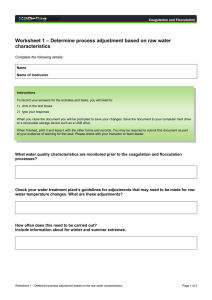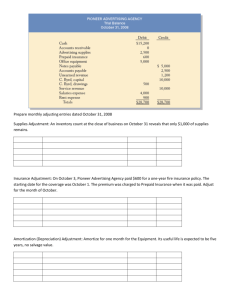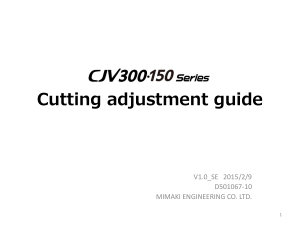recording of stock adjustments
advertisement
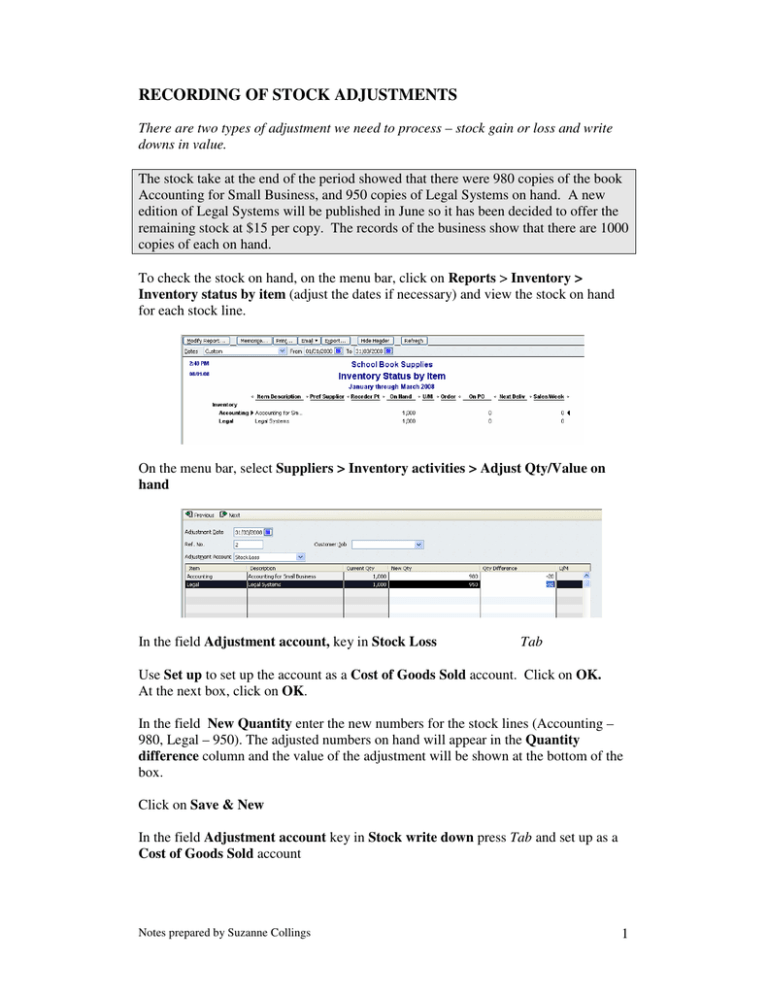
RECORDING OF STOCK ADJUSTMENTS There are two types of adjustment we need to process – stock gain or loss and write downs in value. The stock take at the end of the period showed that there were 980 copies of the book Accounting for Small Business, and 950 copies of Legal Systems on hand. A new edition of Legal Systems will be published in June so it has been decided to offer the remaining stock at $15 per copy. The records of the business show that there are 1000 copies of each on hand. To check the stock on hand, on the menu bar, click on Reports > Inventory > Inventory status by item (adjust the dates if necessary) and view the stock on hand for each stock line. On the menu bar, select Suppliers > Inventory activities > Adjust Qty/Value on hand In the field Adjustment account, key in Stock Loss Tab Use Set up to set up the account as a Cost of Goods Sold account. Click on OK. At the next box, click on OK. In the field New Quantity enter the new numbers for the stock lines (Accounting – 980, Legal – 950). The adjusted numbers on hand will appear in the Quantity difference column and the value of the adjustment will be shown at the bottom of the box. Click on Save & New In the field Adjustment account key in Stock write down press Tab and set up as a Cost of Goods Sold account Notes prepared by Suzanne Collings 1 Click on Value Adjustment box at the bottom of the screen and a new column appears New Value Adjust the value of the chosen stock line (Legal Systems) to 14250 (950 x $15)) The value of the stock adjustment will be shown at the bottom of the box as you click on Save & Close. From Reports > Inventory > Inventory Valuation Detail adjust the dates and check the changes made. The two new accounts for the stock adjustments should appear on the Profit and Loss statement in the Cost of Goods Sold section. If these accounts are listed above the Cost of Goods Sold amount, they can be moved through Lists > Chart of Accounts. Locate the cursor on the diamond at the front of the account name and drag into the required position. On the Balance Sheet the stock value should reflect both the adjustment to the number on hand and the adjustment to the value. Notes prepared by Suzanne Collings 2