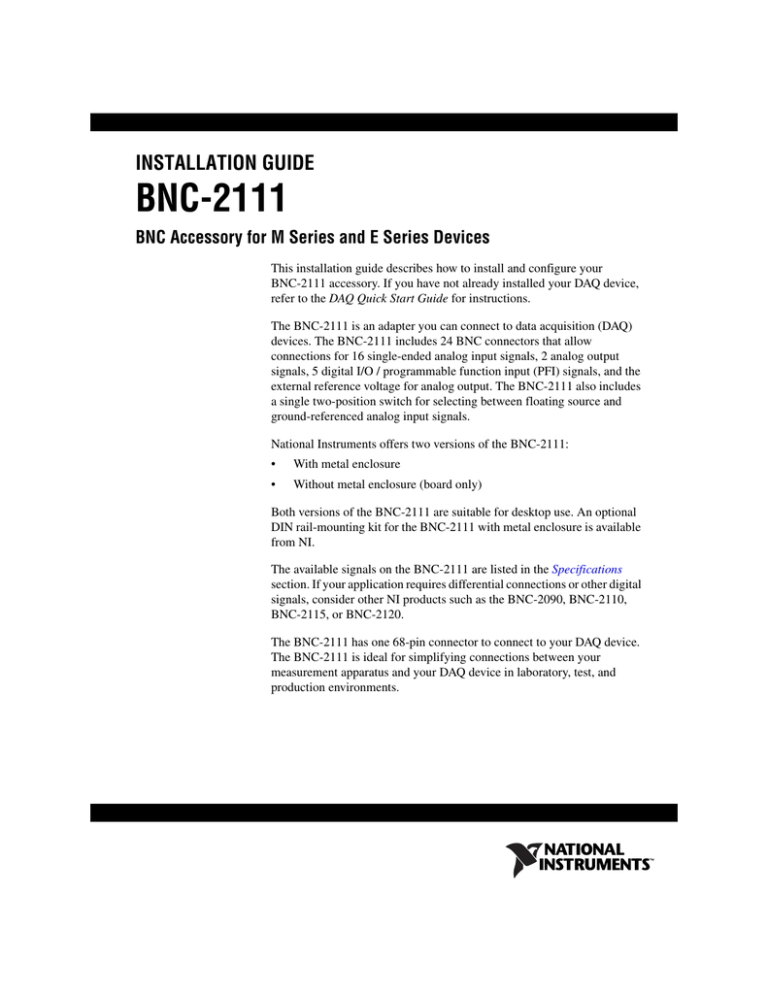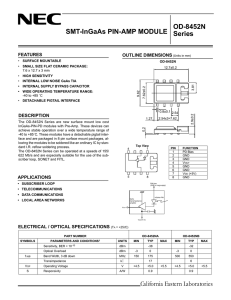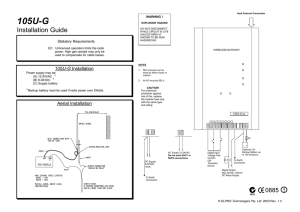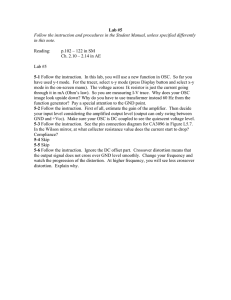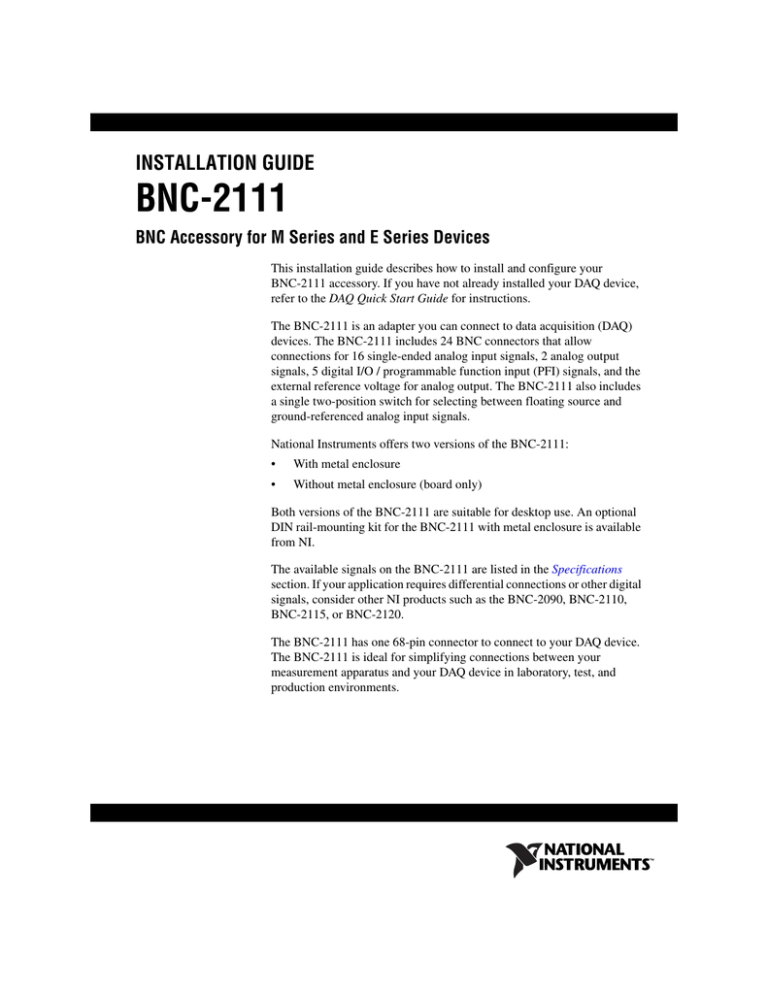
INSTALLATION GUIDE
BNC-2111
BNC Accessory for M Series and E Series Devices
This installation guide describes how to install and configure your
BNC-2111 accessory. If you have not already installed your DAQ device,
refer to the DAQ Quick Start Guide for instructions.
The BNC-2111 is an adapter you can connect to data acquisition (DAQ)
devices. The BNC-2111 includes 24 BNC connectors that allow
connections for 16 single-ended analog input signals, 2 analog output
signals, 5 digital I/O / programmable function input (PFI) signals, and the
external reference voltage for analog output. The BNC-2111 also includes
a single two-position switch for selecting between floating source and
ground-referenced analog input signals.
National Instruments offers two versions of the BNC-2111:
•
With metal enclosure
•
Without metal enclosure (board only)
Both versions of the BNC-2111 are suitable for desktop use. An optional
DIN rail-mounting kit for the BNC-2111 with metal enclosure is available
from NI.
The available signals on the BNC-2111 are listed in the Specifications
section. If your application requires differential connections or other digital
signals, consider other NI products such as the BNC-2090, BNC-2110,
BNC-2115, or BNC-2120.
The BNC-2111 has one 68-pin connector to connect to your DAQ device.
The BNC-2111 is ideal for simplifying connections between your
measurement apparatus and your DAQ device in laboratory, test, and
production environments.
AIx
1
NRSE
RSE
AI GND
BNC-2111
AI SENSE
AI0
AI6
AI12
M SERIES (E SERIES)
PFI 0/P1.0
(PFI 0/AI START)
AI1
AI7
AI13
PFI 2/P1.2
(PFI 2/AI CONVERT)
AI2
AI8
AI14
PFI 7/P1.7
(PFI 7/AI SAMP)
AI3
AI9
AI15
PFI 12/P2.4
(CTR O OUT)
AI4
AI10
AO0
PFI 13/P1.0
(CTR 1 OUT)
AI5
AI11
AO1
APFI 0/
(AO EXT REF)
2
3
4
1
2
Floating Source (RSE)/
Ground-Referenced Source (NRSE) Switch
BNC Connectors
3
4
BNC Center Pin
BNC Shield
Figure 1. BNC-2111 Front Panel (Shown with Metal Enclosure)
BNC-2111 Installation Guide
2
ni.com
What You Need to Get Started
To set up and use your BNC-2111 accessory, you need the following:
❑ BNC-2111 BNC accessory
❑ BNC-2111 Installation Guide
❑ Cable for connecting your DAQ device to the BNC-2111. Refer to the
Choosing a Cable section for information on which cable to use for
your DAQ device.
❑ M Series or E Series Multifunction DAQ Device
For detailed specifications for the BNC-2111, refer to the Specifications
section.
Caution Do not connect the BNC-2111 to any device other than the National Instruments
devices listed in the Choosing a Cable section. Doing so can damage the BNC-2111, the
DAQ device, or the host computer. National Instruments is not liable for damage resulting
from these connections.
Choosing a Cable
Refer to Tables 1 through 5 to choose the correct cable for your DAQ
device.
Table 1. 68-Position VHDCI I/O Connector
DAQ Device
Connector Diagram
NI 6220/6221
NI 6250/6251
SHC68-68-EPM
Cable
NI 6280/6281
DAQ Device
BNC-2111
NI DAQCard-6024E
NI DAQCard-6036E
NI DAQCard-6062E
© National Instruments Corporation
3
BNC-2111 Installation Guide
Table 2. 68-Pin SCSI-II I/O Connector
DAQ Device
Connector Diagram
NI 6013/6014
DAQPad-6020E
PCI-6023E/PCI-6024E
NI 6030E/6032E
NI 6034E/6035E/PCI-6036E
NI 6040E
DAQ Device
SH68-68-EP Cable
BNC-2111
NI 6052E/DAQPad-6052E
NI-6070E/DAQPad-6070E
PCI-MIO-16E-1
PCI-MIO-16E-4
PCI-MIO-16XE-10
PCI-MIO-16XE-50
Table 3. Double 68-Position VHDCI I/O Connector—32 AI Channels
DAQ Device
Connector Diagram
NI 6224/6229
SHC-68-68-EPM Cable
BNC-2111
NI 6254/6259
Connector 1
NI 6284/6289
DAQ Device
Connector 0
BNC-2111
SHC-68-68-EPM Cable
BNC-2111 Installation Guide
4
ni.com
Table 4. Double 68-Position VHDCI I/O Connector—80 AI Channels
M Series Device
Connector Diagram
NI 6225
BNC-2115
or other
accessory
SHC-68-68 Cable
Connector 1
DAQ Device
Connector 0
BNC-2111
SHC-68-68-EPM Cable
Table 5. 100-Pin Female 0.050 D-Type I/O Connector
DAQ Device
Connector Diagram
NI 6025E
MIO-16 Leg
NI 6031E/6033E
BNC-2111
SH100-68-68 Cable
NI 6071E
DAQ Device
Extended I/O Leg
© National Instruments Corporation
5
BNC-2115
or other
accessory
BNC-2111 Installation Guide
Installing the BNC-2111
To connect the BNC-2111 to your DAQ device, complete the following
steps. Consult your computer user manual or technical reference manual
for specific instructions and warnings.
If you have not already installed your DAQ device, refer to the DAQ Quick Start
Guide for instructions.
Note
1.
Place the BNC-2111 near the host computer or use the optional DIN
rail-mounting kit, which you can order from National Instruments. The
DIN rail-mounting kit can only be used with the BNC-2111 with metal
enclosure. For more information about the DIN rail-mounting kit, refer
to the National Instruments Web site at ni.com or call the branch
office nearest you.
2.
With your DAQ device powered off, connect the BNC-2111 to your
DAQ device with the selected cable.
3.
Determine if your input signals are floating source or
ground-referenced:
4.
BNC-2111 Installation Guide
•
Floating Signal Sources—A floating signal source is not
connected to the building ground system, but has an isolated
ground-reference point. Some examples of floating signal sources
are outputs of transformers, thermocouples, battery-powered
devices, optical isolators, and isolation amplifiers. An instrument
or device that has an isolated output is a floating signal source.
•
Ground-Referenced Signal Sources—A ground-referenced
signal source is connected to the building system ground, so it is
already connected to a common ground point with respect to the
device, assuming that the computer is plugged into the same
power system as the source. Nonisolated outputs of instruments
and devices that plug into the building power system fall into this
category.
Make sure the referenced single-ended (RSE)/nonreferenced
single-ended (NRSE) switch is set correctly for your application. Set
the switch to RSE to measure floating source signals, or to NRSE to
measure ground-referenced signals. The switch setting will be applied
to all 16 analog input BNC connectors. Refer to the Connecting
Signals to the BNC-2111 section for more information.
6
ni.com
5.
Set your DAQ device to function correctly in software. The device
should be set to referenced single-ended mode (RSE) for measuring
floating source signals, or nonreferenced single-ended mode (NRSE)
for measuring ground-referenced signals.
•
•
NI-DAQmx
–
Set the appropriate terminal configuration when configuring
your global virtual channels in Measurement & Automation
Explorer (MAX).
–
Or set these modes by using the Input Terminal Configuration
control of the DAQmx Create Virtual Channel VI or function
in your ADE.
Traditional NI-DAQ (Legacy)
–
Set the appropriate input mode when configuring your global
virtual channels or set the AI Mode property for your device
by right-clicking it under Devices and Interfaces and
selecting Properties in MAX.
–
Or set these modes by using the Coupling & Input Config
control of the AI Config VI or by using the appropriate
function for your ADE.
6.
Connect the field signals to the BNC connectors. Refer to the
Connecting Signals to the BNC-2111 section for more information.
7.
Refer to the DAQ Quick Start Guide to launch MAX, confirm that your
device is recognized, and configure your device settings.
8.
Test specific device functionality, such as the ability to send and
receive data. Refer to the DAQ Quick Start Guide for more detailed
information on running test panels in MAX.
When you have finished using the BNC-2111, power off any external
signals connected to the BNC-2111 before you power off the computer.
Caution The BNC-2111 is not designed for input voltages greater than 42 V. Input
voltages greater than 42 V can damage the BNC-2111, any device connected to it, and the
host computer. Overvoltage also can cause an electric shock hazard for the operator.
National Instruments is not liable for damage or injury resulting from misuse.
© National Instruments Corporation
7
BNC-2111 Installation Guide
Connecting Signals to the BNC-2111
This section describes how to configure the BNC-2111. Refer to the
Specifications section for a list of available signals on the BNC-2111.
With NI-DAQmx, National Instruments has revised its terminal names so they are
easier to understand and more consistent among NI hardware and software products. The
revised terminal names used in this document are usually similar to the names they replace.
For a complete list of Traditional NI-DAQ (Legacy) terminal names and their NI-DAQmx
equivalents, refer to the Terminal Name Equivalences tables in the M Series Help for
M Series devices or the E Series Help for E Series devices at ni.com/manuals.
Note
Connecting Analog Input Signals
Measuring Floating Signal Sources
To measure floating signal sources, move the selector switch to the floating
source switch position labeled RSE. When the selector switch is set to the
RSE position, the outer shields of all 16 analog input BNC connectors are
connected to the DAQ device’s AI GND input, as shown in Figure 2 and
Figure 3.
Measuring floating signal sources, such as isolated battery-powered equipment,
with the NRSE setting results in incorrect measurements.
Note
Measuring Ground-Referenced Signals
To measure ground-referenced signals, move the switch to the NRSE
position. Refer to your DAQ device documentation for more information
on measuring floating and ground-referenced signals. When the switch is
in the NRSE position, the outer shields of all 16 analog input BNC
connectors are connected to the DAQ device’s AI SENSE input as shown
in Figure 2 and Figure 3.
BNC-2111 Installation Guide
8
ni.com
Signal
Source
Signal
Source
DAQ Device
+
+
–
DAQ Device
+
+
–
AI GND
AI SENSE
–
–
AI GND
AI GND
Floating Source
Ground-Referenced Source
Figure 2. BNC-2111 Signal Source Types
AI 0
AI 1
AI 14
AI 15
AI SENSE
AI GND
RSE/NRSE
Selector
Switch
Figure 3. AI Channels 0–15 Connections
© National Instruments Corporation
9
BNC-2111 Installation Guide
Connecting Analog Output and PFI Signals
Connect each AO signal to the appropriate BNC connector
(AO Channels 0–1).
Use the BNC connectors to connect or access PFI signals on your DAQ
device. Figure 4 shows these connections. Refer to Table 6 in the
Specifications section for more information.
AO 0
AO GND
AO 1
APFI 0
PFI 0/P1.0
PFI 2/P1.2
D GND
PFI 7/P1.7
PFI 12/P2.4
PFI 13/P2.5
Figure 4. AO and PFI Connections
BNC-2111 Installation Guide
10
ni.com
Specifications
This section lists the specifications of the BNC-2111. These specifications
are typical at 25 °C unless otherwise specified.
Table 6. BNC-2111 Available Signals
BNC Connector
M Series Function
E Series Function
AI<0..15>
AI<0..15>
AI<0..15>
AO<0..1>
AO<0..1>
AO<0..1>
APFI 0
APFI 0
AO Ext Ref
PFI 0 / P1.0
PFI 0 / P1.0
PFI 0 / AI Start
PFI 2 / P1.2
PFI 2 / P1.2
PFI 2 / AI Convert
PFI 7 / P1.7
PFI 7 / P1.7
PFI 7 / AI Samp
PFI 12 / P2.4
PFI 12 / P2.4
CTR 0 Out
PFI 13 / P2.5
PFI 13 / P2.5
CTR 1 Out
The PFI / Digital I/O signals are referenced to digital ground from the
connected DAQ board. APFI 0 is referenced to analog output ground from
the connected DAQ board. The PFI signals can be accessed on the center
pin of the applicable BNC connector, while digital ground (analog output
ground for APFI 0) can be accessed on the outer shield of the BNC
connector.
© National Instruments Corporation
11
BNC-2111 Installation Guide
AI 8
34 68
AI 0
AI 8
AI 1
33 67
AI GND
AI 1
AI GND
32 66
AI 9
AI GND
AI 10
31 65
AI 2
AI 10
AI 3
30 64
AI GND
AI 3
AI GND
29 63
AI 11
AI GND
AI 4
28 62
AI SENSE
AI 4
AI GND
27 61
AI 12
AI GND
AI 13
26 60
AI 5
AI 13
AI 6
25 59
AI GND
AI 6
AI GND
24 58
AI 14
AI GND
AI 15
23 57
AI 7
AI 15
AO 0
22 56
AI GND
AO 0
AO 1
21 55
AO GND
APFI 0
NC
20 54
19 53
AO GND
D GND
D GND
18 52
NC
17 51
NC
34 68
33 67
AI 0
32 66
31 65
AI 9
30 64
29 63
AI GND
28 62
27 61
AI SENSE
26 60
25 59
AI 5
24 58
23 57
AI 14
AI GND
AO 1
22 56
21 55
AO EXT REF
NC
20 54
19 53
AO GND
D GND
NC
D GND
NC
18 52
17 51
NC
NC
16 50
D GND
NC
D GND
D GND
15 49
NC
D GND
16 50
15 49
NC
14 48
NC
NC
NC
D GND
13 47
NC
D GND
14 48
13 47
D GND
12 46
NC
D GND
12 46
NC
PFI 0/P1.0
11 45
NC
PFI 0/AI START
NC
NC
10 44
D GND
NC
11 45
10 44
D GND
9
43
PFI 2/P1.2
D GND
9
43
PFI 2/AI CONV
NC
8
42
NC
NC
8
42
NC
D GND
7
41
NC
D GND
7
41
NC
NC
6
40
PFI 13/P2.5
NC
6
40
CTR 1 OUT
NC
5
39
NC
NC
5
39
NC
D GND
4
38
PFI 7/P1.7
D GND
4
38
PFI 7/AI SAMP
NC
3
37
NC
NC
3
37
NC
PFI12/P2.4
2
36
D GND
CTR 0 OUT
2
36
D GND
NC
1
35
D GND
NC
1
35
D GND
AI GND
AI 2
AI 11
AI 12
AI GND
AI 7
AO GND
NC
NC
NC
D GND
E Series
M Series
NC = No Connect
Figure 5. BNC-2111 Pin Assignments
BNC-2111 Installation Guide
12
ni.com
Voltage
Refer to the device specifications for the voltage rating for your
DAQ device.
Maximum voltage .................................. 42 V
Physical
Dimensions
With metal enclosure ...................... 19.05 by 10.48 by 3.51 cm
(7.5 by 4.125 by 1.38 in.)
Without metal enclosure
(board only)..................................... 18.796 by 8.89 by 5.034 cm
(7.4 by 3.5 by 1.982 in.)
I/O connector.......................................... 68-pin male connector
BNC connectors ..................................... 24
Environment
Operating temperature............................ 0 to 55 °C
Storage temperature ............................... –55 to 125 °C
Relative humidity ................................... 5 to 90%, noncondensing
Altitude................................................... 2,000 m
Pollution Degree .................................... 2 (Indoor use only)
Safety
The BNC-2111 meets the requirements of the following standards for
safety and electrical equipment for measurement, control, and
laboratory use:
•
IEC 61010-1, EN 61010-1
•
UL 61010-1
•
CAN/CSA-C22.2 No. 61010-1
Note For UL and other safety certifications, refer to the product label, or visit
ni.com/certification, search by model number or product line, and click the
appropriate link in the Certification column.
© National Instruments Corporation
13
BNC-2111 Installation Guide
Electromagnetic Compatibility (BNC-2111 with Metal Enclosure Only)
Emissions................................................EN 55011 Class A at 10 m
FCC Part 15A above 1 GHz
Immunity ................................................EN 61326:1997 + A2:2001,
Table 1
EMC/EMI ...............................................CE, C-Tick, and FCC Part 15
(Class A) Compliant
Note
For EMC compliance, operate this device with shielded cabling.
CE Compliance
This product meets the essential requirements of applicable European
Directives, as amended for CE marking, as follows:
Low-Voltage Directive (safety)..............73/23/EEC
Electromagnetic Compatibility
Directive (EMC) .....................................89/336/EEC
Refer to the Declaration of Conformity (DoC) for this product for any additional
regulatory compliance information. To obtain the DoC for this product, visit
ni.com/certification, search by model number or product line, and click the
appropriate link in the Certification column.
Note
Where to Go for Support
The National Instruments Web site is your complete resource for technical
support. At ni.com/support you have access to everything from
troubleshooting and application development self-help resources to email
and phone assistance from NI Application Engineers.
A Declaration of Conformity (DoC) is our claim of compliance with the
Council of the European Communities using the manufacturer’s
declaration of conformity. This system affords the user protection for
electronic compatibility (EMC) and product safety. You can obtain the DoC
for your product by visiting ni.com/certification. If your product
supports calibration, you can obtain the calibration certificate for your
product at ni.com/calibration.
National Instruments corporate headquarters is located at
11500 North Mopac Expressway, Austin, Texas, 78759-3504.
National Instruments also has offices located around the world to help
address your support needs. For telephone support in the United States,
BNC-2111 Installation Guide
14
ni.com
create your service request at ni.com/support and follow the calling
instructions or dial 512 795 8248. For telephone support outside the United
States, contact your local branch office:
Australia 1800 300 800, Austria 43 0 662 45 79 90 0,
Belgium 32 0 2 757 00 20, Brazil 55 11 3262 3599,
Canada 800 433 3488, China 86 21 6555 7838,
Czech Republic 420 224 235 774, Denmark 45 45 76 26 00,
Finland 385 0 9 725 725 11, France 33 0 1 48 14 24 24,
Germany 49 0 89 741 31 30, India 91 80 51190000,
Israel 972 0 3 6393737, Italy 39 02 413091, Japan 81 3 5472 2970,
Korea 82 02 3451 3400, Lebanon 961 0 1 33 28 28,
Malaysia 1800 887710, Mexico 01 800 010 0793,
Netherlands 31 0 348 433 466, New Zealand 0800 553 322,
Norway 47 0 66 90 76 60, Poland 48 22 3390150,
Portugal 351 210 311 210, Russia 7 095 783 68 51,
Singapore 1800 226 5886, Slovenia 386 3 425 4200,
South Africa 27 0 11 805 8197, Spain 34 91 640 0085,
Sweden 46 0 8 587 895 00, Switzerland 41 56 200 51 51,
Taiwan 886 02 2377 2222, Thailand 662 992 7519,
United Kingdom 44 0 1635 523545
© National Instruments Corporation
15
BNC-2111 Installation Guide
National Instruments, NI, ni.com, and LabVIEW are trademarks of National Instruments Corporation.
Refer to the Terms of Use section on ni.com/legal for more information about National
Instruments trademarks. Other product and company names mentioned herein are trademarks or trade
names of their respective companies. For patents covering National Instruments products, refer to the
appropriate location: Help»Patents in your software, the patents.txt file on your CD, or
ni.com/patents.
© 2005 National Instruments Corporation. All rights reserved.
374098-01
May05