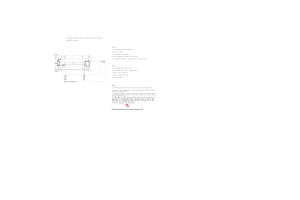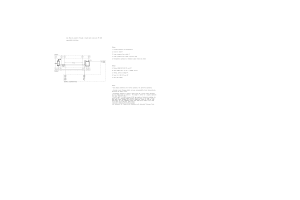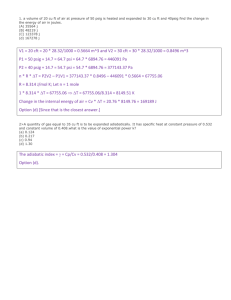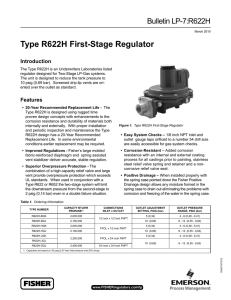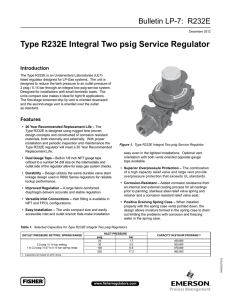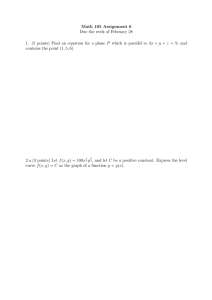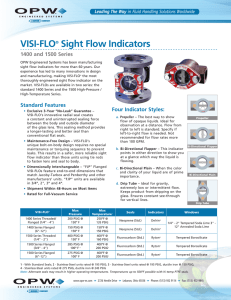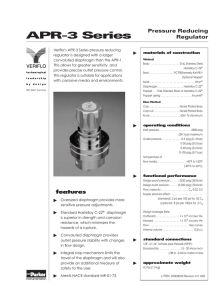how to use flow charts - Welcome to Emerson Process Management
advertisement
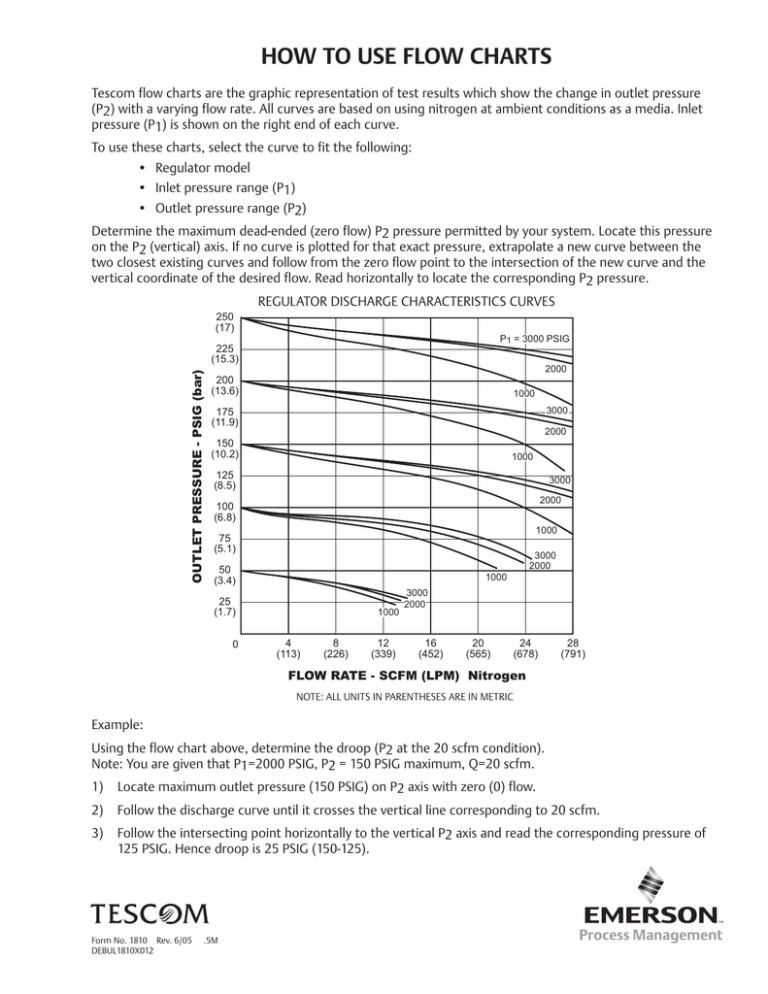
HOW TO USE FLOW CHARTS Tescom flow charts are the graphic representation of test results which show the change in outlet pressure (P2) with a varying flow rate. All curves are based on using nitrogen at ambient conditions as a media. Inlet pressure (P1) is shown on the right end of each curve. To use these charts, select the curve to fit the following: • Regulator model • Inlet pressure range (P1) • Outlet pressure range (P2) Determine the maximum dead-ended (zero flow) P2 pressure permitted by your system. Locate this pressure on the P2 (vertical) axis. If no curve is plotted for that exact pressure, extrapolate a new curve between the two closest existing curves and follow from the zero flow point to the intersection of the new curve and the 44-2200 vertical coordinate of the desired flow. horizontally 0-3000 PSIGRead Inlet, 0-250 PSIG Outlet to locate the corresponding P2 pressure. REGULATOR DISCHARGE CHARACTERISTICS CURVES 250 (17) P1 = 3000 PSIG OUTLET PRESSURE - PSIG (bar) 225 (15.3) 2000 200 (13.6) 1000 3000 175 (11.9) 2000 150 (10.2) 1000 125 (8.5) 3000 2000 100 (6.8) 1000 75 (5.1) 3000 2000 50 (3.4) 1000 25 (1.7) 0 1000 4 (113) 8 (226) 12 (339) 3000 2000 16 (452) 20 (565) 24 (678) 28 (791) FLOW RATE - SCFM (LPM) Nitrogen Note: All units in parentheses are in metric Example: Using the flow chart above, determine the droop (P2 at the 20 scfm condition). Note: You are given that P1=2000 psig, P2 = 150 psig maximum, Q=20 scfm. 1) Locate maximum outlet pressure (150 psig) on P2 axis with zero (0) flow. 2) Follow the discharge curve until it crosses the vertical line corresponding to 20 scfm. 3)Follow the intersecting point horizontally to the vertical P2 axis and read the corresponding pressure of 125 psig. Hence droop is 25 psig (150-125). Form No. 1810 Rev. 6/05 DEBUL1810X012 .5M