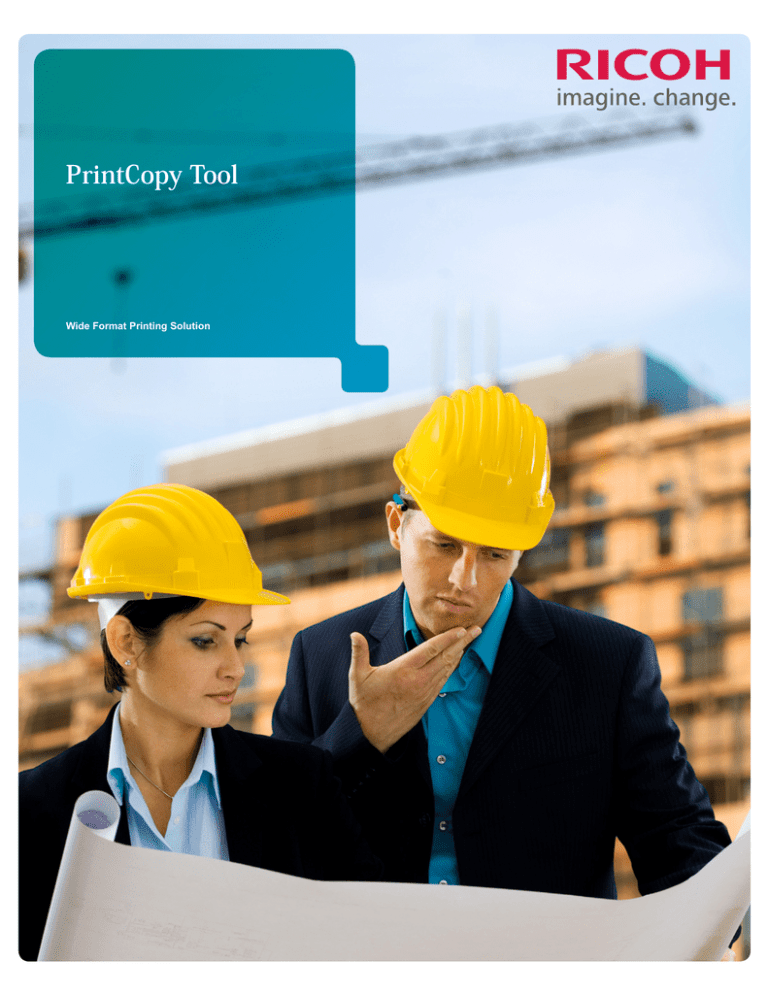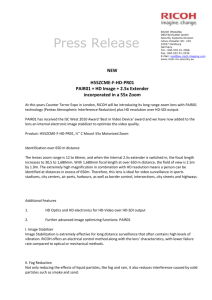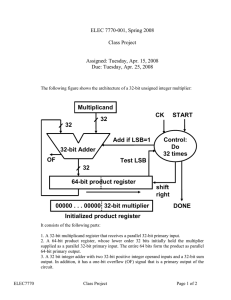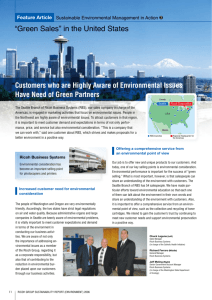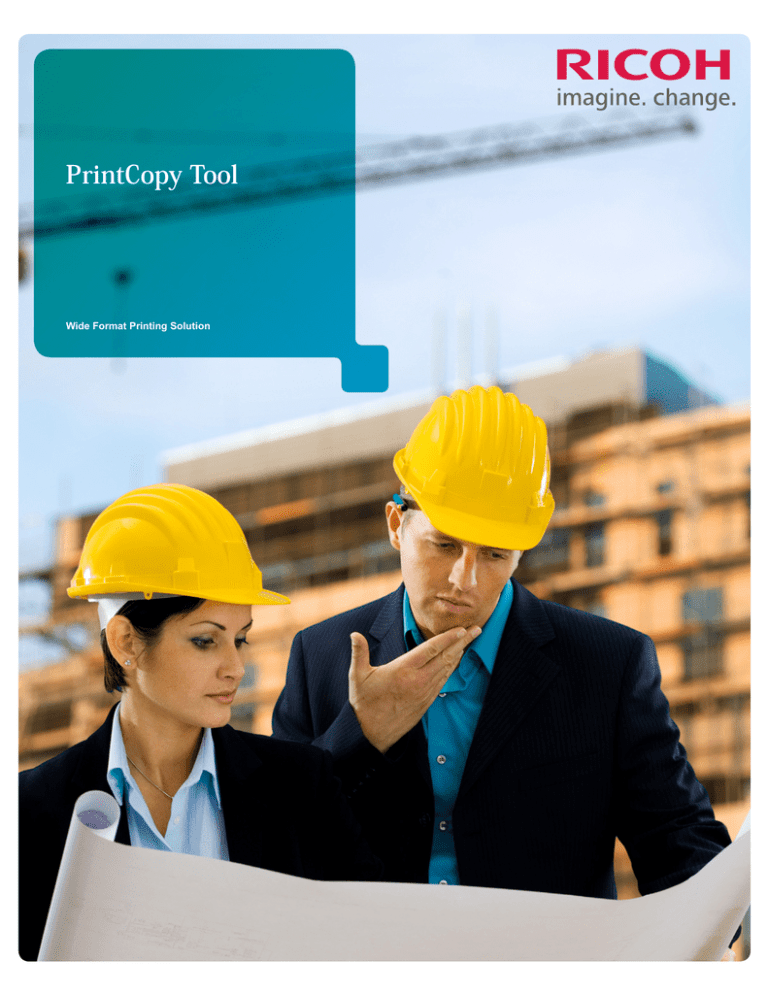
PrintCopy Tool
Wide Format Printing Solution
Ricoh PrintCopy Tool
Streamline wide format print workflow
Simplify complex wide format printing jobs with the RICOH PrintCopy Tool. It offers centralized management with
®
incredible print control for wide format jobs, including an expansive range of references, drawings and documents
in multiple file formats and sizes. The innovative software also enables users to manage scanning functions and
print to a color device directly. Choose this user-friendly tool to enhance large format document-related workflow
for architecture, engineering or construction organizations.
Centralize Print Management
The Ricoh PrintCopy Tool is your one source for managing print jobs. Users
can print and edit any file quickly and easily — even if they don’t have the
software application that was used to create the file. Images, text and other
elements can be added prior to printing, including preset stamps, headers
and footers, to ensure every job can be identified at a glance. As a result,
it offers one consistent workflow for every document, regardless of output
device, that can be managed through the centralized server.
Multiple File Formats
Print any file you need with one click. The Ricoh PrintCopy Tool is designed
to collect files from disparate applications and merge them as one job for
fast, easy print management. There’s no need to invest in each individual
application — the tool integrates conveniently to do the work for you. It also
lets users identify specific documents and place them in the job print queue
where they can be printed as a batch to streamline workflow.
Wide Format in a Wider Range of Places
Use the Ricoh PrintCopy Tool to scan schematics, drawings and other
documents on a wide format MFP, then print them at another network color
printer or plotter to ensure the right information is getting to the right people at
the right time. Do it all in one easy step. Users can even change the size of the
original to ensure it’s compatible with specific devices with limited capabilities.
Color Management
Any file, whether open or scanned, can be edited with ease to reduce noise,
change alignment and balance colors for more effective results. The Color
Editor intuitive interface ensures that any user can make the necessary edits
to maximize impact and efficiency.
Specifications
Client PC
Admin PC
Operating System
Recommended:
Windows Server 2008 R2 or later
Supported:Windows XP Home Edition/Professional (32-bit only), Windows Vista Home
Basic/Home Premium (32-bit only), Windows Vista Business/Enterprise/Ultimate
(32-bit only), Windows 7 Professional/Ultimate (32/64-bit), Windows Server 2003
Standard/Enterprise (32-bit only), Windows Server 2003 R2 Standard/Enterprise
(32-bit only), Windows Server 2008 Standard/Enterprise (32-bit only), Windows
Server 2008 R2 Standard/Enterprise (64-bit only)
CPU
Recommended:
Core i7 2.8 GHz or equivalent (or later)
Minimum:
Core 2 Duo 2.0 GHz or equivalent (or later)
HDD:
Greater than or equal to 100 GB free space
RAM
Recommended:
4 GB or more
Minimum: 2 GB or more
Display Resolution:
1024 x 768 or higher/1280 x 1024 recommended
Network Interface:10/100/1000BASE T or Novell Netware 6.5 SP6 with Novell Client 4.91 SP3
Others:
DVD/CD-ROM drive, USB
Operating System:Windows XP Home Edition/Professional (32-bit only), Windows Vista Home
Basic/Home Premium (32-bit only), Windows Vista Business/Enterprise/Ultimate
(32-bit only), Windows 7 Professional/Ultimate (32/64-bit), Windows Server 2003
Standard/Enterprise (32-bit only), Windows Server 2003 R2 Standard/Enterprise
(32-bit only), Windows Server 2008 Standard/Enterprise (32-bit only), Windows
Server 2008 R2 Standard/Enterprise (64-bit only)
CPU:Varies according to the recommended operating systems specifications
HDD:
Greater than or equal to 100 GB free space
RAM
Recommended:
1.5 GB or more
Minimum: 1 GB or more
Display Resolution:
1024 x 768 or higher/1280 x 1024 recommended
Network Interface:10/100/1000BASE T or Novell Netware 6.5 SP6 with Novell Client 4.91 SP3
Others:
DVD/CD-ROM drive, USB
Supported File Formats
PrintTool:HP-GL/GL2, HP-RTL, TIFF, WMF, BMP, CALS, PCX, JPEG, PDF (up to 1.7),
Calcomp, XLS*, DOC/DOCX*, PPT*
PrintCopy Tool Option: DWG, DXF, DWF
*Microsoft Excel/Word/PowerPoint file formats only available when printing status is ready with installed printer driver.
www.ricoh-usa.com
Ricoh Americas Corporation, Five Dedrick Place, West Caldwell, NJ 07006, 1-800-63-RICOH
©2012 Ricoh Americas Corporation. All rights reserved. Ricoh and the Ricoh Logo are registered trademarks of Ricoh Company, Ltd. All other trademarks are the property of their respective
owners. The content of this document, and the appearance, features and specifications of Ricoh products and services are subject to change from time to time without notice. Products are
shown with optional features. While care has been taken to ensure the accuracy of this information, Ricoh makes no representation or warranties about the accuracy, completeness or adequacy
of the information contained herein, and shall not be liable for any errors or omissions in these materials. Actual results will vary depending upon use of the products and services, and the
conditions and factors affecting performance. The only warranties for Ricoh products and services are as set forth in the express warranty statements accompanying them.
®
R3404