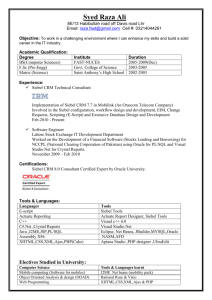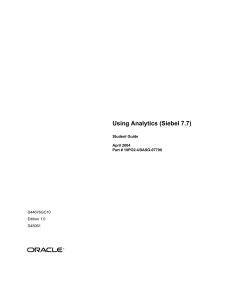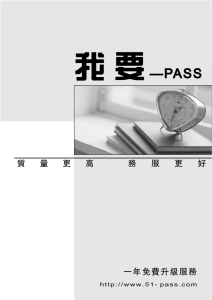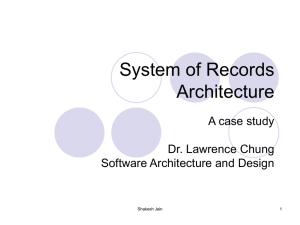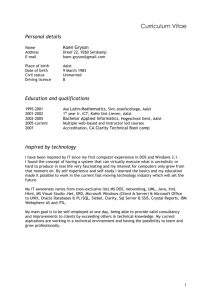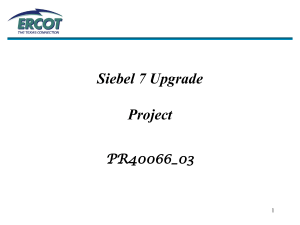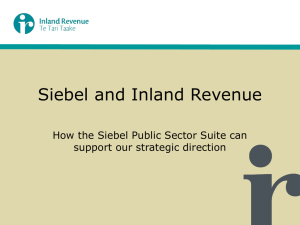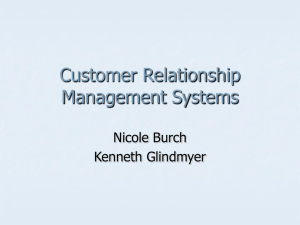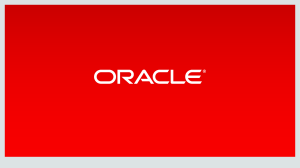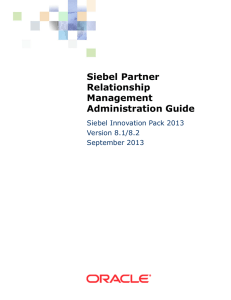Siebel Integration Summer Camp Part 1: Overview (and HUG)
advertisement
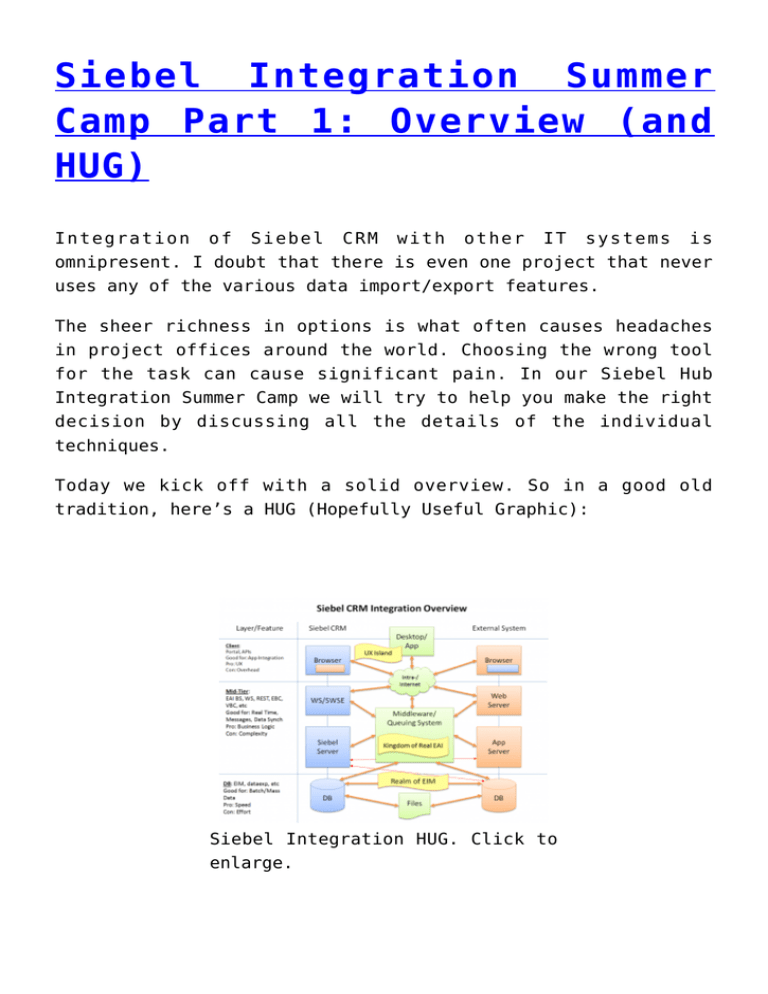
Siebel Integration Summer Camp Part 1: Overview (and HUG) Integration of Siebel CRM with other IT systems is omnipresent. I doubt that there is even one project that never uses any of the various data import/export features. The sheer richness in options is what often causes headaches in project offices around the world. Choosing the wrong tool for the task can cause significant pain. In our Siebel Hub Integration Summer Camp we will try to help you make the right decision by discussing all the details of the individual techniques. Today we kick off with a solid overview. So in a good old tradition, here’s a HUG (Hopefully Useful Graphic): Siebel Integration HUG. Click to enlarge. I have to admit, it’s not easy to squeeze everything on a single slide. But bear with me while we discuss the HUG from bottom to top. The Database Layer For the caveman in us, there’s tables and columns and files. It’s 2016 and still a surprisingly high number of interfaces use these mechanisms to duplicate/synchronize data between systems. In Siebel, this is the realm of Enterprise Integration Manager with its .ifb files and EIM Table Mappings. Not for the faint of heart. Other tools available to the eager data extractor are dataexp and its sibling dataimp which operate at the command line. As a rule of thumb, you decide to use the DB layer if you need the raw power of the database server in terms of throughput and speed. Endless hours of mapping, cleansing, failing and retrying are adding up on the cost list for this integration layer. The Business Layer Here in middle earth tier, “real EAI” reigns supreme. This is where you need a thorough knowledge of Siebel EAI Business Services, Workflow Processes, Data Mapper, Dispatcher, Web Services, SOAP, XML, REST API (if you’re on IP 2016 or higher) and so forth. If you know your way around VBCs and EBCs that comes as a definite bonus. Professional integration on this layer is unthinkable without a solid Middleware implementation (which might even look like a hub and some spokes in good light). Application logic overrules the brute force of the DB here, but this comes at the cost of higher complexity. On the diagram, you might note the direct lines from the Siebel Server to the external app server and external DB. These represent peer-to-peer connections which are typical if you use programmatical access to Siebel such as the Java Data Bean or COM Data Server and the option to access tables in external databases in federated joins or EBCs. In a nutshell, if you are not juggling meeelions of records every night and are more concerned about business logic and message based data exchange, it’s always the right thing to integrate on the mid-tier layer. The Client Layer So you (or your end users) want “the other CRM” in Siebel or web stuff like Google Maps in a popup applet? Or they hate Siebel (and “the other CRM”) so much, that you write (or buy) a nifty mobile app that combines both? Or you want to solve the Outlook-Siebel conundrum once and for all? Welcome to the world of pain client-side integration. This is where you can spend days with JavaScript, frolic about new IP 2016 features such as CalDAV, try to replace your decade-old Visual Basic monster with DISA, have fun with CRM Desktop, or just go all-in and develop that app you always dreamed about. Or you keep it easy as pie and use a Symbolic URL to integrate Siebel CMR with Google Analytics, Oracle Maps, Google Maps or Oracle Analytics. As you see, there are a lot of options (and decisions). The variety of tools (off the shelf, APIs or self-written stuff) is mind-boggling to say the least. For an easier decision, consider this layer the ‘last resort’ when the two other layers do not serve your purpose. And of course, you will not attempt to import a million contact records from an Excel spreadsheet wouldn’t you? More Info It takes a while to sort and digest all the different EAI features that come with Siebel CRM which is – as you see – quite well equipped to intermingle with external applications or data sources of all kinds. For a start, you might want to have a look at the official Siebel Bookshelf guides which we link below for your convenience: Application Services Interface Reference Business Processes and Rules: Siebel Enterprise Application Integration Enterprise Integration Manager Administration Guide Integration Platform Technologies: Siebel Enterprise Application Integration Overview: Siebel Enterprise Application Integration Portal Framework Guide REST API Guide Transports and Interfaces: Siebel Enterprise Application Integration CRM Web Services Reference In addition to reading the fabulous manuals, consider taking the following Oracle University classes before you join the integration team: Siebel Enterprise Integration Manager (2 days) Siebel Integration (5 days) Summary Today, we have started our series of summer camp style articles on Siebel CRM Integration. In this first overview article, I tried to list all the various tools and technologies available, and they are indeed numerous. I hope this little post helps you sort out what you need and take better decisions in the future. Please stay tuned for the next part where we will see what EIM can do for you (and what not). have a nice day @lex