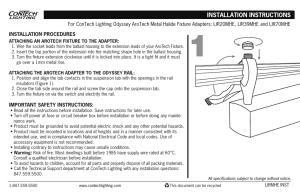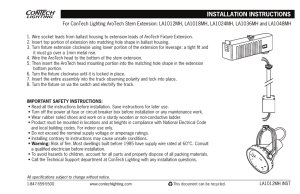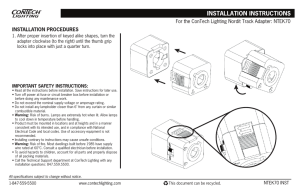Installation Instructions Track Heads
advertisement
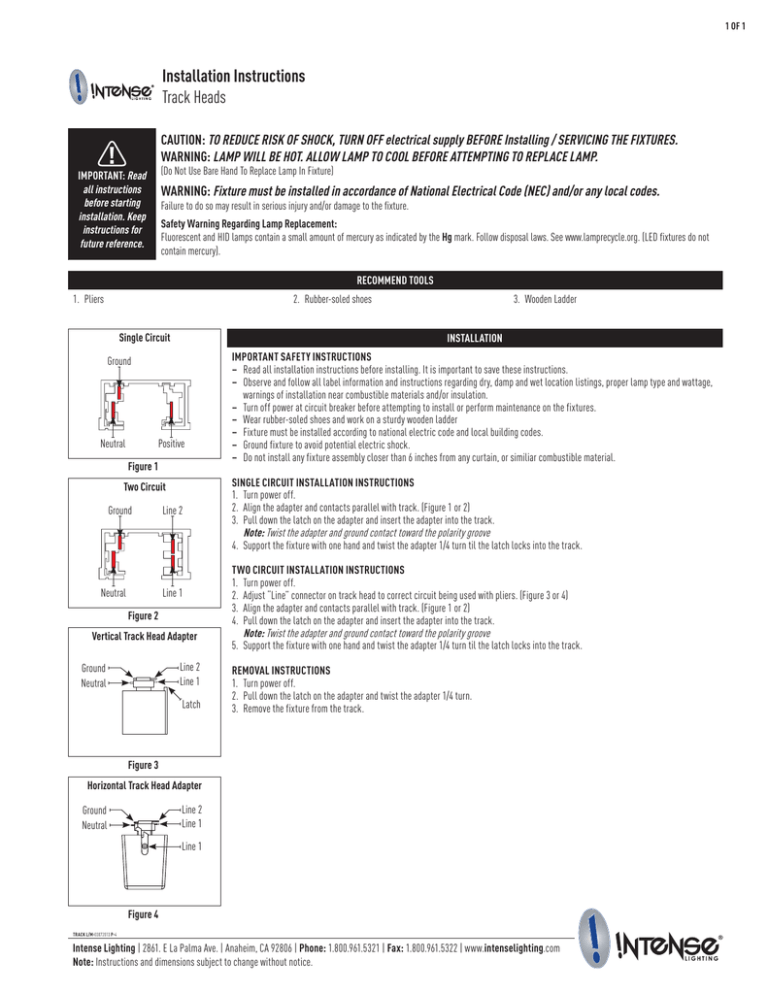
1 OF 1 Installation Instructions Track Heads CAUTION: TO REDUCE RISK OF SHOCK, TURN OFF electrical supply BEFORE Installing / SERVICING THE FIXTURES. WARNING: LAMP WILL BE HOT. ALLOW LAMP TO COOL BEFORE ATTEMPTING TO REPLACE LAMP. (Do Not Use Bare Hand To Replace Lamp In Fixture) IMPORTANT: Read all instructions before starting installation. Keep instructions for future reference. WARNING: Fixture must be installed in accordance of National Electrical Code (NEC) and/or any local codes. Failure to do so may result in serious injury and/or damage to the fixture. Safety Warning Regarding Lamp Replacement: Fluorescent and HID lamps contain a small amount of mercury as indicated by the Hg mark. Follow disposal laws. See www.lamprecycle.org. (LED fixtures do not contain mercury). RECOMMEND TOOLS 1. Pliers 2. Rubber-soled shoes Single Circuit INSTALLATION Ground Neutral Positive Figure 1 Two Circuit Ground Neutral Line 2 Line 1 Figure 2 Vertical Track Head Adapter Line 2 Line 1 Ground Neutral 3. Wooden Ladder Latch IMPORTANT SAFETY INSTRUCTIONS –– Read all installation instructions before installing. It is important to save these instructions. –– Observe and follow all label information and instructions regarding dry, damp and wet location listings, proper lamp type and wattage, warnings of installation near combustible materials and/or insulation. –– Turn off power at circuit breaker before attempting to install or perform maintenance on the fixtures. –– Wear rubber-soled shoes and work on a sturdy wooden ladder –– Fixture must be installed according to national electric code and local building codes. –– Ground fixture to avoid potential electric shock. –– Do not install any fixture assembly closer than 6 inches from any curtain, or similiar combustible material. SINGLE CIRCUIT INSTALLATION INSTRUCTIONS 1. Turn power off. 2. Align the adapter and contacts parallel with track. (Figure 1 or 2) 3. Pull down the latch on the adapter and insert the adapter into the track. Note: Twist the adapter and ground contact toward the polarity groove 4. Support the fixture with one hand and twist the adapter 1/4 turn til the latch locks into the track. TWO CIRCUIT INSTALLATION INSTRUCTIONS 1. Turn power off. 2. Adjust “Line” connector on track head to correct circuit being used with pliers. (Figure 3 or 4) 3. Align the adapter and contacts parallel with track. (Figure 1 or 2) 4. Pull down the latch on the adapter and insert the adapter into the track. Note: Twist the adapter and ground contact toward the polarity groove 5. Support the fixture with one hand and twist the adapter 1/4 turn til the latch locks into the track. REMOVAL INSTRUCTIONS 1. Turn power off. 2. Pull down the latch on the adapter and twist the adapter 1/4 turn. 3. Remove the fixture from the track. Figure 3 Horizontal Track Head Adapter Line 2 Line 1 Ground Neutral Line 1 Figure 4 TRACK L/M-03072013 P-4 Intense Lighting | 2861. E La Palma Ave. | Anaheim, CA 92806 | Phone: 1.800.961.5321 | Fax: 1.800.961.5322 | www.intenselighting.com Note: Instructions and dimensions subject to change without notice. 1 OF 1 Installation Instructions MBW2 / MBWH2 Wall Wash Track Luminaire Accessory Holder CAUTION: TO REDUCE RISK OF SHOCK, TURN OFF electrical supply BEFORE Installing / SERVICING THE FIXTURES. WARNING: LAMP WILL BE HOT. ALLOW LAMP TO COOL BEFORE ATTEMPTING TO REPLACE LAMP. IMPORTANT: Read all instructions before starting installation. Keep instructions for future reference. (Do Not Use Bare Hand To Replace Lamp In Fixture) WARNING: Fixture must be installed in accordance of National Electrical Code (NEC) and/or any local codes. Failure to do so may result in serious injury and/or damage to the fixture. Safety Warning Regarding Lamp Replacement: Fluorescent and HID lamps contain a small amount of mercury as indicated by the Hg mark. Follow disposal laws. See www.lamprecycle.org. (LED fixtures do not contain mercury). RECOMMEND TOOLS 1. Standard Paper Clip INSTALLATION Retainer Clip INSTALLATION INSTRUCTIONS 1. Install lens media flush to accessory holder and install retainer clip. (Figure 1) 2. Push Installation Clip in with paper clip or micro common screwdriver. (Figure 2) 3. Snap top installation clip into fixture with paper clip. (Figure 3) 4. Snap bottom installation clip into fixture with paper clip. (Figure 4) Lens Media Accessory Holder Figure 1 Paper Clip Slot Installation Clip Figure 2 Figure 3 Figure 4 TRACK L/M-02142013 P-4 Intense Lighting | 2861. E La Palma Ave. | Anaheim, CA 92806 | Phone: 1.800.961.5321 | Fax: 1.800.961.5322 | www.intenselighting.com Note: Instructions and dimensions subject to change without notice.