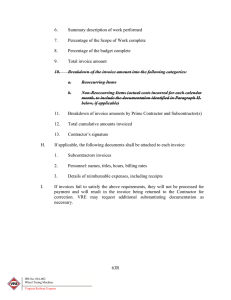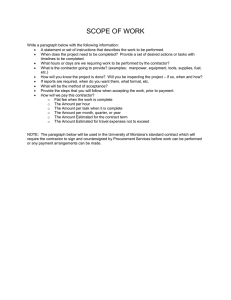Rev. 11/14 Personal Services Invoices In Ten (Relatively) Easy
advertisement
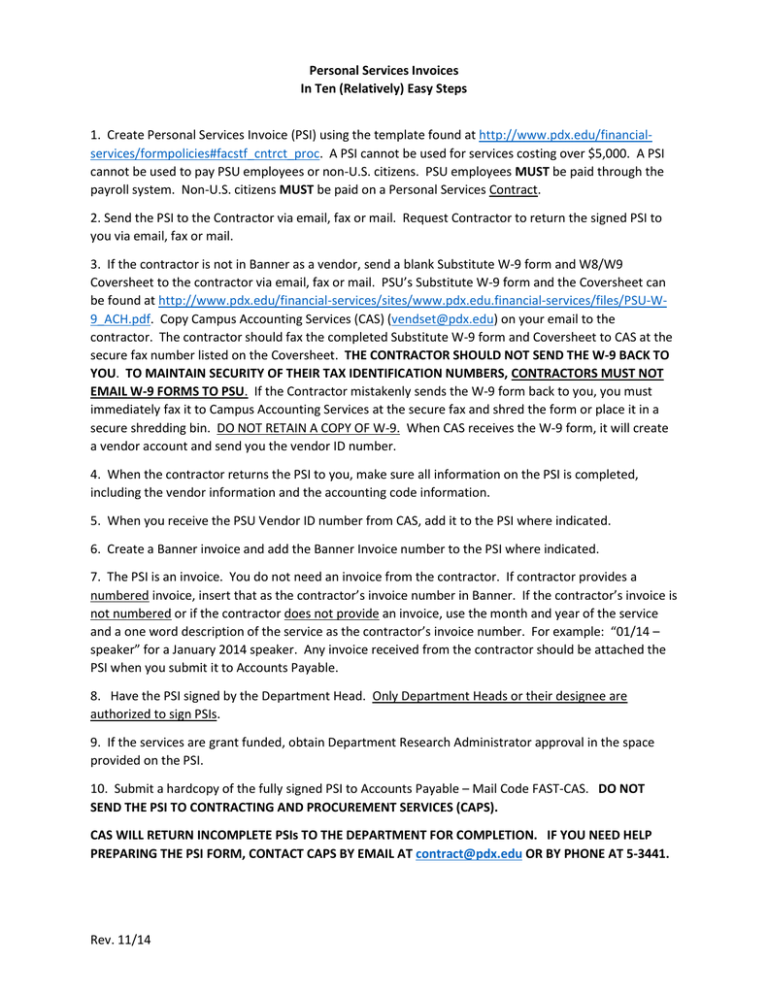
Personal Services Invoices In Ten (Relatively) Easy Steps 1. Create Personal Services Invoice (PSI) using the template found at http://www.pdx.edu/financialservices/formpolicies#facstf_cntrct_proc. A PSI cannot be used for services costing over $5,000. A PSI cannot be used to pay PSU employees or non-U.S. citizens. PSU employees MUST be paid through the payroll system. Non-U.S. citizens MUST be paid on a Personal Services Contract. 2. Send the PSI to the Contractor via email, fax or mail. Request Contractor to return the signed PSI to you via email, fax or mail. 3. If the contractor is not in Banner as a vendor, send a blank Substitute W-9 form and W8/W9 Coversheet to the contractor via email, fax or mail. PSU’s Substitute W-9 form and the Coversheet can be found at http://www.pdx.edu/financial-services/sites/www.pdx.edu.financial-services/files/PSU-W9_ACH.pdf. Copy Campus Accounting Services (CAS) (vendset@pdx.edu) on your email to the contractor. The contractor should fax the completed Substitute W-9 form and Coversheet to CAS at the secure fax number listed on the Coversheet. THE CONTRACTOR SHOULD NOT SEND THE W-9 BACK TO YOU. TO MAINTAIN SECURITY OF THEIR TAX IDENTIFICATION NUMBERS, CONTRACTORS MUST NOT EMAIL W-9 FORMS TO PSU. If the Contractor mistakenly sends the W-9 form back to you, you must immediately fax it to Campus Accounting Services at the secure fax and shred the form or place it in a secure shredding bin. DO NOT RETAIN A COPY OF W-9. When CAS receives the W-9 form, it will create a vendor account and send you the vendor ID number. 4. When the contractor returns the PSI to you, make sure all information on the PSI is completed, including the vendor information and the accounting code information. 5. When you receive the PSU Vendor ID number from CAS, add it to the PSI where indicated. 6. Create a Banner invoice and add the Banner Invoice number to the PSI where indicated. 7. The PSI is an invoice. You do not need an invoice from the contractor. If contractor provides a numbered invoice, insert that as the contractor’s invoice number in Banner. If the contractor’s invoice is not numbered or if the contractor does not provide an invoice, use the month and year of the service and a one word description of the service as the contractor’s invoice number. For example: “01/14 – speaker” for a January 2014 speaker. Any invoice received from the contractor should be attached the PSI when you submit it to Accounts Payable. 8. Have the PSI signed by the Department Head. Only Department Heads or their designee are authorized to sign PSIs. 9. If the services are grant funded, obtain Department Research Administrator approval in the space provided on the PSI. 10. Submit a hardcopy of the fully signed PSI to Accounts Payable – Mail Code FAST-CAS. DO NOT SEND THE PSI TO CONTRACTING AND PROCUREMENT SERVICES (CAPS). CAS WILL RETURN INCOMPLETE PSIs TO THE DEPARTMENT FOR COMPLETION. IF YOU NEED HELP PREPARING THE PSI FORM, CONTACT CAPS BY EMAIL AT contract@pdx.edu OR BY PHONE AT 5-3441. Rev. 11/14