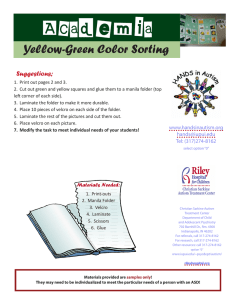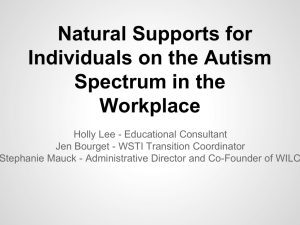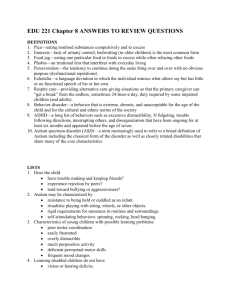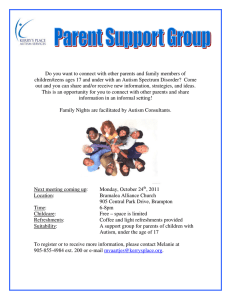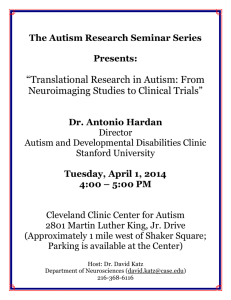Quick and Easy Adaptations and Accommodations for Early
advertisement
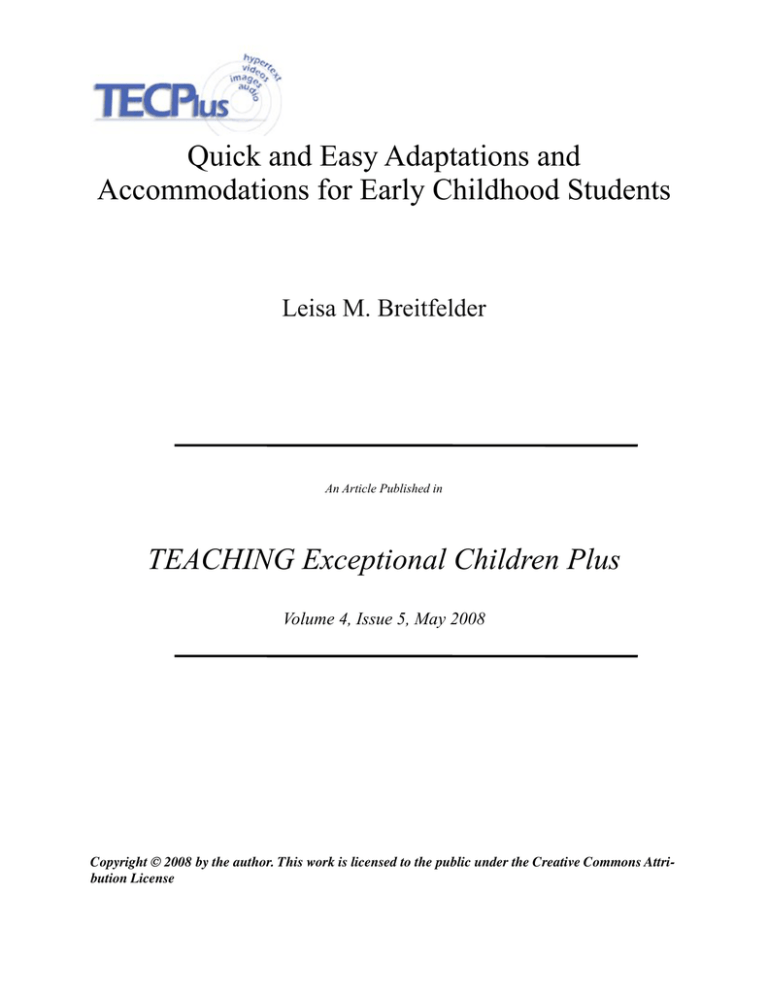
Quick and Easy Adaptations and Accommodations for Early Childhood Students Leisa M. Breitfelder An Article Published in TEACHING Exceptional Children Plus Volume 4, Issue 5, May 2008 Copyright © 2008 by the author. This work is licensed to the public under the Creative Commons Attribution License Quick and Easy Adaptations and Accommodations for Early Childhood Students Leisa M. Breitfelder Abstract Research-based information is used to support the idea of the use of adaptations and accommodations for early childhood students who have varying disabilities. Multiple adaptations and accommodations are outlined. A step-by-step plan is provided on how to make specific adaptations and accommodations to fit the specific needs of early childhood students. Pictures of each adaptation and accommodation are also included. This will allow for better understanding when making these materials. Areas that were researched include: autism, behavior disorders, learning disabilities, sensory needs, communication disorders, developmental disorders, attention deficit disorder, and attention deficit hyperactivity disorder. Outlined are instructions to make visual supports, picture schedules, work systems, behavior modification charts, and picture exchange communication (PECS) books. Keywords Accommodations, Adaptations, Autism, Attention Deficit Disorder, Attention Deficit Hyperactivity Disorder, Behavior Disorder, Communication Disorder, Developmental Disability, Learning Disability, Preschool, Visuals, Work System SUGGESTED CITATION: Breitfelder, L. M. (2008). Quick and easy adaptations and accommodations for early childhood students. TEACHING Exceptional Children Plus, 4(5) Article 2. Retrieved [date] from http://escholarship.bc.edu/education/tecplus/vol4/iss5/art2 ! 2! ! As teachers, we know the best ways and an increase in compliance. After six days of giving the pretzel reinforcer, this was restudents with special needs learn is by having moved, and the schedule was used without adaptations and accommodations that can be rewards (Dooley, Wilczenski, & Torem, used for that specific child, to meet their 2001). needs, so they can be successful in the classAccording to Tissot and Evans (2003), room. We also know, as teachers, that we do visual supports as photographs, hand-drawn not have an endless budget that allows us to pictures, graphics, or computer-generated buy every adaptation and accommodation that icons actually benefit all students especially we know would benefit our students. This those who have difficulty reading. Quill article will outline specific research-based (1995) discusses students who need extra asadaptations and accommodations to help stusistance with organization, academic and life dents be successful in the early childhood skills, communication, social interaction, and classroom environment; and, will also outline behavior management could benefit from uswhich type of student would most benefit ing visual cues. Students with from them. Areas researched inautism, ADD/ADHD, developclude: autism, behavior disormental disabilities, and students ders, learning disabilities, senOne of the most with a learning disability all have sory needs, communication diseffective ways to difficulty with the previously orders, developmental disorders, get students to stated tasks. These students can attention deficit disorder (ADD), process language display behavioral issues due to and attention deficit hyperactivis through the use an inability to understand and ity disorder (ADHD). Finally, of visual supports. process verbal language. By the article will present how you placing visual supports in an could make the adaptations and early childhood classroom setting accommodations instead of puras part of the instructional program, students chasing them. who have difficulty with verbal language One of the most effective ways to get (students who have autism, ADD/ADHD, destudents to process language is through the velopmental disabilities, learning disability, use of visual supports. A visual support is a behavioral disability) can have: eased transivisually perceived stimulus that can assist an tions, feeling of empowerment by having visindividual in comprehending information or ual choices, clearly defined expectations demands. In a classroom setting this support through the use of pictures, longer attention could be for direction following, schedules, span, reduced anxiety, concepts become more rules, and understanding instruction. Students concrete, and the ability to help express his or who would best be supported through the use her thoughts. of visuals are: children with autism, ADD/ Children with autism are visual rather ADHD, developmental disabilities, or stuthan auditory learners and they prefer picture dents with a learning disability. Visual supcommunication verses written words (Cohen, ports can also be used to help decrease behav1998). When a teacher gives a direction and it iors. In one study, a picture schedule was is not followed, they may follow up with anused, as well as, a reward of giving a pretzel other verbal direction on top of another. Acupon completion of the task on the schedule. cording to Hodgdon (2000), the addition of The results showed a decrease in behaviors ! 3! verbal communications does not change the fact that the student just doesn’t understand it. In fact, when used correctly, visual supports allow students with autism freedom to engage in life, regardless of his or her impairment of communication (Hodgdon, 2000). Most students need structure in their environment in order to be successful. As teachers, it is our job to do what is best for students and one way to help ensure success is by implementing visuals to structure their environment. One of the first visuals to set up is a daily schedule. This schedule should only include the largest transitions of their day. When the student is at the activity, minischedules can then be used to add even more structure. One study completed showed progress in the performance of four students who used a picture schedule to help with independence during playtime. The participants in this study demonstrated an increase in on-task behavior and a decrease in prompting (Morri- son et al., 2002). Another study also looked at students’ participation during free play sessions. These students were given picture cues as well. The results of this study found two students needed less intrusive procedures to engage the child in play sessions and two students needed the entire intervention to reach the goal of engagement in play sessions (Bevill et al., 2001). Many students who have issues with behavior need schedules in place so they have a clear beginning and ending to the task at hand. Without having a sense of time, students do not know if they will be sitting at circle time for the whole day or can sit only a minute and then can leave. Setting up schedules as well as mini-schedules give students a sense of time as well as predictability. The use of visuals progress students toward the goal of independence. Below you can see a schedule of a student’s day and then a minischedule of a student’s circle time. The large daily schedule includes the activities (from top to bottom): playground, centers, work time, circle, snack, music, and home. The mini circle time schedule includes (from left to right): the more we get together, leader, weather bear, three songs, home and school, story, journal, and check schedule. In order to make a schedule you will first need cardboard or matte board. It may be beneficial to purchase a picture program. If you do not have the budget for this, then you can use a digital camera and take pictures – or you can always draw them. A great size for pictures is 2”x 2”. Laminate the pictures and then add Velcro to the back. The pictures to ! 4! include on the large daily schedule are the large transition times throughout your day. On mini schedules you should include pictures of the small transitions throughout the large activity. Add the opposite Velcro to the tag board. You can hang the schedule horizontally or vertically. If you have a student that is a reader, you could have written words instead of pictures. In this case, you should also hang the schedule horizontally, so they follow from left to right. To make the circle time board, just use a square piece of matte board and attach pictures to represent each activity (in order) of your circle time. One type of mini-schedule that can be made for students is song cards for circle time. This allows for the students to be able to know which song will be sung. The visual cue is used so they are able to visually process the name of the song instead of processing it auditorally. Here is an example of song cards that have been used: To make song cards you can draw pictures that represent the songs on white paper. If you are unable to draw, you can use a program such as Boardmaker to make your pictures. You could also use clipart from the internet. Next, color them and write the title of the song on top. To keep them sturdy, use card stock, tag board, or just simply glue white paper onto construction paper. After this laminate them or put contact paper on them. You may add Velcro so you can hang them up. Many teachers have a leader of the day. It is very difficult for some students with disabilities to have the element of surprise of who will be the leader or they might want to be the leader everyday. This is especially true when you think of students with behavioral issues. One way to alleviate this is to set up the whole week of leaders and post the list in the classroom so the students can visually see it. You can even color coordinate the leader board with your Days-of-the-Week board. Here is an example: ! 5! To make these two boards, glue five different colored pieces of construction paper (or you can use colored index cards) to poster board. Write the days of the week across the top of them. Make a second board that looks identical to the first. Cut a smaller piece of the five colors to write the days of the week on them again. Take all of this and laminate it. Place little Velcro squares on one of the weekly boards and use the opposite side to be placed on the back of the smaller days of the week. To make your leader tags, on the computer make a design that says you’re the leader. Make multiple copies on card stock. Write your students names on them and then cut them up. For your leader board, just tape up your tags weekly so you can easily remove them and put them on the student. Another nice visual for circle time is having the same manipulatives the teacher uses at circle but in a smaller version so the student can use them right at circle. The first picture below shows a teacher’s circle time board and the second picture shows a student’s smaller version of manipulatives. All you need to do for these visuals is make them exactly as above, just in smaller versions. Copy machines work great for shrinking pictures, especially the song cards! The teacher’s circle time board includes a weather bear, the days of the week, the leader board, the weather options, and the three song choices the leader had picked. The student circle time manipulatives includes the weather bear, the days of the week, the songs picked by the leader, and a home and school chart. The teacher does not hang up her home and school chart on the circle time board. Instead, the teacher lays it out on the floor. In an early childhood education class where a calendar approach is used, visuals can be shrunk down and used the same way as the circle time approach. A calendar can be copied as well as weather graphs. Students can complete the same activities as the teacher by using smaller versions. This can be very helpful for students with ADD/ADHD and behavior issues because their attention span will be maintained much longer than just auditorally processing what is happening during calendar time. A work system can be used for children with autism, developmental disability, or a learning disability. The point of a work system is for students to work productively and complete assignments independently. Hume’s (2004) work has noted: A work system provides all of the required information without adult ! 6! prompting and teaches the student to attend to visual cues (rather than verbal directives) when completing a task. A work system assists in organizing a student with ASD by providing a systematic work routine—working from left-to-right or top-to-bottom. Students do not have to plan where to begin or how to proceed. Work systems can be used The picture has a tub of center cards under the word “go” and a tub of finished cards under the word “stop.” To make these cards, you need half of a manila file folder. You can either draw right on the folder or glue another piece of paper to it. Establish what child you are making the work system with any type of task or activity (e.g., academic, self-help, leisure), across settings (e.g., independent work area, cafeteria, place of employment), and for individuals at all functioning levels (e.g., systems can range from concrete to abstract). (p.5) The following is a work system for centers. for and their level of abilities. Then draw out directions with the words indicating what can be completed at each center. You can then laminate the center work system folder. Here is a picture of the same center for two different students with varying abilities. ! 7! The center work card on the left has a supposed to do. Examples: sorting materials, student only completing three steps at the hanging or folding clothes, completing addicenter. Pictures are matched with print betion problems, etc. The second piece of incause this student is not a reader. The adult formation is how many steps are there for the reads the directions and the student performs student to complete. A visual representation the actions. After a number of trials, the stushould be given to show how much work is to dent is able to successfully complete this cenbe done. If a student is to fold or hang 4 artiter work card independently. The center work cles of clothing, then only provide four articard on the right is for a student that is able to cles of clothing. If you would like a student to read. This student has four, more complex complete three tasks then have them in three steps to complete. The first steps are as folseparate trays. The next piece of information lows: in the work system is how the student will 1. Put Mom and Dad in the red van know when he or she is finished. The teacher to go to a grocery store. can show this by using a finished box, timer, 2. Tell Leisa what they will buy at a or other visual cue such as a stop sign. The grocery store. fourth and final piece of information to be 3. Ask a friend, “What given to the student so they are should I cook for dinable to complete work systems A schedule shows ner?” independently is what they are to the student where 4. Give the baby a bath do once they are finished. If a to go and a work and put her to bed. student is using a visual schedule system shows the then you can include a check The idea of work systems student what to schedule at the end of the task. came from training in Treatment The teacher could have a picture do. and Education of Autistic and of the next activity, or a motivarelated Communication and tor could be given to the student handicapped Children (TEACCH). Massey for completing the work system. One way a and Wheeler (2000) completed one study on teacher can think about it is this: a schedule the use of activity schedules. They found that shows the student where to go and a work a child with autism can independently follow system shows the student what to do. activity schedules with success; and, minimal A second type of adaptation and actraining is needed for them to generalize these commodation is a behavior modification skills to other settings (Massey & Wheeler, chart. Students who have difficulty with be2000). haviors can use behavior modification charts Essentially, if a teacher has a goal for to help them understand the desired behavior a student to work independently, then setting and the reinforcer they can obtain from comup a work system is a wonderful choice. A pleting the behavior asked of them. Behavior work system is defined by Division TEACCH modification replaces undesirable behaviors as a systematic and organized presentation of with more desirable ones through positive or tasks and materials that visually communinegative reinforcement. Behavior modificacates at least four pieces of information to the tion has been used to successfully treat student (Schopler, Mesibox, & Hearsey, obsessive-compulsive disorder, ADD/ADHD, 1995). The first being the steps the student is and other disorders (Martin, 1988). You can ! 8! also use behavior modification charts for students with autism. When using the following suggestions keep in mind that you need to teach the child how to use these first. To do this, you need to make the request simple and short, so the reinforcer can be received often. Once the student understands the concept, then more wait time can be given. We all have students that request one item or activity; but you, as the teacher, want them to complete something else first. The use of a First/Then chart can be very helpful. To make this chart, you need green and red construction paper. Cut one 3”x 5” green piece and one 3” x 5” red piece. Attach them together at the back with scotch tape, so that the green side will be on the left. With a black marker, write “First” on the green side and “Then” on the red side. The green symbolizes go, meaning do this first. The red symbolizes you are done and now are able to receive the preferred activity or the reinforcer. Also, draw a black line straight down where the green and red pieces meet. This helps establishes stopping one activity before beginning the next. Add one small Velcro piece on the front of both the green and red sides. Velcro on pictures of what you are requesting on the green side and the reinforcer or preferred activity on the red side. Here is an example of what one looks like: When you would like to teach a student a replacement behavior, the following behavior modification chart is beneficial. Instead of completing one simple task, this chart helps to change a particular behavior. On it, you have a picture of the behavior you want and a picture of the reinforcer. The boxes are the number of times the student needs to complete the correct behavior before they obtain the reinforcement. Each time they complete the desired behavior than can re- ceive a smiley face in a box. When all of the boxes have smiley faces, then the reinforcer is given. If the student performs the undesired task, then tap the picture to show the desired behavior but refrain from using verbal cueing. An example of behavior changes could be standing up at circle time to sitting on their carpet square or hitting peers to giving a high five. Here is an example of what one of these charts looks like: ! 9! To make this, use a placemat as the poor articulation that is not understandable, or background. Attach Velcro in two opposite inability to word find. The students who most corners. On the left piece of Velcro, you will commonly have these problems are children attach a picture of the desired behavior. On with autism or developmental disorders. One the right piece of Velcro you will attach a picway to help them to communicate with the ture of the reinforcer. Draw an arrow from the world around them is by using a Picture Expicture of the behavior change Communication that is wanted to the picSystem (PECS). Training Internet Resources ture of the reinforcer. At in how to run PECS is Free pictures to print the bottom, attach three highly recommended http://www.dotolearn.com pieces of Velcro. Three when working with stusmall circles can be cut http://pdictionary.com dents who are unable to out of construction pacommunicate (Frost & http://www.usevisualstrategies.com per. Draw smiley faces Bondy, 2002). on them. Next, laminate The idea behind http://trainland.tripod.com/pecs.htm them and attach Velcro. (At the bottom of this website is over PECS is for the students sixty pages of free PECS pictures.) Each time the student to have a book of their completes the desired own that they are able to Free behavior modification charts to behavior, they receive a access independently. print smiley face. Once they http://www.ed.utah.edu/~hawken_l/B This book has visuals in EPresource.htm have earned all three it of items the student smiley faces, they can may need or want to rehttp://www.latitudes.org/behavioral_c receive the reinforcer. quest. Examples are of harts.html Take the smiley faces off food items or toy items. and start it all over again. The student is able to At the beginning, you may be giving out a open the book and find the item to request. smiley face every 10-15 seconds. As time Once they find it then they put it on the front goes on, you can give a smiley out less freof the book where the sentence strip is. They quently. are then able to make a sentence. An example Some students with disabilities have is, “I want crackers.” After they formulate difficulty communicating their wants and their sentence, they remove the whole senneeds. This can be due to the inability to talk, tence strip and then hand it to an adult. As ! 10! stated before, it is highly recommended to receive training in PECS in order to facilitate the teaching properly. One research study on PECS “demonstrated the efficacy of the PECS protocol with 3 children with autism, the emergence of speech, and the collateral gains in socialcommunicative behaviors and concomitant decreases in problem behavior” (CharlopChristy et al., 2002). This study showed that PECS can be taught in a short amount of time to children with autism. These children can improve their use of communication by using pictures to express their wants and needs to others. This also resulted in decreased challenging behaviors because they were able to communicate more effectively. The PECS CD of pictures can be purchased from their website at www.pecs.com for only $35. These pictures can be used for not only their PECS books but for all of the other picture visuals that have been discussed throughout this article. PECS books can also be purchased commercially. In addition, Mayer Johnson sells a number of software and resources for visuals. To make a PECS book, all you need to do is find inexpensive plastic binders. Cut the front of the binder smaller to allow for the sentence strip on the back page. Attach Velcro strips on the front of the book. Pages can be placed inside the book for the student to obtain the visual they need independently. As for the pages in the PECS book, use inexpensive vinyl placemats that can be found at a dollar store. They are very durable and Velcro can easily be removed from them to add new strips if needed. Add Velcro to a rectangular cut placemat for the sentence strip, on the front and the back. Place the opposite Velcro on the back inside cover, where the sentence strip will go. Here is a picture of a PECS book made for around five dollars. ! 11! References Bevill, A. R., Gast, D. L., Maguire, A. M., & Vail, C.O. (2001). Increasing engagement of preschoolers with disabilities through correspondence training and picture cues. Journal of Early Intervention, 24 (2), 129-145. Hume, K. (2004). "I can do it myself!" Using work systems to build independence in students with autism spectrum disorders. The Reporter, 10(1), 4-6, 16. Retrieved April 2, 2008 from http://www.iidc.indiana.edu/IRCA/edu cation/myself.html. Charlop-Christy, M. H., Carpenter, M., Le, L., LeBlanc, L. A., & Kellet, K. (2002). Using the picture exchange communication system (PECS) with children with autism: Assessment of PECS acquisition, speech, socialcommunication behavior, and problem behavior. Journal of Applied Behavior Analysis, 35 (3), 213-231. Retrieved May 1, 2005, from Wilson Web Omnifile. Martin, G. (1998). Behavior modification: What it is and how to do it. Englewood Cliffs, NJ: Prentice-Hall. Cohen, S. (1998). Targeting autism: What we know, don’t know, and can do to help young children with autism. Berkley, CA: University of California Press. Dooley, P., Wilczenski,F. L., & Torem, C. (2001). Using an activity schedule to smooth school transitions. Journal of Positive Behavior Interventions, 3 (1), 57-61. Retrieved May 14, 2005, from Expanded Academic ASAP. Frost, L., & Bondy, A. (2002). The picture exchange communication system training manual, 2nd edition. Bethesda, MD: Woodbine House. Hodgdon, L. (2000). Visual strategies for improving communication: Practical supports for school and home. Troy, MI: Quirk Roberts. Massey, N. G., & Wheeler, J. J. (2000). Acquisition and generalization of activity schedules and their effects on task engagement in a young child with autism in an inclusive pre-school classroom. Education & Training in Mental Retardation & Developmental Disabilities, 35 (3), 326-335. Morrison, R. S., Sainato, D. M., Benchaaban, D., & Endo, S. (2002). Increasing play skills of children with autism using activity schedules and correspondence training. Journal of Early Intervention, 25 (1), 58-72. Quill, K. A. (1995). Visually cued instruction for children with autism and pervasive developmental disorders. Focus on Autistic Behavior, 10, 10-20. Schopler, E., Mesibov, G., & Hearsey, K. (1995). Structured teaching in the TEACCH system. In E. Schopler & G. Mesibov (Eds.), Learning and Cognition in Autism (pp. 243-268). New York: Plenum Press. ! 12! Tissot, C., & Evans, R. (2003). Visual teaching strategies for children with autism. Early Child Development and Care, 173, 425-433. About the Author: Leisa M. Breitfelder, M.H.S. is an early childhood"educator for the Linn-Mar Community School District in Marion, Iowa. ! 13! Appendix: Materials List Song Cards Circle Time Manipulatives Colored Sharpie Markers Tag Board Card Stock Velcro Laminate Copy Machine Velcro Construction Paper Scissors Markers for Weather Bear Laminate Scissors Days of the Week/Leader Board Work System Poster Board File Folder Construction Paper Markers Black Marker Glue Laminate Scissors Velcro Scissors ! 14! Appendix (continued): Materials List Schedules First/Then Tag Board Green and Red Construction Paper Laminated Schedule Pictures Black Marker Laminate Laminate Velcro Velcro Scissors Laminated Picture Cards Scissors Behavior Modification Chart PECS Book Placemat Plastic Binder Velcro Laminated Picture Cards Laminated Picture Cards Velcro Construction Paper Placemats Laminate Scissors Velcro Black Marker Scissors ! 15!