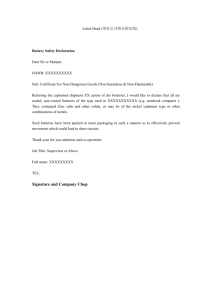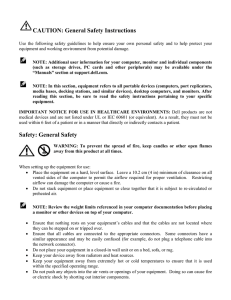www.tivax.com Hi Rez7 Portable TV
advertisement
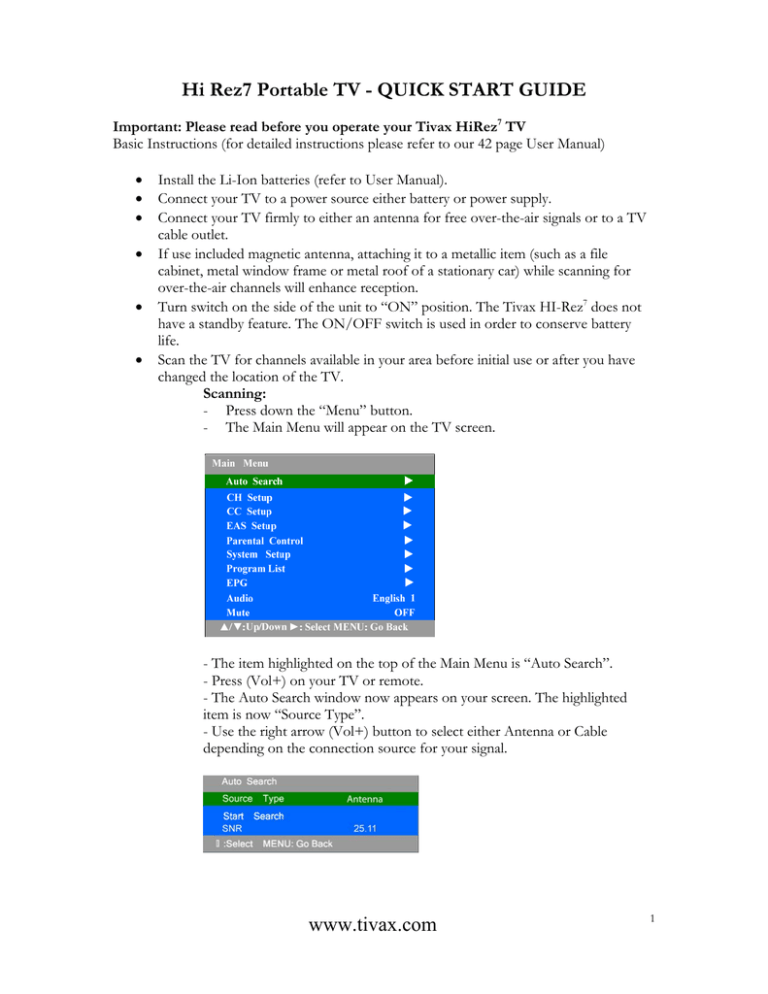
Hi Rez7 Portable TV - QUICK START GUIDE Important: Please read before you operate your Tivax HiRez7 TV Basic Instructions (for detailed instructions please refer to our 42 page User Manual) • • • • • • Install the Li-Ion batteries (refer to User Manual). Connect your TV to a power source either battery or power supply. Connect your TV firmly to either an antenna for free over-the-air signals or to a TV cable outlet. If use included magnetic antenna, attaching it to a metallic item (such as a file cabinet, metal window frame or metal roof of a stationary car) while scanning for over-the-air channels will enhance reception. Turn switch on the side of the unit to “ON” position. The Tivax HI-Rez7 does not have a standby feature. The ON/OFF switch is used in order to conserve battery life. Scan the TV for channels available in your area before initial use or after you have changed the location of the TV. Scanning: - Press down the “Menu” button. - The Main Menu will appear on the TV screen. - The item highlighted on the top of the Main Menu is “Auto Search”. - Press (Vol+) on your TV or remote. - The Auto Search window now appears on your screen. The highlighted item is now “Source Type”. - Use the right arrow (Vol+) button to select either Antenna or Cable depending on the connection source for your signal. www.tivax.com 1 - Once Antenna or Cable is selected, press the down arrow (CH-) to highlight the next selection: “Start Search”. - Press the right arrow (Vol+) to start the search for channels available in your area. - Wait for TV to conclude search for digital stations. Additional Notes • • • • • • Please be aware that the number of channels received depends on your proximity to the broadcast tower. You may require a more powerful antenna to secure more channels. An adapter (included) will be required to connect to this antenna. Although your TV is highly portable, digital reception may be poor when moving, as when in a vehicle. For best digital reception the TV must be stationary. This characteristic is true for any digital TV. The Tivax Hi-Rez7 has no provisions to accept any batteries other than the two provided Li-Ion batteries. The Tivax Docking Station (optional) does accommodate AA batteries. This option will soon be available to Hi Rez7 users. Your TV will also work with a 12V power supply through the included car battery adapter. Such a connection will also re-charge the internal LI-Ion batteries. The included AC adapter both powers the TV and charges the batteries. There is no need to remove the batteries when using the AC adapter. Questions? Please contact as at the information below from 9am to 5pm PST. General Information: Customer Support: info@tivax.com support@tivax.com 1-888-33-Tivax (1-888-338-4829) Thanks for choosing Tivax! www.tivax.com 2