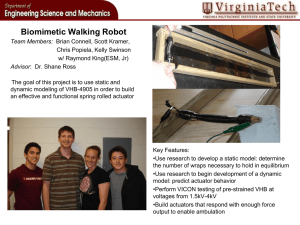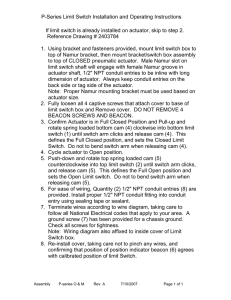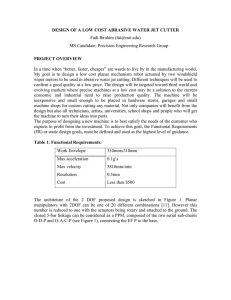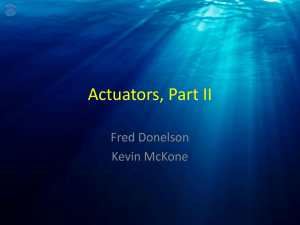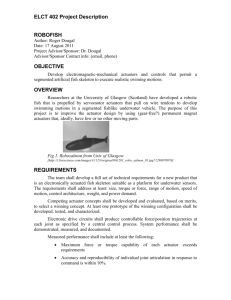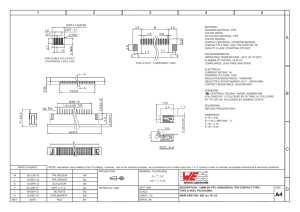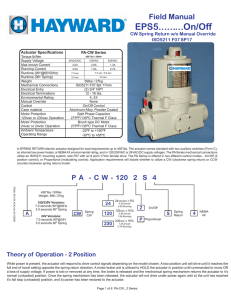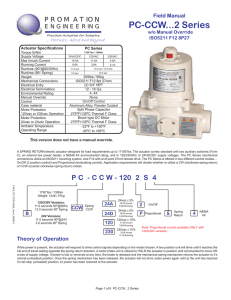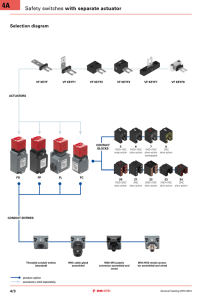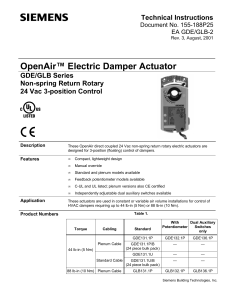ASC9.3…U Dual Auxiliary Switches
advertisement
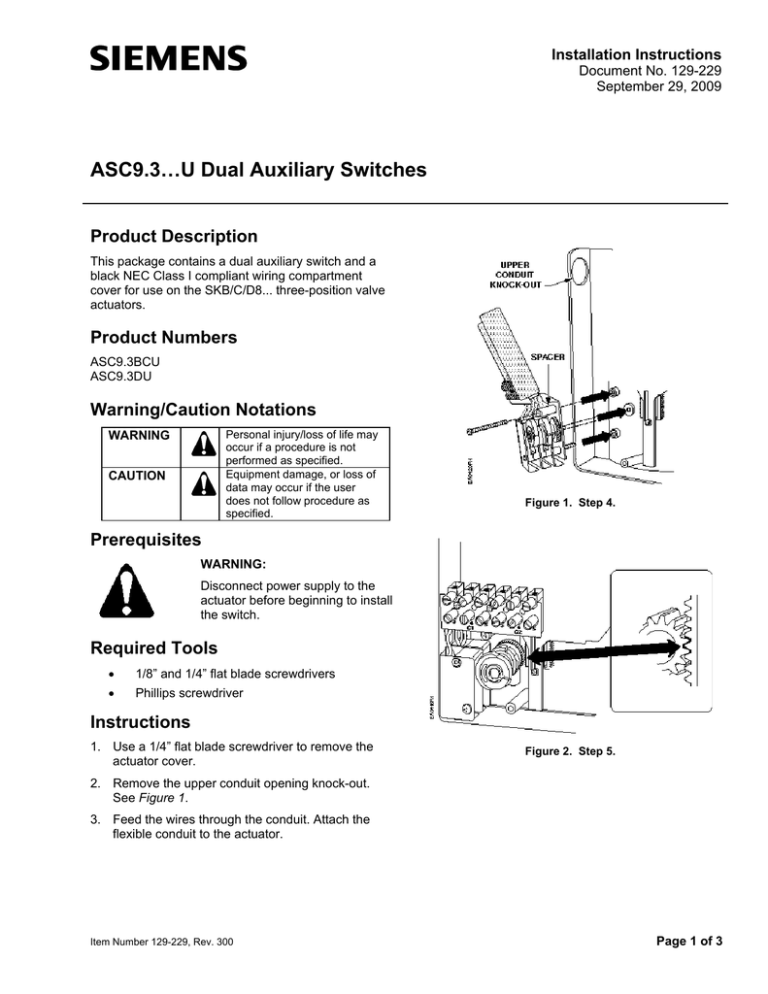
Installation Instructions Document No. 129-229 September 29, 2009 ASC9.3…U Dual Auxiliary Switches Product Description This package contains a dual auxiliary switch and a black NEC Class I compliant wiring compartment cover for use on the SKB/C/D8... three-position valve actuators. Product Numbers ASC9.3BCU ASC9.3DU Warning/Caution Notations Personal injury/loss of life may occur if a procedure is not performed as specified. Equipment damage, or loss of data may occur if the user does not follow procedure as specified. WARNING CAUTION Figure 1. Step 4. Prerequisites WARNING: Disconnect power supply to the actuator before beginning to install the switch. Required Tools 1/8” and 1/4” flat blade screwdrivers Phillips screwdriver Instructions 1. Use a 1/4” flat blade screwdriver to remove the actuator cover. Figure 2. Step 5. 2. Remove the upper conduit opening knock-out. See Figure 1. 3. Feed the wires through the conduit. Attach the flexible conduit to the actuator. Item Number 129-229, Rev. 300 Page 1 of 3 Document No. 129-229 Installation Instructions September 29, 2009 Wiring Attach the wires to the terminals. G 3 4 C1 5 3 4 C2 Y1 Y2 21 5 Figure 6. Wiring Diagram. Switch Adjustment EA0419R2 1. Connect the valve stem to the actuator. NOTE: Figure 3. Step 6. 2. Preferably, make the electrical connections to the actuator. Make sure the barrier is in place. 3. Move the actuator either electrically (preferably) or mechanically to the desired stroke position. 4. With a flat blade screwdriver turn the switch cam until an audible click indicates the switch is actuated. See Figure 7. 5. Repeat steps 3 and 4 for setting the c2 switch cam. See Figure 7. c1 Switch Cam 3 4 C1 5 3 4 C2 5 EA0418R1 Figure 4. Step 7. c2 Switch Cam 3 4 C1 5 3 4 C2 5 Figure 5. Step 8. Figure 7. Adjusting the Switches. Siemens Industry, Inc. Page 2 of 3 Document No. 129-229 Installation Instructions September 29, 2009 Replacing the Cover References Technical Instructions EA 599-2 SKB/C 3-position Actuator Document Number 155-171P25 EA 599-5 SKD 3-position Actuator 155-181P25 Installation Instructions SKB/C… 129-185 SKD… 129-217 Figure 8. Attaching the cover. Use a Phillips or 1/4” flat blade screwdriver to tighten the black cover onto the actuator. Information in this publication is based on current specifications. The company reserves the right to make changes in specifications and models as design improvements are introduced. Product or company names mentioned herein may be the trademarks of their respective owners. © 2009 Siemens Industry, Inc. Siemens Industry, Inc. Building Technologies Division 1000 Deerfield Parkway Buffalo Grove, IL 60089 + 1 847-215-1000 Your feedback is important to us. If you have comments about this document, please send them to sbt_technical.editor.us.sbt@siemens.com Document No. 129-229 Printed in the USA Page 3 of 3