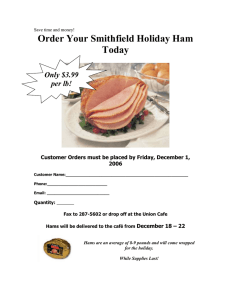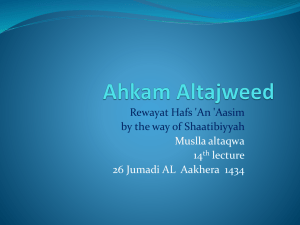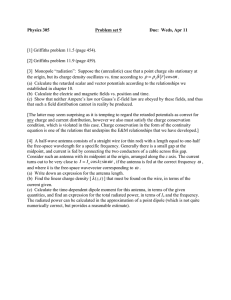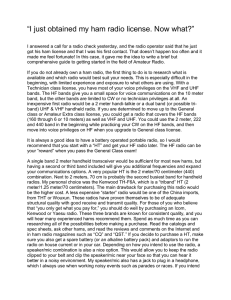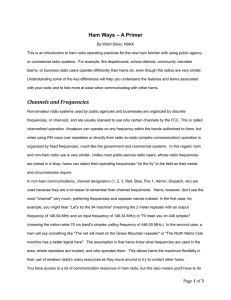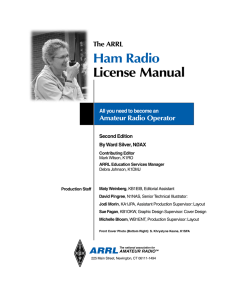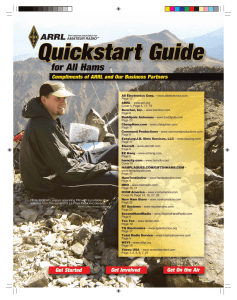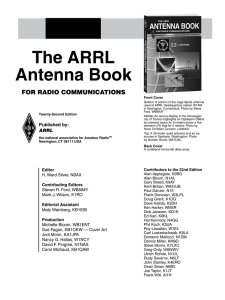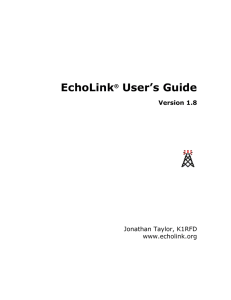remote controlled amateur radio
advertisement
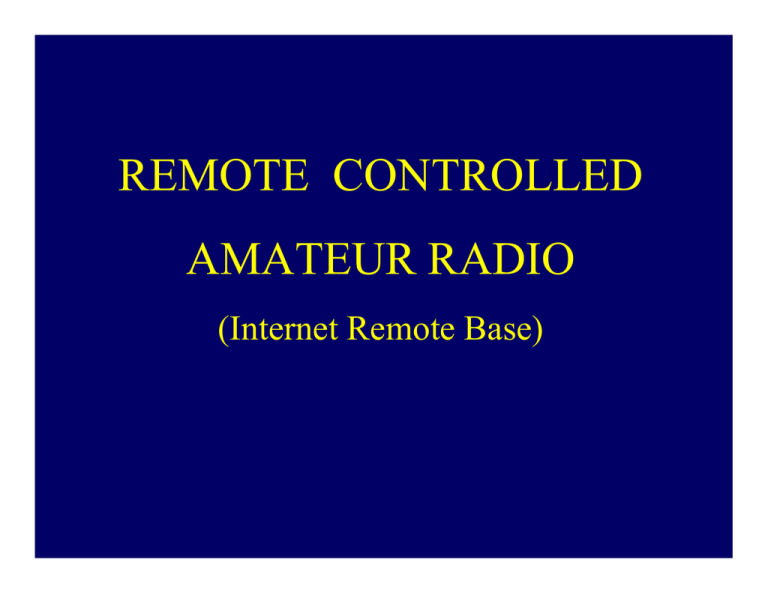
REMOTE CONTROLLED AMATEUR RADIO (Internet Remote Base) Topics • Types of Internet Remote available •What Is A Internet Remote Base • How Are Hams Using Remote Bases • Who Is The Control Operator • Who Can Use A Internet Remote Base • Current Remote Bases Open To Hams • How Do You Operate A IRB • What Equipment Do You Need • LIVE DEMONSTRATION Types of Internet Remote operation • Echolink – able to connect to any one else in the World directly computer to computer or via a radio circuit • Local Remote – Control your radio from a computer • Private Remote – Using TRX manager control your home station over the internet • Public remote – Access another Hams remote station Echolink What is an Internet Remote Base? • Operate From Anywhere You Have Internet Access – All you need is a computer and a microphone • Fully Operational Stations ….. Not Just Repeater Access – SSB, AM, FM, PSK 31, CW – 160M thru 23 cm – Enjoy RagChews, Nets, Contests, Chasing DX • Provides the “Look and Feel” of Your Local Station – Control of Radio, Antenna Selection, Rotator Control, Amplifiers IRBs around the world • W7DXX - Keith • W4MQ-Stan Joint recipients of the ARRL Technical Innovation Award How Are Hams Using the Internet Remote Bases? • Overcoming a Restricted Location – Condo, Apartment, Hotel, Assisted Living • Overcoming Equipment Problems – Continue Net Ops After Storm Damages Antenna – Continue Scheduled Ops During House Move • Optimizing Propagation – Continue Skeds After Moving Across Country – Work Europeans on 75 meters from the West Coast – Foreign Hams Enjoying North America QSOs Anytime Who Is the Control Operator? • Each User Is Assigned A Unique Login And Password • The Remote User Is The “Control Operator” • Has Full Control Over Transmissions – Freq, Mode, Power, Duration • The Internet Acts As a “Long Microphone Cord” Between The Control Operator and The Station • The Remote Users Sign Their Own Callsigns • They Must Indicate That The Transmissions Are Actually Via The Internet Remote Base Stations • They Must Abide By The Callsign Requirements in the Reciprocal Agreements Who Can Use an Internet Remote Base? • Based on FCC Regulations • Any Licensed U.S. Ham • Limited to the Privileges of Their Own License • Any Foreign Amateur From a Country Having a Reciprocal Operating Agreement With the US • Limited to the Privileges of their Own License and the Reciprocal Agreement • The Station Owner May Impose Other Restrictions • Limit Users Based On Station Objectives, e.g. Club • Station Unique Operational Guidelines How Do You Operate an Internet Remote Base? Station Control Interface WebXCVR Windows Application “Free” – Software Download Audio Interface Microsoft NetMeeting Skype Echolink How Do You Operate an Internet Remote Base? Station Control Interface Audio Interface S-Meter, Forward Power, SWR Updated Continuously Standard “Radio” Interface for all Stations Mouse and/or Keyboard Commanding Push-to-Talk Control Level Control for Rx and Tx Audio Multiple Remote Bases Available Unique User Login ID and Password What Can You Actually Control? Mode and IF Fiters PreAmp & Attenuator RF Power Frequency Antenna Rotator Notch and Noise Reduction Select Bands AGC Antenna Tuner RIT Tx / Rx Equalization AF and RF Gains Push-to-Talk Mic Gain In Addition to SSB/AM/FM the IRB supports CW and PSK31 Recipe for the Remote Base AN OPERATIONAL HAM STATION COMPUTER INTERNET INTERNET • IRB REMOTESERVER by W4MQ ANT TX INTERFACES TO COMPUTER • NETMEETING (Microsoft) • ARSWIN by EA4TX • WINORBIT 3.7a SOFTWARE And now for the Tech Stuff Com. 3 Ham IV Idiom Press Ameritron RCS-4 Modified Antenna Selection Relay Assy. Server 2.4 Gig Com. 4 Lantronix UDS-10 Terminal Server To Router Port 3 Spare WinWatt Power Meter Antenna Cut Off BP Filter Selection +/- 12 VDC Com. 1 microHAM Decoder 115 VAC COM SGC SG-500 Ethernet +/- 12 VDC DTMF-8 DECODER To K9AY Relay Box Kenwood TS-2000 RF OUT +/- 12 VDC Audio Speaker Output M8 Rig Blaster AMP/ANT ON/OFF Relay MIC ALC PTT Line Input W7KW Attenuator EXT. SP1 GRD Remote Control Station Block Diagram - Host T.Hahn Rev. F 05/29/04 For more Information www.w4mq.com Remoter Server Program http://www.trx-manager.com/ TRX -Manager Terry Terry Stan W6KW@arrl.net W6WTG@arrl.net W4MQ@verizon.net