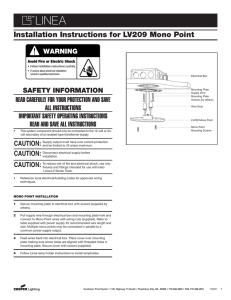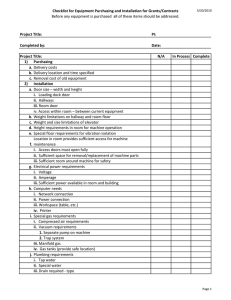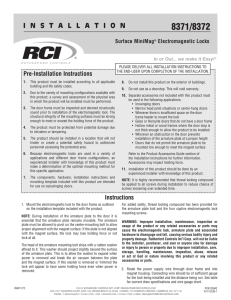dl-ap kit installation guide - David-Link
advertisement
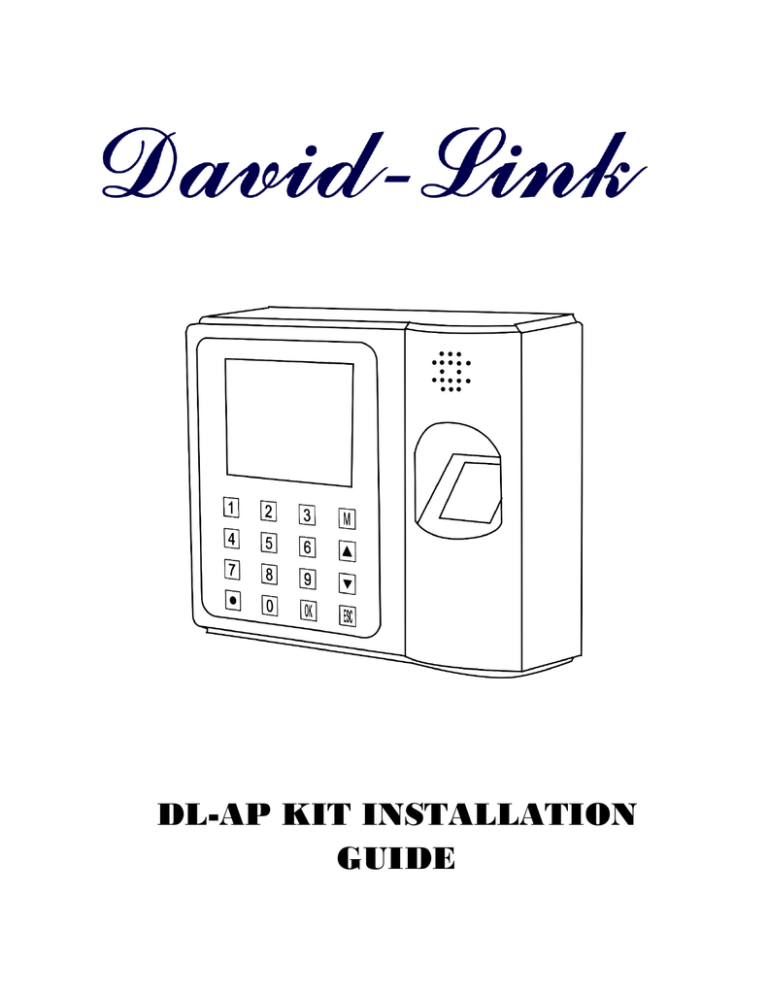
DL-AP KIT INSTALLATION GUIDE DISCLAIMER: This installation guide is demonstrated based on DL-AP Kit. You may refer to the following instructions if you have a new DL-A in hand with other existing accessories needed in place. Safety Instructions: • • • • • To install this product: installer must have basic drilling and wiring skills. This product is meant for a standalone out swinging door only. To install this product, you must use proper power source (12Volt DC, Adapter is included) As this product is meant for indoor use only. Make sure it is not exposed to rain or used near any types of water or liquids. (If product is accidently is near water unplug it immediately and contact an authorized dealer.) Content List: • 1 x DL-A Biometric Door Access Terminal • 1 x 600-pound Holding Force Electromagnetic Lock A: Armature Plate B: Mounting Bracket C: Electromagnetic Lock • 1 x Door Exit Button • 1 x Manual Booklet (Device Manual and Kit Installation Guide) • 1 x USB Flash Drive (software pre-loaded) • 5 x Proximity Card • 1 x 12v AC DC Adapter • 2 x Flat Cable • 1 x Installation Pack for Magnetic Lock: o 8 x 1” Mounting Screws (Part #: 1001) o 1 x 1”1/2 Mating Screws (Part #: 1002) o 1 x 1”1/2 Sex Bolt (Part #: 1003) o 2 x Washers (Part #: 1005) o 1 x Hex Key for Mounting Plate (Part #: 1006) o 1 x Hex Key for Armature Plate (Part #: 1007) o • 2 x Armature Pin (Part #: 1008) 1 x Installation Pack for DL-A: o 3 x 1”Mounting Screws (Part #: 1004) o 1 x Socket Head Screw (Part #: 1009) o 3 x Plastic Anchors (part #: 1010) o 1 x Hex Key for Device Mounting Head Screw (Part #: 1011) o 2 x 3/4” Mounting Screw (Part#: 1012) Installation Guide: 1. Included with your electromagnetic lock, there are two (2) self-sticking drilling templates. One of the sheets is used to for lock armature plate installation on door, while the second one is for lock and its mounting bracket installation on the head of door frame. Apply the self-sticking templates at the desired drilling position as shown in the example below. 2. Drill the corresponding holes into the head of the frame and door according to the drilling templates applied in step 1. BEFORE YOU START DRILLING, watch your drilling depth! The above red arrows indicate that maximum drilling depths for the two points are 1/2 inches on the armature drilling template. 3. Drill a 7/8” x 2 5/8” hole on the wall outside of the door where DL-A terminal is to be mounted. 4. Drill a 2/3 inch diameter hole on the wall inside of the door where the "open door" button is to be mounted. 5. Prepare wires for the below: a) from the electromagnetic lock to DL-A terminal; b) from DL-A terminal to “open door” button; c) from DL-A terminal to router/switch, server or computer (if necessary); d) from 12v adapter to DL-A terminal. Note: Do NOT plug in the power adapter until the installation is complete. 6. Start wiring. Please refer to the following sample diagram for single door installation: 7. Remove the mounting plate (refer to B under electromagnetic lock in content list) from the electromagnetic lock (refer to C under electromagnetic lock in content list). 8. Screw the mounting plate (refer to B under electromagnetic lock in content list) into appropriate holes on the door frame using six (6) 1” Mounting Screws (Part #: 1001) provided in Installation Pack A. Install the armature plate (refer to A under electromagnetic lock in content list) onto the door by using the Mating Screw (Part#1002), Sex Bolt (Part# 1003) and Armature Pin (Part#1008) provided in Installation Pack A. 9. Install DL-A mounting plate (on the back of the terminal) onto the wall according to the drilled location in step 3 using three (3) 1”Mounting Screws (Part #: 1004) provided in Installation Pack B. Also, install the "open door" button plate onto the wall inside of the door according to drilled location in step 4 using two (2) 3/4” Mounting Screws (Part#: 1012) provided in Installation Pack B. 10. Lock DL-A onto its mounting plate using the hex key (Part #: 1011 in Installation Pack B). Lock the "open door" button onto the wall using the Socket Head Screw (Part #: 1009 in Installation Pack B). 11. Plug the 12v power adapter provided into the outlet to power the DL-A terminal. The system is now ready to be used. Please note: The steps provided above are recommended steps for basic installation method. For different installation methods using additional or other accessories such as centralized power control box, backup battery, etc., please download the desired diagram provided on our website at www.davidlinkusa.com or contact our technical support team at (888) 755-9418 for guidance.