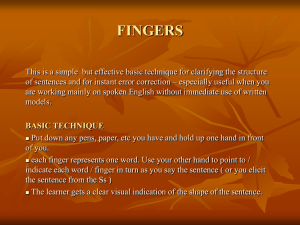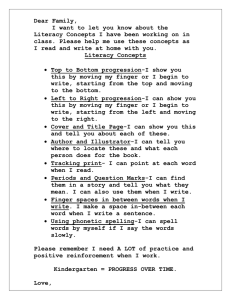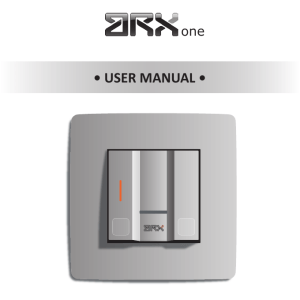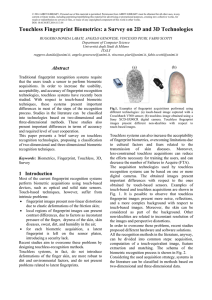SUPER USER TIP SHEET
advertisement
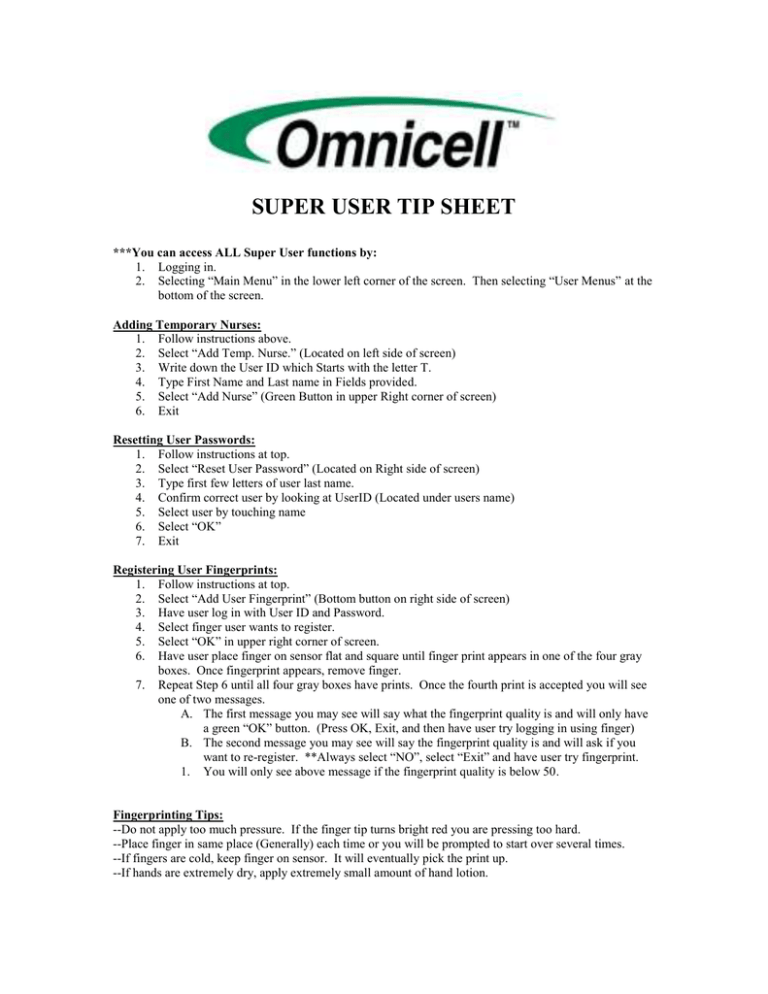
SUPER USER TIP SHEET ***You can access ALL Super User functions by: 1. Logging in. 2. Selecting “Main Menu” in the lower left corner of the screen. Then selecting “User Menus” at the bottom of the screen. Adding Temporary Nurses: 1. Follow instructions above. 2. Select “Add Temp. Nurse.” (Located on left side of screen) 3. Write down the User ID which Starts with the letter T. 4. Type First Name and Last name in Fields provided. 5. Select “Add Nurse” (Green Button in upper Right corner of screen) 6. Exit Resetting User Passwords: 1. Follow instructions at top. 2. Select “Reset User Password” (Located on Right side of screen) 3. Type first few letters of user last name. 4. Confirm correct user by looking at UserID (Located under users name) 5. Select user by touching name 6. Select “OK” 7. Exit Registering User Fingerprints: 1. Follow instructions at top. 2. Select “Add User Fingerprint” (Bottom button on right side of screen) 3. Have user log in with User ID and Password. 4. Select finger user wants to register. 5. Select “OK” in upper right corner of screen. 6. Have user place finger on sensor flat and square until finger print appears in one of the four gray boxes. Once fingerprint appears, remove finger. 7. Repeat Step 6 until all four gray boxes have prints. Once the fourth print is accepted you will see one of two messages. A. The first message you may see will say what the fingerprint quality is and will only have a green “OK” button. (Press OK, Exit, and then have user try logging in using finger) B. The second message you may see will say the fingerprint quality is and will ask if you want to re-register. **Always select “NO”, select “Exit” and have user try fingerprint. 1. You will only see above message if the fingerprint quality is below 50. Fingerprinting Tips: --Do not apply too much pressure. If the finger tip turns bright red you are pressing too hard. --Place finger in same place (Generally) each time or you will be prompted to start over several times. --If fingers are cold, keep finger on sensor. It will eventually pick the print up. --If hands are extremely dry, apply extremely small amount of hand lotion.