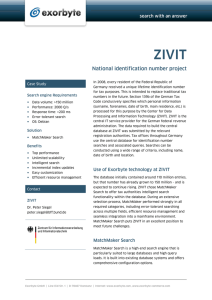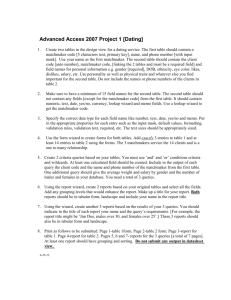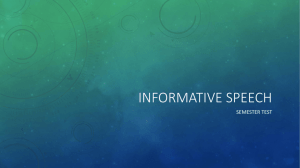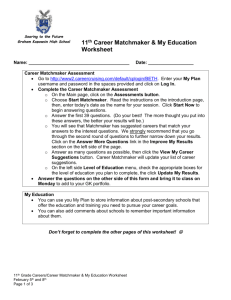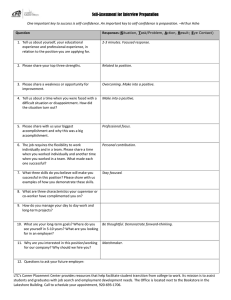‘The Matchmaker Project’ A Descriptive Paper Detailing the Product of
advertisement
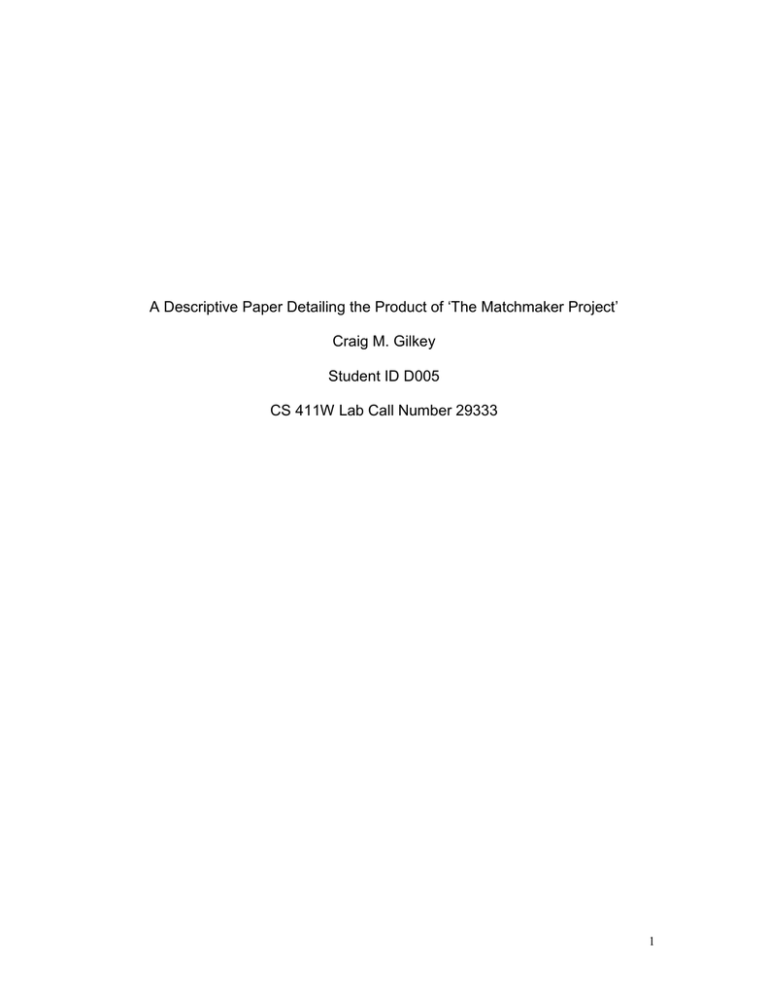
A Descriptive Paper Detailing the Product of ‘The Matchmaker Project’ Craig M. Gilkey Student ID D005 CS 411W Lab Call Number 29333 1 Meeting Singles At Social Functions Is Going Wireless. By Craig Gilkey, Staff Writer. Written 18Dec2004 Dating experts agree that for long lasting relationships to succeed, compatibility needs to be the primary component (Mason, Sullivan, 2003). However, most singles would contend that it’s tough trying to find someone with the same interests without having to enlist some help. This ‘help’ often comes in the form of a meeting others through a trusted friend or though an online Internet dating service. But neither of these two methods come in handy at group functions like singles cruises or at Moose Lodge get-togethers. At large group functions, a friend’s knowledge about all the individuals present isn’t very deep. Often friends aren’t even too sure who is single. An Internet dating service like Match.com might be utilized by only a handful of people at a particular group function. And this handful of Match.com users might not contain anyone with whom you are ‘compatible.’ This leaves singles with an unanswered question: how can I find compatible people while I’m at my favorite get-together? Enter the MatchMaker device (MatchMaker Group, 2004). A product designed for singles that travel or frequently attend social gatherings like singles’ cruises. The MatchMaker is a lightweight, small device capable of matching up individuals with similar interests. A user answers a multiple-choice questionnaire concerning his or her interests, and this information is stored as the device’s ‘user survey.’ The device broadcasts its own user survey and works in tandem with other MatchMaker devices to determine which user’s surveys are compatible. The surveys are relayed from device to device via a wireless, electronic signal each one broadcasts. After receiving another user’s survey, the 2 device uses a program to determine if the two profiles are ‘compatible.’ Once compatibility is determined, the device transmits a picture image to the other device along with a picture request from the other device. The vibration device in each device activates, and each user sees a picture image and profile in the Liquid Crystal Display screen. But what does a consumer get when he or she purchases a Matchmaker device? The device is packaged in a 2 inch deep white cardboard box. The box’s front panel sports the MatchMaker logo: “The MatchMaker… Get connected to the right relationship.” The box contains the MatchMaker device, two double AA batteries, a male to male Universal Serial Bus (USB) connector cord, a Compact Disc (CD), and a small book labeled ‘User’s Manual.’ The bottom of the box details what’s required by the user to utilize the device. Consumers who invest in a MatchMaker device should be particularly aware of these requirements. The device requires a computer possessing the following features: a Compact Disc Read Only Memory drive (CD ROM drive), Windows 98, 2000, or XP Operating System, and an available Universal Serial Bus (USB) port. A USB port serves as a means of transmitting data between a computer and the MatchMaker device. The device is equipped with its own Universal Serial Bus (USB) port on the side panel opposite the antennae. To link up the computer to the device, a user would insert the CD into the CD-ROM drive of his or her own computer, plug in the USB male-to-male connector cord (provided in the packaging) into both the MatchMaker device and the user’s own computer, and follow the instructions provided by the application started by the CD. The application program consists 3 of 45 multiple choice questions about the user and a session to download a picture image. The MatchMaker device is not concerned about how the user gets the picture image into the user’s own computer. Scanning a picture via a scanner is the best and easiest method by far. The MatchMaker device prefers to utilize pictures stored as bit maps (Windows abbreviates the file type as ‘bmp’), but any time of image will work. After downloading the picture, the user is prompted to register the product via the internet by entering his or her name, email address and the serial number on the back of the MatchMaker device. Once programmed, the user can take a closer look at the device itself. The exterior features of the MatchMaker device help define the device as being both ‘portable’ and ‘easy to use.’ The device is small and lightweight. It weighs just less than 1 pound, and fits easily into a pocket or onto a belt (thanks to a molded plastic clip-hinge on the side). A small, hard-rubber antennae juts out from the top, and a push button rubber keypad sits underneath a color Liquid Crystal Display (LCD).There are four simple buttons on the keypad: an Up/Down selector, a green lettered ‘OK’ button, a red lettered ‘Power/End’ button, and a blue lettered ‘Clear’ button. The Up/Down selector serves as a means of choosing options that appear on the LCD screen. The ‘OK’ button allows the user to select and confirm an option, while the ‘Clear’ button returns the user to whatever option he or she was previously at. The ‘Power’ button simply activates or deactivates the device, depending on whether it is on or off. To notify the user of a compatibility match, the device incorporates a small, vibrating device inside the plastic body. The vibration is nearly noiseless, and is similar to the same type 4 used by pagers and cellular phones. The device’s close resemblance to a cellular phone (especially from the above mentioned features) is no coincidence. The MatchMaker Group designed the device’s appearance to prevent users from feeling awkward about carrying around a new ‘gadget.’ In the fall of 2003, the MatchMaker Group performed a test trial of 350 devices on a 7-day cruise aboard the Carnival Sensation. Upon receiving the device, from most individuals in the test group responded, “Is this a cellular phone?” The Matchmaker device isn’t as adept at compatibility matching as Internet based dating services like Match.com. In particular, Match.com empowers their compatibility-based matching through two means: acquiring a large database of customers and by introducing professional psychological opinion into the process (Sullivan, 2003). The MatchMaker Group confesses that their process to build a ‘compatibility determining’ program involved much simpler methods. The first method involved gathering results from 1,000 surveys posted in the fall of 2003 during the test trial on the Sensation. The second method was constructed by taking six existing compatibility based matching services (like Match.com) and determining what categories were most frequently used to determine compatibility. The resulting conglomerate of ranked categories was combined with the survey results to build two things: both the MatchMaker ‘user survey’ and a method of comparing the surveys. As mentioned before, the MatchMaker device doesn’t have the compatibility matching depth of Match.com or E-harmony. But the MatchMaker device’s portability still helps distinguish itself from Internet based dating services. 5 The MatchMaker is covered under a 90 day warranty. If the device does not function at any time within 90 days of purchase, Matchmaker will send the user a new device upon receipt of the original damaged one, and reimburse the user for shipping charges. Damage occurring from negligence is not covered. The MatchMaker Group defines ‘negligence’ as any damage caused by the user or through improper use. However, if you are concerned about the likelihood of breaking this device, rest easy. The MatchMaker Research Team devoted three months of shock testing to the design prototype. As a result, the hard-plastic molded body has edges covered with hard rubber to prevent breakage from dropping or other accidents. The MatchMaker device is powered by two double ‘AA’ size alkaline batteries. The batteries are housed inside the device, and are accessible through a hinge operated latching cover. The total power provided by these two batteries is around at 3.0 Volts. The device operates for 1.5 hours under ‘constant use’. According to the User Manual, ‘constant use’ is defined as a period when the device sends or receives 1 transmission per second. The device will operate for 24 hours if it receives no signals at all. As mentioned before, the MatchMaker device transmits and receives electronic signals as a means to transfer user surveys and picture images. The transmission process is a fairly simple one (see Figure 1 on the following page). To transmit data (either a user survey or a picture image), a computer processor transforms the selected data into a bit stream (a series of ones and zeros). This bit stream is then transmitted as electronic pulses, which are sent at specific 6 intervals of time (known as bits per second). A receiving MatchMaker device takes the received series of electronic pulses and converts it back into a bit stream. The received bit stream is then reformed into either an integer representation of the user survey, or forms an image which can be shown on the liquid crystal display. To guarantee a reliable means of fast data transfer, the FIGURE 1 A simplified plan of how Bluetooth Technology transmits and receives in its own wireless environment. (Top Left) The left and right arrows indicate the transmission range (10 meters) and the number of bits transmitted per second (433.9 thousand/second). (Top and Bottom Right) The Piconet diagram illustrates how between two devices (nodes), one becomes the master, while the other becomes the slave. Similar to other wireless networks, a Bluetooth network can utilize up to 255 devices (nodes). (SBIR: Hundstad, 2003) MatchMaker device utilizes a form of wireless transmission known as Bluetooth technology to transfer both user surveys and picture images. Bluetooth technology was initially developed by Sony Ericsson to serve as a high rate of bit transfer for cellular phones. ‘Bluetooth technology’ actually refers to a small, compact, wireless transmitter/receiver which is contained inside 7 the MatchMaker device. Thanks to its high rate of data transfer, Bluetooth technology is ideal for transmitting both user surveys and pictures back and forth between MatchMaker devices. At a setting 2.5 Mega Watts, the transmission range between two MatchMaker devices is set at 10 meters, while the transfer rate is 433.9 Kilobits per second. What does this compare to in everyday use? A typical phone line modem retrieves data for a computer at a rate of 56 Kilobits per second. At this speed, a 3 inch by 6 inch picture would typically be transferred in 1.3 seconds. The higher transmission rate of Bluetooth technology would transfer the same picture in 0.2 seconds. For this reason (to ensure rapid transmission), Bluetooth technology was chosen to be used in the MatchMaker device. Although the capability of a large user network is there, restrictions in MatchMaker device memory limit a network size a fraction of the potential Bluetooth enabled network. Bluetooth allows up to 255 devices to link up onto the same wireless network. Each device interacts with the other in a one to one, master slave configuration. This means that the device receiving the bit stream (the master) is capable of requesting the photo image from the other device (the slave). In theory, up to 255 MatchMaker devices could transmit user surveys simultaneously in one 10 meter area. However, the User Manual notes that the memory allocation of each MatchMaker device is limited to a much smaller capacity. Each device can only store up to 25 user surveys and 25 pictures at one time. This would be fine, except for one detail. During product testing, MatchMaker devices were clocked at being able to complete a ‘total process’ in 8 0.3 seconds (MatchMaker Group, 2003). A ‘total process’ was determined as the time it took one device to receive, process, and calculate compatibility on an incoming survey. Although this seems fast, this delay produces a limitation for the MatchMaker device. If the MatchMaker device is saturated with User Surveys (i.e. it receives 25 instantaneously), the device will be forced to kick out any incoming surveys until it can process the initial store in memory. This becomes a real problem in rooms where there are more than 25 MatchMaker Devices present. In such conditions, it is highly probable that two users who are perfectly compatible might miss each other completely. Further hindrances originating from Bluetooth technology exist as well. Obviously, the MatchMaker device requires the presence of at least one other MatchMaker device. According to the User’s Manual, the device will not transmit through walls and has problems reaching around corners. To get the best possible signal, the user should utilize the device inside of a large room (where few obstructions are present). Critics contend that sending surveys and pictures back and forth via a wireless media is quite vulnerable to hacking. ‘Hacking’ is a term defining a security intrusion onto a network by an individual who gains access without receiving permission or utilizing established protocols. In this case, the ‘network’ consists of whatever MatchMaker devices are attempting to communicate with one another. As a precaution against intrusion, the MatchMaker devices employ 64-bit encryption. This serves as a means of thwarting an unwanted hacker from gaining access to information being transmitted back and forth. As a small 9 addition of privacy, the MatchMaker device recommends that users only include their first name in their user survey. Also, there is no available slot in the user survey for providing a phone number. The MatchMaker Group includes a disclaimer with the device. This disclaimer cedes the MatchMaker group from any legal responsibility for ‘the actions others might take by using photos or information gleaned from transmitted data.’ Some concerns have also been raised about how long the product intends to stay on the market. The MatchMaker group has just received their final grant from the Small Business Innovative Research (SBIR) program, and hopes to have the product available to the general public by the summer of 2005 (the SBIR program is a federally funded program which allows corporations to submit technologically innovative ideas that will impact society in a positive way). Until then, the only means of getting one of these devices is by sailing on either a Norwegian Cruise Line (NCL) or a Carnival Cruise Line ship. These two cruise lines purchased a substantial quantity of the MatchMaker devices, and rent them out to customers for $39 (U.S. dollars). Of course, the customers have to return the devices at the end of the cruise. Following the test trial in September, initial responses to this device (on board the two cruise lines) were ecstatic. All 450 MatchMaker devices aboard the NCL Majesty were rented out before the ship got underway for a 7-day cruise in October. As a result, NCL purchased another 25,000 of these units in November. Best Buy also has the first non-cruise line bid in for 100,000 of the devices. Initial sales price for the device is expected to be $129.99 (U.S. Dollars). Plans are in the works to sell the device in Mexico and 10 Canada by December of 2005 as well. Resale of the device, like most gadgets, is questionable at best. The MatchMaker Group acknowledges this, but contends, ‘no one tries to cell their old cellular phones on E-bay, either.’ Although the device has some limitations, it does appear to be the only affordable gadget on the market to provide compatibility, picture images and portability under $200.00. Other Bluetooth technology phones, like the Sprint PCS Treo, do nearly the same functions and work as cellular phones, too. However, the base price (without a service plan) for the Treo is $389.00. Until the price comes down on phones like the Treo, the MatchMaker is the only affordable, no service plan model which meets the needs of singles today. Compatibility based Internet dating services like E-Harmony are about to get a new, portable competitor: the MatchMaker. 11 Sources Cited: Mason, Anthony (2003). Cyber Courtships Catching On. Retrieved from CBS News.com October 23rd , 2003 at http://www.cbsnews.com/stories/2003/10/09/eveningnews/main577356.sh tml MatchMaker Group SBIR (2003). Retrieved on February 17th, 2004 at http://groups.yahoo.com/group/matchmakerODU/files/ Saltzstein, W. (2003) Bluetooth: the Future of Wireless Medical Technology? Retrieved October 15th, 2003 from Device Link.com at http://www.devicelink.com/mddi/archive/02/02/001.html Sullivan, B. (2003). Online Dating: Everybody’s Doing It. Retrieved from MSNBC.com on September 30th, 2003 from http://www.msnbc.com/news/806278.asp?0dm=B17GB&cp1=1 12