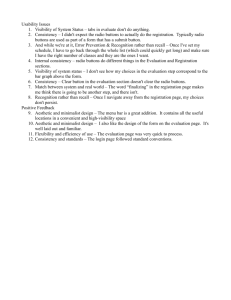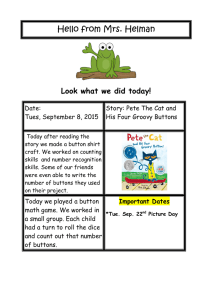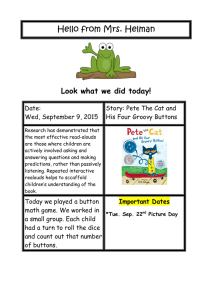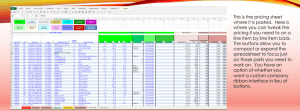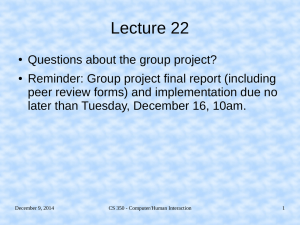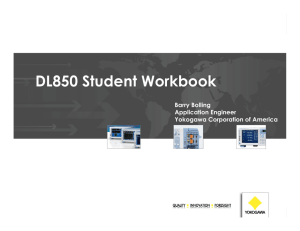HCI User Interfaces
advertisement
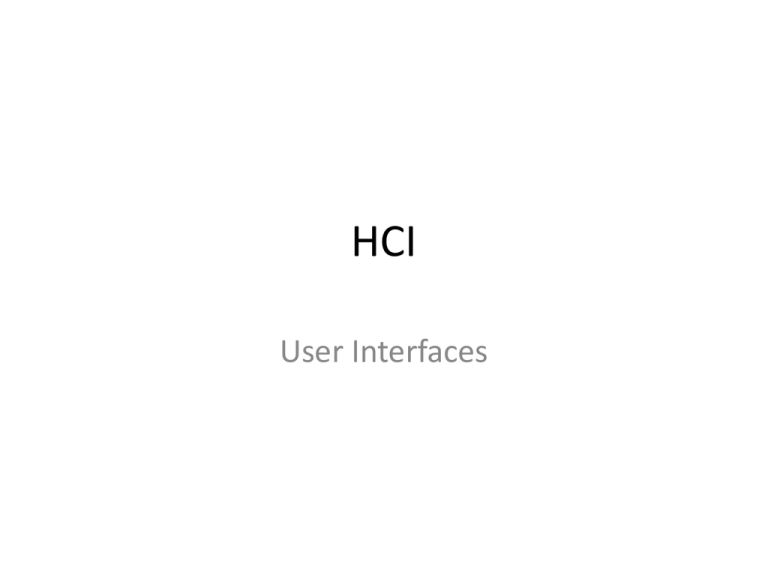
HCI User Interfaces Human Factors • Design for users who may (will) not be programmers • Goal – make the computer transparent to the user; similar to a pencil when writing Objectives for transparency • Understand User’s own model of what each task requires • And, the environment in which they work • http://www.sju.edu/~jhodgson/gui/cogn.html Wrong Paths • Forgetting the user – Do not design for what you know • Give users control – Do not control the user • Too many features at the top level – think of evolution of VCR (1985) – But make sure frequently used features are readily available Successes • Intuitive – Use bitmaps of logos, such as Visa and MasterCard, on payment buttons • Speed and responsiveness – Avoid repainting the screen unless absolutely necessary – Have all field validations occur on a whole-screen basis instead of field-by-field basis • Mnemonics, accelerator keys, toolbar buttons (icons) Understand People • Applications must reflect the perspectives and behaviors of the users • People learn more easily by recognition than by recall • Provide a list of data values to select from – rather rely on user memory Messages • • • • Information Warning Question Error Example of Reserved Words • • • • • • • OK Cancel Close Exit Help Save Save As • • • • Undo Copy Cut Paste • Mnemonic keystrokes • Shortcut keystrokes • • • • • • Design for consistency Provide visual/audible feedback Keep text clear Provide traceable paths Provide keyboard support Look and feel consistency