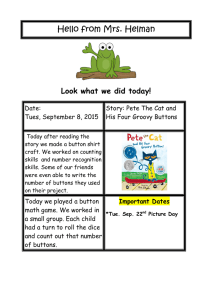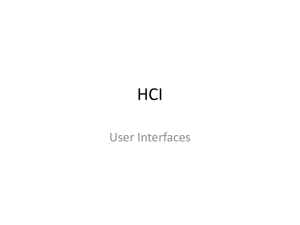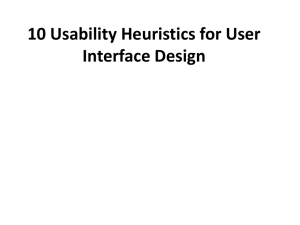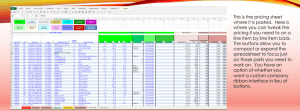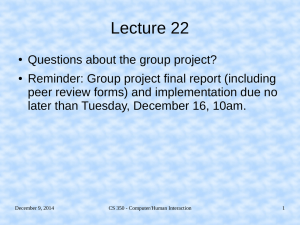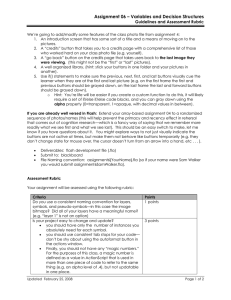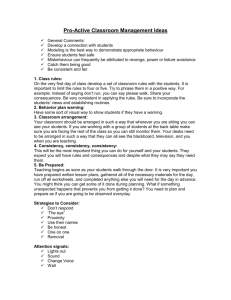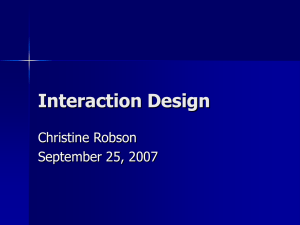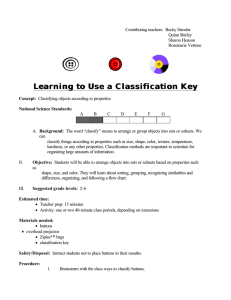Usability Issues 1. Visibility of System Status – tabs in evaluate don't
advertisement
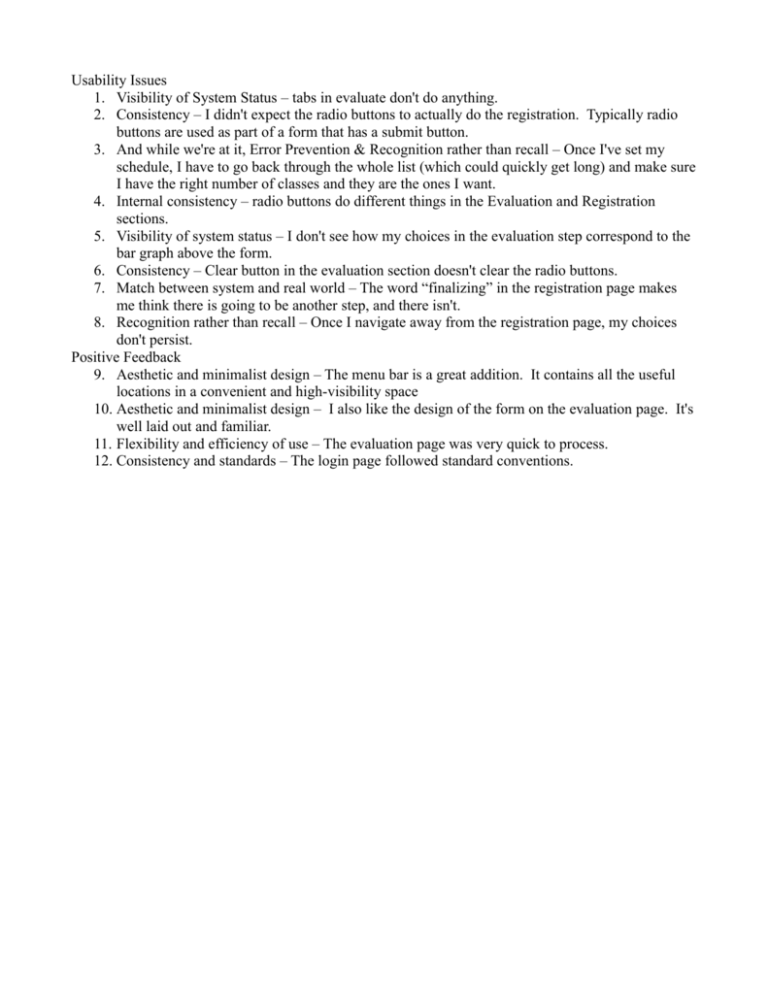
Usability Issues 1. Visibility of System Status – tabs in evaluate don't do anything. 2. Consistency – I didn't expect the radio buttons to actually do the registration. Typically radio buttons are used as part of a form that has a submit button. 3. And while we're at it, Error Prevention & Recognition rather than recall – Once I've set my schedule, I have to go back through the whole list (which could quickly get long) and make sure I have the right number of classes and they are the ones I want. 4. Internal consistency – radio buttons do different things in the Evaluation and Registration sections. 5. Visibility of system status – I don't see how my choices in the evaluation step correspond to the bar graph above the form. 6. Consistency – Clear button in the evaluation section doesn't clear the radio buttons. 7. Match between system and real world – The word “finalizing” in the registration page makes me think there is going to be another step, and there isn't. 8. Recognition rather than recall – Once I navigate away from the registration page, my choices don't persist. Positive Feedback 9. Aesthetic and minimalist design – The menu bar is a great addition. It contains all the useful locations in a convenient and high-visibility space 10. Aesthetic and minimalist design – I also like the design of the form on the evaluation page. It's well laid out and familiar. 11. Flexibility and efficiency of use – The evaluation page was very quick to process. 12. Consistency and standards – The login page followed standard conventions.