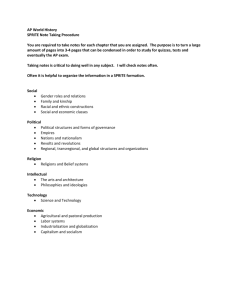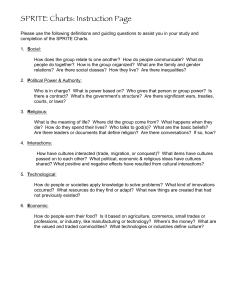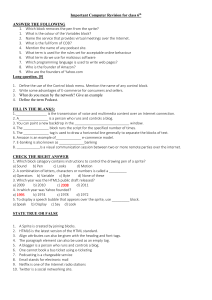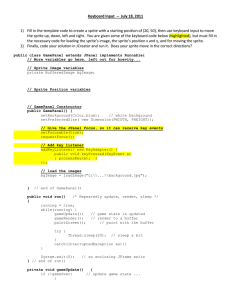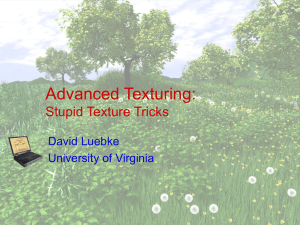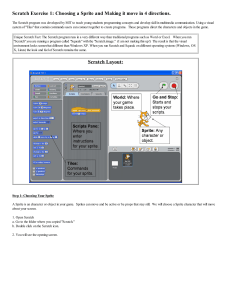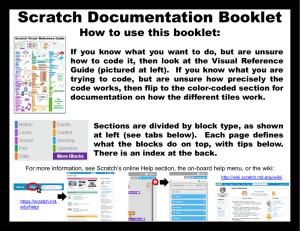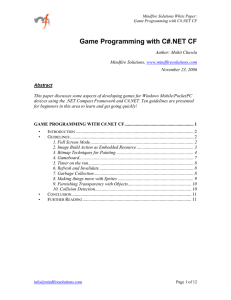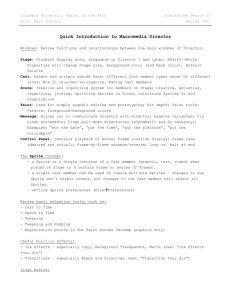Scratch Assessment 1 Directions: Insert an animal sprite from file
advertisement
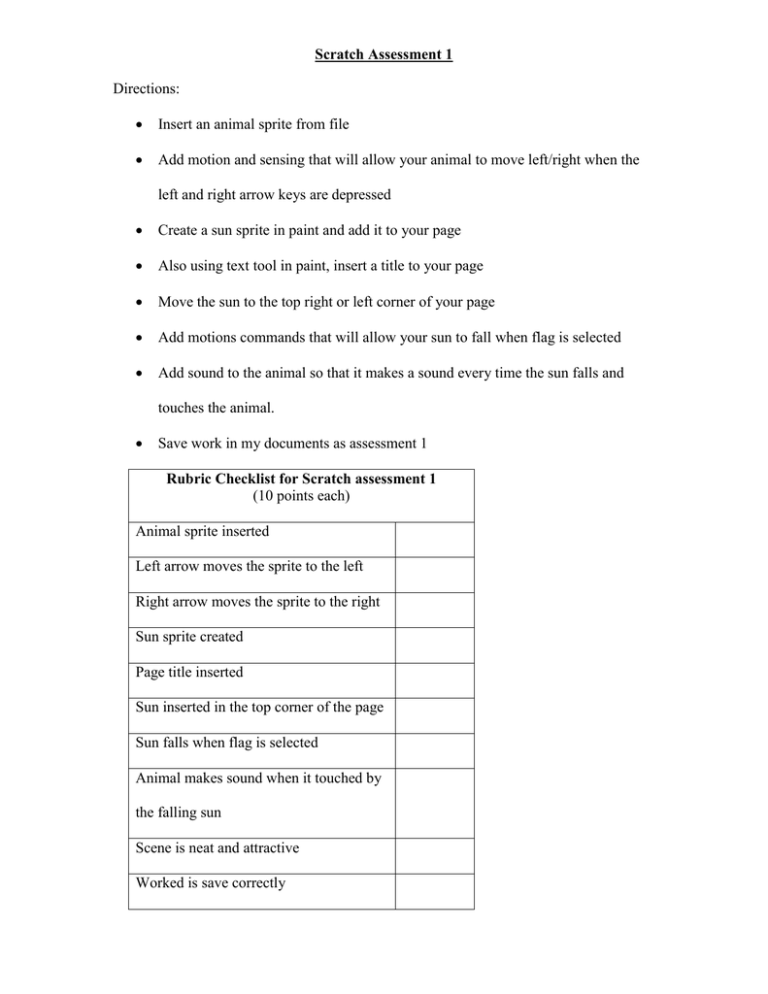
Scratch Assessment 1 Directions: Insert an animal sprite from file Add motion and sensing that will allow your animal to move left/right when the left and right arrow keys are depressed Create a sun sprite in paint and add it to your page Also using text tool in paint, insert a title to your page Move the sun to the top right or left corner of your page Add motions commands that will allow your sun to fall when flag is selected Add sound to the animal so that it makes a sound every time the sun falls and touches the animal. Save work in my documents as assessment 1 Rubric Checklist for Scratch assessment 1 (10 points each) Animal sprite inserted Left arrow moves the sprite to the left Right arrow moves the sprite to the right Sun sprite created Page title inserted Sun inserted in the top corner of the page Sun falls when flag is selected Animal makes sound when it touched by the falling sun Scene is neat and attractive Worked is save correctly