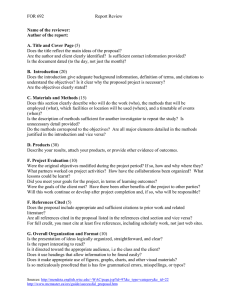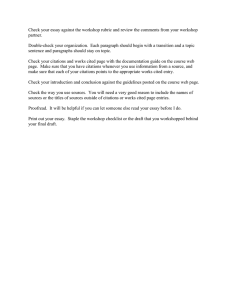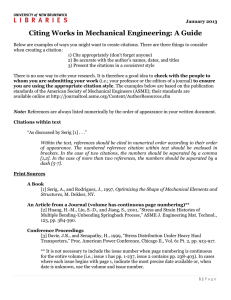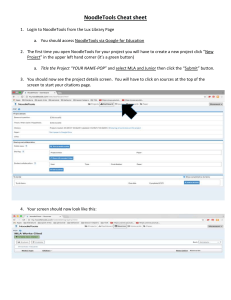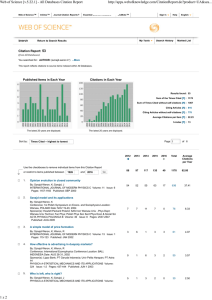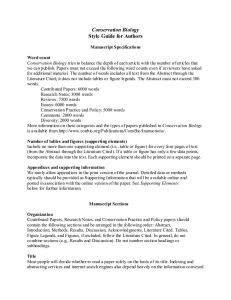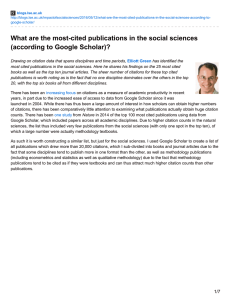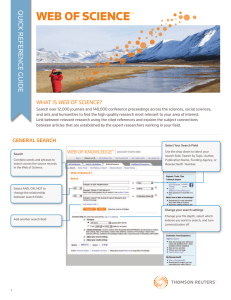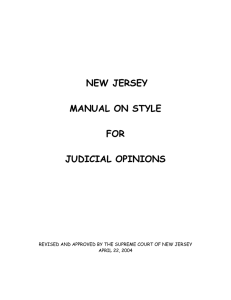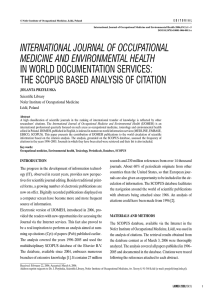NoodleTools: Turning a Works Consulted Page into a Works Cited...
advertisement
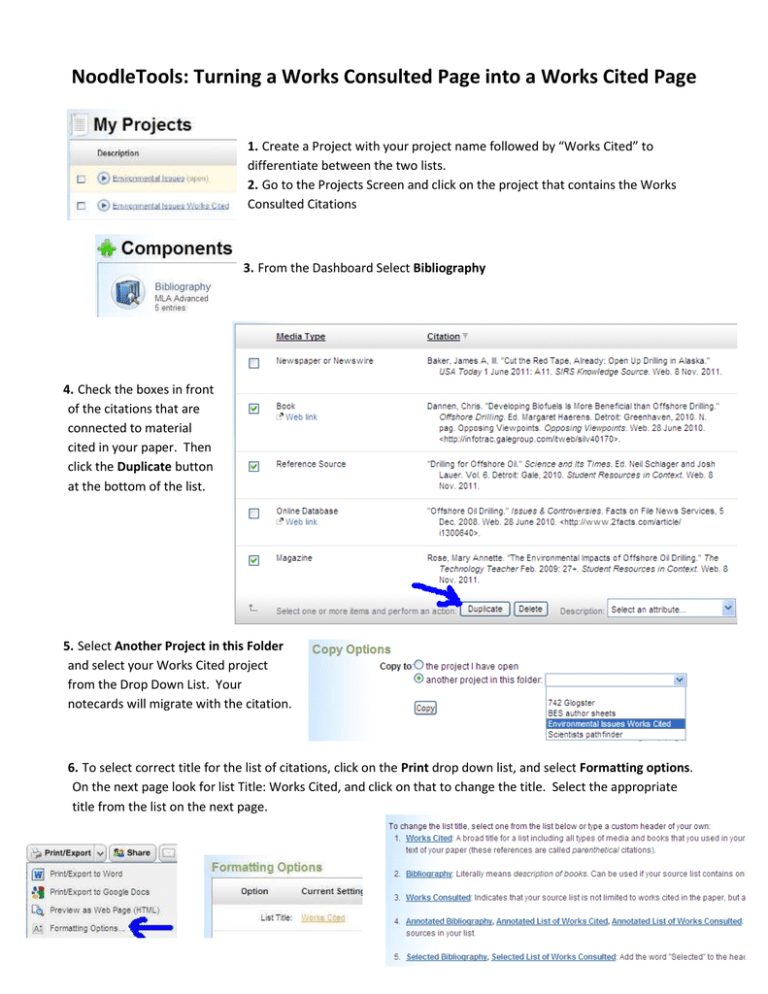
NoodleTools: Turning a Works Consulted Page into a Works Cited Page 1. Create a Project with your project name followed by “Works Cited” to differentiate between the two lists. 2. Go to the Projects Screen and click on the project that contains the Works Consulted Citations 3. From the Dashboard Select Bibliography 4. Check the boxes in front of the citations that are connected to material cited in your paper. Then click the Duplicate button at the bottom of the list. 5. Select Another Project in this Folder and select your Works Cited project from the Drop Down List. Your notecards will migrate with the citation. 6. To select correct title for the list of citations, click on the Print drop down list, and select Formatting options. On the next page look for list Title: Works Cited, and click on that to change the title. Select the appropriate title from the list on the next page.